steering CHEVROLET TRAIL BLAZER 2009 1.G User Guide
[x] Cancel search | Manufacturer: CHEVROLET, Model Year: 2009, Model line: TRAIL BLAZER, Model: CHEVROLET TRAIL BLAZER 2009 1.GPages: 484, PDF Size: 2.61 MB
Page 136 of 484
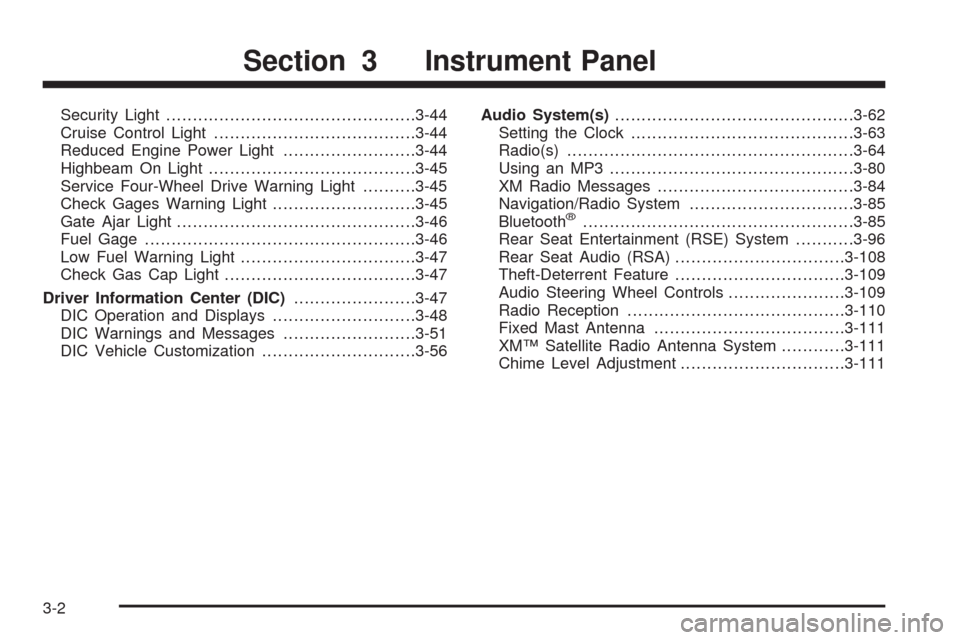
Security Light...............................................3-44
Cruise Control Light......................................3-44
Reduced Engine Power Light.........................3-44
Highbeam On Light.......................................3-45
Service Four-Wheel Drive Warning Light..........3-45
Check Gages Warning Light...........................3-45
Gate Ajar Light.............................................3-46
Fuel Gage...................................................3-46
Low Fuel Warning Light.................................3-47
Check Gas Cap Light....................................3-47
Driver Information Center (DIC).......................3-47
DIC Operation and Displays...........................3-48
DIC Warnings and Messages.........................3-51
DIC Vehicle Customization.............................3-56Audio System(s).............................................3-62
Setting the Clock..........................................3-63
Radio(s)......................................................3-64
Using an MP3..............................................3-80
XM Radio Messages.....................................3-84
Navigation/Radio System...............................3-85
Bluetooth
®...................................................3-85
Rear Seat Entertainment (RSE) System...........3-96
Rear Seat Audio (RSA)................................3-108
Theft-Deterrent Feature................................3-109
Audio Steering Wheel Controls......................3-109
Radio Reception.........................................3-110
Fixed Mast Antenna....................................3-111
XM™ Satellite Radio Antenna System............3-111
Chime Level Adjustment...............................3-111
Section 3 Instrument Panel
3-2
Page 139 of 484

The main components of the instrument panel are the following:
A.Headlamps on page 3-13.
B. Air Outlets. SeeOutlet Adjustment on page 3-26.
C.Turn Signal/Multifunction Lever on page 3-7.
D. OnStar
®andAudio Steering Wheel Controls on
page 3-109(If Equipped).
E.Instrument Panel Cluster on page 3-29.
F.Ignition Positions on page 2-22.
G.Audio Steering Wheel Controls on page 3-109
(If Equipped).
H. Transfer Case Controls. See “Automatic Transfer
Case” underFour-Wheel Drive on page 2-30.
I. Rear Window Washer/Wiper. SeeWindshield
Washer on page 3-9.
J.Audio System(s) on page 3-62.
K.Dual Climate Control System on page 3-20.
L.Dome Lamp Override on page 3-17.
M.Fog Lamps on page 3-16(If Equipped).
Instrument Panel Brightness on page 3-16.N.Hood Release on page 5-11.
O. Driver Information Center (DIC) Steering Wheel
Controls (If Equipped). SeeDriver Information
Center (DIC) on page 3-47.
P. Ashtray. SeeAshtray(s) and Cigarette Lighter on
page 3-19.
Q. Shift Lever and StabiliTrak
®Button. SeeShifting
Into Park on page 2-35andStabiliTrak®System
on page 4-6.
R. Lighter. SeeAshtray(s) and Cigarette Lighter on
page 3-19.
S.Accessory Power Outlet(s) on page 3-19.
T. Rear Window Defogger. See “Rear Window
Defogger” underDual Climate Control System on
page 3-20andDual Automatic Climate Control
System on page 3-22.
U.Glove Box on page 2-53.
3-5
Page 140 of 484
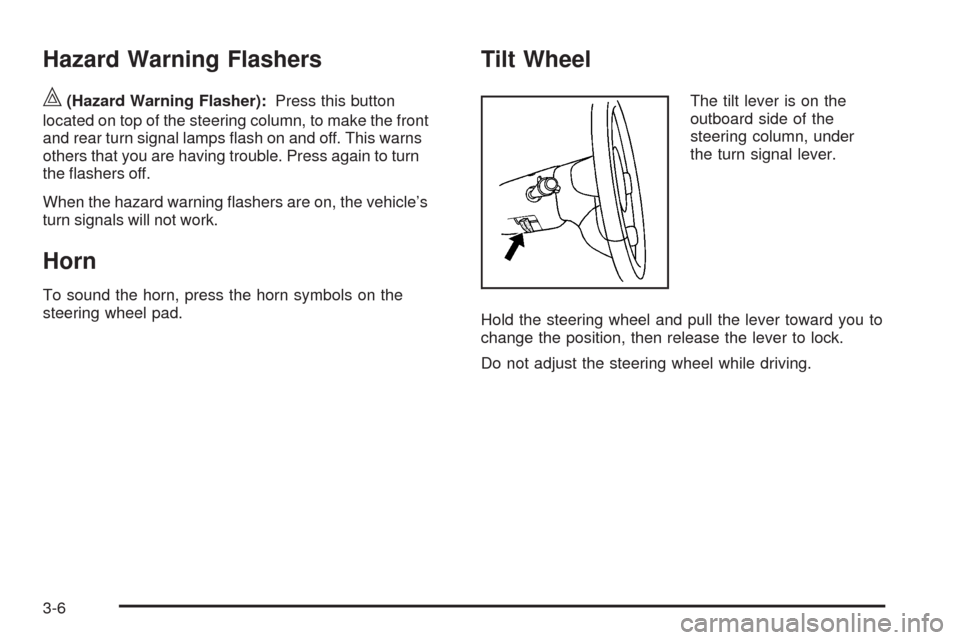
Hazard Warning Flashers
|(Hazard Warning Flasher):Press this button
located on top of the steering column, to make the front
and rear turn signal lamps �ash on and off. This warns
others that you are having trouble. Press again to turn
the �ashers off.
When the hazard warning �ashers are on, the vehicle’s
turn signals will not work.
Horn
To sound the horn, press the horn symbols on the
steering wheel pad.
Tilt Wheel
The tilt lever is on the
outboard side of the
steering column, under
the turn signal lever.
Hold the steering wheel and pull the lever toward you to
change the position, then release the lever to lock.
Do not adjust the steering wheel while driving.
3-6
Page 141 of 484
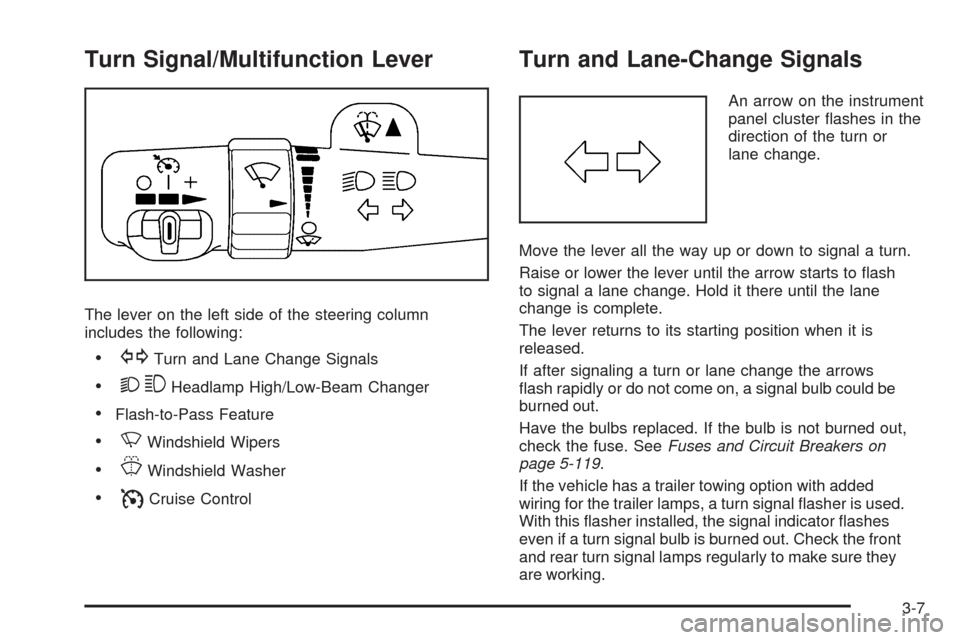
Turn Signal/Multifunction Lever
The lever on the left side of the steering column
includes the following:
GTurn and Lane Change Signals
23Headlamp High/Low-Beam Changer
Flash-to-Pass Feature
NWindshield Wipers
JWindshield Washer
ICruise Control
Turn and Lane-Change Signals
An arrow on the instrument
panel cluster �ashes in the
direction of the turn or
lane change.
Move the lever all the way up or down to signal a turn.
Raise or lower the lever until the arrow starts to �ash
to signal a lane change. Hold it there until the lane
change is complete.
The lever returns to its starting position when it is
released.
If after signaling a turn or lane change the arrows
�ash rapidly or do not come on, a signal bulb could be
burned out.
Have the bulbs replaced. If the bulb is not burned out,
check the fuse. SeeFuses and Circuit Breakers on
page 5-119.
If the vehicle has a trailer towing option with added
wiring for the trailer lamps, a turn signal �asher is used.
With this �asher installed, the signal indicator �ashes
even if a turn signal bulb is burned out. Check the front
and rear turn signal lamps regularly to make sure they
are working.
3-7
Page 144 of 484
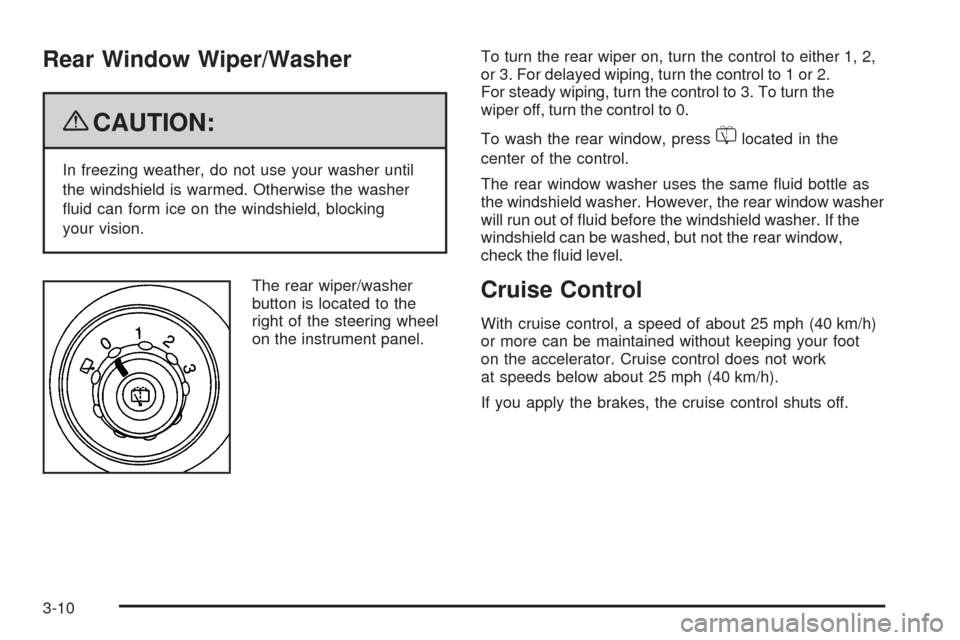
Rear Window Wiper/Washer
{CAUTION:
In freezing weather, do not use your washer until
the windshield is warmed. Otherwise the washer
�uid can form ice on the windshield, blocking
your vision.
The rear wiper/washer
button is located to the
right of the steering wheel
on the instrument panel.To turn the rear wiper on, turn the control to either 1, 2,
or 3. For delayed wiping, turn the control to 1 or 2.
For steady wiping, turn the control to 3. To turn the
wiper off, turn the control to 0.
To wash the rear window, press
=located in the
center of the control.
The rear window washer uses the same �uid bottle as
the windshield washer. However, the rear window washer
will run out of �uid before the windshield washer. If the
windshield can be washed, but not the rear window,
check the �uid level.
Cruise Control
With cruise control, a speed of about 25 mph (40 km/h)
or more can be maintained without keeping your foot
on the accelerator. Cruise control does not work
at speeds below about 25 mph (40 km/h).
If you apply the brakes, the cruise control shuts off.
3-10
Page 181 of 484
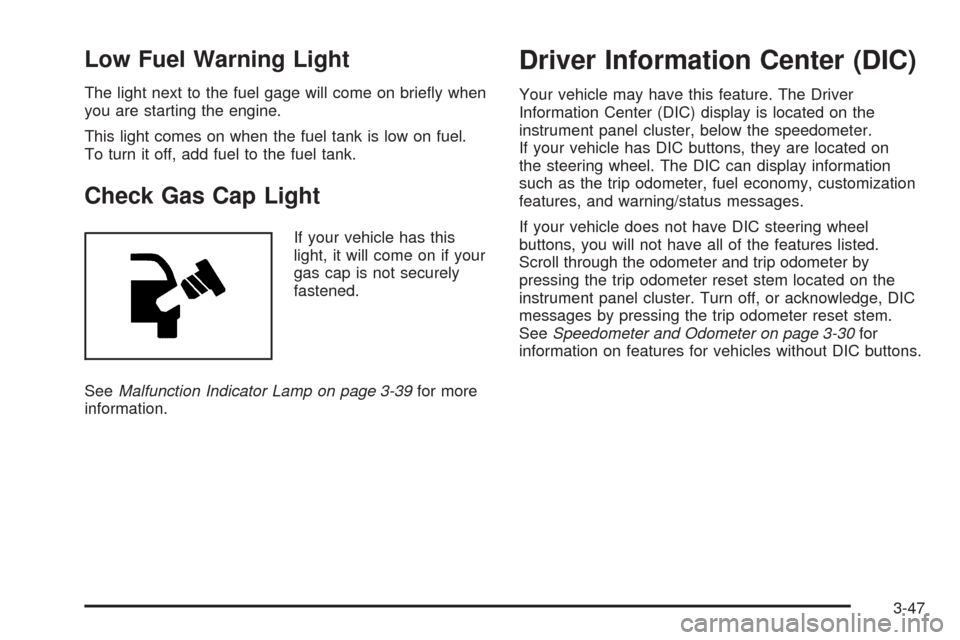
Low Fuel Warning Light
The light next to the fuel gage will come on brie�y when
you are starting the engine.
This light comes on when the fuel tank is low on fuel.
To turn it off, add fuel to the fuel tank.
Check Gas Cap Light
If your vehicle has this
light, it will come on if your
gas cap is not securely
fastened.
SeeMalfunction Indicator Lamp on page 3-39for more
information.
Driver Information Center (DIC)
Your vehicle may have this feature. The Driver
Information Center (DIC) display is located on the
instrument panel cluster, below the speedometer.
If your vehicle has DIC buttons, they are located on
the steering wheel. The DIC can display information
such as the trip odometer, fuel economy, customization
features, and warning/status messages.
If your vehicle does not have DIC steering wheel
buttons, you will not have all of the features listed.
Scroll through the odometer and trip odometer by
pressing the trip odometer reset stem located on the
instrument panel cluster. Turn off, or acknowledge, DIC
messages by pressing the trip odometer reset stem.
SeeSpeedometer and Odometer on page 3-30for
information on features for vehicles without DIC buttons.
3-47
Page 182 of 484
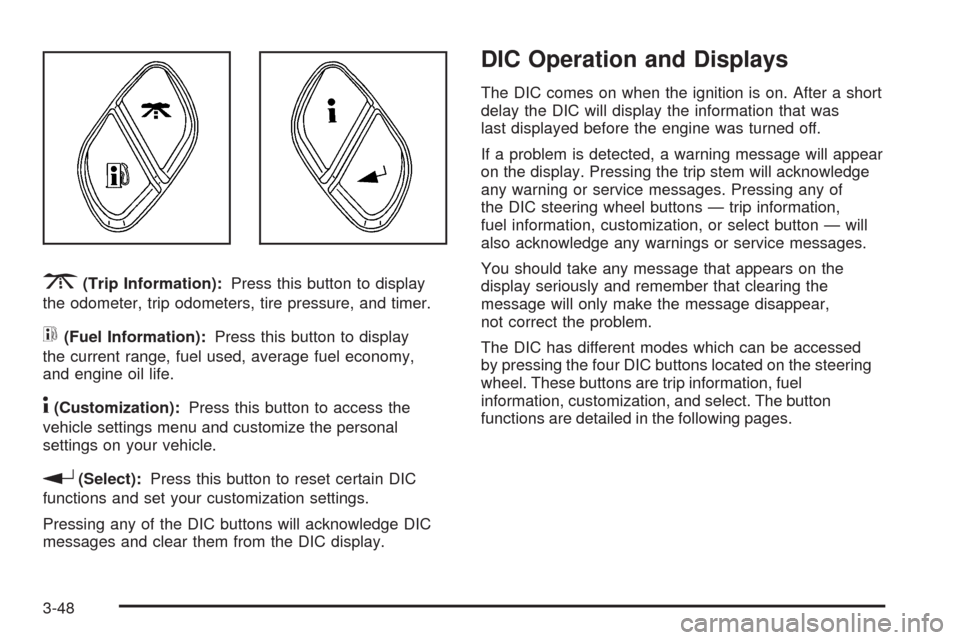
3(Trip Information):Press this button to display
the odometer, trip odometers, tire pressure, and timer.
t(Fuel Information):Press this button to display
the current range, fuel used, average fuel economy,
and engine oil life.
4(Customization):Press this button to access the
vehicle settings menu and customize the personal
settings on your vehicle.
r(Select):Press this button to reset certain DIC
functions and set your customization settings.
Pressing any of the DIC buttons will acknowledge DIC
messages and clear them from the DIC display.
DIC Operation and Displays
The DIC comes on when the ignition is on. After a short
delay the DIC will display the information that was
last displayed before the engine was turned off.
If a problem is detected, a warning message will appear
on the display. Pressing the trip stem will acknowledge
any warning or service messages. Pressing any of
the DIC steering wheel buttons — trip information,
fuel information, customization, or select button — will
also acknowledge any warnings or service messages.
You should take any message that appears on the
display seriously and remember that clearing the
message will only make the message disappear,
not correct the problem.
The DIC has different modes which can be accessed
by pressing the four DIC buttons located on the steering
wheel. These buttons are trip information, fuel
information, customization, and select. The button
functions are detailed in the following pages.
3-48
Page 185 of 484

Customization Button
4
(Customization):Press the customization button to
access the VEHICLE SETTINGS menu and customize
the settings to your vehicle. SeeDIC Vehicle
Customization on page 3-56for more information.
Select Button
r
(Select):Press the select button to reset certain
DIC functions, turn off or acknowledge messages on
the DIC display, and set your customization settings.
For example, this button will allow you to reset the trip
odometers, turn off the FUEL LEVEL LOW message,
and enables you to scroll through and select the
language in which the DIC information will appear.
DIC Warnings and Messages
Messages are displayed on the DIC to notify the driver
that the status of the vehicle has changed and that
some action may be needed to correct the condition.
Multiple messages may appear one after another.Some messages may not require immediate action.
Press any of the DIC buttons on the steering wheel or
the trip odometer reset stem on the instrument panel
cluster to acknowledge that you received the messages
and to clear them from the display.
Some messages cannot be cleared from the display
because they are more urgent. These messages require
action before they can be removed from the DIC display.
Take any messages that appear on the display seriously
and remember that clearing the messages will only make
the messages disappear, not correct the problem.
The following are the possible messages that can be
displayed and some information about them.
CHANGE ENGINE OIL
This message displays when the engine oil needs to
be changed and service is required for your vehicle. See
Scheduled Maintenance on page 6-4andEngine Oil on
page 5-18for more information. Also seeEngine Oil Life
System on page 5-22for information on how to reset the
message. This message clears itself after 10 seconds
until the next ignition cycle.
3-51
Page 220 of 484

Audio System
When using the in-vehicle Bluetooth system, sound
comes through the vehicle’s front audio system speakers
and overrides the audio system. Use the audio system
volume knob, during a call, to change the volume level.
The adjusted volume level remains in memory for later
calls. To prevent missed calls, a minimum volume level
is used if the volume is turned down too low.
Bluetooth Controls
Use thegbutton located on the steering wheel to
operate the in-vehicle Bluetooth system. SeeAudio
Steering Wheel Controls on page 3-109for more
information.
g(Push To Talk):Press to answer incoming calls,
to con�rm system information, and to start speech
recognition.
Pairing
A Bluetooth enabled cell phone must be paired to the
in-vehicle Bluetooth system �rst and then connected to
the vehicle before it can be used. See the cell phone
manufacturers user guide for Bluetooth functions before
pairing the cell phone. If a Bluetooth phone is not
connected, calls will be made using OnStar
®Hands-Free
Calling, if available. Refer to the OnStar owner’s guide for
more information.
Pairing Information:
Up to �ve cell phones can be paired to the in-vehicle
Bluetooth system.
The pairing process is disabled when the vehicle is
moving.
The in-vehicle Bluetooth system automatically links
with the �rst available paired cell phone in the
order the phone was paired.
Only one paired cell phone can be connected to the
in-vehicle Bluetooth system at a time.
Pairing should only need to be completed once,
unless changes to the pairing information have
been made or the phone is deleted.
To link to a different paired phone, see Linking to a
Different Phone later in this section.
3-86
Page 243 of 484
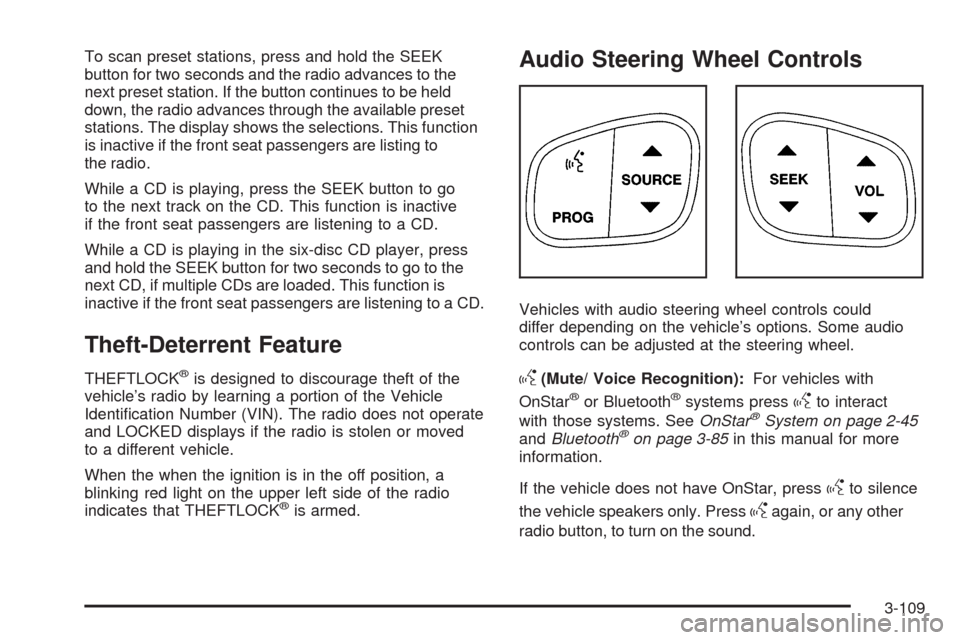
To scan preset stations, press and hold the SEEK
button for two seconds and the radio advances to the
next preset station. If the button continues to be held
down, the radio advances through the available preset
stations. The display shows the selections. This function
is inactive if the front seat passengers are listing to
the radio.
While a CD is playing, press the SEEK button to go
to the next track on the CD. This function is inactive
if the front seat passengers are listening to a CD.
While a CD is playing in the six-disc CD player, press
and hold the SEEK button for two seconds to go to the
next CD, if multiple CDs are loaded. This function is
inactive if the front seat passengers are listening to a CD.
Theft-Deterrent Feature
THEFTLOCK®is designed to discourage theft of the
vehicle’s radio by learning a portion of the Vehicle
Identi�cation Number (VIN). The radio does not operate
and LOCKED displays if the radio is stolen or moved
to a different vehicle.
When the when the ignition is in the off position, a
blinking red light on the upper left side of the radio
indicates that THEFTLOCK
®is armed.
Audio Steering Wheel Controls
Vehicles with audio steering wheel controls could
differ depending on the vehicle’s options. Some audio
controls can be adjusted at the steering wheel.
g(Mute/ Voice Recognition):For vehicles with
OnStar®or Bluetooth®systems pressgto interact
with those systems. SeeOnStar®System on page 2-45
andBluetooth®on page 3-85in this manual for more
information.
If the vehicle does not have OnStar, press
gto silence
the vehicle speakers only. Press
gagain, or any other
radio button, to turn on the sound.
3-109