brake CHEVROLET TRAILBLAZER 2021 Get To Know Guide
[x] Cancel search | Manufacturer: CHEVROLET, Model Year: 2021, Model line: TRAILBLAZER, Model: CHEVROLET TRAILBLAZER 2021Pages: 20, PDF Size: 3.33 MB
Page 2 of 20
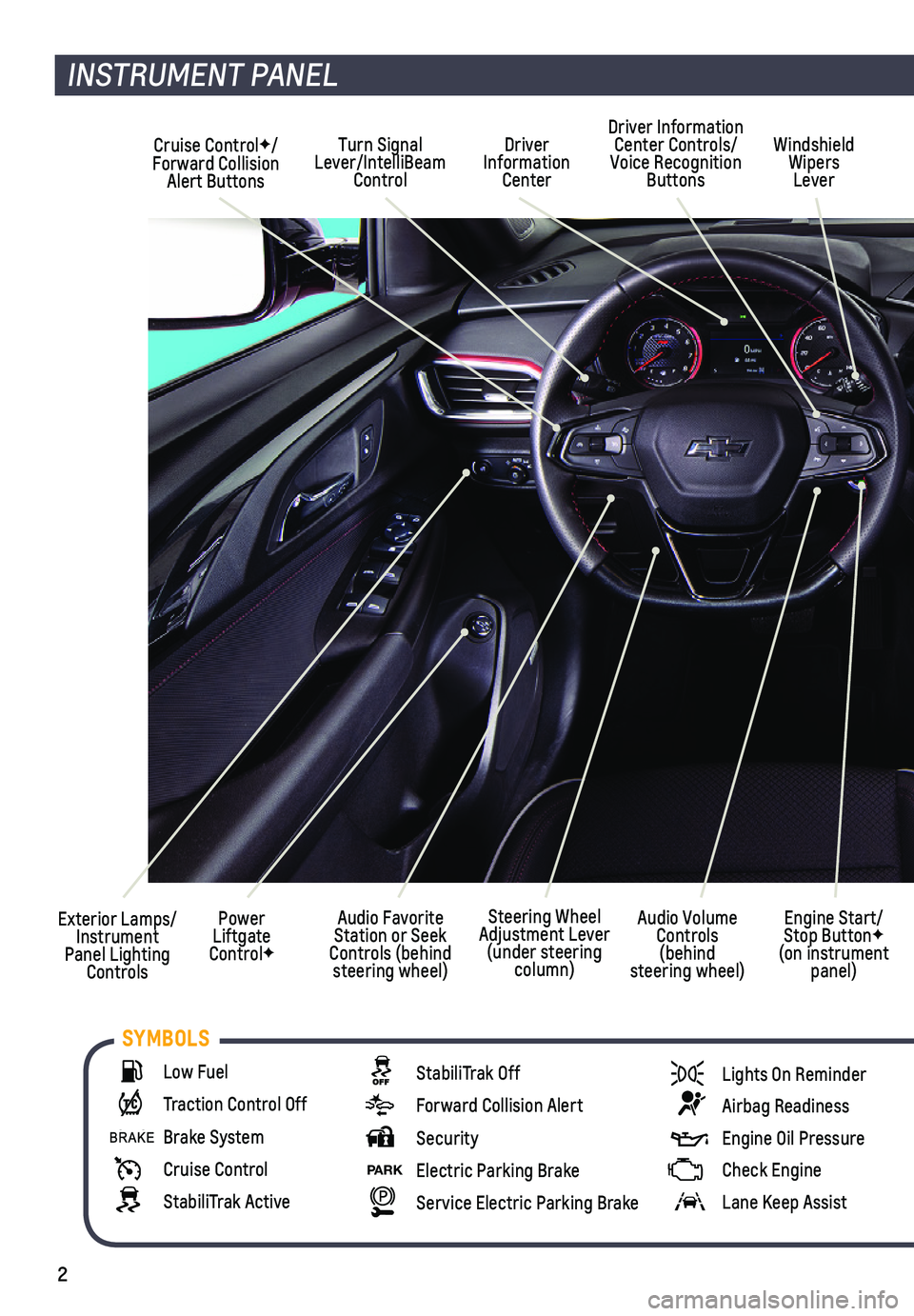
2
Cruise ControlF/ Forward Collision Alert Buttons
Driver Information Center
Driver Information Center Controls/Voice Recognition Buttons
Windshield Wipers Lever
Audio Favorite Station or Seek Controls (behind steering wheel)
Turn Signal Lever/IntelliBeam Control
Exterior Lamps/ Instrument Panel Lighting Controls
Power Liftgate ControlF
INSTRUMENT PANEL
Engine Start/Stop ButtonF (on instrument panel)
Audio Volume Controls (behind steering wheel)
Steering Wheel Adjustment Lever (under steering column)
Low Fuel
Traction Control Off
Brake System
Cruise Control
StabiliTrak Active
StabiliTrak Off
Forward Collision Alert
Security
PARK Electric Parking Brake
Service Electric Parking Brake
Lights On Reminder
Airbag Readiness
Engine Oil Pressure
Check Engine
Lane Keep Assist
SYMBOLS
Page 3 of 20
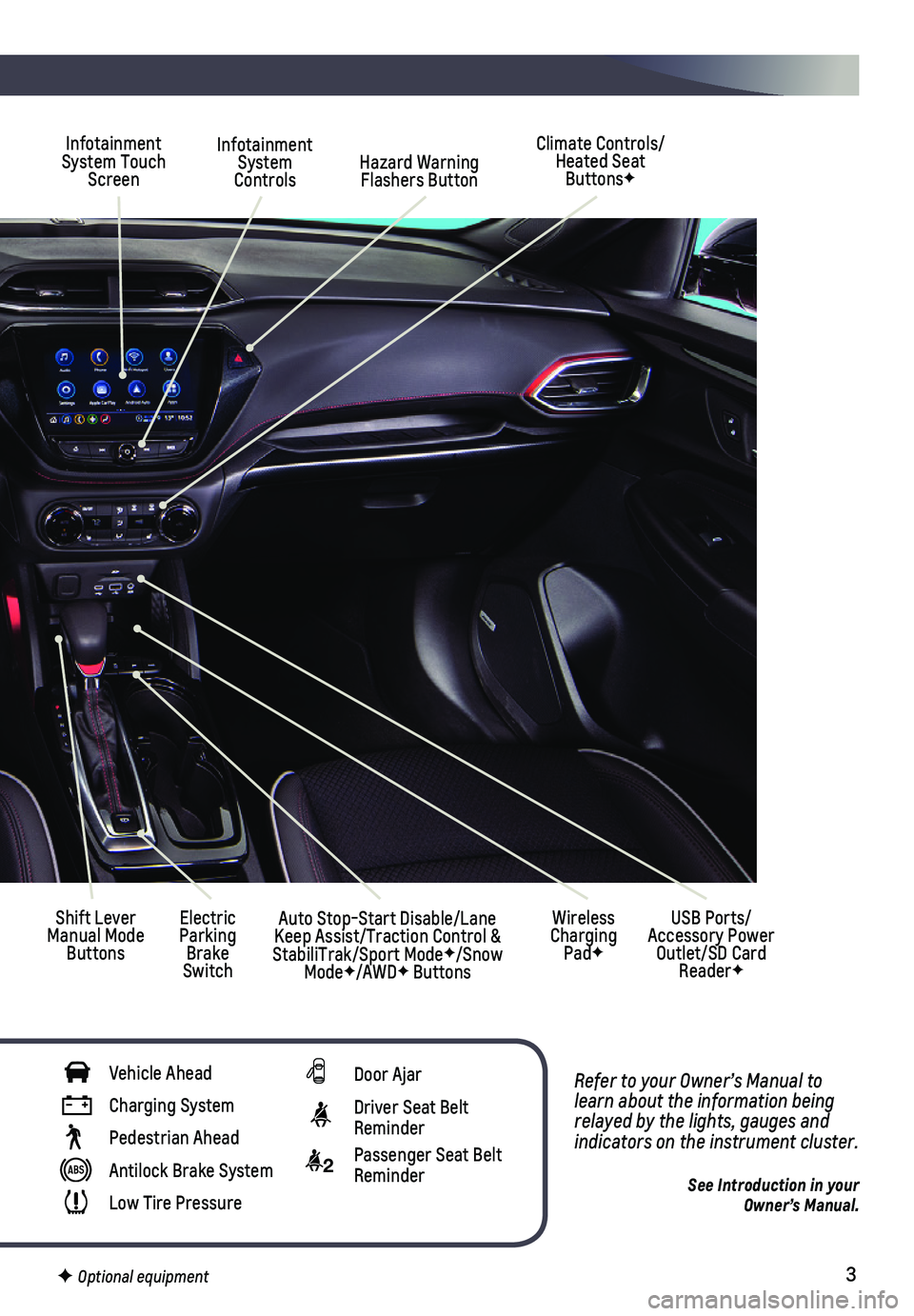
3
Refer to your Owner’s Manual to learn about the information being relayed by the lights, gauges and indicators on the instrument cluster.
See Introduction in your Owner’s Manual.
Infotainment System Controls
Infotainment System Touch Screen
Climate Controls/ Heated Seat ButtonsF
Shift Lever Manual Mode Buttons
Electric Parking Brake Switch
Hazard Warning Flashers Button
Wireless Charging PadF
USB Ports/ Accessory Power Outlet/SD Card ReaderF
Auto Stop-Start Disable/Lane Keep Assist/Traction Control & StabiliTrak/Sport ModeF/Snow ModeF/AWDF Buttons
Vehicle Ahead
Charging System
Pedestrian Ahead
Antilock Brake System
Low Tire Pressure
Door Ajar
Driver Seat Belt Reminder
2 Passenger Seat Belt Reminder
F Optional equipment
Page 5 of 20
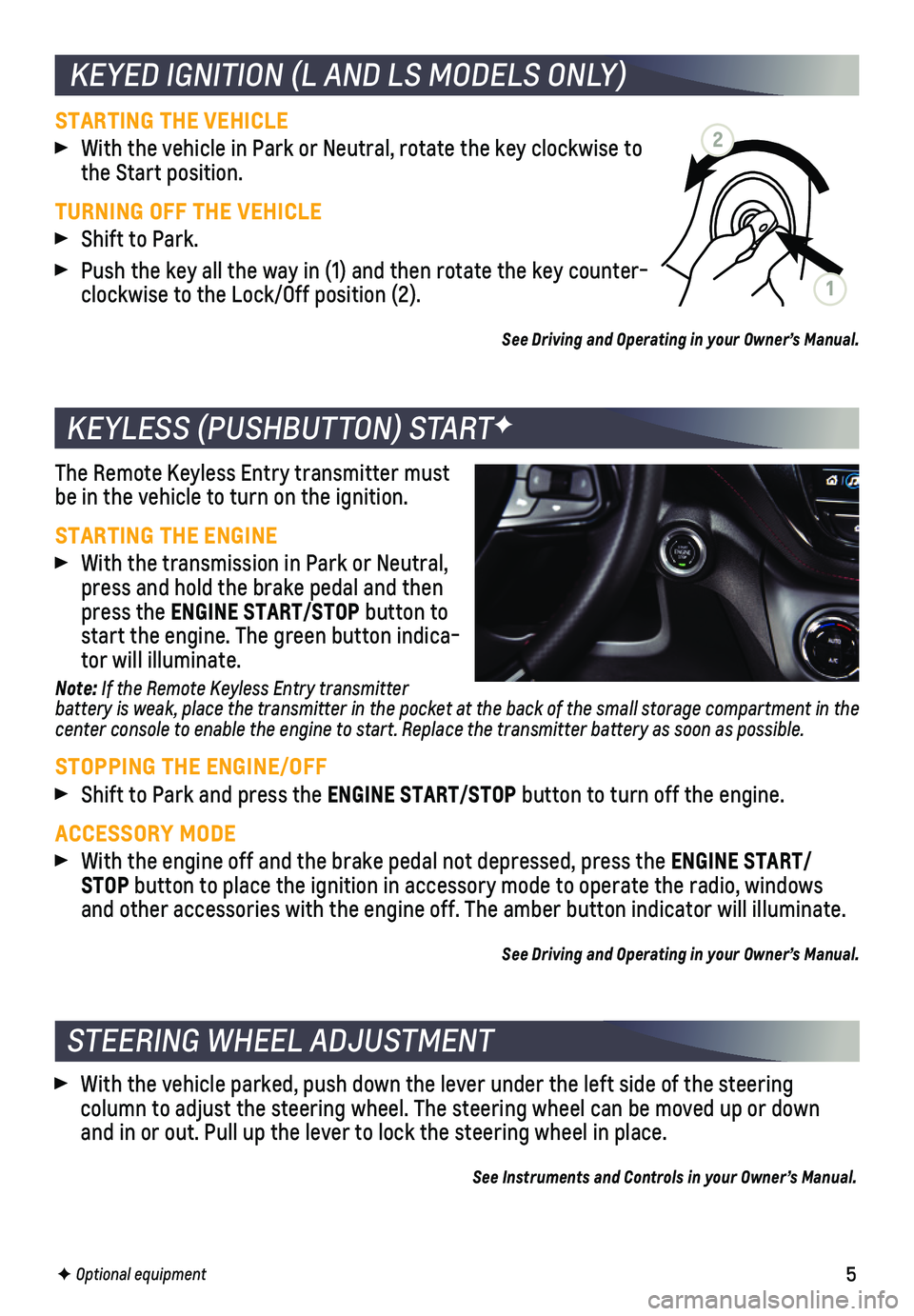
5
KEYLESS (PUSHBUTTON) STARTF
KEYED IGNITION (L AND LS MODELS ONLY)
The Remote Keyless Entry transmitter must be in the vehicle to turn on the ignition.
STARTING THE ENGINE
With the transmission in Park or Neutral, press and hold the brake pedal and then press the ENGINE START/STOP button to start the engine. The green button indica-tor will illuminate.
Note: If the Remote Keyless Entry transmitter battery is weak, place the transmitter in the pocket at the back of the small storage compartment in the center console to enable the engine to start. Replace the transmitter battery as soon as possible.
STOPPING THE ENGINE/OFF
Shift to Park and press the ENGINE START/STOP button to turn off the engine.
ACCESSORY MODE
With the engine off and the brake pedal not depressed, press the ENGINE START/STOP button to place the ignition in accessory mode to operate the radio, wi\
ndows and other accessories with the engine off. The amber button indicator wi\
ll illuminate.
See Driving and Operating in your Owner’s Manual.
STARTING THE VEHICLE
With the vehicle in Park or Neutral, rotate the key clockwise to the Start position.
TURNING OFF THE VEHICLE
Shift to Park.
Push the key all the way in (1) and then rotate the key counter-clockwise to the Lock/Off position (2).
See Driving and Operating in your Owner’s Manual.
2
1
STEERING WHEEL ADJUSTMENT
With the vehicle parked, push down the lever under the left side of the \
steering
column to adjust the steering wheel. The steering wheel can be moved up \
or down and in or out. Pull up the lever to lock the steering wheel in place.
See Instruments and Controls in your Owner’s Manual.
F Optional equipment
Page 7 of 20
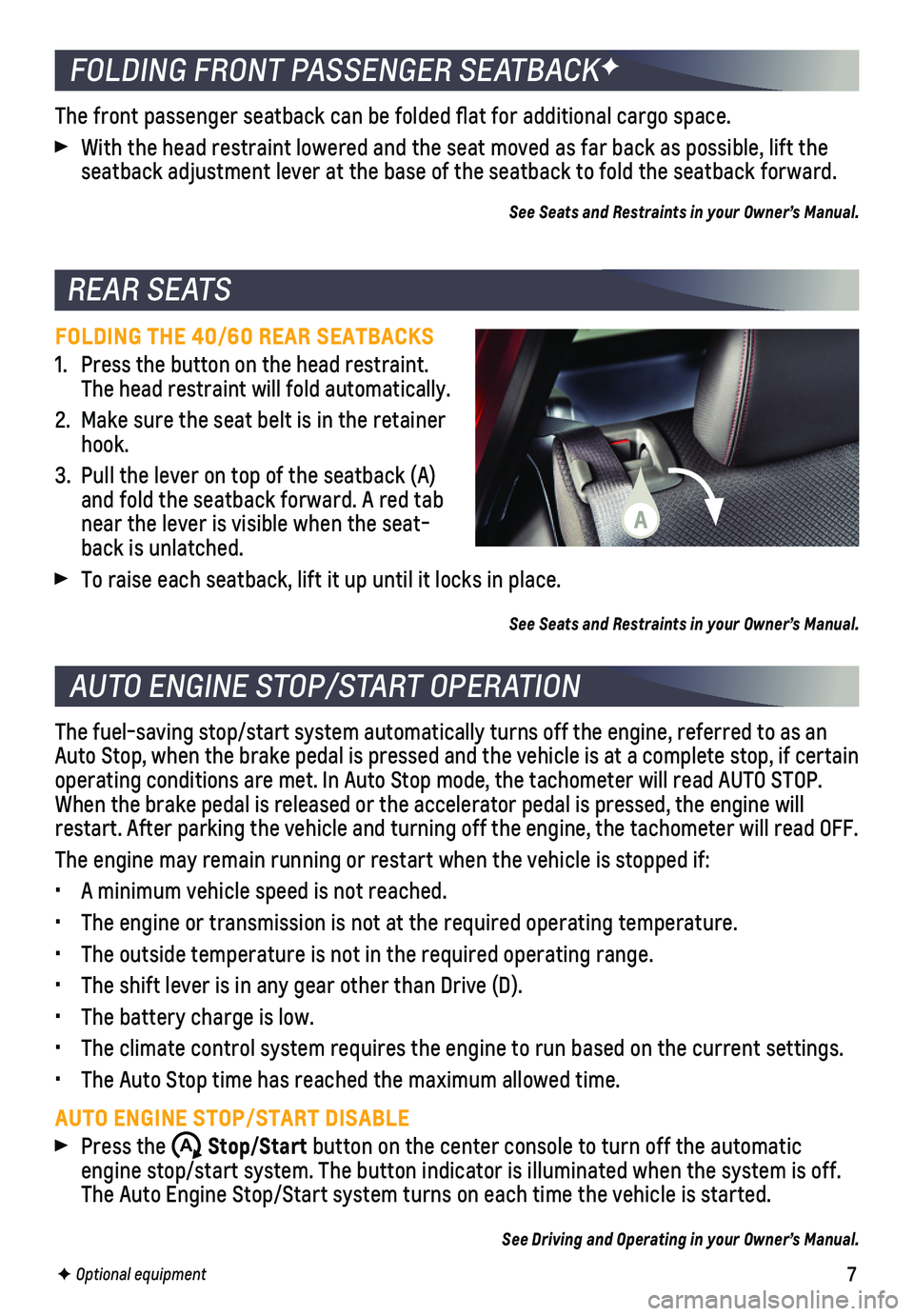
7F Optional equipment
REAR SEATS
FOLDING THE 40/60 REAR SEATBACKS
1. Press the button on the head restraint. The head restraint will fold automatically.
2. Make sure the seat belt is in the retainer hook.
3. Pull the lever on top of the seatback (A) and fold the seatback forward. A red tab near the lever is visible when the seat-back is unlatched.
To raise each seatback, lift it up until it locks in place.
See Seats and Restraints in your Owner’s Manual.
FOLDING FRONT PASSENGER SEATBACKF
The front passenger seatback can be folded flat for additional cargo s\
pace.
With the head restraint lowered and the seat moved as far back as possib\
le, lift the seatback adjustment lever at the base of the seatback to fold the seatba\
ck forward.
See Seats and Restraints in your Owner’s Manual.
AUTO ENGINE STOP/START OPERATION
The fuel-saving stop/start system automatically turns off the engine, re\
ferred to as an Auto Stop, when the brake pedal is pressed and the vehicle is at a compl\
ete stop, if certain operating conditions are met. In Auto Stop mode, the tachometer will rea\
d AUTO STOP. When the brake pedal is released or the accelerator pedal is pressed, th\
e engine will restart. After parking the vehicle and turning off the engine, the tacho\
meter will read OFF.
The engine may remain running or restart when the vehicle is stopped if:\
• A minimum vehicle speed is not reached.
• The engine or transmission is not at the required operating temperature.\
• The outside temperature is not in the required operating range.
• The shift lever is in any gear other than Drive (D).
• The battery charge is low.
• The climate control system requires the engine to run based on the curre\
nt settings.
• The Auto Stop time has reached the maximum allowed time.
AUTO ENGINE STOP/START DISABLE
Press the �$ Stop/Start button on the center console to turn off the automatic engine stop/start system. The button indicator is illuminated when the s\
ystem is off. The Auto Engine Stop/Start system turns on each time the vehicle is star\
ted.
See Driving and Operating in your Owner’s Manual.
A
Page 8 of 20
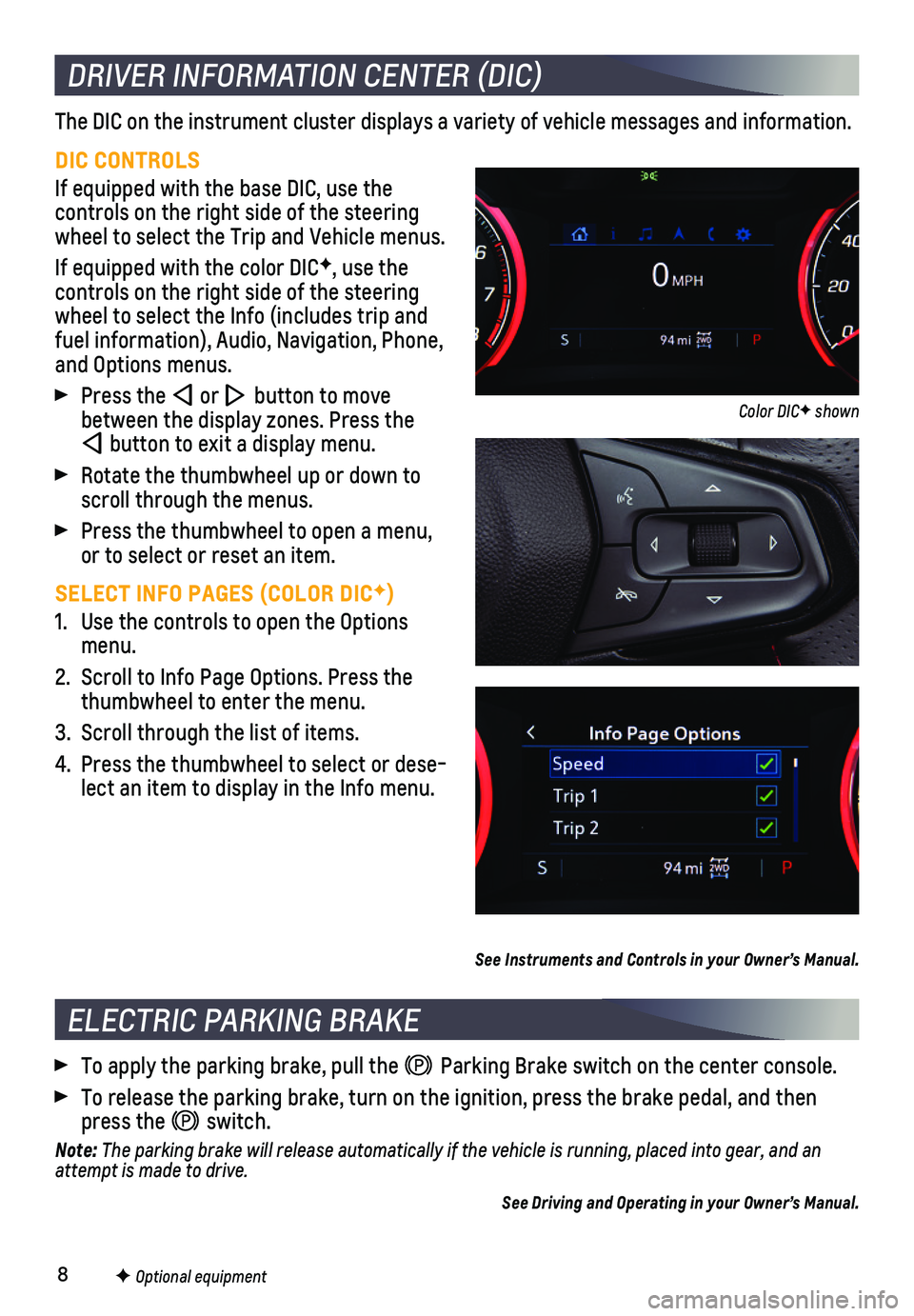
8F Optional equipment
DRIVER INFORMATION CENTER (DIC)
The DIC on the instrument cluster displays a variety of vehicle messages\
and information.
DIC CONTROLS
If equipped with the base DIC, use the
controls on the right side of the steering wheel to select the Trip and Vehicle menus.
If equipped with the color DICF, use the
controls on the right side of the steering wheel to select the Info (includes trip and fuel information), Audio, Navigation, Phone, and Options menus.
Press the or button to move between the display zones. Press the
button to exit a display menu.
Rotate the thumbwheel up or down to scroll through the menus.
Press the thumbwheel to open a menu, or to select or reset an item.
SELECT INFO PAGES (COLOR DICF)
1. Use the controls to open the Options menu.
2. Scroll to Info Page Options. Press the thumbwheel to enter the menu.
3. Scroll through the list of items.
4. Press the thumbwheel to select or dese-lect an item to display in the Info menu.
See Instruments and Controls in your Owner’s Manual.
ELECTRIC PARKING BRAKE
To apply the parking brake, pull the Parking Brake switch on the center console.
To release the parking brake, turn on the ignition, press the brake pedal, and then press the switch.
Note: The parking brake will release automatically if the vehicle is running, \
placed into gear, and an attempt is made to drive.
See Driving and Operating in your Owner’s Manual.
Color DICF shown
Page 16 of 20

16
DRIVER ASSISTANCE SYSTEMS
Safety or driver assistance features are no substitute for the driver’\
s responsibility to operate the vehicle in a safe manner. The driver should remain attentive to traffic, surroundings and road conditions at all times. Read your Owner’s Manual for important feature limitations and information.
FORWARD COLLISION ALERT – The Vehicle Ahead indicator is green on the instru-ment cluster when a vehicle is detected and is amber when following a ve\
hicle ahead much too closely. When approaching a detected vehicle directly ahead too\
rapidly, a red alert flashes on the windshield and rapid beeps sound.
Press the Collision Alert button on the steering wheel to set the alert timing to Far, Medium or Near. The setting is displayed on the Driver Information \
Center.
FOLLOWING DISTANCE INDICATOR – The following distance to the vehicle detected ahead is indicated in seconds under the Info menu on the Driver Informat\
ion Center. If no vehicle is detected ahead, dashes are displayed. The Follow Distance pag\
e must be selected under the Info Page Options menu.
AUTOMATIC EMERGENCY BRAKING — In detected potential imminent collision situations with vehicles detected directly ahead, the system can provide alerts and enhance driver hard braking or automatically apply hard emergency braking, if you have not already done so, to help reduce the severity or help avoid collisions at very low speeds.
To set Automatic Emergency Braking and Forward Collision Alert to Alert and Brake, Alert, or Off, go to Setting\
s > Vehicle > Collision/Detection Systems > Forward Collision System.
FRONT PEDESTRIAN BRAKING – During daytime driving, the system detects pedestrians directly ahead up to a distance of approximately 131 feet and displays a\
n amber indi-cator on the instrument cluster. When approaching a detected pedestrian \
too quickly, a red alert flashes on the windshield and rapid beeps sound. The system \
may prepare the brakes or automatically apply hard emergency braking, if you have not al\
ready done so.
To set the system to Alert and Brake, Alert, or Off, go to Settings > Ve\
hicle > Collision/Detection Systems > Front Pedestrian Detection.
LANE KEEP ASSIST WITH LANE DEPARTURE WARNING – The system may help avoid collisions due to unintentional lane departures. The Lane Keep Assist indicator is green on the instrument cluster if the system is available to assist. If the vehicle approaches a detected lane marking without using a turn signal in that direction, the system may assist by providing brief, gentle steering wheel turns and displaying an amber .
If active driver steering is not detected, the amber may flash and 3 beeps may sound on the side of the departure direction as the lane marking is crossed. I\
n order to use this system safely, the driver needs to steer and be in complete control of t\
he vehicle.
To turn on or off, press the Lane Keep Assist button (A) on the center console.
See Driving and Operating in your Owner’s Manual.
A
Page 18 of 20

18
SETTING CRUISE CONTROL
Press the On/Off button. The Cruise Control symbol will illuminate in white on the instrument cluster.
When traveling at the desired speed, press the switch down to the SET– position to set the speed. The symbol will illuminate in green on the instrument cluster.
ADJUSTING CRUISE CONTROL
RES+ Resume/Accelerate
Press up to resume a set speed. When active, press up to increase speed.\
SET– Set/Coast
When active, press down to decrease speed.
Cancel
Press the button, or press the brake pedal, to cancel the Cruise Control without
erasing the set speed from memory.
The set speed is erased when Cruise Control or the vehicle ignition is t\
urned off.
ADAPTIVE CRUISE CONTROL–CAMERAF
The system enhances regular Cruise Control to maintain a following gap —\
the time between your vehicle and a vehicle detected directly ahead — by accel\
erating or braking automatically while you continue to steer.
Press the Following Gap button to select a gap setting of Far, Medium or Near. This is also the Forward Collision Alert setting.
Press and hold the Cancel button to switch between regular Cruise Control and Adaptive Cruise Control.
CRUISE CONTROLF
See Driving and Operating in your Owner’s Manual.
Manual mode allows you to choose the top gear limit. It can be used to limit the vehicle’s speed when driving downhill or towing a trailer.
1. Move the shift lever to L (Low).
2. Press the + (plus) or – (minus) button on the shift lever to increase or decrease the gear range available. The current gear will be
displayed on the Driver Information Center.
If vehicle speed is too high or low for the requested gear, the shift will not occur.
AUTOMATIC TRANSMISSION MANUAL MODE
See Driving and Operating in your Owner’s Manual.
F Optional equipment