parking brake CHEVROLET TRAILBLAZER 2021 Get To Know Guide
[x] Cancel search | Manufacturer: CHEVROLET, Model Year: 2021, Model line: TRAILBLAZER, Model: CHEVROLET TRAILBLAZER 2021Pages: 20, PDF Size: 3.33 MB
Page 2 of 20
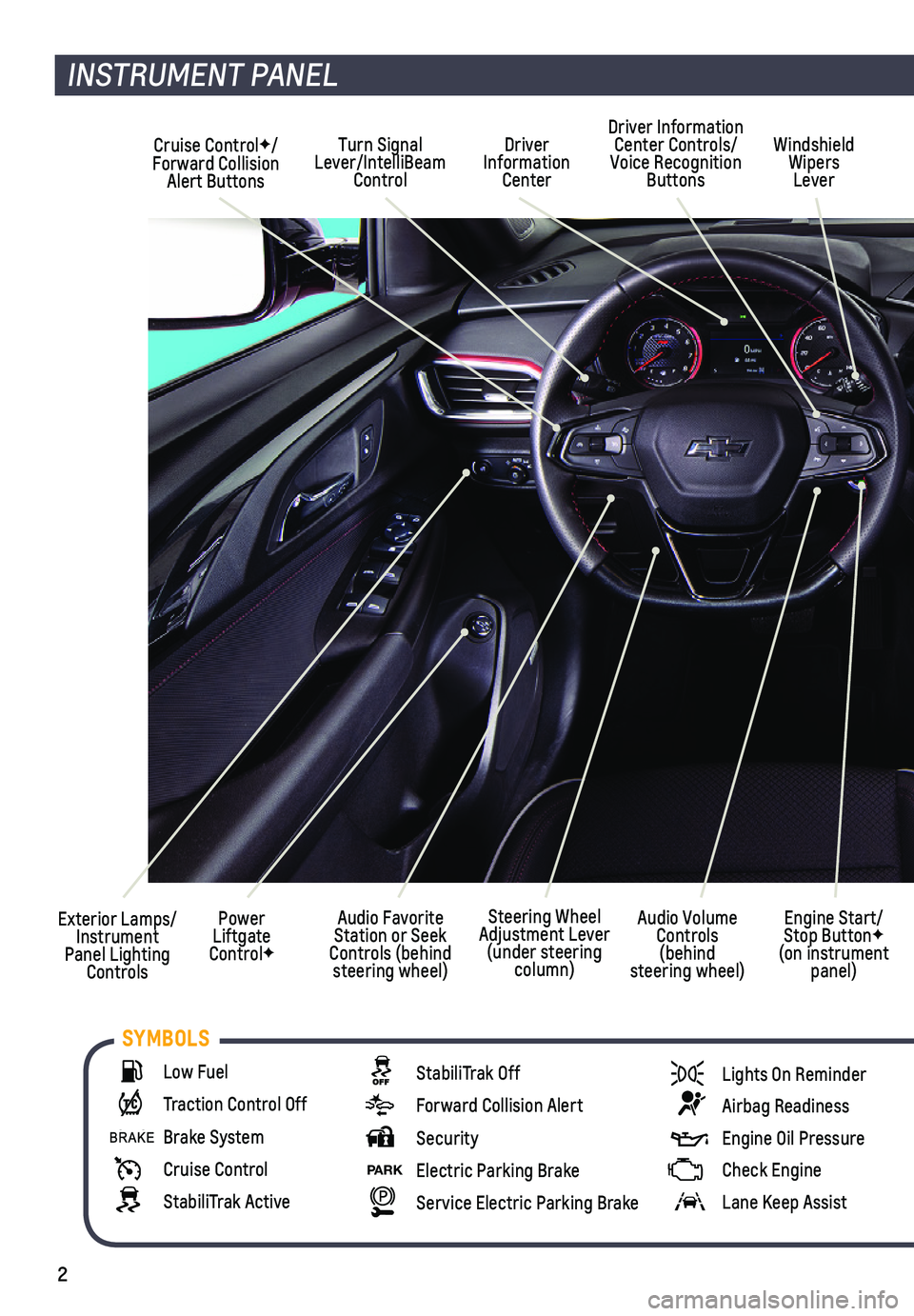
2
Cruise ControlF/ Forward Collision Alert Buttons
Driver Information Center
Driver Information Center Controls/Voice Recognition Buttons
Windshield Wipers Lever
Audio Favorite Station or Seek Controls (behind steering wheel)
Turn Signal Lever/IntelliBeam Control
Exterior Lamps/ Instrument Panel Lighting Controls
Power Liftgate ControlF
INSTRUMENT PANEL
Engine Start/Stop ButtonF (on instrument panel)
Audio Volume Controls (behind steering wheel)
Steering Wheel Adjustment Lever (under steering column)
Low Fuel
Traction Control Off
Brake System
Cruise Control
StabiliTrak Active
StabiliTrak Off
Forward Collision Alert
Security
PARK Electric Parking Brake
Service Electric Parking Brake
Lights On Reminder
Airbag Readiness
Engine Oil Pressure
Check Engine
Lane Keep Assist
SYMBOLS
Page 3 of 20
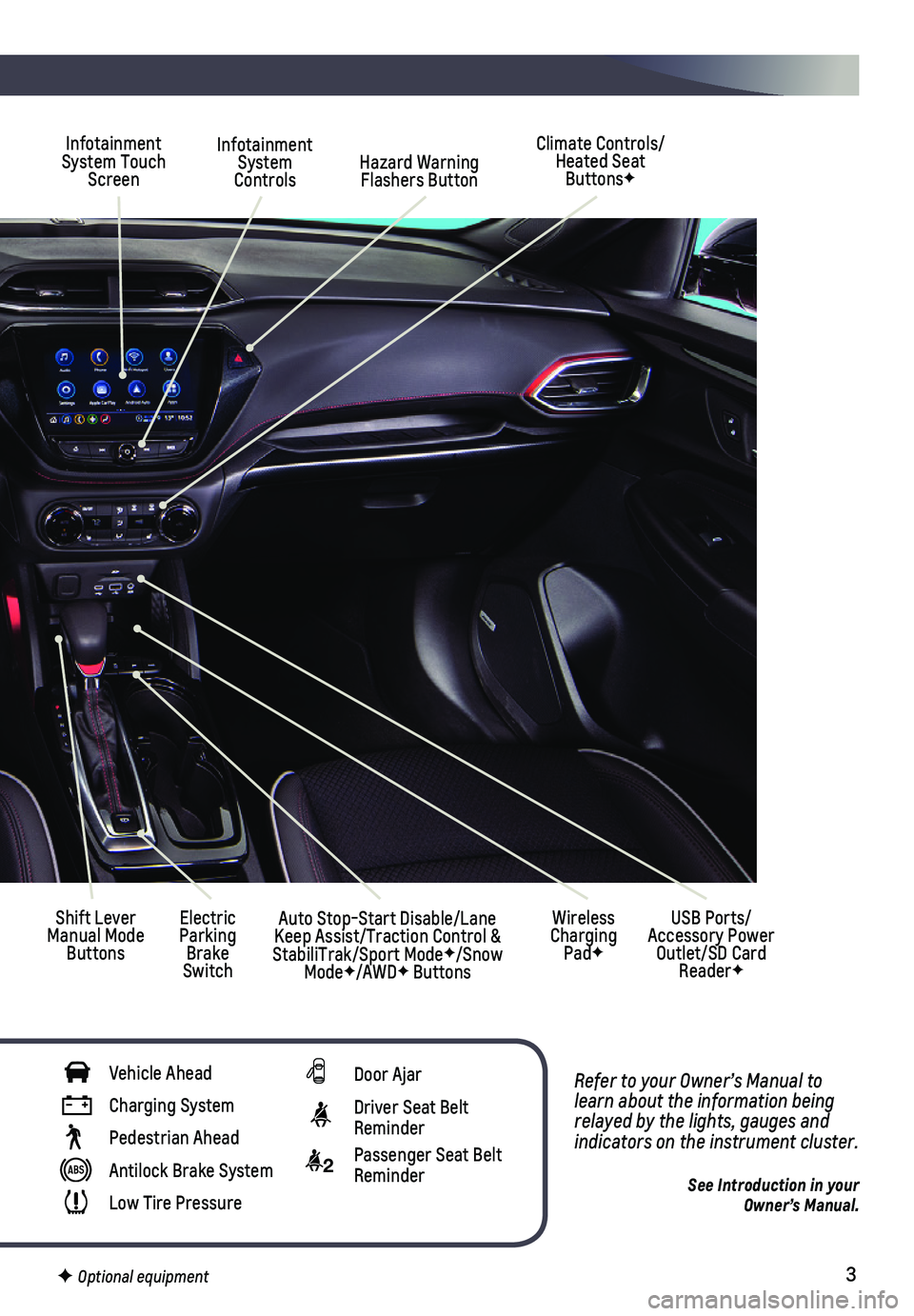
3
Refer to your Owner’s Manual to learn about the information being relayed by the lights, gauges and indicators on the instrument cluster.
See Introduction in your Owner’s Manual.
Infotainment System Controls
Infotainment System Touch Screen
Climate Controls/ Heated Seat ButtonsF
Shift Lever Manual Mode Buttons
Electric Parking Brake Switch
Hazard Warning Flashers Button
Wireless Charging PadF
USB Ports/ Accessory Power Outlet/SD Card ReaderF
Auto Stop-Start Disable/Lane Keep Assist/Traction Control & StabiliTrak/Sport ModeF/Snow ModeF/AWDF Buttons
Vehicle Ahead
Charging System
Pedestrian Ahead
Antilock Brake System
Low Tire Pressure
Door Ajar
Driver Seat Belt Reminder
2 Passenger Seat Belt Reminder
F Optional equipment
Page 7 of 20
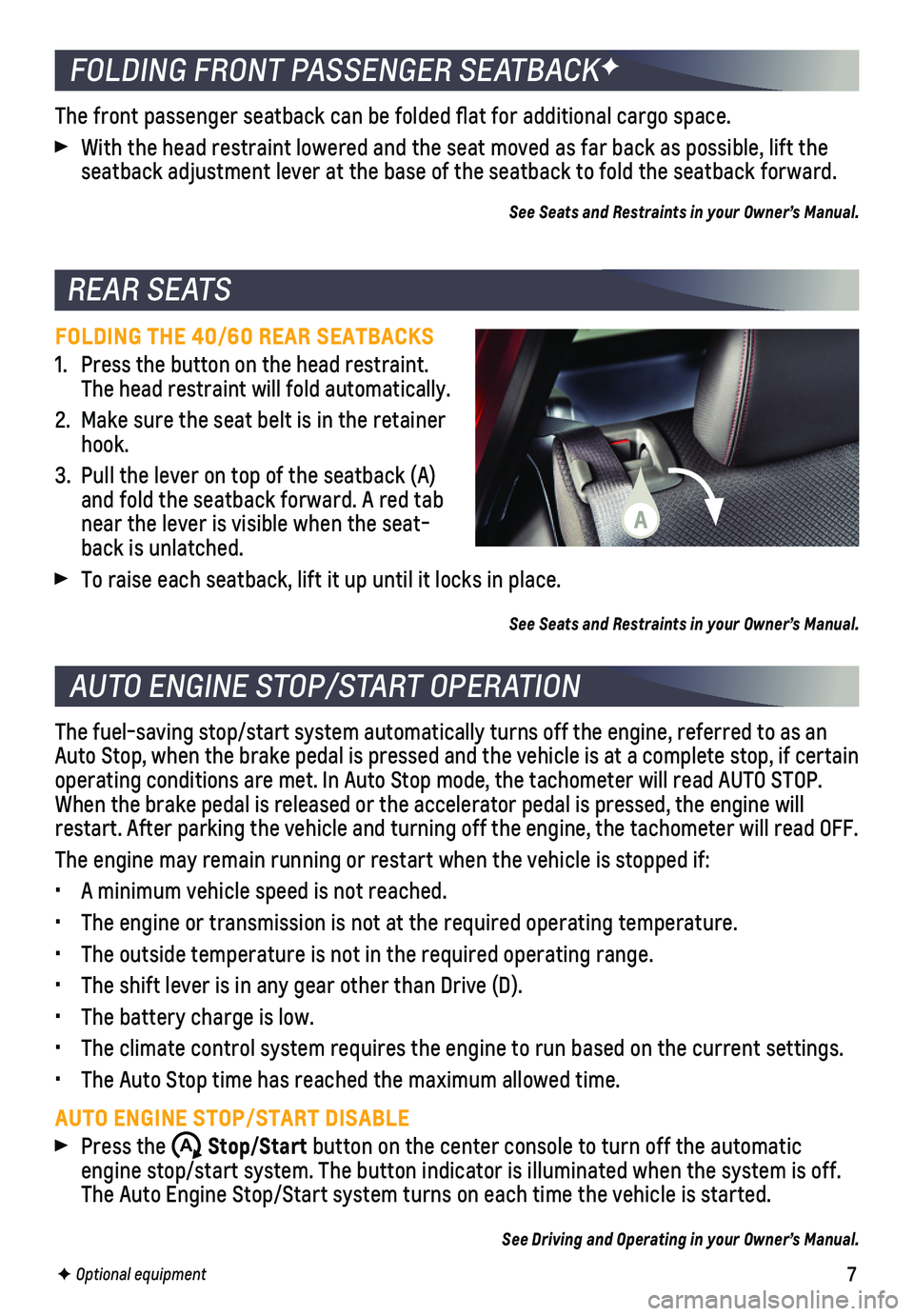
7F Optional equipment
REAR SEATS
FOLDING THE 40/60 REAR SEATBACKS
1. Press the button on the head restraint. The head restraint will fold automatically.
2. Make sure the seat belt is in the retainer hook.
3. Pull the lever on top of the seatback (A) and fold the seatback forward. A red tab near the lever is visible when the seat-back is unlatched.
To raise each seatback, lift it up until it locks in place.
See Seats and Restraints in your Owner’s Manual.
FOLDING FRONT PASSENGER SEATBACKF
The front passenger seatback can be folded flat for additional cargo s\
pace.
With the head restraint lowered and the seat moved as far back as possib\
le, lift the seatback adjustment lever at the base of the seatback to fold the seatba\
ck forward.
See Seats and Restraints in your Owner’s Manual.
AUTO ENGINE STOP/START OPERATION
The fuel-saving stop/start system automatically turns off the engine, re\
ferred to as an Auto Stop, when the brake pedal is pressed and the vehicle is at a compl\
ete stop, if certain operating conditions are met. In Auto Stop mode, the tachometer will rea\
d AUTO STOP. When the brake pedal is released or the accelerator pedal is pressed, th\
e engine will restart. After parking the vehicle and turning off the engine, the tacho\
meter will read OFF.
The engine may remain running or restart when the vehicle is stopped if:\
• A minimum vehicle speed is not reached.
• The engine or transmission is not at the required operating temperature.\
• The outside temperature is not in the required operating range.
• The shift lever is in any gear other than Drive (D).
• The battery charge is low.
• The climate control system requires the engine to run based on the curre\
nt settings.
• The Auto Stop time has reached the maximum allowed time.
AUTO ENGINE STOP/START DISABLE
Press the �$ Stop/Start button on the center console to turn off the automatic engine stop/start system. The button indicator is illuminated when the s\
ystem is off. The Auto Engine Stop/Start system turns on each time the vehicle is star\
ted.
See Driving and Operating in your Owner’s Manual.
A
Page 8 of 20
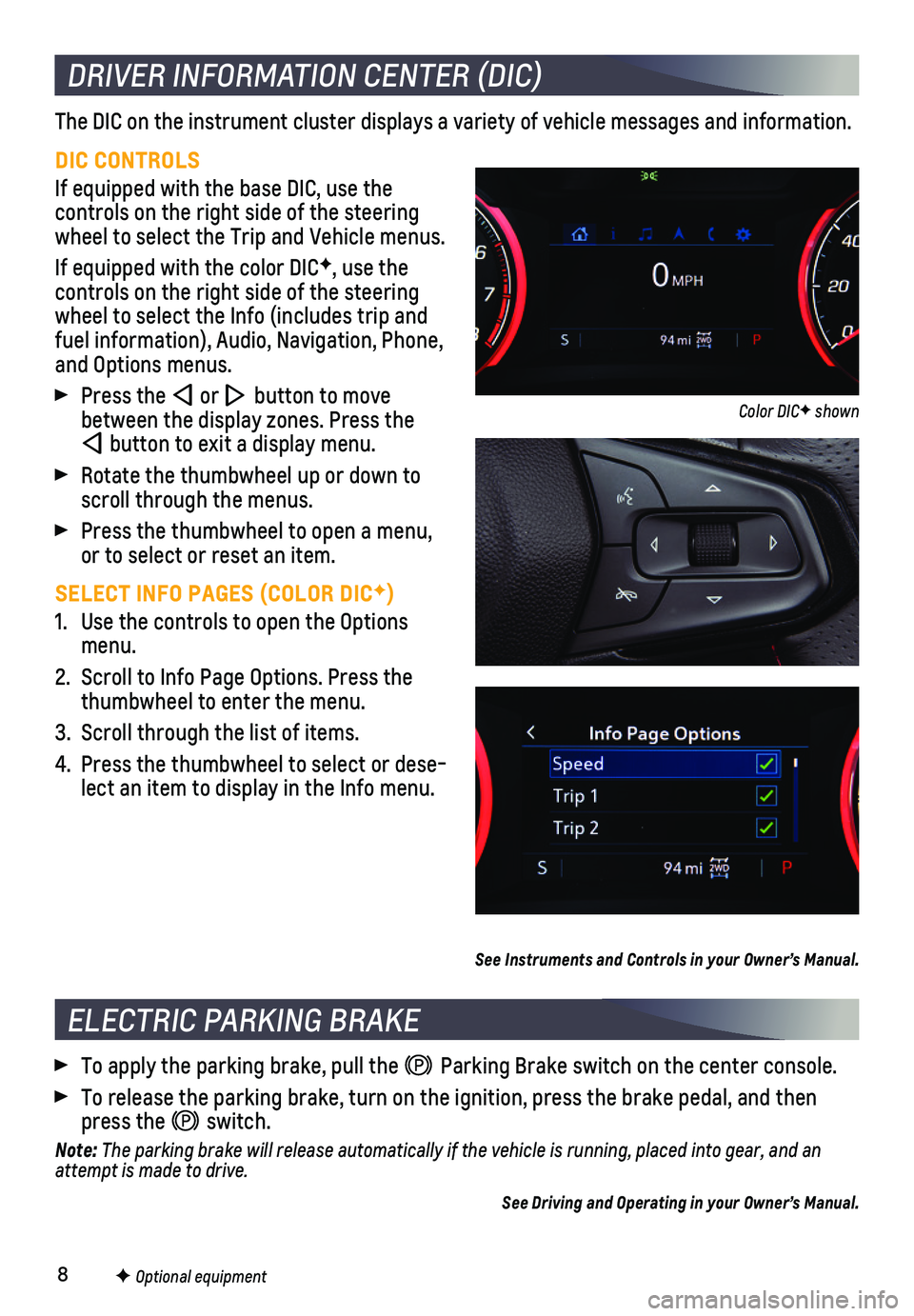
8F Optional equipment
DRIVER INFORMATION CENTER (DIC)
The DIC on the instrument cluster displays a variety of vehicle messages\
and information.
DIC CONTROLS
If equipped with the base DIC, use the
controls on the right side of the steering wheel to select the Trip and Vehicle menus.
If equipped with the color DICF, use the
controls on the right side of the steering wheel to select the Info (includes trip and fuel information), Audio, Navigation, Phone, and Options menus.
Press the or button to move between the display zones. Press the
button to exit a display menu.
Rotate the thumbwheel up or down to scroll through the menus.
Press the thumbwheel to open a menu, or to select or reset an item.
SELECT INFO PAGES (COLOR DICF)
1. Use the controls to open the Options menu.
2. Scroll to Info Page Options. Press the thumbwheel to enter the menu.
3. Scroll through the list of items.
4. Press the thumbwheel to select or dese-lect an item to display in the Info menu.
See Instruments and Controls in your Owner’s Manual.
ELECTRIC PARKING BRAKE
To apply the parking brake, pull the Parking Brake switch on the center console.
To release the parking brake, turn on the ignition, press the brake pedal, and then press the switch.
Note: The parking brake will release automatically if the vehicle is running, \
placed into gear, and an attempt is made to drive.
See Driving and Operating in your Owner’s Manual.
Color DICF shown