alarm CHEVROLET TRAVERSE 2016 1.G Owners Manual
[x] Cancel search | Manufacturer: CHEVROLET, Model Year: 2016, Model line: TRAVERSE, Model: CHEVROLET TRAVERSE 2016 1.GPages: 392, PDF Size: 6.66 MB
Page 9 of 392
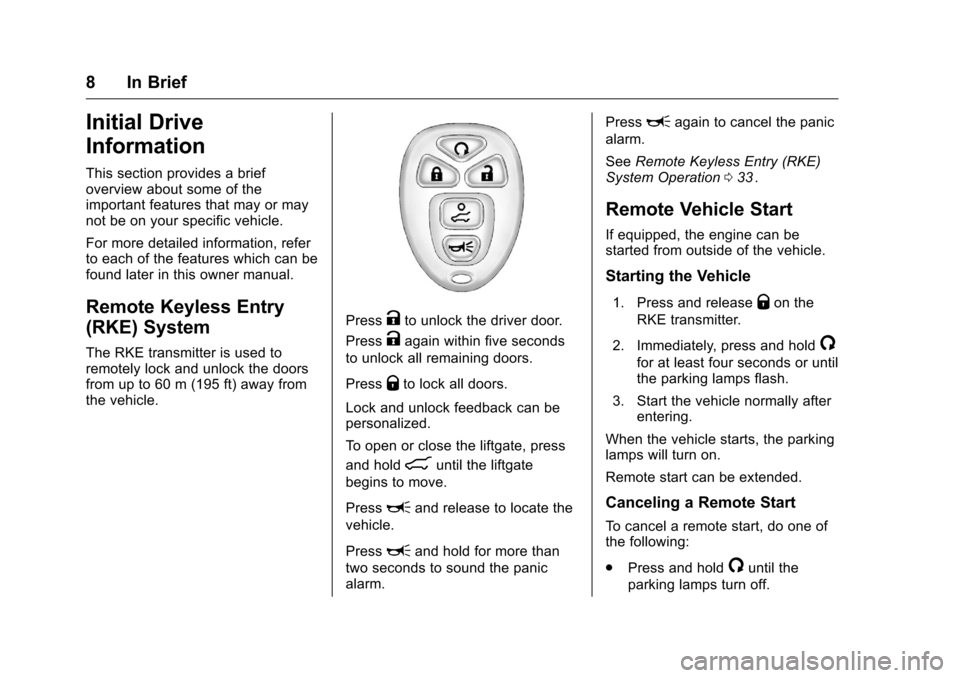
Chevrolet Traverse Owner Manual (GMNA-Localizing-U.S./Canada/Mexico-
9159264) - 2016 - crc - 8/17/15
8 In Brief
Initial Drive
Information
This section provides a brief
overview about some of the
important features that may or may
not be on your specific vehicle.
For more detailed information, refer
to each of the features which can be
found later in this owner manual.
Remote Keyless Entry
(RKE) System
The RKE transmitter is used to
remotely lock and unlock the doors
from up to 60 m (195 ft) away from
the vehicle.
PressKto unlock the driver door.
Press
Kagain within five seconds
to unlock all remaining doors.
Press
Qto lock all doors.
Lock and unlock feedback can be
personalized.
To open or close the liftgate, press
and hold
8until the liftgate
begins to move.
Press
Land release to locate the
vehicle.
Press
Land hold for more than
two seconds to sound the panic
alarm. Press
Lagain to cancel the panic
alarm.
See Remote Keyless Entry (RKE)
System Operation 033
ii.
Remote Vehicle Start
If equipped, the engine can be
started from outside of the vehicle.
Starting the Vehicle
1. Press and releaseQon the
RKE transmitter.
2. Immediately, press and hold
/
for at least four seconds or until
the parking lamps flash.
3. Start the vehicle normally after entering.
When the vehicle starts, the parking
lamps will turn on.
Remote start can be extended.
Canceling a Remote Start
To cancel a remote start, do one of
the following:
. Press and hold
/until the
parking lamps turn off.
Page 32 of 392
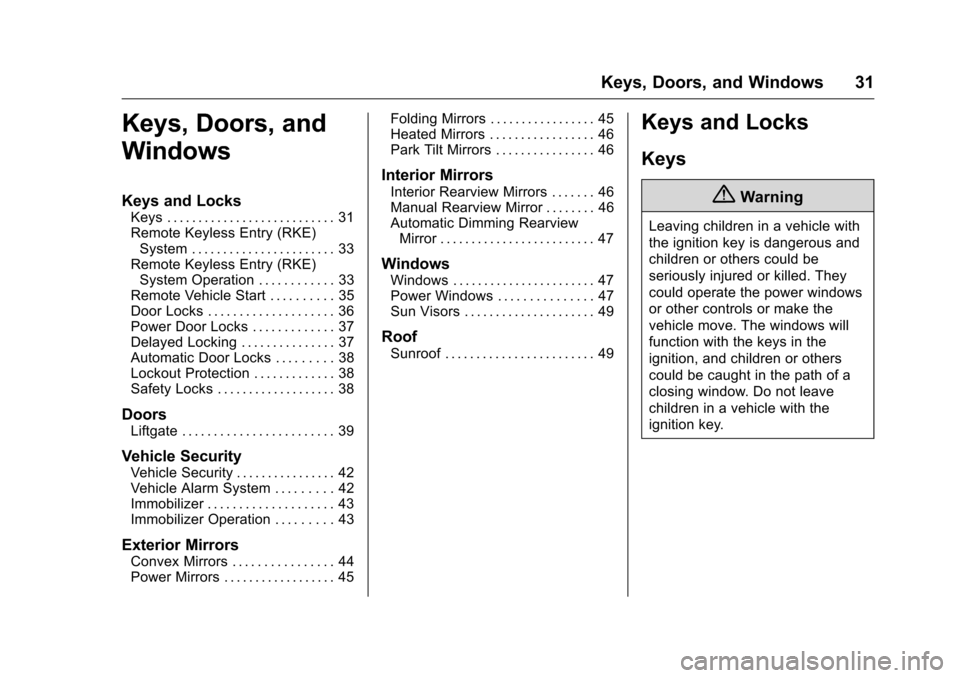
Chevrolet Traverse Owner Manual (GMNA-Localizing-U.S./Canada/Mexico-
9159264) - 2016 - crc - 8/17/15
Keys, Doors, and Windows 31
Keys, Doors, and
Windows
Keys and Locks
Keys . . . . . . . . . . . . . . . . . . . . . . . . . . . 31
Remote Keyless Entry (RKE)System . . . . . . . . . . . . . . . . . . . . . . . 33
Remote Keyless Entry (RKE) System Operation . . . . . . . . . . . . 33
Remote Vehicle Start . . . . . . . . . . 35
Door Locks . . . . . . . . . . . . . . . . . . . . 36
Power Door Locks . . . . . . . . . . . . . 37
Delayed Locking . . . . . . . . . . . . . . . 37
Automatic Door Locks . . . . . . . . . 38
Lockout Protection . . . . . . . . . . . . . 38
Safety Locks . . . . . . . . . . . . . . . . . . . 38
Doors
Liftgate . . . . . . . . . . . . . . . . . . . . . . . . 39
Vehicle Security
Vehicle Security . . . . . . . . . . . . . . . . 42
Vehicle Alarm System . . . . . . . . . 42
Immobilizer . . . . . . . . . . . . . . . . . . . . 43
Immobilizer Operation . . . . . . . . . 43
Exterior Mirrors
Convex Mirrors . . . . . . . . . . . . . . . . 44
Power Mirrors . . . . . . . . . . . . . . . . . . 45 Folding Mirrors . . . . . . . . . . . . . . . . . 45
Heated Mirrors . . . . . . . . . . . . . . . . . 46
Park Tilt Mirrors . . . . . . . . . . . . . . . . 46
Interior Mirrors
Interior Rearview Mirrors . . . . . . . 46
Manual Rearview Mirror . . . . . . . . 46
Automatic Dimming Rearview
Mirror . . . . . . . . . . . . . . . . . . . . . . . . . 47
Windows
Windows . . . . . . . . . . . . . . . . . . . . . . . 47
Power Windows . . . . . . . . . . . . . . . 47
Sun Visors . . . . . . . . . . . . . . . . . . . . . 49
Roof
Sunroof . . . . . . . . . . . . . . . . . . . . . . . . 49
Keys and Locks
Keys
{Warning
Leaving children in a vehicle with
the ignition key is dangerous and
children or others could be
seriously injured or killed. They
could operate the power windows
or other controls or make the
vehicle move. The windows will
function with the keys in the
ignition, and children or others
could be caught in the path of a
closing window. Do not leave
children in a vehicle with the
ignition key.
Page 34 of 392
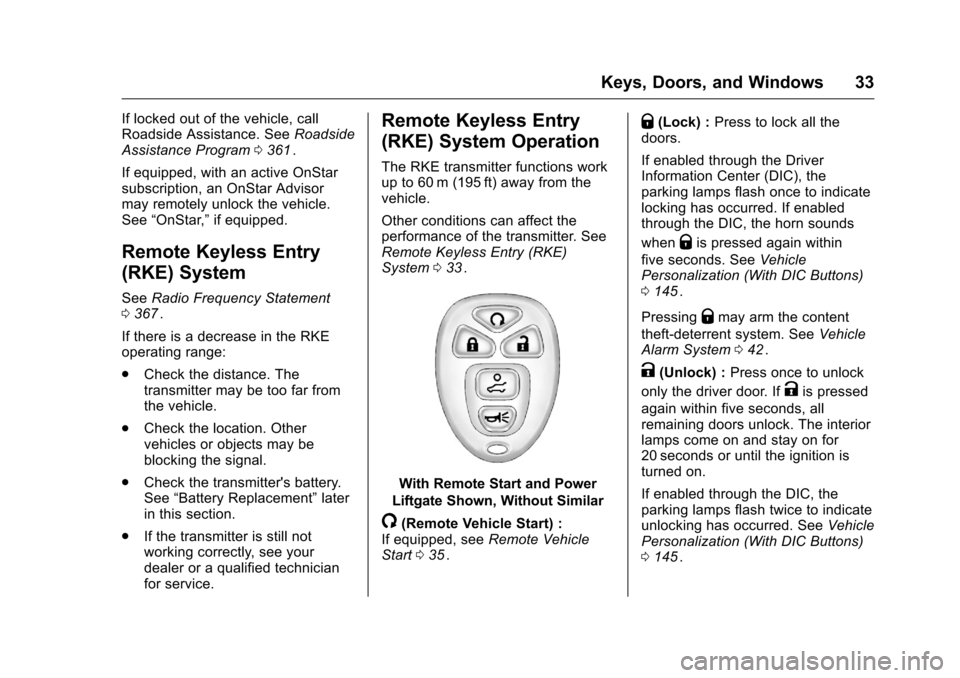
Chevrolet Traverse Owner Manual (GMNA-Localizing-U.S./Canada/Mexico-
9159264) - 2016 - crc - 8/17/15
Keys, Doors, and Windows 33
If locked out of the vehicle, call
Roadside Assistance. SeeRoadside
Assistance Program 0361
ii.
If equipped, with an active OnStar
subscription, an OnStar Advisor
may remotely unlock the vehicle.
See “OnStar,” if equipped.
Remote Keyless Entry
(RKE) System
SeeRadio Frequency Statement
0 367ii.
If there is a decrease in the RKE
operating range:
. Check the distance. The
transmitter may be too far from
the vehicle.
. Check the location. Other
vehicles or objects may be
blocking the signal.
. Check the transmitter's battery.
See “Battery Replacement” later
in this section.
. If the transmitter is still not
working correctly, see your
dealer or a qualified technician
for service.
Remote Keyless Entry
(RKE) System Operation
The RKE transmitter functions work
up to 60 m (195 ft) away from the
vehicle.
Other conditions can affect the
performance of the transmitter. See
Remote Keyless Entry (RKE)
System 033
ii.
With Remote Start and Power
Liftgate Shown, Without Similar
/(Remote Vehicle Start) :
If equipped, see Remote Vehicle
Start 035
ii.
Q(Lock) : Press to lock all the
doors.
If enabled through the Driver
Information Center (DIC), the
parking lamps flash once to indicate
locking has occurred. If enabled
through the DIC, the horn sounds
when
Qis pressed again within
five seconds. See Vehicle
Personalization (With DIC Buttons)
0 145
ii.
Pressing
Qmay arm the content
theft-deterrent system. See Vehicle
Alarm System 042
ii.
K(Unlock) : Press once to unlock
only the driver door. If
Kis pressed
again within five seconds, all
remaining doors unlock. The interior
lamps come on and stay on for
20 seconds or until the ignition is
turned on.
If enabled through the DIC, the
parking lamps flash twice to indicate
unlocking has occurred. See Vehicle
Personalization (With DIC Buttons)
0 145
ii.
Page 35 of 392
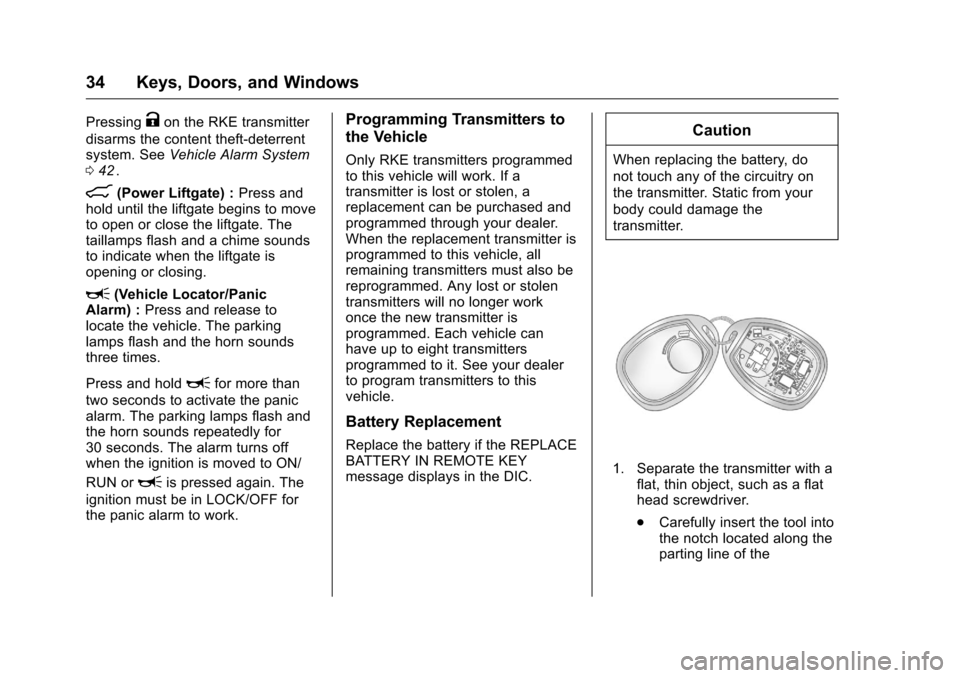
Chevrolet Traverse Owner Manual (GMNA-Localizing-U.S./Canada/Mexico-
9159264) - 2016 - crc - 8/17/15
34 Keys, Doors, and Windows
PressingKon the RKE transmitter
disarms the content theft-deterrent
system. See Vehicle Alarm System
0 42
ii.
8(Power Liftgate) : Press and
hold until the liftgate begins to move
to open or close the liftgate. The
taillamps flash and a chime sounds
to indicate when the liftgate is
opening or closing.
L(Vehicle Locator/Panic
Alarm) : Press and release to
locate the vehicle. The parking
lamps flash and the horn sounds
three times.
Press and hold
Lfor more than
two seconds to activate the panic
alarm. The parking lamps flash and
the horn sounds repeatedly for
30 seconds. The alarm turns off
when the ignition is moved to ON/
RUN or
Lis pressed again. The
ignition must be in LOCK/OFF for
the panic alarm to work.
Programming Transmitters to
the Vehicle
Only RKE transmitters programmed
to this vehicle will work. If a
transmitter is lost or stolen, a
replacement can be purchased and
programmed through your dealer.
When the replacement transmitter is
programmed to this vehicle, all
remaining transmitters must also be
reprogrammed. Any lost or stolen
transmitters will no longer work
once the new transmitter is
programmed. Each vehicle can
have up to eight transmitters
programmed to it. See your dealer
to program transmitters to this
vehicle.
Battery Replacement
Replace the battery if the REPLACE
BATTERY IN REMOTE KEY
message displays in the DIC.
Caution
When replacing the battery, do
not touch any of the circuitry on
the transmitter. Static from your
body could damage the
transmitter.
1. Separate the transmitter with a flat, thin object, such as a flat
head screwdriver.
.Carefully insert the tool into
the notch located along the
parting line of the
Page 43 of 392
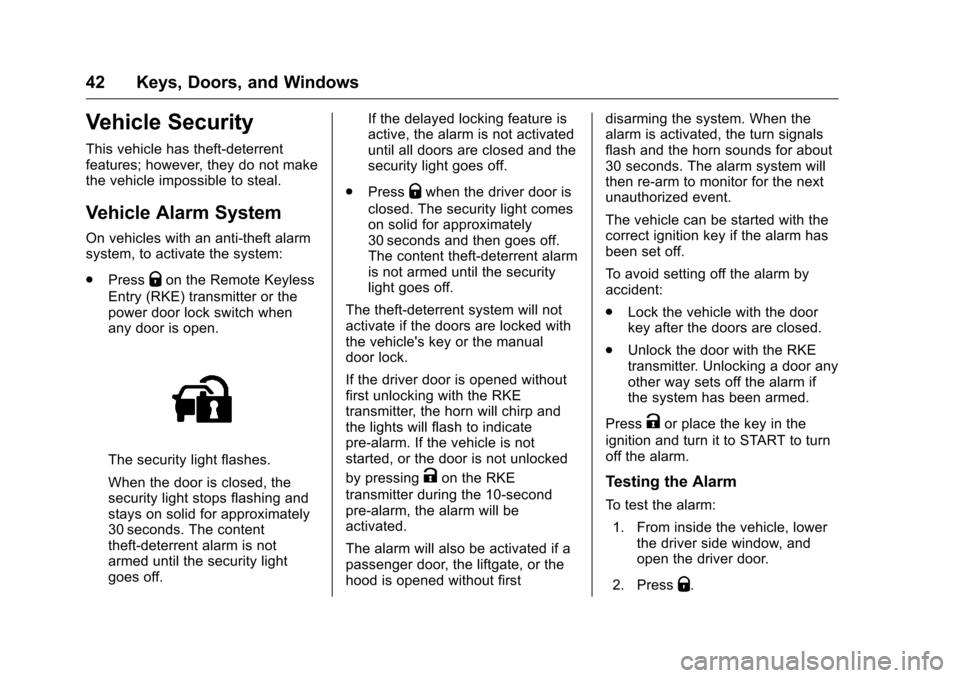
Chevrolet Traverse Owner Manual (GMNA-Localizing-U.S./Canada/Mexico-
9159264) - 2016 - crc - 8/17/15
42 Keys, Doors, and Windows
Vehicle Security
This vehicle has theft-deterrent
features; however, they do not make
the vehicle impossible to steal.
Vehicle Alarm System
On vehicles with an anti-theft alarm
system, to activate the system:
.Press
Qon the Remote Keyless
Entry (RKE) transmitter or the
power door lock switch when
any door is open.
The security light flashes.
When the door is closed, the
security light stops flashing and
stays on solid for approximately
30 seconds. The content
theft-deterrent alarm is not
armed until the security light
goes off. If the delayed locking feature is
active, the alarm is not activated
until all doors are closed and the
security light goes off.
. Press
Qwhen the driver door is
closed. The security light comes
on solid for approximately
30 seconds and then goes off.
The content theft-deterrent alarm
is not armed until the security
light goes off.
The theft-deterrent system will not
activate if the doors are locked with
the vehicle's key or the manual
door lock.
If the driver door is opened without
first unlocking with the RKE
transmitter, the horn will chirp and
the lights will flash to indicate
pre-alarm. If the vehicle is not
started, or the door is not unlocked
by pressing
Kon the RKE
transmitter during the 10-second
pre-alarm, the alarm will be
activated.
The alarm will also be activated if a
passenger door, the liftgate, or the
hood is opened without first disarming the system. When the
alarm is activated, the turn signals
flash and the horn sounds for about
30 seconds. The alarm system will
then re-arm to monitor for the next
unauthorized event.
The vehicle can be started with the
correct ignition key if the alarm has
been set off.
To avoid setting off the alarm by
accident:
.
Lock the vehicle with the door
key after the doors are closed.
. Unlock the door with the RKE
transmitter. Unlocking a door any
other way sets off the alarm if
the system has been armed.
Press
Kor place the key in the
ignition and turn it to START to turn
off the alarm.
Testing the Alarm
To test the alarm:
1. From inside the vehicle, lower the driver side window, and
open the driver door.
2. Press
Q.
Page 44 of 392
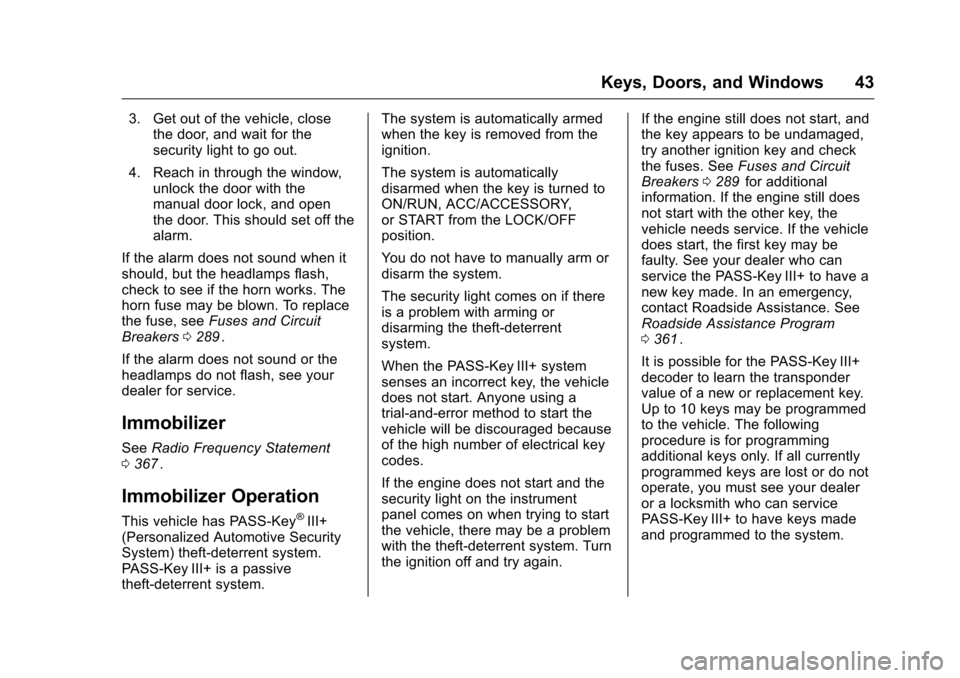
Chevrolet Traverse Owner Manual (GMNA-Localizing-U.S./Canada/Mexico-
9159264) - 2016 - crc - 8/17/15
Keys, Doors, and Windows 43
3. Get out of the vehicle, closethe door, and wait for the
security light to go out.
4. Reach in through the window, unlock the door with the
manual door lock, and open
the door. This should set off the
alarm.
If the alarm does not sound when it
should, but the headlamps flash,
check to see if the horn works. The
horn fuse may be blown. To replace
the fuse, see Fuses and Circuit
Breakers 0289
ii.
If the alarm does not sound or the
headlamps do not flash, see your
dealer for service.
Immobilizer
See Radio Frequency Statement
0 367ii.
Immobilizer Operation
This vehicle has PASS-Key®III+
(Personalized Automotive Security
System) theft-deterrent system.
PASS-Key III+ is a passive
theft-deterrent system. The system is automatically armed
when the key is removed from the
ignition.
The system is automatically
disarmed when the key is turned to
ON/RUN, ACC/ACCESSORY,
or START from the LOCK/OFF
position.
You do not have to manually arm or
disarm the system.
The security light comes on if there
is a problem with arming or
disarming the theft-deterrent
system.
When the PASS-Key III+ system
senses an incorrect key, the vehicle
does not start. Anyone using a
trial-and-error method to start the
vehicle will be discouraged because
of the high number of electrical key
codes.
If the engine does not start and the
security light on the instrument
panel comes on when trying to start
the vehicle, there may be a problem
with the theft-deterrent system. Turn
the ignition off and try again.
If the engine still does not start, and
the key appears to be undamaged,
try another ignition key and check
the fuses. See
Fuses and Circuit
Breakers 0289
iifor additional
information. If the engine still does
not start with the other key, the
vehicle needs service. If the vehicle
does start, the first key may be
faulty. See your dealer who can
service the PASS-Key III+ to have a
new key made. In an emergency,
contact Roadside Assistance. See
Roadside Assistance Program
0 361
ii.
It is possible for the PASS-Key III+
decoder to learn the transponder
value of a new or replacement key.
Up to 10 keys may be programmed
to the vehicle. The following
procedure is for programming
additional keys only. If all currently
programmed keys are lost or do not
operate, you must see your dealer
or a locksmith who can service
PASS-Key III+ to have keys made
and programmed to the system.
Page 129 of 392
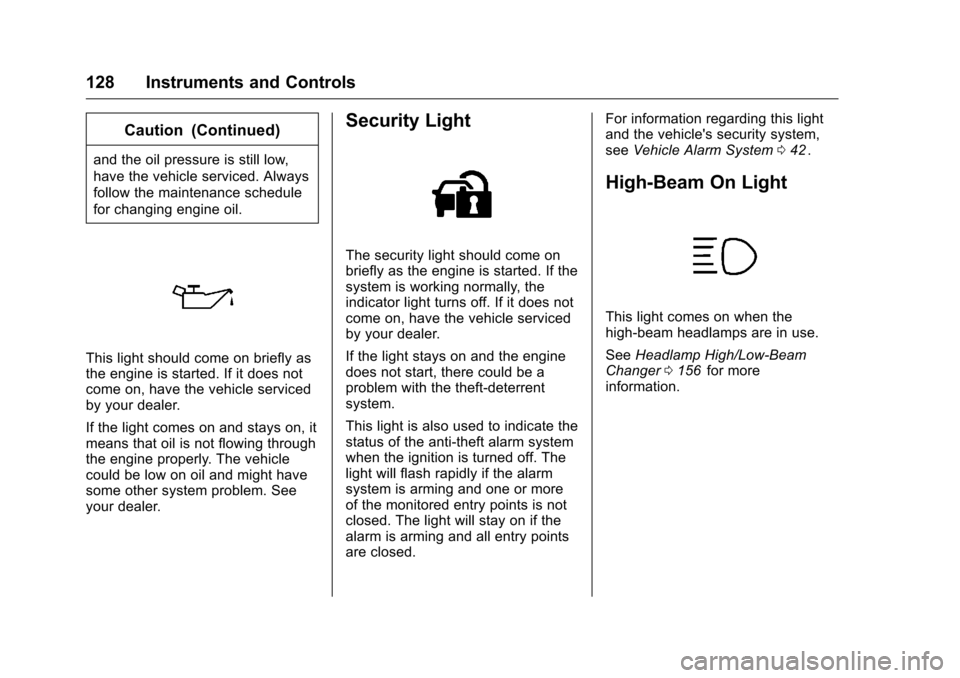
Chevrolet Traverse Owner Manual (GMNA-Localizing-U.S./Canada/Mexico-
9159264) - 2016 - crc - 8/17/15
128 Instruments and Controls
Caution (Continued)
and the oil pressure is still low,
have the vehicle serviced. Always
follow the maintenance schedule
for changing engine oil.
This light should come on briefly as
the engine is started. If it does not
come on, have the vehicle serviced
by your dealer.
If the light comes on and stays on, it
means that oil is not flowing through
the engine properly. The vehicle
could be low on oil and might have
some other system problem. See
your dealer.
Security Light
The security light should come on
briefly as the engine is started. If the
system is working normally, the
indicator light turns off. If it does not
come on, have the vehicle serviced
by your dealer.
If the light stays on and the engine
does not start, there could be a
problem with the theft-deterrent
system.
This light is also used to indicate the
status of the anti-theft alarm system
when the ignition is turned off. The
light will flash rapidly if the alarm
system is arming and one or more
of the monitored entry points is not
closed. The light will stay on if the
alarm is arming and all entry points
are closed.For information regarding this light
and the vehicle's security system,
see
Vehicle Alarm System 042
ii.
High-Beam On Light
This light comes on when the
high-beam headlamps are in use.
See Headlamp High/Low-Beam
Changer 0156
iifor more
information.
Page 144 of 392
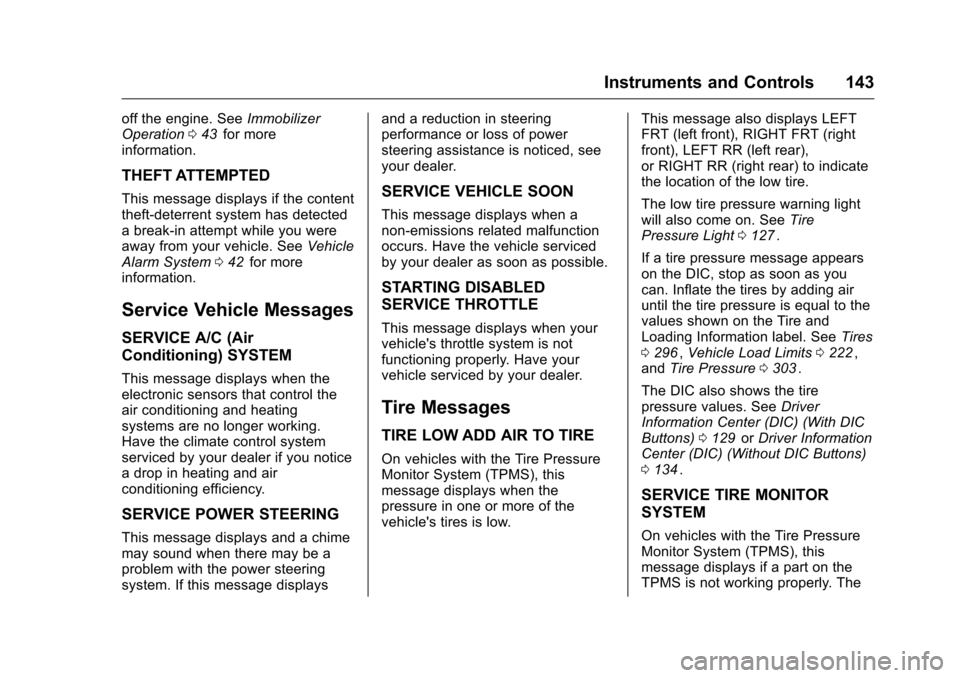
Chevrolet Traverse Owner Manual (GMNA-Localizing-U.S./Canada/Mexico-
9159264) - 2016 - crc - 8/17/15
Instruments and Controls 143
off the engine. SeeImmobilizer
Operation 043iifor more
information.
THEFT ATTEMPTED
This message displays if the content
theft-deterrent system has detected
a break-in attempt while you were
away from your vehicle. See Vehicle
Alarm System 042
iifor more
information.
Service Vehicle Messages
SERVICE A/C (Air
Conditioning) SYSTEM
This message displays when the
electronic sensors that control the
air conditioning and heating
systems are no longer working.
Have the climate control system
serviced by your dealer if you notice
a drop in heating and air
conditioning efficiency.
SERVICE POWER STEERING
This message displays and a chime
may sound when there may be a
problem with the power steering
system. If this message displays and a reduction in steering
performance or loss of power
steering assistance is noticed, see
your dealer.
SERVICE VEHICLE SOON
This message displays when a
non-emissions related malfunction
occurs. Have the vehicle serviced
by your dealer as soon as possible.
STARTING DISABLED
SERVICE THROTTLE
This message displays when your
vehicle's throttle system is not
functioning properly. Have your
vehicle serviced by your dealer.
Tire Messages
TIRE LOW ADD AIR TO TIRE
On vehicles with the Tire Pressure
Monitor System (TPMS), this
message displays when the
pressure in one or more of the
vehicle's tires is low.
This message also displays LEFT
FRT (left front), RIGHT FRT (right
front), LEFT RR (left rear),
or RIGHT RR (right rear) to indicate
the location of the low tire.
The low tire pressure warning light
will also come on. See
Tire
Pressure Light 0127
ii.
If a tire pressure message appears
on the DIC, stop as soon as you
can. Inflate the tires by adding air
until the tire pressure is equal to the
values shown on the Tire and
Loading Information label. See Tires
0 296
ii,Vehicle Load Limits 0222ii,
and Tire Pressure 0303ii.
The DIC also shows the tire
pressure values. See Driver
Information Center (DIC) (With DIC
Buttons) 0129
iior Driver Information
Center (DIC) (Without DIC Buttons)
0 134
ii.
SERVICE TIRE MONITOR
SYSTEM
On vehicles with the Tire Pressure
Monitor System (TPMS), this
message displays if a part on the
TPMS is not working properly. The
Page 382 of 392
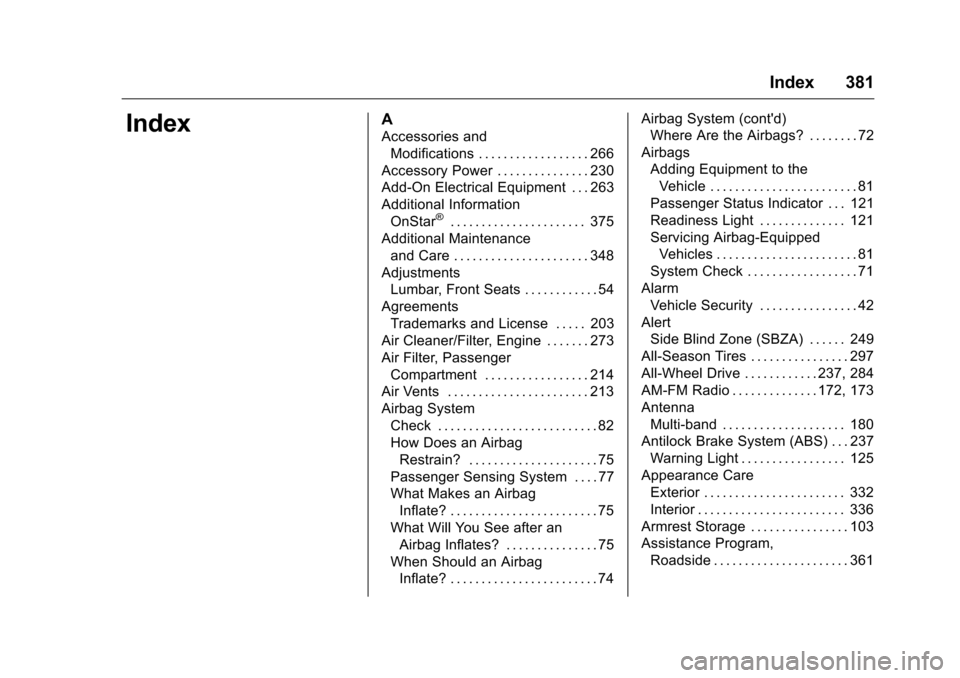
Chevrolet Traverse Owner Manual (GMNA-Localizing-U.S./Canada/Mexico-
9159264) - 2016 - crc - 8/19/15
Index 381
IndexA
Accessories andModifications . . . . . . . . . . . . . . . . . . 266
Accessory Power . . . . . . . . . . . . . . . 230
Add-On Electrical Equipment . . . 263
Additional Information OnStar
®. . . . . . . . . . . . . . . . . . . . . . 375
Additional Maintenance and Care . . . . . . . . . . . . . . . . . . . . . . 348
Adjustments
Lumbar, Front Seats . . . . . . . . . . . . 54
Agreements Trademarks and License . . . . . 203
Air Cleaner/Filter, Engine . . . . . . . 273
Air Filter, Passenger
Compartment . . . . . . . . . . . . . . . . . 214
Air Vents . . . . . . . . . . . . . . . . . . . . . . . 213
Airbag System Check . . . . . . . . . . . . . . . . . . . . . . . . . . 82
How Does an Airbag
Restrain? . . . . . . . . . . . . . . . . . . . . . 75
Passenger Sensing System . . . . 77
What Makes an Airbag Inflate? . . . . . . . . . . . . . . . . . . . . . . . . 75
What Will You See after an Airbag Inflates? . . . . . . . . . . . . . . . 75
When Should an Airbag Inflate? . . . . . . . . . . . . . . . . . . . . . . . . 74 Airbag System (cont'd)
Where Are the Airbags? . . . . . . . . 72
Airbags Adding Equipment to the
Vehicle . . . . . . . . . . . . . . . . . . . . . . . . 81
Passenger Status Indicator . . . 121
Readiness Light . . . . . . . . . . . . . . 121
Servicing Airbag-Equipped Vehicles . . . . . . . . . . . . . . . . . . . . . . . 81
System Check . . . . . . . . . . . . . . . . . . 71
Alarm Vehicle Security . . . . . . . . . . . . . . . . 42
Alert Side Blind Zone (SBZA) . . . . . . 249
All-Season Tires . . . . . . . . . . . . . . . . 297
All-Wheel Drive . . . . . . . . . . . . 237, 284
AM-FM Radio . . . . . . . . . . . . . . 172, 173
Antenna Multi-band . . . . . . . . . . . . . . . . . . . . 180
Antilock Brake System (ABS) . . . 237 Warning Light . . . . . . . . . . . . . . . . . 125
Appearance Care Exterior . . . . . . . . . . . . . . . . . . . . . . . 332
Interior . . . . . . . . . . . . . . . . . . . . . . . . 336
Armrest Storage . . . . . . . . . . . . . . . . 103
Assistance Program, Roadside . . . . . . . . . . . . . . . . . . . . . . 361
Page 390 of 392
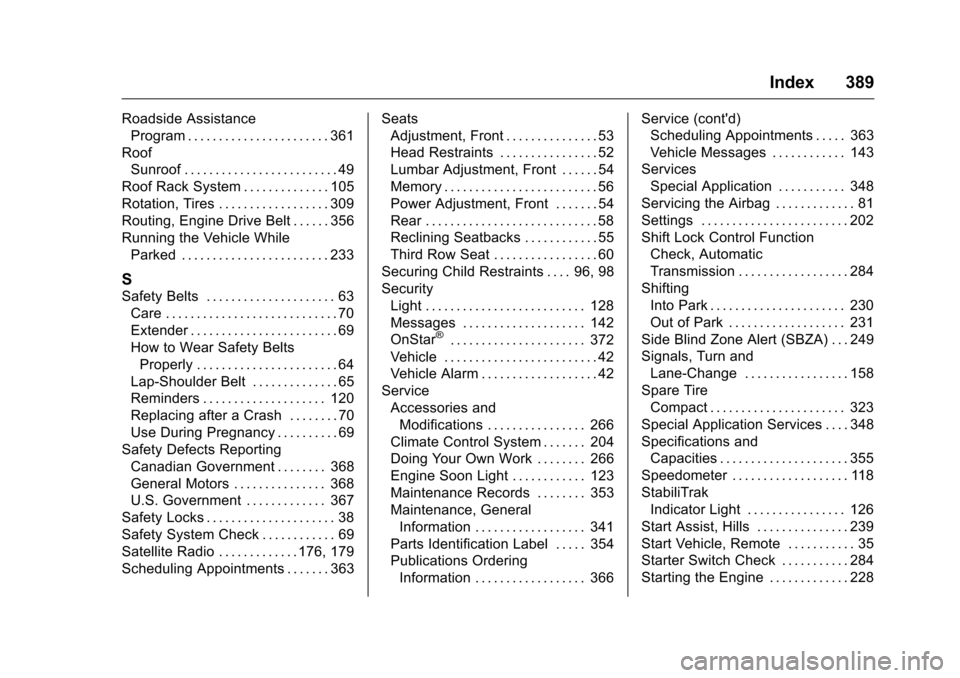
Chevrolet Traverse Owner Manual (GMNA-Localizing-U.S./Canada/Mexico-
9159264) - 2016 - crc - 8/19/15
Index 389
Roadside AssistanceProgram . . . . . . . . . . . . . . . . . . . . . . . 361
Roof Sunroof . . . . . . . . . . . . . . . . . . . . . . . . . 49
Roof Rack System . . . . . . . . . . . . . . 105
Rotation, Tires . . . . . . . . . . . . . . . . . . 309
Routing, Engine Drive Belt . . . . . . 356
Running the Vehicle While Parked . . . . . . . . . . . . . . . . . . . . . . . . 233
S
Safety Belts . . . . . . . . . . . . . . . . . . . . . 63Care . . . . . . . . . . . . . . . . . . . . . . . . . . . . 70
Extender . . . . . . . . . . . . . . . . . . . . . . . . 69
How to Wear Safety BeltsProperly . . . . . . . . . . . . . . . . . . . . . . . 64
Lap-Shoulder Belt . . . . . . . . . . . . . . 65
Reminders . . . . . . . . . . . . . . . . . . . . 120
Replacing after a Crash . . . . . . . . 70
Use During Pregnancy . . . . . . . . . . 69
Safety Defects Reporting
Canadian Government . . . . . . . . 368
General Motors . . . . . . . . . . . . . . . 368
U.S. Government . . . . . . . . . . . . . 367
Safety Locks . . . . . . . . . . . . . . . . . . . . . 38
Safety System Check . . . . . . . . . . . . 69
Satellite Radio . . . . . . . . . . . . . 176, 179
Scheduling Appointments . . . . . . . 363 Seats
Adjustment, Front . . . . . . . . . . . . . . . 53
Head Restraints . . . . . . . . . . . . . . . . 52
Lumbar Adjustment, Front . . . . . . 54
Memory . . . . . . . . . . . . . . . . . . . . . . . . . 56
Power Adjustment, Front . . . . . . . 54
Rear . . . . . . . . . . . . . . . . . . . . . . . . . . . . 58
Reclining Seatbacks . . . . . . . . . . . . 55
Third Row Seat . . . . . . . . . . . . . . . . . 60
Securing Child Restraints . . . . 96, 98
Security Light . . . . . . . . . . . . . . . . . . . . . . . . . . 128
Messages . . . . . . . . . . . . . . . . . . . . 142
OnStar
®. . . . . . . . . . . . . . . . . . . . . . 372
Vehicle . . . . . . . . . . . . . . . . . . . . . . . . . 42
Vehicle Alarm . . . . . . . . . . . . . . . . . . . 42
Service Accessories andModifications . . . . . . . . . . . . . . . . 266
Climate Control System . . . . . . . 204
Doing Your Own Work . . . . . . . . 266
Engine Soon Light . . . . . . . . . . . . 123
Maintenance Records . . . . . . . . 353
Maintenance, General Information . . . . . . . . . . . . . . . . . . 341
Parts Identification Label . . . . . 354
Publications Ordering Information . . . . . . . . . . . . . . . . . . 366 Service (cont'd)
Scheduling Appointments . . . . . 363
Vehicle Messages . . . . . . . . . . . . 143
Services
Special Application . . . . . . . . . . . 348
Servicing the Airbag . . . . . . . . . . . . . 81
Settings . . . . . . . . . . . . . . . . . . . . . . . . 202
Shift Lock Control Function Check, Automatic
Transmission . . . . . . . . . . . . . . . . . . 284
Shifting Into Park . . . . . . . . . . . . . . . . . . . . . . 230
Out of Park . . . . . . . . . . . . . . . . . . . 231
Side Blind Zone Alert (SBZA) . . . 249
Signals, Turn and
Lane-Change . . . . . . . . . . . . . . . . . 158
Spare Tire Compact . . . . . . . . . . . . . . . . . . . . . . 323
Special Application Services . . . . 348
Specifications and Capacities . . . . . . . . . . . . . . . . . . . . . 355
Speedometer . . . . . . . . . . . . . . . . . . . 118
StabiliTrak Indicator Light . . . . . . . . . . . . . . . . 126
Start Assist, Hills . . . . . . . . . . . . . . . 239
Start Vehicle, Remote . . . . . . . . . . . 35
Starter Switch Check . . . . . . . . . . . 284
Starting the Engine . . . . . . . . . . . . . 228