CHEVROLET TRAX 2013 1.G Owners Manual
Manufacturer: CHEVROLET, Model Year: 2013, Model line: TRAX, Model: CHEVROLET TRAX 2013 1.GPages: 408, PDF Size: 6.59 MB
Page 131 of 408
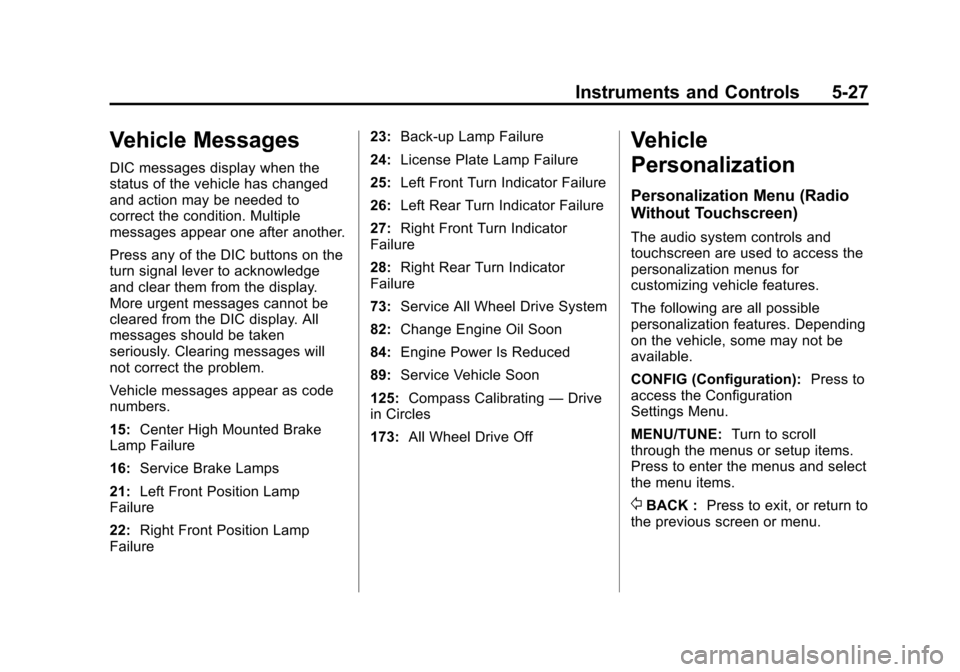
Black plate (27,1)Chevrolet TRAX Owner Manual - 2013 - CRC - 3/6/13
Instruments and Controls 5-27
Vehicle Messages
DIC messages display when the
status of the vehicle has changed
and action may be needed to
correct the condition. Multiple
messages appear one after another.
Press any of the DIC buttons on the
turn signal lever to acknowledge
and clear them from the display.
More urgent messages cannot be
cleared from the DIC display. All
messages should be taken
seriously. Clearing messages will
not correct the problem.
Vehicle messages appear as code
numbers.
15:Center High Mounted Brake
Lamp Failure
16: Service Brake Lamps
21: Left Front Position Lamp
Failure
22: Right Front Position Lamp
Failure 23:
Back-up Lamp Failure
24: License Plate Lamp Failure
25: Left Front Turn Indicator Failure
26: Left Rear Turn Indicator Failure
27: Right Front Turn Indicator
Failure
28: Right Rear Turn Indicator
Failure
73: Service All Wheel Drive System
82: Change Engine Oil Soon
84: Engine Power Is Reduced
89: Service Vehicle Soon
125: Compass Calibrating —Drive
in Circles
173: All Wheel Drive Off
Vehicle
Personalization
Personalization Menu (Radio
Without Touchscreen)
The audio system controls and
touchscreen are used to access the
personalization menus for
customizing vehicle features.
The following are all possible
personalization features. Depending
on the vehicle, some may not be
available.
CONFIG (Configuration): Press to
access the Configuration
Settings Menu.
MENU/TUNE: Turn to scroll
through the menus or setup items.
Press to enter the menus and select
the menu items.
/BACK : Press to exit, or return to
the previous screen or menu.
Page 132 of 408
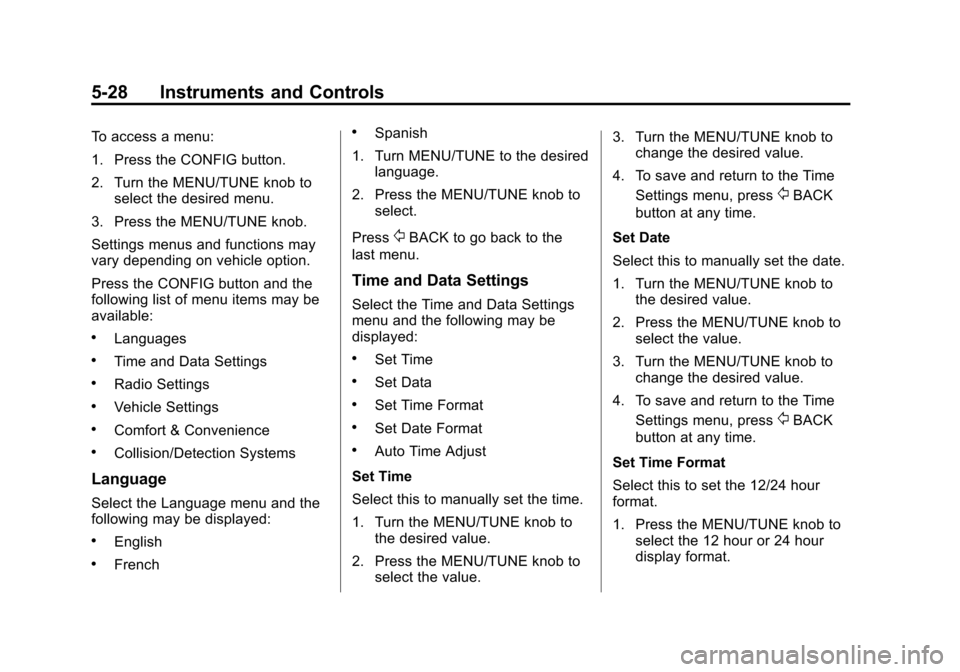
Black plate (28,1)Chevrolet TRAX Owner Manual - 2013 - CRC - 3/6/13
5-28 Instruments and Controls
To access a menu:
1. Press the CONFIG button.
2. Turn the MENU/TUNE knob toselect the desired menu.
3. Press the MENU/TUNE knob.
Settings menus and functions may
vary depending on vehicle option.
Press the CONFIG button and the
following list of menu items may be
available:
.Languages
.Time and Data Settings
.Radio Settings
.Vehicle Settings
.Comfort & Convenience
.Collision/Detection Systems
Language
Select the Language menu and the
following may be displayed:
.English
.French
.Spanish
1. Turn MENU/TUNE to the desired language.
2. Press the MENU/TUNE knob to select.
Press
/BACK to go back to the
last menu.
Time and Data Settings
Select the Time and Data Settings
menu and the following may be
displayed:
.Set Time
.Set Data
.Set Time Format
.Set Date Format
.Auto Time Adjust
Set Time
Select this to manually set the time.
1. Turn the MENU/TUNE knob to the desired value.
2. Press the MENU/TUNE knob to select the value. 3. Turn the MENU/TUNE knob to
change the desired value.
4. To save and return to the Time Settings menu, press
/BACK
button at any time.
Set Date
Select this to manually set the date.
1. Turn the MENU/TUNE knob to the desired value.
2. Press the MENU/TUNE knob to select the value.
3. Turn the MENU/TUNE knob to change the desired value.
4. To save and return to the Time Settings menu, press
/BACK
button at any time.
Set Time Format
Select this to set the 12/24 hour
format.
1. Press the MENU/TUNE knob to select the 12 hour or 24 hour
display format.
Page 133 of 408
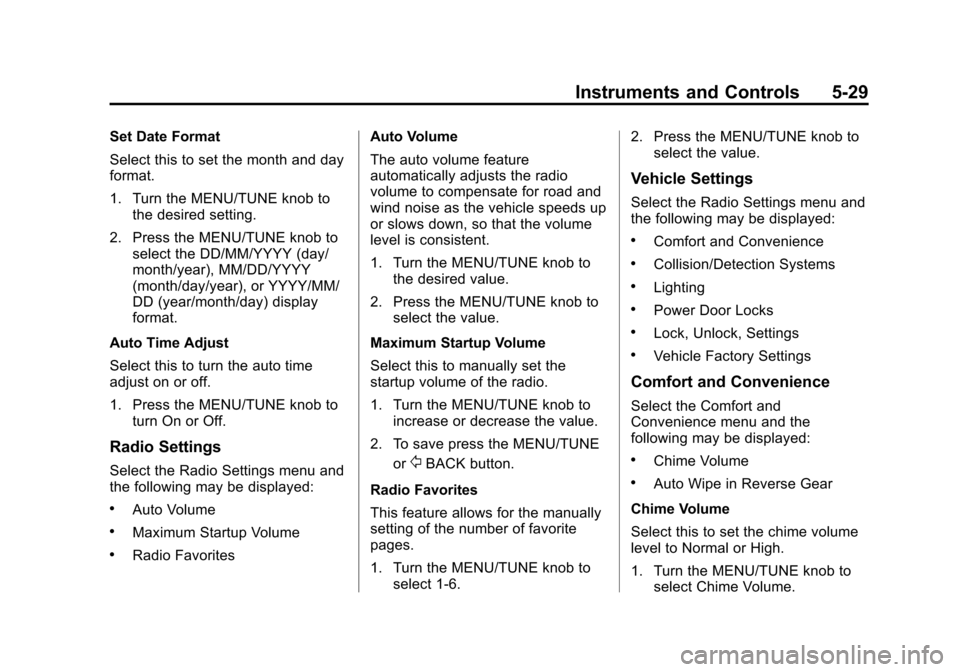
Black plate (29,1)Chevrolet TRAX Owner Manual - 2013 - CRC - 3/6/13
Instruments and Controls 5-29
Set Date Format
Select this to set the month and day
format.
1. Turn the MENU/TUNE knob tothe desired setting.
2. Press the MENU/TUNE knob to select the DD/MM/YYYY (day/
month/year), MM/DD/YYYY
(month/day/year), or YYYY/MM/
DD (year/month/day) display
format.
Auto Time Adjust
Select this to turn the auto time
adjust on or off.
1. Press the MENU/TUNE knob to turn On or Off.
Radio Settings
Select the Radio Settings menu and
the following may be displayed:
.Auto Volume
.Maximum Startup Volume
.Radio Favorites Auto Volume
The auto volume feature
automatically adjusts the radio
volume to compensate for road and
wind noise as the vehicle speeds up
or slows down, so that the volume
level is consistent.
1. Turn the MENU/TUNE knob to
the desired value.
2. Press the MENU/TUNE knob to select the value.
Maximum Startup Volume
Select this to manually set the
startup volume of the radio.
1. Turn the MENU/TUNE knob to increase or decrease the value.
2. To save press the MENU/TUNE or
/BACK button.
Radio Favorites
This feature allows for the manually
setting of the number of favorite
pages.
1. Turn the MENU/TUNE knob to select 1-6. 2. Press the MENU/TUNE knob to
select the value.
Vehicle Settings
Select the Radio Settings menu and
the following may be displayed:
.Comfort and Convenience
.Collision/Detection Systems
.Lighting
.Power Door Locks
.Lock, Unlock, Settings
.Vehicle Factory Settings
Comfort and Convenience
Select the Comfort and
Convenience menu and the
following may be displayed:
.Chime Volume
.Auto Wipe in Reverse Gear
Chime Volume
Select this to set the chime volume
level to Normal or High.
1. Turn the MENU/TUNE knob to select Chime Volume.
Page 134 of 408
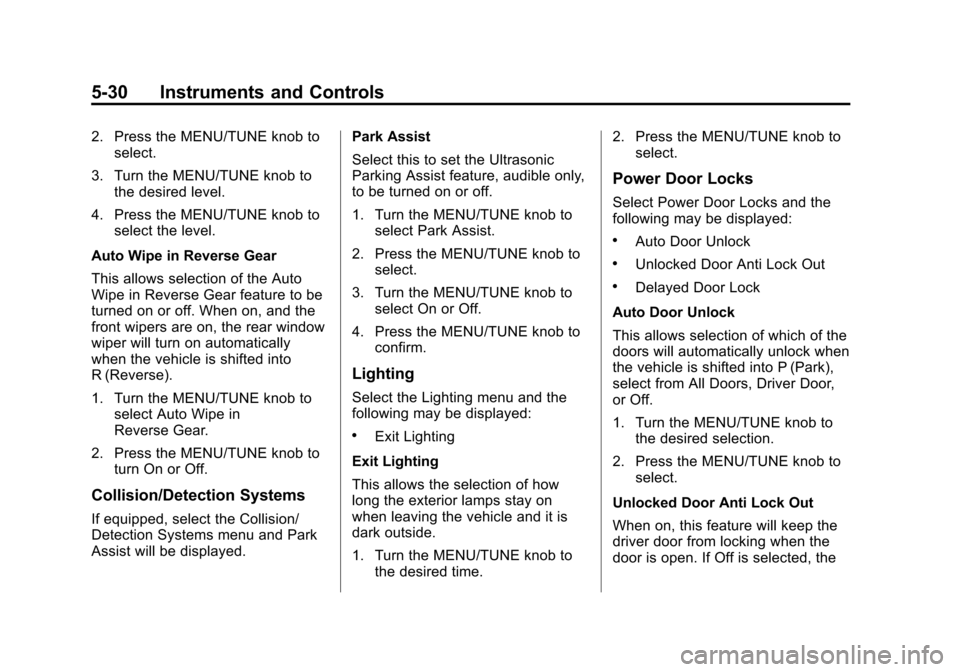
Black plate (30,1)Chevrolet TRAX Owner Manual - 2013 - CRC - 3/6/13
5-30 Instruments and Controls
2. Press the MENU/TUNE knob toselect.
3. Turn the MENU/TUNE knob to the desired level.
4. Press the MENU/TUNE knob to select the level.
Auto Wipe in Reverse Gear
This allows selection of the Auto
Wipe in Reverse Gear feature to be
turned on or off. When on, and the
front wipers are on, the rear window
wiper will turn on automatically
when the vehicle is shifted into
R (Reverse).
1. Turn the MENU/TUNE knob to select Auto Wipe in
Reverse Gear.
2. Press the MENU/TUNE knob to turn On or Off.
Collision/Detection Systems
If equipped, select the Collision/
Detection Systems menu and Park
Assist will be displayed. Park Assist
Select this to set the Ultrasonic
Parking Assist feature, audible only,
to be turned on or off.
1. Turn the MENU/TUNE knob to
select Park Assist.
2. Press the MENU/TUNE knob to select.
3. Turn the MENU/TUNE knob to select On or Off.
4. Press the MENU/TUNE knob to confirm.
Lighting
Select the Lighting menu and the
following may be displayed:
.Exit Lighting
Exit Lighting
This allows the selection of how
long the exterior lamps stay on
when leaving the vehicle and it is
dark outside.
1. Turn the MENU/TUNE knob to the desired time. 2. Press the MENU/TUNE knob to
select.
Power Door Locks
Select Power Door Locks and the
following may be displayed:
.Auto Door Unlock
.Unlocked Door Anti Lock Out
.Delayed Door Lock
Auto Door Unlock
This allows selection of which of the
doors will automatically unlock when
the vehicle is shifted into P (Park),
select from All Doors, Driver Door,
or Off.
1. Turn the MENU/TUNE knob to the desired selection.
2. Press the MENU/TUNE knob to select.
Unlocked Door Anti Lock Out
When on, this feature will keep the
driver door from locking when the
door is open. If Off is selected, the
Page 135 of 408
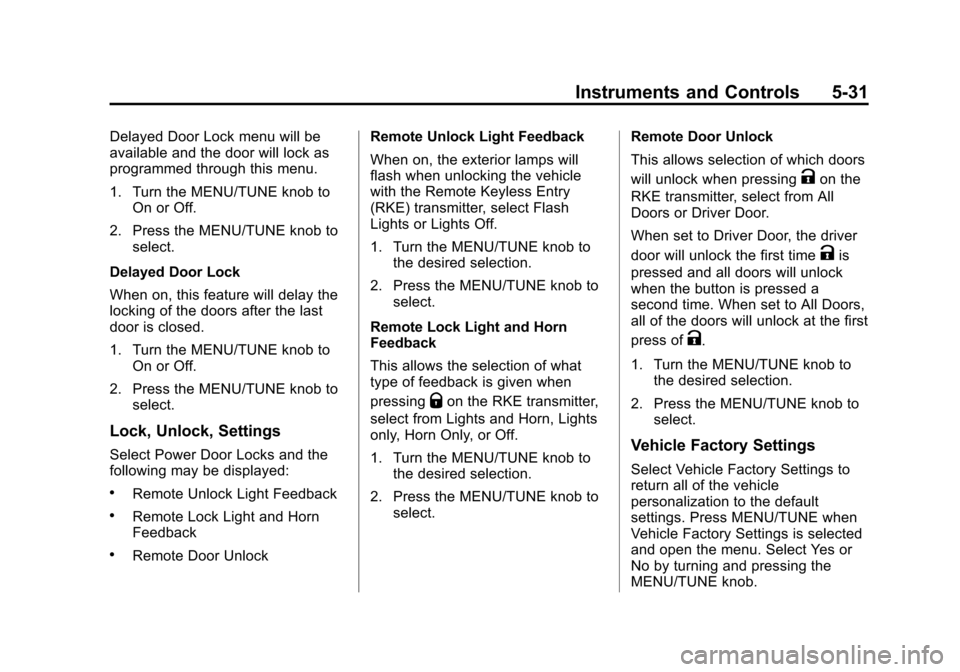
Black plate (31,1)Chevrolet TRAX Owner Manual - 2013 - CRC - 3/6/13
Instruments and Controls 5-31
Delayed Door Lock menu will be
available and the door will lock as
programmed through this menu.
1. Turn the MENU/TUNE knob toOn or Off.
2. Press the MENU/TUNE knob to select.
Delayed Door Lock
When on, this feature will delay the
locking of the doors after the last
door is closed.
1. Turn the MENU/TUNE knob to On or Off.
2. Press the MENU/TUNE knob to select.
Lock, Unlock, Settings
Select Power Door Locks and the
following may be displayed:
.Remote Unlock Light Feedback
.Remote Lock Light and Horn
Feedback
.Remote Door Unlock Remote Unlock Light Feedback
When on, the exterior lamps will
flash when unlocking the vehicle
with the Remote Keyless Entry
(RKE) transmitter, select Flash
Lights or Lights Off.
1. Turn the MENU/TUNE knob to
the desired selection.
2. Press the MENU/TUNE knob to select.
Remote Lock Light and Horn
Feedback
This allows the selection of what
type of feedback is given when
pressing
Qon the RKE transmitter,
select from Lights and Horn, Lights
only, Horn Only, or Off.
1. Turn the MENU/TUNE knob to the desired selection.
2. Press the MENU/TUNE knob to select. Remote Door Unlock
This allows selection of which doors
will unlock when pressing
Kon the
RKE transmitter, select from All
Doors or Driver Door.
When set to Driver Door, the driver
door will unlock the first time
Kis
pressed and all doors will unlock
when the button is pressed a
second time. When set to All Doors,
all of the doors will unlock at the first
press of
K.
1. Turn the MENU/TUNE knob to the desired selection.
2. Press the MENU/TUNE knob to select.
Vehicle Factory Settings
Select Vehicle Factory Settings to
return all of the vehicle
personalization to the default
settings. Press MENU/TUNE when
Vehicle Factory Settings is selected
and open the menu. Select Yes or
No by turning and pressing the
MENU/TUNE knob.
Page 136 of 408
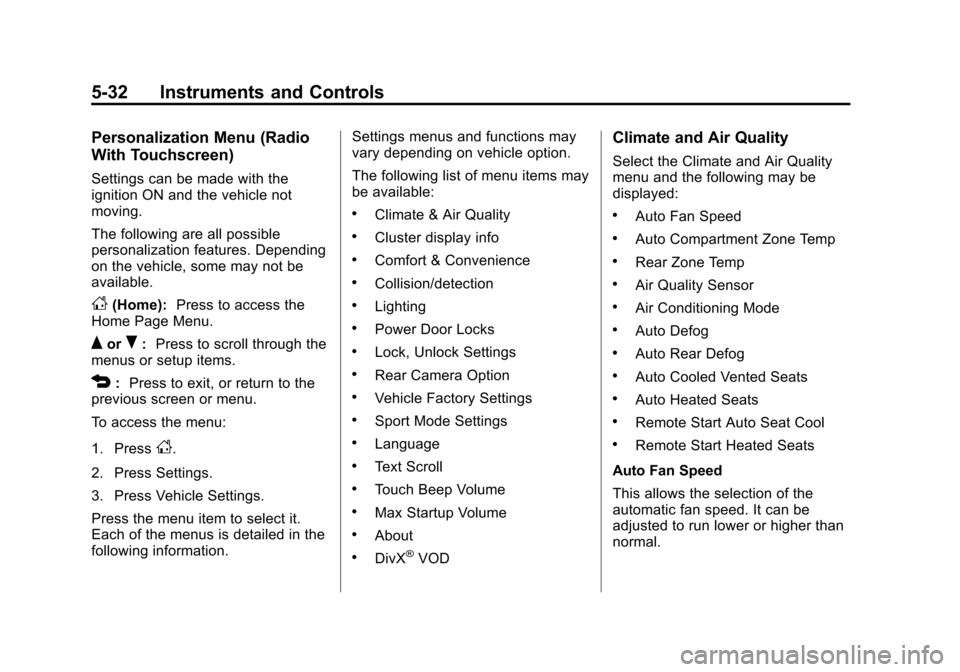
Black plate (32,1)Chevrolet TRAX Owner Manual - 2013 - CRC - 3/6/13
5-32 Instruments and Controls
Personalization Menu (Radio
With Touchscreen)
Settings can be made with the
ignition ON and the vehicle not
moving.
The following are all possible
personalization features. Depending
on the vehicle, some may not be
available.
D(Home):Press to access the
Home Page Menu.
QorR: Press to scroll through the
menus or setup items.
4: Press to exit, or return to the
previous screen or menu.
To access the menu:
1. Press
D.
2. Press Settings.
3. Press Vehicle Settings.
Press the menu item to select it.
Each of the menus is detailed in the
following information. Settings menus and functions may
vary depending on vehicle option.
The following list of menu items may
be available:
.Climate & Air Quality
.Cluster display info
.Comfort & Convenience
.Collision/detection
.Lighting
.Power Door Locks
.Lock, Unlock Settings
.Rear Camera Option
.Vehicle Factory Settings
.Sport Mode Settings
.Language
.Text Scroll
.Touch Beep Volume
.Max Startup Volume
.About
.DivX®VOD
Climate and Air Quality
Select the Climate and Air Quality
menu and the following may be
displayed:
.Auto Fan Speed
.Auto Compartment Zone Temp
.Rear Zone Temp
.Air Quality Sensor
.Air Conditioning Mode
.Auto Defog
.Auto Rear Defog
.Auto Cooled Vented Seats
.Auto Heated Seats
.Remote Start Auto Seat Cool
.Remote Start Heated Seats
Auto Fan Speed
This allows the selection of the
automatic fan speed. It can be
adjusted to run lower or higher than
normal.
Page 137 of 408
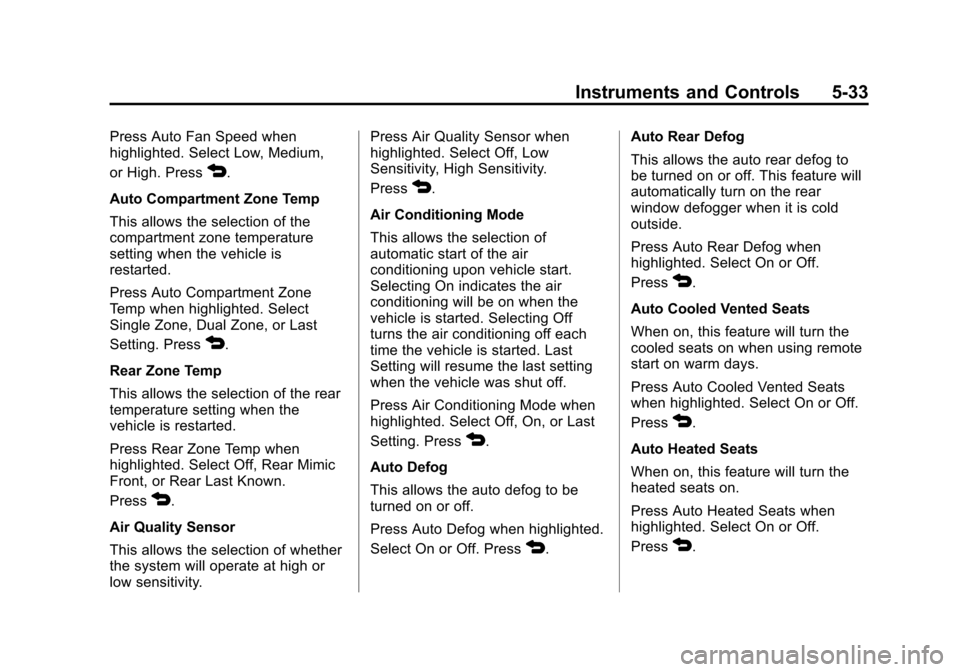
Black plate (33,1)Chevrolet TRAX Owner Manual - 2013 - CRC - 3/6/13
Instruments and Controls 5-33
Press Auto Fan Speed when
highlighted. Select Low, Medium,
or High. Press
4.
Auto Compartment Zone Temp
This allows the selection of the
compartment zone temperature
setting when the vehicle is
restarted.
Press Auto Compartment Zone
Temp when highlighted. Select
Single Zone, Dual Zone, or Last
Setting. Press
4.
Rear Zone Temp
This allows the selection of the rear
temperature setting when the
vehicle is restarted.
Press Rear Zone Temp when
highlighted. Select Off, Rear Mimic
Front, or Rear Last Known.
Press
4.
Air Quality Sensor
This allows the selection of whether
the system will operate at high or
low sensitivity. Press Air Quality Sensor when
highlighted. Select Off, Low
Sensitivity, High Sensitivity.
Press
4.
Air Conditioning Mode
This allows the selection of
automatic start of the air
conditioning upon vehicle start.
Selecting On indicates the air
conditioning will be on when the
vehicle is started. Selecting Off
turns the air conditioning off each
time the vehicle is started. Last
Setting will resume the last setting
when the vehicle was shut off.
Press Air Conditioning Mode when
highlighted. Select Off, On, or Last
Setting. Press
4.
Auto Defog
This allows the auto defog to be
turned on or off.
Press Auto Defog when highlighted.
Select On or Off. Press
4. Auto Rear Defog
This allows the auto rear defog to
be turned on or off. This feature will
automatically turn on the rear
window defogger when it is cold
outside.
Press Auto Rear Defog when
highlighted. Select On or Off.
Press
4.
Auto Cooled Vented Seats
When on, this feature will turn the
cooled seats on when using remote
start on warm days.
Press Auto Cooled Vented Seats
when highlighted. Select On or Off.
Press
4.
Auto Heated Seats
When on, this feature will turn the
heated seats on.
Press Auto Heated Seats when
highlighted. Select On or Off.
Press
4.
Page 138 of 408
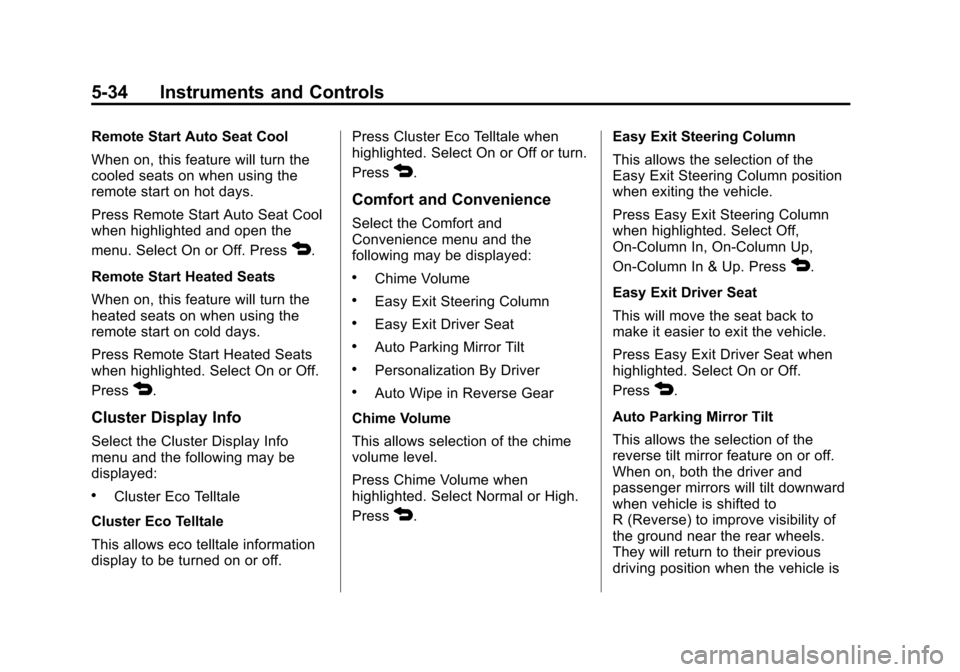
Black plate (34,1)Chevrolet TRAX Owner Manual - 2013 - CRC - 3/6/13
5-34 Instruments and Controls
Remote Start Auto Seat Cool
When on, this feature will turn the
cooled seats on when using the
remote start on hot days.
Press Remote Start Auto Seat Cool
when highlighted and open the
menu. Select On or Off. Press
4.
Remote Start Heated Seats
When on, this feature will turn the
heated seats on when using the
remote start on cold days.
Press Remote Start Heated Seats
when highlighted. Select On or Off.
Press
4.
Cluster Display Info
Select the Cluster Display Info
menu and the following may be
displayed:
.Cluster Eco Telltale
Cluster Eco Telltale
This allows eco telltale information
display to be turned on or off. Press Cluster Eco Telltale when
highlighted. Select On or Off or turn.
Press
4.
Comfort and Convenience
Select the Comfort and
Convenience menu and the
following may be displayed:
.Chime Volume
.Easy Exit Steering Column
.Easy Exit Driver Seat
.Auto Parking Mirror Tilt
.Personalization By Driver
.Auto Wipe in Reverse Gear
Chime Volume
This allows selection of the chime
volume level.
Press Chime Volume when
highlighted. Select Normal or High.
Press
4. Easy Exit Steering Column
This allows the selection of the
Easy Exit Steering Column position
when exiting the vehicle.
Press Easy Exit Steering Column
when highlighted. Select Off,
On-Column In, On-Column Up,
On-Column In & Up. Press
4.
Easy Exit Driver Seat
This will move the seat back to
make it easier to exit the vehicle.
Press Easy Exit Driver Seat when
highlighted. Select On or Off.
Press
4.
Auto Parking Mirror Tilt
This allows the selection of the
reverse tilt mirror feature on or off.
When on, both the driver and
passenger mirrors will tilt downward
when vehicle is shifted to
R (Reverse) to improve visibility of
the ground near the rear wheels.
They will return to their previous
driving position when the vehicle is
Page 139 of 408
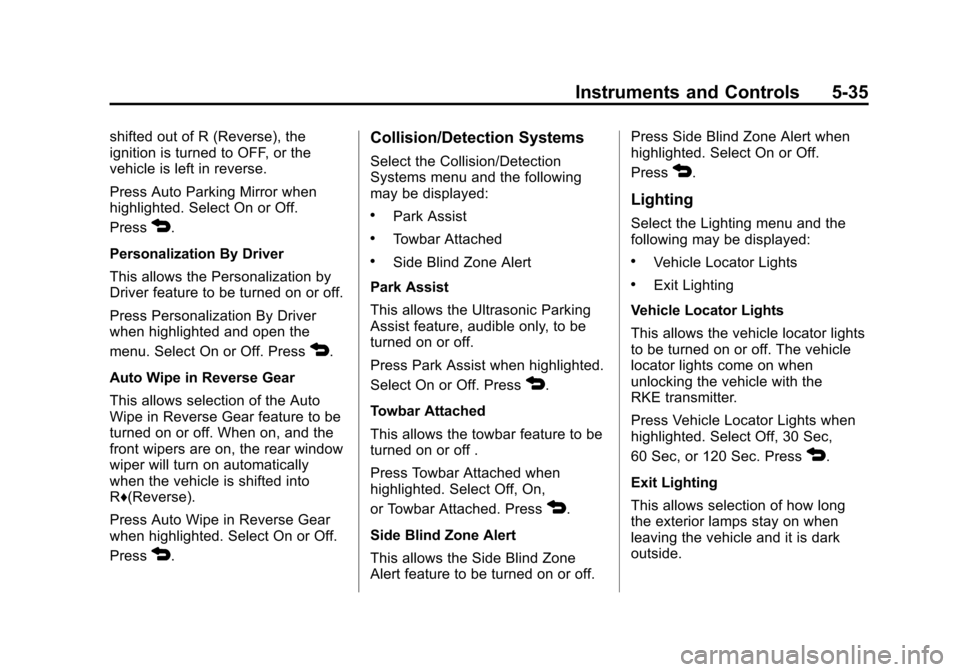
Black plate (35,1)Chevrolet TRAX Owner Manual - 2013 - CRC - 3/6/13
Instruments and Controls 5-35
shifted out of R (Reverse), the
ignition is turned to OFF, or the
vehicle is left in reverse.
Press Auto Parking Mirror when
highlighted. Select On or Off.
Press
4.
Personalization By Driver
This allows the Personalization by
Driver feature to be turned on or off.
Press Personalization By Driver
when highlighted and open the
menu. Select On or Off. Press
4.
Auto Wipe in Reverse Gear
This allows selection of the Auto
Wipe in Reverse Gear feature to be
turned on or off. When on, and the
front wipers are on, the rear window
wiper will turn on automatically
when the vehicle is shifted into
R♦(Reverse).
Press Auto Wipe in Reverse Gear
when highlighted. Select On or Off.
Press
4.
Collision/Detection Systems
Select the Collision/Detection
Systems menu and the following
may be displayed:
.Park Assist
.Towbar Attached
.Side Blind Zone Alert
Park Assist
This allows the Ultrasonic Parking
Assist feature, audible only, to be
turned on or off.
Press Park Assist when highlighted.
Select On or Off. Press
4.
Towbar Attached
This allows the towbar feature to be
turned on or off .
Press Towbar Attached when
highlighted. Select Off, On,
or Towbar Attached. Press
4.
Side Blind Zone Alert
This allows the Side Blind Zone
Alert feature to be turned on or off. Press Side Blind Zone Alert when
highlighted. Select On or Off.
Press
4.
Lighting
Select the Lighting menu and the
following may be displayed:
.Vehicle Locator Lights
.Exit Lighting
Vehicle Locator Lights
This allows the vehicle locator lights
to be turned on or off. The vehicle
locator lights come on when
unlocking the vehicle with the
RKE transmitter.
Press Vehicle Locator Lights when
highlighted. Select Off, 30 Sec,
60 Sec, or 120 Sec. Press
4.
Exit Lighting
This allows selection of how long
the exterior lamps stay on when
leaving the vehicle and it is dark
outside.
Page 140 of 408

Black plate (36,1)Chevrolet TRAX Owner Manual - 2013 - CRC - 3/6/13
5-36 Instruments and Controls
Press Exit Lighting when
highlighted. Select On or Off.
Press
4.
Power Door Locks
Select Power Door Locks and the
following may be displayed:
.Auto Door Unlock
.Auto Door Lock
.Unlocked Door Anti Lock Out
.Delayed Door Lock
Auto Door Unlock
This allows selection of which of the
doors will automatically unlock when
the vehicle is shifted into P (Park).
Press Auto Door Unlock when
highlighted. Select All Doors, Driver
Door, or Off. Press
4.
Auto Door Lock
This allows selection of which of the
doors will automatically lock when
the vehicle is shifted out of P (Park). Press Auto Door Lock when
highlighted. Select On or Off or turn.
Press
4.
Unlocked Door Anti Lock Out
When on, this feature will keep the
driver door from locking when the
door is open. If Off is selected, the
Delayed Door Lock menu will be
available and the door will lock as
programmed through this menu.
Press Unlocked Door Anti Lock Out
when highlighted. Select On or Off.
Press
4.
Delayed Door Lock
When on, this feature will delay the
locking of the doors until
five seconds after the last door is
closed. Three chimes will signal that
delayed locking is in use. Pressing
either
QorKon the RKE
transmitter twice will override the
delayed locking feature and
immediately lock all of the doors. Press Delayed Door Lock when
highlighted. Select On or Off.
Press
4.
Lock, Unlock Settings
Select Lock, Unlock Settings and
the following may be displayed:
.Passive Entry Unlock
.Passive Entry Lock
.Sliding Door Selection
.Remote Unlock Light Feedback
.Remote Lock Light & Horn
Feedback
.Remote Door Unlock
.Relock Remotely Unlocked
Doors
.Relock Unlocked Doors
.Memory Remote Recall
.Remote Start
.Remote Left in Vehicle Reminder