fuel CHEVROLET UPLANDER 2005 1.G Owners Manual
[x] Cancel search | Manufacturer: CHEVROLET, Model Year: 2005, Model line: UPLANDER, Model: CHEVROLET UPLANDER 2005 1.GPages: 460, PDF Size: 2.75 MB
Page 1 of 460
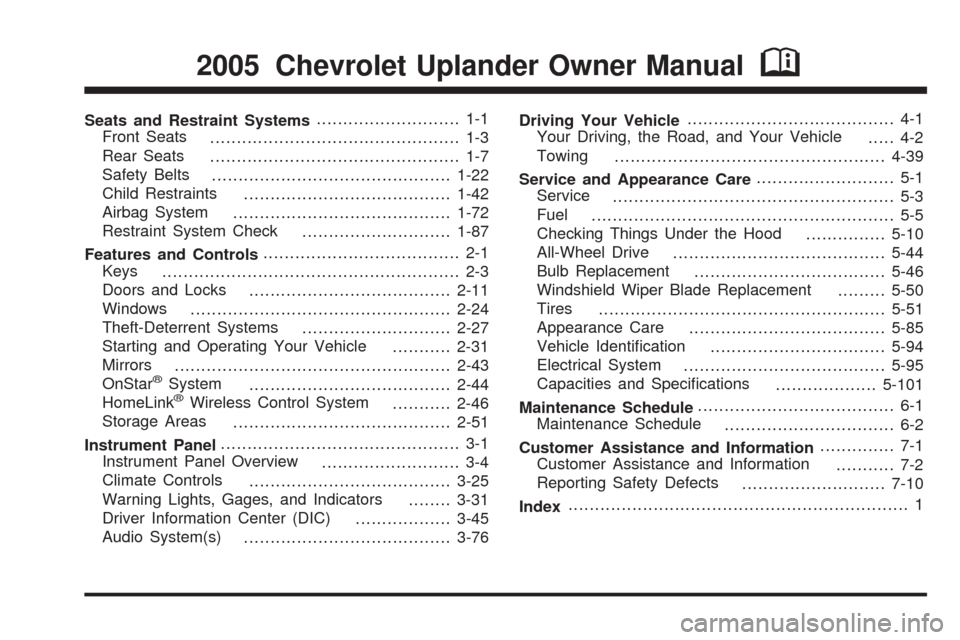
Seats and Restraint Systems........................... 1-1
Front Seats
............................................... 1-3
Rear Seats
............................................... 1-7
Safety Belts
.............................................1-22
Child Restraints
.......................................1-42
Airbag System
.........................................1-72
Restraint System Check
............................1-87
Features and Controls..................................... 2-1
Keys
........................................................ 2-3
Doors and Locks
......................................2-11
Windows
.................................................2-24
Theft-Deterrent Systems
............................2-27
Starting and Operating Your Vehicle
...........2-31
Mirrors
....................................................2-43
OnStar
®System
......................................2-44
HomeLink®Wireless Control System
...........2-46
Storage Areas
.........................................2-51
Instrument Panel............................................. 3-1
Instrument Panel Overview
.......................... 3-4
Climate Controls
......................................3-25
Warning Lights, Gages, and Indicators
........3-31
Driver Information Center (DIC)
..................3-45
Audio System(s)
.......................................3-76Driving Your Vehicle....................................... 4-1
Your Driving, the Road, and Your Vehicle
..... 4-2
Towing
...................................................4-39
Service and Appearance Care.......................... 5-1
Service
..................................................... 5-3
Fuel
......................................................... 5-5
Checking Things Under the Hood
...............5-10
All-Wheel Drive
........................................5-44
Bulb Replacement
....................................5-46
Windshield Wiper Blade Replacement
.........5-50
Tires
......................................................5-51
Appearance Care
.....................................5-85
Vehicle Identi�cation
.................................5-94
Electrical System
......................................5-95
Capacities and Speci�cations
...................5-101
Maintenance Schedule..................................... 6-1
Maintenance Schedule
................................ 6-2
Customer Assistance and Information.............. 7-1
Customer Assistance and Information
........... 7-2
Reporting Safety Defects
...........................7-10
Index................................................................ 1
2005 Chevrolet Uplander Owner ManualM
Page 101 of 460
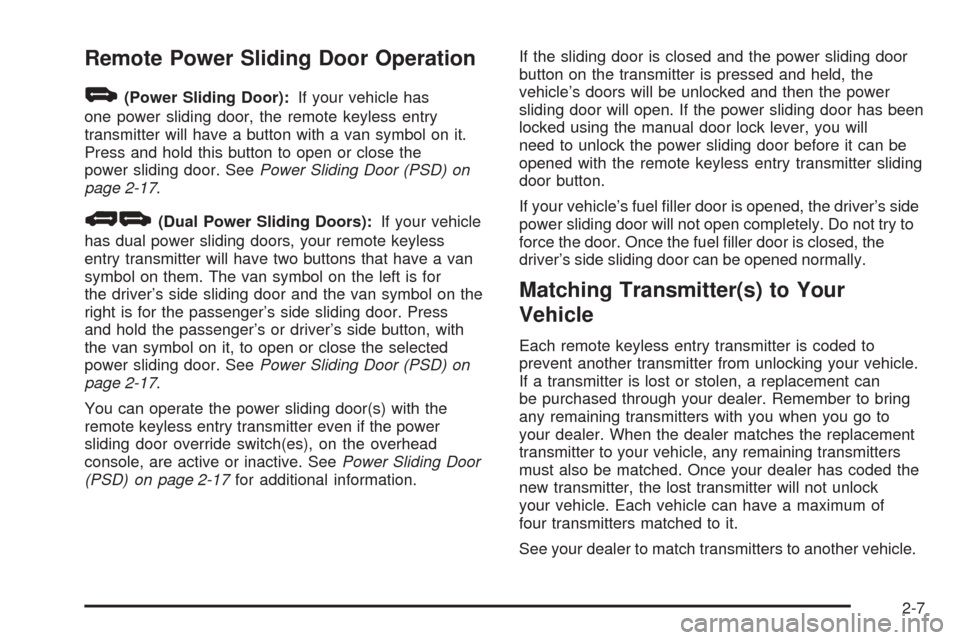
Remote Power Sliding Door Operation
+
(Power Sliding Door):If your vehicle has
one power sliding door, the remote keyless entry
transmitter will have a button with a van symbol on it.
Press and hold this button to open or close the
power sliding door. SeePower Sliding Door (PSD) on
page 2-17.
*+(Dual Power Sliding Doors):If your vehicle
has dual power sliding doors, your remote keyless
entry transmitter will have two buttons that have a van
symbol on them. The van symbol on the left is for
the driver’s side sliding door and the van symbol on the
right is for the passenger’s side sliding door. Press
and hold the passenger’s or driver’s side button, with
the van symbol on it, to open or close the selected
power sliding door. SeePower Sliding Door (PSD) on
page 2-17.
You can operate the power sliding door(s) with the
remote keyless entry transmitter even if the power
sliding door override switch(es), on the overhead
console, are active or inactive. SeePower Sliding Door
(PSD) on page 2-17for additional information.If the sliding door is closed and the power sliding door
button on the transmitter is pressed and held, the
vehicle’s doors will be unlocked and then the power
sliding door will open. If the power sliding door has been
locked using the manual door lock lever, you will
need to unlock the power sliding door before it can be
opened with the remote keyless entry transmitter sliding
door button.
If your vehicle’s fuel �ller door is opened, the driver’s side
power sliding door will not open completely. Do not try to
force the door. Once the fuel �ller door is closed, the
driver’s side sliding door can be opened normally.
Matching Transmitter(s) to Your
Vehicle
Each remote keyless entry transmitter is coded to
prevent another transmitter from unlocking your vehicle.
If a transmitter is lost or stolen, a replacement can
be purchased through your dealer. Remember to bring
any remaining transmitters with you when you go to
your dealer. When the dealer matches the replacement
transmitter to your vehicle, any remaining transmitters
must also be matched. Once your dealer has coded the
new transmitter, the lost transmitter will not unlock
your vehicle. Each vehicle can have a maximum of
four transmitters matched to it.
See your dealer to match transmitters to another vehicle.
2-7
Page 103 of 460

Remote Vehicle Start
This feature allows you to start the engine from outside
the vehicle. It may also turn the rear window defogger
if the outside temperature is below 45°F (7°C).
Laws in some local communities may restrict the use of
remote starters. For example, some laws may require
a person using remote start to have the vehicle in view
when doing so. Check local regulations for any
requirements on remote starting of vehicles.
/(Remote Vehicle Start):If your vehicle has the
remote vehicle start feature, the remote keyless entry
transmitter will have a button with this symbol on it.
An increased range of operation is provided with the
remote keyless entry transmitter that has the remote
vehicle start button.
Do not use the remote start feature if your vehicle is low
on fuel. Your vehicle may run out of fuel.To start the engine using the remote start feature, do the
following:
1. Aim the remote keyless entry transmitter, equipped
with the remote vehicle start button, at the vehicle.
2. Press and release the transmitter’s lock button, then
immediately press and hold the remote vehicle start
button until the vehicle’s turn signal lamps �ash,
or for at least two seconds, if the vehicle’s lights are
not visible. The vehicle’s doors will be locked.
3. When the vehicle’s engine starts, the parking lamps
will turn on and remain on while the engine is
running.
After a remote start, the engine will automatically shut
off after 10 minutes unless a time extension has
been done or the vehicle’s key is inserted into the
ignition switch and turned to RUN.
The maximum number of remote starts or remote start
attempts between ignition cycles with the key is two.
2-9
Page 108 of 460
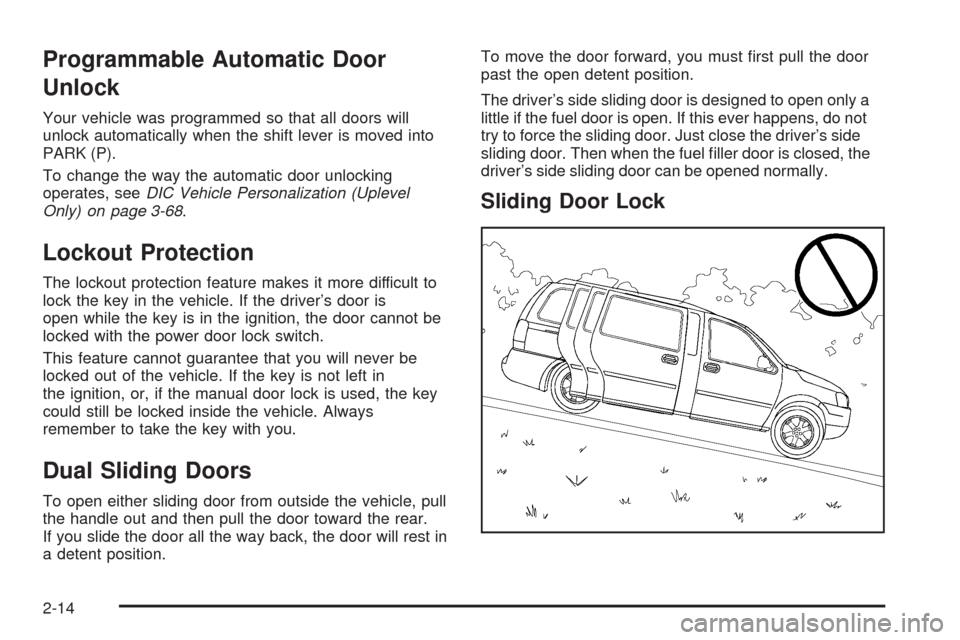
Programmable Automatic Door
Unlock
Your vehicle was programmed so that all doors will
unlock automatically when the shift lever is moved into
PARK (P).
To change the way the automatic door unlocking
operates, seeDIC Vehicle Personalization (Uplevel
Only) on page 3-68.
Lockout Protection
The lockout protection feature makes it more difficult to
lock the key in the vehicle. If the driver’s door is
open while the key is in the ignition, the door cannot be
locked with the power door lock switch.
This feature cannot guarantee that you will never be
locked out of the vehicle. If the key is not left in
the ignition, or, if the manual door lock is used, the key
could still be locked inside the vehicle. Always
remember to take the key with you.
Dual Sliding Doors
To open either sliding door from outside the vehicle, pull
the handle out and then pull the door toward the rear.
If you slide the door all the way back, the door will rest in
a detent position.To move the door forward, you must �rst pull the door
past the open detent position.
The driver’s side sliding door is designed to open only a
little if the fuel door is open. If this ever happens, do not
try to force the sliding door. Just close the driver’s side
sliding door. Then when the fuel �ller door is closed, the
driver’s side sliding door can be opened normally.
Sliding Door Lock
2-14
Page 114 of 460
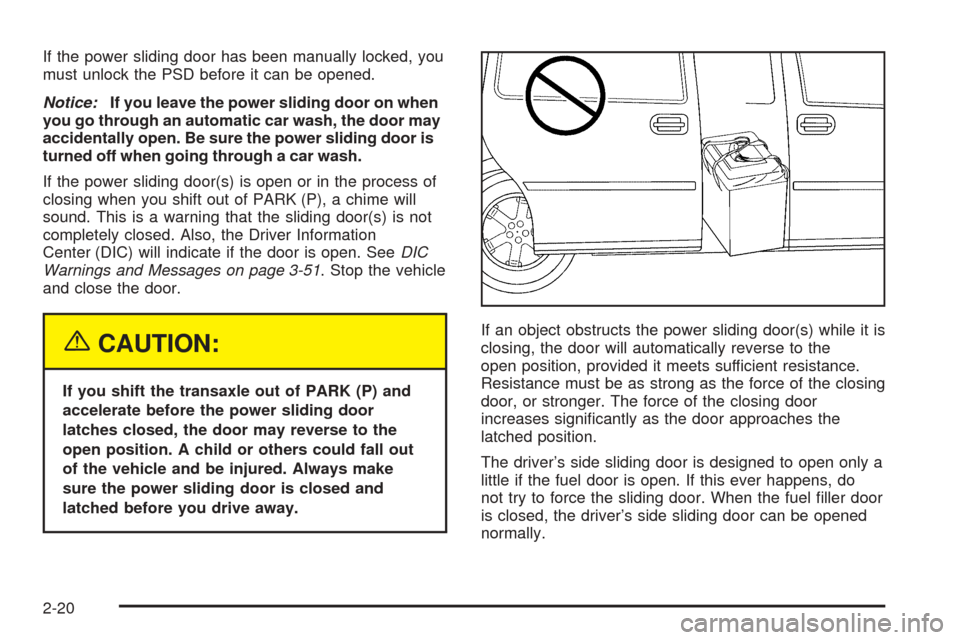
If the power sliding door has been manually locked, you
must unlock the PSD before it can be opened.
Notice:If you leave the power sliding door on when
you go through an automatic car wash, the door may
accidentally open. Be sure the power sliding door is
turned off when going through a car wash.
If the power sliding door(s) is open or in the process of
closing when you shift out of PARK (P), a chime will
sound. This is a warning that the sliding door(s) is not
completely closed. Also, the Driver Information
Center (DIC) will indicate if the door is open. SeeDIC
Warnings and Messages on page 3-51. Stop the vehicle
and close the door.
{CAUTION:
If you shift the transaxle out of PARK (P) and
accelerate before the power sliding door
latches closed, the door may reverse to the
open position. A child or others could fall out
of the vehicle and be injured. Always make
sure the power sliding door is closed and
latched before you drive away.If an object obstructs the power sliding door(s) while it is
closing, the door will automatically reverse to the
open position, provided it meets sufficient resistance.
Resistance must be as strong as the force of the closing
door, or stronger. The force of the closing door
increases signi�cantly as the door approaches the
latched position.
The driver’s side sliding door is designed to open only a
little if the fuel door is open. If this ever happens, do
not try to force the sliding door. When the fuel �ller door
is closed, the driver’s side sliding door can be opened
normally.
2-20
Page 124 of 460
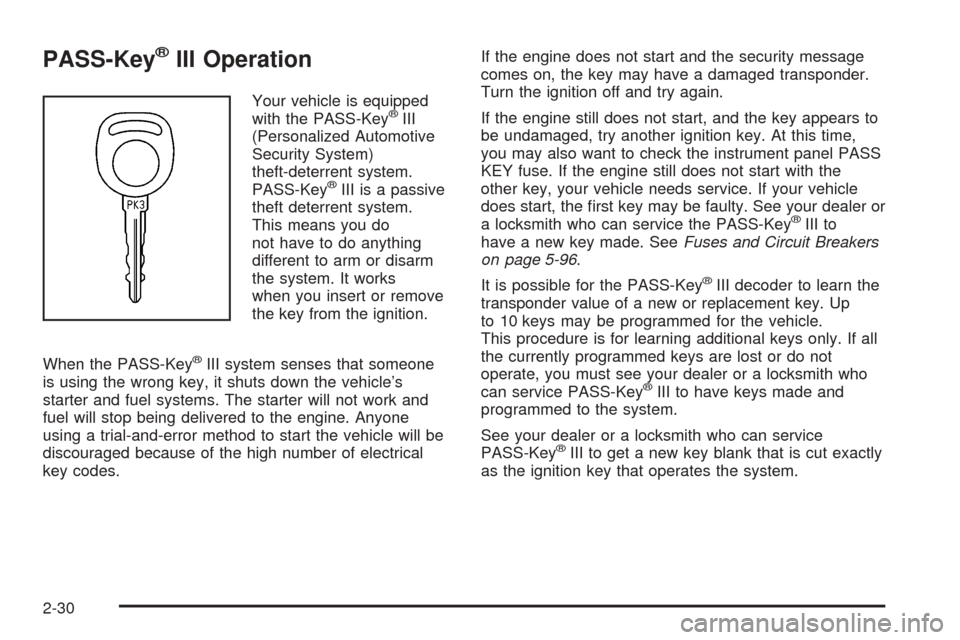
PASS-Key®III Operation
Your vehicle is equipped
with the PASS-Key®III
(Personalized Automotive
Security System)
theft-deterrent system.
PASS-Key
®III is a passive
theft deterrent system.
This means you do
not have to do anything
different to arm or disarm
the system. It works
when you insert or remove
the key from the ignition.
When the PASS-Key
®III system senses that someone
is using the wrong key, it shuts down the vehicle’s
starter and fuel systems. The starter will not work and
fuel will stop being delivered to the engine. Anyone
using a trial-and-error method to start the vehicle will be
discouraged because of the high number of electrical
key codes.If the engine does not start and the security message
comes on, the key may have a damaged transponder.
Turn the ignition off and try again.
If the engine still does not start, and the key appears to
be undamaged, try another ignition key. At this time,
you may also want to check the instrument panel PASS
KEY fuse. If the engine still does not start with the
other key, your vehicle needs service. If your vehicle
does start, the �rst key may be faulty. See your dealer or
a locksmith who can service the PASS-Key
®III to
have a new key made. SeeFuses and Circuit Breakers
on page 5-96.
It is possible for the PASS-Key
®III decoder to learn the
transponder value of a new or replacement key. Up
to 10 keys may be programmed for the vehicle.
This procedure is for learning additional keys only. If all
the currently programmed keys are lost or do not
operate, you must see your dealer or a locksmith who
can service PASS-Key
®III to have keys made and
programmed to the system.
See your dealer or a locksmith who can service
PASS-Key
®III to get a new key blank that is cut exactly
as the ignition key that operates the system.
2-30
Page 128 of 460
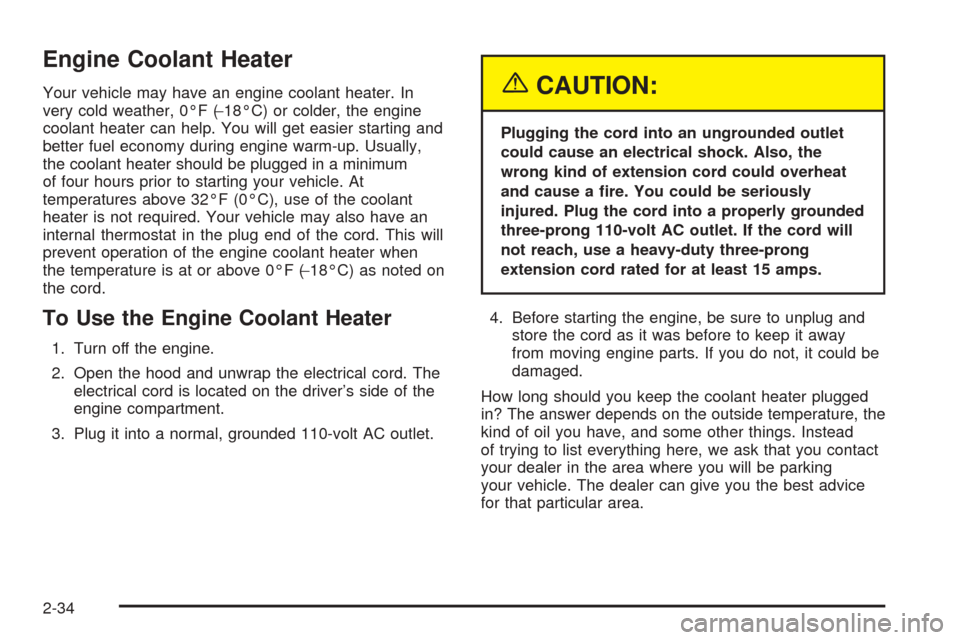
Engine Coolant Heater
Your vehicle may have an engine coolant heater. In
very cold weather, 0°F (−18°C) or colder, the engine
coolant heater can help. You will get easier starting and
better fuel economy during engine warm-up. Usually,
the coolant heater should be plugged in a minimum
of four hours prior to starting your vehicle. At
temperatures above 32°F (0°C), use of the coolant
heater is not required. Your vehicle may also have an
internal thermostat in the plug end of the cord. This will
prevent operation of the engine coolant heater when
the temperature is at or above 0°F (−18°C) as noted on
the cord.
To Use the Engine Coolant Heater
1. Turn off the engine.
2. Open the hood and unwrap the electrical cord. The
electrical cord is located on the driver’s side of the
engine compartment.
3. Plug it into a normal, grounded 110-volt AC outlet.
{CAUTION:
Plugging the cord into an ungrounded outlet
could cause an electrical shock. Also, the
wrong kind of extension cord could overheat
and cause a �re. You could be seriously
injured. Plug the cord into a properly grounded
three-prong 110-volt AC outlet. If the cord will
not reach, use a heavy-duty three-prong
extension cord rated for at least 15 amps.
4. Before starting the engine, be sure to unplug and
store the cord as it was before to keep it away
from moving engine parts. If you do not, it could be
damaged.
How long should you keep the coolant heater plugged
in? The answer depends on the outside temperature, the
kind of oil you have, and some other things. Instead
of trying to list everything here, we ask that you contact
your dealer in the area where you will be parking
your vehicle. The dealer can give you the best advice
for that particular area.
2-34
Page 131 of 460
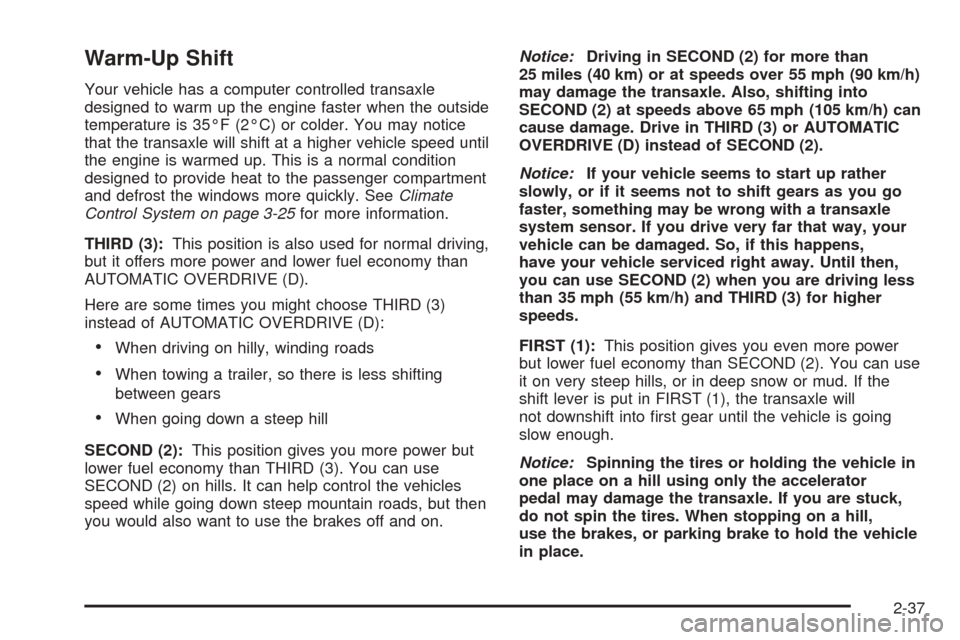
Warm-Up Shift
Your vehicle has a computer controlled transaxle
designed to warm up the engine faster when the outside
temperature is 35°F (2°C) or colder. You may notice
that the transaxle will shift at a higher vehicle speed until
the engine is warmed up. This is a normal condition
designed to provide heat to the passenger compartment
and defrost the windows more quickly. SeeClimate
Control System on page 3-25for more information.
THIRD (3):This position is also used for normal driving,
but it offers more power and lower fuel economy than
AUTOMATIC OVERDRIVE (D).
Here are some times you might choose THIRD (3)
instead of AUTOMATIC OVERDRIVE (D):
When driving on hilly, winding roads
When towing a trailer, so there is less shifting
between gears
When going down a steep hill
SECOND (2):This position gives you more power but
lower fuel economy than THIRD (3). You can use
SECOND (2) on hills. It can help control the vehicles
speed while going down steep mountain roads, but then
you would also want to use the brakes off and on.Notice:Driving in SECOND (2) for more than
25 miles (40 km) or at speeds over 55 mph (90 km/h)
may damage the transaxle. Also, shifting into
SECOND (2) at speeds above 65 mph (105 km/h) can
cause damage. Drive in THIRD (3) or AUTOMATIC
OVERDRIVE (D) instead of SECOND (2).
Notice:If your vehicle seems to start up rather
slowly, or if it seems not to shift gears as you go
faster, something may be wrong with a transaxle
system sensor. If you drive very far that way, your
vehicle can be damaged. So, if this happens,
have your vehicle serviced right away. Until then,
you can use SECOND (2) when you are driving less
than 35 mph (55 km/h) and THIRD (3) for higher
speeds.
FIRST (1):This position gives you even more power
but lower fuel economy than SECOND (2). You can use
it on very steep hills, or in deep snow or mud. If the
shift lever is put in FIRST (1), the transaxle will
not downshift into �rst gear until the vehicle is going
slow enough.
Notice:Spinning the tires or holding the vehicle in
one place on a hill using only the accelerator
pedal may damage the transaxle. If you are stuck,
do not spin the tires. When stopping on a hill,
use the brakes, or parking brake to hold the vehicle
in place.
2-37
Page 154 of 460
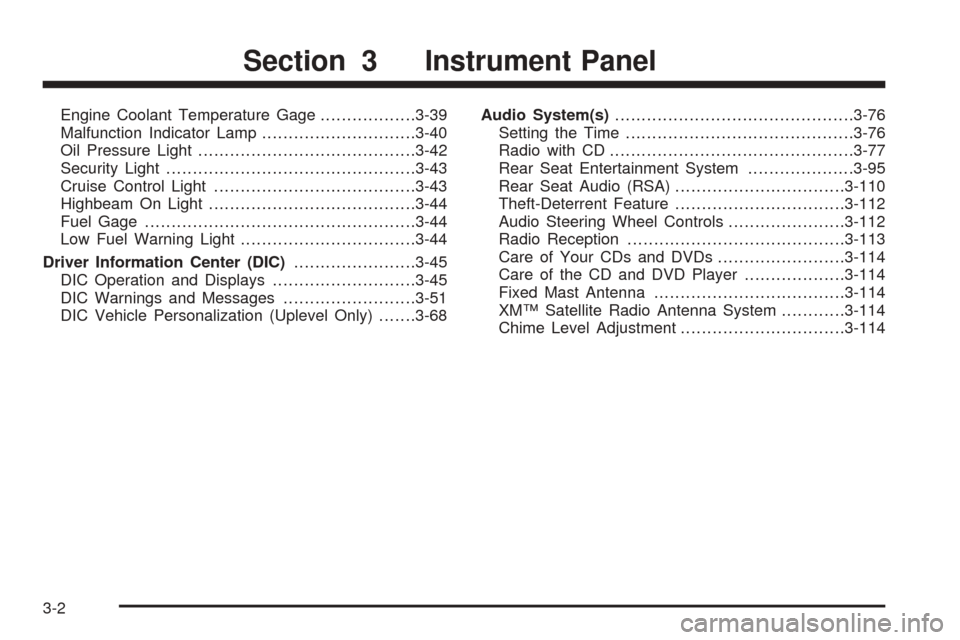
Engine Coolant Temperature Gage..................3-39
Malfunction Indicator Lamp.............................3-40
Oil Pressure Light.........................................3-42
Security Light...............................................3-43
Cruise Control Light......................................3-43
Highbeam On Light.......................................3-44
Fuel Gage...................................................3-44
Low Fuel Warning Light.................................3-44
Driver Information Center (DIC).......................3-45
DIC Operation and Displays...........................3-45
DIC Warnings and Messages.........................3-51
DIC Vehicle Personalization (Uplevel Only).......3-68Audio System(s).............................................3-76
Setting the Time...........................................3-76
Radio with CD..............................................3-77
Rear Seat Entertainment System....................3-95
Rear Seat Audio (RSA)................................3-110
Theft-Deterrent Feature................................3-112
Audio Steering Wheel Controls......................3-112
Radio Reception.........................................3-113
Care of Your CDs and DVDs........................3-114
Care of the CD and DVD Player...................3-114
Fixed Mast Antenna....................................3-114
XM™ Satellite Radio Antenna System............3-114
Chime Level Adjustment...............................3-114
Section 3 Instrument Panel
3-2
Page 178 of 460
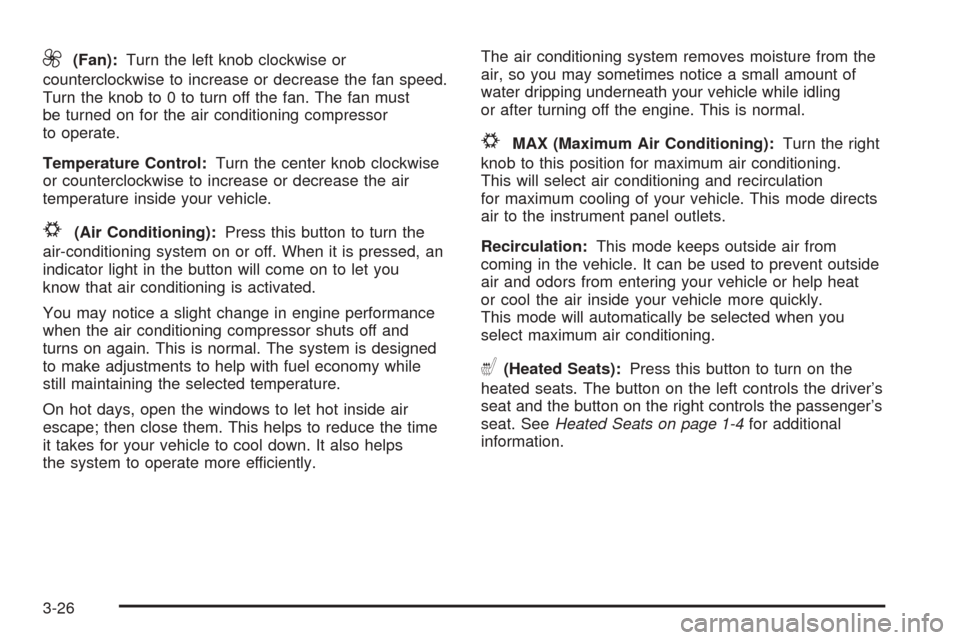
9(Fan):Turn the left knob clockwise or
counterclockwise to increase or decrease the fan speed.
Turn the knob to 0 to turn off the fan. The fan must
be turned on for the air conditioning compressor
to operate.
Temperature Control:Turn the center knob clockwise
or counterclockwise to increase or decrease the air
temperature inside your vehicle.
#(Air Conditioning):Press this button to turn the
air-conditioning system on or off. When it is pressed, an
indicator light in the button will come on to let you
know that air conditioning is activated.
You may notice a slight change in engine performance
when the air conditioning compressor shuts off and
turns on again. This is normal. The system is designed
to make adjustments to help with fuel economy while
still maintaining the selected temperature.
On hot days, open the windows to let hot inside air
escape; then close them. This helps to reduce the time
it takes for your vehicle to cool down. It also helps
the system to operate more efficiently.The air conditioning system removes moisture from the
air, so you may sometimes notice a small amount of
water dripping underneath your vehicle while idling
or after turning off the engine. This is normal.
#MAX (Maximum Air Conditioning):Turn the right
knob to this position for maximum air conditioning.
This will select air conditioning and recirculation
for maximum cooling of your vehicle. This mode directs
air to the instrument panel outlets.
Recirculation:This mode keeps outside air from
coming in the vehicle. It can be used to prevent outside
air and odors from entering your vehicle or help heat
or cool the air inside your vehicle more quickly.
This mode will automatically be selected when you
select maximum air conditioning.
((Heated Seats):Press this button to turn on the
heated seats. The button on the left controls the driver’s
seat and the button on the right controls the passenger’s
seat. SeeHeated Seats on page 1-4for additional
information.
3-26