manual transmission CHEVROLET UPLANDER 2009 1.G Owners Manual
[x] Cancel search | Manufacturer: CHEVROLET, Model Year: 2009, Model line: UPLANDER, Model: CHEVROLET UPLANDER 2009 1.GPages: 464, PDF Size: 2.59 MB
Page 99 of 464
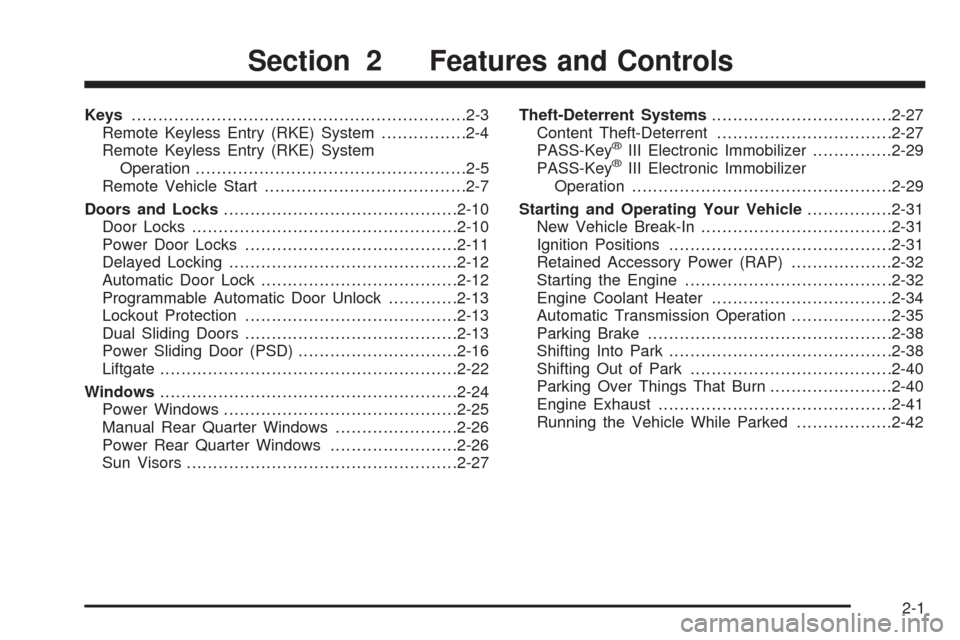
Keys...............................................................2-3
Remote Keyless Entry (RKE) System................2-4
Remote Keyless Entry (RKE) System
Operation...................................................2-5
Remote Vehicle Start......................................2-7
Doors and Locks............................................2-10
Door Locks..................................................2-10
Power Door Locks........................................2-11
Delayed Locking...........................................2-12
Automatic Door Lock.....................................2-12
Programmable Automatic Door Unlock.............2-13
Lockout Protection........................................2-13
Dual Sliding Doors........................................2-13
Power Sliding Door (PSD)..............................2-16
Liftgate........................................................2-22
Windows........................................................2-24
Power Windows............................................2-25
Manual Rear Quarter Windows.......................2-26
Power Rear Quarter Windows........................2-26
Sun Visors...................................................2-27Theft-Deterrent Systems..................................2-27
Content Theft-Deterrent.................................2-27
PASS-Key
®III Electronic Immobilizer...............2-29
PASS-Key®III Electronic Immobilizer
Operation.................................................2-29
Starting and Operating Your Vehicle................2-31
New Vehicle Break-In....................................2-31
Ignition Positions..........................................2-31
Retained Accessory Power (RAP)...................2-32
Starting the Engine.......................................2-32
Engine Coolant Heater..................................2-34
Automatic Transmission Operation...................2-35
Parking Brake..............................................2-38
Shifting Into Park..........................................2-38
Shifting Out of Park......................................2-40
Parking Over Things That Burn.......................2-40
Engine Exhaust............................................2-41
Running the Vehicle While Parked..................2-42
Section 2 Features and Controls
2-1
Page 227 of 464
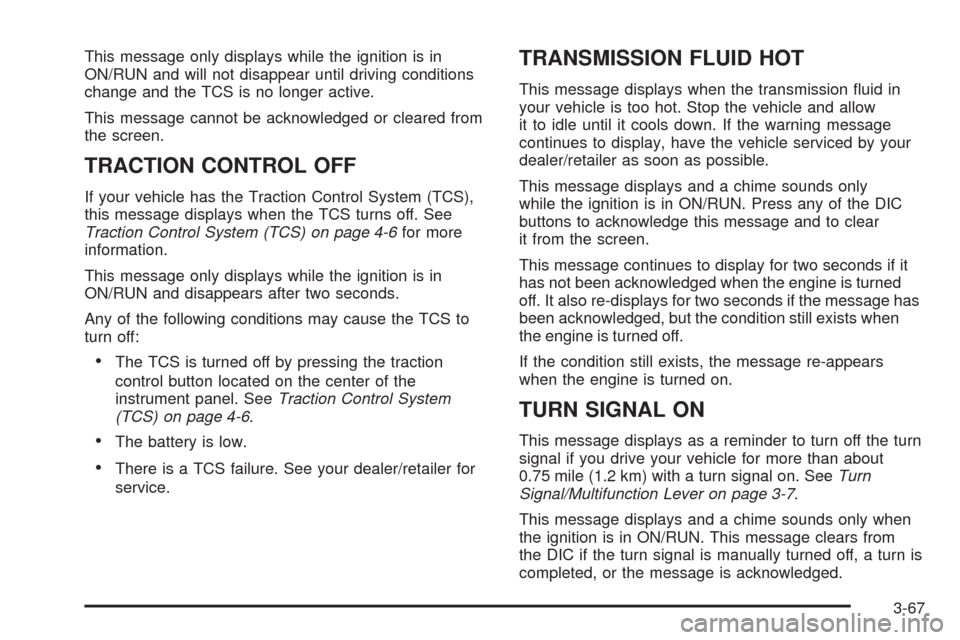
This message only displays while the ignition is in
ON/RUN and will not disappear until driving conditions
change and the TCS is no longer active.
This message cannot be acknowledged or cleared from
the screen.
TRACTION CONTROL OFF
If your vehicle has the Traction Control System (TCS),
this message displays when the TCS turns off. See
Traction Control System (TCS) on page 4-6for more
information.
This message only displays while the ignition is in
ON/RUN and disappears after two seconds.
Any of the following conditions may cause the TCS to
turn off:
The TCS is turned off by pressing the traction
control button located on the center of the
instrument panel. SeeTraction Control System
(TCS) on page 4-6.
The battery is low.
There is a TCS failure. See your dealer/retailer for
service.
TRANSMISSION FLUID HOT
This message displays when the transmission �uid in
your vehicle is too hot. Stop the vehicle and allow
it to idle until it cools down. If the warning message
continues to display, have the vehicle serviced by your
dealer/retailer as soon as possible.
This message displays and a chime sounds only
while the ignition is in ON/RUN. Press any of the DIC
buttons to acknowledge this message and to clear
it from the screen.
This message continues to display for two seconds if it
has not been acknowledged when the engine is turned
off. It also re-displays for two seconds if the message has
been acknowledged, but the condition still exists when
the engine is turned off.
If the condition still exists, the message re-appears
when the engine is turned on.
TURN SIGNAL ON
This message displays as a reminder to turn off the turn
signal if you drive your vehicle for more than about
0.75 mile (1.2 km) with a turn signal on. SeeTurn
Signal/Multifunction Lever on page 3-7.
This message displays and a chime sounds only when
the ignition is in ON/RUN. This message clears from
the DIC if the turn signal is manually turned off, a turn is
completed, or the message is acknowledged.
3-67
Page 309 of 464
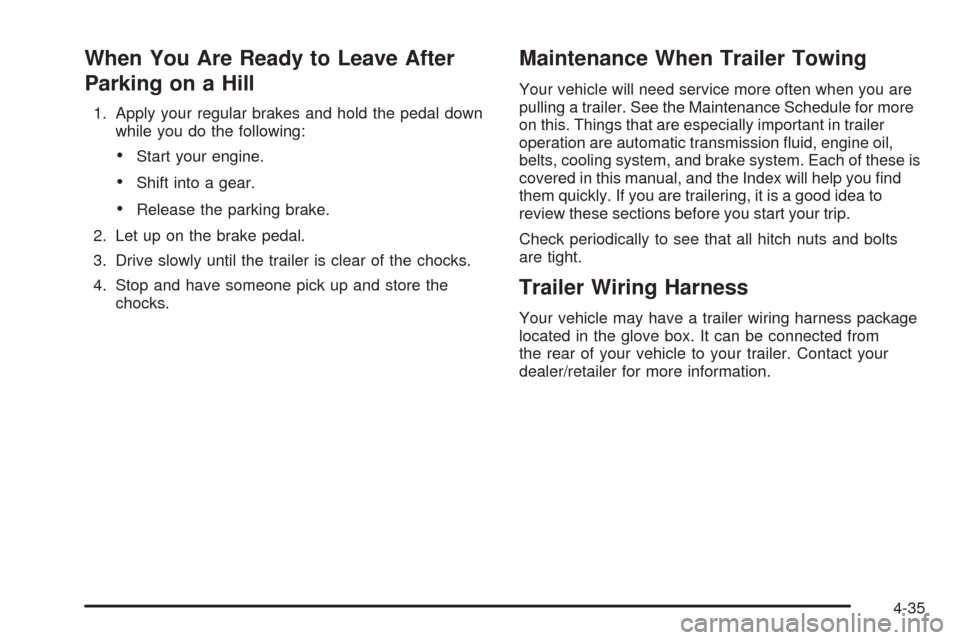
When You Are Ready to Leave After
Parking on a Hill
1. Apply your regular brakes and hold the pedal down
while you do the following:
Start your engine.
Shift into a gear.
Release the parking brake.
2. Let up on the brake pedal.
3. Drive slowly until the trailer is clear of the chocks.
4. Stop and have someone pick up and store the
chocks.
Maintenance When Trailer Towing
Your vehicle will need service more often when you are
pulling a trailer. See the Maintenance Schedule for more
on this. Things that are especially important in trailer
operation are automatic transmission �uid, engine oil,
belts, cooling system, and brake system. Each of these is
covered in this manual, and the Index will help you �nd
them quickly. If you are trailering, it is a good idea to
review these sections before you start your trip.
Check periodically to see that all hitch nuts and bolts
are tight.
Trailer Wiring Harness
Your vehicle may have a trailer wiring harness package
located in the glove box. It can be connected from
the rear of your vehicle to your trailer. Contact your
dealer/retailer for more information.
4-35
Page 414 of 464
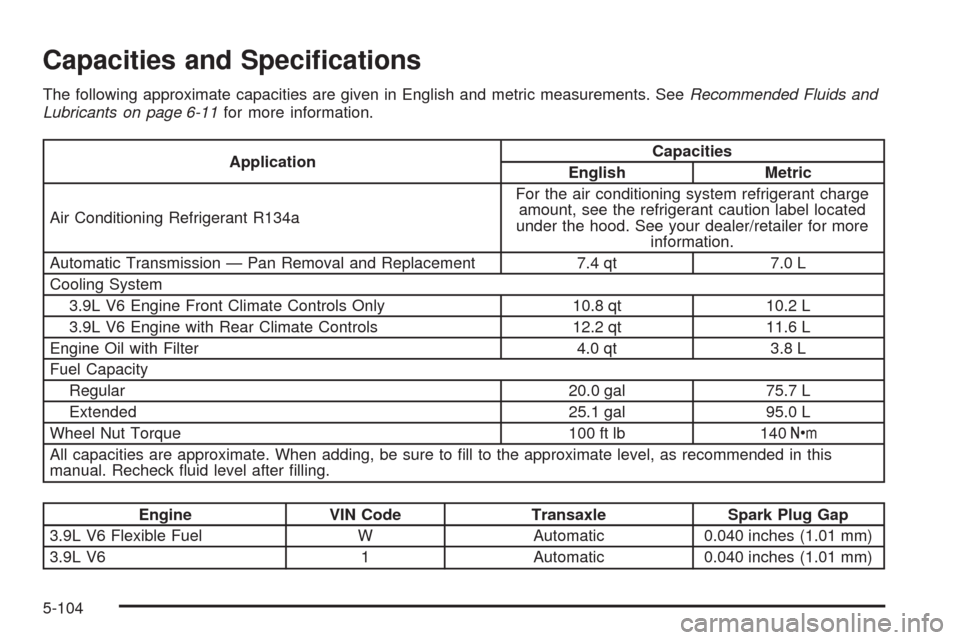
Capacities and Speci�cations
The following approximate capacities are given in English and metric measurements. SeeRecommended Fluids and
Lubricants on page 6-11for more information.
ApplicationCapacities
English Metric
Air Conditioning Refrigerant R134aFor the air conditioning system refrigerant charge
amount, see the refrigerant caution label located
under the hood. See your dealer/retailer for more
information.
Automatic Transmission — Pan Removal and Replacement 7.4 qt 7.0 L
Cooling System
3.9L V6 Engine Front Climate Controls Only 10.8 qt 10.2 L
3.9L V6 Engine with Rear Climate Controls 12.2 qt 11.6 L
Engine Oil with Filter 4.0 qt 3.8 L
Fuel Capacity
Regular 20.0 gal 75.7 L
Extended 25.1 gal 95.0 L
Wheel Nut Torque 100 ft lb 140Y
All capacities are approximate. When adding, be sure to �ll to the approximate level, as recommended in this
manual. Recheck �uid level after �lling.
Engine VIN Code Transaxle Spark Plug Gap
3.9L V6 Flexible Fuel W Automatic 0.040 inches (1.01 mm)
3.9L V6 1 Automatic 0.040 inches (1.01 mm)
5-104
Page 447 of 464
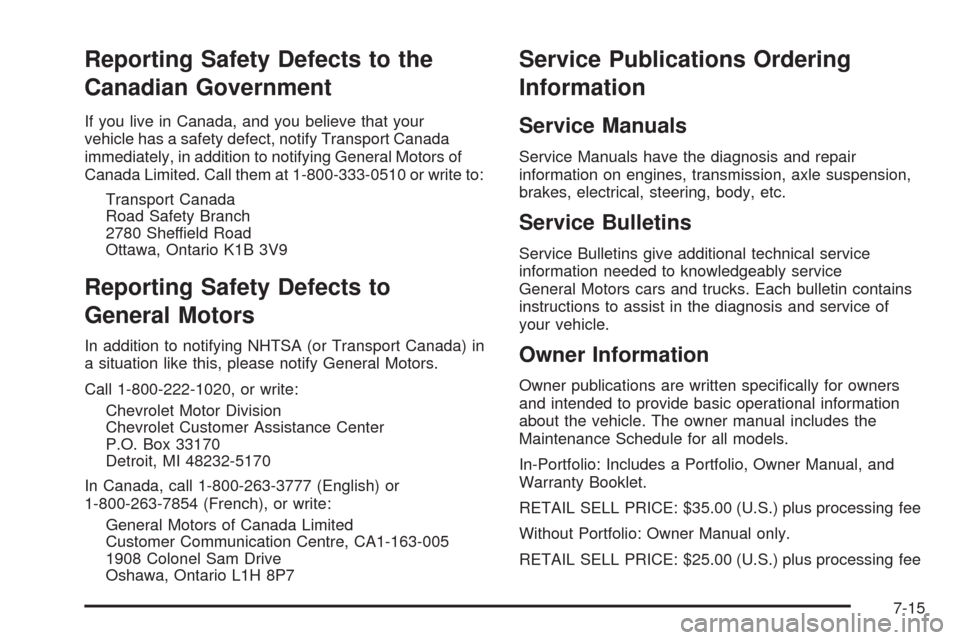
Reporting Safety Defects to the
Canadian Government
If you live in Canada, and you believe that your
vehicle has a safety defect, notify Transport Canada
immediately, in addition to notifying General Motors of
Canada Limited. Call them at 1-800-333-0510 or write to:
Transport Canada
Road Safety Branch
2780 Sheffield Road
Ottawa, Ontario K1B 3V9
Reporting Safety Defects to
General Motors
In addition to notifying NHTSA (or Transport Canada) in
a situation like this, please notify General Motors.
Call 1-800-222-1020, or write:
Chevrolet Motor Division
Chevrolet Customer Assistance Center
P.O. Box 33170
Detroit, MI 48232-5170
In Canada, call 1-800-263-3777 (English) or
1-800-263-7854 (French), or write:
General Motors of Canada Limited
Customer Communication Centre, CA1-163-005
1908 Colonel Sam Drive
Oshawa, Ontario L1H 8P7
Service Publications Ordering
Information
Service Manuals
Service Manuals have the diagnosis and repair
information on engines, transmission, axle suspension,
brakes, electrical, steering, body, etc.
Service Bulletins
Service Bulletins give additional technical service
information needed to knowledgeably service
General Motors cars and trucks. Each bulletin contains
instructions to assist in the diagnosis and service of
your vehicle.
Owner Information
Owner publications are written speci�cally for owners
and intended to provide basic operational information
about the vehicle. The owner manual includes the
Maintenance Schedule for all models.
In-Portfolio: Includes a Portfolio, Owner Manual, and
Warranty Booklet.
RETAIL SELL PRICE: $35.00 (U.S.) plus processing fee
Without Portfolio: Owner Manual only.
RETAIL SELL PRICE: $25.00 (U.S.) plus processing fee
7-15
Page 448 of 464

Current and Past Model Order Forms
Technical Service Bulletins and Manuals are available
for current and past model GM vehicles. To request
an order form, specify year and model name of
the vehicle.
ORDER TOLL FREE: 1-800-551-4123
Monday-Friday 8:00 AM - 6:00 PM
Eastern Time
For Credit Card Orders Only
(VISA-MasterCard-Discover), visit Helm, Inc. on the
World Wide Web at: helminc.com
Or you can write to:
Helm, Incorporated
P.O. Box 07130
Detroit, MI 48207
Prices are subject to change without notice and without
incurring obligation. Allow ample time for delivery.
Note to Canadian Customers: All listed prices are
quoted in U.S. funds. Canadian residents are to make
checks payable in U.S. funds.
Vehicle Data Recording and
Privacy
Your GM vehicle has a number of sophisticated
computers that record information about the vehicle’s
performance and how it is driven. For example, your
vehicle uses computer modules to monitor and control
engine and transmission performance, to monitor the
conditions for airbag deployment and deploy airbags in a
crash and, if so equipped, to provide antilock braking to
help the driver control the vehicle. These modules may
store data to help your dealer/retailer technician service
your vehicle. Some modules may also store data about
how you operate the vehicle, such as rate of fuel
consumption or average speed. These modules may also
retain the owner’s personal preferences, such as radio
pre-sets, seat positions, and temperature settings.
7-16