CHEVROLET VENTURE 2004 1.G Owners Manual
Manufacturer: CHEVROLET, Model Year: 2004, Model line: VENTURE, Model: CHEVROLET VENTURE 2004 1.GPages: 516, PDF Size: 3.33 MB
Page 231 of 516
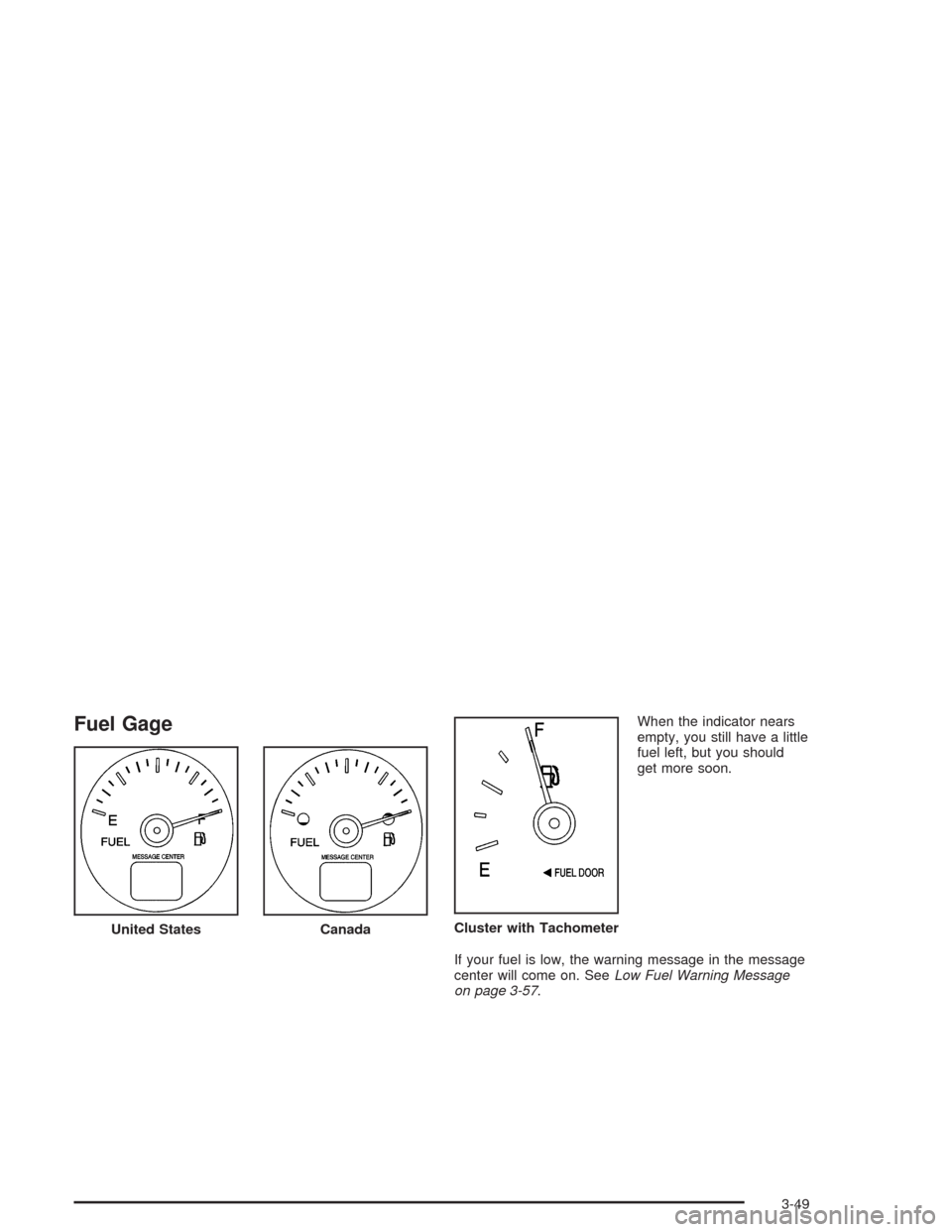
Fuel GageWhen the indicator nears
empty, you still have a little
fuel left, but you should
get more soon.
If your fuel is low, the warning message in the message
center will come on. SeeLow Fuel Warning Message
on page 3-57. United States
CanadaCluster with Tachometer
3-49
Page 232 of 516
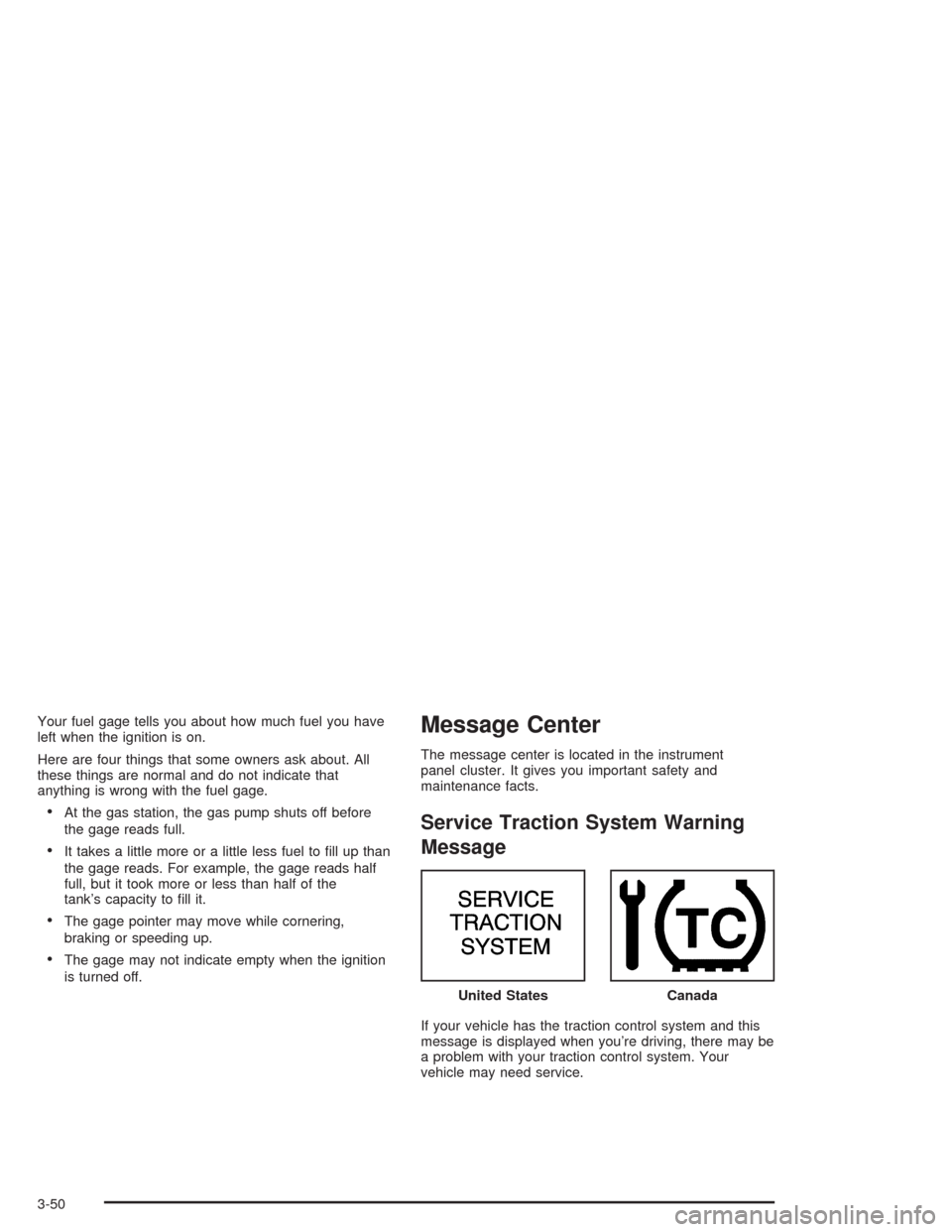
Your fuel gage tells you about how much fuel you have
left when the ignition is on.
Here are four things that some owners ask about. All
these things are normal and do not indicate that
anything is wrong with the fuel gage.
At the gas station, the gas pump shuts off before
the gage reads full.
It takes a little more or a little less fuel to �ll up than
the gage reads. For example, the gage reads half
full, but it took more or less than half of the
tank’s capacity to �ll it.
The gage pointer may move while cornering,
braking or speeding up.
The gage may not indicate empty when the ignition
is turned off.
Message Center
The message center is located in the instrument
panel cluster. It gives you important safety and
maintenance facts.
Service Traction System Warning
Message
If your vehicle has the traction control system and this
message is displayed when you’re driving, there may be
a problem with your traction control system. Your
vehicle may need service.United States
Canada
3-50
Page 233 of 516
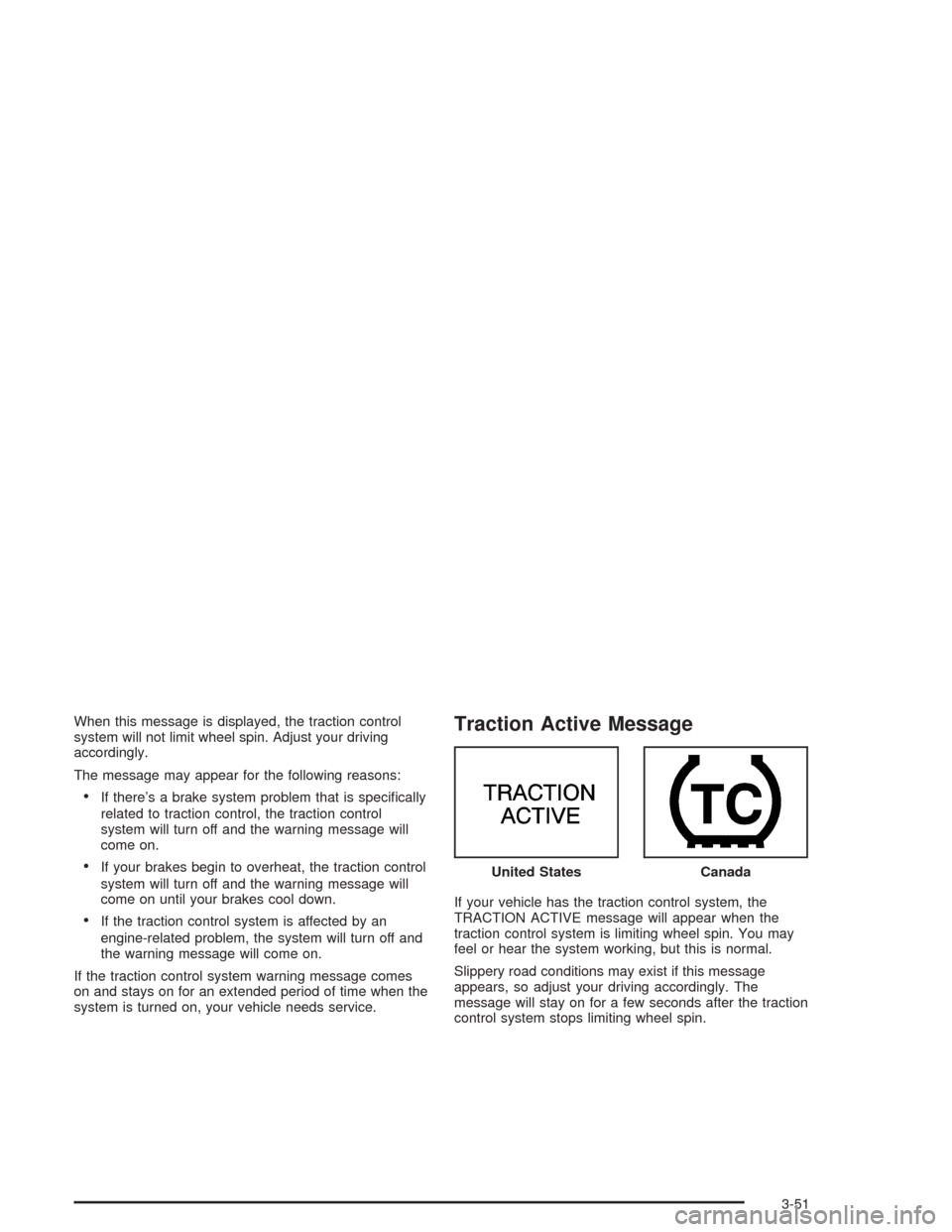
When this message is displayed, the traction control
system will not limit wheel spin. Adjust your driving
accordingly.
The message may appear for the following reasons:
If there’s a brake system problem that is speci�cally
related to traction control, the traction control
system will turn off and the warning message will
come on.
If your brakes begin to overheat, the traction control
system will turn off and the warning message will
come on until your brakes cool down.
If the traction control system is affected by an
engine-related problem, the system will turn off and
the warning message will come on.
If the traction control system warning message comes
on and stays on for an extended period of time when the
system is turned on, your vehicle needs service.
Traction Active Message
If your vehicle has the traction control system, the
TRACTION ACTIVE message will appear when the
traction control system is limiting wheel spin. You may
feel or hear the system working, but this is normal.
Slippery road conditions may exist if this message
appears, so adjust your driving accordingly. The
message will stay on for a few seconds after the traction
control system stops limiting wheel spin.United States
Canada
3-51
Page 234 of 516
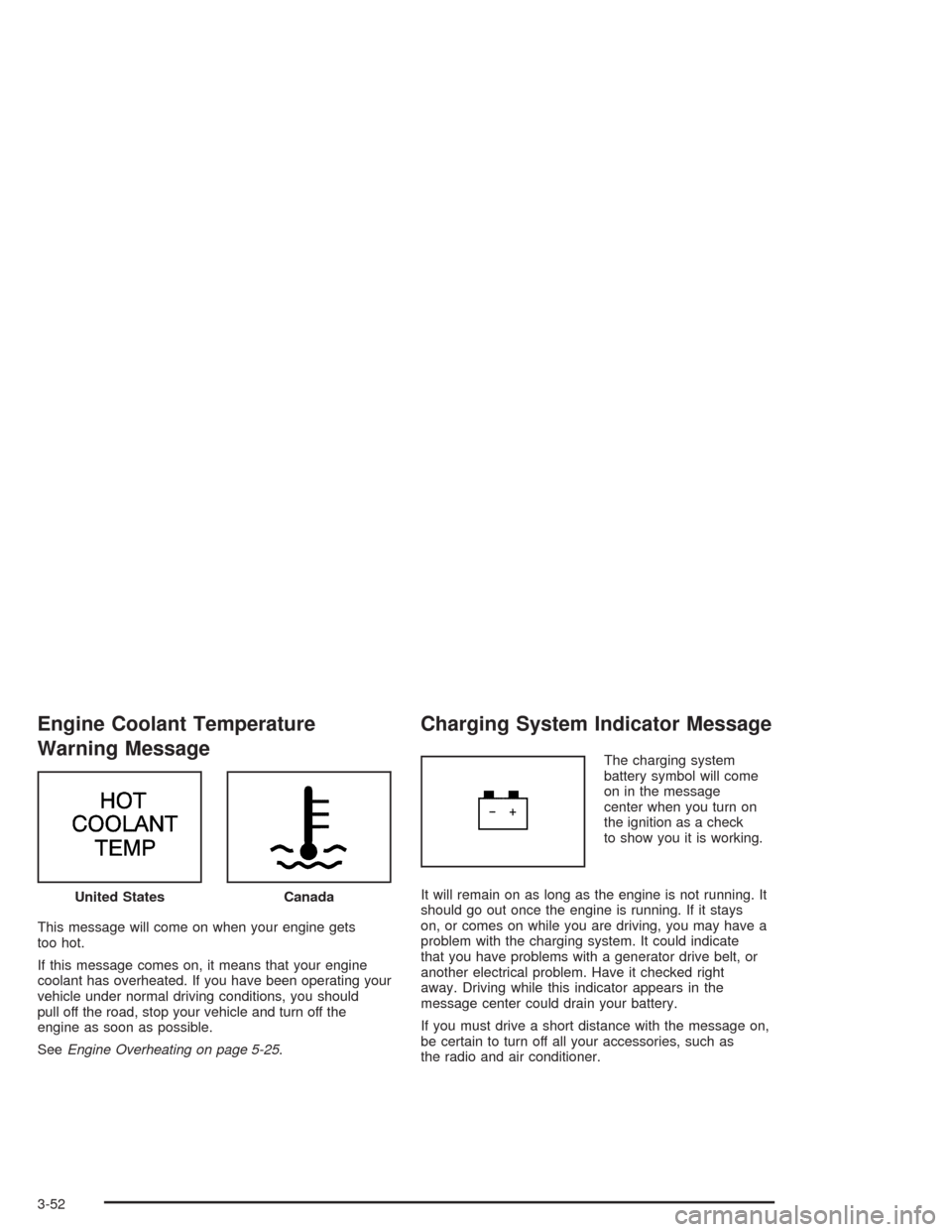
Engine Coolant Temperature
Warning Message
This message will come on when your engine gets
too hot.
If this message comes on, it means that your engine
coolant has overheated. If you have been operating your
vehicle under normal driving conditions, you should
pull off the road, stop your vehicle and turn off the
engine as soon as possible.
SeeEngine Overheating on page 5-25.
Charging System Indicator Message
The charging system
battery symbol will come
on in the message
center when you turn on
the ignition as a check
to show you it is working.
It will remain on as long as the engine is not running. It
should go out once the engine is running. If it stays
on, or comes on while you are driving, you may have a
problem with the charging system. It could indicate
that you have problems with a generator drive belt, or
another electrical problem. Have it checked right
away. Driving while this indicator appears in the
message center could drain your battery.
If you must drive a short distance with the message on,
be certain to turn off all your accessories, such as
the radio and air conditioner. United States
Canada
3-52
Page 235 of 516
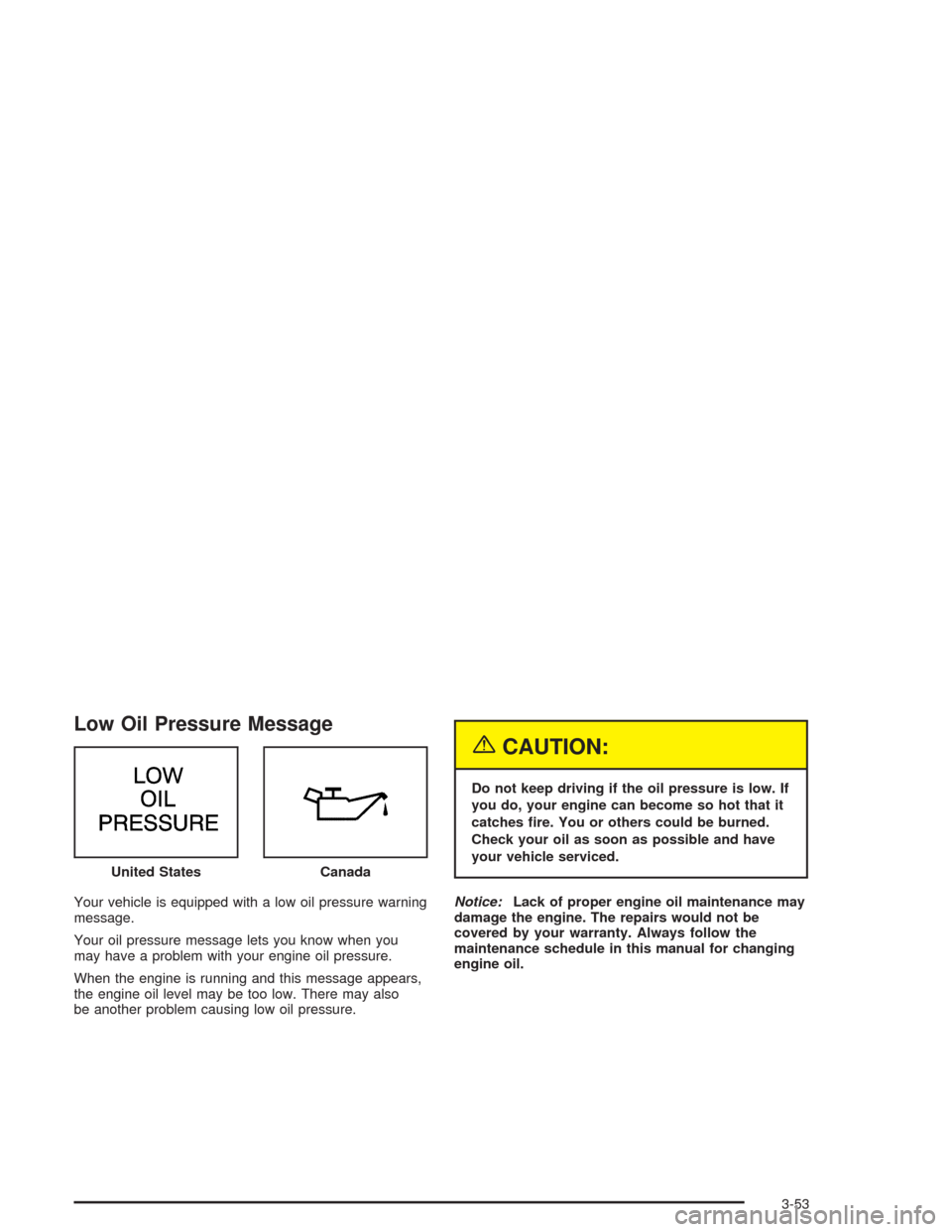
Low Oil Pressure Message
Your vehicle is equipped with a low oil pressure warning
message.
Your oil pressure message lets you know when you
may have a problem with your engine oil pressure.
When the engine is running and this message appears,
the engine oil level may be too low. There may also
be another problem causing low oil pressure.
{CAUTION:
Do not keep driving if the oil pressure is low. If
you do, your engine can become so hot that it
catches �re. You or others could be burned.
Check your oil as soon as possible and have
your vehicle serviced.
Notice:Lack of proper engine oil maintenance may
damage the engine. The repairs would not be
covered by your warranty. Always follow the
maintenance schedule in this manual for changing
engine oil. United States
Canada
3-53
Page 236 of 516
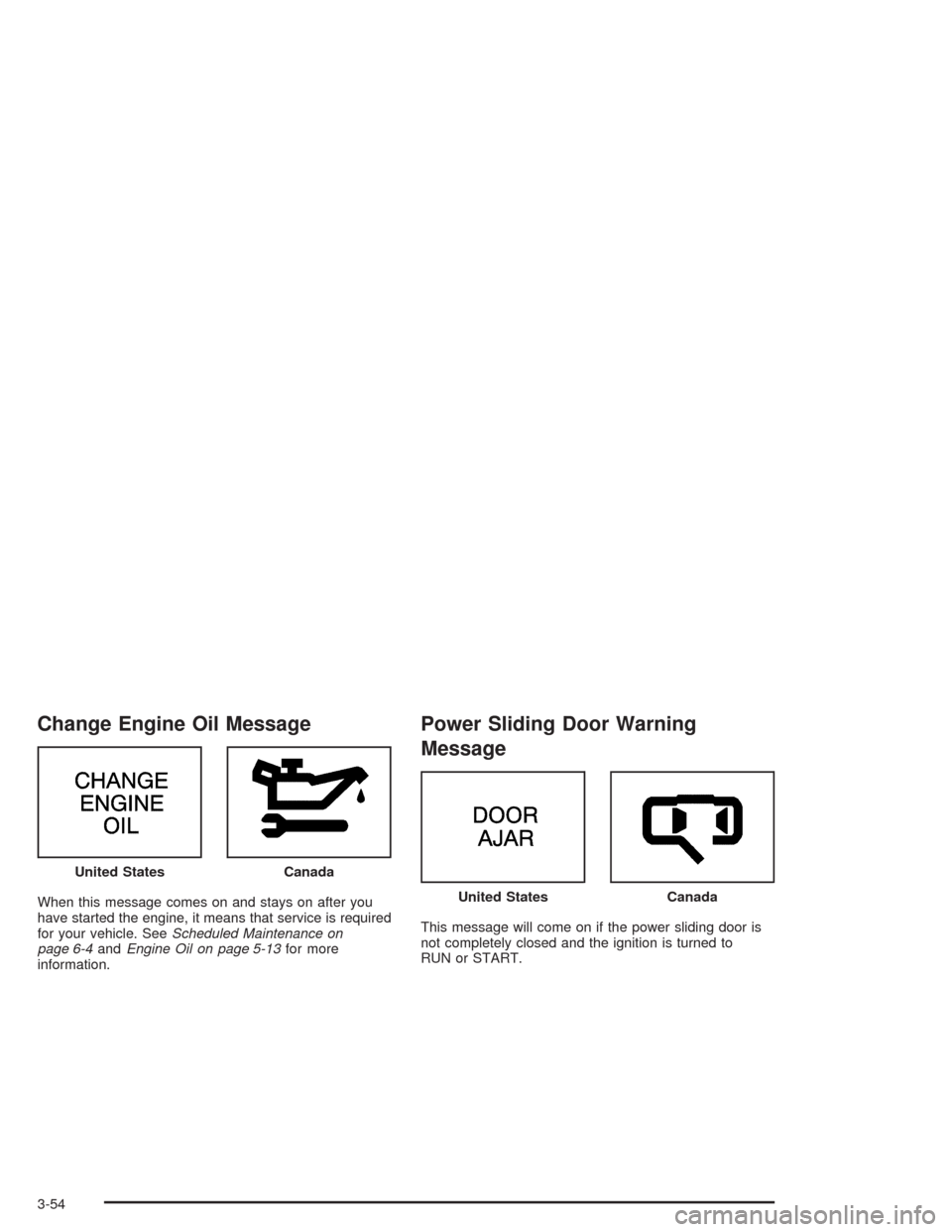
Change Engine Oil Message
When this message comes on and stays on after you
have started the engine, it means that service is required
for your vehicle. SeeScheduled Maintenance on
page 6-4andEngine Oil on page 5-13for more
information.
Power Sliding Door Warning
Message
This message will come on if the power sliding door is
not completely closed and the ignition is turned to
RUN or START. United States
Canada
United StatesCanada
3-54
Page 237 of 516
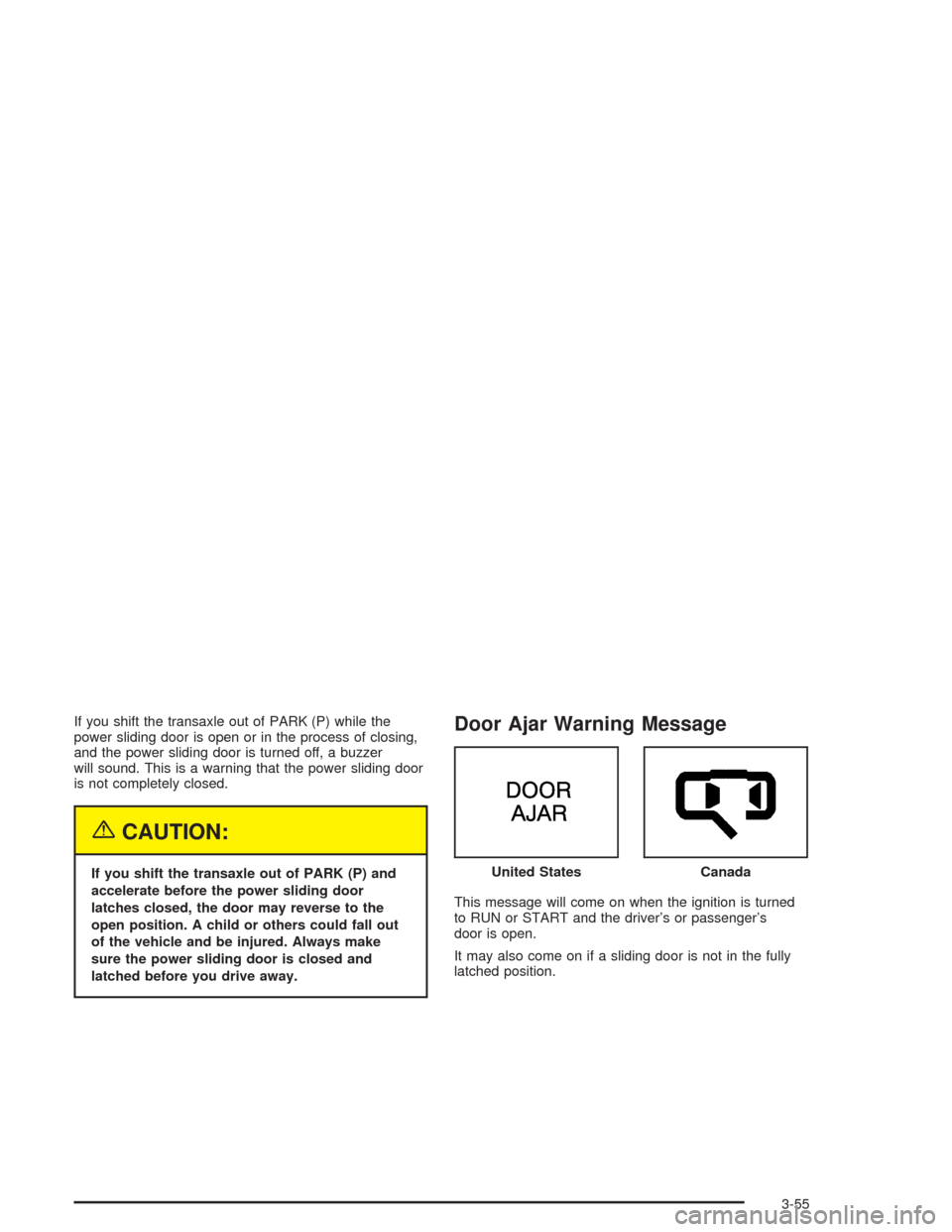
If you shift the transaxle out of PARK (P) while the
power sliding door is open or in the process of closing,
and the power sliding door is turned off, a buzzer
will sound. This is a warning that the power sliding door
is not completely closed.
{CAUTION:
If you shift the transaxle out of PARK (P) and
accelerate before the power sliding door
latches closed, the door may reverse to the
open position. A child or others could fall out
of the vehicle and be injured. Always make
sure the power sliding door is closed and
latched before you drive away.
Door Ajar Warning Message
This message will come on when the ignition is turned
to RUN or START and the driver’s or passenger’s
door is open.
It may also come on if a sliding door is not in the fully
latched position.United States
Canada
3-55
Page 238 of 516
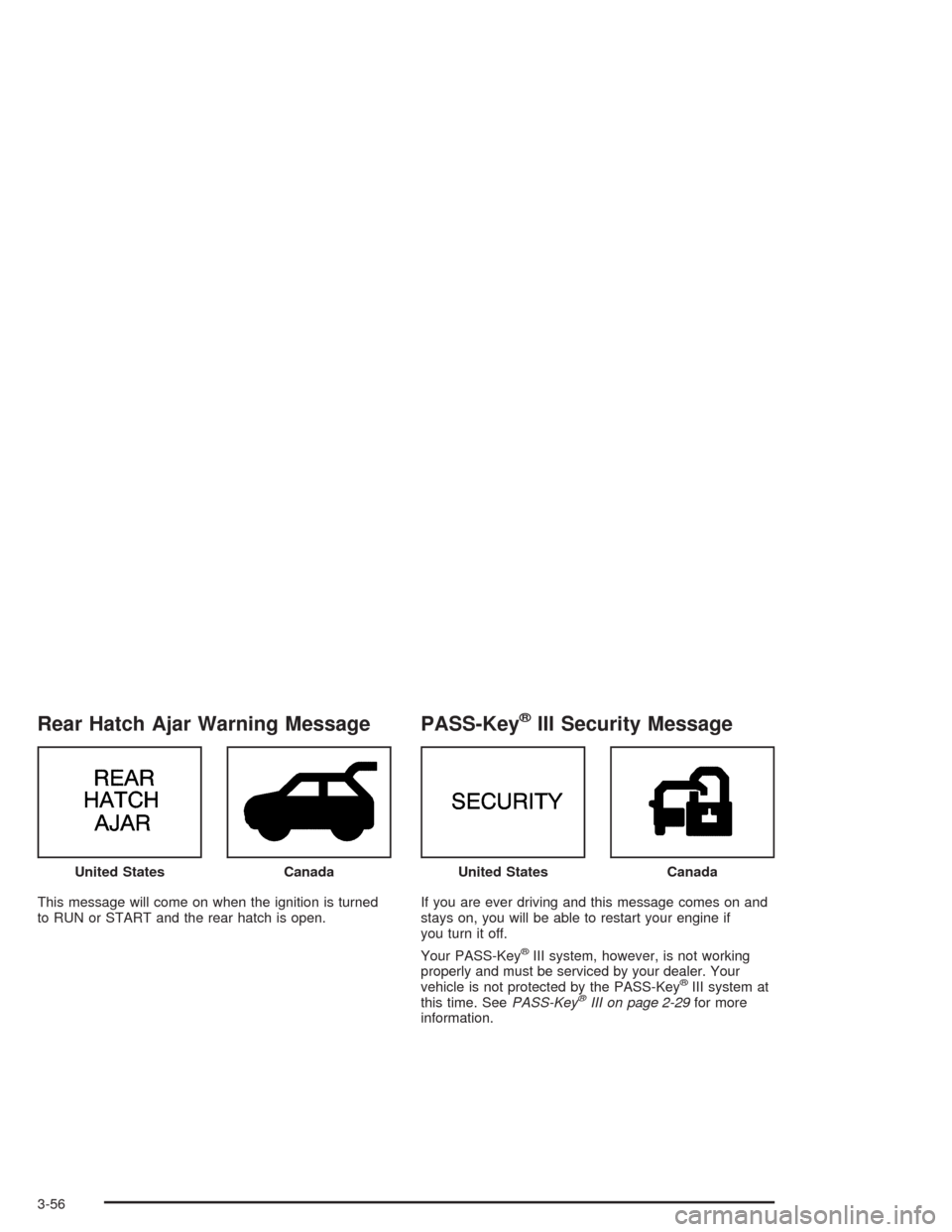
Rear Hatch Ajar Warning Message
This message will come on when the ignition is turned
to RUN or START and the rear hatch is open.
PASS-Key®III Security Message
If you are ever driving and this message comes on and
stays on, you will be able to restart your engine if
you turn it off.
Your PASS-Key
®III system, however, is not working
properly and must be serviced by your dealer. Your
vehicle is not protected by the PASS-Key
®III system at
this time. SeePASS-Key®III on page 2-29for more
information. United States
CanadaUnited StatesCanada
3-56
Page 239 of 516
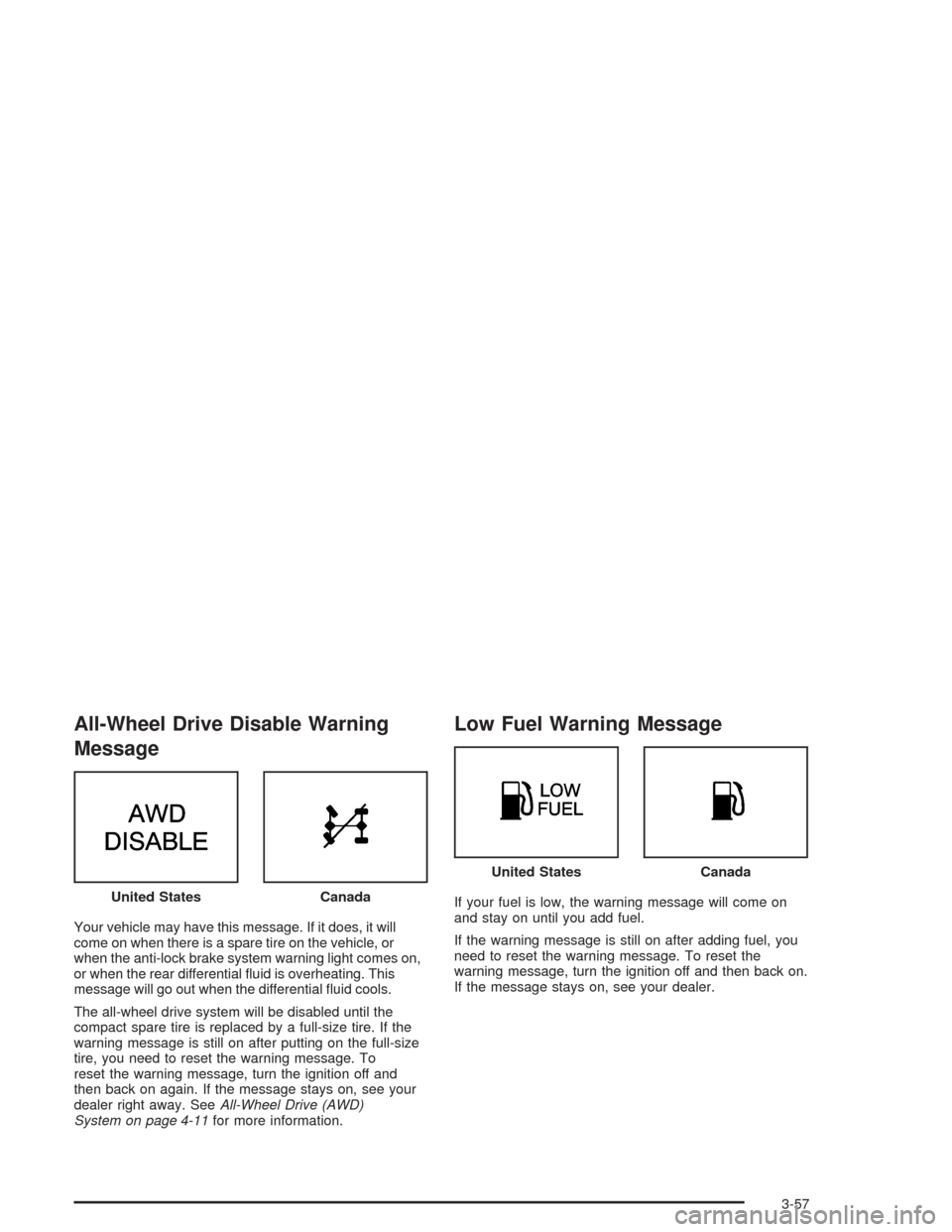
All-Wheel Drive Disable Warning
Message
Your vehicle may have this message. If it does, it will
come on when there is a spare tire on the vehicle, or
when the anti-lock brake system warning light comes on,
or when the rear differential �uid is overheating. This
message will go out when the differential �uid cools.
The all-wheel drive system will be disabled until the
compact spare tire is replaced by a full-size tire. If the
warning message is still on after putting on the full-size
tire, you need to reset the warning message. To
reset the warning message, turn the ignition off and
then back on again. If the message stays on, see your
dealer right away. SeeAll-Wheel Drive (AWD)
System on page 4-11for more information.
Low Fuel Warning Message
If your fuel is low, the warning message will come on
and stay on until you add fuel.
If the warning message is still on after adding fuel, you
need to reset the warning message. To reset the
warning message, turn the ignition off and then back on.
If the message stays on, see your dealer. United StatesCanada
United StatesCanada
3-57
Page 240 of 516
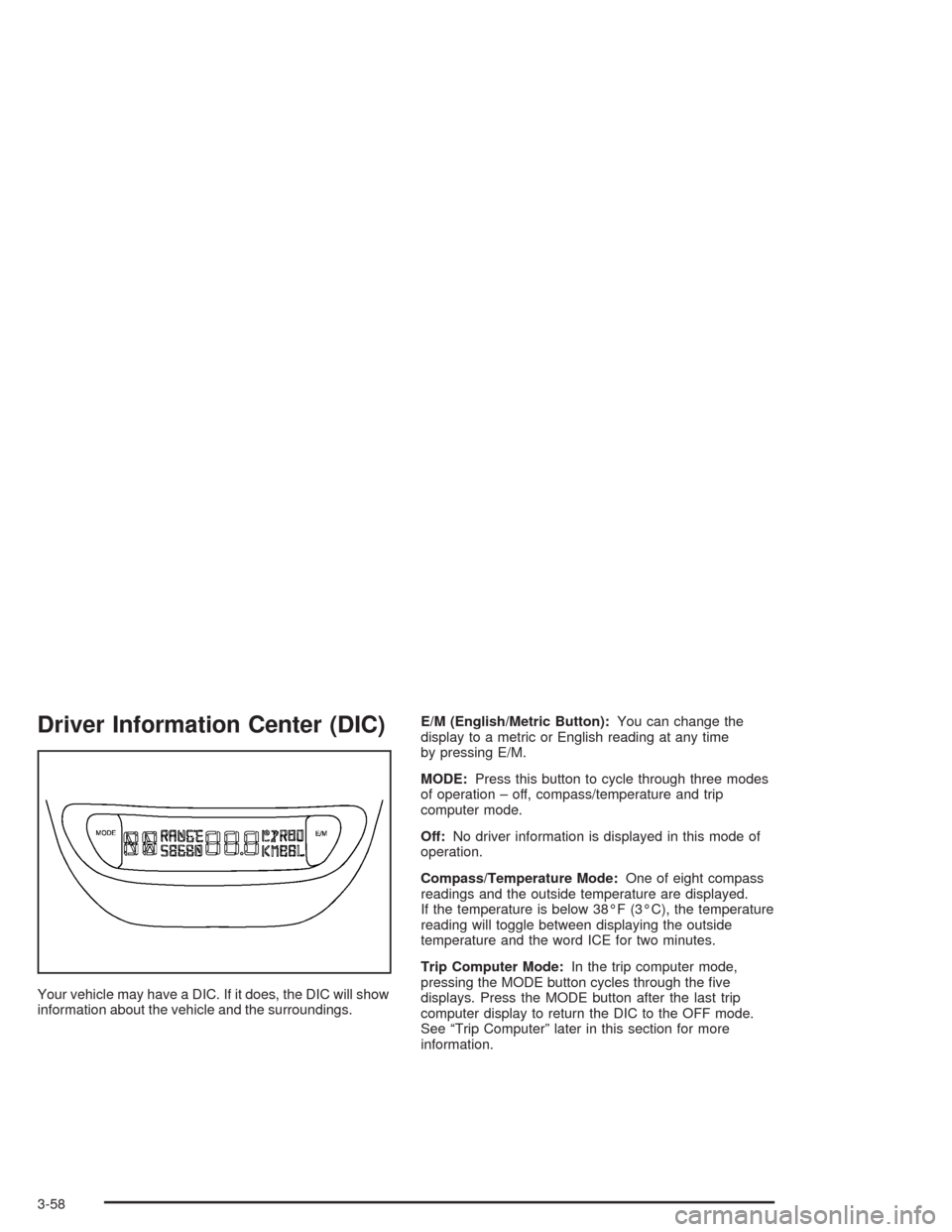
Driver Information Center (DIC)
Your vehicle may have a DIC. If it does, the DIC will show
information about the vehicle and the surroundings.E/M (English/Metric Button):You can change the
display to a metric or English reading at any time
by pressing E/M.
MODE:Press this button to cycle through three modes
of operation – off, compass/temperature and trip
computer mode.
Off:No driver information is displayed in this mode of
operation.
Compass/Temperature Mode:One of eight compass
readings and the outside temperature are displayed.
If the temperature is below 38°F (3°C), the temperature
reading will toggle between displaying the outside
temperature and the word ICE for two minutes.
Trip Computer Mode:In the trip computer mode,
pressing the MODE button cycles through the �ve
displays. Press the MODE button after the last trip
computer display to return the DIC to the OFF mode.
See “Trip Computer” later in this section for more
information.
3-58