buttons CHEVROLET VENTURE 2005 1.G Owners Manual
[x] Cancel search | Manufacturer: CHEVROLET, Model Year: 2005, Model line: VENTURE, Model: CHEVROLET VENTURE 2005 1.GPages: 470, PDF Size: 2.76 MB
Page 102 of 470
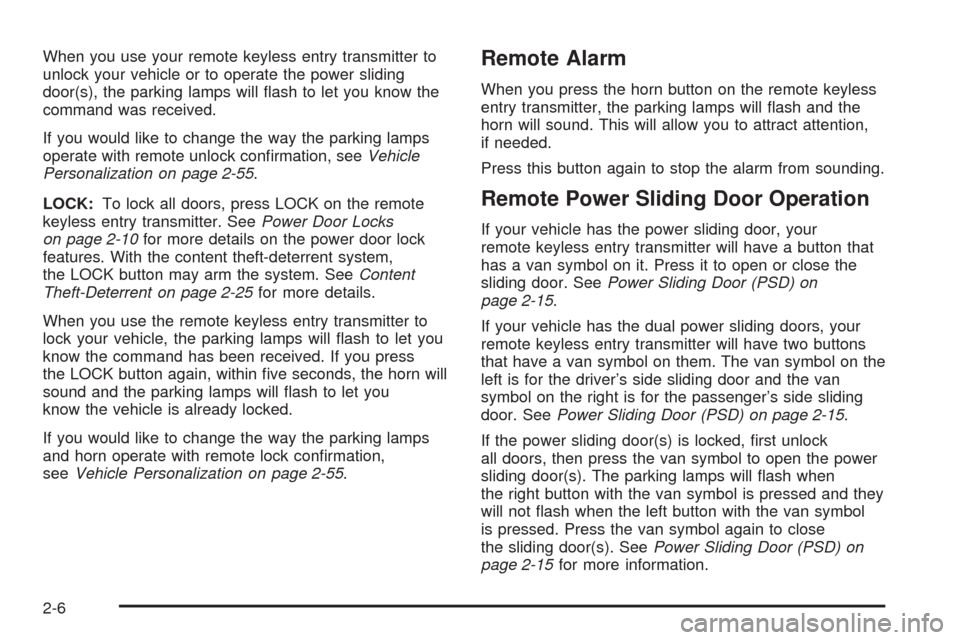
When you use your remote keyless entry transmitter to
unlock your vehicle or to operate the power sliding
door(s), the parking lamps will �ash to let you know the
command was received.
If you would like to change the way the parking lamps
operate with remote unlock con�rmation, seeVehicle
Personalization on page 2-55.
LOCK:To lock all doors, press LOCK on the remote
keyless entry transmitter. SeePower Door Locks
on page 2-10for more details on the power door lock
features. With the content theft-deterrent system,
the LOCK button may arm the system. SeeContent
Theft-Deterrent on page 2-25for more details.
When you use the remote keyless entry transmitter to
lock your vehicle, the parking lamps will �ash to let you
know the command has been received. If you press
the LOCK button again, within �ve seconds, the horn will
sound and the parking lamps will �ash to let you
know the vehicle is already locked.
If you would like to change the way the parking lamps
and horn operate with remote lock con�rmation,
seeVehicle Personalization on page 2-55.Remote Alarm
When you press the horn button on the remote keyless
entry transmitter, the parking lamps will �ash and the
horn will sound. This will allow you to attract attention,
if needed.
Press this button again to stop the alarm from sounding.
Remote Power Sliding Door Operation
If your vehicle has the power sliding door, your
remote keyless entry transmitter will have a button that
has a van symbol on it. Press it to open or close the
sliding door. SeePower Sliding Door (PSD) on
page 2-15.
If your vehicle has the dual power sliding doors, your
remote keyless entry transmitter will have two buttons
that have a van symbol on them. The van symbol on the
left is for the driver’s side sliding door and the van
symbol on the right is for the passenger’s side sliding
door. SeePower Sliding Door (PSD) on page 2-15.
If the power sliding door(s) is locked, �rst unlock
all doors, then press the van symbol to open the power
sliding door(s). The parking lamps will �ash when
the right button with the van symbol is pressed and they
will not �ash when the left button with the van symbol
is pressed. Press the van symbol again to close
the sliding door(s). SeePower Sliding Door (PSD) on
page 2-15for more information.
2-6
Page 104 of 470
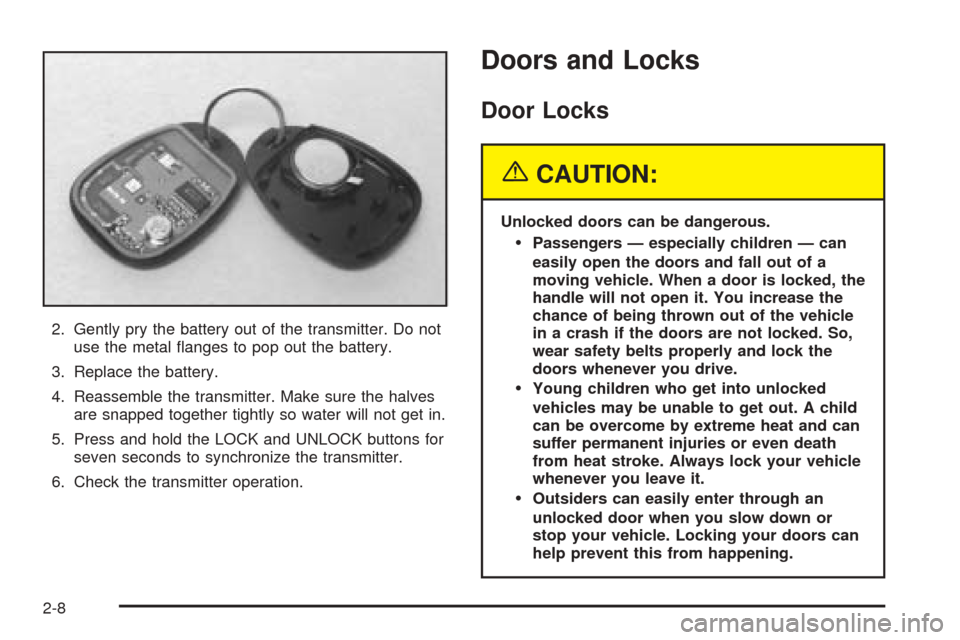
2. Gently pry the battery out of the transmitter. Do not
use the metal �anges to pop out the battery.
3. Replace the battery.
4. Reassemble the transmitter. Make sure the halves
are snapped together tightly so water will not get in.
5. Press and hold the LOCK and UNLOCK buttons for
seven seconds to synchronize the transmitter.
6. Check the transmitter operation.
Doors and Locks
Door Locks
{CAUTION:
Unlocked doors can be dangerous.
Passengers — especially children — can
easily open the doors and fall out of a
moving vehicle. When a door is locked, the
handle will not open it. You increase the
chance of being thrown out of the vehicle
in a crash if the doors are not locked. So,
wear safety belts properly and lock the
doors whenever you drive.
Young children who get into unlocked
vehicles may be unable to get out. A child
can be overcome by extreme heat and can
suffer permanent injuries or even death
from heat stroke. Always lock your vehicle
whenever you leave it.
Outsiders can easily enter through an
unlocked door when you slow down or
stop your vehicle. Locking your doors can
help prevent this from happening.
2-8
Page 140 of 470
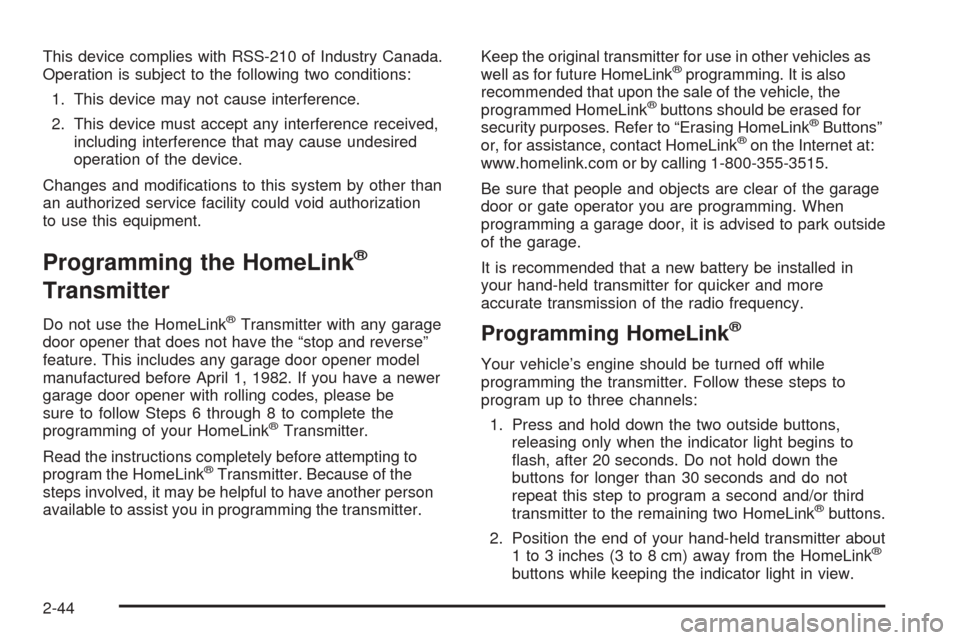
This device complies with RSS-210 of Industry Canada.
Operation is subject to the following two conditions:
1. This device may not cause interference.
2. This device must accept any interference received,
including interference that may cause undesired
operation of the device.
Changes and modi�cations to this system by other than
an authorized service facility could void authorization
to use this equipment.
Programming the HomeLink®
Transmitter
Do not use the HomeLink®Transmitter with any garage
door opener that does not have the “stop and reverse”
feature. This includes any garage door opener model
manufactured before April 1, 1982. If you have a newer
garage door opener with rolling codes, please be
sure to follow Steps 6 through 8 to complete the
programming of your HomeLink
®Transmitter.
Read the instructions completely before attempting to
program the HomeLink
®Transmitter. Because of the
steps involved, it may be helpful to have another person
available to assist you in programming the transmitter.Keep the original transmitter for use in other vehicles as
well as for future HomeLink
®programming. It is also
recommended that upon the sale of the vehicle, the
programmed HomeLink
®buttons should be erased for
security purposes. Refer to “Erasing HomeLink®Buttons”
or, for assistance, contact HomeLink®on the Internet at:
www.homelink.com or by calling 1-800-355-3515.
Be sure that people and objects are clear of the garage
door or gate operator you are programming. When
programming a garage door, it is advised to park outside
of the garage.
It is recommended that a new battery be installed in
your hand-held transmitter for quicker and more
accurate transmission of the radio frequency.
Programming HomeLink®
Your vehicle’s engine should be turned off while
programming the transmitter. Follow these steps to
program up to three channels:
1. Press and hold down the two outside buttons,
releasing only when the indicator light begins to
�ash, after 20 seconds. Do not hold down the
buttons for longer than 30 seconds and do not
repeat this step to program a second and/or third
transmitter to the remaining two HomeLink
®buttons.
2. Position the end of your hand-held transmitter about
1 to 3 inches (3 to 8 cm) away from the HomeLink
®
buttons while keeping the indicator light in view.
2-44
Page 141 of 470
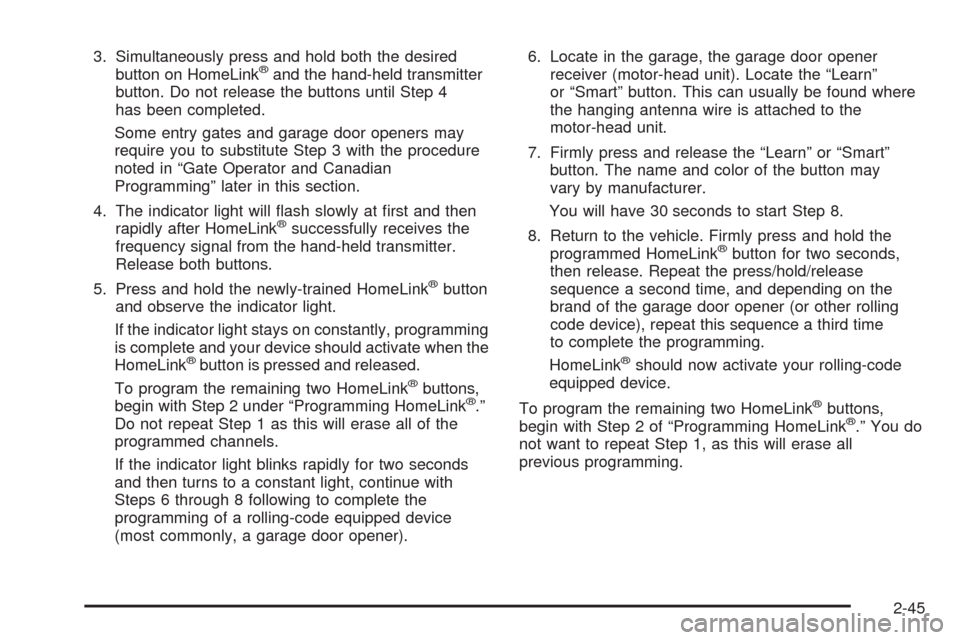
3. Simultaneously press and hold both the desired
button on HomeLink®and the hand-held transmitter
button. Do not release the buttons until Step 4
has been completed.
Some entry gates and garage door openers may
require you to substitute Step 3 with the procedure
noted in “Gate Operator and Canadian
Programming” later in this section.
4. The indicator light will �ash slowly at �rst and then
rapidly after HomeLink
®successfully receives the
frequency signal from the hand-held transmitter.
Release both buttons.
5. Press and hold the newly-trained HomeLink
®button
and observe the indicator light.
If the indicator light stays on constantly, programming
is complete and your device should activate when the
HomeLink
®button is pressed and released.
To program the remaining two HomeLink®buttons,
begin with Step 2 under “Programming HomeLink®.”
Do not repeat Step 1 as this will erase all of the
programmed channels.
If the indicator light blinks rapidly for two seconds
and then turns to a constant light, continue with
Steps 6 through 8 following to complete the
programming of a rolling-code equipped device
(most commonly, a garage door opener).6. Locate in the garage, the garage door opener
receiver (motor-head unit). Locate the “Learn”
or “Smart” button. This can usually be found where
the hanging antenna wire is attached to the
motor-head unit.
7. Firmly press and release the “Learn” or “Smart”
button. The name and color of the button may
vary by manufacturer.
You will have 30 seconds to start Step 8.
8. Return to the vehicle. Firmly press and hold the
programmed HomeLink
®button for two seconds,
then release. Repeat the press/hold/release
sequence a second time, and depending on the
brand of the garage door opener (or other rolling
code device), repeat this sequence a third time
to complete the programming.
HomeLink
®should now activate your rolling-code
equipped device.
To program the remaining two HomeLink
®buttons,
begin with Step 2 of “Programming HomeLink®.” You do
not want to repeat Step 1, as this will erase all
previous programming.
2-45
Page 142 of 470
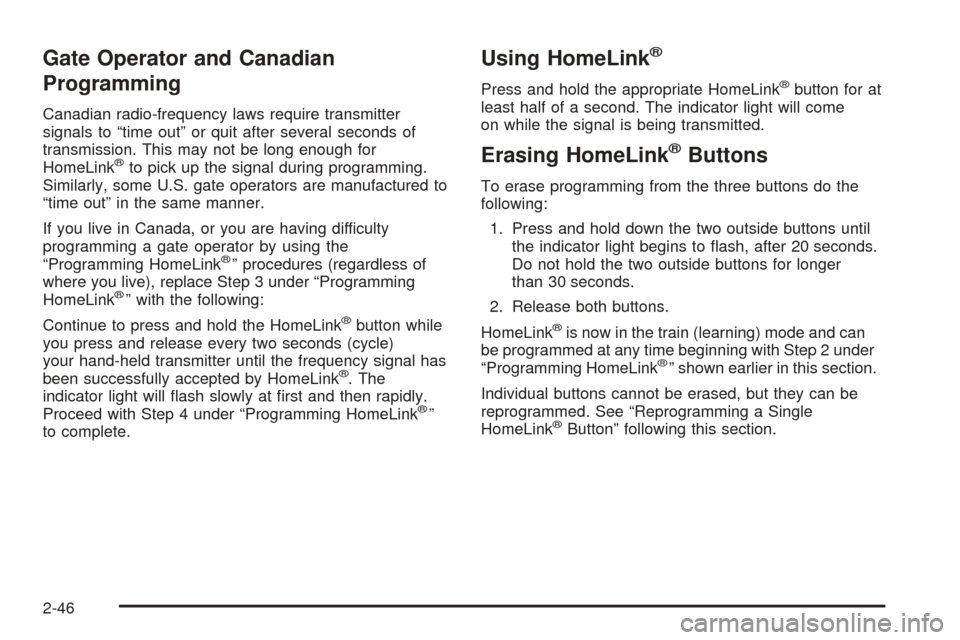
Gate Operator and Canadian
Programming
Canadian radio-frequency laws require transmitter
signals to “time out” or quit after several seconds of
transmission. This may not be long enough for
HomeLink
®to pick up the signal during programming.
Similarly, some U.S. gate operators are manufactured to
“time out” in the same manner.
If you live in Canada, or you are having difficulty
programming a gate operator by using the
“Programming HomeLink
®” procedures (regardless of
where you live), replace Step 3 under “Programming
HomeLink
®” with the following:
Continue to press and hold the HomeLink
®button while
you press and release every two seconds (cycle)
your hand-held transmitter until the frequency signal has
been successfully accepted by HomeLink
®. The
indicator light will �ash slowly at �rst and then rapidly.
Proceed with Step 4 under “Programming HomeLink
®”
to complete.
Using HomeLink®
Press and hold the appropriate HomeLink®button for at
least half of a second. The indicator light will come
on while the signal is being transmitted.
Erasing HomeLink®Buttons
To erase programming from the three buttons do the
following:
1. Press and hold down the two outside buttons until
the indicator light begins to �ash, after 20 seconds.
Do not hold the two outside buttons for longer
than 30 seconds.
2. Release both buttons.
HomeLink
®is now in the train (learning) mode and can
be programmed at any time beginning with Step 2 under
“Programming HomeLink
®” shown earlier in this section.
Individual buttons cannot be erased, but they can be
reprogrammed. See “Reprogramming a Single
HomeLink
®Button” following this section.
2-46
Page 143 of 470

Reprogramming a Single HomeLink®
Button
To program a device to HomeLink®using a HomeLink®
button previously trained, follow these steps:
1. Press and hold the desired HomeLink
®button. Do
not release the button.
2. The indicator light will begin to �ash after
20 seconds. While still holding the HomeLink
®
button, proceed with Step 2 under “Programming
HomeLink®” shown earlier in this section.
Resetting Defaults
To reset HomeLink®to default settings do the following:
1. Hold down the two outside buttons for about
20 seconds until the indicator light begins to �ash.
2. Continue to hold both buttons until the HomeLink
®
indicator light turns off.
3. Release both buttons.
For questions or comments, contact HomeLink
®at
1-800-355-3515, or on the Internet at
www.homelink.com.
Storage Areas
Your vehicle’s large carrying capacity can store many
items. If you have the extended wheelbase version, you
can carry even larger items. You can also use the
�oor pins that are used to attach the seats, to secure
larger loads.
Glove Box
Your vehicle has a glove box below the instrument
panel. To open the glove box, lift the latch release.
The glove box door has a detent to prevent the door
from lowering too far. Open the glove box until the door
is partway open, then pull the door down if you need
it fully open. To close the glove box, the door must
be pushed up past the detent.
2-47
Page 144 of 470
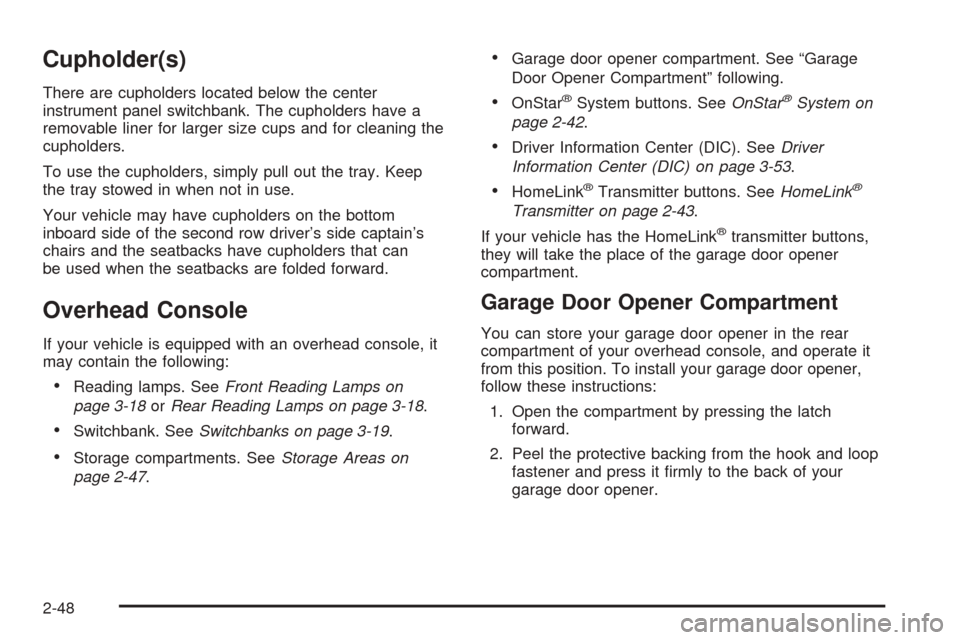
Cupholder(s)
There are cupholders located below the center
instrument panel switchbank. The cupholders have a
removable liner for larger size cups and for cleaning the
cupholders.
To use the cupholders, simply pull out the tray. Keep
the tray stowed in when not in use.
Your vehicle may have cupholders on the bottom
inboard side of the second row driver’s side captain’s
chairs and the seatbacks have cupholders that can
be used when the seatbacks are folded forward.
Overhead Console
If your vehicle is equipped with an overhead console, it
may contain the following:
Reading lamps. SeeFront Reading Lamps on
page 3-18orRear Reading Lamps on page 3-18.
Switchbank. SeeSwitchbanks on page 3-19.
Storage compartments. SeeStorage Areas on
page 2-47.
Garage door opener compartment. See “Garage
Door Opener Compartment” following.
OnStar®System buttons. SeeOnStar®System on
page 2-42.
Driver Information Center (DIC). SeeDriver
Information Center (DIC) on page 3-53.
HomeLink®Transmitter buttons. SeeHomeLink®
Transmitter on page 2-43.
If your vehicle has the HomeLink
®transmitter buttons,
they will take the place of the garage door opener
compartment.
Garage Door Opener Compartment
You can store your garage door opener in the rear
compartment of your overhead console, and operate it
from this position. To install your garage door opener,
follow these instructions:
1. Open the compartment by pressing the latch
forward.
2. Peel the protective backing from the hook and loop
fastener and press it �rmly to the back of your
garage door opener.
2-48
Page 145 of 470
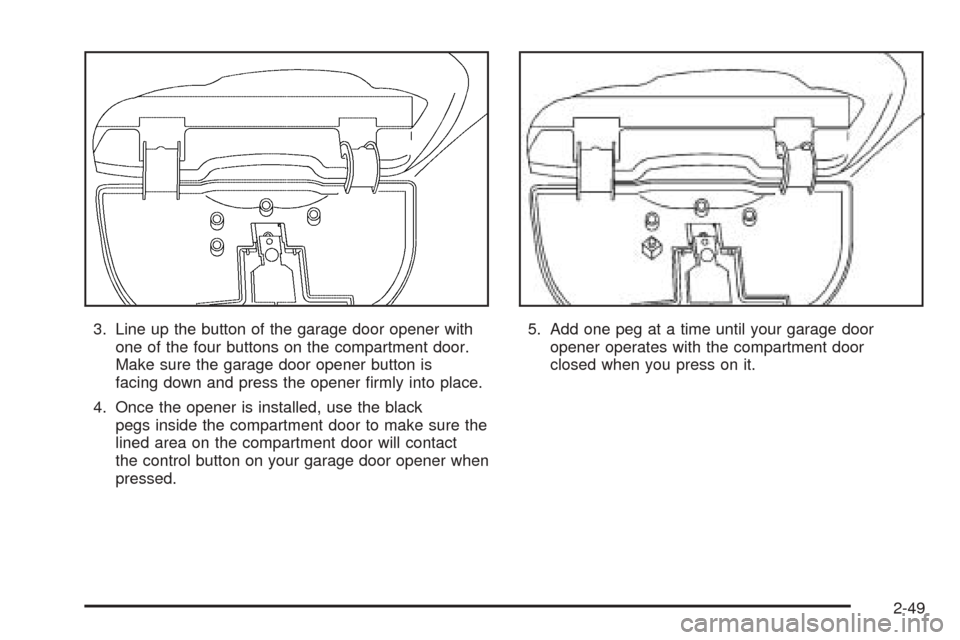
3. Line up the button of the garage door opener with
one of the four buttons on the compartment door.
Make sure the garage door opener button is
facing down and press the opener �rmly into place.
4. Once the opener is installed, use the black
pegs inside the compartment door to make sure the
lined area on the compartment door will contact
the control button on your garage door opener when
pressed.5. Add one peg at a time until your garage door
opener operates with the compartment door
closed when you press on it.
2-49
Page 176 of 470
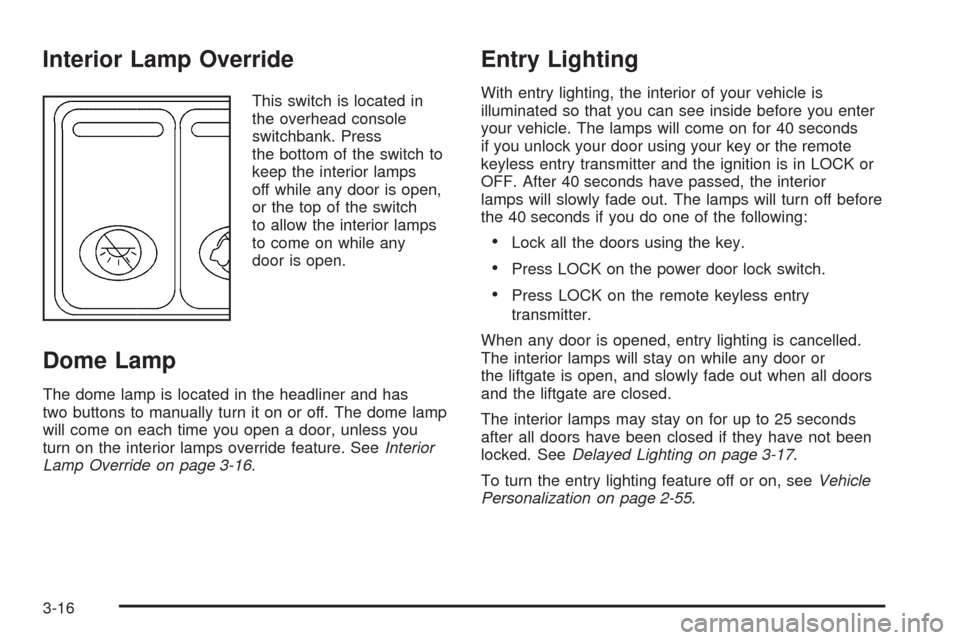
Interior Lamp Override
This switch is located in
the overhead console
switchbank. Press
the bottom of the switch to
keep the interior lamps
off while any door is open,
or the top of the switch
to allow the interior lamps
to come on while any
door is open.
Dome Lamp
The dome lamp is located in the headliner and has
two buttons to manually turn it on or off. The dome lamp
will come on each time you open a door, unless you
turn on the interior lamps override feature. SeeInterior
Lamp Override on page 3-16.
Entry Lighting
With entry lighting, the interior of your vehicle is
illuminated so that you can see inside before you enter
your vehicle. The lamps will come on for 40 seconds
if you unlock your door using your key or the remote
keyless entry transmitter and the ignition is in LOCK or
OFF. After 40 seconds have passed, the interior
lamps will slowly fade out. The lamps will turn off before
the 40 seconds if you do one of the following:
Lock all the doors using the key.
Press LOCK on the power door lock switch.
Press LOCK on the remote keyless entry
transmitter.
When any door is opened, entry lighting is cancelled.
The interior lamps will stay on while any door or
the liftgate is open, and slowly fade out when all doors
and the liftgate are closed.
The interior lamps may stay on for up to 25 seconds
after all doors have been closed if they have not been
locked. SeeDelayed Lighting on page 3-17.
To turn the entry lighting feature off or on, seeVehicle
Personalization on page 2-55.
3-16
Page 190 of 470
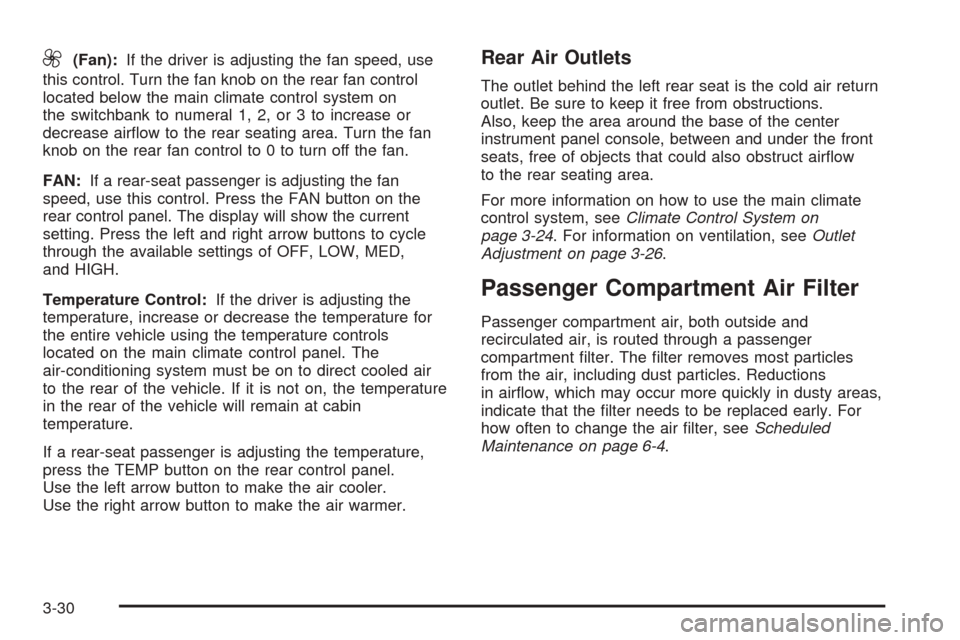
9(Fan):If the driver is adjusting the fan speed, use
this control. Turn the fan knob on the rear fan control
located below the main climate control system on
the switchbank to numeral 1, 2, or 3 to increase or
decrease air�ow to the rear seating area. Turn the fan
knob on the rear fan control to 0 to turn off the fan.
FAN:If a rear-seat passenger is adjusting the fan
speed, use this control. Press the FAN button on the
rear control panel. The display will show the current
setting. Press the left and right arrow buttons to cycle
through the available settings of OFF, LOW, MED,
and HIGH.
Temperature Control:If the driver is adjusting the
temperature, increase or decrease the temperature for
the entire vehicle using the temperature controls
located on the main climate control panel. The
air-conditioning system must be on to direct cooled air
to the rear of the vehicle. If it is not on, the temperature
in the rear of the vehicle will remain at cabin
temperature.
If a rear-seat passenger is adjusting the temperature,
press the TEMP button on the rear control panel.
Use the left arrow button to make the air cooler.
Use the right arrow button to make the air warmer.Rear Air Outlets
The outlet behind the left rear seat is the cold air return
outlet. Be sure to keep it free from obstructions.
Also, keep the area around the base of the center
instrument panel console, between and under the front
seats, free of objects that could also obstruct air�ow
to the rear seating area.
For more information on how to use the main climate
control system, seeClimate Control System on
page 3-24. For information on ventilation, seeOutlet
Adjustment on page 3-26.
Passenger Compartment Air Filter
Passenger compartment air, both outside and
recirculated air, is routed through a passenger
compartment �lter. The �lter removes most particles
from the air, including dust particles. Reductions
in air�ow, which may occur more quickly in dusty areas,
indicate that the �lter needs to be replaced early. For
how often to change the air �lter, seeScheduled
Maintenance on page 6-4.
3-30