CHEVROLET VOLT 2011 Owner's Manual
Manufacturer: CHEVROLET, Model Year: 2011, Model line: VOLT, Model: CHEVROLET VOLT 2011Pages: 516, PDF Size: 6.61 MB
Page 131 of 516
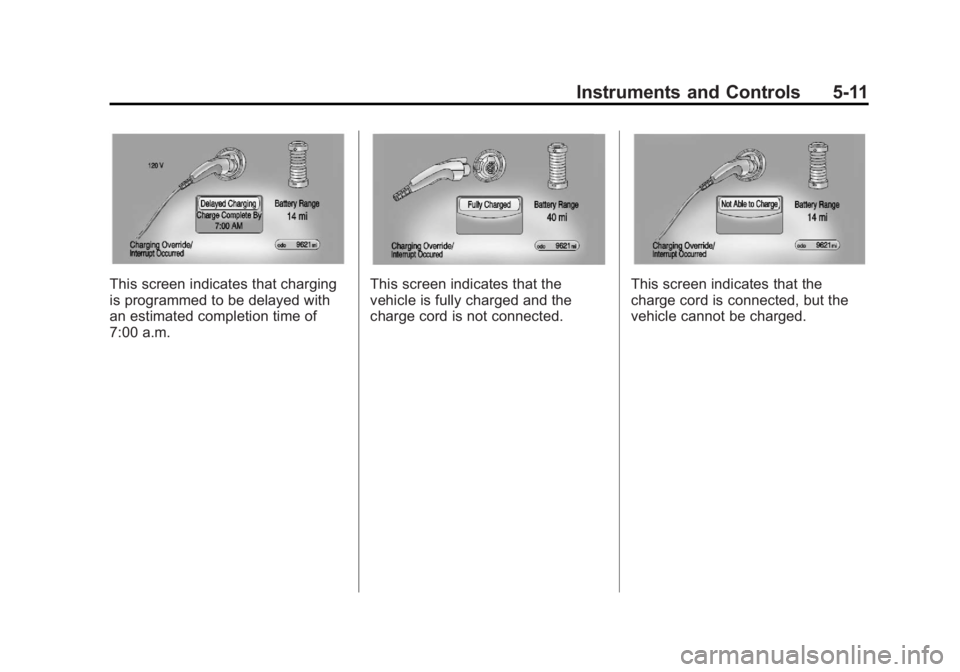
Black plate (11,1)Chevrolet Volt Owner Manual - 2011
Instruments and Controls 5-11
This screen indicates that charging
is programmed to be delayed with
an estimated completion time of
7:00 a.m.This screen indicates that the
vehicle is fully charged and the
charge cord is not connected.This screen indicates that the
charge cord is connected, but the
vehicle cannot be charged.
Page 132 of 516
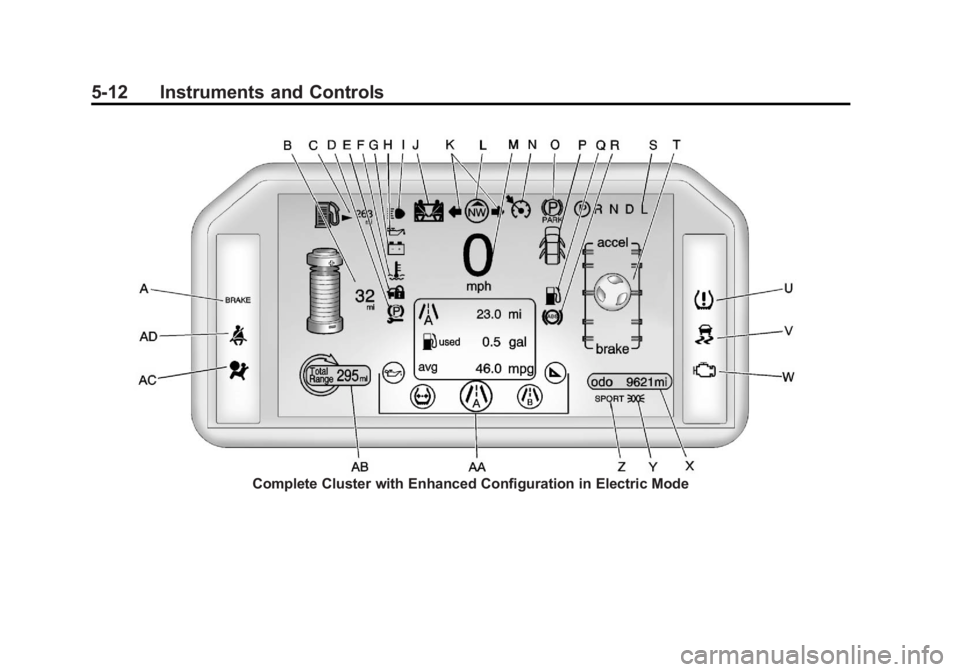
Black plate (12,1)Chevrolet Volt Owner Manual - 2011
5-12 Instruments and Controls
Complete Cluster with Enhanced Configuration in Electric Mode
Page 133 of 516
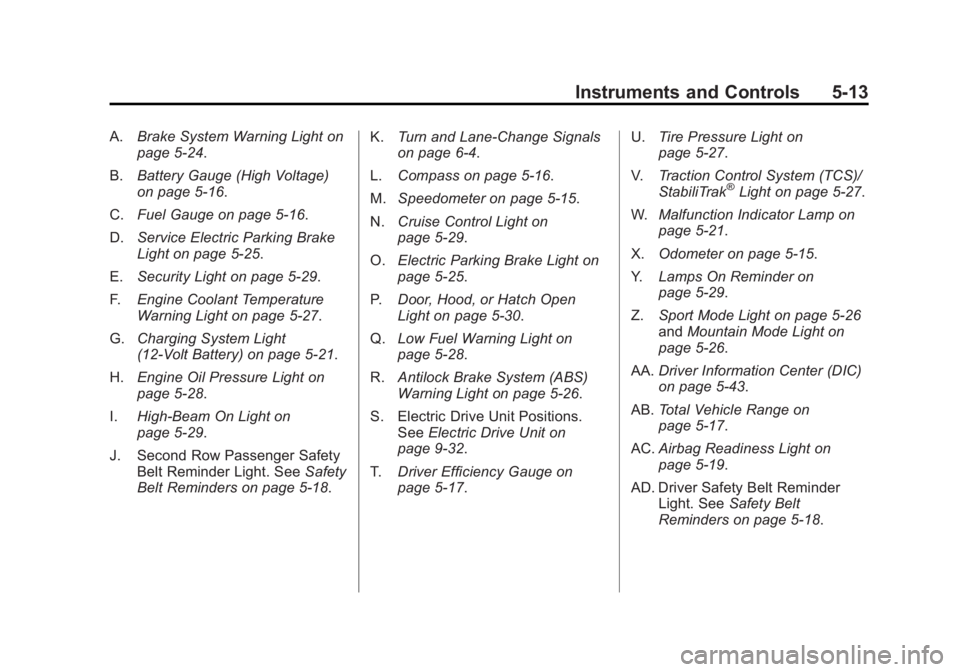
Black plate (13,1)Chevrolet Volt Owner Manual - 2011
Instruments and Controls 5-13
A.Brake System Warning Light on
page 5â24.
B. Battery Gauge (High Voltage)
on page 5â16.
C. Fuel Gauge on page 5â16.
D. Service Electric Parking Brake
Light on page 5â25.
E. Security Light on page 5â29.
F. Engine Coolant Temperature
Warning Light on page 5â27.
G. Charging System Light
(12-Volt Battery) on page 5â21.
H. Engine Oil Pressure Light on
page 5â28.
I. High-Beam On Light on
page 5â29.
J. Second Row Passenger Safety Belt Reminder Light. See Safety
Belt Reminders on page 5â18. K.
Turn and Lane-Change Signals
on page 6â4.
L. Compass on page 5â16.
M. Speedometer on page 5â15.
N. Cruise Control Light on
page 5â29.
O. Electric Parking Brake Light on
page 5â25.
P. Door, Hood, or Hatch Open
Light on page 5â30.
Q. Low Fuel Warning Light on
page 5â28.
R. Antilock Brake System (ABS)
Warning Light on page 5â26.
S. Electric Drive Unit Positions. See Electric Drive Unit on
page 9â32.
T. Driver Efficiency Gauge on
page 5â17. U.
Tire Pressure Light on
page 5â27.
V. Traction Control System (TCS)/
StabiliTrak
®Light on page 5â27.
W. Malfunction Indicator Lamp on
page 5â21.
X. Odometer on page 5â15.
Y. Lamps On Reminder on
page 5â29.
Z. Sport Mode Light on page 5â26
and Mountain Mode Light on
page 5â26.
AA. Driver Information Center (DIC)
on page 5â43.
AB. Total Vehicle Range on
page 5â17.
AC. Airbag Readiness Light on
page 5â19.
AD. Driver Safety Belt Reminder Light. See Safety Belt
Reminders on page 5â18.
Page 134 of 516
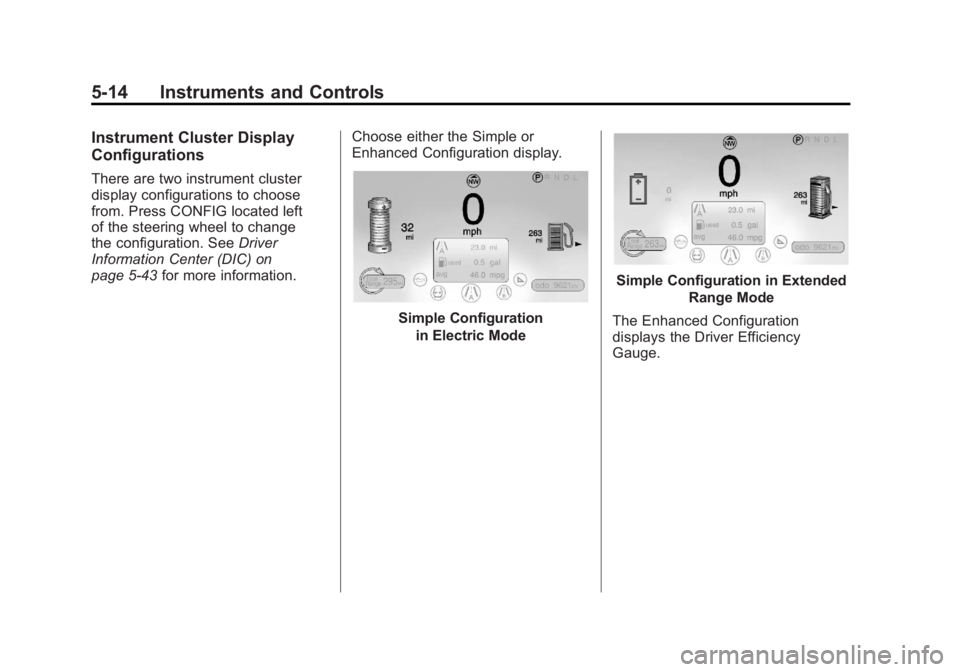
Black plate (14,1)Chevrolet Volt Owner Manual - 2011
5-14 Instruments and Controls
Instrument Cluster Display
Configurations
There are two instrument cluster
display configurations to choose
from. Press CONFIG located left
of the steering wheel to change
the configuration. SeeDriver
Information Center (DIC) on
page 5â43 for more information. Choose either the Simple or
Enhanced Configuration display.
Simple Configuration
in Electric Mode
Simple Configuration in Extended Range Mode
The Enhanced Configuration
displays the Driver Efficiency
Gauge.
Page 135 of 516
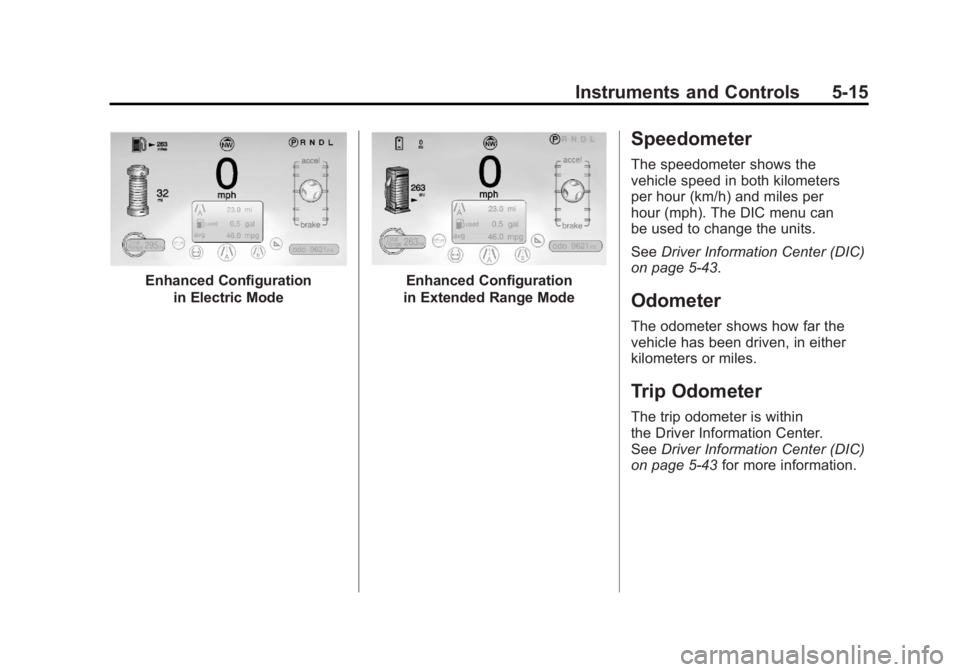
Black plate (15,1)Chevrolet Volt Owner Manual - 2011
Instruments and Controls 5-15
Enhanced Configurationin Electric ModeEnhanced Configuration
in Extended Range Mode
Speedometer
The speedometer shows the
vehicle speed in both kilometers
per hour (km/h) and miles per
hour (mph). The DIC menu can
be used to change the units.
See Driver Information Center (DIC)
on page 5â43.
Odometer
The odometer shows how far the
vehicle has been driven, in either
kilometers or miles.
Trip Odometer
The trip odometer is within
the Driver Information Center.
See Driver Information Center (DIC)
on page 5â43 for more information.
Page 136 of 516
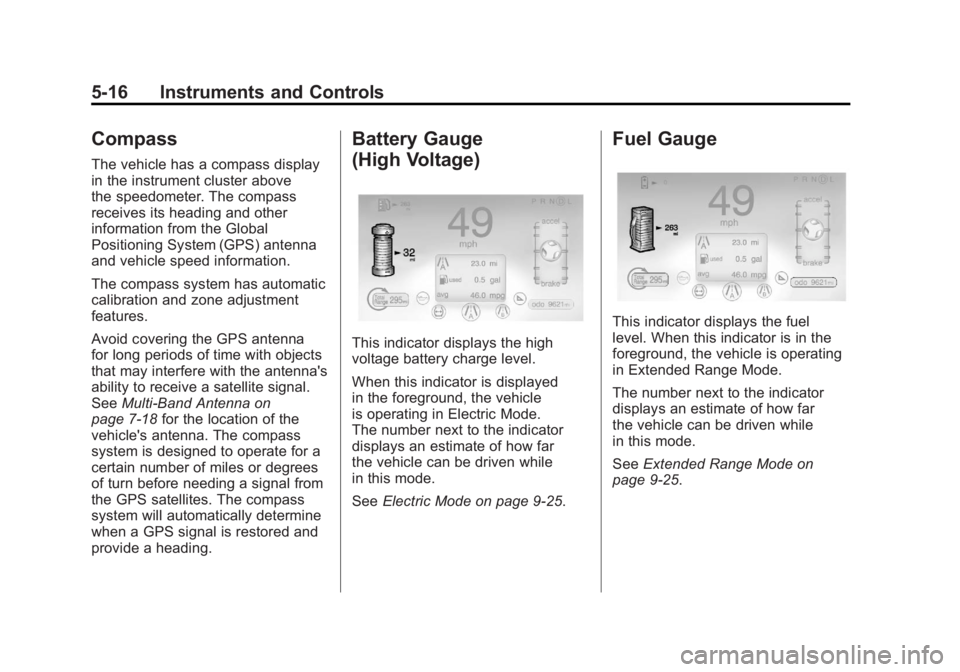
Black plate (16,1)Chevrolet Volt Owner Manual - 2011
5-16 Instruments and Controls
Compass
The vehicle has a compass display
in the instrument cluster above
the speedometer. The compass
receives its heading and other
information from the Global
Positioning System (GPS) antenna
and vehicle speed information.
The compass system has automatic
calibration and zone adjustment
features.
Avoid covering the GPS antenna
for long periods of time with objects
that may interfere with the antenna's
ability to receive a satellite signal.
SeeMulti-Band Antenna on
page 7â18 for the location of the
vehicle's antenna. The compass
system is designed to operate for a
certain number of miles or degrees
of turn before needing a signal from
the GPS satellites. The compass
system will automatically determine
when a GPS signal is restored and
provide a heading.
Battery Gauge
(High Voltage)
This indicator displays the high
voltage battery charge level.
When this indicator is displayed
in the foreground, the vehicle
is operating in Electric Mode.
The number next to the indicator
displays an estimate of how far
the vehicle can be driven while
in this mode.
See Electric Mode on page 9â25.
Fuel Gauge
This indicator displays the fuel
level. When this indicator is in the
foreground, the vehicle is operating
in Extended Range Mode.
The number next to the indicator
displays an estimate of how far
the vehicle can be driven while
in this mode.
SeeExtended Range Mode on
page 9â25.
Page 137 of 516

Black plate (17,1)Chevrolet Volt Owner Manual - 2011
Instruments and Controls 5-17
Driver Efficiency Gauge
This gauge is a guide to driving in
an efficient manner by keeping the
ball green and in the center of the
gauge. The leaves stop spinning
when the vehicle stops or when the
ball travels away from the center of
the gauge.See
Driving for Better Energy
Efficiency on page 9â2.
accel: If the ball turns yellow
and travels above the center
of the gauge, acceleration is too
aggressive to optimize efficiency.
brake: If the ball turns yellow
and travels below the center of the
gauge, braking is too aggressive to
optimize efficiency.
Total Vehicle Range
Total vehicle range is the remaining
distance the vehicle can be driven
combining the electric range and
fuel range.
See Driving for Better Energy
Efficiency on page 9â2.
Page 138 of 516
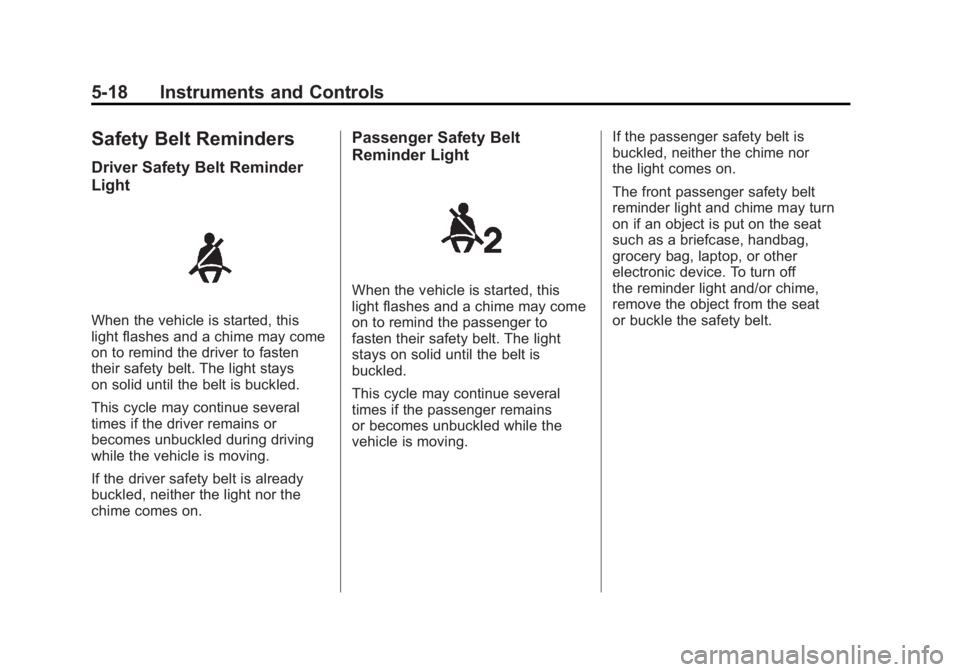
Black plate (18,1)Chevrolet Volt Owner Manual - 2011
5-18 Instruments and Controls
Safety Belt Reminders
Driver Safety Belt Reminder
Light
When the vehicle is started, this
light flashes and a chime may come
on to remind the driver to fasten
their safety belt. The light stays
on solid until the belt is buckled.
This cycle may continue several
times if the driver remains or
becomes unbuckled during driving
while the vehicle is moving.
If the driver safety belt is already
buckled, neither the light nor the
chime comes on.
Passenger Safety Belt
Reminder Light
When the vehicle is started, this
light flashes and a chime may come
on to remind the passenger to
fasten their safety belt. The light
stays on solid until the belt is
buckled.
This cycle may continue several
times if the passenger remains
or becomes unbuckled while the
vehicle is moving.If the passenger safety belt is
buckled, neither the chime nor
the light comes on.
The front passenger safety belt
reminder light and chime may turn
on if an object is put on the seat
such as a briefcase, handbag,
grocery bag, laptop, or other
electronic device. To turn off
the reminder light and/or chime,
remove the object from the seat
or buckle the safety belt.
Page 139 of 516

Black plate (19,1)Chevrolet Volt Owner Manual - 2011
Instruments and Controls 5-19
Second Row Passenger Safety
Belt Reminder Light
Second row seating positions
monitored for safety belt use
are represented by a colored
symbol indicating safety belt
status. When the vehicle is started,
two safety belt symbols come on
and stay on for several seconds inthe instrument cluster to alert the
driver that passengers may need to
fasten their safety belts. After the
passenger safety belt is buckled,
the corresponding safety belt
symbol in the instrument cluster
turns green. If a safety belt is not
initially buckled, the instrument
cluster displays a red safety belt
symbol. While the vehicle is moving,
if a second row passenger that
was previously buckled becomes
unbuckled, the corresponding safety
belt symbol will change to flashing
red for several seconds and a chime
may sound.
Airbag Readiness Light
This light shows if there is an
electrical problem. The system
check includes the airbag sensor,
the pretensioners, the airbag
modules, the wiring, and the crash
sensing and diagnostic module.
For more information on the airbag
system, see
Airbag System on
page 3â25.
The airbag readiness light comes on
and stays on for several seconds
when the vehicle is started.
Then the light goes out.
Page 140 of 516
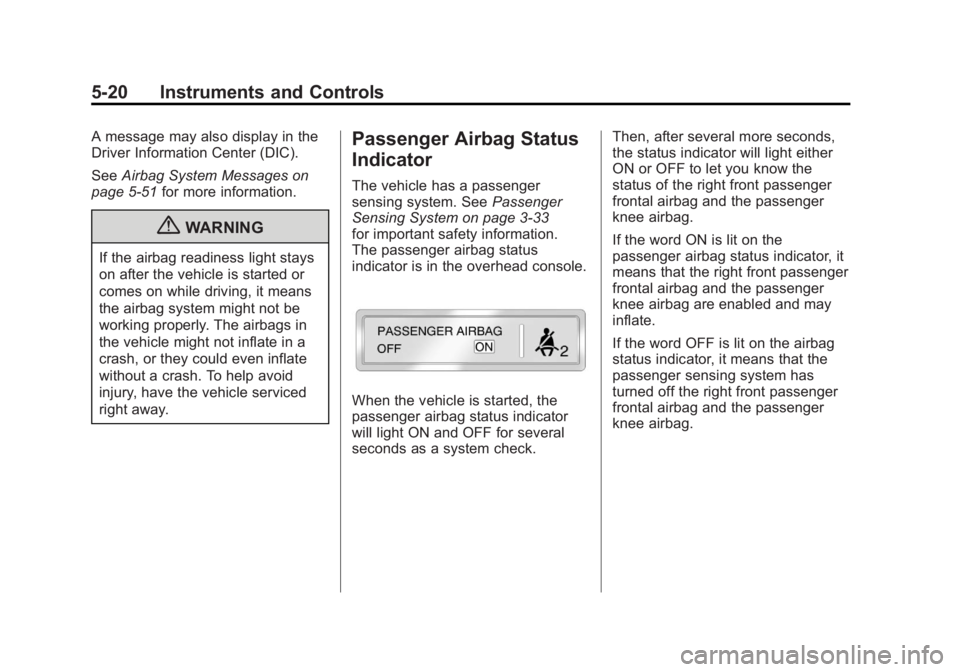
Black plate (20,1)Chevrolet Volt Owner Manual - 2011
5-20 Instruments and Controls
A message may also display in the
Driver Information Center (DIC).
SeeAirbag System Messages on
page 5â51 for more information.
{WARNING
If the airbag readiness light stays
on after the vehicle is started or
comes on while driving, it means
the airbag system might not be
working properly. The airbags in
the vehicle might not inflate in a
crash, or they could even inflate
without a crash. To help avoid
injury, have the vehicle serviced
right away.
Passenger Airbag Status
Indicator
The vehicle has a passenger
sensing system. See Passenger
Sensing System on page 3â33
for important safety information.
The passenger airbag status
indicator is in the overhead console.
When the vehicle is started, the
passenger airbag status indicator
will light ON and OFF for several
seconds as a system check. Then, after several more seconds,
the status indicator will light either
ON or OFF to let you know the
status of the right front passenger
frontal airbag and the passenger
knee airbag.
If the word ON is lit on the
passenger airbag status indicator, it
means that the right front passenger
frontal airbag and the passenger
knee airbag are enabled and may
inflate.
If the word OFF is lit on the airbag
status indicator, it means that the
passenger sensing system has
turned off the right front passenger
frontal airbag and the passenger
knee airbag.