stop start CHEVROLET VOLT 2018 Get To Know Guide
[x] Cancel search | Manufacturer: CHEVROLET, Model Year: 2018, Model line: VOLT, Model: CHEVROLET VOLT 2018Pages: 16, PDF Size: 2.79 MB
Page 5 of 16
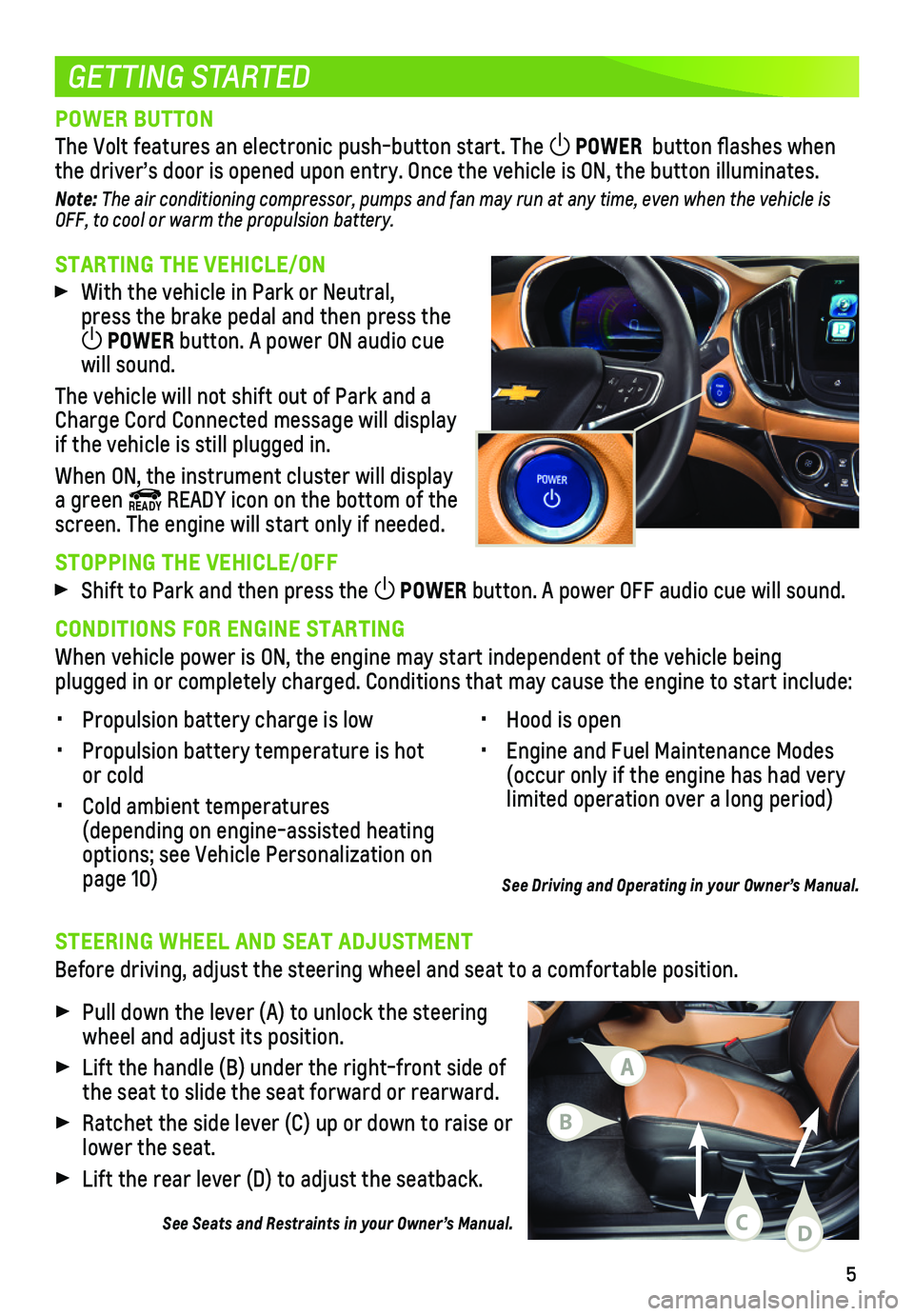
5
STARTING THE VEHICLE/ON
With the vehicle in Park or Neutral, press the brake pedal and then press the POWER button. A power ON audio cue will sound.
The vehicle will not shift out of Park and a Charge Cord Connected message will display if the vehicle is still plugged in.
When ON, the instrument cluster will display a green READY READY icon on the bottom of the screen. The engine will start only if needed.
STOPPING THE VEHICLE/OFF
Shift to Park and then press the POWER button. A power OFF audio cue will sound.
CONDITIONS FOR ENGINE STARTING
When vehicle power is ON, the engine may start independent of the vehicl\
e being plugged in or completely charged. Conditions that may cause the engine t\
o start include:
GETTING STARTED
POWER BUTTON
The Volt features an electronic push-button start. The POWER button flashes when the driver’s door is opened upon entry. Once the vehicle is ON, the butto\
n illuminates.
Note: The air conditioning compressor, pumps and fan may run at any time, even when the vehicle is OFF, to cool or warm the propulsion battery.
STEERING WHEEL AND SEAT ADJUSTMENT
Before driving, adjust the steering wheel and seat to a comfortable posi\
tion.
Pull down the lever (A) to unlock the steering wheel and adjust its position.
Lift the handle (B) under the right-front side of the seat to slide the seat forward or rearward.
Ratchet the side lever (C) up or down to raise or lower the seat.
Lift the rear lever (D) to adjust the seatback.
See Seats and Restraints in your Owner’s Manual.
• Propulsion battery charge is low
• Propulsion battery temperature is hot or cold
• Cold ambient temperatures (depending on engine-assisted heating options; see Vehicle Personalization on page 10)
• Hood is open
• Engine and Fuel Maintenance Modes (occur only if the engine has had very limited operation over a long period)
See Driving and Operating in your Owner’s Manual.
B
CD
A
Page 8 of 16
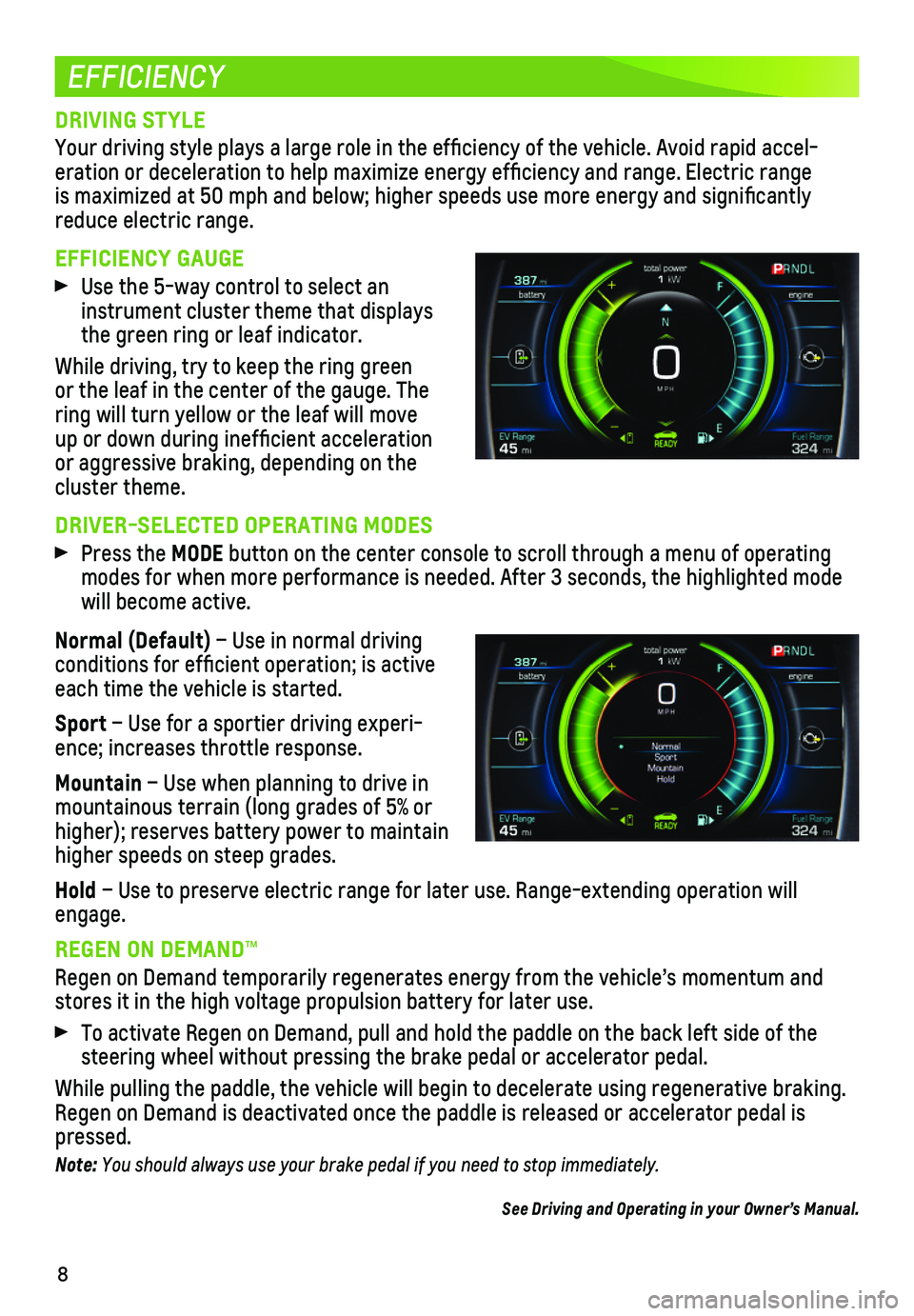
8
EFFICIENCY
DRIVING STYLE
Your driving style plays a large role in the efficiency of the vehicle\
. Avoid rapid accel-eration or deceleration to help maximize energy efficiency and range. \
Electric range is maximized at 50 mph and below; higher speeds use more energy and signifi\
cantly reduce electric range.
EFFICIENCY GAUGE
Use the 5-way control to select an instrument cluster theme that displays the green ring or leaf indicator.
While driving, try to keep the ring green or the leaf in the center of the gauge. The ring will turn yellow or the leaf will move up or down during inefficient acceleration or aggressive braking, depending on the cluster theme.
DRIVER-SELECTED OPERATING MODES
Press the MODE button on the center console to scroll through a menu of operating modes for when more performance is needed. After 3 seconds, the highligh\
ted mode will become active.
Normal (Default) – Use in normal driving conditions for efficient operation; is active each time the vehicle is started.
Sport – Use for a sportier driving experi-ence; increases throttle response.
Mountain – Use when planning to drive in mountainous terrain (long grades of 5% or higher); reserves battery power to maintain higher speeds on steep grades.
Hold – Use to preserve electric range for later use. Range-extending oper\
ation will engage.
REGEN ON DEMAND™
Regen on Demand temporarily regenerates energy from the vehicle’s mom\
entum and stores it in the high voltage propulsion battery for later use.
To activate Regen on Demand, pull and hold the paddle on the back left s\
ide of the steering wheel without pressing the brake pedal or accelerator pedal.
While pulling the paddle, the vehicle will begin to decelerate using reg\
enerative braking. Regen on Demand is deactivated once the paddle is released or accelerator pedal is pressed.
Note: You should always use your brake pedal if you need to stop immediately.
See Driving and Operating in your Owner’s Manual.