remote start CHEVROLET VOLT 2018 Owner's Guide
[x] Cancel search | Manufacturer: CHEVROLET, Model Year: 2018, Model line: VOLT, Model: CHEVROLET VOLT 2018Pages: 379, PDF Size: 5.65 MB
Page 312 of 379
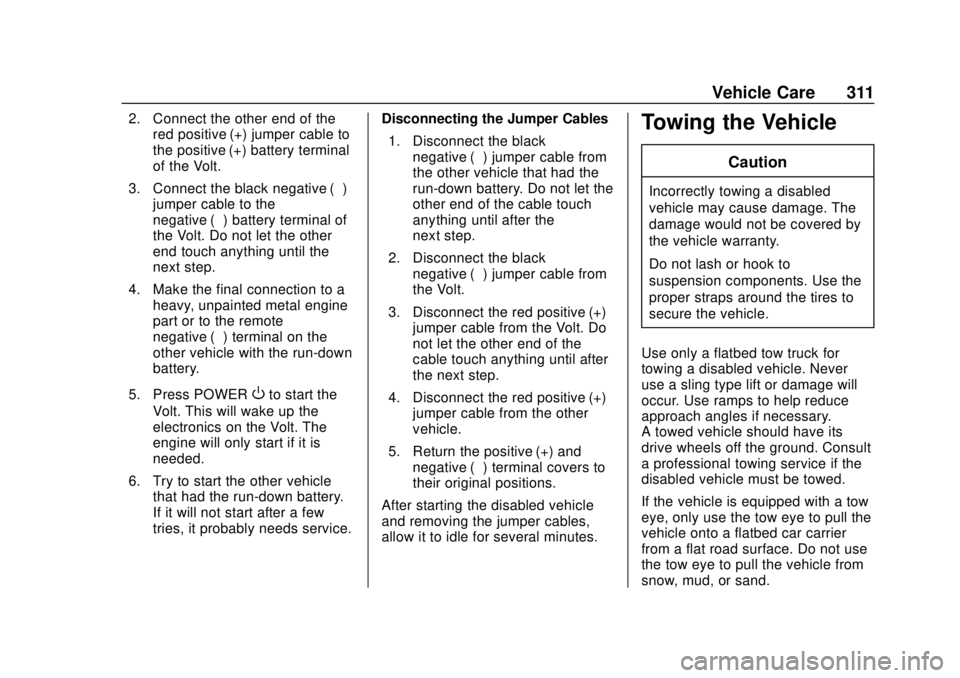
Chevrolet VOLT Owner Manual (GMNA-Localizing-U.S./Canada/Mexico-
11349113) - 2018 - crc - 10/12/17
Vehicle Care 311
2. Connect the other end of thered positive (+) jumper cable to
the positive (+) battery terminal
of the Volt.
3. Connect the black negative (−) jumper cable to the
negative (−) battery terminal of
the Volt. Do not let the other
end touch anything until the
next step.
4. Make the final connection to a heavy, unpainted metal engine
part or to the remote
negative (−) terminal on the
other vehicle with the run-down
battery.
5. Press POWER
Oto start the
Volt. This will wake up the
electronics on the Volt. The
engine will only start if it is
needed.
6. Try to start the other vehicle that had the run-down battery.
If it will not start after a few
tries, it probably needs service. Disconnecting the Jumper Cables
1. Disconnect the black negative (−) jumper cable from
the other vehicle that had the
run-down battery. Do not let the
other end of the cable touch
anything until after the
next step.
2. Disconnect the black negative (−) jumper cable from
the Volt.
3. Disconnect the red positive (+) jumper cable from the Volt. Do
not let the other end of the
cable touch anything until after
the next step.
4. Disconnect the red positive (+) jumper cable from the other
vehicle.
5. Return the positive (+) and negative (−) terminal covers to
their original positions.
After starting the disabled vehicle
and removing the jumper cables,
allow it to idle for several minutes.
Towing the Vehicle
Caution
Incorrectly towing a disabled
vehicle may cause damage. The
damage would not be covered by
the vehicle warranty.
Do not lash or hook to
suspension components. Use the
proper straps around the tires to
secure the vehicle.
Use only a flatbed tow truck for
towing a disabled vehicle. Never
use a sling type lift or damage will
occur. Use ramps to help reduce
approach angles if necessary.
A towed vehicle should have its
drive wheels off the ground. Consult
a professional towing service if the
disabled vehicle must be towed.
If the vehicle is equipped with a tow
eye, only use the tow eye to pull the
vehicle onto a flatbed car carrier
from a flat road surface. Do not use
the tow eye to pull the vehicle from
snow, mud, or sand.
Page 347 of 379
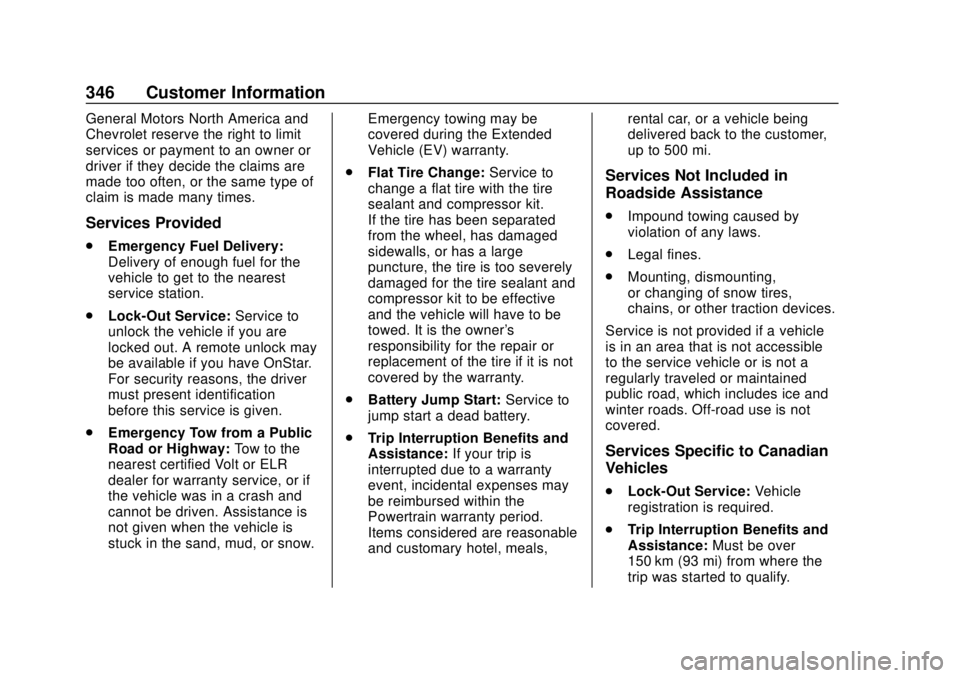
Chevrolet VOLT Owner Manual (GMNA-Localizing-U.S./Canada/Mexico-
11349113) - 2018 - crc - 10/12/17
346 Customer Information
General Motors North America and
Chevrolet reserve the right to limit
services or payment to an owner or
driver if they decide the claims are
made too often, or the same type of
claim is made many times.
Services Provided
.Emergency Fuel Delivery:
Delivery of enough fuel for the
vehicle to get to the nearest
service station.
. Lock-Out Service: Service to
unlock the vehicle if you are
locked out. A remote unlock may
be available if you have OnStar.
For security reasons, the driver
must present identification
before this service is given.
. Emergency Tow from a Public
Road or Highway: Tow to the
nearest certified Volt or ELR
dealer for warranty service, or if
the vehicle was in a crash and
cannot be driven. Assistance is
not given when the vehicle is
stuck in the sand, mud, or snow. Emergency towing may be
covered during the Extended
Vehicle (EV) warranty.
. Flat Tire Change: Service to
change a flat tire with the tire
sealant and compressor kit.
If the tire has been separated
from the wheel, has damaged
sidewalls, or has a large
puncture, the tire is too severely
damaged for the tire sealant and
compressor kit to be effective
and the vehicle will have to be
towed. It is the owner's
responsibility for the repair or
replacement of the tire if it is not
covered by the warranty.
. Battery Jump Start: Service to
jump start a dead battery.
. Trip Interruption Benefits and
Assistance: If your trip is
interrupted due to a warranty
event, incidental expenses may
be reimbursed within the
Powertrain warranty period.
Items considered are reasonable
and customary hotel, meals, rental car, or a vehicle being
delivered back to the customer,
up to 500 mi.
Services Not Included in
Roadside Assistance
.
Impound towing caused by
violation of any laws.
. Legal fines.
. Mounting, dismounting,
or changing of snow tires,
chains, or other traction devices.
Service is not provided if a vehicle
is in an area that is not accessible
to the service vehicle or is not a
regularly traveled or maintained
public road, which includes ice and
winter roads. Off-road use is not
covered.
Services Specific to Canadian
Vehicles
. Lock-Out Service: Vehicle
registration is required.
. Trip Interruption Benefits and
Assistance: Must be over
150 km (93 mi) from where the
trip was started to qualify.
Page 358 of 379
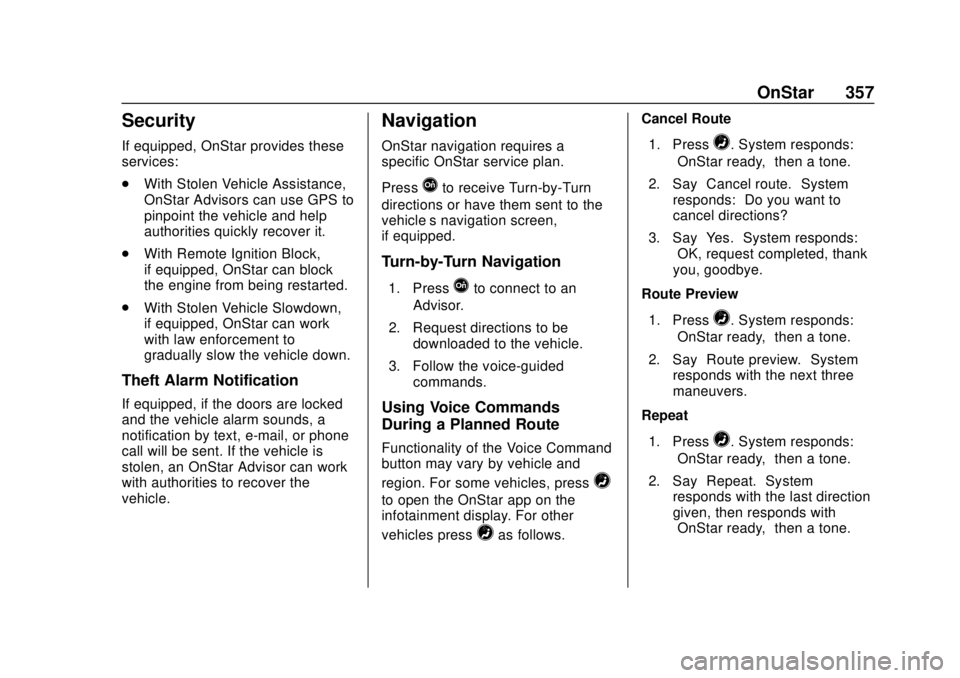
Chevrolet VOLT Owner Manual (GMNA-Localizing-U.S./Canada/Mexico-
11349113) - 2018 - crc - 10/12/17
OnStar 357
Security
If equipped, OnStar provides these
services:
.With Stolen Vehicle Assistance,
OnStar Advisors can use GPS to
pinpoint the vehicle and help
authorities quickly recover it.
. With Remote Ignition Block,
if equipped, OnStar can block
the engine from being restarted.
. With Stolen Vehicle Slowdown,
if equipped, OnStar can work
with law enforcement to
gradually slow the vehicle down.
Theft Alarm Notification
If equipped, if the doors are locked
and the vehicle alarm sounds, a
notification by text, e-mail, or phone
call will be sent. If the vehicle is
stolen, an OnStar Advisor can work
with authorities to recover the
vehicle.
Navigation
OnStar navigation requires a
specific OnStar service plan.
Press
Qto receive Turn-by-Turn
directions or have them sent to the
vehicle’s navigation screen,
if equipped.
Turn-by-Turn Navigation
1. PressQto connect to an
Advisor.
2. Request directions to be downloaded to the vehicle.
3. Follow the voice-guided commands.
Using Voice Commands
During a Planned Route
Functionality of the Voice Command
button may vary by vehicle and
region. For some vehicles, press
=
to open the OnStar app on the
infotainment display. For other
vehicles press
=as follows. Cancel Route
1. Press
=. System responds:
“OnStar ready,” then a tone.
2. Say “Cancel route.” System
responds: “Do you want to
cancel directions?”
3. Say “Yes.”System responds:
“OK, request completed, thank
you, goodbye.”
Route Preview
1. Press
=. System responds:
“OnStar ready,” then a tone.
2. Say “Route preview.” System
responds with the next three
maneuvers.
Repeat
1. Press
=. System responds:
“OnStar ready,” then a tone.
2. Say “Repeat.” System
responds with the last direction
given, then responds with
“OnStar ready,” then a tone.
Page 360 of 379
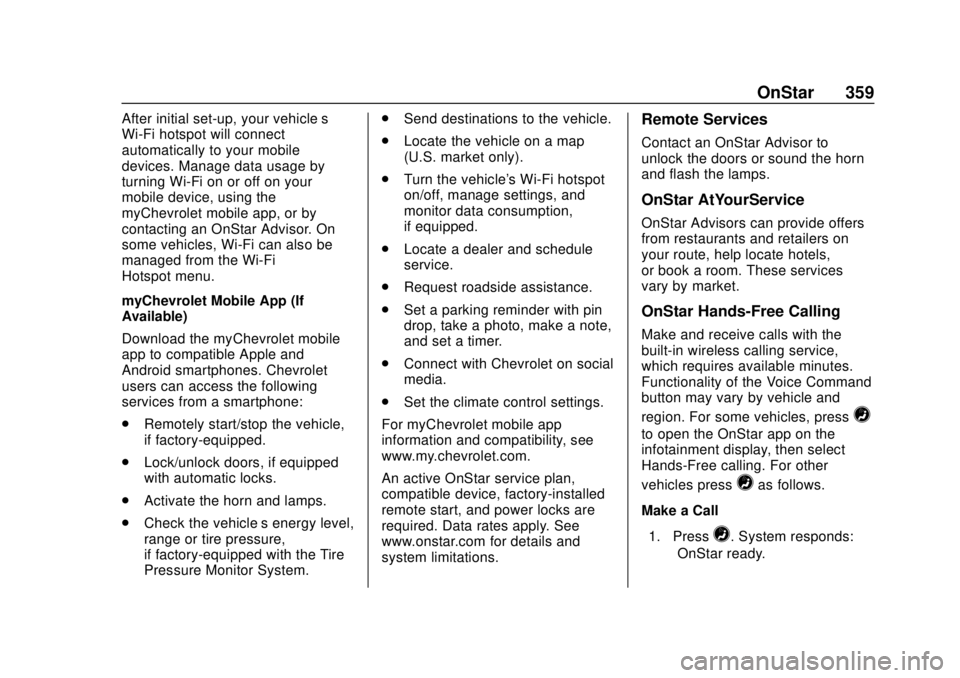
Chevrolet VOLT Owner Manual (GMNA-Localizing-U.S./Canada/Mexico-
11349113) - 2018 - crc - 10/12/17
OnStar 359
After initial set-up, your vehicle’s
Wi-Fi hotspot will connect
automatically to your mobile
devices. Manage data usage by
turning Wi-Fi on or off on your
mobile device, using the
myChevrolet mobile app, or by
contacting an OnStar Advisor. On
some vehicles, Wi-Fi can also be
managed from the Wi-Fi
Hotspot menu.
myChevrolet Mobile App (If
Available)
Download the myChevrolet mobile
app to compatible Apple and
Android smartphones. Chevrolet
users can access the following
services from a smartphone:
.Remotely start/stop the vehicle,
if factory-equipped.
. Lock/unlock doors, if equipped
with automatic locks.
. Activate the horn and lamps.
. Check the vehicle’s energy level,
range or tire pressure,
if factory-equipped with the Tire
Pressure Monitor System. .
Send destinations to the vehicle.
. Locate the vehicle on a map
(U.S. market only).
. Turn the vehicle's Wi-Fi hotspot
on/off, manage settings, and
monitor data consumption,
if equipped.
. Locate a dealer and schedule
service.
. Request roadside assistance.
. Set a parking reminder with pin
drop, take a photo, make a note,
and set a timer.
. Connect with Chevrolet on social
media.
. Set the climate control settings.
For myChevrolet mobile app
information and compatibility, see
www.my.chevrolet.com.
An active OnStar service plan,
compatible device, factory-installed
remote start, and power locks are
required. Data rates apply. See
www.onstar.com for details and
system limitations.Remote Services
Contact an OnStar Advisor to
unlock the doors or sound the horn
and flash the lamps.
OnStar AtYourService
OnStar Advisors can provide offers
from restaurants and retailers on
your route, help locate hotels,
or book a room. These services
vary by market.
OnStar Hands-Free Calling
Make and receive calls with the
built-in wireless calling service,
which requires available minutes.
Functionality of the Voice Command
button may vary by vehicle and
region. For some vehicles, press
=
to open the OnStar app on the
infotainment display, then select
Hands-Free calling. For other
vehicles press
=as follows.
Make a Call
1. Press
=. System responds:
“OnStar ready.”
Page 361 of 379
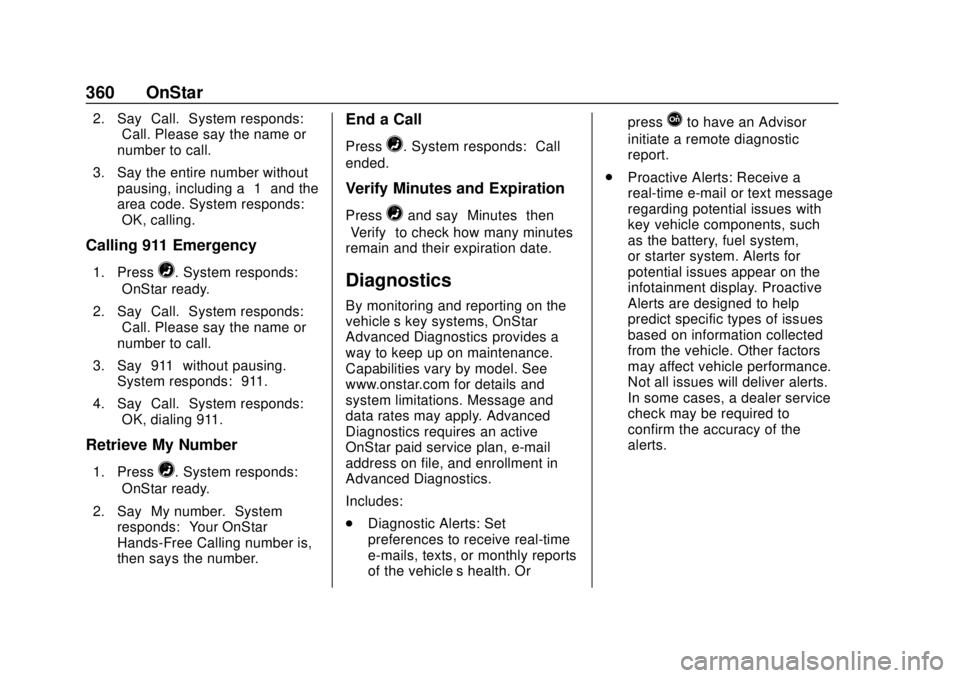
Chevrolet VOLT Owner Manual (GMNA-Localizing-U.S./Canada/Mexico-
11349113) - 2018 - crc - 10/12/17
360 OnStar
2. Say“Call.”System responds:
“Call. Please say the name or
number to call.”
3. Say the entire number without pausing, including a “1”and the
area code. System responds:
“OK, calling.”
Calling 911 Emergency
1. Press=. System responds:
“OnStar ready.”
2. Say “Call.”System responds:
“Call. Please say the name or
number to call.”
3. Say “911”without pausing.
System responds: “911.”
4. Say “Call.”System responds:
“OK, dialing 911.”
Retrieve My Number
1. Press=. System responds:
“OnStar ready.”
2. Say “My number.” System
responds: “Your OnStar
Hands-Free Calling number is,”
then says the number.
End a Call
Press=. System responds: “Call
ended.”
Verify Minutes and Expiration
Press=and say “Minutes” then
“Verify” to check how many minutes
remain and their expiration date.
Diagnostics
By monitoring and reporting on the
vehicle’s key systems, OnStar
Advanced Diagnostics provides a
way to keep up on maintenance.
Capabilities vary by model. See
www.onstar.com for details and
system limitations. Message and
data rates may apply. Advanced
Diagnostics requires an active
OnStar paid service plan, e-mail
address on file, and enrollment in
Advanced Diagnostics.
Includes:
. Diagnostic Alerts: Set
preferences to receive real-time
e-mails, texts, or monthly reports
of the vehicle’s health. Or press
Qto have an Advisor
initiate a remote diagnostic
report.
. Proactive Alerts: Receive a
real-time e-mail or text message
regarding potential issues with
key vehicle components, such
as the battery, fuel system,
or starter system. Alerts for
potential issues appear on the
infotainment display. Proactive
Alerts are designed to help
predict specific types of issues
based on information collected
from the vehicle. Other factors
may affect vehicle performance.
Not all issues will deliver alerts.
In some cases, a dealer service
check may be required to
confirm the accuracy of the
alerts.
Page 364 of 379
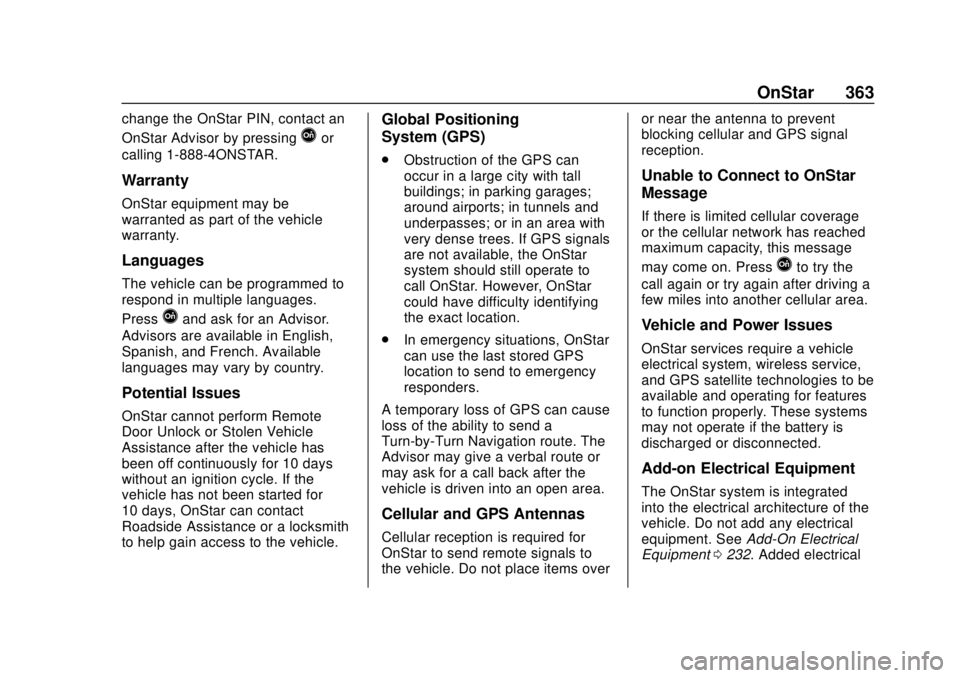
Chevrolet VOLT Owner Manual (GMNA-Localizing-U.S./Canada/Mexico-
11349113) - 2018 - crc - 10/12/17
OnStar 363
change the OnStar PIN, contact an
OnStar Advisor by pressing
Qor
calling 1-888-4ONSTAR.
Warranty
OnStar equipment may be
warranted as part of the vehicle
warranty.
Languages
The vehicle can be programmed to
respond in multiple languages.
Press
Qand ask for an Advisor.
Advisors are available in English,
Spanish, and French. Available
languages may vary by country.
Potential Issues
OnStar cannot perform Remote
Door Unlock or Stolen Vehicle
Assistance after the vehicle has
been off continuously for 10 days
without an ignition cycle. If the
vehicle has not been started for
10 days, OnStar can contact
Roadside Assistance or a locksmith
to help gain access to the vehicle.
Global Positioning
System (GPS)
. Obstruction of the GPS can
occur in a large city with tall
buildings; in parking garages;
around airports; in tunnels and
underpasses; or in an area with
very dense trees. If GPS signals
are not available, the OnStar
system should still operate to
call OnStar. However, OnStar
could have difficulty identifying
the exact location.
. In emergency situations, OnStar
can use the last stored GPS
location to send to emergency
responders.
A temporary loss of GPS can cause
loss of the ability to send a
Turn-by-Turn Navigation route. The
Advisor may give a verbal route or
may ask for a call back after the
vehicle is driven into an open area.
Cellular and GPS Antennas
Cellular reception is required for
OnStar to send remote signals to
the vehicle. Do not place items over or near the antenna to prevent
blocking cellular and GPS signal
reception.
Unable to Connect to OnStar
Message
If there is limited cellular coverage
or the cellular network has reached
maximum capacity, this message
may come on. Press
Qto try the
call again or try again after driving a
few miles into another cellular area.
Vehicle and Power Issues
OnStar services require a vehicle
electrical system, wireless service,
and GPS satellite technologies to be
available and operating for features
to function properly. These systems
may not operate if the battery is
discharged or disconnected.
Add-on Electrical Equipment
The OnStar system is integrated
into the electrical architecture of the
vehicle. Do not add any electrical
equipment. See Add-On Electrical
Equipment 0232. Added electrical
Page 372 of 379
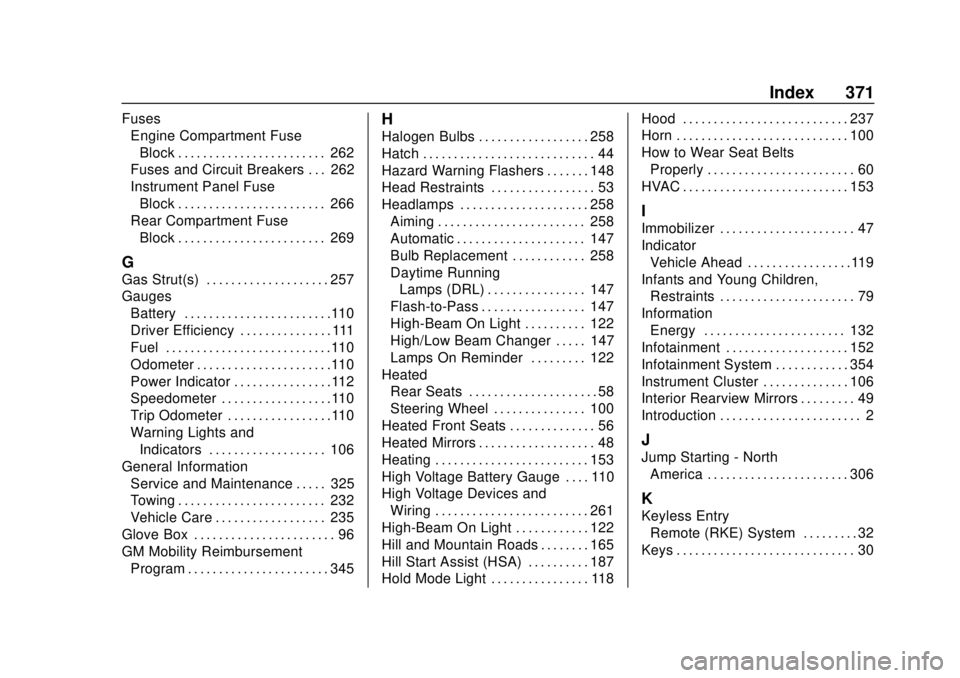
Chevrolet VOLT Owner Manual (GMNA-Localizing-U.S./Canada/Mexico-
11349113) - 2018 - crc - 10/12/17
Index 371
FusesEngine Compartment Fuse
Block . . . . . . . . . . . . . . . . . . . . . . . . 262
Fuses and Circuit Breakers . . . 262
Instrument Panel Fuse Block . . . . . . . . . . . . . . . . . . . . . . . . 266
Rear Compartment Fuse
Block . . . . . . . . . . . . . . . . . . . . . . . . 269
G
Gas Strut(s) . . . . . . . . . . . . . . . . . . . . 257
GaugesBattery . . . . . . . . . . . . . . . . . . . . . . . .110
Driver Efficiency . . . . . . . . . . . . . . . 111
Fuel . . . . . . . . . . . . . . . . . . . . . . . . . . .110
Odometer . . . . . . . . . . . . . . . . . . . . . .110
Power Indicator . . . . . . . . . . . . . . . .112
Speedometer . . . . . . . . . . . . . . . . . .110
Trip Odometer . . . . . . . . . . . . . . . . .110
Warning Lights andIndicators . . . . . . . . . . . . . . . . . . . 106
General Information Service and Maintenance . . . . . 325
Towing . . . . . . . . . . . . . . . . . . . . . . . . 232
Vehicle Care . . . . . . . . . . . . . . . . . . 235
Glove Box . . . . . . . . . . . . . . . . . . . . . . . 96
GM Mobility Reimbursement
Program . . . . . . . . . . . . . . . . . . . . . . . 345
H
Halogen Bulbs . . . . . . . . . . . . . . . . . . 258
Hatch . . . . . . . . . . . . . . . . . . . . . . . . . . . . 44
Hazard Warning Flashers . . . . . . . 148
Head Restraints . . . . . . . . . . . . . . . . . 53
Headlamps . . . . . . . . . . . . . . . . . . . . . 258Aiming . . . . . . . . . . . . . . . . . . . . . . . . 258
Automatic . . . . . . . . . . . . . . . . . . . . . 147
Bulb Replacement . . . . . . . . . . . . 258
Daytime RunningLamps (DRL) . . . . . . . . . . . . . . . . 147
Flash-to-Pass . . . . . . . . . . . . . . . . . 147
High-Beam On Light . . . . . . . . . . 122
High/Low Beam Changer . . . . . 147
Lamps On Reminder . . . . . . . . . 122
Heated Rear Seats . . . . . . . . . . . . . . . . . . . . . 58
Steering Wheel . . . . . . . . . . . . . . . 100
Heated Front Seats . . . . . . . . . . . . . . 56
Heated Mirrors . . . . . . . . . . . . . . . . . . . 48
Heating . . . . . . . . . . . . . . . . . . . . . . . . . 153
High Voltage Battery Gauge . . . . 110
High Voltage Devices and Wiring . . . . . . . . . . . . . . . . . . . . . . . . . 261
High-Beam On Light . . . . . . . . . . . . 122
Hill and Mountain Roads . . . . . . . . 165
Hill Start Assist (HSA) . . . . . . . . . . 187
Hold Mode Light . . . . . . . . . . . . . . . . 118 Hood . . . . . . . . . . . . . . . . . . . . . . . . . . . 237
Horn . . . . . . . . . . . . . . . . . . . . . . . . . . . . 100
How to Wear Seat Belts
Properly . . . . . . . . . . . . . . . . . . . . . . . . 60
HVAC . . . . . . . . . . . . . . . . . . . . . . . . . . . 153
I
Immobilizer . . . . . . . . . . . . . . . . . . . . . . 47
Indicator Vehicle Ahead . . . . . . . . . . . . . . . . .119
Infants and Young Children, Restraints . . . . . . . . . . . . . . . . . . . . . . 79
Information Energy . . . . . . . . . . . . . . . . . . . . . . . 132
Infotainment . . . . . . . . . . . . . . . . . . . . 152
Infotainment System . . . . . . . . . . . . 354
Instrument Cluster . . . . . . . . . . . . . . 106
Interior Rearview Mirrors . . . . . . . . . 49
Introduction . . . . . . . . . . . . . . . . . . . . . . . 2
J
Jump Starting - North America . . . . . . . . . . . . . . . . . . . . . . . 306
K
Keyless EntryRemote (RKE) System . . . . . . . . . 32
Keys . . . . . . . . . . . . . . . . . . . . . . . . . . . . . 30
Page 375 of 379
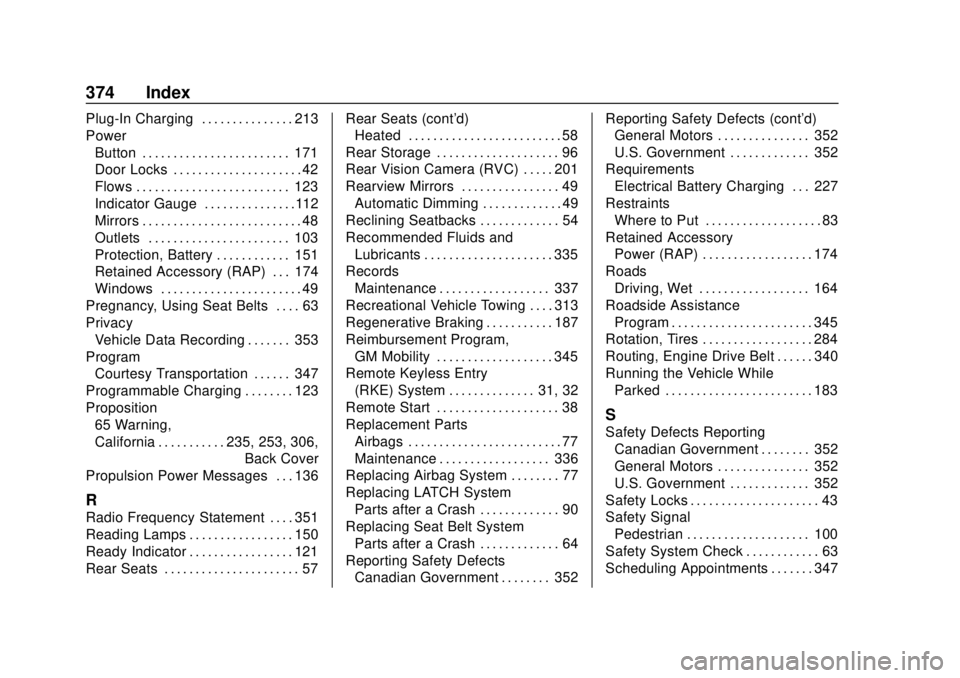
Chevrolet VOLT Owner Manual (GMNA-Localizing-U.S./Canada/Mexico-
11349113) - 2018 - crc - 10/12/17
374 Index
Plug-In Charging . . . . . . . . . . . . . . . 213
PowerButton . . . . . . . . . . . . . . . . . . . . . . . . 171
Door Locks . . . . . . . . . . . . . . . . . . . . . 42
Flows . . . . . . . . . . . . . . . . . . . . . . . . . 123
Indicator Gauge . . . . . . . . . . . . . . .112
Mirrors . . . . . . . . . . . . . . . . . . . . . . . . . . 48
Outlets . . . . . . . . . . . . . . . . . . . . . . . 103
Protection, Battery . . . . . . . . . . . . 151
Retained Accessory (RAP) . . . 174
Windows . . . . . . . . . . . . . . . . . . . . . . . 49
Pregnancy, Using Seat Belts . . . . 63
Privacy Vehicle Data Recording . . . . . . . 353
Program Courtesy Transportation . . . . . . 347
Programmable Charging . . . . . . . . 123
Proposition 65 Warning,
California . . . . . . . . . . . .235, 253, 306, Back Cover
Propulsion Power Messages . . . 136
R
Radio Frequency Statement . . . . 351
Reading Lamps . . . . . . . . . . . . . . . . . 150
Ready Indicator . . . . . . . . . . . . . . . . . 121
Rear Seats . . . . . . . . . . . . . . . . . . . . . . 57 Rear Seats (cont'd)
Heated . . . . . . . . . . . . . . . . . . . . . . . . . 58
Rear Storage . . . . . . . . . . . . . . . . . . . . 96
Rear Vision Camera (RVC) . . . . . 201
Rearview Mirrors . . . . . . . . . . . . . . . . 49 Automatic Dimming . . . . . . . . . . . . . 49
Reclining Seatbacks . . . . . . . . . . . . . 54
Recommended Fluids and Lubricants . . . . . . . . . . . . . . . . . . . . . 335
Records Maintenance . . . . . . . . . . . . . . . . . . 337
Recreational Vehicle Towing . . . . 313
Regenerative Braking . . . . . . . . . . . 187
Reimbursement Program, GM Mobility . . . . . . . . . . . . . . . . . . . 345
Remote Keyless Entry (RKE) System . . . . . . . . . . . . . . 31, 32
Remote Start . . . . . . . . . . . . . . . . . . . . 38
Replacement Parts
Airbags . . . . . . . . . . . . . . . . . . . . . . . . . 77
Maintenance . . . . . . . . . . . . . . . . . . 336
Replacing Airbag System . . . . . . . . 77
Replacing LATCH System Parts after a Crash . . . . . . . . . . . . . 90
Replacing Seat Belt System Parts after a Crash . . . . . . . . . . . . . 64
Reporting Safety Defects Canadian Government . . . . . . . . 352 Reporting Safety Defects (cont'd)
General Motors . . . . . . . . . . . . . . . 352
U.S. Government . . . . . . . . . . . . . 352
Requirements
Electrical Battery Charging . . . 227
Restraints Where to Put . . . . . . . . . . . . . . . . . . . 83
Retained Accessory Power (RAP) . . . . . . . . . . . . . . . . . . 174
Roads Driving, Wet . . . . . . . . . . . . . . . . . . 164
Roadside Assistance Program . . . . . . . . . . . . . . . . . . . . . . . 345
Rotation, Tires . . . . . . . . . . . . . . . . . . 284
Routing, Engine Drive Belt . . . . . . 340
Running the Vehicle While
Parked . . . . . . . . . . . . . . . . . . . . . . . . 183
S
Safety Defects ReportingCanadian Government . . . . . . . . 352
General Motors . . . . . . . . . . . . . . . 352
U.S. Government . . . . . . . . . . . . . 352
Safety Locks . . . . . . . . . . . . . . . . . . . . . 43
Safety Signal
Pedestrian . . . . . . . . . . . . . . . . . . . . 100
Safety System Check . . . . . . . . . . . . 63
Scheduling Appointments . . . . . . . 347
Page 376 of 379
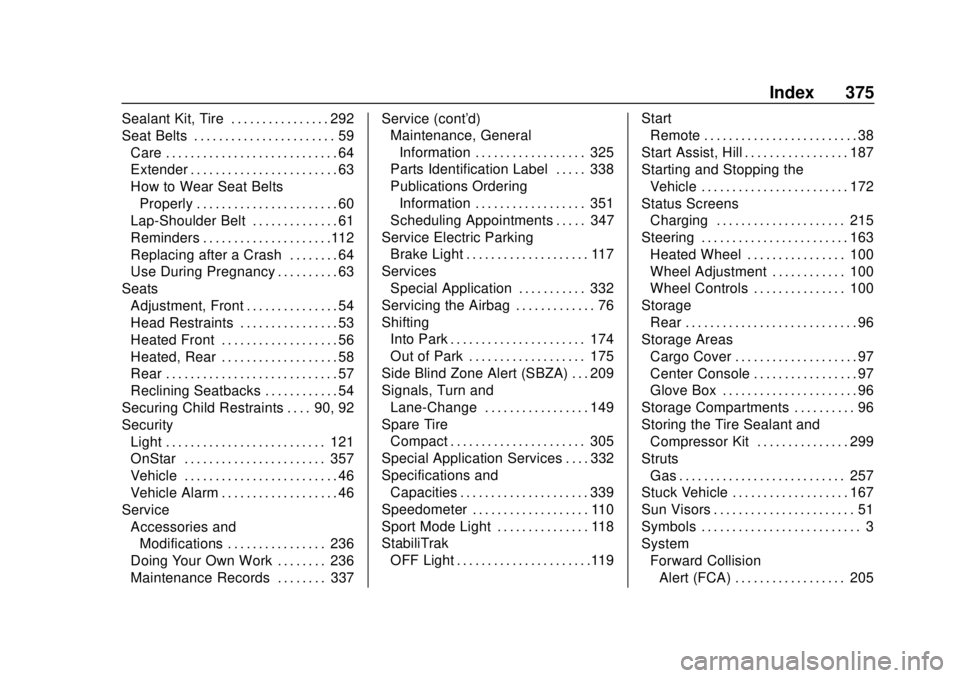
Chevrolet VOLT Owner Manual (GMNA-Localizing-U.S./Canada/Mexico-
11349113) - 2018 - crc - 10/12/17
Index 375
Sealant Kit, Tire . . . . . . . . . . . . . . . . 292
Seat Belts . . . . . . . . . . . . . . . . . . . . . . . 59Care . . . . . . . . . . . . . . . . . . . . . . . . . . . . 64
Extender . . . . . . . . . . . . . . . . . . . . . . . . 63
How to Wear Seat BeltsProperly . . . . . . . . . . . . . . . . . . . . . . . 60
Lap-Shoulder Belt . . . . . . . . . . . . . . 61
Reminders . . . . . . . . . . . . . . . . . . . . .112
Replacing after a Crash . . . . . . . . 64
Use During Pregnancy . . . . . . . . . . 63
Seats
Adjustment, Front . . . . . . . . . . . . . . . 54
Head Restraints . . . . . . . . . . . . . . . . 53
Heated Front . . . . . . . . . . . . . . . . . . . 56
Heated, Rear . . . . . . . . . . . . . . . . . . . 58
Rear . . . . . . . . . . . . . . . . . . . . . . . . . . . . 57
Reclining Seatbacks . . . . . . . . . . . . 54
Securing Child Restraints . . . . 90, 92
Security Light . . . . . . . . . . . . . . . . . . . . . . . . . . 121
OnStar . . . . . . . . . . . . . . . . . . . . . . . 357
Vehicle . . . . . . . . . . . . . . . . . . . . . . . . . 46
Vehicle Alarm . . . . . . . . . . . . . . . . . . . 46
Service Accessories and
Modifications . . . . . . . . . . . . . . . . 236
Doing Your Own Work . . . . . . . . 236
Maintenance Records . . . . . . . . 337 Service (cont'd)
Maintenance, General
Information . . . . . . . . . . . . . . . . . . 325
Parts Identification Label . . . . . 338
Publications Ordering
Information . . . . . . . . . . . . . . . . . . 351
Scheduling Appointments . . . . . 347
Service Electric Parking Brake Light . . . . . . . . . . . . . . . . . . . . 117
Services Special Application . . . . . . . . . . . 332
Servicing the Airbag . . . . . . . . . . . . . 76
Shifting Into Park . . . . . . . . . . . . . . . . . . . . . . 174
Out of Park . . . . . . . . . . . . . . . . . . . 175
Side Blind Zone Alert (SBZA) . . . 209
Signals, Turn and Lane-Change . . . . . . . . . . . . . . . . . 149
Spare Tire Compact . . . . . . . . . . . . . . . . . . . . . . 305
Special Application Services . . . . 332
Specifications and Capacities . . . . . . . . . . . . . . . . . . . . . 339
Speedometer . . . . . . . . . . . . . . . . . . . 110
Sport Mode Light . . . . . . . . . . . . . . . 118
StabiliTrak OFF Light . . . . . . . . . . . . . . . . . . . . . .119 Start
Remote . . . . . . . . . . . . . . . . . . . . . . . . . 38
Start Assist, Hill . . . . . . . . . . . . . . . . . 187
Starting and Stopping the Vehicle . . . . . . . . . . . . . . . . . . . . . . . . 172
Status Screens Charging . . . . . . . . . . . . . . . . . . . . . 215
Steering . . . . . . . . . . . . . . . . . . . . . . . . 163 Heated Wheel . . . . . . . . . . . . . . . . 100
Wheel Adjustment . . . . . . . . . . . . 100
Wheel Controls . . . . . . . . . . . . . . . 100
Storage Rear . . . . . . . . . . . . . . . . . . . . . . . . . . . . 96
Storage Areas Cargo Cover . . . . . . . . . . . . . . . . . . . . 97
Center Console . . . . . . . . . . . . . . . . . 97
Glove Box . . . . . . . . . . . . . . . . . . . . . . 96
Storage Compartments . . . . . . . . . . 96
Storing the Tire Sealant and Compressor Kit . . . . . . . . . . . . . . . 299
Struts
Gas . . . . . . . . . . . . . . . . . . . . . . . . . . . 257
Stuck Vehicle . . . . . . . . . . . . . . . . . . . 167
Sun Visors . . . . . . . . . . . . . . . . . . . . . . . 51
Symbols . . . . . . . . . . . . . . . . . . . . . . . . . . 3
System Forward CollisionAlert (FCA) . . . . . . . . . . . . . . . . . . 205