CHRYSLER 200 2011 1.G Owner's Guide
Manufacturer: CHRYSLER, Model Year: 2011, Model line: 200, Model: CHRYSLER 200 2011 1.GPages: 490, PDF Size: 5.55 MB
Page 31 of 490

•For security, power window operation is disabled
when the vehicle is in the Remote Start mode.
•The engine can be started two consecutive times (two
15 minute cycles) with the RKE transmitter. However,
the ignition switch must be cycled to the ON/RUN
position before you can repeat the start sequence for a
third cycle.
Remote start will also cancel if any of the following occur:
•The engine stalls or RPM exceeds 2500
•Any engine warning lamps come on
•Fuel lamp turns on
•The hood is opened
•The hazard switch is pressed
•The transmission is moved out of PARK
•The brake pedal is pressed
To Exit Remote Start Mode Without Driving The
Vehicle
Press and release the REMOTE START button one time or
allow the engine to run for the entire 15 minute cycle.
NOTE: To avoid unintentional shut downs, the system
will disable the one-time press of the Remote Start button
for two seconds after receiving a valid remote start
request.
To Exit Remote Start Mode And Drive The Vehicle
Before the end of the 15 minute cycle, press and release
the UNLOCK button on the RKE transmitter to unlock
the doors and disarm the Vehicle Security Alarm (if
equipped). Then insert the key into the ignition switch
and turn the switch to the ON/RUN position.
NOTE: The ignition switch must be in the ON/RUN
position in order to drive the vehicle.
2
THINGS TO KNOW BEFORE STARTING YOUR VEHICLE 29
Page 32 of 490

DOOR LOCKS
Manual Door Locks
To lock each door, push the door lock knob on each door
trim panel downward. To unlock each door, pull the
inside door handle.
WARNING!
•For personal security and safety in the event of an
accident, lock the vehicle doors as you drive as
well as when you park and leave the vehicle.
•When leaving the vehicle, always remove the key
from the ignition lock, and lock your vehicle. Do
not leave children unattended in the vehicle, or
with access to an unlocked vehicle. Unsupervised
use of vehicle equipment may cause severe per-
sonal injuries or death.
•Never leave children alone in a vehicle. Leaving
unattended children in a vehicle is dangerous for a
number of reasons. A child or others could be
seriously or fatally injured. Don’t leave the keys in
the ignition. A child could operate power win-
dows, other controls, or move the vehicle.
Manual Lock Knob
30 THINGS TO KNOW BEFORE STARTING YOUR VEHICLE
Page 33 of 490
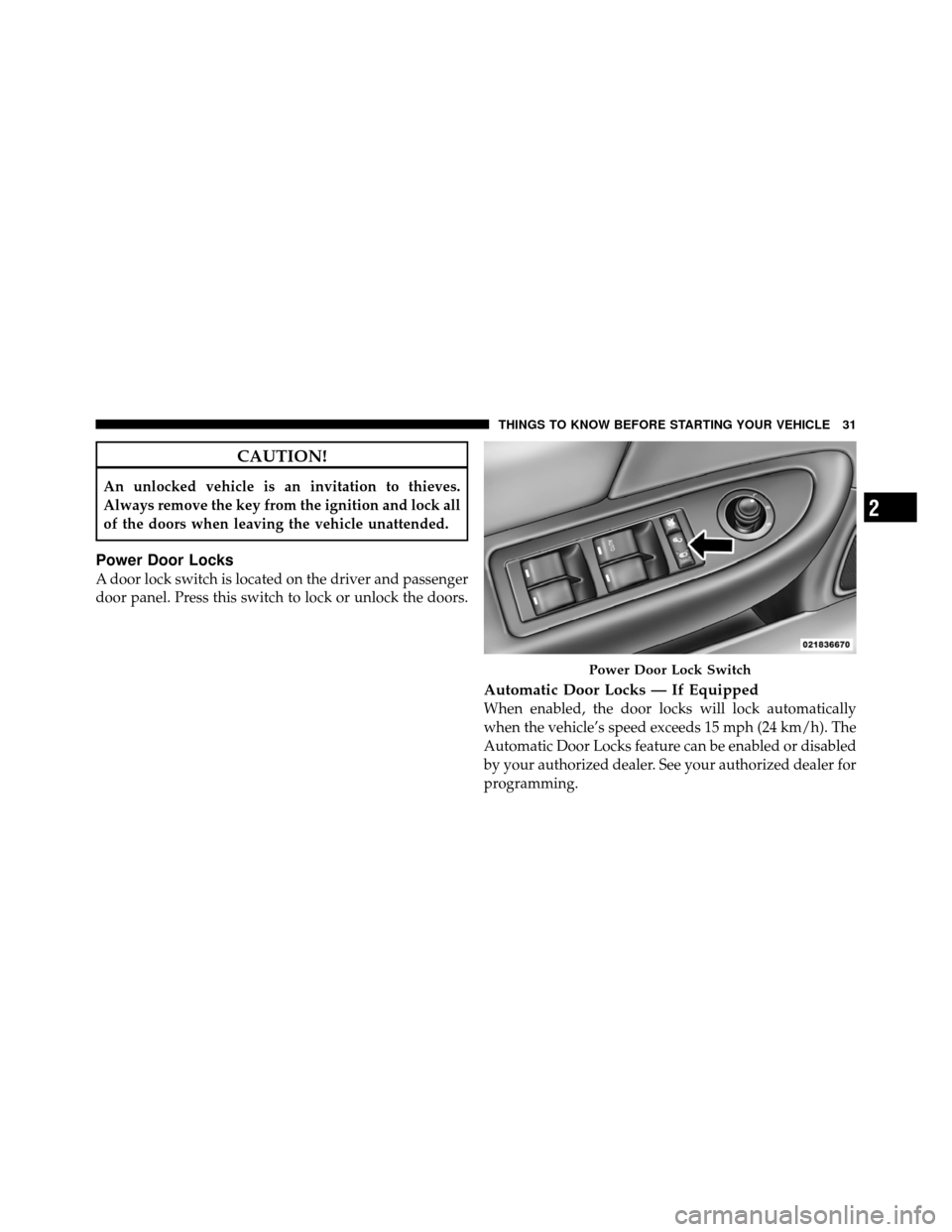
CAUTION!
An unlocked vehicle is an invitation to thieves.
Always remove the key from the ignition and lock all
of the doors when leaving the vehicle unattended.
Power Door Locks
A door lock switch is located on the driver and passenger
door panel. Press this switch to lock or unlock the doors.
Automatic Door Locks — If Equipped
When enabled, the door locks will lock automatically
when the vehicle’s speed exceeds 15 mph (24 km/h). The
Automatic Door Locks feature can be enabled or disabled
by your authorized dealer. See your authorized dealer for
programming.
Power Door Lock Switch
2
THINGS TO KNOW BEFORE STARTING YOUR VEHICLE 31
Page 34 of 490

Auto Unlock On Exit
The doors will unlock automatically on vehicles with
power door locks if:
1. The Automatic Unlock Doors On Exit feature is en-
abled.
2. The transmission was in gear and the vehicle speed
returned to 0 mph (0 km/h).
3. The transmission is in NEUTRAL or PARK.
4. The driver door is opened.
5. The doors were not previously unlocked.
6. The vehicle speed is 0 mph (0 km/h).
Auto Unlock On Exit Programming
The Automatic Unlock Doors On Exit feature can be
enabled or disabled as follows:
•For vehicles equipped with the Electronic Vehicle
Information Center (EVIC), refer to “Electronic Vehicle
Information Center (EVIC)/Personal Settings (Cus-
tomer-Programmable Features)” in “Understanding
Your Instrument Panel” for further information.
•For vehicles not equipped with the EVIC, perform the
following procedure:
1. Close all doors and place the key in the ignition.
2. Cycle the ignition switch between LOCK and ON/
RUN and then back to LOCK four times, ending up in the
LOCK position.
3. Press the power door unlock switch to unlock the
doors.
32 THINGS TO KNOW BEFORE STARTING YOUR VEHICLE
Page 35 of 490

4. A single chime will indicate the completion of the
programming.
5. Repeat these steps if you want to return this feature to
its previous setting.
NOTE:Use the Automatic Unlock Doors On Exit feature
in accordance with local laws.
Child-Protection Door Lock System —
Rear Doors
To provide a safer environment for children riding in the
rear seat, the rear doors of your vehicle have a Child-
Protection Door Lock system.
Child-Protection Door Lock Location
2
THINGS TO KNOW BEFORE STARTING YOUR VEHICLE 33
Page 36 of 490

The Child-Protection Door Locks are located inside the
rear edge of the door. Insert the tip of the ignition key or
similar flat-bladed object into the lock and rotate approxi-
mately one-quarter turn to the lock or unlock position (as
indicated by the stamped icons).WARNING!
Avoid trapping anyone in a vehicle in a collision.
Remember that the rear doors can only be opened
from the outside when the Child-Protection locks are
engaged.
NOTE: For emergency exit with the system engaged,
move the lock knob up (UNLOCKED position), roll
down the window, and open the door with the outside
door handle.
POWER WINDOWS
Power Window Switches
The control on the driver’s door has up/down switches
that give you fingertip control of all four power win-
dows.
Child Lock Control
34 THINGS TO KNOW BEFORE STARTING YOUR VEHICLE
Page 37 of 490
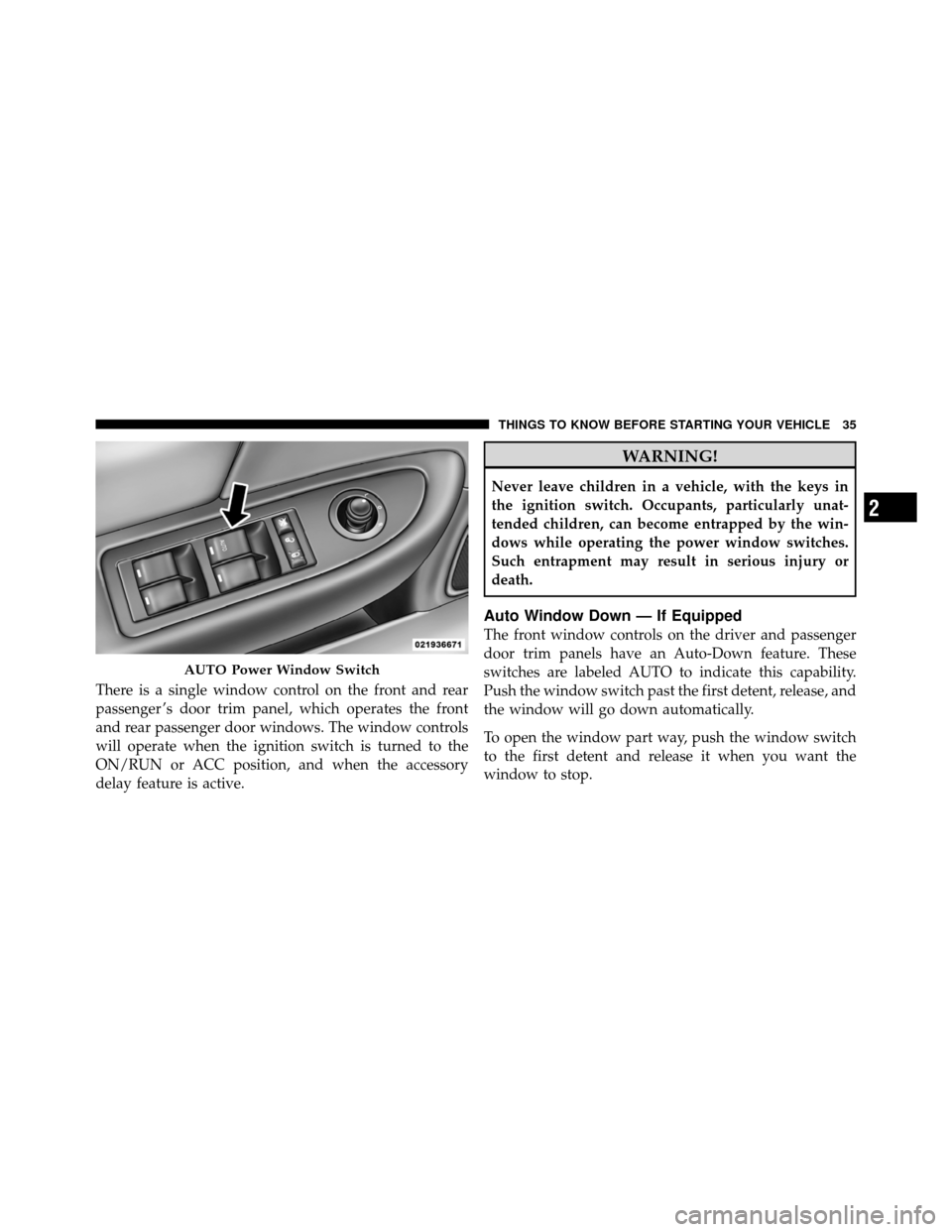
There is a single window control on the front and rear
passenger ’s door trim panel, which operates the front
and rear passenger door windows. The window controls
will operate when the ignition switch is turned to the
ON/RUN or ACC position, and when the accessory
delay feature is active.
WARNING!
Never leave children in a vehicle, with the keys in
the ignition switch. Occupants, particularly unat-
tended children, can become entrapped by the win-
dows while operating the power window switches.
Such entrapment may result in serious injury or
death.
Auto Window Down — If Equipped
The front window controls on the driver and passenger
door trim panels have an Auto-Down feature. These
switches are labeled AUTO to indicate this capability.
Push the window switch past the first detent, release, and
the window will go down automatically.
To open the window part way, push the window switch
to the first detent and release it when you want the
window to stop.
AUTO Power Window Switch
2
THINGS TO KNOW BEFORE STARTING YOUR VEHICLE 35
Page 38 of 490

To cancel the Auto-Down movement, operate the switch
either in the up or down direction and release the switch.
For vehicles not equipped with the Electronic Vehicle
Information Center (EVIC), the power window switches
will remain active for 45 seconds after the ignition switch
is turned to the LOCK position. Opening either door will
cancel this feature.
For vehicles equipped with EVIC, the power window
switches will remain active for up to 10 minutes after the
ignition switch is turned off. Opening either door will
cancel this feature. The time for this feature is program-
mable. Refer to “Electronic Vehicle Information Center
(EVIC)/Personal Settings (Customer-Programmable Fea-
tures)” in “Understanding Your Instrument Panel” for
further information.Auto Window Up — If Equipped
Lift the window switch fully upward to the second
detent, release, and the window will go up automatically.
To cancel the Auto Up movement, operate the switch
either in the up or down direction and release the switch.
To close the window part way, lift the window switch to
the first detent and release it when you want the window
to stop.
NOTE:ANTI-PINCH PROTECTION
•If the window runs into any obstacle during auto-
closure, it will reverse direction and then go back
down. Remove the obstacle and use the window
switch again to close the window.
•Any impact due to rough road conditions may trigger
the auto reverse function unexpectedly during auto-
closure. If this happens, pull the switch lightly to the
first detent and hold to close window manually.
36 THINGS TO KNOW BEFORE STARTING YOUR VEHICLE
Page 39 of 490
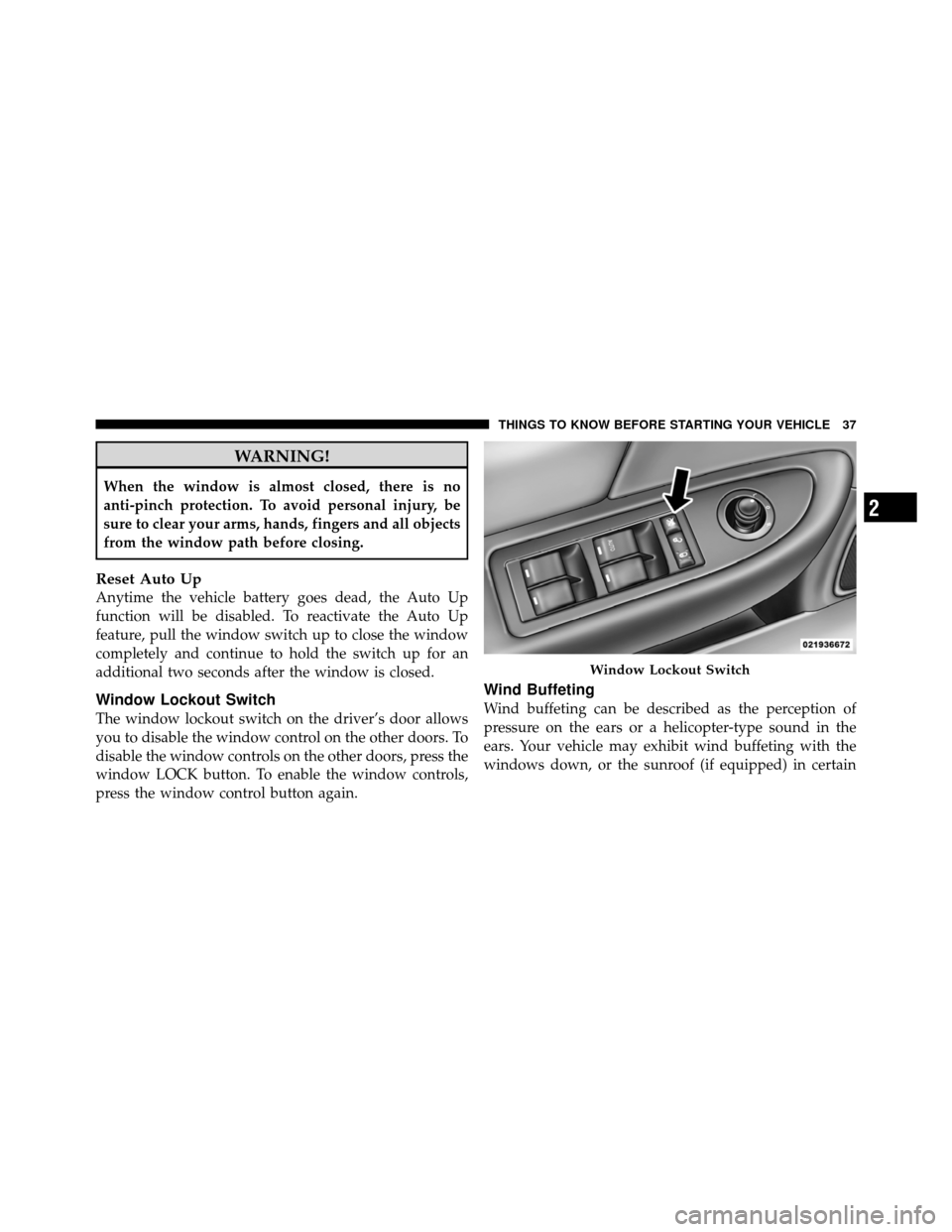
WARNING!
When the window is almost closed, there is no
anti-pinch protection. To avoid personal injury, be
sure to clear your arms, hands, fingers and all objects
from the window path before closing.
Reset Auto Up
Anytime the vehicle battery goes dead, the Auto Up
function will be disabled. To reactivate the Auto Up
feature, pull the window switch up to close the window
completely and continue to hold the switch up for an
additional two seconds after the window is closed.
Window Lockout Switch
The window lockout switch on the driver’s door allows
you to disable the window control on the other doors. To
disable the window controls on the other doors, press the
window LOCK button. To enable the window controls,
press the window control button again.
Wind Buffeting
Wind buffeting can be described as the perception of
pressure on the ears or a helicopter-type sound in the
ears. Your vehicle may exhibit wind buffeting with the
windows down, or the sunroof (if equipped) in certain
Window Lockout Switch
2
THINGS TO KNOW BEFORE STARTING YOUR VEHICLE 37
Page 40 of 490

open or partially open positions. This is a normal occur-
rence and can be minimized. If the buffeting occurs with
the rear windows open, then open the front and rear
windows together to minimize the buffeting. If the
buffeting occurs with the sunroof open, then adjust the
sunroof opening to minimize the buffeting.
TRUNK LOCK AND RELEASE
Use the Remote Keyless Entry (RKE)
transmitter to open the trunk from
outside the vehicle. From inside the
vehicle the trunk lid can be released by
pressing the TRUNK RELEASE button
located on the instrument panel to the
left of the steering wheel.
NOTE: The shift lever must be in PARK for this button
to operate. To unlatch the trunk lid from outside the vehicle, press
and release the TRUNK button on the RKE transmitter
two times.
With the ignition switch in the ON/RUN position, the
word “deck” will display in place of the odometer
display indicating that the trunk is open. The odometer
display will reappear once the trunk is closed or if the
trip button is depressed.
With the ignition switch in the LOCK position or with the
key out, the word “deck” will display until the trunk is
closed.
On EVIC-equipped vehicles, the words “Trunk Ajar” will
display.
38 THINGS TO KNOW BEFORE STARTING YOUR VEHICLE