fog light CHRYSLER 200 2011 1.G User Guide
[x] Cancel search | Manufacturer: CHRYSLER, Model Year: 2011, Model line: 200, Model: CHRYSLER 200 2011 1.GPages: 76, PDF Size: 1.96 MB
Page 9 of 76
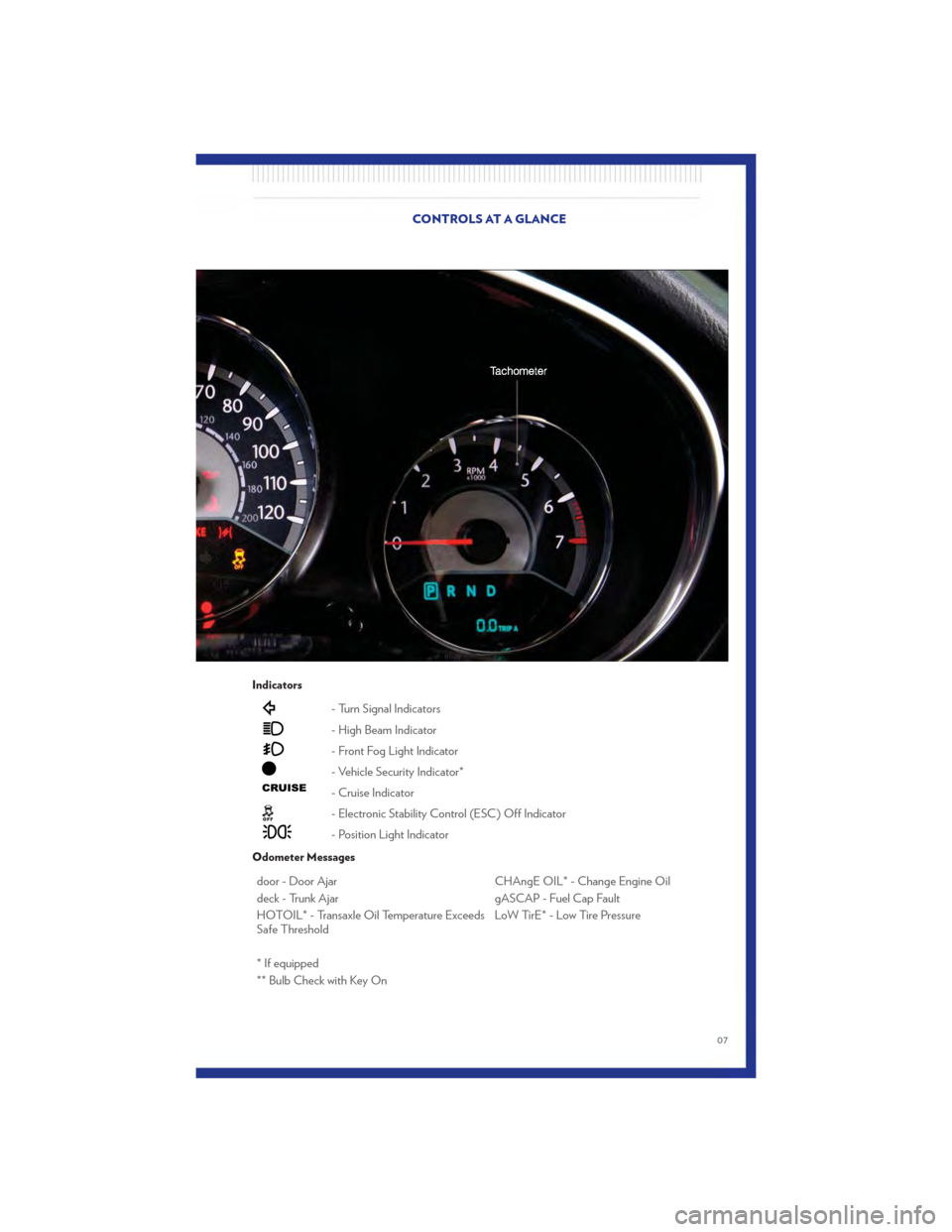
Indicators
- Turn Signal Indicators
- High Beam Indicator
- Front Fog Light Indicator
- Vehicle Security Indicator*
- Cruise Indicator
- Electronic Stability Control (ESC) Off Indicator
- Position Light Indicator
Odometer Messages
door - Door AjarCHAngE OIL* - Change Engine Oil
deck - Trunk Ajar gASCAP - Fuel Cap Fault
HOTOIL* - Transaxle Oil Temperature Exceeds
Safe Threshold LoW TirE* - Low Tire Pressure
* If equipped
** Bulb Check with Key On
CONTROLS AT A GLANCE
07
Page 19 of 76
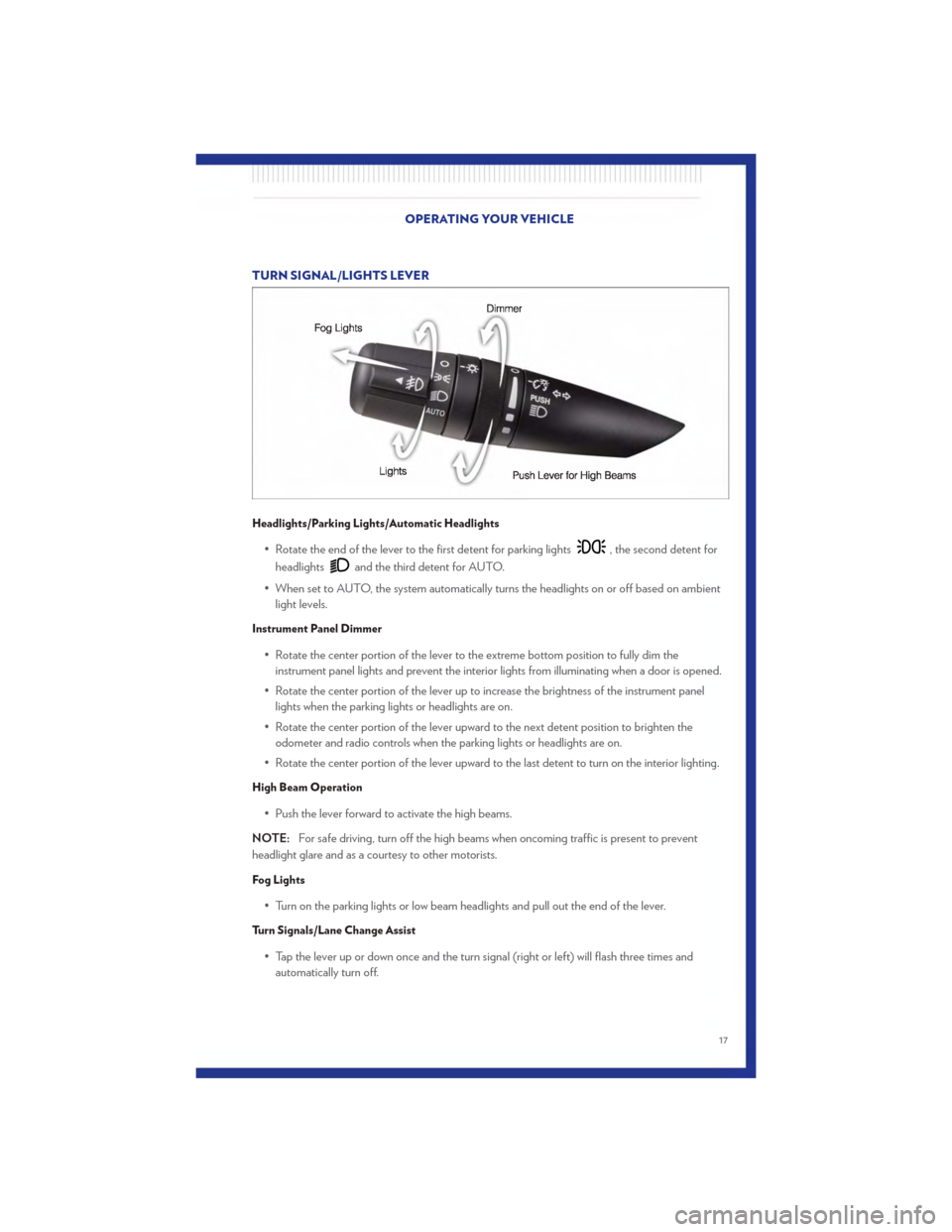
TURN SIGNAL/LIGHTS LEVER
Headlights/Parking Lights/Automatic Headlights
• Rotate the end of the lever to the first detent for parking lights, the second detent for
headlights
and the third detent for AUTO.
• When set to AUTO, the system automatically turns the headlights on or off based on ambient light levels.
Instrument Panel Dimmer
• Rotate the center portion of the lever to the extreme bottom position to fully dim theinstrument panel lights and prevent the interior lights from illuminating when a door is opened.
• Rotate the center portion of the lever up to increase the brightness of the instrument panel lights when the parking lights or headlights are on.
• Rotate the center portion of the lever upward to the next detent position to brighten the odometer and radio controls when the parking lights or headlights are on.
• Rotate the center portion of the lever upward to the last detent to turn on the interior lighting.
High Beam Operation
• Push the lever forward to activate the high beams.
NOTE: For safe driving, turn off the high beams when oncoming traffic is present to prevent
headlight glare and as a courtesy to other motorists.
Fog Lights
• Turn on the parking lights or low beam headlights and pull out the end of the lever.
Turn Signals/Lane Change Assist
• Tap the lever up or down once and the turn signal (right or left) will flash three times and automatically turn off.
OPERATING YOUR VEHICLE
17
Page 23 of 76
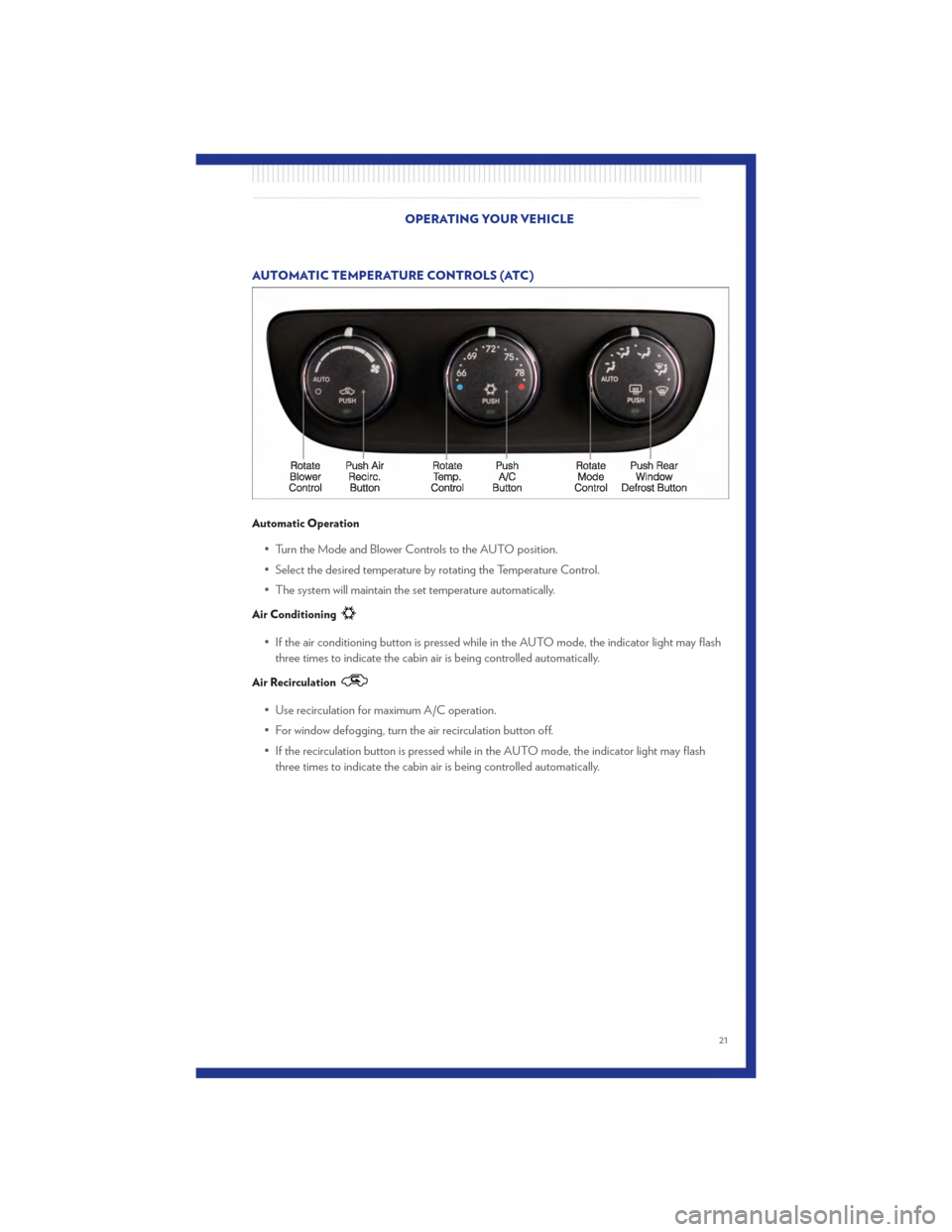
AUTOMATIC TEMPERATURE CONTROLS (ATC)
Automatic Operation
• Turn the Mode and Blower Controls to the AUTO position.
• Select the desired temperature by rotating the Temperature Control.
• The system will maintain the set temperature automatically.
Air Conditioning
• If the air conditioning button is pressed while in the AUTO mode, the indicator light may flashthree times to indicate the cabin air is being controlled automatically.
Air Recirculation
• Use recirculation for maximum A/C operation.
• For window defogging, turn the air recirculation button off.
• If the recirculation button is pressed while in the AUTO mode, the indicator light may flashthree times to indicate the cabin air is being controlled automatically.
OPERATING YOUR VEHICLE
21
Page 69 of 76

EXTERIOR BULBS
LIGHT BULBS – ExteriorBulb Number
Backup Lamp 921
Rear Tail, Stop, Turn Lamp LED (Serviced at Authorized Dealer)
Center High-Mounted Stop Lamp (CHMSL) LED (Serviced at Authorized Dealer)
Fog Lamp – If Equipped H11
Front Park Lamp LED (Serviced at Authorized Dealer)
Front Turn Signal Lamp 3457AK
Bi-Halogen Headlamp HR2
License Lamp W5W
MAINTAINING YOUR VEHICLE
67
Page 73 of 76
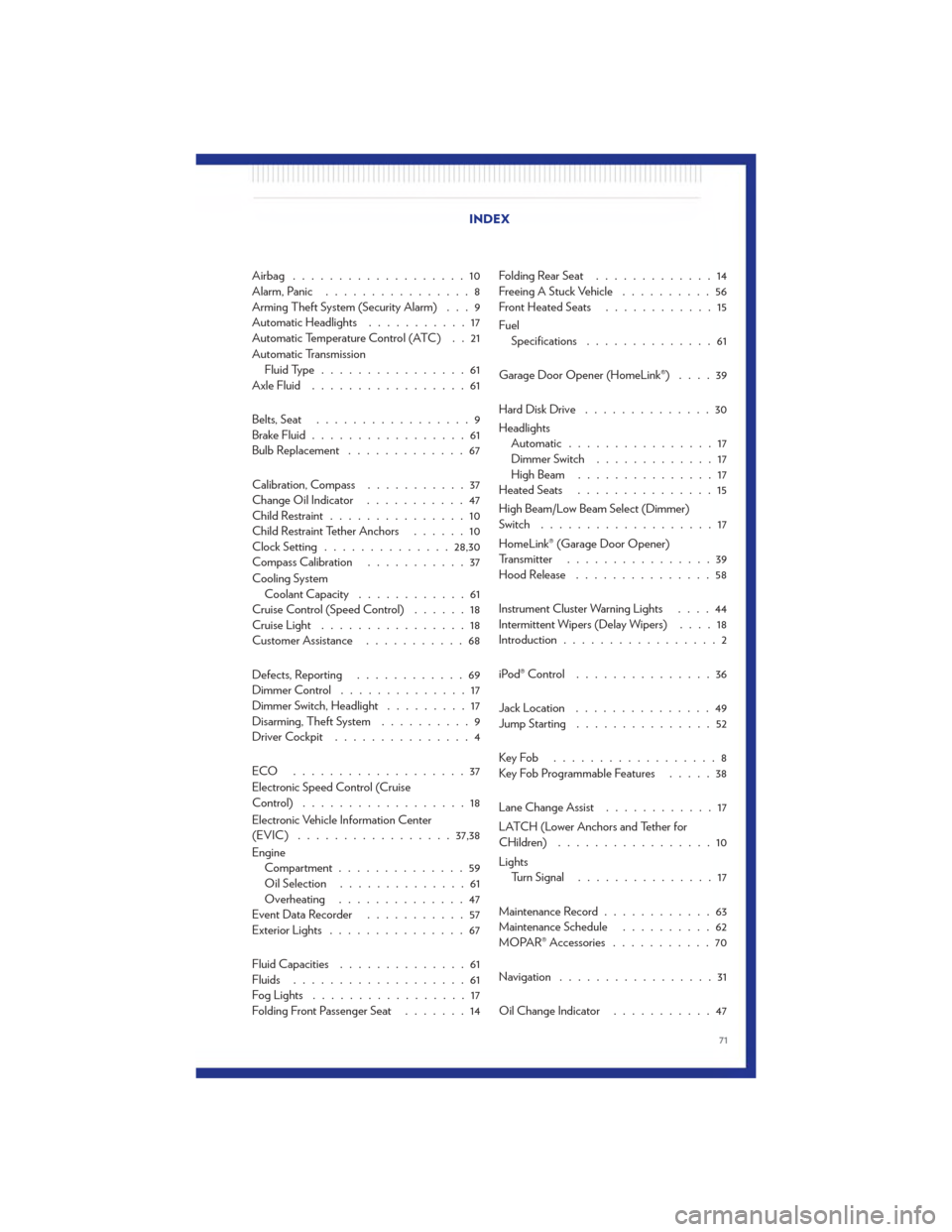
Airbag ...................10
Alarm, Panic................8
Arming Theft System (Security Alarm) . . . 9
Automatic Headlights ...........17
Automatic Temperature Control (ATC) . . 21
Automatic Transmission Fluid Type ................61
Axle Fluid .................61
Belts, Seat .................9
Brake Fluid .................61
Bulb Replacement .............67
Calibration, Compass ...........37
Change Oil Indicator ...........47
Child Restraint ...............10
Child Restraint Tether Anchors ......10
Clock Setting .............. 28,30
Compass Calibration ...........37
Cooling System Coolant Capacity ............61
Cruise Control (Speed Control) ......18
Cruise Light ................18
Customer Assistance ...........68
Defects, Reporting ............69
Dimmer Control ..............17
Dimmer Switch, Headlight .........17
Disarming, Theft System ..........9
Driver Cockpit ...............4
ECO ...................37
Electronic Speed Control (Cruise
Control) ..................18
Electronic Vehicle Information Center
(EVIC) ................. 37,38
Engine Compartment ..............59
Oil Selection ..............61
Overheating ..............47
Event Data Recorder ...........57
Exterior Lights ...............67
Fluid Capacities ..............61
Fluids ...................61
FogLights .................17
Folding Front Passenger Seat .......14Folding Rear Seat
.............14
Freeing A Stuck Vehicle ..........56
Front Heated Seats ............15
Fuel Specifications ..............61
Garage Door Opener (HomeLink®) ....39
HardDiskDrive ..............30
Headlights Automatic ................17
Dimmer Switch .............17
HighBeam ...............17
Heated Seats ...............15
High Beam/Low Beam Select (Dimmer)
Switch ...................17
HomeLink® (Garage Door Opener)
Transmitter ................39
Hood Release ...............58
Instrument Cluster Warning Lights ....
4
4
Intermittent Wipers (Delay Wipers) ....18
Introduction .................2
iPod® Control ...............36
Jack Location ...............49
Jump Starting ...............52
KeyFob ..................8
Key Fob Programmable Features .....38
Lane Change Assist ............17
LATCH (Lower Anchors and Tether for
CHildren) .................10
Lights Turn Signal ...............17
Maintenance Record ............63
Maintenance Schedule ..........62
MOPAR® Accessories ...........70
Navigation .................31
Oil Change Indicator ...........47
INDEX
71