headlight CHRYSLER 200 2015 2.G Owner's Manual
[x] Cancel search | Manufacturer: CHRYSLER, Model Year: 2015, Model line: 200, Model: CHRYSLER 200 2015 2.GPages: 698, PDF Size: 5.12 MB
Page 390 of 698
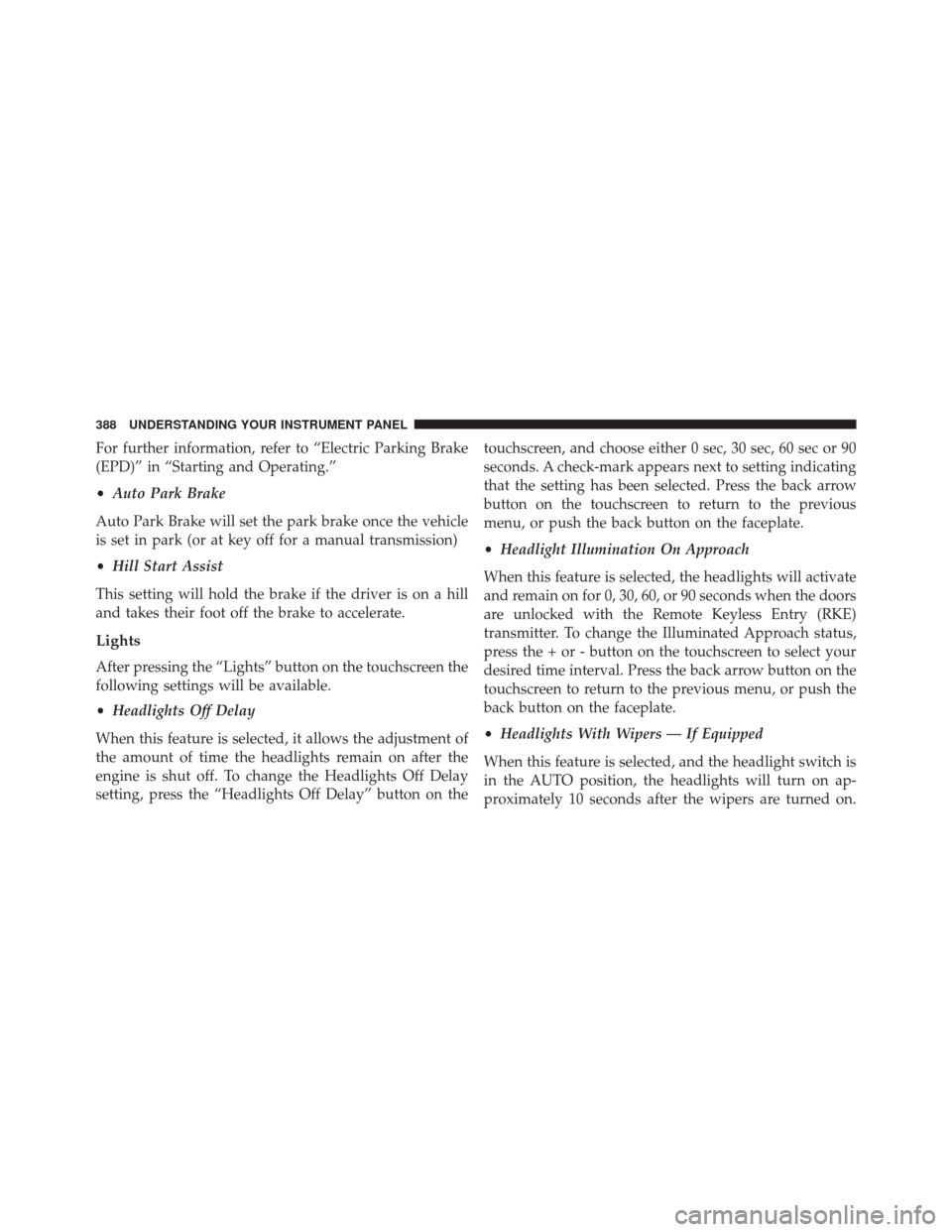
For further information, refer to “Electric Parking Brake
(EPD)” in “Starting and Operating.”
•Auto Park Brake
Auto Park Brake will set the park brake once the vehicle
is set in park (or at key off for a manual transmission)
• Hill Start Assist
This setting will hold the brake if the driver is on a hill
and takes their foot off the brake to accelerate.
Lights
After pressing the “Lights” button on the touchscreen the
following settings will be available.
• Headlights Off Delay
When this feature is selected, it allows the adjustment of
the amount of time the headlights remain on after the
engine is shut off. To change the Headlights Off Delay
setting, press the “Headlights Off Delay” button on the touchscreen, and choose either 0 sec, 30 sec, 60 sec or 90
seconds. A check-mark appears next to setting indicating
that the setting has been selected. Press the back arrow
button on the touchscreen to return to the previous
menu, or push the back button on the faceplate.
•
Headlight Illumination On Approach
When this feature is selected, the headlights will activate
and remain on for 0, 30, 60, or 90 seconds when the doors
are unlocked with the Remote Keyless Entry (RKE)
transmitter. To change the Illuminated Approach status,
press the + or - button on the touchscreen to select your
desired time interval. Press the back arrow button on the
touchscreen to return to the previous menu, or push the
back button on the faceplate.
• Headlights With Wipers — If Equipped
When this feature is selected, and the headlight switch is
in the AUTO position, the headlights will turn on ap-
proximately 10 seconds after the wipers are turned on.
388 UNDERSTANDING YOUR INSTRUMENT PANEL
Page 391 of 698
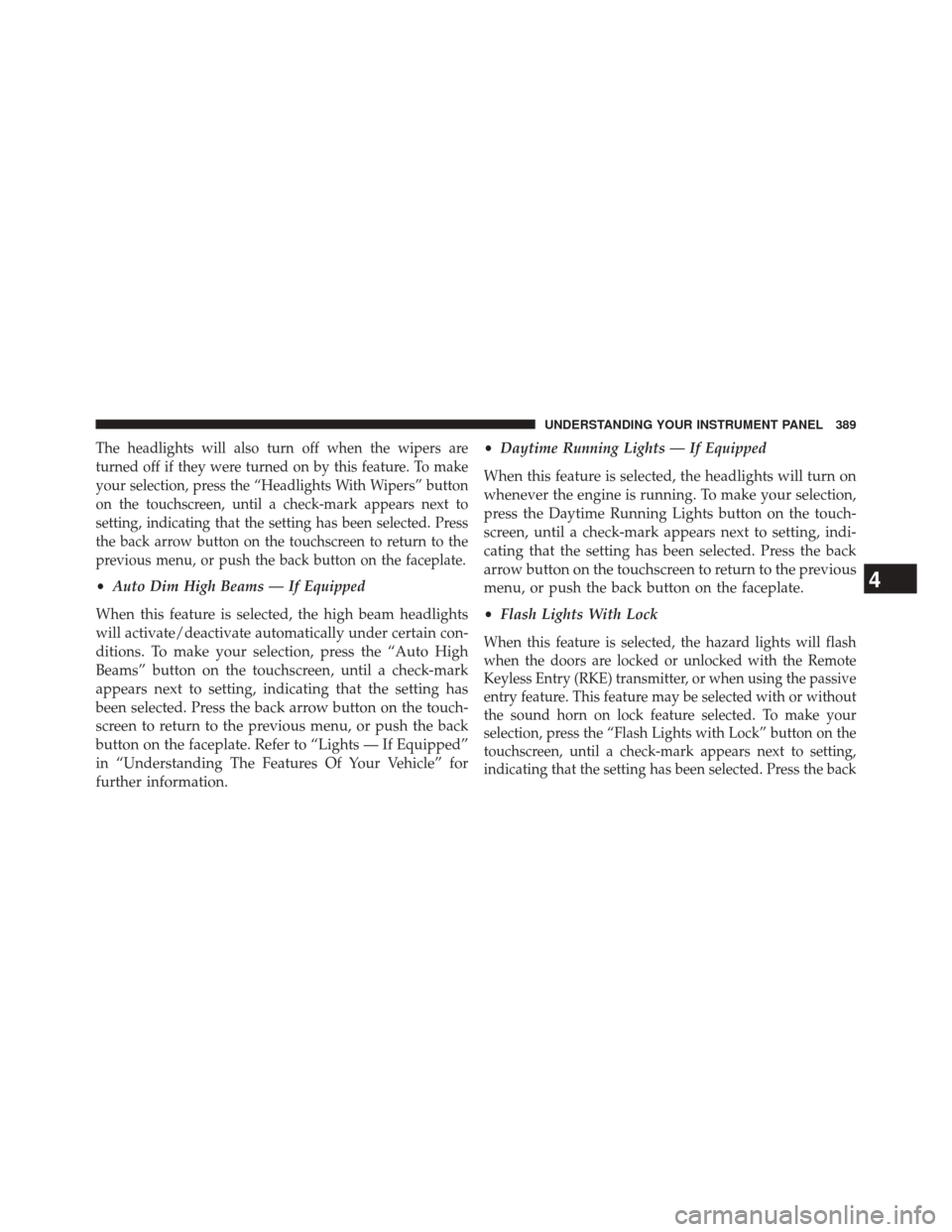
The headlights will also turn off when the wipers are
turned off if they were turned on by this feature. To make
your selection, press the “Headlights With Wipers” button
on the touchscreen, until a check-mark appears next to
setting, indicating that the setting has been selected. Press
the back arrow button on the touchscreen to return to the
previous menu, or push the back button on the faceplate.
•Auto Dim High Beams — If Equipped
When this feature is selected, the high beam headlights
will activate/deactivate automatically under certain con-
ditions. To make your selection, press the “Auto High
Beams” button on the touchscreen, until a check-mark
appears next to setting, indicating that the setting has
been selected. Press the back arrow button on the touch-
screen to return to the previous menu, or push the back
button on the faceplate. Refer to “Lights — If Equipped”
in “Understanding The Features Of Your Vehicle” for
further information. •
Daytime Running Lights — If Equipped
When this feature is selected, the headlights will turn on
whenever the engine is running. To make your selection,
press the Daytime Running Lights button on the touch-
screen, until a check-mark appears next to setting, indi-
cating that the setting has been selected. Press the back
arrow button on the touchscreen to return to the previous
menu, or push the back button on the faceplate.
• Flash Lights With Lock
When this feature is selected, the hazard lights will flash
when the doors are locked or unlocked with the Remote
Keyless Entry (RKE) transmitter, or when using the passive
entry feature. This feature may be selected with or without
the sound horn on lock feature selected. To make your
selection, press the “Flash Lights with Lock” button on the
touchscreen, until a check-mark appears next to setting,
indicating that the setting has been selected. Press the back
4
UNDERSTANDING YOUR INSTRUMENT PANEL 389
Page 395 of 698
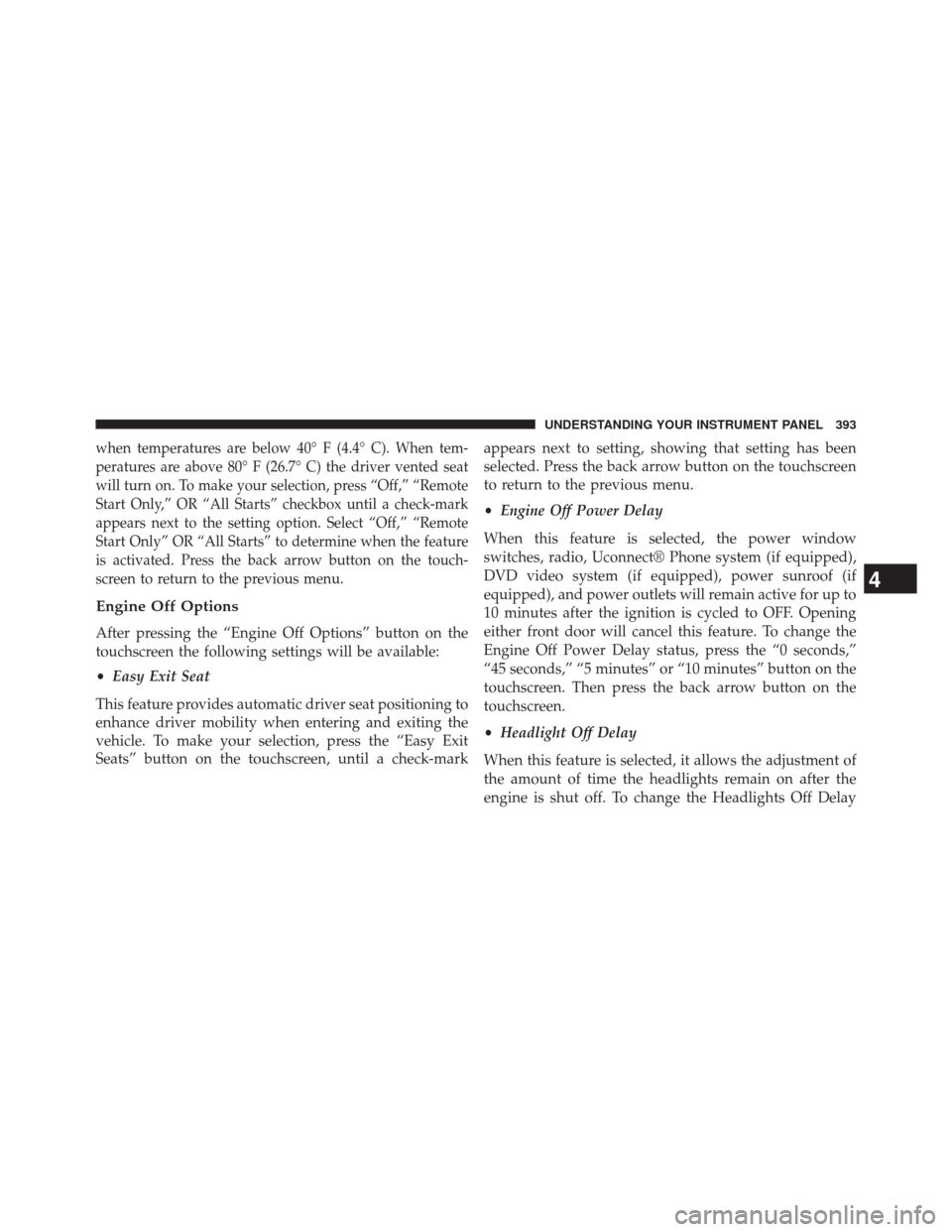
when temperatures are below 40° F (4.4° C). When tem-
peratures are above 80° F (26.7° C) the driver vented seat
will turn on. To make your selection, press “Off,” “Remote
Start Only,” OR “All Starts” checkbox until a check-mark
appears next to the setting option. Select “Off,” “Remote
Start Only” OR “All Starts” to determine when the feature
is activated. Press the back arrow button on the touch-
screen to return to the previous menu.
Engine Off Options
After pressing the “Engine Off Options” button on the
touchscreen the following settings will be available:
•Easy Exit Seat
This feature provides automatic driver seat positioning to
enhance driver mobility when entering and exiting the
vehicle. To make your selection, press the “Easy Exit
Seats” button on the touchscreen, until a check-mark appears next to setting, showing that setting has been
selected. Press the back arrow button on the touchscreen
to return to the previous menu.
•
Engine Off Power Delay
When this feature is selected, the power window
switches, radio, Uconnect® Phone system (if equipped),
DVD video system (if equipped), power sunroof (if
equipped), and power outlets will remain active for up to
10 minutes after the ignition is cycled to OFF. Opening
either front door will cancel this feature. To change the
Engine Off Power Delay status, press the “0 seconds,”
“45 seconds,” “5 minutes” or “10 minutes” button on the
touchscreen. Then press the back arrow button on the
touchscreen.
• Headlight Off Delay
When this feature is selected, it allows the adjustment of
the amount of time the headlights remain on after the
engine is shut off. To change the Headlights Off Delay
4
UNDERSTANDING YOUR INSTRUMENT PANEL 393
Page 396 of 698
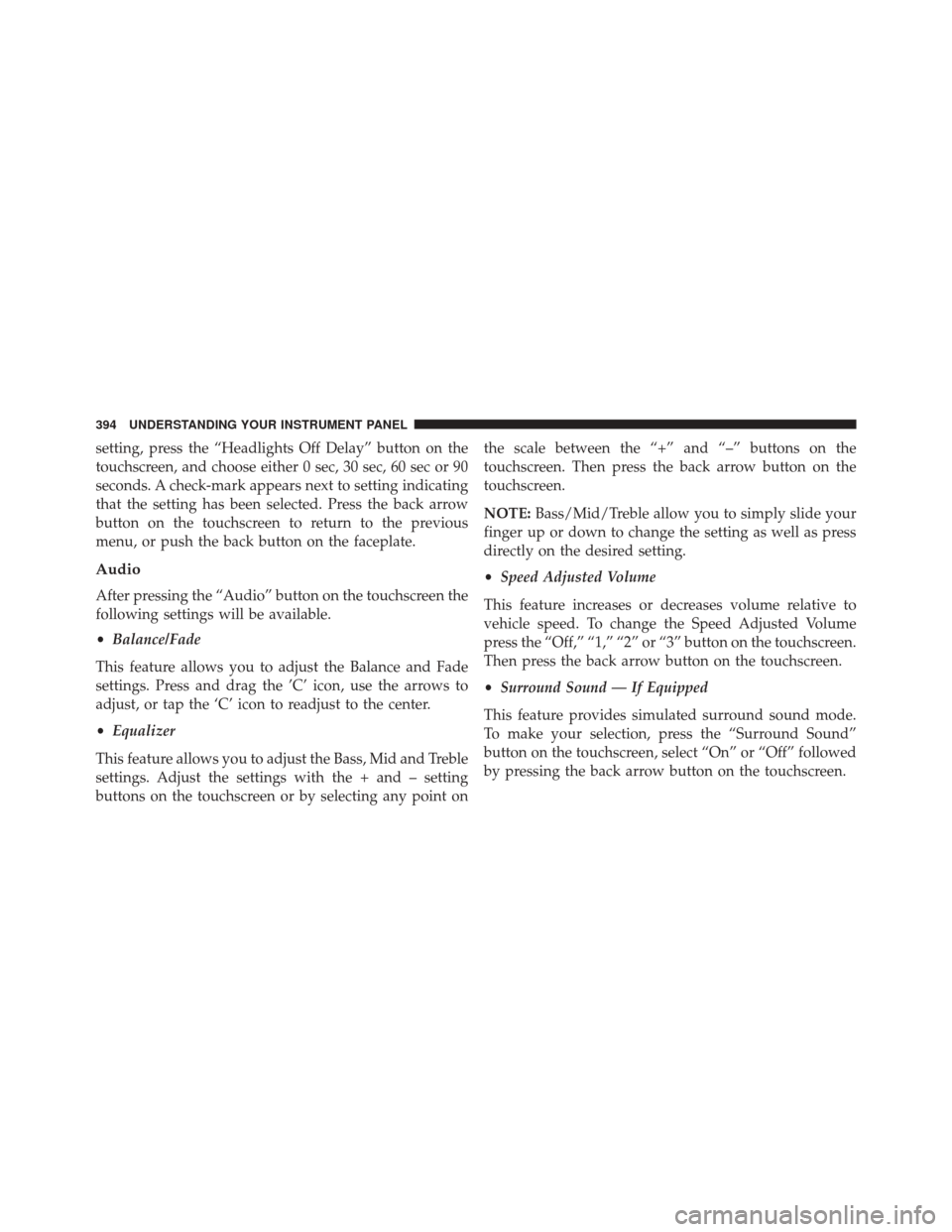
setting, press the “Headlights Off Delay” button on the
touchscreen, and choose either 0 sec, 30 sec, 60 sec or 90
seconds. A check-mark appears next to setting indicating
that the setting has been selected. Press the back arrow
button on the touchscreen to return to the previous
menu, or push the back button on the faceplate.
Audio
After pressing the “Audio” button on the touchscreen the
following settings will be available.
•Balance/Fade
This feature allows you to adjust the Balance and Fade
settings. Press and drag the ’C’ icon, use the arrows to
adjust, or tap the ‘C’ icon to readjust to the center.
• Equalizer
This feature allows you to adjust the Bass, Mid and Treble
settings. Adjust the settings with the + and – setting
buttons on the touchscreen or by selecting any point on the scale between the “+” and “–” buttons on the
touchscreen. Then press the back arrow button on the
touchscreen.
NOTE:
Bass/Mid/Treble allow you to simply slide your
finger up or down to change the setting as well as press
directly on the desired setting.
• Speed Adjusted Volume
This feature increases or decreases volume relative to
vehicle speed. To change the Speed Adjusted Volume
press the “Off,” “1,” “2” or “3” button on the touchscreen.
Then press the back arrow button on the touchscreen.
• Surround Sound — If Equipped
This feature provides simulated surround sound mode.
To make your selection, press the “Surround Sound”
button on the touchscreen, select “On” or “Off” followed
by pressing the back arrow button on the touchscreen.
394 UNDERSTANDING YOUR INSTRUMENT PANEL
Page 578 of 698

5. Lower the jack until it is free. Remove the wheelchocks. Reassemble the lug wrench to the jack assem-
bly and stow it in the spare tire area. Secure the
assembly using the means provided. Release the park-
ing brake before driving the vehicle.
6. After 25 miles (40 km) check the wheel bolt torque with a torque wrench to ensure that all wheel bolts are
properly seated against the wheel.
JUMP-STARTING PROCEDURES
If your vehicle has a discharged battery it can be jump-
started using a set of jumper cables and a battery in
another vehicle or by using a portable battery booster
pack. Jump-starting can be dangerous if done improperly
so please follow the procedures in this section carefully.
NOTE: When using a portable battery booster pack
follow the manufacturer ’s operating instructions and
precautions.
CAUTION!
Do not use a portable battery booster pack or any
other booster source with a system voltage greater
than 12 Volts or damage to the battery, starter motor,
alternator or electrical system may occur.
WARNING!
Do not attempt jump-starting if the battery is frozen.
It could rupture or explode and cause personal injury.
Preparations For Jump-Start
The battery in your vehicle is located in the front of the
engine compartment, behind the left headlight assembly.
576 WHAT TO DO IN EMERGENCIES
Page 626 of 698
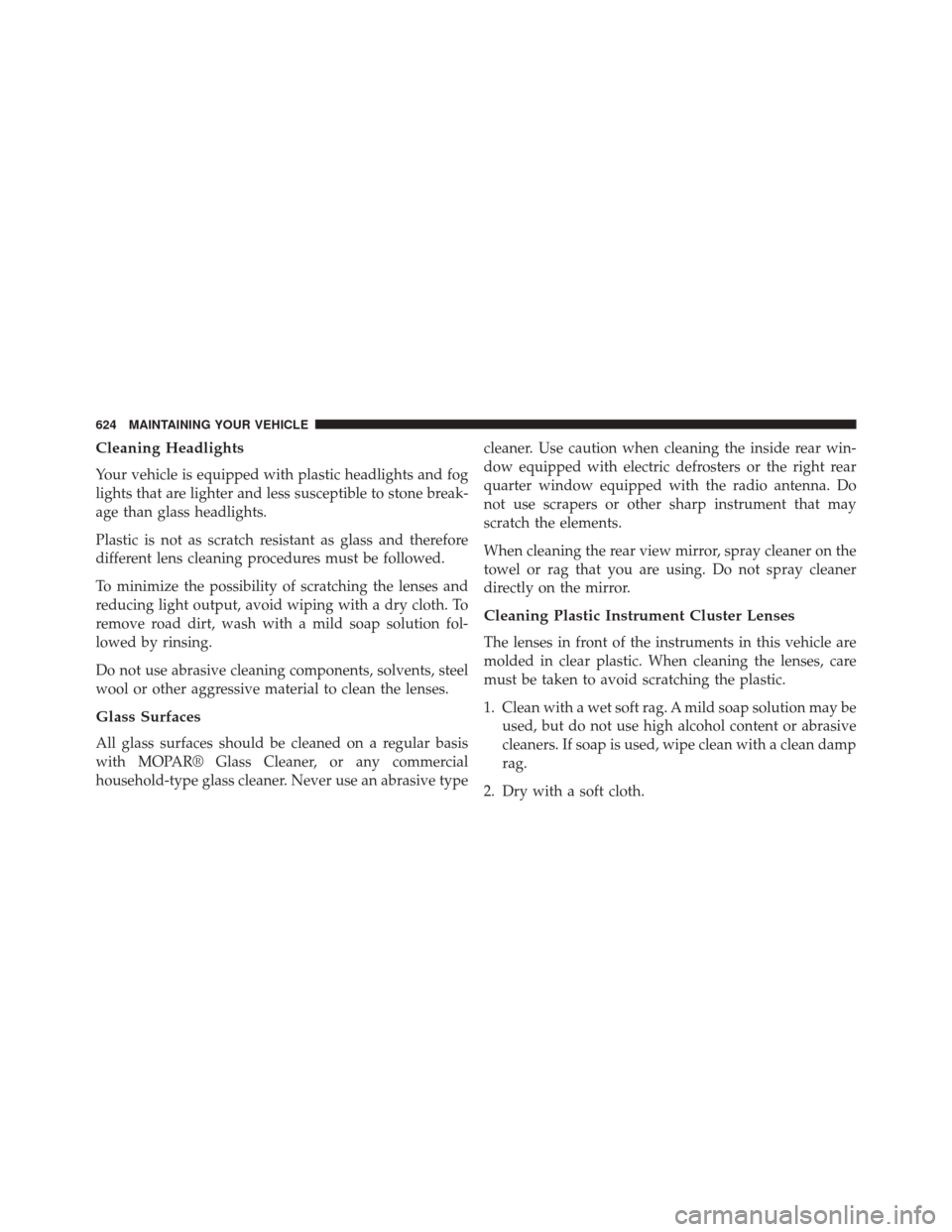
Cleaning Headlights
Your vehicle is equipped with plastic headlights and fog
lights that are lighter and less susceptible to stone break-
age than glass headlights.
Plastic is not as scratch resistant as glass and therefore
different lens cleaning procedures must be followed.
To minimize the possibility of scratching the lenses and
reducing light output, avoid wiping with a dry cloth. To
remove road dirt, wash with a mild soap solution fol-
lowed by rinsing.
Do not use abrasive cleaning components, solvents, steel
wool or other aggressive material to clean the lenses.
Glass Surfaces
All glass surfaces should be cleaned on a regular basis
with MOPAR® Glass Cleaner, or any commercial
household-type glass cleaner. Never use an abrasive typecleaner. Use caution when cleaning the inside rear win-
dow equipped with electric defrosters or the right rear
quarter window equipped with the radio antenna. Do
not use scrapers or other sharp instrument that may
scratch the elements.
When cleaning the rear view mirror, spray cleaner on the
towel or rag that you are using. Do not spray cleaner
directly on the mirror.
Cleaning Plastic Instrument Cluster Lenses
The lenses in front of the instruments in this vehicle are
molded in clear plastic. When cleaning the lenses, care
must be taken to avoid scratching the plastic.
1. Clean with a wet soft rag. A mild soap solution may be
used, but do not use high alcohol content or abrasive
cleaners. If soap is used, wipe clean with a clean damp
rag.
2. Dry with a soft cloth.
624 MAINTAINING YOUR VEHICLE
Page 677 of 698
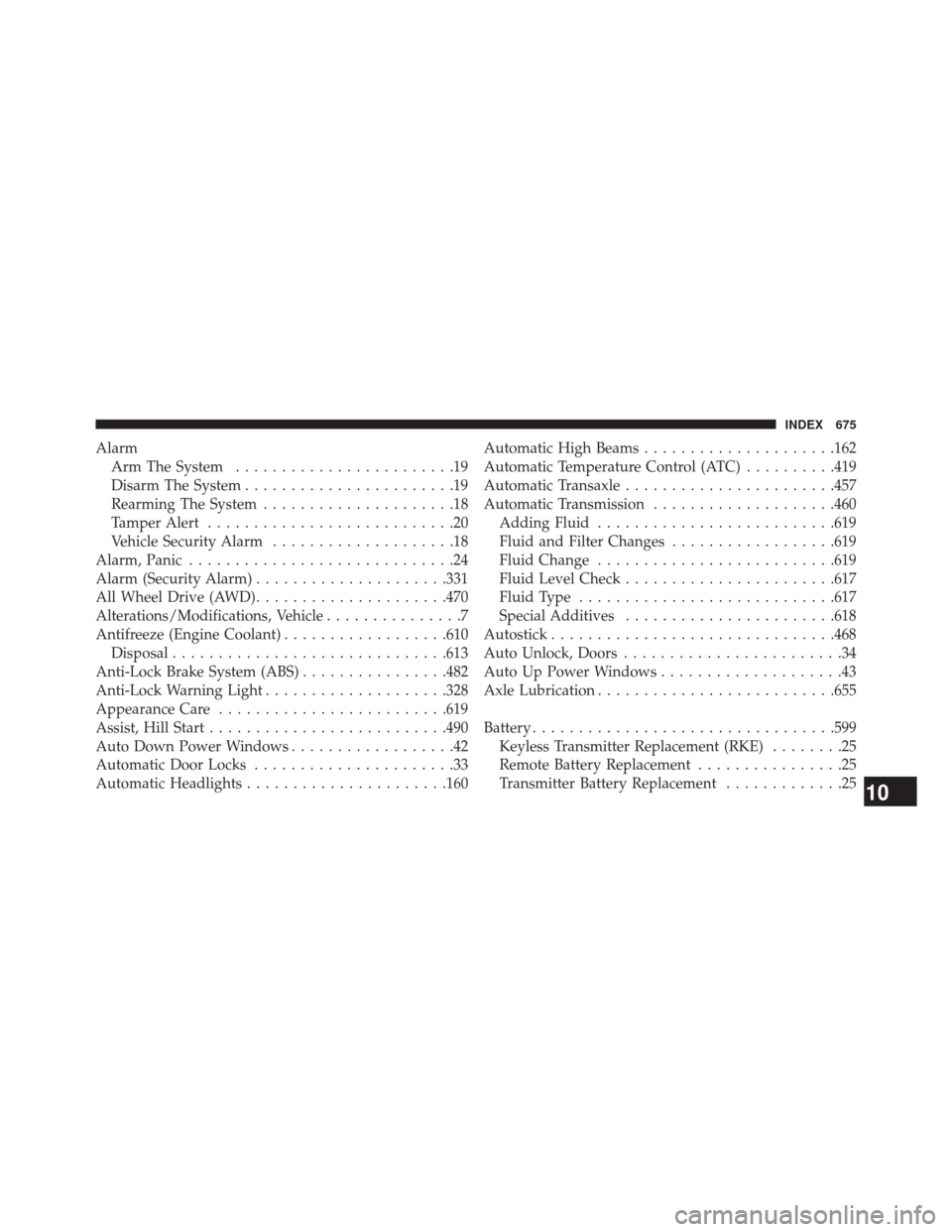
AlarmArm The System ........................19
Disarm The System .......................19
Rearming The System .....................18
Tamper Alert ...........................20
Vehicle Security Alarm ....................18
Alarm, Panic .............................24
Alarm (Security Alarm) .....................331
All Wheel Drive (AWD) .....................470
Alterations/Modifications, Vehicle ...............7
Antifreeze (Engine Coolant) ..................610
Disposal ............................. .613
Anti-Lock Brake System (ABS) ................482
Anti-Lock Warning Light ....................328
Appearance Care ........................ .619
Assist, Hill Start ......................... .490
Auto Down Power Windows ..................42
Automatic Door Locks ......................33
Automatic Headlights ..................... .160Automatic High Beams
.....................162
Automatic Temperature Control (ATC) ..........419
Automatic Transaxle ...................... .457
Automatic Transmission ....................460
Adding Fluid ......................... .619
Fluid and Filter Changes ..................619
Fluid Change ......................... .619
Fluid Level Check ...................... .617
Fluid Type ........................... .617
Special Additives ...................... .618
Autostick .............................. .468
Auto Unlock, Doors ........................34
Auto Up Power Windows ....................43
Axle Lubrication ......................... .655
Battery ................................ .599
Keyless Transmitter Replacement (RKE) ........25
Remote Battery Replacement ................25
Transmitter Battery Replacement .............25
10
INDEX 675
Page 680 of 698
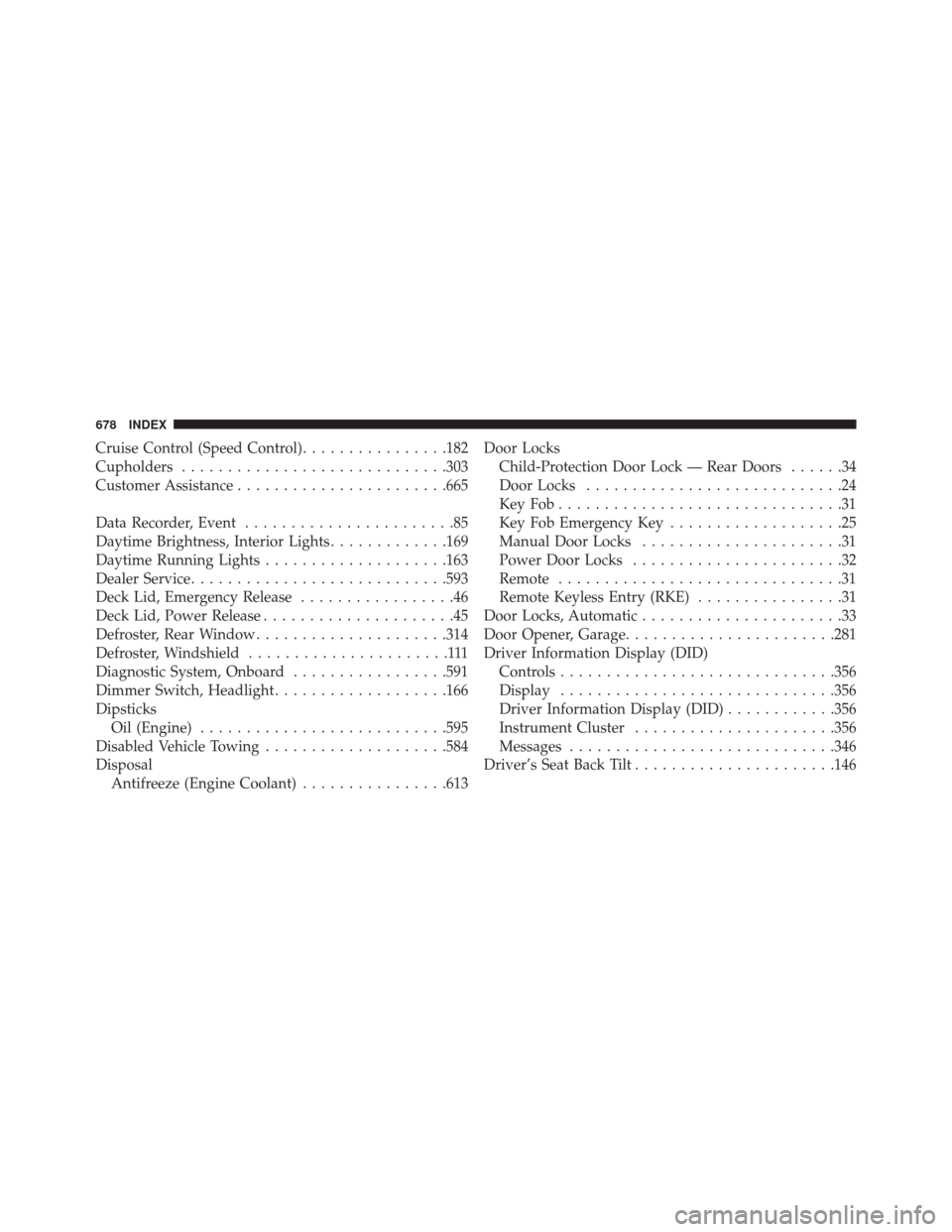
Cruise Control (Speed Control)................182
Cupholders ............................ .303
Customer Assistance ...................... .665
Data Recorder, Event .......................85
Daytime Brightness, Interior Lights .............169
Daytime Running Lights ....................163
Dealer Service ........................... .593
Deck Lid, Emergency Release .................46
Deck Lid, Power Release .....................45
Defroster, Rear Window .....................314
Defroster, Windshield ......................111
Diagnostic System, Onboard .................591
Dimmer Switch, Headlight ...................166
Dipsticks Oil (Engine) .......................... .595
Disabled Vehicle Towing ....................584
Disposal Antifreeze (Engine Coolant) ................613Door Locks
Child-Protection Door Lock — Rear Doors ......34
Door Locks ............................24
KeyFob...............................31
Key Fob Emergency Key ...................25
Manual Door Locks ......................31
Power Door Locks .......................32
Remote ...............................31
Remote Keyless Entry (RKE) ................31
Door Locks, Automatic ......................33
Door Opener, Garage ...................... .281
Driver Information Display (DID) Controls ............................. .356
Display ............................. .356
Driver Information Display (DID) ............356
Instrument Cluster ..................... .356
Messages ............................ .346
Driver’s Seat Back Tilt ..................... .146
678 INDEX
Page 684 of 698
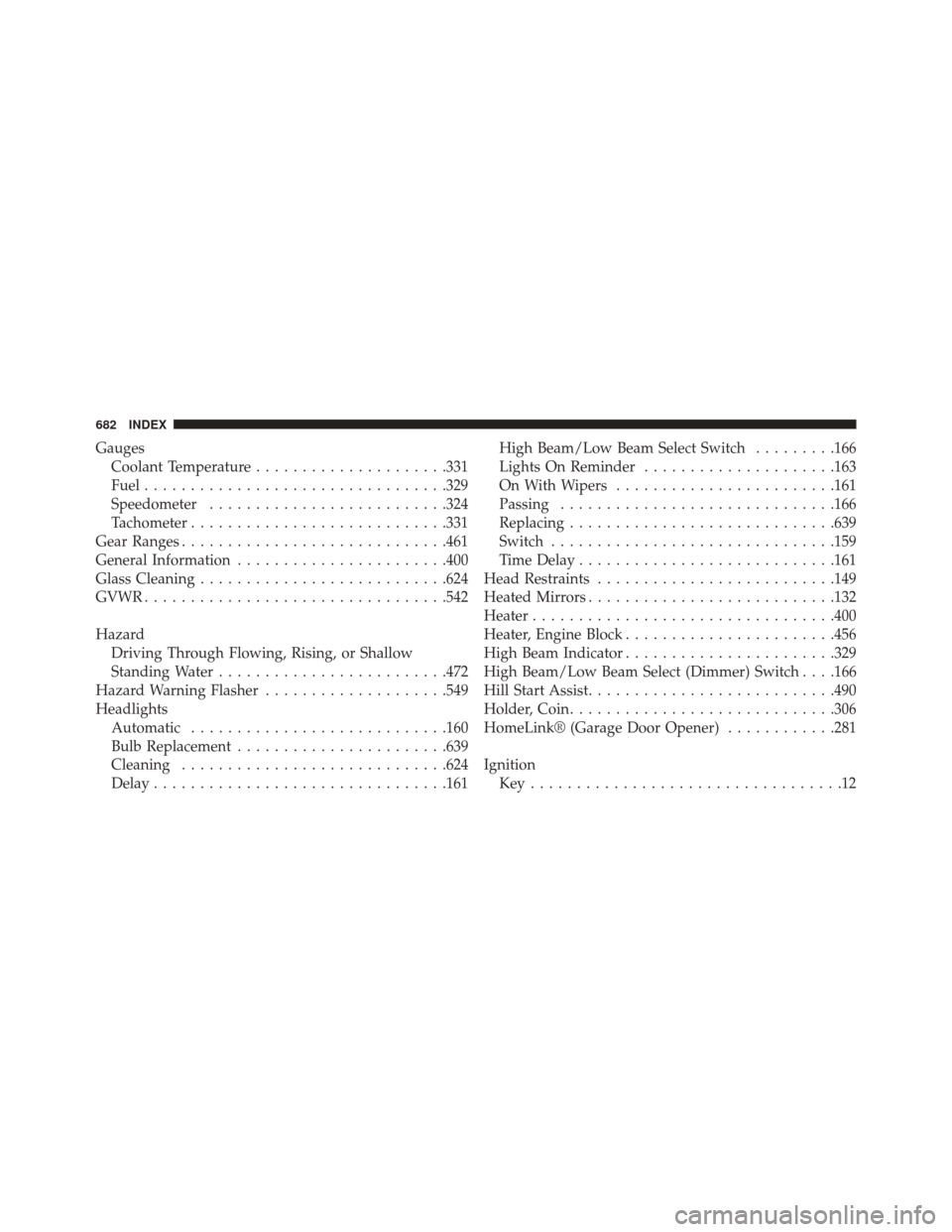
GaugesCoolant Temperature .....................331
Fuel ................................ .329
Speedometer ......................... .324
Tachometer ........................... .331
Gear Ranges ............................ .461
General Information ...................... .400
Glass Cleaning .......................... .624
GVWR ................................ .542
Hazard Driving Through Flowing, Rising, or Shallow
Standing Water ........................ .472
Hazard Warning Flasher ....................549
Headlights Automatic ........................... .160
Bulb Replacement ...................... .639
Cleaning ............................ .624
Delay ............................... .161High Beam/Low Beam Select Switch
.........166
Lights On Reminder .....................163
On With Wipers ....................... .161
Passing ............................. .166
Replacing ............................ .639
Switch .............................. .159
Time Delay ........................... .161
Head Restraints ......................... .149
Heated Mirrors .......................... .132
Heater ................................ .400
Heater, Engine Block ...................... .456
High Beam Indicator ...................... .329
High Beam/Low Beam Select (Dimmer) Switch . . . .166
Hill Start Assist .......................... .490
Holder, Coin ............................ .306
HomeLink® (Garage Door Opener) ............281
Ignition Key..................................12
682 INDEX
Page 686 of 698
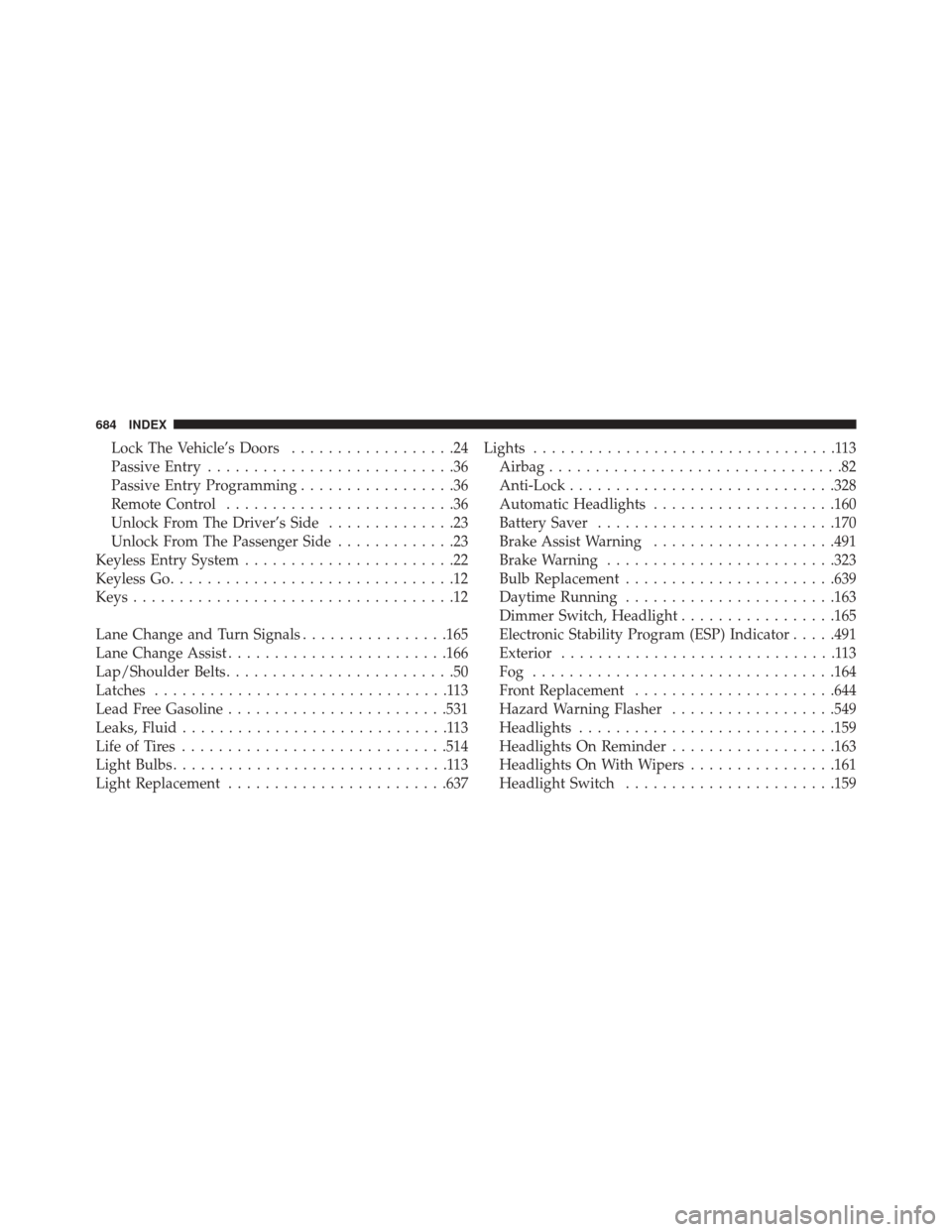
Lock The Vehicle’s Doors..................24
Passive Entry ...........................36
Passive Entry Programming .................36
Remote Control .........................36
Unlock From The Driver’s Side ..............23
Unlock From The Passenger Side .............23
Keyless Entry System .......................22
Keyless Go ...............................12
Keys ...................................12
Lane Change and Turn Signals ................165
Lane Change Assist ....................... .166
Lap/Shoulder Belts .........................50
Latches ................................113
Lead Free Gasoline ....................... .531
Leaks, Fluid .............................113
Life of Tires ............................ .514
Light Bulbs ..............................113
Light Replacement ....................... .637Lights
.................................113
Airbag ................................82
Anti-Lock ............................ .328
Automatic Headlights ....................160
Battery Saver ......................... .170
Brake Assist Warning ....................491
Brake Warning ........................ .323
Bulb Replacement ...................... .639
Daytime Running ...................... .163
Dimmer Switch, Headlight .................165
Electronic Stability Program (ESP) Indicator .....491
Exterior ..............................113
Fog ................................ .164
Front Replacement ..................... .644
Hazard Warning Flasher ..................549
Headlights ........................... .159
Headlights On Reminder ..................163
Headlights On With Wipers ................161
Headlight Switch ...................... .159
684 INDEX