ESP CHRYSLER 300 2005 1.G Owners Manual
[x] Cancel search | Manufacturer: CHRYSLER, Model Year: 2005, Model line: 300, Model: CHRYSLER 300 2005 1.GPages: 374, PDF Size: 6.8 MB
Page 43 of 374
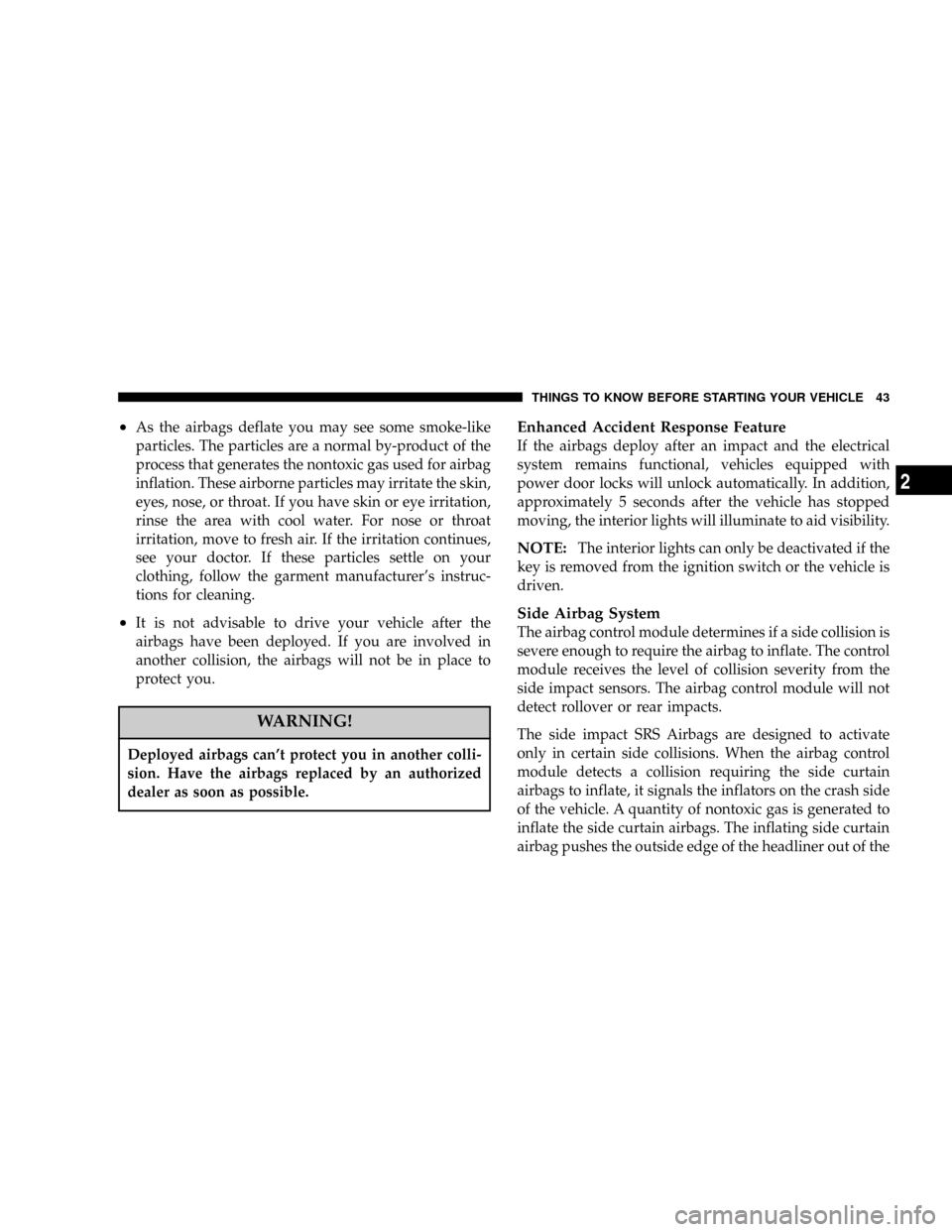
²As the airbags deflate you may see some smoke-like
particles. The particles are a normal by-product of the
process that generates the nontoxic gas used for airbag
inflation. These airborne particles may irritate the skin,
eyes, nose, or throat. If you have skin or eye irritation,
rinse the area with cool water. For nose or throat
irritation, move to fresh air. If the irritation continues,
see your doctor. If these particles settle on your
clothing, follow the garment manufacturer's instruc-
tions for cleaning.
²It is not advisable to drive your vehicle after the
airbags have been deployed. If you are involved in
another collision, the airbags will not be in place to
protect you.
WARNING!
Deployed airbags can't protect you in another colli-
sion. Have the airbags replaced by an authorized
dealer as soon as possible.
Enhanced Accident Response Feature
If the airbags deploy after an impact and the electrical
system remains functional, vehicles equipped with
power door locks will unlock automatically. In addition,
approximately 5 seconds after the vehicle has stopped
moving, the interior lights will illuminate to aid visibility.
NOTE:The interior lights can only be deactivated if the
key is removed from the ignition switch or the vehicle is
driven.
Side Airbag System
The airbag control module determines if a side collision is
severe enough to require the airbag to inflate. The control
module receives the level of collision severity from the
side impact sensors. The airbag control module will not
detect rollover or rear impacts.
The side impact SRS Airbags are designed to activate
only in certain side collisions. When the airbag control
module detects a collision requiring the side curtain
airbags to inflate, it signals the inflators on the crash side
of the vehicle. A quantity of nontoxic gas is generated to
inflate the side curtain airbags. The inflating side curtain
airbag pushes the outside edge of the headliner out of the
THINGS TO KNOW BEFORE STARTING YOUR VEHICLE 43
2
Page 44 of 374
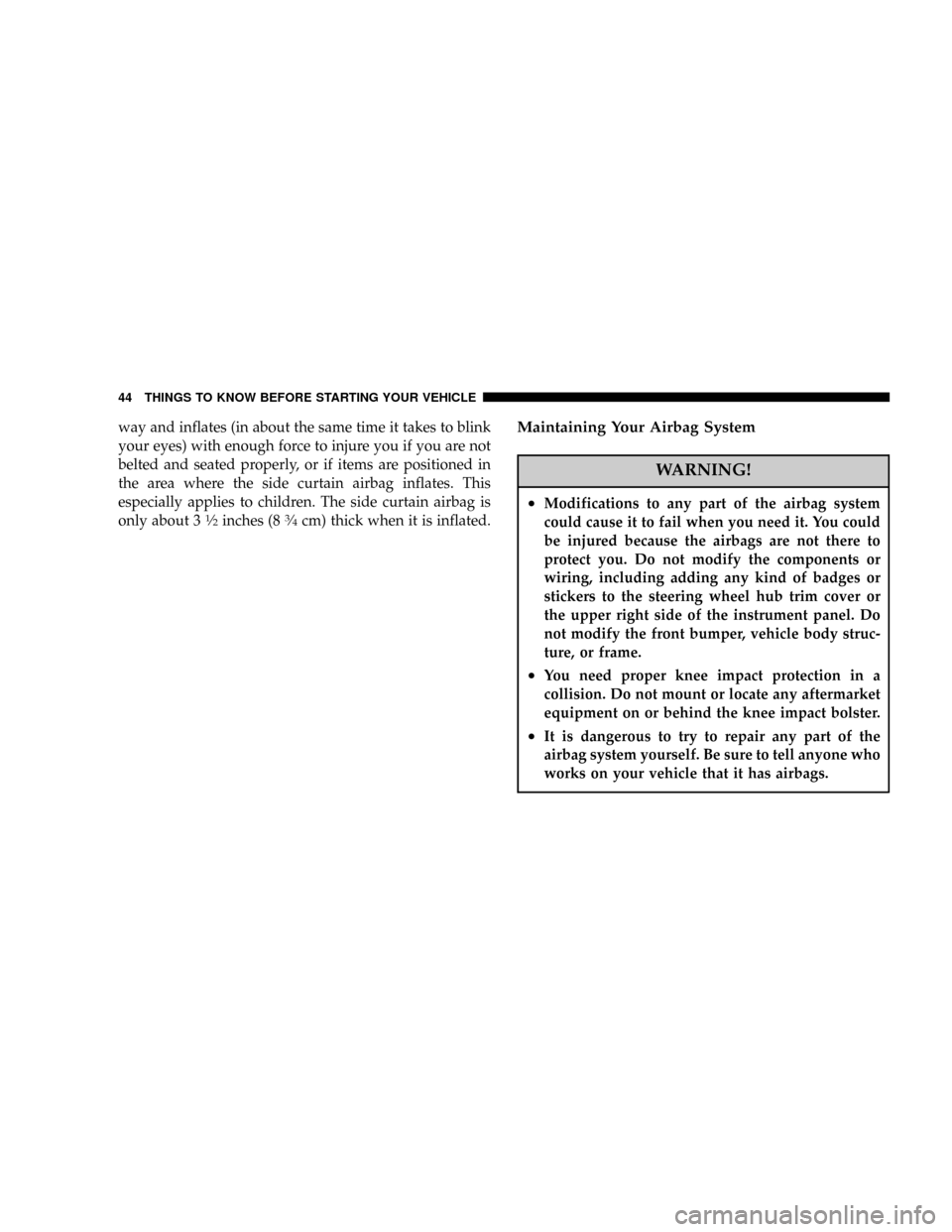
way and inflates (in about the same time it takes to blink
your eyes) with enough force to injure you if you are not
belted and seated properly, or if items are positioned in
the area where the side curtain airbag inflates. This
especially applies to children. The side curtain airbag is
only about 3
1¤2inches (83¤4cm) thick when it is inflated.
Maintaining Your Airbag System
WARNING!
²Modifications to any part of the airbag system
could cause it to fail when you need it. You could
be injured because the airbags are not there to
protect you. Do not modify the components or
wiring, including adding any kind of badges or
stickers to the steering wheel hub trim cover or
the upper right side of the instrument panel. Do
not modify the front bumper, vehicle body struc-
ture, or frame.
²You need proper knee impact protection in a
collision. Do not mount or locate any aftermarket
equipment on or behind the knee impact bolster.
²It is dangerous to try to repair any part of the
airbag system yourself. Be sure to tell anyone who
works on your vehicle that it has airbags.
44 THINGS TO KNOW BEFORE STARTING YOUR VEHICLE
Page 63 of 374
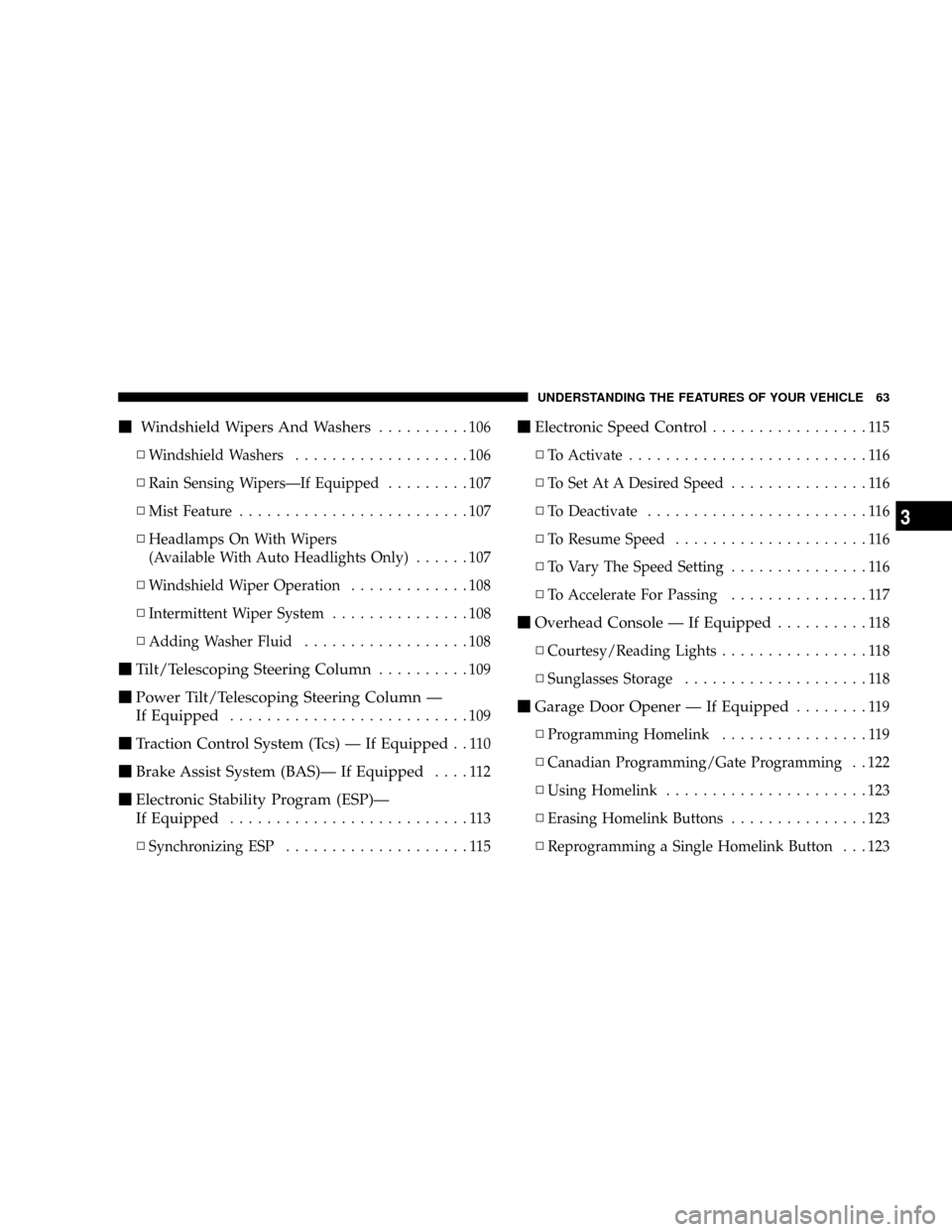
mWindshield Wipers And Washers..........106
NWindshield Washers...................106
NRain Sensing WipersÐIf Equipped.........107
NMist Feature.........................107
NHeadlamps On With Wipers
(Available With Auto Headlights Only)......107
NWindshield Wiper Operation.............108
NIntermittent Wiper System...............108
NAdding Washer Fluid..................108
mTilt/Telescoping Steering Column..........109
mPower Tilt/Telescoping Steering Column Ð
If Equipped
..........................109
mTraction Control System (Tcs) Ð If Equipped..110
mBrake Assist System (BAS)Ð If Equipped....112
mElectronic Stability Program (ESP)Ð
If Equipped
..........................113
NSynchronizing ESP....................115
mElectronic Speed Control.................115
NTo Activate..........................116
NTo Set At A Desired Speed...............116
NTo Deactivate........................116
NTo Resume Speed.....................116
NTo Vary The Speed Setting...............116
NTo Accelerate For Passing...............117
mOverhead Console Ð If Equipped..........118
NCourtesy/Reading Lights................118
NSunglasses Storage....................118
mGarage Door Opener Ð If Equipped........119
NProgramming Homelink................119
NCanadian Programming/Gate Programming . . 122
NUsing Homelink......................123
NErasing Homelink Buttons...............123
NReprogramming a Single Homelink Button . . . 123
UNDERSTANDING THE FEATURES OF YOUR VEHICLE 63
3
Page 66 of 374
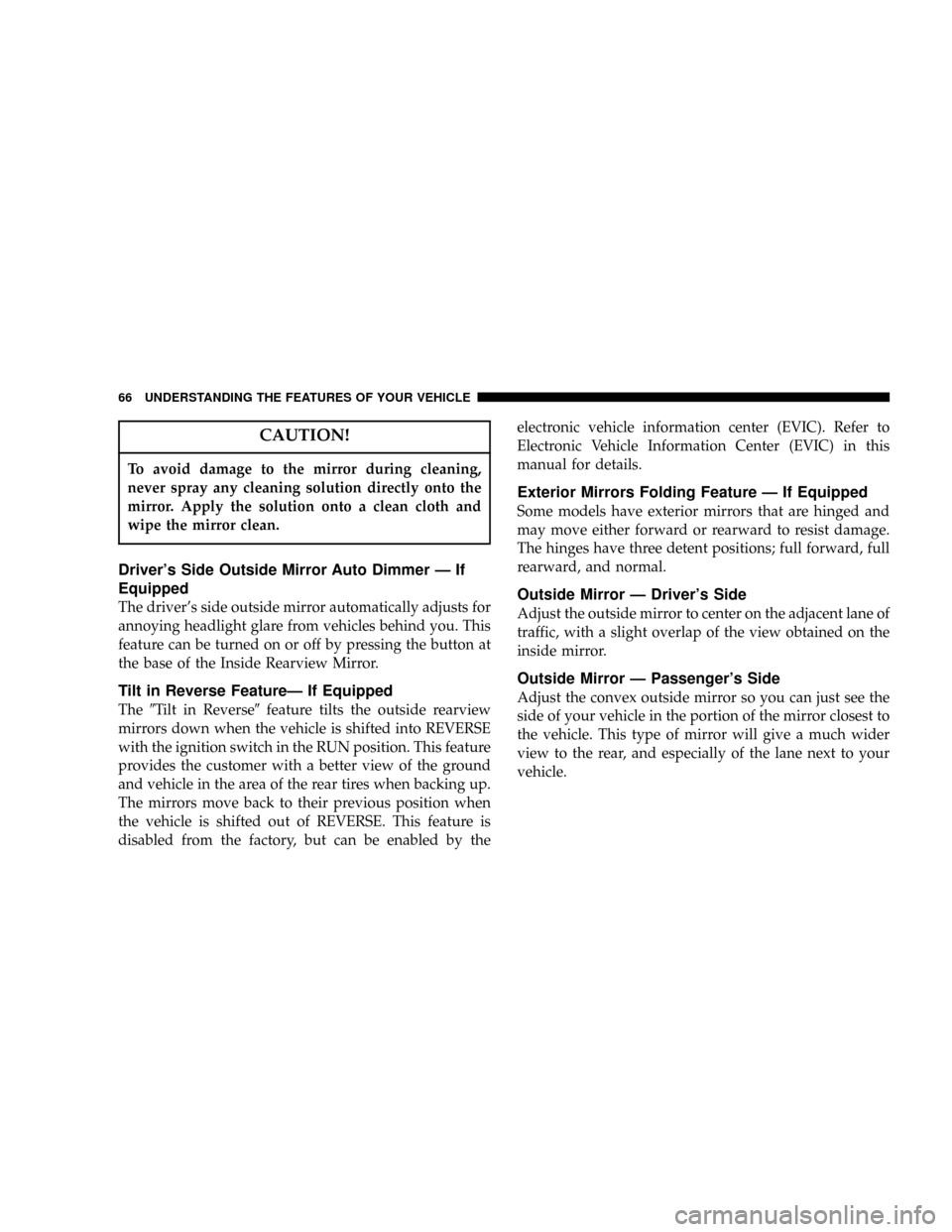
CAUTION!
To avoid damage to the mirror during cleaning,
never spray any cleaning solution directly onto the
mirror. Apply the solution onto a clean cloth and
wipe the mirror clean.
Driver's Side Outside Mirror Auto Dimmer Ð If
Equipped
The driver's side outside mirror automatically adjusts for
annoying headlight glare from vehicles behind you. This
feature can be turned on or off by pressing the button at
the base of the Inside Rearview Mirror.
Tilt in Reverse FeatureÐ If Equipped
The9Tilt in Reverse9feature tilts the outside rearview
mirrors down when the vehicle is shifted into REVERSE
with the ignition switch in the RUN position. This feature
provides the customer with a better view of the ground
and vehicle in the area of the rear tires when backing up.
The mirrors move back to their previous position when
the vehicle is shifted out of REVERSE. This feature is
disabled from the factory, but can be enabled by theelectronic vehicle information center (EVIC). Refer to
Electronic Vehicle Information Center (EVIC) in this
manual for details.
Exterior Mirrors Folding Feature Ð If Equipped
Some models have exterior mirrors that are hinged and
may move either forward or rearward to resist damage.
The hinges have three detent positions; full forward, full
rearward, and normal.
Outside Mirror Ð Driver's Side
Adjust the outside mirror to center on the adjacent lane of
traffic, with a slight overlap of the view obtained on the
inside mirror.
Outside Mirror Ð Passenger's Side
Adjust the convex outside mirror so you can just see the
side of your vehicle in the portion of the mirror closest to
the vehicle. This type of mirror will give a much wider
view to the rear, and especially of the lane next to your
vehicle.
66 UNDERSTANDING THE FEATURES OF YOUR VEHICLE
Page 73 of 374
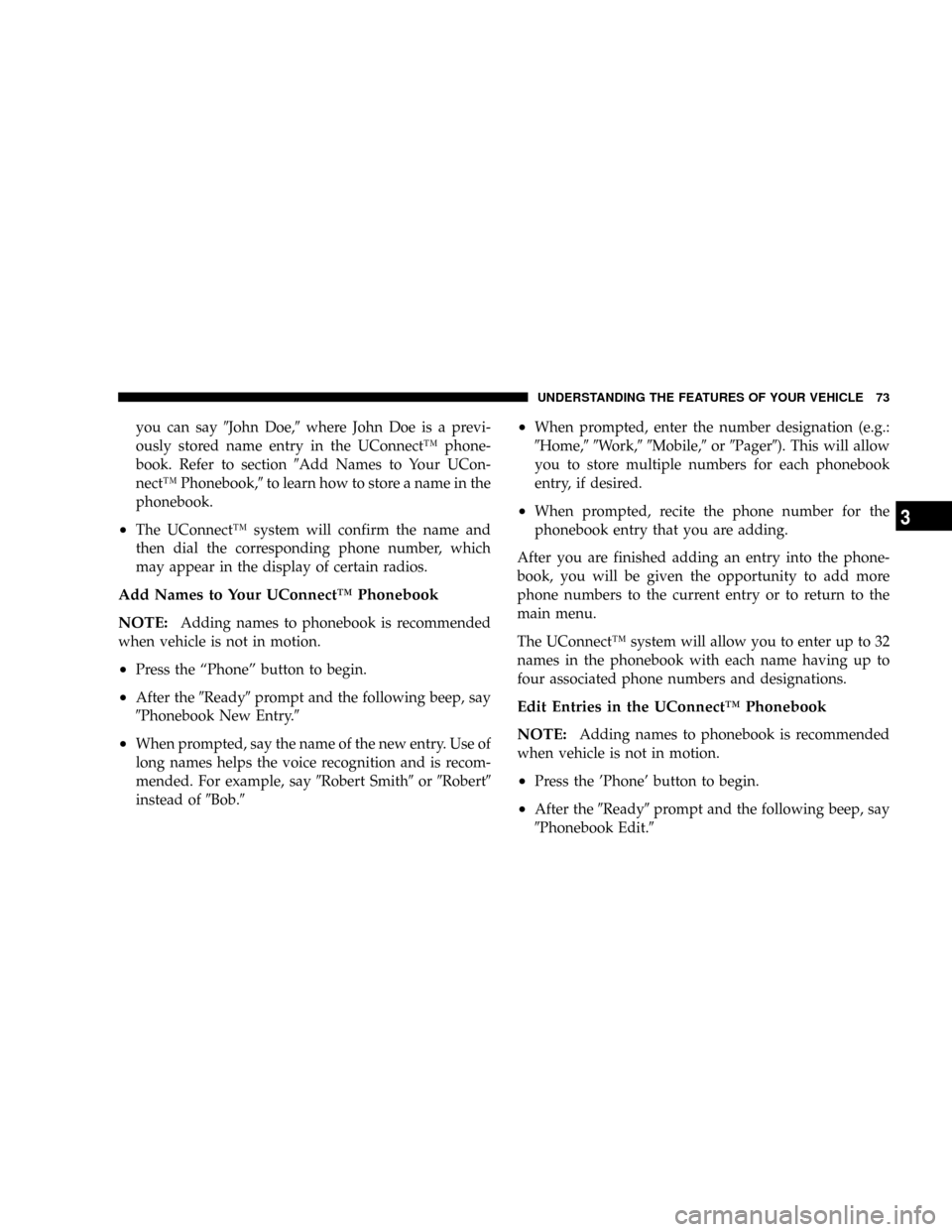
you can say9John Doe,9where John Doe is a previ-
ously stored name entry in the UConnectŸ phone-
book. Refer to section9Add Names to Your UCon-
nectŸ Phonebook,9to learn how to store a name in the
phonebook.
²The UConnectŸ system will confirm the name and
then dial the corresponding phone number, which
may appear in the display of certain radios.
Add Names to Your UConnectŸ Phonebook
NOTE:
Adding names to phonebook is recommended
when vehicle is not in motion.
²Press the ªPhoneº button to begin.
²After the9Ready9prompt and the following beep, say
9Phonebook New Entry.9
²When prompted, say the name of the new entry. Use of
long names helps the voice recognition and is recom-
mended. For example, say9Robert Smith9or9Robert9
instead of9Bob.9
²When prompted, enter the number designation (e.g.:
9Home,99Work,99Mobile,9or9Pager9). This will allow
you to store multiple numbers for each phonebook
entry, if desired.
²When prompted, recite the phone number for the
phonebook entry that you are adding.
After you are finished adding an entry into the phone-
book, you will be given the opportunity to add more
phone numbers to the current entry or to return to the
main menu.
The UConnectŸ system will allow you to enter up to 32
names in the phonebook with each name having up to
four associated phone numbers and designations.
Edit Entries in the UConnectŸ Phonebook
NOTE:
Adding names to phonebook is recommended
when vehicle is not in motion.
²Press the 'Phone' button to begin.
²After the9Ready9prompt and the following beep, say
9Phonebook Edit.9
UNDERSTANDING THE FEATURES OF YOUR VEHICLE 73
3
Page 77 of 374
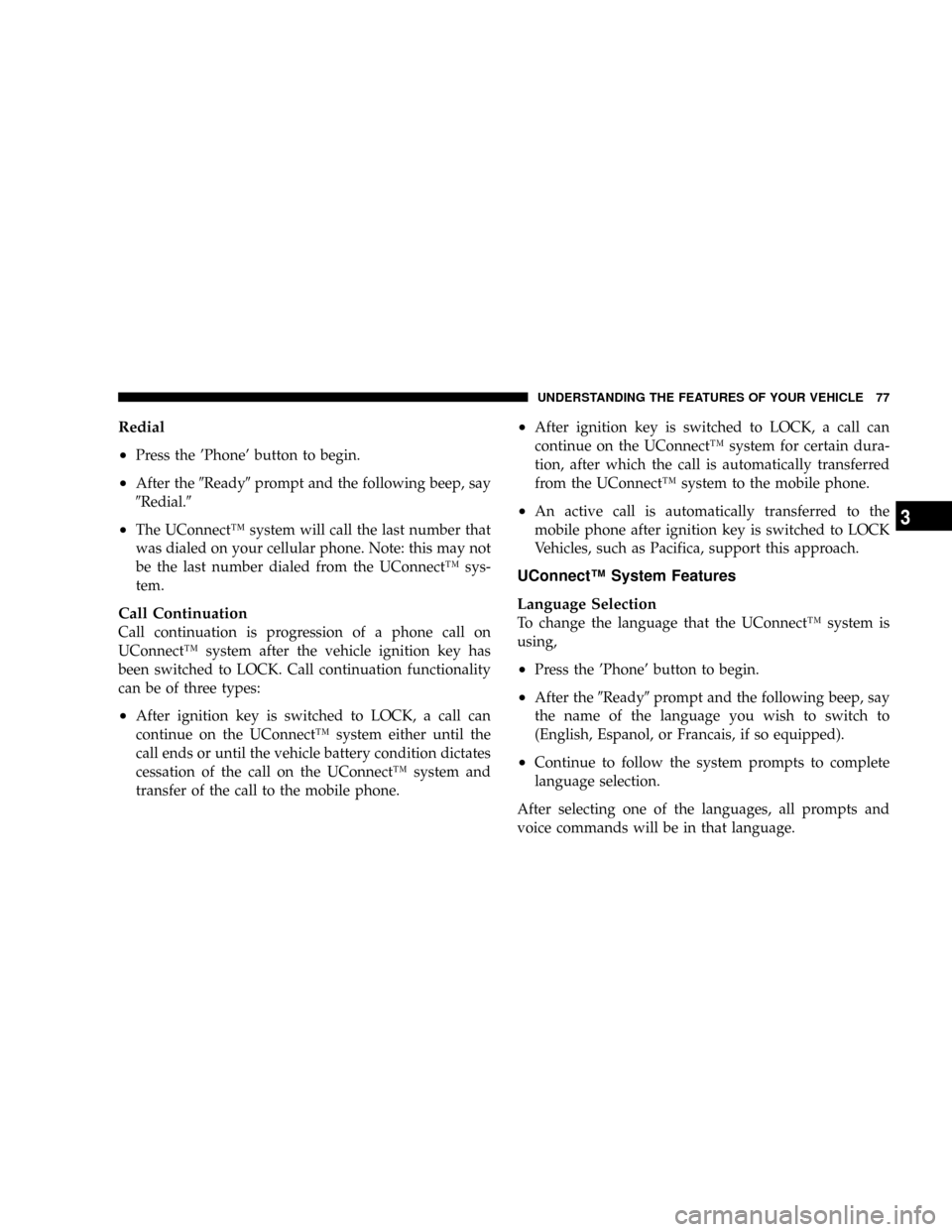
Redial
²
Press the 'Phone' button to begin.
²After the9Ready9prompt and the following beep, say
9Redial.9
²The UConnectŸ system will call the last number that
was dialed on your cellular phone. Note: this may not
be the last number dialed from the UConnectŸ sys-
tem.
Call Continuation
Call continuation is progression of a phone call on
UConnectŸ system after the vehicle ignition key has
been switched to LOCK. Call continuation functionality
can be of three types:
²After ignition key is switched to LOCK, a call can
continue on the UConnectŸ system either until the
call ends or until the vehicle battery condition dictates
cessation of the call on the UConnectŸ system and
transfer of the call to the mobile phone.
²After ignition key is switched to LOCK, a call can
continue on the UConnectŸ system for certain dura-
tion, after which the call is automatically transferred
from the UConnectŸ system to the mobile phone.
²An active call is automatically transferred to the
mobile phone after ignition key is switched to LOCK
Vehicles, such as Pacifica, support this approach.
UConnectŸ System Features
Language Selection
To change the language that the UConnectŸ system is
using,
²Press the 'Phone' button to begin.
²After the9Ready9prompt and the following beep, say
the name of the language you wish to switch to
(English, Espanol, or Francais, if so equipped).
²Continue to follow the system prompts to complete
language selection.
After selecting one of the languages, all prompts and
voice commands will be in that language.
UNDERSTANDING THE FEATURES OF YOUR VEHICLE 77
3
Page 79 of 374
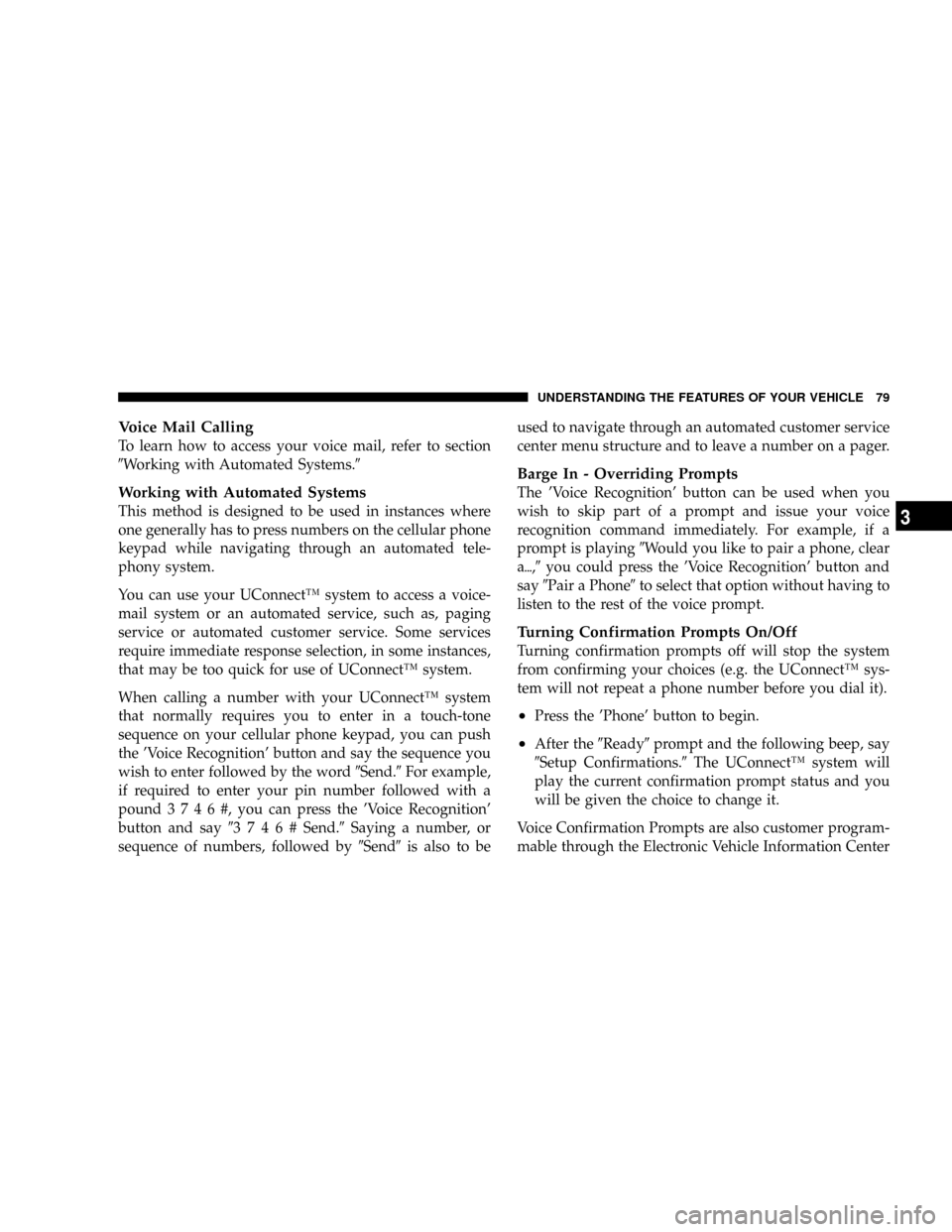
Voice Mail Calling
To learn how to access your voice mail, refer to section
9Working with Automated Systems.9
Working with Automated Systems
This method is designed to be used in instances where
one generally has to press numbers on the cellular phone
keypad while navigating through an automated tele-
phony system.
You can use your UConnectŸ system to access a voice-
mail system or an automated service, such as, paging
service or automated customer service. Some services
require immediate response selection, in some instances,
that may be too quick for use of UConnectŸ system.
When calling a number with your UConnectŸ system
that normally requires you to enter in a touch-tone
sequence on your cellular phone keypad, you can push
the 'Voice Recognition' button and say the sequence you
wish to enter followed by the word9Send.9For example,
if required to enter your pin number followed with a
pound3746#,youcanpressthe'Voice Recognition'
button and say93746#Send.9Saying a number, or
sequence of numbers, followed by9Send9is also to beused to navigate through an automated customer service
center menu structure and to leave a number on a pager.
Barge In - Overriding Prompts
The 'Voice Recognition' button can be used when you
wish to skip part of a prompt and issue your voice
recognition command immediately. For example, if a
prompt is playing9Would you like to pair a phone, clear
a{,9you could press the 'Voice Recognition' button and
say9Pair a Phone9to select that option without having to
listen to the rest of the voice prompt.
Turning Confirmation Prompts On/Off
Turning confirmation prompts off will stop the system
from confirming your choices (e.g. the UConnectŸ sys-
tem will not repeat a phone number before you dial it).
²Press the 'Phone' button to begin.
²After the9Ready9prompt and the following beep, say
9Setup Confirmations.9The UConnectŸ system will
play the current confirmation prompt status and you
will be given the choice to change it.
Voice Confirmation Prompts are also customer program-
mable through the Electronic Vehicle Information Center
UNDERSTANDING THE FEATURES OF YOUR VEHICLE 79
3
Page 107 of 374
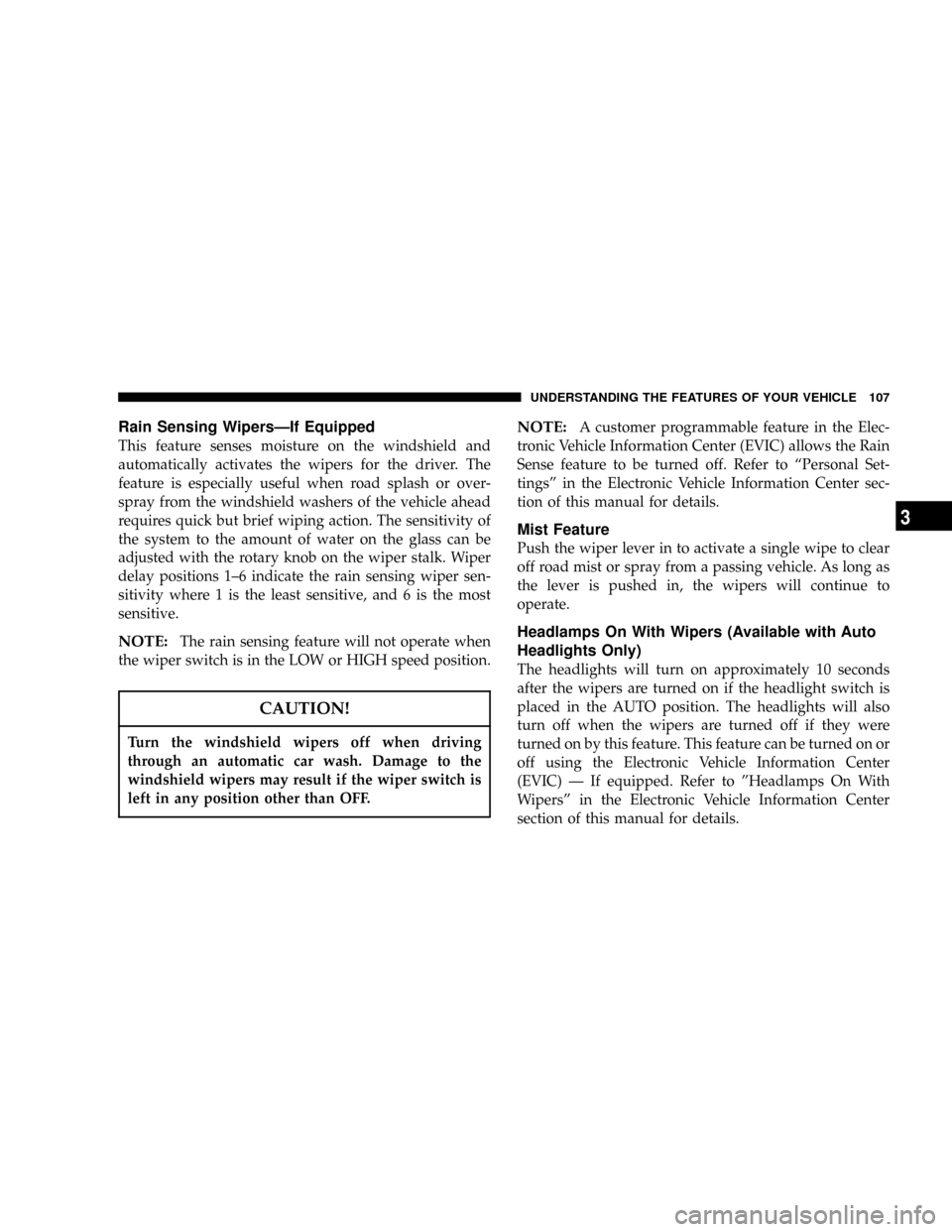
Rain Sensing WipersÐIf Equipped
This feature senses moisture on the windshield and
automatically activates the wipers for the driver. The
feature is especially useful when road splash or over-
spray from the windshield washers of the vehicle ahead
requires quick but brief wiping action. The sensitivity of
the system to the amount of water on the glass can be
adjusted with the rotary knob on the wiper stalk. Wiper
delay positions 1±6 indicate the rain sensing wiper sen-
sitivity where 1 is the least sensitive, and 6 is the most
sensitive.
NOTE:The rain sensing feature will not operate when
the wiper switch is in the LOW or HIGH speed position.
CAUTION!
Turn the windshield wipers off when driving
through an automatic car wash. Damage to the
windshield wipers may result if the wiper switch is
left in any position other than OFF.
NOTE:A customer programmable feature in the Elec-
tronic Vehicle Information Center (EVIC) allows the Rain
Sense feature to be turned off. Refer to ªPersonal Set-
tingsº in the Electronic Vehicle Information Center sec-
tion of this manual for details.
Mist Feature
Push the wiper lever in to activate a single wipe to clear
off road mist or spray from a passing vehicle. As long as
the lever is pushed in, the wipers will continue to
operate.
Headlamps On With Wipers (Available with Auto
Headlights Only)
The headlights will turn on approximately 10 seconds
after the wipers are turned on if the headlight switch is
placed in the AUTO position. The headlights will also
turn off when the wipers are turned off if they were
turned on by this feature. This feature can be turned on or
off using the Electronic Vehicle Information Center
(EVIC) Ð If equipped. Refer to ºHeadlamps On With
Wipersº in the Electronic Vehicle Information Center
section of this manual for details.
UNDERSTANDING THE FEATURES OF YOUR VEHICLE 107
3
Page 112 of 374
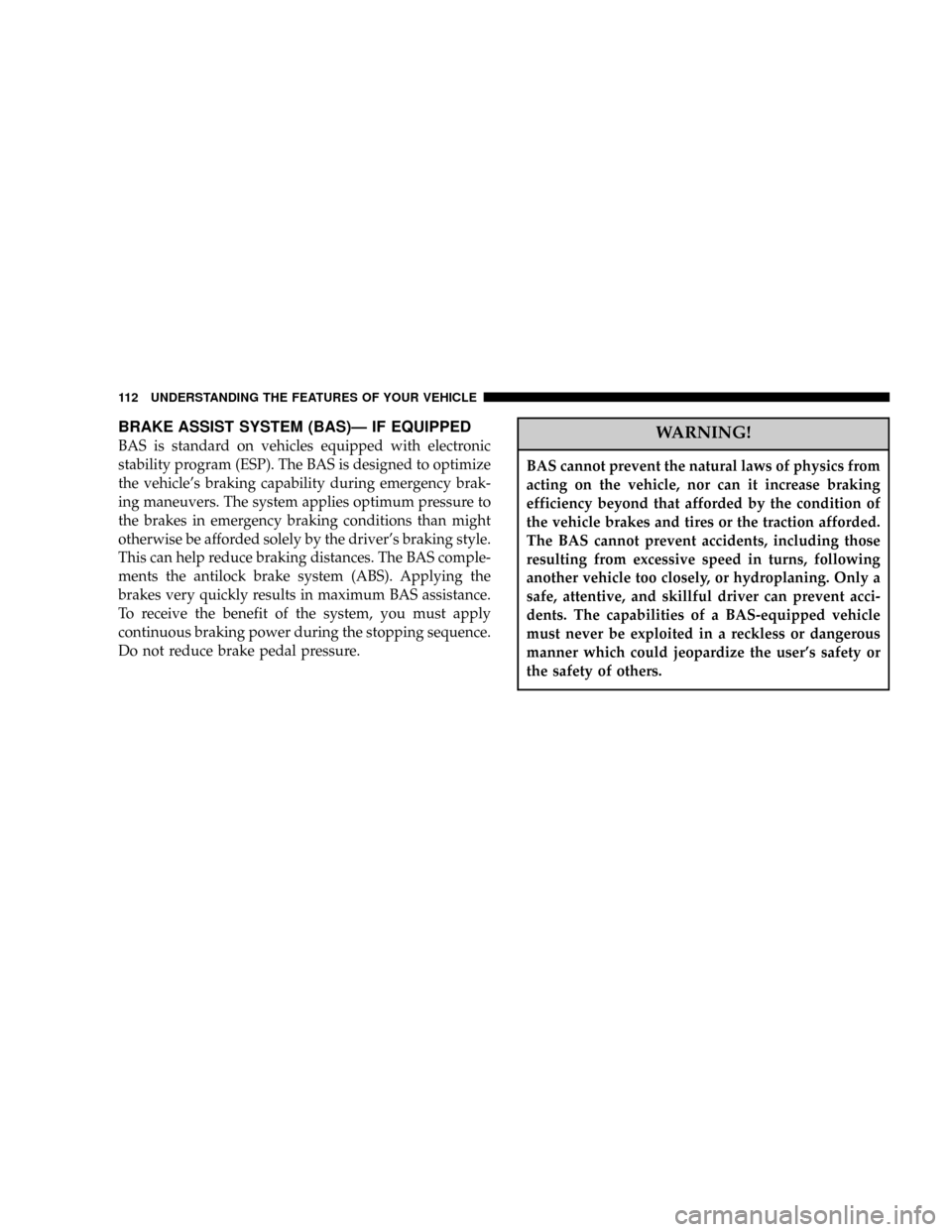
BRAKE ASSIST SYSTEM (BAS)Ð IF EQUIPPED
BAS is standard on vehicles equipped with electronic
stability program (ESP). The BAS is designed to optimize
the vehicle's braking capability during emergency brak-
ing maneuvers. The system applies optimum pressure to
the brakes in emergency braking conditions than might
otherwise be afforded solely by the driver's braking style.
This can help reduce braking distances. The BAS comple-
ments the antilock brake system (ABS). Applying the
brakes very quickly results in maximum BAS assistance.
To receive the benefit of the system, you must apply
continuous braking power during the stopping sequence.
Do not reduce brake pedal pressure.WARNING!
BAS cannot prevent the natural laws of physics from
acting on the vehicle, nor can it increase braking
efficiency beyond that afforded by the condition of
the vehicle brakes and tires or the traction afforded.
The BAS cannot prevent accidents, including those
resulting from excessive speed in turns, following
another vehicle too closely, or hydroplaning. Only a
safe, attentive, and skillful driver can prevent acci-
dents. The capabilities of a BAS-equipped vehicle
must never be exploited in a reckless or dangerous
manner which could jeopardize the user's safety or
the safety of others.
112 UNDERSTANDING THE FEATURES OF YOUR VEHICLE
Page 113 of 374
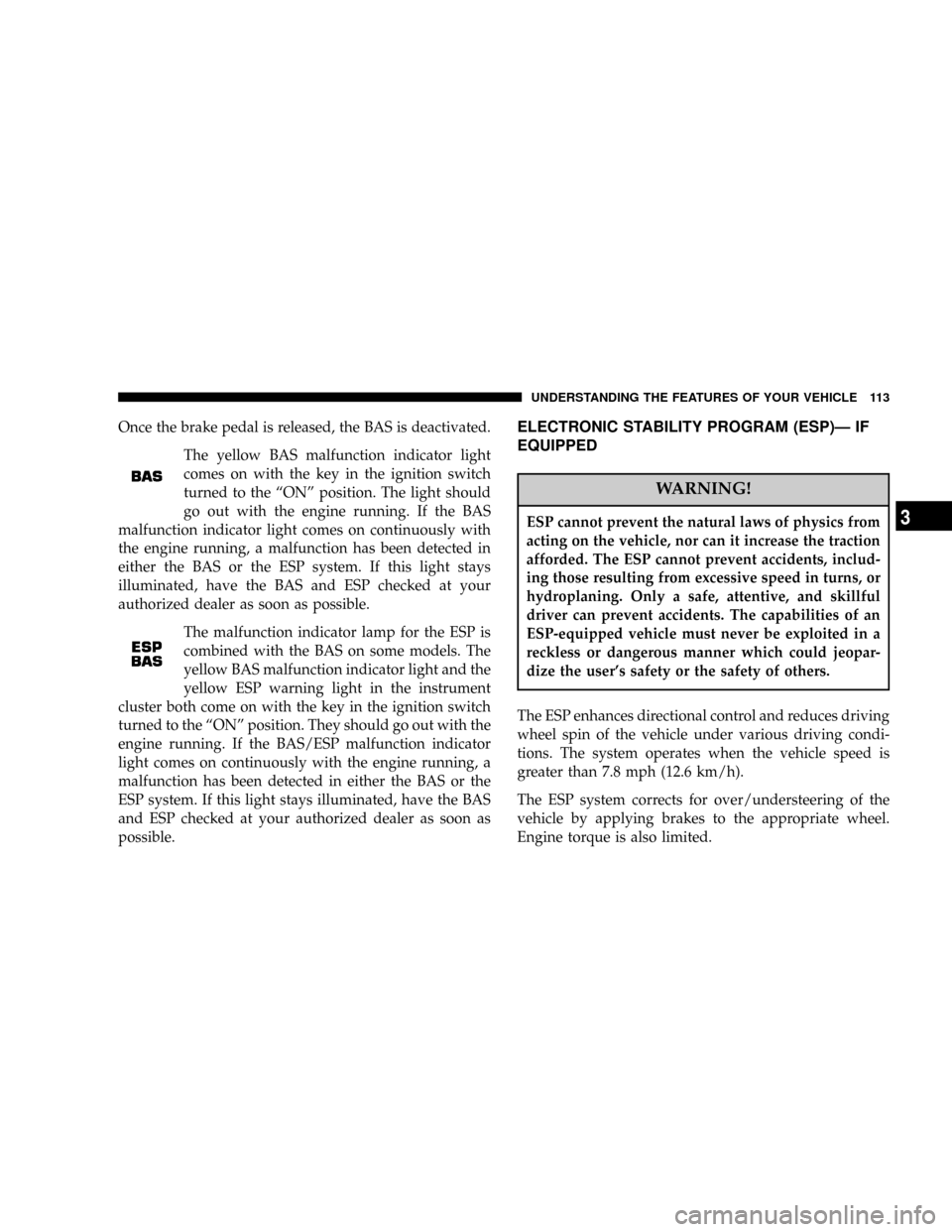
Once the brake pedal is released, the BAS is deactivated.
The yellow BAS malfunction indicator light
comes on with the key in the ignition switch
turned to the ªONº position. The light should
go out with the engine running. If the BAS
malfunction indicator light comes on continuously with
the engine running, a malfunction has been detected in
either the BAS or the ESP system. If this light stays
illuminated, have the BAS and ESP checked at your
authorized dealer as soon as possible.
The malfunction indicator lamp for the ESP is
combined with the BAS on some models. The
yellow BAS malfunction indicator light and the
yellow ESP warning light in the instrument
cluster both come on with the key in the ignition switch
turned to the ªONº position. They should go out with the
engine running. If the BAS/ESP malfunction indicator
light comes on continuously with the engine running, a
malfunction has been detected in either the BAS or the
ESP system. If this light stays illuminated, have the BAS
and ESP checked at your authorized dealer as soon as
possible.ELECTRONIC STABILITY PROGRAM (ESP)Ð IF
EQUIPPED
WARNING!
ESP cannot prevent the natural laws of physics from
acting on the vehicle, nor can it increase the traction
afforded. The ESP cannot prevent accidents, includ-
ing those resulting from excessive speed in turns, or
hydroplaning. Only a safe, attentive, and skillful
driver can prevent accidents. The capabilities of an
ESP-equipped vehicle must never be exploited in a
reckless or dangerous manner which could jeopar-
dize the user's safety or the safety of others.
The ESP enhances directional control and reduces driving
wheel spin of the vehicle under various driving condi-
tions. The system operates when the vehicle speed is
greater than 7.8 mph (12.6 km/h).
The ESP system corrects for over/understeering of the
vehicle by applying brakes to the appropriate wheel.
Engine torque is also limited.
UNDERSTANDING THE FEATURES OF YOUR VEHICLE 113
3