rear view mirror CHRYSLER 300 LX 2005 Owners Manual
[x] Cancel search | Manufacturer: CHRYSLER, Model Year: 2005, Model line: 300 LX, Model: CHRYSLER 300 LX 2005Pages: 374, PDF Size: 7.09 MB
Page 65 of 374
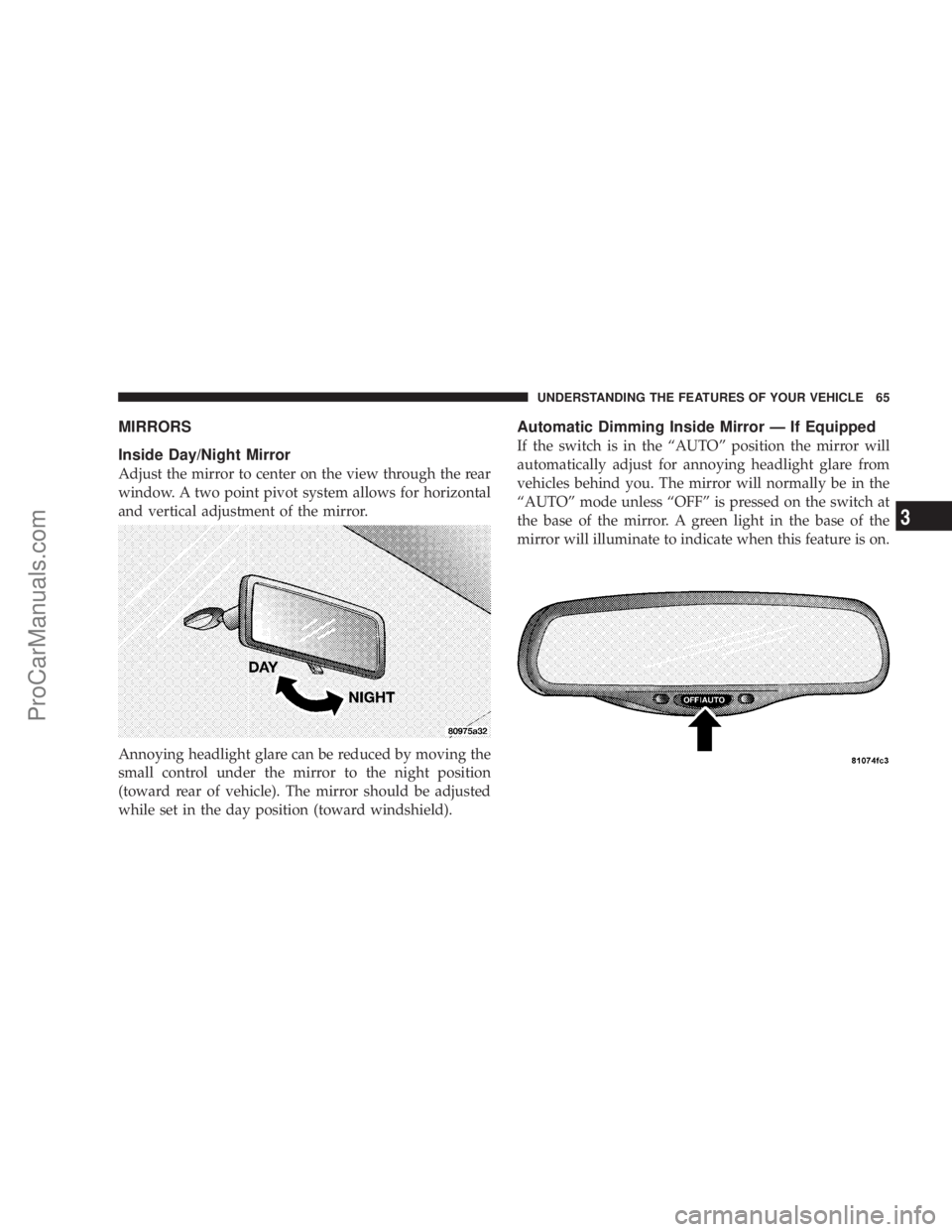
MIRRORS
Inside Day/Night Mirror
Adjust the mirror to center on the view through the rear
window. A two point pivot system allows for horizontal
and vertical adjustment of the mirror.
Annoying headlight glare can be reduced by moving the
small control under the mirror to the night position
(toward rear of vehicle). The mirror should be adjusted
while set in the day position (toward windshield).
Automatic Dimming Inside Mirror Ð If Equipped
If the switch is in the ªAUTOº position the mirror will
automatically adjust for annoying headlight glare from
vehicles behind you. The mirror will normally be in the
ªAUTOº mode unless ªOFFº is pressed on the switch at
the base of the mirror. A green light in the base of the
mirror will illuminate to indicate when this feature is on.
UNDERSTANDING THE FEATURES OF YOUR VEHICLE 65
3
ProCarManuals.com
Page 66 of 374
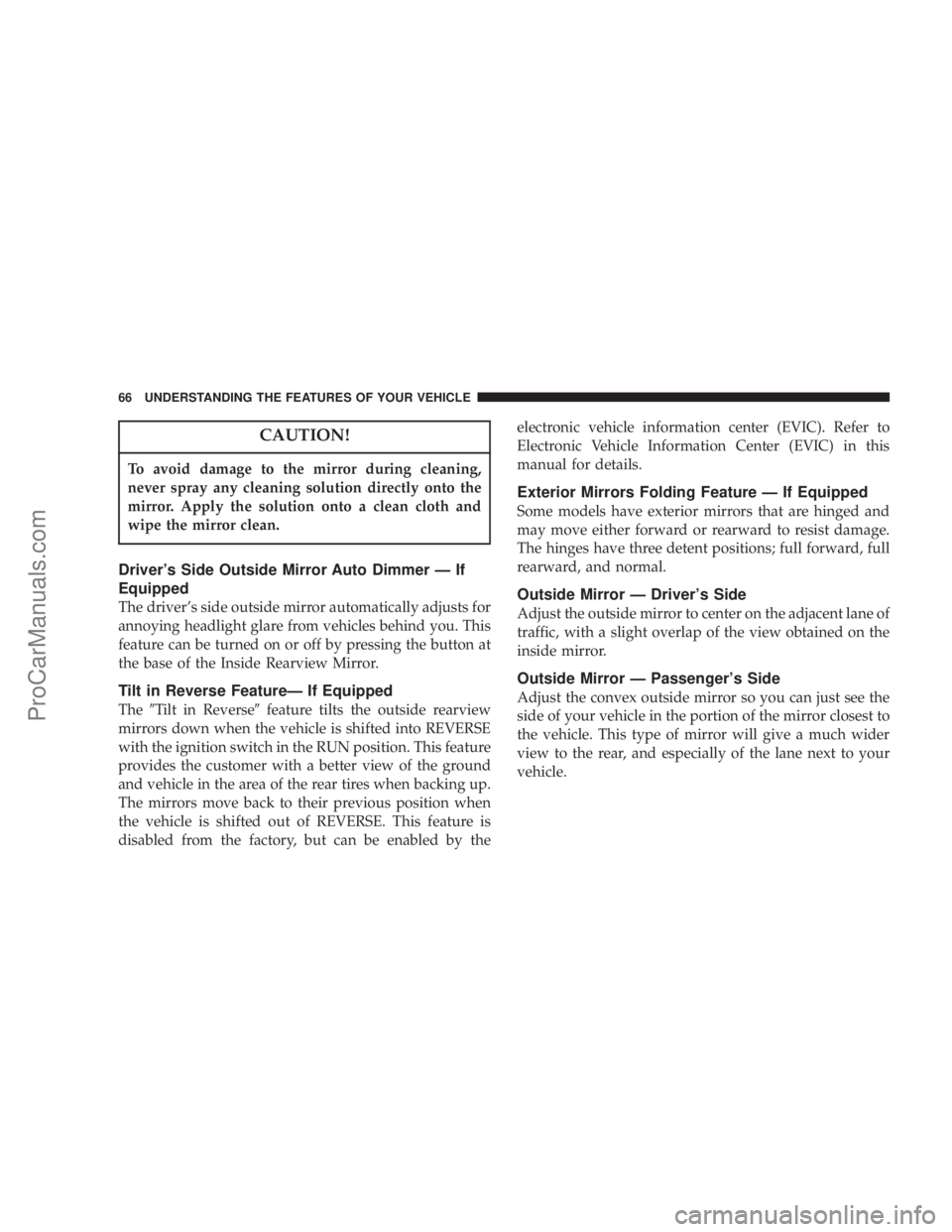
CAUTION!
To avoid damage to the mirror during cleaning,
never spray any cleaning solution directly onto the
mirror. Apply the solution onto a clean cloth and
wipe the mirror clean.
Driver's Side Outside Mirror Auto Dimmer Ð If
Equipped
The driver's side outside mirror automatically adjusts for
annoying headlight glare from vehicles behind you. This
feature can be turned on or off by pressing the button at
the base of the Inside Rearview Mirror.
Tilt in Reverse FeatureÐ If Equipped
The9Tilt in Reverse9feature tilts the outside rearview
mirrors down when the vehicle is shifted into REVERSE
with the ignition switch in the RUN position. This feature
provides the customer with a better view of the ground
and vehicle in the area of the rear tires when backing up.
The mirrors move back to their previous position when
the vehicle is shifted out of REVERSE. This feature is
disabled from the factory, but can be enabled by theelectronic vehicle information center (EVIC). Refer to
Electronic Vehicle Information Center (EVIC) in this
manual for details.
Exterior Mirrors Folding Feature Ð If Equipped
Some models have exterior mirrors that are hinged and
may move either forward or rearward to resist damage.
The hinges have three detent positions; full forward, full
rearward, and normal.
Outside Mirror Ð Driver's Side
Adjust the outside mirror to center on the adjacent lane of
traffic, with a slight overlap of the view obtained on the
inside mirror.
Outside Mirror Ð Passenger's Side
Adjust the convex outside mirror so you can just see the
side of your vehicle in the portion of the mirror closest to
the vehicle. This type of mirror will give a much wider
view to the rear, and especially of the lane next to your
vehicle.
66 UNDERSTANDING THE FEATURES OF YOUR VEHICLE
ProCarManuals.com
Page 69 of 374
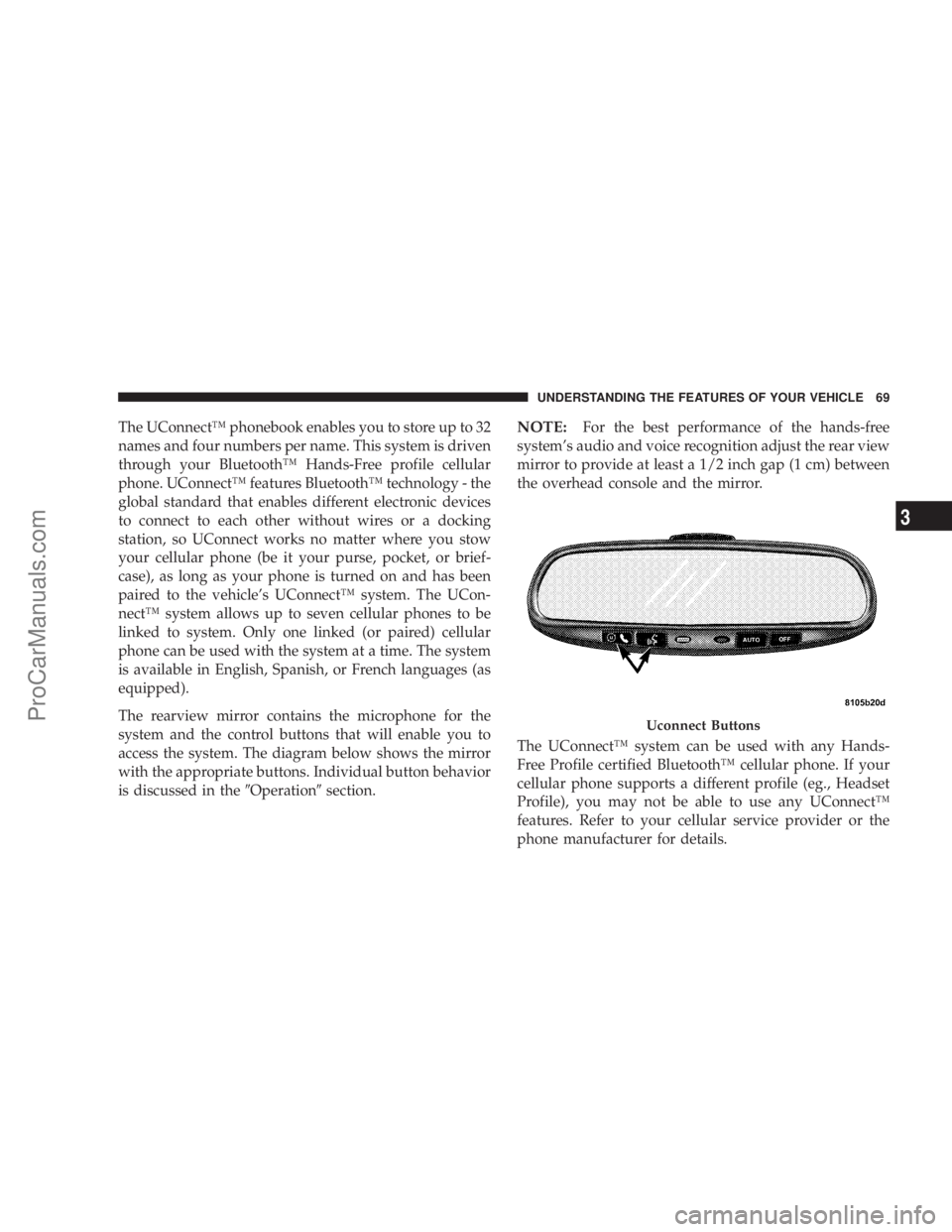
The UConnectŸ phonebook enables you to store up to 32
names and four numbers per name. This system is driven
through your BluetoothŸ Hands-Free profile cellular
phone. UConnectŸ features BluetoothŸ technology - the
global standard that enables different electronic devices
to connect to each other without wires or a docking
station, so UConnect works no matter where you stow
your cellular phone (be it your purse, pocket, or brief-
case), as long as your phone is turned on and has been
paired to the vehicle's UConnectŸ system. The UCon-
nectŸ system allows up to seven cellular phones to be
linked to system. Only one linked (or paired) cellular
phone can be used with the system at a time. The system
is available in English, Spanish, or French languages (as
equipped).
The rearview mirror contains the microphone for the
system and the control buttons that will enable you to
access the system. The diagram below shows the mirror
with the appropriate buttons. Individual button behavior
is discussed in the9Operation9section.NOTE:For the best performance of the hands-free
system's audio and voice recognition adjust the rear view
mirror to provide at least a 1/2 inch gap (1 cm) between
the overhead console and the mirror.
The UConnectŸ system can be used with any Hands-
Free Profile certified BluetoothŸ cellular phone. If your
cellular phone supports a different profile (eg., Headset
Profile), you may not be able to use any UConnectŸ
features. Refer to your cellular service provider or the
phone manufacturer for details.
Uconnect Buttons
UNDERSTANDING THE FEATURES OF YOUR VEHICLE 69
3
ProCarManuals.com
Page 88 of 374
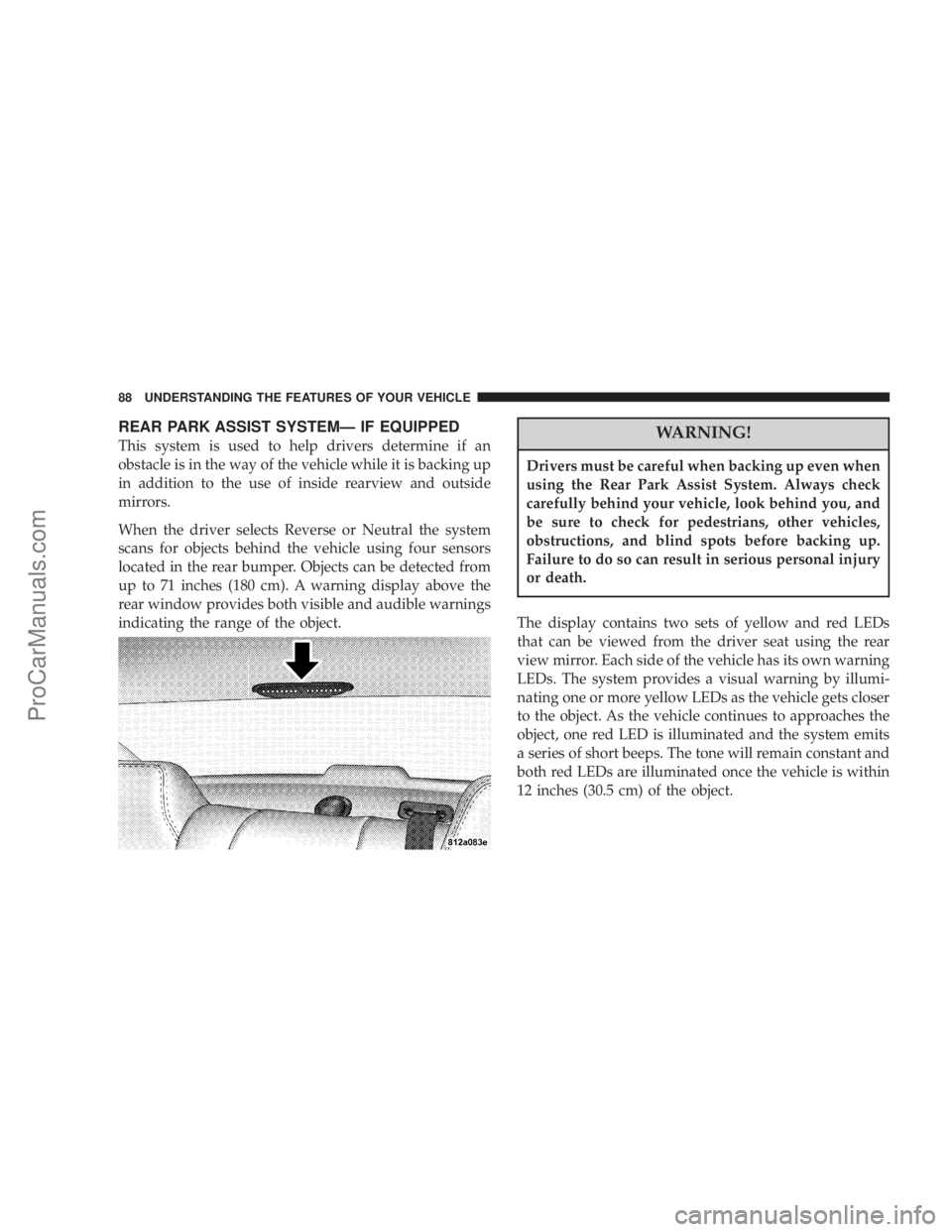
REAR PARK ASSIST SYSTEMÐ IF EQUIPPED
This system is used to help drivers determine if an
obstacle is in the way of the vehicle while it is backing up
in addition to the use of inside rearview and outside
mirrors.
When the driver selects Reverse or Neutral the system
scans for objects behind the vehicle using four sensors
located in the rear bumper. Objects can be detected from
up to 71 inches (180 cm). A warning display above the
rear window provides both visible and audible warnings
indicating the range of the object.WARNING!
Drivers must be careful when backing up even when
using the Rear Park Assist System. Always check
carefully behind your vehicle, look behind you, and
be sure to check for pedestrians, other vehicles,
obstructions, and blind spots before backing up.
Failure to do so can result in serious personal injury
or death.
The display contains two sets of yellow and red LEDs
that can be viewed from the driver seat using the rear
view mirror. Each side of the vehicle has its own warning
LEDs. The system provides a visual warning by illumi-
nating one or more yellow LEDs as the vehicle gets closer
to the object. As the vehicle continues to approaches the
object, one red LED is illuminated and the system emits
a series of short beeps. The tone will remain constant and
both red LEDs are illuminated once the vehicle is within
12 inches (30.5 cm) of the object.
88 UNDERSTANDING THE FEATURES OF YOUR VEHICLE
ProCarManuals.com
Page 157 of 374

when in this display until ªONº or ªOFFº appears to
make your selection. When OFF the system reverts to
standard intermittent wiper operation.
Delay Power Off to Accessories Until Exit
When this feature is selected, the power window
switches, radio, hands±free system, DVD video system,
power sunroof, and power outlets will remain active for
up to 60 minutes after the ignition switch has been turned
off. Opening a vehicle door will cancel this feature. Press
and release the FUNCTION SELECT button when in this
display until ªOffº, ª45 sec.º, ª5 min.º, ª10 min.º, ª30
min.º, or ª60 min.º appears to make your selection.
Turn Headlamps on with Remote Key Unlock
When this feature is selected the headlamps will activate
and remain on for up to 90 seconds when the doors are
unlocked using the remote keyless entry transmitter.
Press and release the FUNCTION SELECT button when
in this display until ªOFFº, ª30 sec.º, ª60 sec.º, or ª90
sec.º appears to make your selection.
Tilt Mirrors Down on Reverse Ð If Equipped
When ON is selected the outside rearview mirrors will
tilt down when the vehicle is shifted into REVERSE withthe ignition switch in the RUN position. The mirrors
move back to their previous position when the vehicle is
shifted out of REVERSE. Press and release the FUNC-
TION SELECT button when in this display until ªONº or
ªOFFº appears to make your selection.
Park Assist System Ð If Equipped
When ON is selected and the driver places the gear
selector in Reverse or Neutral the system will scan for
objects behind the vehicle. Press and release the FUNC-
TION SELECT button when in this display until ªONº or
ªOFFº appears to make your selection.
Confirmation of Voice Commands Ð If Equipped
When ON is selected all voice commands from the
U-Connect system are confirmed. Press and release the
FUNCTION SELECT button when in this display until
ªONº or ªOFFº appears to make your selection.
Turn by Turn Navigation Ð If Equipped
When ON is selected the Turn-by-Turn directions will
appear in the display as the vehicle approaches a desig-
nated turn within a programmed route. Press and release
the FUNCTION SELECT button when in this display
until ªONº or ªOFFº appears to make your selection.
UNDERSTANDING YOUR INSTRUMENT PANEL 157
4
ProCarManuals.com
Page 314 of 374
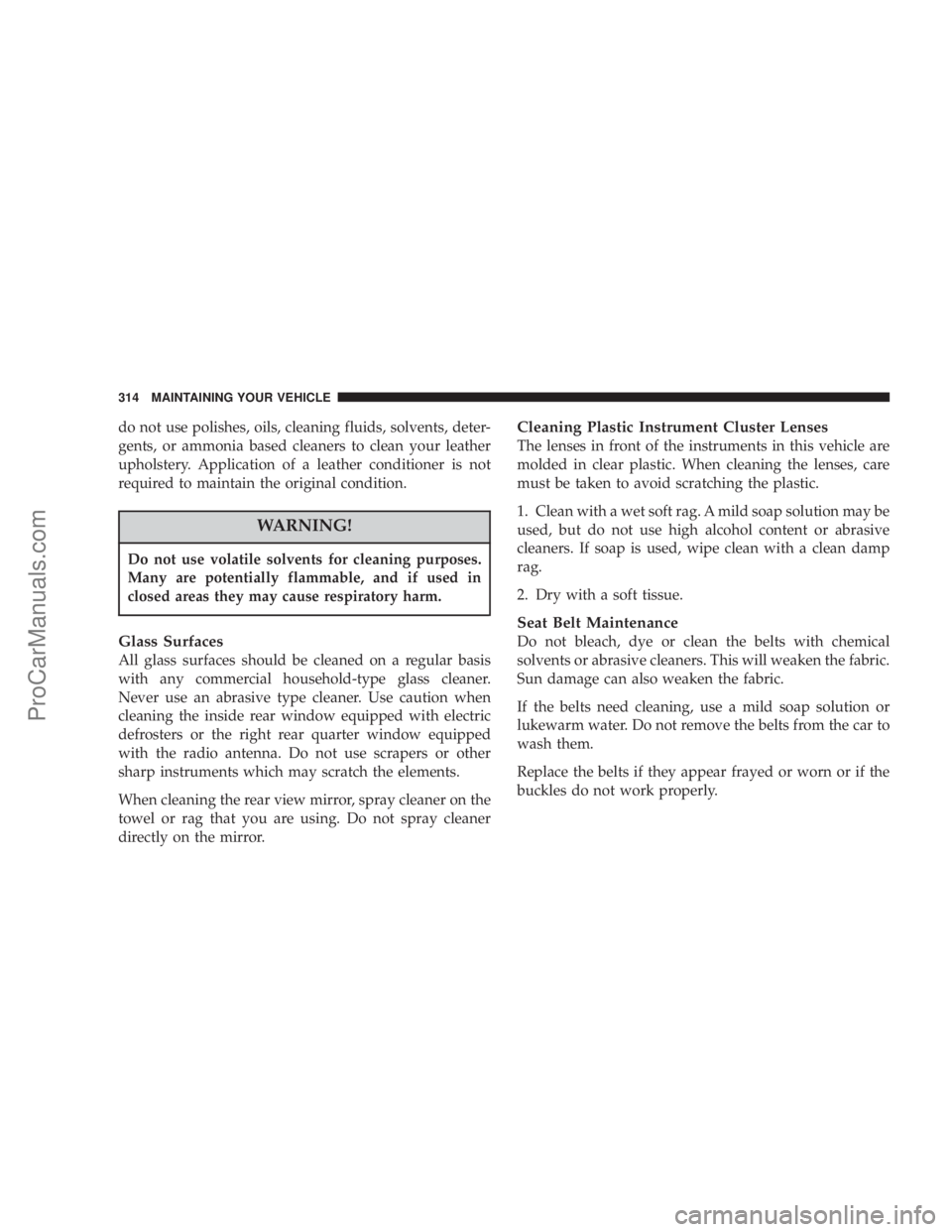
do not use polishes, oils, cleaning fluids, solvents, deter-
gents, or ammonia based cleaners to clean your leather
upholstery. Application of a leather conditioner is not
required to maintain the original condition.
WARNING!
Do not use volatile solvents for cleaning purposes.
Many are potentially flammable, and if used in
closed areas they may cause respiratory harm.
Glass Surfaces
All glass surfaces should be cleaned on a regular basis
with any commercial household-type glass cleaner.
Never use an abrasive type cleaner. Use caution when
cleaning the inside rear window equipped with electric
defrosters or the right rear quarter window equipped
with the radio antenna. Do not use scrapers or other
sharp instruments which may scratch the elements.
When cleaning the rear view mirror, spray cleaner on the
towel or rag that you are using. Do not spray cleaner
directly on the mirror.
Cleaning Plastic Instrument Cluster Lenses
The lenses in front of the instruments in this vehicle are
molded in clear plastic. When cleaning the lenses, care
must be taken to avoid scratching the plastic.
1. Clean with a wet soft rag. A mild soap solution may be
used, but do not use high alcohol content or abrasive
cleaners. If soap is used, wipe clean with a clean damp
rag.
2. Dry with a soft tissue.
Seat Belt Maintenance
Do not bleach, dye or clean the belts with chemical
solvents or abrasive cleaners. This will weaken the fabric.
Sun damage can also weaken the fabric.
If the belts need cleaning, use a mild soap solution or
lukewarm water. Do not remove the belts from the car to
wash them.
Replace the belts if they appear frayed or worn or if the
buckles do not work properly.
314 MAINTAINING YOUR VEHICLE
ProCarManuals.com
Page 370 of 374

Power
Brakes............................. 224
Distribution Center.................... 315
Door Locks.......................... 16
Mirrors............................. 67
Outlet.............................. 127
Seats............................... 89
Steering............................ 227
Steering, Checking.................... 300
Sunroof............................ 124
Tilt/Telescoping Steering Column......... 109
Windows............................ 25
Pregnant Women and Seat Belts............. 36
Preparation for Jacking................... 266
Programmable Electronic Features..... 119,123,154
Programming Transmitters............. 119,123
Radial Ply Tires........................ 239
Radiator Cap.......................... 305
Radio..........................159,164,175
Radio Broadcast Signals.................. 191
Radio Operation...............159,164,175,194
Radio Remote Controls.................. 190Radio, Satellite......................... 187
Rain Sensitive Wiper System.............. 107
Rear Seat, Folding....................... 97
Rear Window Defroster.................. 195
Rearview Mirrors........................ 65
Reclining Front Seats..................... 90
Recommended Fluids, Lubricants and Genuine
Parts............................... 333
Recorder, Event Data..................... 48
Recreational Towing..................... 261
Refrigerant............................ 299
Reminder, Seat Belt...................... 35
Remote Keyless Entry.................... 20
Remote Sound System Controls............ 190
Remote Trunk Release.................... 28
Replacement Tires...................... 241
Reporting Safety Defects................. 356
Restraint, Head......................... 96
Restraints, Occupant..................... 29
Rocking Vehicle When Stuck.............. 277
Rotation, Tires......................... 249
Safety Checks Inside Vehicle............... 58
370 INDEX
ProCarManuals.com