engine CHRYSLER ASPEN 2009 2.G User Guide
[x] Cancel search | Manufacturer: CHRYSLER, Model Year: 2009, Model line: ASPEN, Model: CHRYSLER ASPEN 2009 2.GPages: 481, PDF Size: 9.28 MB
Page 33 of 481

locks will not operate. This prevents you from acciden-
tally locking your keys in the vehicle. Removing the key
or closing the door will allow the locks to operate. A
chime will sound if the key is in the ignition switch and
a door is open, as a reminder to remove the key.
Automatic Door Locks
If this feature is enabled, your door locks will lock
automatically when the vehicle's speed exceeds 15 mph
(24 km/h).
Automatic Door Lock Programming
This feature is enabled when your vehicle is shipped
from the assembly plant and can be disabled by follow-
ing these procedures:
²For vehicles equipped with the Electronic Vehicle
Information Center (EVIC), refer to ªPersonal Settings
(Customer Programmable Features)º under ªOver-
head Console with Electronic Vehicle Information
Center (EVIC) ± If Equippedº in Section 3.
²For vehicles not equipped with the EVIC:
1. Enter your vehicle and close all doors.
2. Fasten your seat belt. Fastening the seat belt will
cancel any chiming that may confuse you during this
programming procedure.
3. Place the key into the ignition.
4. Within 10 seconds, cycle the key from the LOCK
position to the ON position a minimum of four times,
ending in the LOCK position(do not start the engine).
5. Within 30 seconds, press the driver's door lock switch
in the LOCK direction.
6. A single chime will be heard to indicate the feature has
been disabled.
7. To reactivate this feature, repeat the above steps.
THINGS TO KNOW BEFORE STARTING YOUR VEHICLE 31
2
Page 34 of 481

8. If a chime is not heard, the program mode was
canceled before the feature could be disabled. If neces-
sary, repeat the above procedure.
Auto Unlock On Exit Ð If Equipped
This feature unlocks all of the doors of the vehicle when
any door is opened (excluding the liftgate). This will
occur only after the vehicle has been shifted into the
PARK position after the vehicle has been driven (shifted
out of PARK and all doors closed).
This feature will not operate if there is any manual
operation of the power door locks (LOCK or UNLOCK).
Auto Unlock On Exit Programming Ð If Equipped
Customer programming sequence to enable or disable
the Auto Unlock feature:
²For vehicles equipped with the Electronic Vehicle
Information Center (EVIC), refer to ªPersonal Settings(Customer Programmable Features)º under ªOver-
head Console with Electronic Vehicle Information
Center (EVIC) ± If Equippedº in Section 3.
²For vehicles not equipped with the EVIC, performing
the following procedure:
1. Enter your vehicle and close all doors.
2. Fasten your seat belt. Fastening the seat belt will
cancel any chimes that may be confusing during this
programming procedure.
3. Insert the key into the ignition.
4. Within 15 seconds, cycle the key from the LOCK
position to the ON position a minimum of four times,
ending in the LOCK position(do not start the engine).
5. Within 30 seconds, press the driver's door lock switch
in the UNLOCK direction.
32 THINGS TO KNOW BEFORE STARTING YOUR VEHICLE
Page 39 of 481
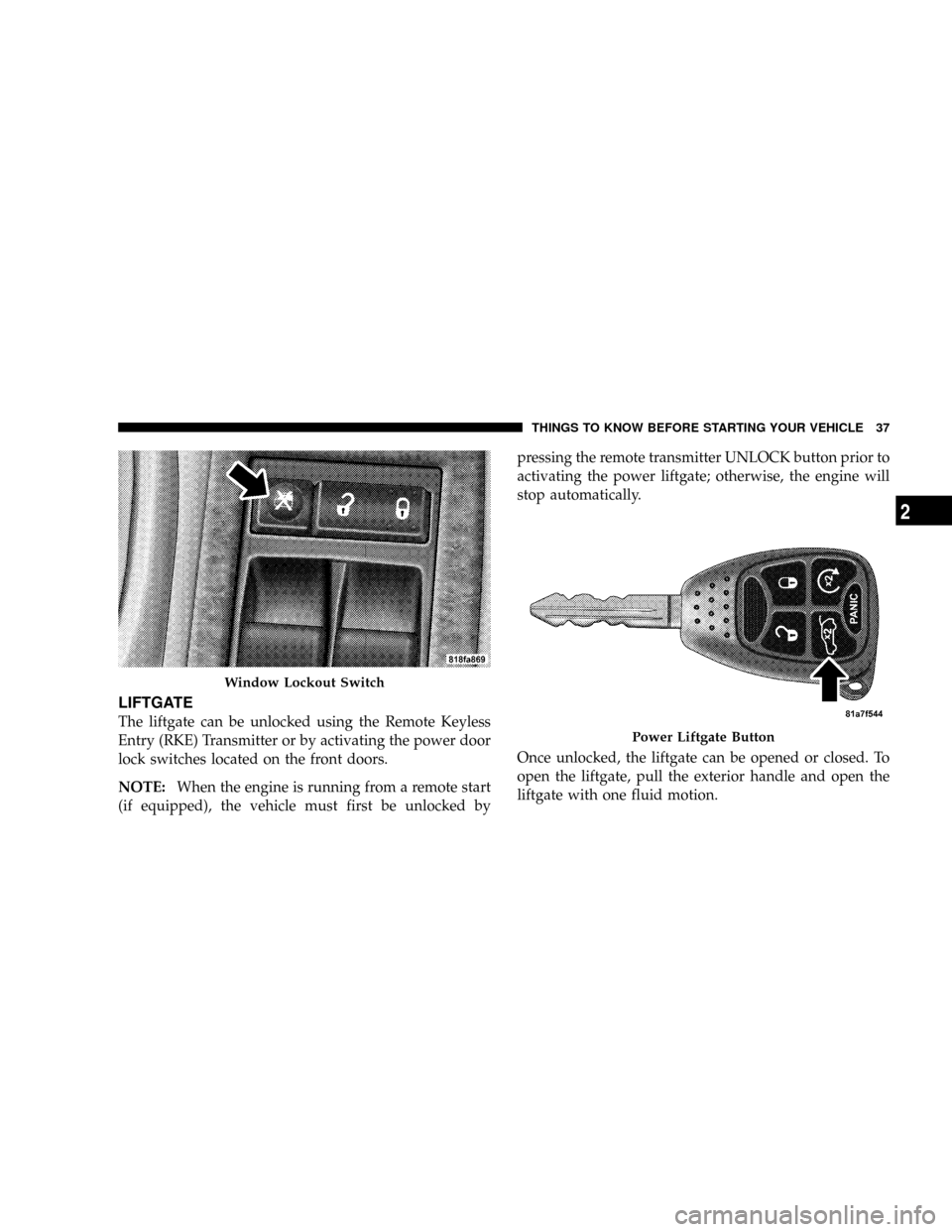
LIFTGATE
The liftgate can be unlocked using the Remote Keyless
Entry (RKE) Transmitter or by activating the power door
lock switches located on the front doors.
NOTE:When the engine is running from a remote start
(if equipped), the vehicle must first be unlocked bypressing the remote transmitter UNLOCK button prior to
activating the power liftgate; otherwise, the engine will
stop automatically.
Once unlocked, the liftgate can be opened or closed. To
open the liftgate, pull the exterior handle and open the
liftgate with one fluid motion.
Window Lockout Switch
Power Liftgate Button
THINGS TO KNOW BEFORE STARTING YOUR VEHICLE 37
2
Page 54 of 481

The Enhanced Warning System (BeltAlertt) can be en-
abled or disabled by your authorized dealer or by
following these steps:
NOTE:The following steps must occur within the first
60 seconds of the ignition switch being turned to the ON
or START position. The manufacturer does not recom-
mend deactivating the Enhanced Warning System
(BeltAlertt).
1. Turn the ignition switch to the OFF position and
buckle the driver's seat belt.DO NOTstart the engine or
press the TRIP RESET button.
2. Turn the ignition switch to the ON position and wait
for the seat belt Warning Light to turn off. If during this
time, the seat belt becomes unbuckled or the engine is
cranked or started, programming will be cancelled.
3. Unbuckle and then re-buckle the driver's seat belt
three times within 10 seconds, ending with the seat beltbuckled. A chime will sound immediately (once the
feature has toggled). If during this time the ignition
switch is turned out of the ON position or the timer
expires, programming mode will be cancelled.
4. Programming mode will be cancelled after the feature
has toggled with the seat belt still buckled or if the
ignition switch is turned to the LOCK position or 10
seconds after the feature has toggled.
The Enhanced Warning System (BeltAlertt) can be reac-
tivated by repeating this procedure.
NOTE:Although the Enhanced Warning System
(BeltAlertt) has been deactivated, the Seat Belt Warning
Light will continue to illuminate while the driver's seat
belt remains unbuckled.
52 THINGS TO KNOW BEFORE STARTING YOUR VEHICLE
Page 64 of 481

NOTE:Perchlorate Material ± special handling may ap-
ply. See www.dtsc.ca.gov/hazardouswaste/perchlorate.
Enhanced Accident Response System
If the airbags deploy after an impact and the electrical
system remains functional, vehicles equipped with
power door locks will unlock automatically, the engine
will shut off and the hazard lights will turn on. In
addition, approximately five seconds after the vehicle has
stopped moving, the interior lights will light until the
ignition switch is turned OFF.
Airbag Light
You will want to have the airbags ready to
inflate for your protection in an impact. While
the airbag system is designed to be mainte-
nance free, if any of the following occurs, have
an authorized dealer service the system promptly:
²The airbag light does not come on or flickers during
the 2.5 to 8 seconds when the ignition switch is first
turned ON.
²The light remains on or flickers after the 2.5 to 8
seconds interval.
²The light flickers or comes on and remains on while
driving.
NOTE:If the speedometer, tachometer or any engine
related gauges are not working, the airbag control mod-
ule may also be disabled. The airbags may not be ready
to inflate for your protection. Promptly check the fuse
block for blown fuses. Refer to ªFuse Blockº in Section 7.
See your authorized dealer if the fuse is good.
62 THINGS TO KNOW BEFORE STARTING YOUR VEHICLE
Page 66 of 481

particular driver, vehicle, or crash, will be treated confi-
dentially. Confidential data will not be disclosed by the
manufacturer to any third party except when:
1. Used for research purposes, such as to match data
with a particular crash record in an aggregate database,
provided confidentiality of personal data is thereafter
preserved
2. Used in defense of litigation involving a the manufac-
turer's product
3. Requested by police under a legal warrant
4. Otherwise required by law
Data parameters that may be recorded:
²Diagnostic trouble code(s) and warning light status for
electronically-controlled safety systems, including the
airbag system
²Airbag disable light status (if equipped)
²9Time9of airbag deployment (in terms of ignition
cycles and vehicle mileage)
²Airbag deployment level (if applicable)
²Impact acceleration and angle
²Seat belt status
²Brake status (service and parking brakes)
²Accelerator status (including vehicle speed)
²Engine control status (including engine speed)
²Transmission gear selection
²Cruise control status
²Traction/stability control status
²Tire pressure monitoring system (TPMS) status (if
equipped)
64 THINGS TO KNOW BEFORE STARTING YOUR VEHICLE
Page 76 of 481

3. Attach the tether strap hook of the child restraint to
the tether anchor located on the seatback and remove the
slack in the tether strap according to the manufacturer 's
instructions.
WARNING!
An incorrectly anchored tether strap could lead to
seat failure and injury to the child. In a collision, the
seat could come loose and allow the child to crash
into the inside of the vehicle or other passengers, or
even be thrown from the vehicle. Use only the anchor
positions directly behind the child seat to secure a
child restraint top tether strap. For instructions, refer
to ªChild Restraint Tether Anchorº in this section.
See your authorized dealer for help if necessary.
Transporting Pets
Airbags deploying in the front seat could harm your pet.
An unrestrained pet will be thrown about and possiblyinjured, or injure a passenger during panic braking or in
a collision. Pets should be restrained in the rear seat in
pet harnesses or pet carriers that are secured by seat belts.
ENGINE BREAK-IN RECOMMENDATIONS
A long break-in period is not required for the engine in
your vehicle.
Drive moderately during the first 300 miles (500 km).
After the initial 60 miles (100 km), speeds up to 50 or 55
mph (80 or 90 km/h) are desirable.
While cruising, brief full-throttle acceleration within the
limits of local traffic laws, contributes to a good break-in.
Wide-open throttle acceleration in low gear can be detri-
mental and should be avoided.
The engine oil installed in the engine at the factory is a
high-quality energy conserving type lubricant. Oil
changes should be consistent with anticipated climate
conditions under which vehicle operations will occur.
74 THINGS TO KNOW BEFORE STARTING YOUR VEHICLE
Page 77 of 481

The recommended viscosity and quality grades are
shown in Section 7 of this manual. NON-DETERGENT
OR STRAIGHT MINERAL OILS MUST NEVER BE
USED.
A new engine may consume some oil during its first few
thousand miles (kilometers) of operation. This should be
considered as a normal part of the break-in and not
interpreted as an indication of difficulty.
SAFETY TIPS
Exhaust System
WARNING!
Exhaust gases contain carbon monoxide, an ex-
tremely toxic gas that by itself is colorless and
odorless. To avoid inhaling these gases, the following
precautions should be observed:
(Continued)
WARNING! (Continued)
²Do not run the engine in a closed garage or in
confined areas any longer than needed to move
your vehicle in or out of the area.
²It may be necessary to sit in a parked vehicle with
the engine running for more than a short period. If
so, adjust your climate control system to force
outside air into the vehicle. Set the blower at high
speed and the controls in any position except OFF
or RECIRC.
²The best protection against carbon monoxide entry
into the vehicle body is a properly maintained
engine exhaust system.
Be aware of changes in the sound of the exhaust system,
exhaust fumes detected inside the vehicle, or damage to
the underside or rear of the vehicle. Have a competent
mechanic inspect the complete exhaust system and adja-
cent body areas for broken, damaged, deteriorated or
THINGS TO KNOW BEFORE STARTING YOUR VEHICLE 75
2
Page 85 of 481
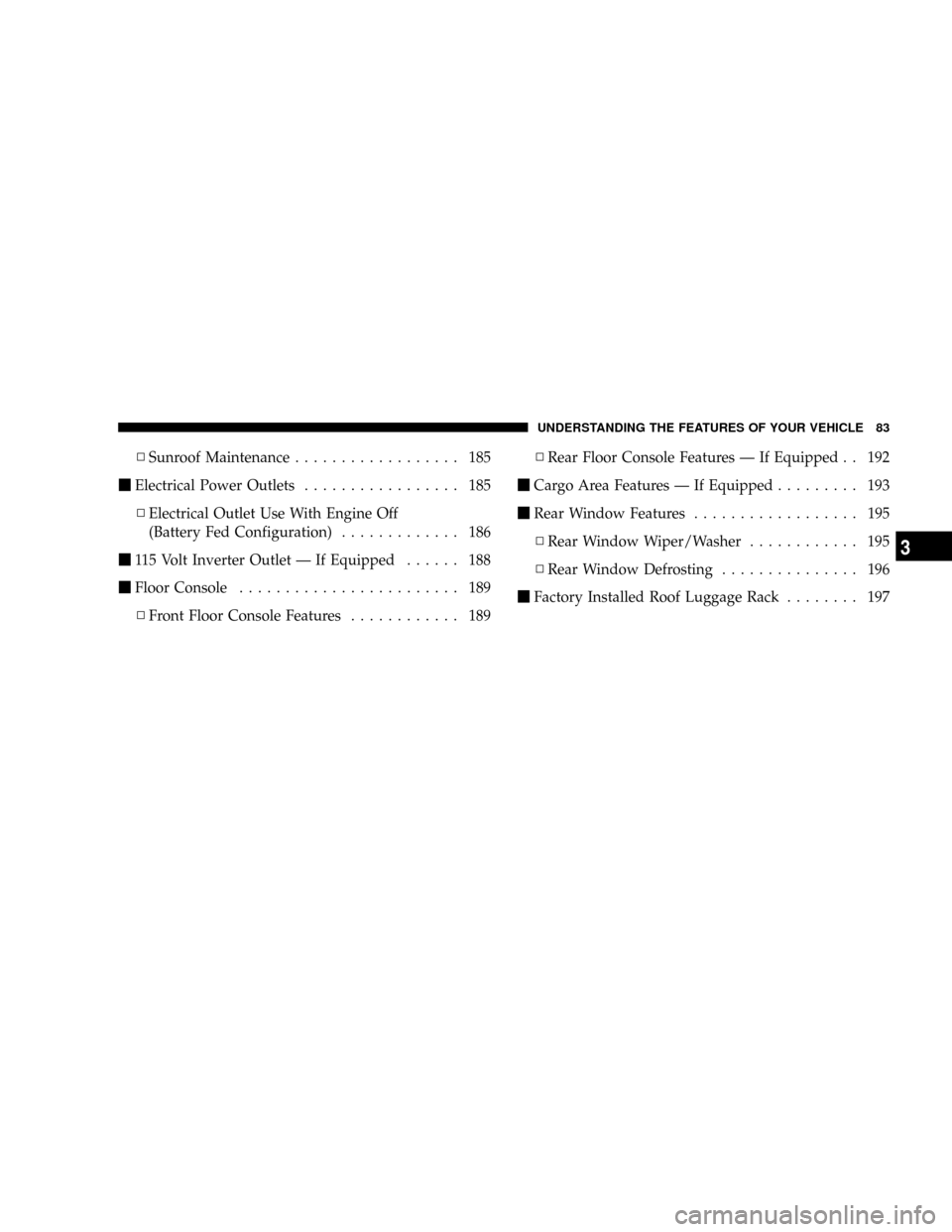
NSunroof Maintenance.................. 185
mElectrical Power Outlets................. 185
NElectrical Outlet Use With Engine Off
(Battery Fed Configuration)............. 186
m115 Volt Inverter Outlet Ð If Equipped...... 188
mFloor Console........................ 189
NFront Floor Console Features............ 189NRear Floor Console Features Ð If Equipped . . 192
mCargo Area Features Ð If Equipped......... 193
mRear Window Features.................. 195
NRear Window Wiper/Washer............ 195
NRear Window Defrosting............... 196
mFactory Installed Roof Luggage Rack........ 197
UNDERSTANDING THE FEATURES OF YOUR VEHICLE 83
3
Page 109 of 481

Voice Training
For users experiencing difficulty with the system recog-
nizing their voice commands or numbers, the UConnectt
system Voice Training feature may be used. To enter this
training mode, follow one of the two following proce-
dures:
From outside the UConnecttmode (e.g., from radio
mode):
²Press and hold the ªVoice Recognitionº button for five
seconds until the session begins, or,
²Press the ªVoice Recognitionº button and say the
9Setup, Voice Training9command.
Repeat the words and phrases when prompted by the
UConnecttsystem. For best results, the Voice Training
session should be completed when the vehicle is parked
with the engine running, all windows closed, and the
blower fan switched OFF.This procedure may be repeated with a new user. The
system will adapt to the last trained voice only.
To restore the Voice Recognition system to factory default
settings, enter the Voice Training session via the above
procedure and follow the prompts.
Voice Recognition (VR)
²
For best performance, adjust the rearview mirror to
provide at least1¤2in (1 cm) gap between the overhead
console (if equipped) and the mirror.
²Always wait for the beep before speaking.
²Speak normally, without pausing, just as you would
speak to a person sitting a few feet/meters away from
you.
²Make sure that no one other than you is speaking
during a voice recognition period.
UNDERSTANDING THE FEATURES OF YOUR VEHICLE 107
3