window CHRYSLER ASPEN 2009 2.G User Guide
[x] Cancel search | Manufacturer: CHRYSLER, Model Year: 2009, Model line: ASPEN, Model: CHRYSLER ASPEN 2009 2.GPages: 481, PDF Size: 9.28 MB
Page 57 of 481

WARNING!
²Do not put anything on or around the front airbag
covers or attempt to manually open them. You may
damage the airbags and you could be injured
because the airbags are no longer functional.
These protective covers for the airbag cushions are
designed to open only when the airbags are inflat-
ing.
²Your vehicle is equipped with window bags. Do
not stack luggage or other cargo up high enough to
block the location of the window bag. The area
where the window bag is located should remain
free from any obstructions.
(Continued)
WARNING! (Continued)
²Do not have any accessory items installed which
will alter the roof, including adding a sunroof to
your vehicle. Do not add roof racks that require
permanent attachments (bolts or screws) for instal-
lation on the vehicle roof. Do not drill into the roof
of the vehicle for any reason.
NOTE:Do not use a clothing bar mounted to the coat
hooks in this vehicle. A clothing bar will impede the
proper performance of the window bags.
Along with the seat belts, front airbags work with the
instrument panel knee bolsters to provide improved
protection for the driver and front passenger. Window
bags also work with seat belts to improve occupant
protection.
THINGS TO KNOW BEFORE STARTING YOUR VEHICLE 55
2
Page 58 of 481

The seat belts are designed to protect you in many types
of collisions. The front airbags deploy in moderate to
severe frontal collisions.
The window bag on the crash side of the vehicle is
triggered in moderate to severe side collisions. Window
bags will also deploy on rollover events. But even in
collisions where the airbags work, you need the seat belts
to keep you in the correct position for the airbags to
protect you properly.
Here are some simple steps you can follow to minimize
the risk of harm from a deploying airbag.
1. Children 12 years and under should always ride
buckled up in a rear seat in an appropriate child restraint.
Infants in rear-facing child restraints shouldNEVERride
in the front seat of a vehicle with a passenger front airbag.
An airbag deployment can cause severe injury or death to
infants in that position.You should read the instructions provided with your
child restraint to make sure that you are using it properly.
2. All occupants should use their lap and shoulder belts
properly.
3. The driver and front passenger seats should be moved
back as far as practical to allow the airbag room to inflate.
4. If your vehicle has window bags, do not lean against
the door or window. Airbags will inflate forcefully into
the space between you and the door.
5. If the airbag system in this vehicle needs to be
modified to accommodate a disabled person, contact the
Customer Center. Refer to9If You Need Customer Assis-
tance9in Section 9.
56 THINGS TO KNOW BEFORE STARTING YOUR VEHICLE
Page 59 of 481

WARNING!
²Relying on the airbags alone could lead to more
severe injuries in a collision. The airbags work
with your seat belt to restrain you properly. In
some collisions the airbags won't deploy at all.
Always wear your seat belts even though you have
airbags.
²Being too close to the steering wheel or instrument
panel during airbag deployment could cause seri-
ous injury. Airbags need room to inflate. Sit back,
comfortably extending your arms to reach the
steering wheel or instrument panel.
²If the vehicle has window bags, they also need
room to inflate. Do not lean against the door or
window. Sit upright in the center of the seat.
Airbag System Components
The airbag system consists of the following:
²Occupant Restraint Controller
²Side Remote Acceleration Sensors
²Airbag Warning Light
²Driver Airbag
²Passenger Airbag
²Window Bags above Side Windows
²Steering Wheel and Column
²Instrument Panel
²Interconnecting Wiring
²Knee Impact Bolsters
²Front Acceleration Sensors
²Driver and Front Passenger Seat Belt Pretensioners
THINGS TO KNOW BEFORE STARTING YOUR VEHICLE 57
2
Page 61 of 481

²TheDriver and Passenger Airbag/Inflator Unitsare
located in the center of the steering wheel and the right
side of the instrument panel. When the ORC detects a
collision requiring the airbags, it signals the inflator
units. A large quantity of nontoxic gas is generated to
inflate the front airbags. Different airbag inflation rates
may be possible based on collision severity. The steer-
ing wheel hub trim cover and the upper right side of
the instrument panel separate and fold out of the way
as the airbags inflate to their full size. The airbags fully
inflate in about 50 - 70 milliseconds. This is about half
of the time it takes to blink your eyes. The airbags then
quickly deflate while helping to restrain the driver and
front passenger. The driver's front airbag gas is vented
through vent holes in the sides of the airbag. The
passenger's front airbag gas is vented through vent
holes in the sides of the airbag. In this way the airbags
do not interfere with your control of the vehicle.²TheSide Impact SRS Window Bagsare designed to
activate only in certain side collisions or in a roll over
event. When the ORC (with side impact option) de-
tects a collision or roll over requiring the window bags
to inflate, it signals the inflators on the crash side of the
vehicle. Both window bags will inflate in a roll over
event. A quantity of nontoxic gas is generated to inflate
the window bag. The inflating window bag pushes the
outside edge of the headliner out of the way and
covers the window. The airbag inflates in about 30
milliseconds (about one quarter of the time it takes to
blink your eyes) with enough force to injure you if you
are not belted and seated properly, or if items are
positioned in the area where the window bag inflates.
This especially applies to children. The window bag is
only about 3-1/2 in (9 cm) thick when it is inflated.
THINGS TO KNOW BEFORE STARTING YOUR VEHICLE 59
2
Page 85 of 481
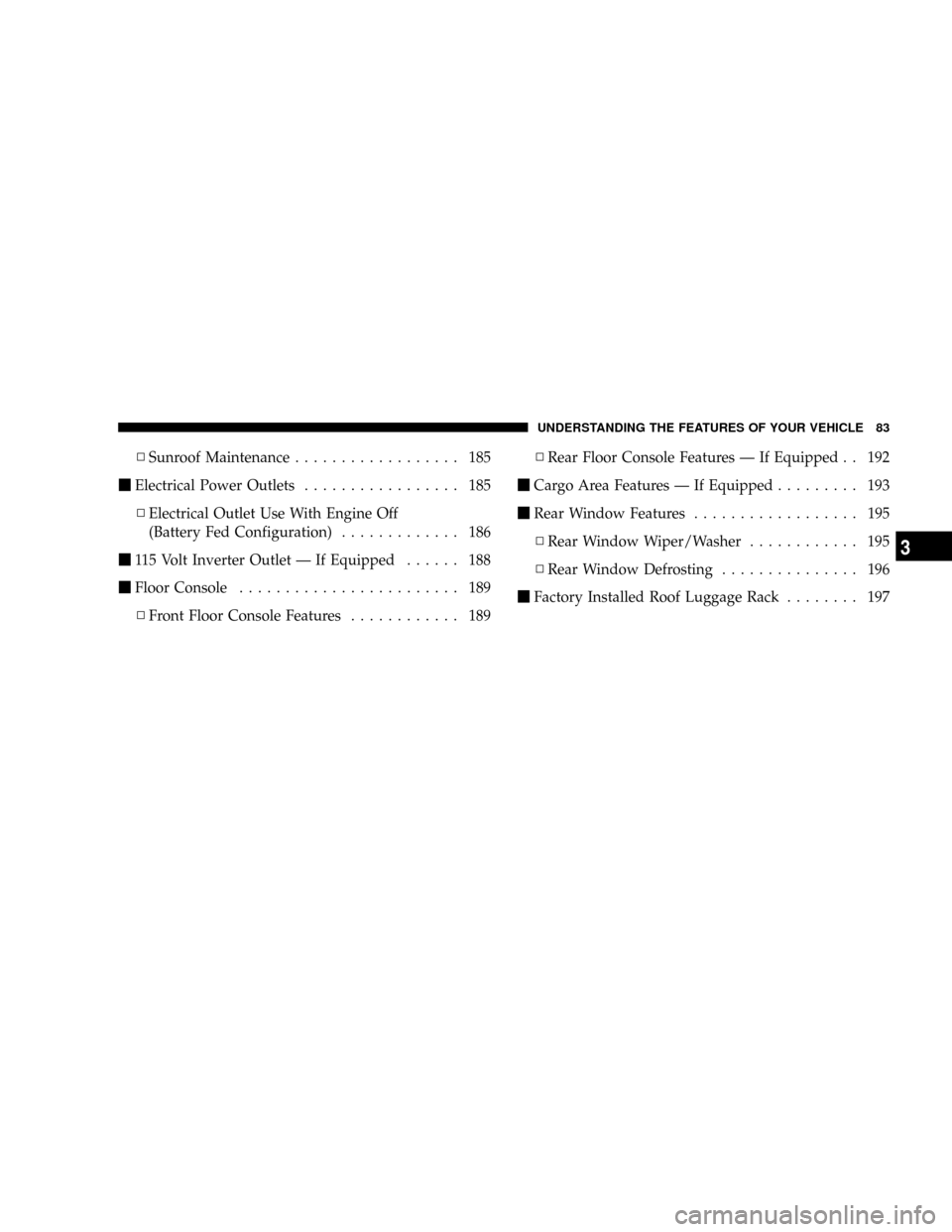
NSunroof Maintenance.................. 185
mElectrical Power Outlets................. 185
NElectrical Outlet Use With Engine Off
(Battery Fed Configuration)............. 186
m115 Volt Inverter Outlet Ð If Equipped...... 188
mFloor Console........................ 189
NFront Floor Console Features............ 189NRear Floor Console Features Ð If Equipped . . 192
mCargo Area Features Ð If Equipped......... 193
mRear Window Features.................. 195
NRear Window Wiper/Washer............ 195
NRear Window Defrosting............... 196
mFactory Installed Roof Luggage Rack........ 197
UNDERSTANDING THE FEATURES OF YOUR VEHICLE 83
3
Page 86 of 481

MIRRORS
Inside Day/Night Mirror
A two-point pivot system allows for horizontal and
vertical adjustment of the mirror. The mirror should be
adjusted to center on the view through the rear window.
Annoying headlight glare can be reduced by moving the
small control under the mirror to the night position
(toward the rear of the vehicle). The mirror should be
adjusted while set in the day position (toward the wind-
shield).
Automatic Dimming Mirror Ð If Equipped
This mirror will automatically adjust for annoying head-
light glare from vehicles behind you. You can turn the
feature on or off by pressing the button at the base of the
mirror. A light in the button will indicate when the
Day/Night Mirror
84 UNDERSTANDING THE FEATURES OF YOUR VEHICLE
Page 89 of 481

WARNING!
Vehicles and other objects seen in the right side
convex mirror will look smaller and farther away
than they really are. Relying too much on your right
side mirror could cause you to collide with another
vehicle or other object. Use your inside mirror when
judging the size or distance of a vehicle seen in the
right side mirror.
Automatic Dimming Driver's Outside Mirror Ð If
Equipped
This mirror will automatically adjust for annoying light
glare from vehicles behind you. This feature is controlled
by the inside mirror and can be turned off by pressing the
button at the base of the inside mirror.
Heated Mirrors Ð If Equipped
Heated mirrors are automatically activated when you
depress the rear window defroster switch located on the
instrument panel. The light will illuminate to indicate
that the heating elements are on. Turning off the rear
window defroster or the ignition will deactivate the
heated mirrors.
UNDERSTANDING THE FEATURES OF YOUR VEHICLE 87
3
Page 109 of 481

Voice Training
For users experiencing difficulty with the system recog-
nizing their voice commands or numbers, the UConnectt
system Voice Training feature may be used. To enter this
training mode, follow one of the two following proce-
dures:
From outside the UConnecttmode (e.g., from radio
mode):
²Press and hold the ªVoice Recognitionº button for five
seconds until the session begins, or,
²Press the ªVoice Recognitionº button and say the
9Setup, Voice Training9command.
Repeat the words and phrases when prompted by the
UConnecttsystem. For best results, the Voice Training
session should be completed when the vehicle is parked
with the engine running, all windows closed, and the
blower fan switched OFF.This procedure may be repeated with a new user. The
system will adapt to the last trained voice only.
To restore the Voice Recognition system to factory default
settings, enter the Voice Training session via the above
procedure and follow the prompts.
Voice Recognition (VR)
²
For best performance, adjust the rearview mirror to
provide at least1¤2in (1 cm) gap between the overhead
console (if equipped) and the mirror.
²Always wait for the beep before speaking.
²Speak normally, without pausing, just as you would
speak to a person sitting a few feet/meters away from
you.
²Make sure that no one other than you is speaking
during a voice recognition period.
UNDERSTANDING THE FEATURES OF YOUR VEHICLE 107
3
Page 110 of 481

²Performance is maximized under:
²low-to-medium blower setting,
²low-to-medium vehicle speed,
²low road noise,
²smooth road surface,
²fully closed windows,
²dry weather condition.
²Even though the system is designed for users speaking
in North American English, French, and Spanish ac-
cents, the system may not always work for some.
²When navigating through an automated system such
as voice mail, or when sending a page, at the end of
speaking the digit string, make sure to say9Send.9
²Storing names in the phonebook when the vehicle is
not in motion is recommended.
²It is not recommended to store similar sounding
names in the UConnecttphonebook.
²The UConnecttphonebook nametag recognition rate
is optimized for the person who stored the name in the
phonebook.
²You can say9O9(letter9O9) for909(zero).98009must be
spoken9eight-zero-zero.9
²Even though international dialing for most number
combinations is supported, some shortcut dialing
number combinations may not be supported.
²In a convertible vehicle, system performance may be
compromised with the convertible top down.
Far End Audio Performance
²
Audio quality is maximized under:
²low-to-medium blower setting,
108 UNDERSTANDING THE FEATURES OF YOUR VEHICLE
Page 111 of 481

²low-to-medium vehicle speed,
²low road noise,
²smooth road surface,
²fully closed windows,
²dry weather conditions, and
²operation from the driver's seat.
²Performance, such as audio clarity, echo, and loudness
to a large degree rely on the phone and network, and
not the UConnecttsystem.
²Echo at the far end can sometimes be reduced by
lowering the in-vehicle audio volume.
²In a convertible vehicle, system performance may be
compromised with the convertible top down.
BluetoothtCommunication Link
Cellular phones have been found to lose connection to
the UConnecttsystem. When this happens, the connec-
tion can generally be re-established by switching the
phone off/on. Your cell phone is recommended to remain
in BluetoothtON mode.
Power-Up
After switching the ignition key from OFF to either ON
or ACC position, or after a language change, you must
wait at least five seconds prior to using the system.
UNDERSTANDING THE FEATURES OF YOUR VEHICLE 109
3