key CHRYSLER ASPEN 2009 2.G Owner's Manual
[x] Cancel search | Manufacturer: CHRYSLER, Model Year: 2009, Model line: ASPEN, Model: CHRYSLER ASPEN 2009 2.GPages: 481, PDF Size: 9.28 MB
Page 39 of 481
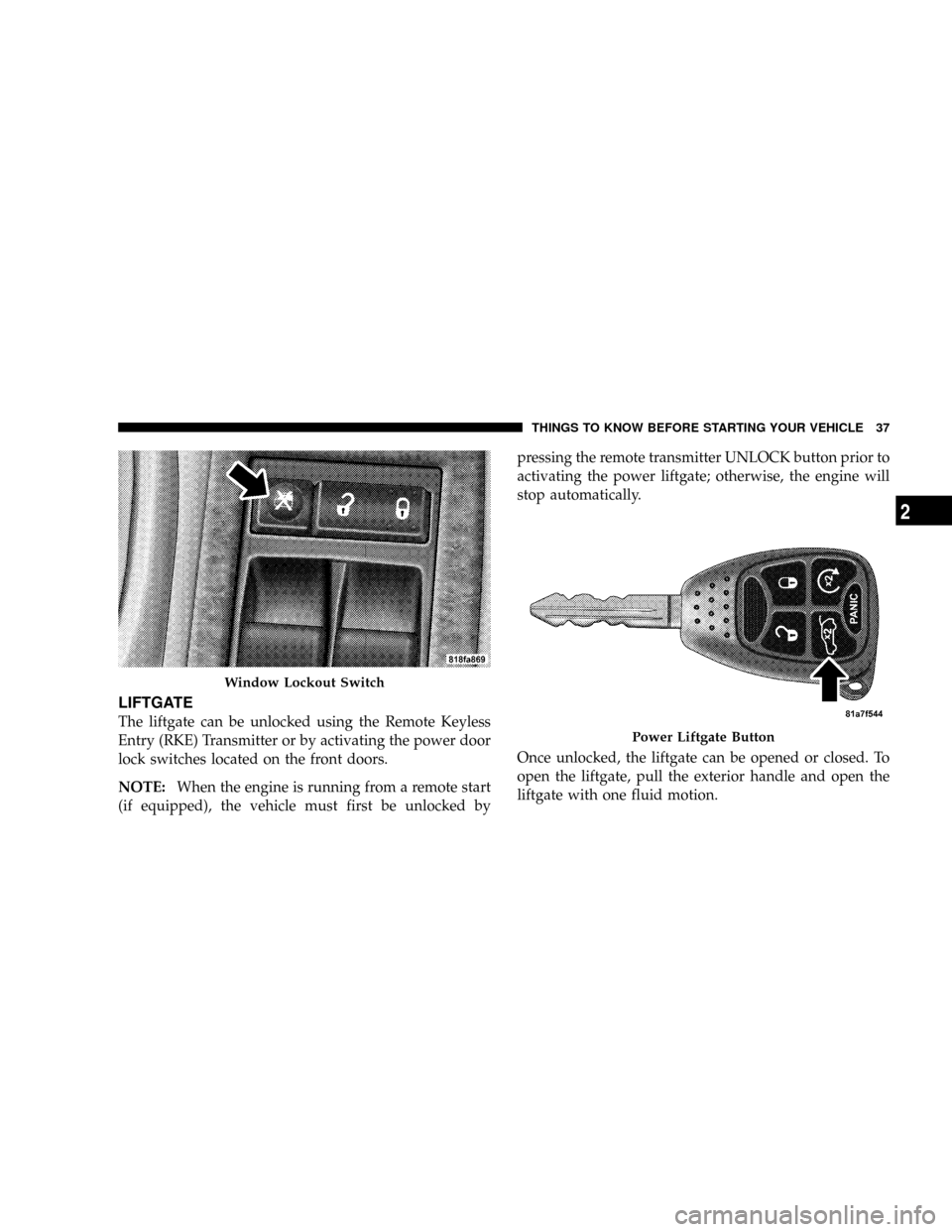
LIFTGATE
The liftgate can be unlocked using the Remote Keyless
Entry (RKE) Transmitter or by activating the power door
lock switches located on the front doors.
NOTE:When the engine is running from a remote start
(if equipped), the vehicle must first be unlocked bypressing the remote transmitter UNLOCK button prior to
activating the power liftgate; otherwise, the engine will
stop automatically.
Once unlocked, the liftgate can be opened or closed. To
open the liftgate, pull the exterior handle and open the
liftgate with one fluid motion.
Window Lockout Switch
Power Liftgate Button
THINGS TO KNOW BEFORE STARTING YOUR VEHICLE 37
2
Page 50 of 481

How To Use The Automatic Locking Mode
1. Buckle the combination lap/shoulder belt.
2. Grasp the shoulder portion and pull downward until
the entire belt is extracted.
3. Allow the belt to retract. As the belt retracts, you will
hear a clicking sound. This indicates the safety belt is
now in the automatic locking mode.
How To Disengage The Automatic Locking Mode
Disconnect the combination lap/shoulder belt and allow
it to retract completely to disengage the automatic lock-
ing mode and activate the vehicle sensitive (emergency)
locking mode.
Rear 60/40 Seat Third Row Center Three Point
Belt Ð If Equipped
The center three point seat belt for the third row rear seat
may be disconnected to allow the 60% seatback to easily
fold down. The keyed buckle latch plate (small latch plate
at the end of the belt) can be detached from the keyed
seat belt buckle (buckle without a red release button)
located on the left inboard side of the third row bench
seat. Insert the ignition key into the center white slot on
the keyed buckle. The small latchplate can be removed
when the key is pressed into the buckle. Allow the
retractor to take up the surplus webbing, and insert the
latch plates into the slots in the headliner for storage
while the 60% seatback is folded down.
48 THINGS TO KNOW BEFORE STARTING YOUR VEHICLE
Page 51 of 481

WARNING!
²If the small (keyed buckle) latch plate and keyed
buckle are not properly connected when the seat
belt is used by an occupant, the seat belt will not
be able to provide the proper restraint and will
increase the risk of injury in a collision.
²When reattaching the small (keyed buckle) latch
plate and keyed buckle, ensure the seat belt web-
bing is not twisted. If the webbing is twisted,
follow the preceding procedure to detach the small
latch plate from the keyed buckle, untwist the
webbing, and reattach the small latch plate and
keyed buckle.
Third Row Center Seat Belt
THINGS TO KNOW BEFORE STARTING YOUR VEHICLE 49
2
Page 52 of 481
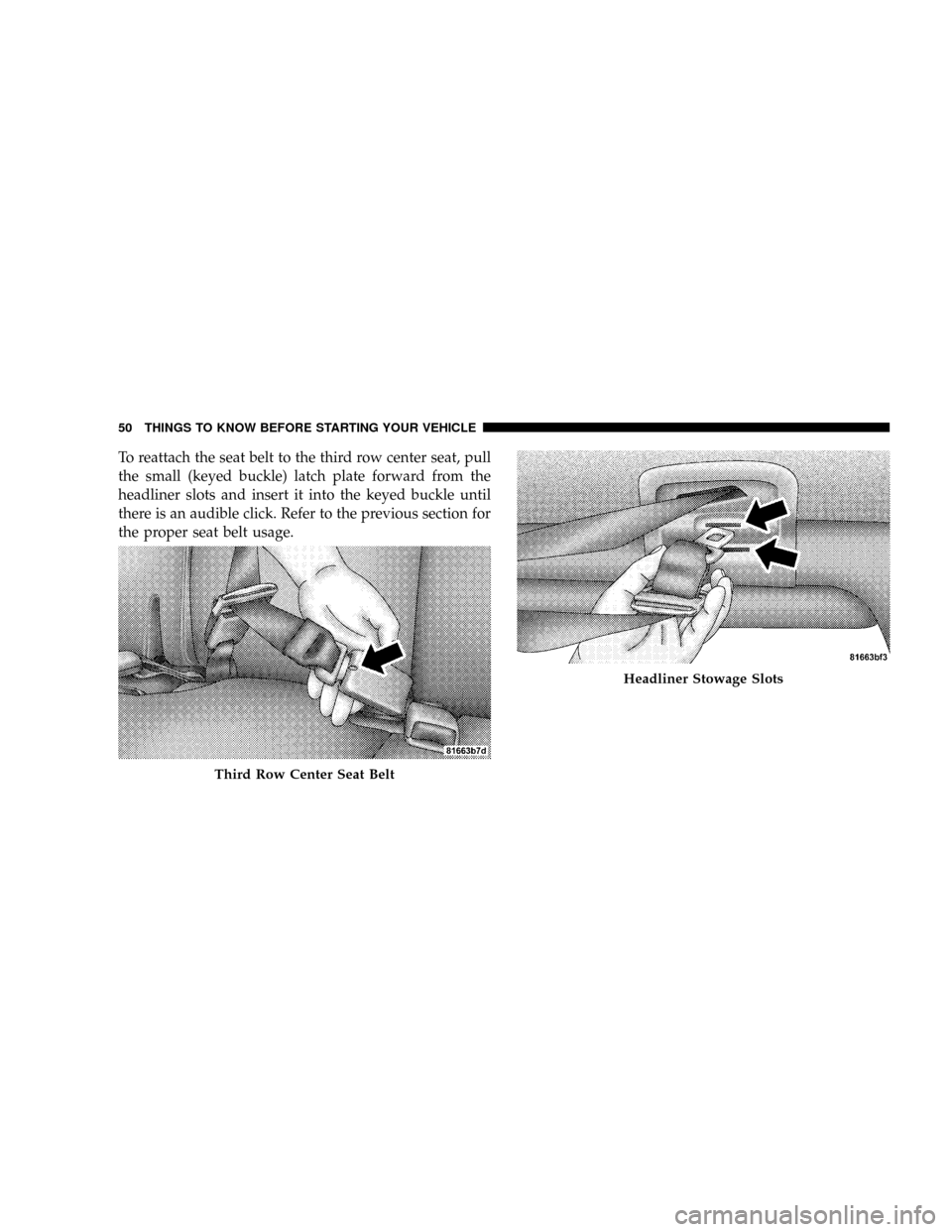
To reattach the seat belt to the third row center seat, pull
the small (keyed buckle) latch plate forward from the
headliner slots and insert it into the keyed buckle until
there is an audible click. Refer to the previous section for
the proper seat belt usage.
Third Row Center Seat Belt
Headliner Stowage Slots
50 THINGS TO KNOW BEFORE STARTING YOUR VEHICLE
Page 60 of 481

How the Airbag System Works
²
TheOccupant Restraint Controller (ORC)determines
if a frontal collision is severe enough to require the
airbags to inflate. The front airbag inflators are de-
signed to provide different rates of airbag inflation
from direction provided by the ORC. The ORC will
detect a roll over when equipped with side airbags.
The ORC also monitors the readiness of the electronic
parts of the system whenever the ignition switch is in
the START or RUN positions. These include all of the
items listed above except the steering wheel and
column, and knee bolsters. If the key is in the OFF
position, in the ACC position, or not in the ignition,
the airbags are not ªonº and will not inflate.
During a moderate-to-severe rear impact the ORC may
deploy the seat belt pretensioners alone.Also, the ORC turns on the AIRBAG warning
light in the instrument cluster for 2.5 to 8
seconds for a self-check when the ignition is
first turned on. After the self-check, the AIR-
BAG warning light will turn off. If the ORC detects a
malfunction in any part of the system, it turns on the
AIRBAG warning light either momentarily or continu-
ously. A single chime will sound if the light comes on
again after initial start up.
WARNING!
Ignoring the AIRBAG warning light in your instru-
ment panel could mean you won't have the airbags to
protect you in a collision. If the light does not come
on, stays on after you start the vehicle, or if it comes
on as you drive, have the airbag system checked right
away.
58 THINGS TO KNOW BEFORE STARTING YOUR VEHICLE
Page 102 of 481

Call Continuation
Call continuation is the progression of a phone call on the
UConnecttsystem after the vehicle ignition key has been
switched to OFF. Call continuation functionality avail-
able on the vehicle can be any one of three types:
²After the ignition key is switched to OFF, a call can
continue on the UConnecttsystem either until the call
ends, or until the vehicle battery condition dictates
cessation of the call on the UConnecttsystem and
transfer of the call to the mobile phone.
²After the ignition key is switched to OFF, a call can
continue on the UConnecttsystem for a certain dura-
tion, after which the call is automatically transferred
from the UConnecttsystem to the mobile phone.
²An active call is automatically transferred to the
mobile phone after the ignition key is switched to OFF.
UConnectTSystem Features
Language Selection
To change the language that the UConnecttsystem is
using:
²Press the PHONE button to begin.
²After the9Ready9prompt and the following beep, say
the name of the language you wish to switch to
English, Espanol, or Francais.
²Continue to follow the system prompts to complete
language selection.
After selecting one of the languages, all prompts and
voice commands will be in that language.
NOTE:After every UConnecttlanguage change opera-
tion, only the language-specific 32-name phonebook is
usable. The paired phone name is not language-specific
and usable across all languages.
100 UNDERSTANDING THE FEATURES OF YOUR VEHICLE
Page 104 of 481

NOTE:The Towing Assistance number dialed is based
on the country where the vehicle is purchased (1-800-528-
2069 for the U.S., 1-877-213-4525 for Canada, 55-14-3454
for Mexico City and 1-800-712-3040 for outside Mexico
City in Mexico).
Please refer to the 24-Hour ªTowing Assistanceº cover-
age details in the Warranty Information Booklet and on
the 24±Hour Towing Assistance Card.
Paging
To learn how to page, refer to9Working with Automated
Systems.9Paging works properly except for pagers of
certain companies, which time out a little too soon to
work properly with the UConnecttsystem.
Voice Mail Calling
To learn how to access your voice mail, refer to9Working
with Automated Systems.9
Working with Automated Systems
This method is used in instances where one generally has
to press numbers on the cellular phone keypad while
navigating through an automated telephone system.
You can use your UConnecttsystem to access a voice
mail system or an automated service, such as a paging
service or automated customer service line. Some ser-
vices require immediate response selection. In some
instances, that may be too quick for use of the UConnectt
system.
When calling a number with your UConnecttsystem
that normally requires you to enter in a touch-tone
sequence on your cellular phone keypad, you can press
the ªVoice Recognitionº button and say the sequence you
wish to enter, followed by the word9Send.9For example,
if required to enter your PIN followed with a pound, (3 7
4 6 #), you can press the ªVoice Recognitionº button and
say,93746#Send.9Saying a number, or sequence of
102 UNDERSTANDING THE FEATURES OF YOUR VEHICLE
Page 106 of 481

Phone and Network Status Indicators
If available on the radio and/or on a premium display
such as the instrument panel cluster, and supported by
your cell phone, the UConnecttsystem will provide
notification to inform you of your phone and network
status when you are attempting to make a phone call
using UConnectt. The status is given for roaming, net-
work signal strength, phone battery strength, etc.
Dialing Using the Cellular Phone Keypad
You can dial a phone number with your cellular phone
keypad and still use the UConnecttsystem (while dial-
ing via the cell phone keypad, the user must exercise
caution and take precautionary safety measures). By
dialing a number with your paired Bluetoothtcellular
phone, the audio will be played through your vehicle's
audio system. The UConnecttsystem will work the same
as if you dial the number using voice recognition.NOTE:Certain brands of mobile phones do not send the
dial ring to the UConnecttsystem to play it on the
vehicle audio system, so you will not hear it. Under this
situation, after successfully dialing a number the user
may feel that the call did not go through even though the
call is in progress. Once your call is answered, you will
hear the audio.
Mute/Un-Mute (Mute Off)
When you mute the UConnecttsystem, you will still be
able to hear the conversation coming from the other
party, but the other party will not be able to hear you. In
order to mute the UConnecttsystem:
²Press the ªVoice Recognitionº button.
²Following the beep, say9Mute.9
In order to un-mute the UConnecttsystem:
²Press the ªVoice Recognitionº button.
²Following the beep, say9Mute off.9
104 UNDERSTANDING THE FEATURES OF YOUR VEHICLE
Page 111 of 481

²low-to-medium vehicle speed,
²low road noise,
²smooth road surface,
²fully closed windows,
²dry weather conditions, and
²operation from the driver's seat.
²Performance, such as audio clarity, echo, and loudness
to a large degree rely on the phone and network, and
not the UConnecttsystem.
²Echo at the far end can sometimes be reduced by
lowering the in-vehicle audio volume.
²In a convertible vehicle, system performance may be
compromised with the convertible top down.
BluetoothtCommunication Link
Cellular phones have been found to lose connection to
the UConnecttsystem. When this happens, the connec-
tion can generally be re-established by switching the
phone off/on. Your cell phone is recommended to remain
in BluetoothtON mode.
Power-Up
After switching the ignition key from OFF to either ON
or ACC position, or after a language change, you must
wait at least five seconds prior to using the system.
UNDERSTANDING THE FEATURES OF YOUR VEHICLE 109
3
Page 117 of 481

General Information
This device complies with Part 15 of the FCC rules and
RSS 210 of Industry Canada. Operation is subject to the
following conditions:
²This device may not cause harmful interference.
²This device must accept any interference received,
including interference that may cause undesired
operation.
VOICE RECOGNITION SYSTEM (VR) Ð IF
EQUIPPED
Voice Recognition System (VR) Operation
This Voice Recognition System allows you to
control your AM, FM radio, satellite radio, disc
player, and a memo recorder.
NOTE:In a stressful situation, take care to speak into
the Voice Interface System as calmly and normally aspossible. The ability of the Voice Interface System to
recognize user voice commands may be negatively af-
fected by rapid speaking or a raised voice level.
WARNING!
Any voice commanded system should be used only
in safe driving conditions and all attention should be
kept on the roadway ahead. Failure to do so may
result in an accident causing serious injury or death.
When you press the VR hard-key, you will hear a beep.
The beep is your signal to give a command.
NOTE:If you do not say a command within a few
seconds, the system will present you with a list of
options.
If you ever wish to interrupt the system while it lists
options, press the VR hard-key, listen for the beep, and
say your command.
UNDERSTANDING THE FEATURES OF YOUR VEHICLE 115
3