CHRYSLER PACIFICA 2006 1.G Owners Manual
Manufacturer: CHRYSLER, Model Year: 2006, Model line: PACIFICA, Model: CHRYSLER PACIFICA 2006 1.GPages: 440, PDF Size: 13.69 MB
Page 111 of 440
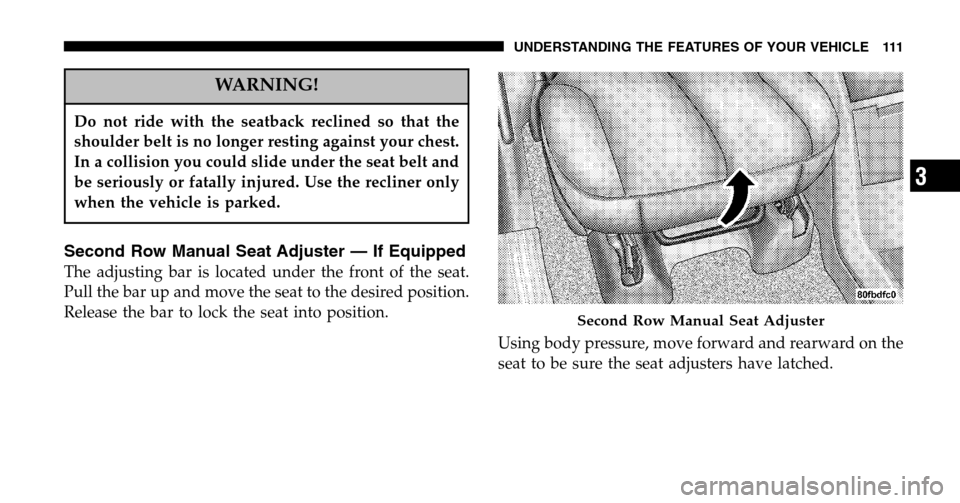
WARNING!
Do not ride with the seatback reclined so that the
shoulder belt is no longer resting against your chest.
In a collision you could slide under the seat belt and
be seriously or fatally injured. Use the recliner only
when the vehicle is parked.
Second Row Manual Seat Adjuster — If Equipped
The adjusting bar is located under the front of the seat.
Pull the bar up and move the seat to the desired position.
Release the bar to lock the seat into position. Using body pressure, move forward and rearward on the
seat to be sure the seat adjusters have latched.
Second Row Manual Seat Adjuster
UNDERSTANDING THE FEATURES OF YOUR VEHICLE 111
3
Page 112 of 440
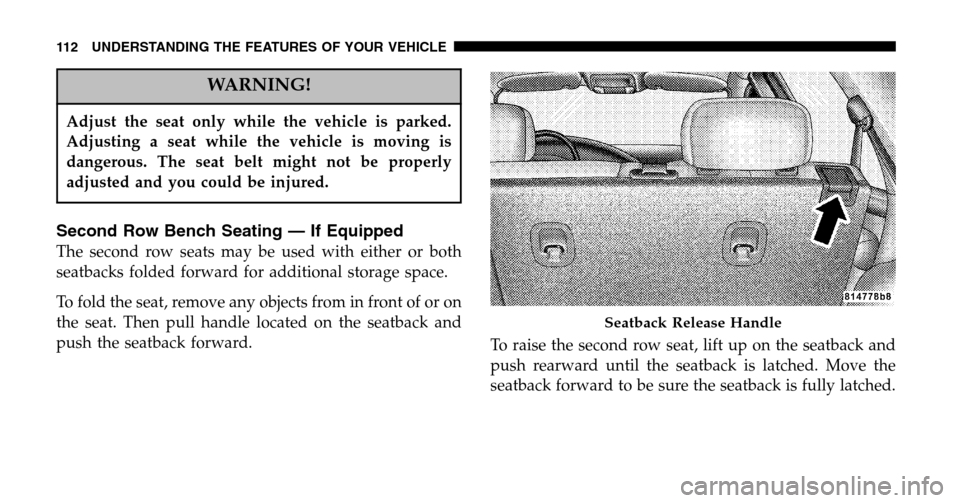
WARNING!
Adjust the seat only while the vehicle is parked.
Adjusting a seat while the vehicle is moving is
dangerous. The seat belt might not be properly
adjusted and you could be injured.
Second Row Bench Seating — If Equipped
The second row seats may be used with either or both
seatbacks folded forward for additional storage space.
To fold the seat, remove any objects from in front of or on
the seat. Then pull handle located on the seatback and
push the seatback forward. To raise the second row seat, lift up on the seatback and
push rearward until the seatback is latched. Move the
seatback forward to be sure the seatback is fully latched.
Seatback Release Handle
112 UNDERSTANDING THE FEATURES OF YOUR VEHICLE
Page 113 of 440
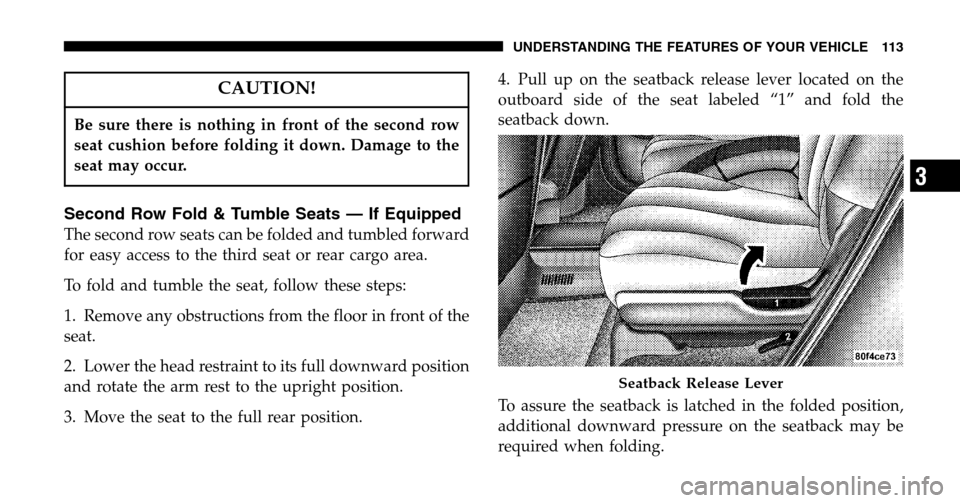
CAUTION!
Be sure there is nothing in front of the second row
seat cushion before folding it down. Damage to the
seat may occur.
Second Row Fold & Tumble Seats — If Equipped
The second row seats can be folded and tumbled forward
for easy access to the third seat or rear cargo area.
To fold and tumble the seat, follow these steps:
1. Remove any obstructions from the floor in front of the
seat.
2. Lower the head restraint to its full downward position
and rotate the arm rest to the upright position.
3. Move the seat to the full rear position. 4. Pull up on the seatback release lever located on the
outboard side of the seat labeled “1” and fold the
seatback down.
To assure the seatback is latched in the folded position,
additional downward pressure on the seatback may be
required when folding.
Seatback Release Lever
UNDERSTANDING THE FEATURES OF YOUR VEHICLE 113
3
Page 114 of 440
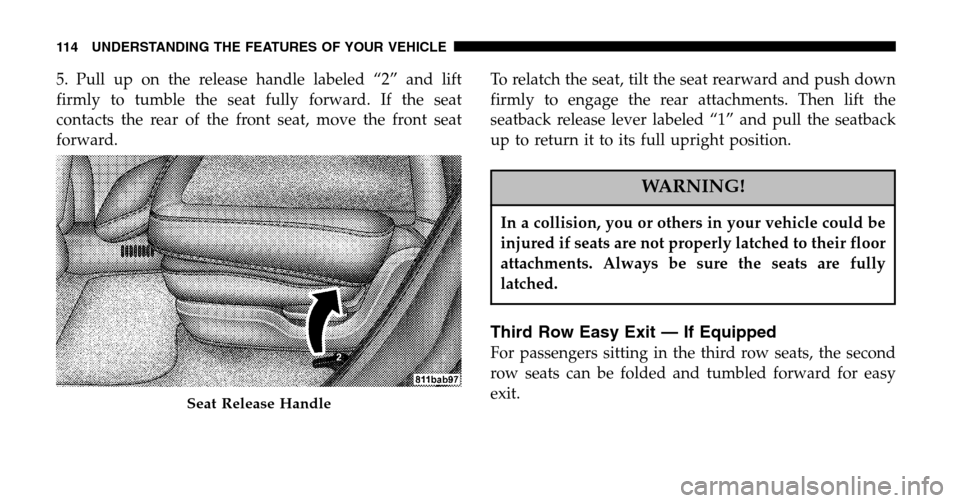
5. Pull up on the release handle labeled “2” and lift
firmly to tumble the seat fully forward. If the seat
contacts the rear of the front seat, move the front seat
forward. To relatch the seat, tilt the seat rearward and push down
firmly to engage the rear attachments. Then lift the
seatback release lever labeled “1” and pull the seatback
up to return it to its full upright position.
WARNING!
In a collision, you or others in your vehicle could be
injured if seats are not properly latched to their floor
attachments. Always be sure the seats are fully
latched.
Third Row Easy Exit — If Equipped
For passengers sitting in the third row seats, the second
row seats can be folded and tumbled forward for easy
exit.
Seat Release Handle
114 UNDERSTANDING THE FEATURES OF YOUR VEHICLE
Page 115 of 440
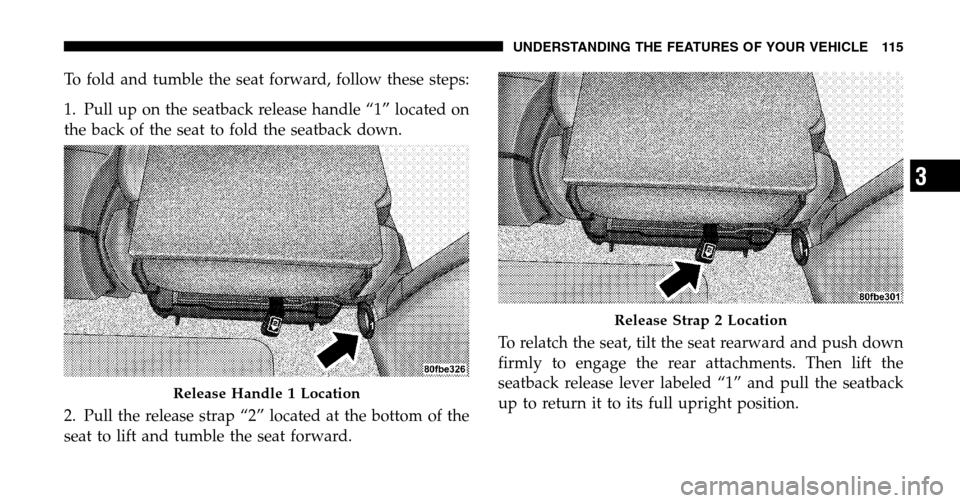
To fold and tumble the seat forward, follow these steps:
1. Pull up on the seatback release handle “1” located on
the back of the seat to fold the seatback down.
2. Pull the release strap “2” located at the bottom of the
seat to lift and tumble the seat forward. To relatch the seat, tilt the seat rearward and push down
firmly to engage the rear attachments. Then lift the
seatback release lever labeled “1” and pull the seatback
up to return it to its full upright position.
Release Handle 1 Location
Release Strap 2 Location
UNDERSTANDING THE FEATURES OF YOUR VEHICLE 115
3
Page 116 of 440
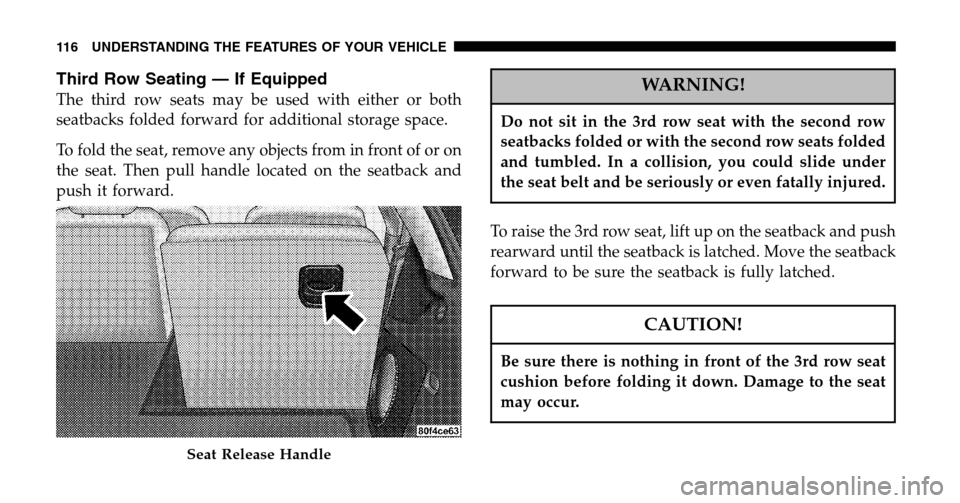
Third Row Seating — If Equipped
The third row seats may be used with either or both
seatbacks folded forward for additional storage space.
To fold the seat, remove any objects from in front of or on
the seat. Then pull handle located on the seatback and
push it forward.WARNING!
Do not sit in the 3rd row seat with the second row
seatbacks folded or with the second row seats folded
and tumbled. In a collision, you could slide under
the seat belt and be seriously or even fatally injured.
To raise the 3rd row seat, lift up on the seatback and push
rearward until the seatback is latched. Move the seatback
forward to be sure the seatback is fully latched.
CAUTION!
Be sure there is nothing in front of the 3rd row seat
cushion before folding it down. Damage to the seat
may occur.
Seat Release Handle
116 UNDERSTANDING THE FEATURES OF YOUR VEHICLE
Page 117 of 440
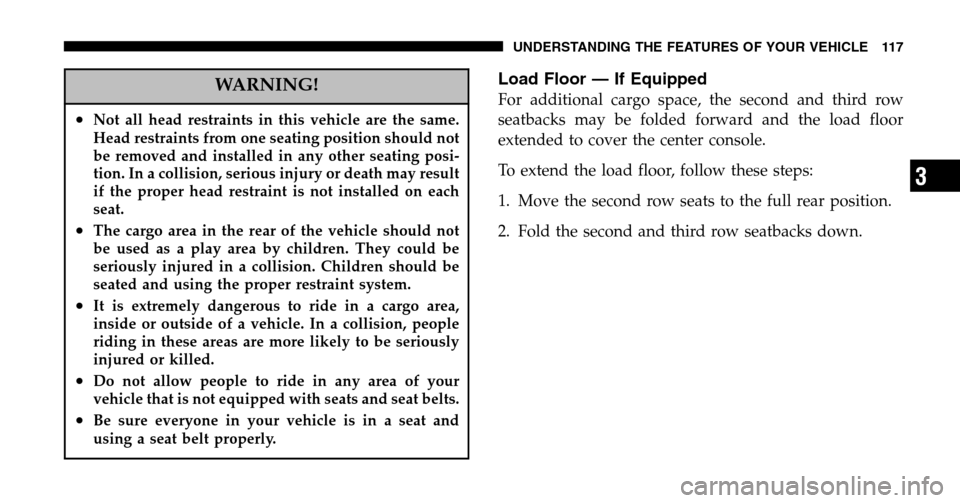
WARNING!
•Not all head restraints in this vehicle are the same.
Head restraints from one seating position should not
be removed and installed in any other seating posi-
tion. In a collision, serious injury or death may result
if the proper head restraint is not installed on each
seat.
•The cargo area in the rear of the vehicle should not
be used as a play area by children. They could be
seriously injured in a collision. Children should be
seated and using the proper restraint system.
•It is extremely dangerous to ride in a cargo area,
inside or outside of a vehicle. In a collision, people
riding in these areas are more likely to be seriously
injured or killed.
•Do not allow people to ride in any area of your
vehicle that is not equipped with seats and seat belts.
•Be sure everyone in your vehicle is in a seat and
using a seat belt properly.
Load Floor — If Equipped
For additional cargo space, the second and third row
seatbacks may be folded forward and the load floor
extended to cover the center console.
To extend the load floor, follow these steps:
1. Move the second row seats to the full rear position.
2. Fold the second and third row seatbacks down.
UNDERSTANDING THE FEATURES OF YOUR VEHICLE 117
3
Page 118 of 440
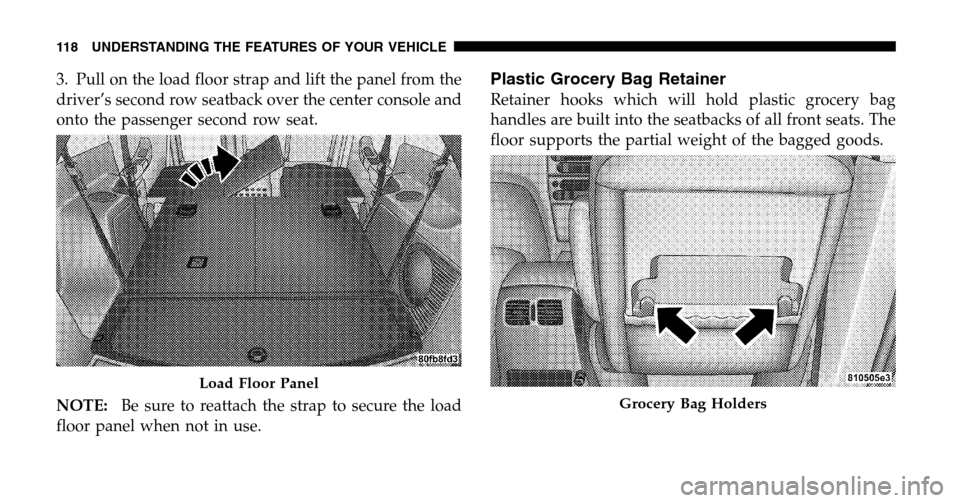
3. Pull on the load floor strap and lift the panel from the
driver’s second row seatback over the center console and
onto the passenger second row seat.
NOTE: Be sure to reattach the strap to secure the load
floor panel when not in use.Plastic Grocery Bag Retainer
Retainer hooks which will hold plastic grocery bag
handles are built into the seatbacks of all front seats. The
floor supports the partial weight of the bagged goods.
Load Floor Panel
Grocery Bag Holders
118 UNDERSTANDING THE FEATURES OF YOUR VEHICLE
Page 119 of 440
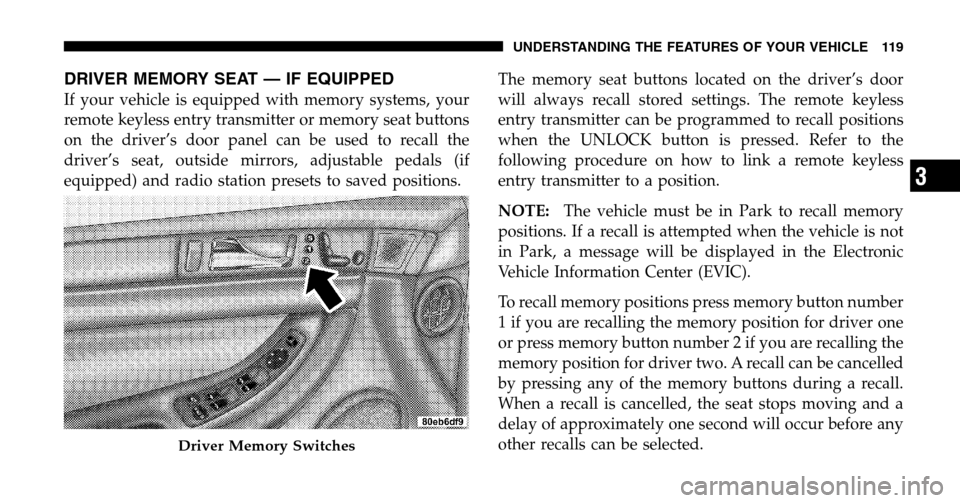
DRIVER MEMORY SEAT — IF EQUIPPED
If your vehicle is equipped with memory systems, your
remote keyless entry transmitter or memory seat buttons
on the driver’s door panel can be used to recall the
driver’s seat, outside mirrors, adjustable pedals (if
equipped) and radio station presets to saved positions. The memory seat buttons located on the driver’s door
will always recall stored settings. The remote keyless
entry transmitter can be programmed to recall positions
when the UNLOCK button is pressed. Refer to the
following procedure on how to link a remote keyless
entry transmitter to a position.
NOTE:
The vehicle must be in Park to recall memory
positions. If a recall is attempted when the vehicle is not
in Park, a message will be displayed in the Electronic
Vehicle Information Center (EVIC).
To recall memory positions press memory button number
1 if you are recalling the memory position for driver one
or press memory button number 2 if you are recalling the
memory position for driver two. A recall can be cancelled
by pressing any of the memory buttons during a recall.
When a recall is cancelled, the seat stops moving and a
delay of approximately one second will occur before any
other recalls can be selected.
Driver Memory Switches
UNDERSTANDING THE FEATURES OF YOUR VEHICLE 119
3
Page 120 of 440
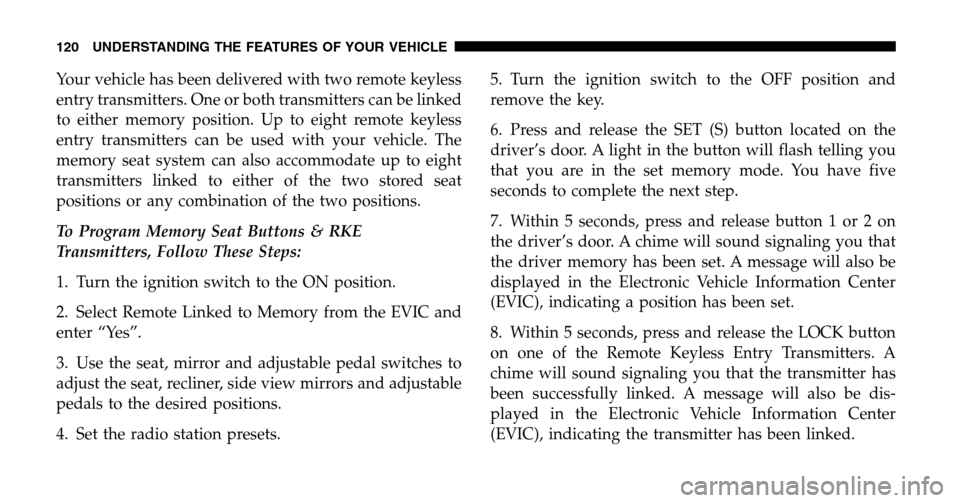
Your vehicle has been delivered with two remote keyless
entry transmitters. One or both transmitters can be linked
to either memory position. Up to eight remote keyless
entry transmitters can be used with your vehicle. The
memory seat system can also accommodate up to eight
transmitters linked to either of the two stored seat
positions or any combination of the two positions.
To Program Memory Seat Buttons & RKE
Transmitters, Follow These Steps:
1. Turn the ignition switch to the ON position.
2. Select Remote Linked to Memory from the EVIC and
enter “Yes”.
3. Use the seat, mirror and adjustable pedal switches to
adjust the seat, recliner, side view mirrors and adjustable
pedals to the desired positions.
4. Set the radio station presets. 5. Turn the ignition switch to the OFF position and
remove the key.
6. Press and release the SET (S) button located on the
driver’s door. A light in the button will flash telling you
that you are in the set memory mode. You have five
seconds to complete the next step.
7. Within 5 seconds, press and release button 1 or 2 on
the driver’s door. A chime will sound signaling you that
the driver memory has been set. A message will also be
displayed in the Electronic Vehicle Information Center
(EVIC), indicating a position has been set.
8. Within 5 seconds, press and release the LOCK button
on one of the Remote Keyless Entry Transmitters. A
chime will sound signaling you that the transmitter has
been successfully linked. A message will also be dis-
played in the Electronic Vehicle Information Center
(EVIC), indicating the transmitter has been linked.
120 UNDERSTANDING THE FEATURES OF YOUR VEHICLE