CHRYSLER PACIFICA 2006 1.G Owners Manual
Manufacturer: CHRYSLER, Model Year: 2006, Model line: PACIFICA, Model: CHRYSLER PACIFICA 2006 1.GPages: 440, PDF Size: 13.69 MB
Page 131 of 440
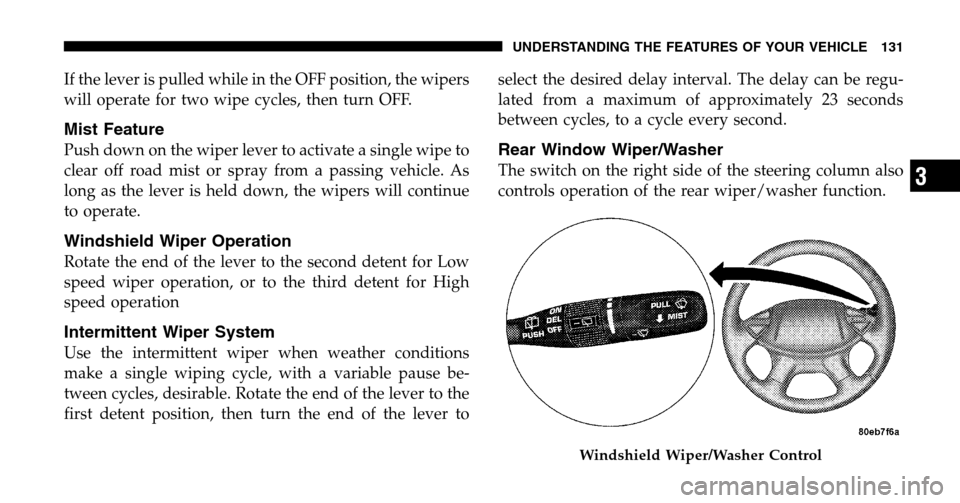
If the lever is pulled while in the OFF position, the wipers
will operate for two wipe cycles, then turn OFF.
Mist Feature
Push down on the wiper lever to activate a single wipe to
clear off road mist or spray from a passing vehicle. As
long as the lever is held down, the wipers will continue
to operate.
Windshield Wiper Operation
Rotate the end of the lever to the second detent for Low
speed wiper operation, or to the third detent for High
speed operation
Intermittent Wiper System
Use the intermittent wiper when weather conditions
make a single wiping cycle, with a variable pause be-
tween cycles, desirable. Rotate the end of the lever to the
first detent position, then turn the end of the lever to select the desired delay interval. The delay can be regu-
lated from a maximum of approximately 23 seconds
between cycles, to a cycle every second.
Rear Window Wiper/Washer
The switch on the right side of the steering column also
controls operation of the rear wiper/washer function.
Windshield Wiper/Washer Control
UNDERSTANDING THE FEATURES OF YOUR VEHICLE 131
3
Page 132 of 440
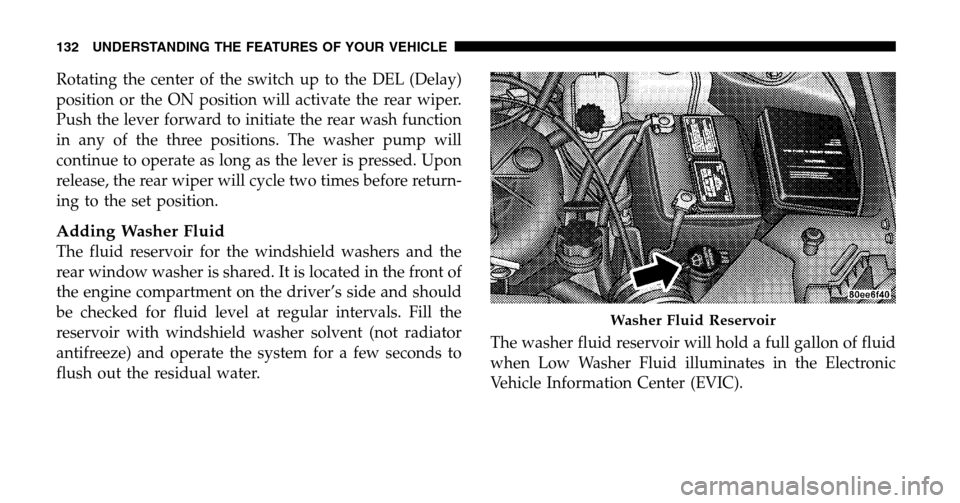
Rotating the center of the switch up to the DEL (Delay)
position or the ON position will activate the rear wiper.
Push the lever forward to initiate the rear wash function
in any of the three positions. The washer pump will
continue to operate as long as the lever is pressed. Upon
release, the rear wiper will cycle two times before return-
ing to the set position.
Adding Washer Fluid
The fluid reservoir for the windshield washers and the
rear window washer is shared. It is located in the front of
the engine compartment on the driver’s side and should
be checked for fluid level at regular intervals. Fill the
reservoir with windshield washer solvent (not radiator
antifreeze) and operate the system for a few seconds to
flush out the residual water. The washer fluid reservoir will hold a full gallon of fluid
when Low Washer Fluid illuminates in the Electronic
Vehicle Information Center (EVIC).
Washer Fluid Reservoir
132 UNDERSTANDING THE FEATURES OF YOUR VEHICLE
Page 133 of 440
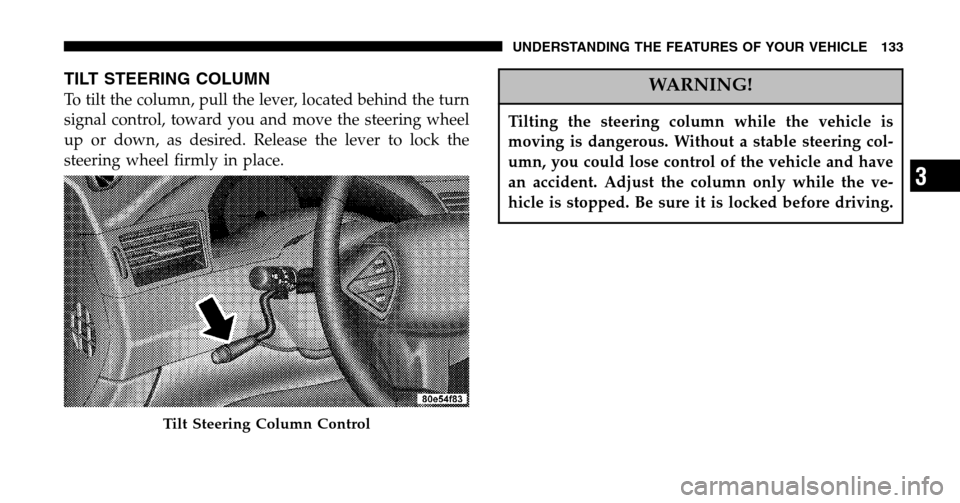
TILT STEERING COLUMN
To tilt the column, pull the lever, located behind the turn
signal control, toward you and move the steering wheel
up or down, as desired. Release the lever to lock the
steering wheel firmly in place.WARNING!
Tilting the steering column while the vehicle is
moving is dangerous. Without a stable steering col-
umn, you could lose control of the vehicle and have
an accident. Adjust the column only while the ve-
hicle is stopped. Be sure it is locked before driving.
Tilt Steering Column Control
UNDERSTANDING THE FEATURES OF YOUR VEHICLE 133
3
Page 134 of 440
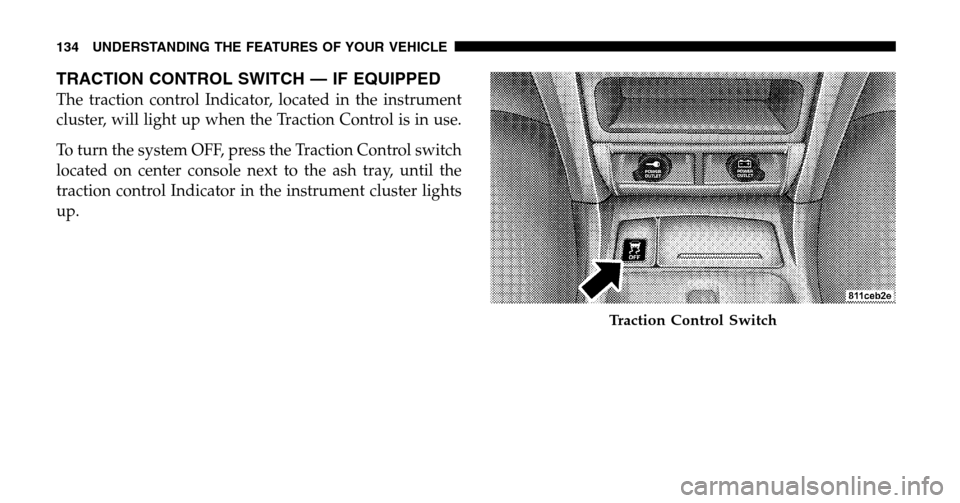
TRACTION CONTROL SWITCH — IF EQUIPPED
The traction control Indicator, located in the instrument
cluster, will light up when the Traction Control is in use.
To turn the system OFF, press the Traction Control switch
located on center console next to the ash tray, until the
traction control Indicator in the instrument cluster lights
up.
Traction Control Switch
134 UNDERSTANDING THE FEATURES OF YOUR VEHICLE
Page 135 of 440
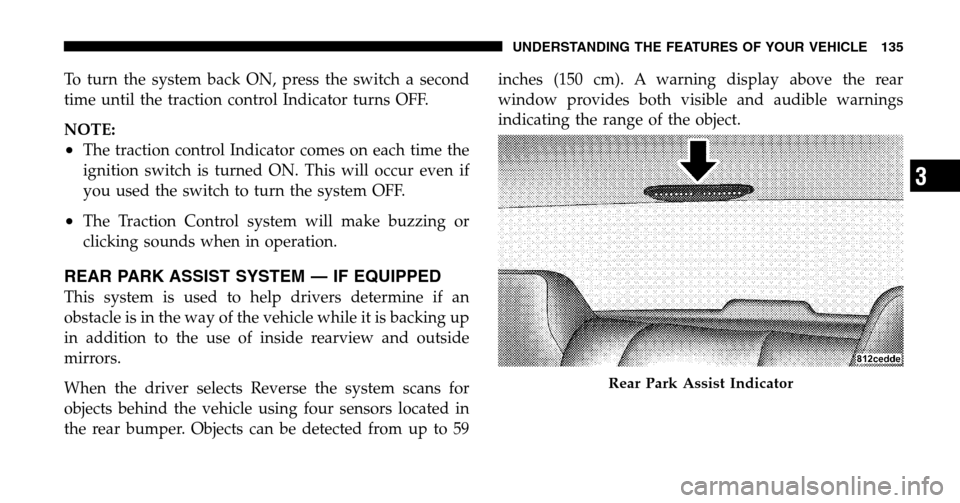
To turn the system back ON, press the switch a second
time until the traction control Indicator turns OFF.
NOTE:
•The traction control Indicator comes on each time the
ignition switch is turned ON. This will occur even if
you used the switch to turn the system OFF.
•The Traction Control system will make buzzing or
clicking sounds when in operation.
REAR PARK ASSIST SYSTEM — IF EQUIPPED
This system is used to help drivers determine if an
obstacle is in the way of the vehicle while it is backing up
in addition to the use of inside rearview and outside
mirrors.
When the driver selects Reverse the system scans for
objects behind the vehicle using four sensors located in
the rear bumper. Objects can be detected from up to 59 inches (150 cm). A warning display above the rear
window provides both visible and audible warnings
indicating the range of the object.
Rear Park Assist Indicator
UNDERSTANDING THE FEATURES OF YOUR VEHICLE 135
3
Page 136 of 440
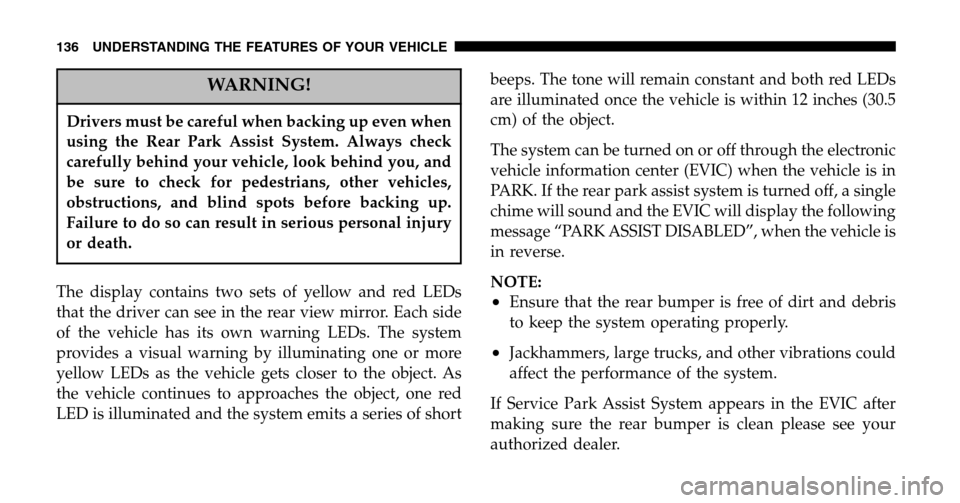
WARNING!
Drivers must be careful when backing up even when
using the Rear Park Assist System. Always check
carefully behind your vehicle, look behind you, and
be sure to check for pedestrians, other vehicles,
obstructions, and blind spots before backing up.
Failure to do so can result in serious personal injury
or death.
The display contains two sets of yellow and red LEDs
that the driver can see in the rear view mirror. Each side
of the vehicle has its own warning LEDs. The system
provides a visual warning by illuminating one or more
yellow LEDs as the vehicle gets closer to the object. As
the vehicle continues to approaches the object, one red
LED is illuminated and the system emits a series of short beeps. The tone will remain constant and both red LEDs
are illuminated once the vehicle is within 12 inches (30.5
cm) of the object.
The system can be turned on or off through the electronic
vehicle information center (EVIC) when the vehicle is in
PARK. If the rear park assist system is turned off, a single
chime will sound and the EVIC will display the following
message “PARK ASSIST DISABLED”, when the vehicle is
in reverse.
NOTE:•Ensure that the rear bumper is free of dirt and debris
to keep the system operating properly.
•Jackhammers, large trucks, and other vibrations could
affect the performance of the system.
If Service Park Assist System appears in the EVIC after
making sure the rear bumper is clean please see your
authorized dealer.
136 UNDERSTANDING THE FEATURES OF YOUR VEHICLE
Page 137 of 440
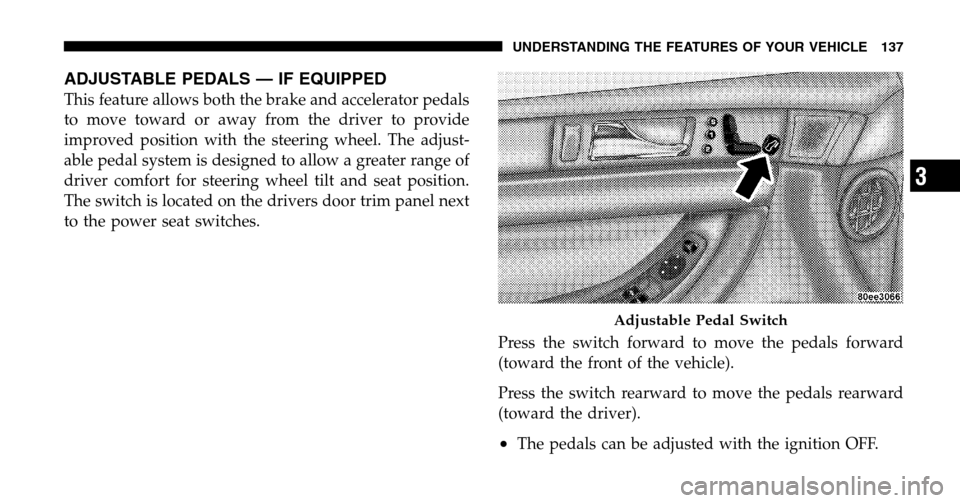
ADJUSTABLE PEDALS — IF EQUIPPED
This feature allows both the brake and accelerator pedals
to move toward or away from the driver to provide
improved position with the steering wheel. The adjust-
able pedal system is designed to allow a greater range of
driver comfort for steering wheel tilt and seat position.
The switch is located on the drivers door trim panel next
to the power seat switches. Press the switch forward to move the pedals forward
(toward the front of the vehicle).
Press the switch rearward to move the pedals rearward
(toward the driver).
•The pedals can be adjusted with the ignition OFF.
Adjustable Pedal Switch
UNDERSTANDING THE FEATURES OF YOUR VEHICLE 137
3
Page 138 of 440
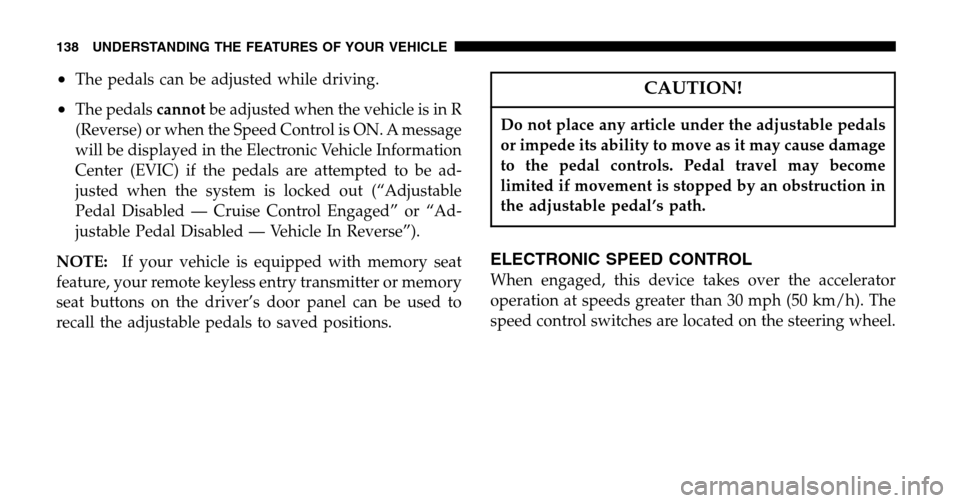
•The pedals can be adjusted while driving.
•The pedalscannotbe adjusted when the vehicle is in R
(Reverse) or when the Speed Control is ON. A message
will be displayed in the Electronic Vehicle Information
Center (EVIC) if the pedals are attempted to be ad-
justed when the system is locked out (“Adjustable
Pedal Disabled — Cruise Control Engaged” or “Ad-
justable Pedal Disabled — Vehicle In Reverse”).
NOTE: If your vehicle is equipped with memory seat
feature, your remote keyless entry transmitter or memory
seat buttons on the driver’s door panel can be used to
recall the adjustable pedals to saved positions.
CAUTION!
Do not place any article under the adjustable pedals
or impede its ability to move as it may cause damage
to the pedal controls. Pedal travel may become
limited if movement is stopped by an obstruction in
the adjustable pedal’s path.
ELECTRONIC SPEED CONTROL
When engaged, this device takes over the accelerator
operation at speeds greater than 30 mph (50 km/h). The
speed control switches are located on the steering wheel.
138 UNDERSTANDING THE FEATURES OF YOUR VEHICLE
Page 139 of 440
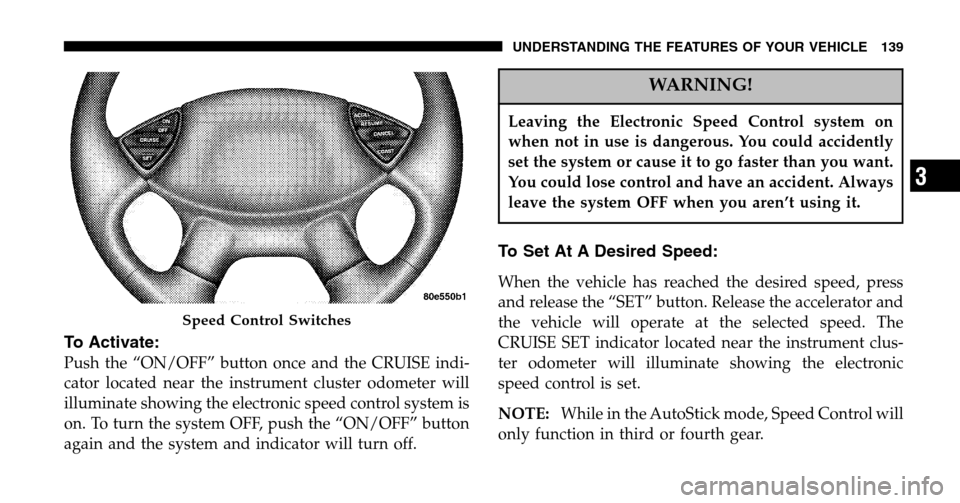
To Activate:
Push the “ON/OFF” button once and the CRUISE indi-
cator located near the instrument cluster odometer will
illuminate showing the electronic speed control system is
on. To turn the system OFF, push the “ON/OFF” button
again and the system and indicator will turn off.
WARNING!
Leaving the Electronic Speed Control system on
when not in use is dangerous. You could accidently
set the system or cause it to go faster than you want.
You could lose control and have an accident. Always
leave the system OFF when you aren’t using it.
To Set At A Desired Speed:
When the vehicle has reached the desired speed, press
and release the “SET” button. Release the accelerator and
the vehicle will operate at the selected speed. The
CRUISE SET indicator located near the instrument clus-
ter odometer will illuminate showing the electronic
speed control is set.
NOTE: While in the AutoStick mode, Speed Control will
only function in third or fourth gear.
Speed Control Switches
UNDERSTANDING THE FEATURES OF YOUR VEHICLE 139
3
Page 140 of 440
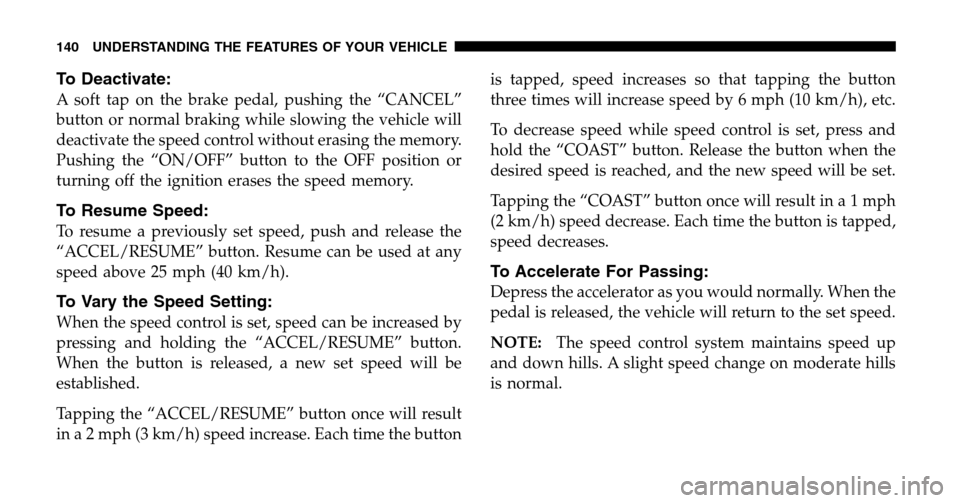
To Deactivate:
A soft tap on the brake pedal, pushing the “CANCEL”
button or normal braking while slowing the vehicle will
deactivate the speed control without erasing the memory.
Pushing the “ON/OFF” button to the OFF position or
turning off the ignition erases the speed memory.
To Resume Speed:
To resume a previously set speed, push and release the
“ACCEL/RESUME” button. Resume can be used at any
speed above 25 mph (40 km/h).
To Vary the Speed Setting:
When the speed control is set, speed can be increased by
pressing and holding the “ACCEL/RESUME” button.
When the button is released, a new set speed will be
established.
Tapping the “ACCEL/RESUME” button once will result
in a 2 mph (3 km/h) speed increase. Each time the button is tapped, speed increases so that tapping the button
three times will increase speed by 6 mph (10 km/h), etc.
To decrease speed while speed control is set, press and
hold the “COAST” button. Release the button when the
desired speed is reached, and the new speed will be set.
Tapping the “COAST” button once will result i na1mph
(2 km/h) speed decrease. Each time the button is tapped,
speed decreases.
To Accelerate For Passing:
Depress the accelerator as you would normally. When the
pedal is released, the vehicle will return to the set speed.
NOTE:
The speed control system maintains speed up
and down hills. A slight speed change on moderate hills
is normal.
140 UNDERSTANDING THE FEATURES OF YOUR VEHICLE