CHRYSLER PACIFICA 2008 1.G Owners Manual
Manufacturer: CHRYSLER, Model Year: 2008, Model line: PACIFICA, Model: CHRYSLER PACIFICA 2008 1.GPages: 457, PDF Size: 6.7 MB
Page 131 of 457
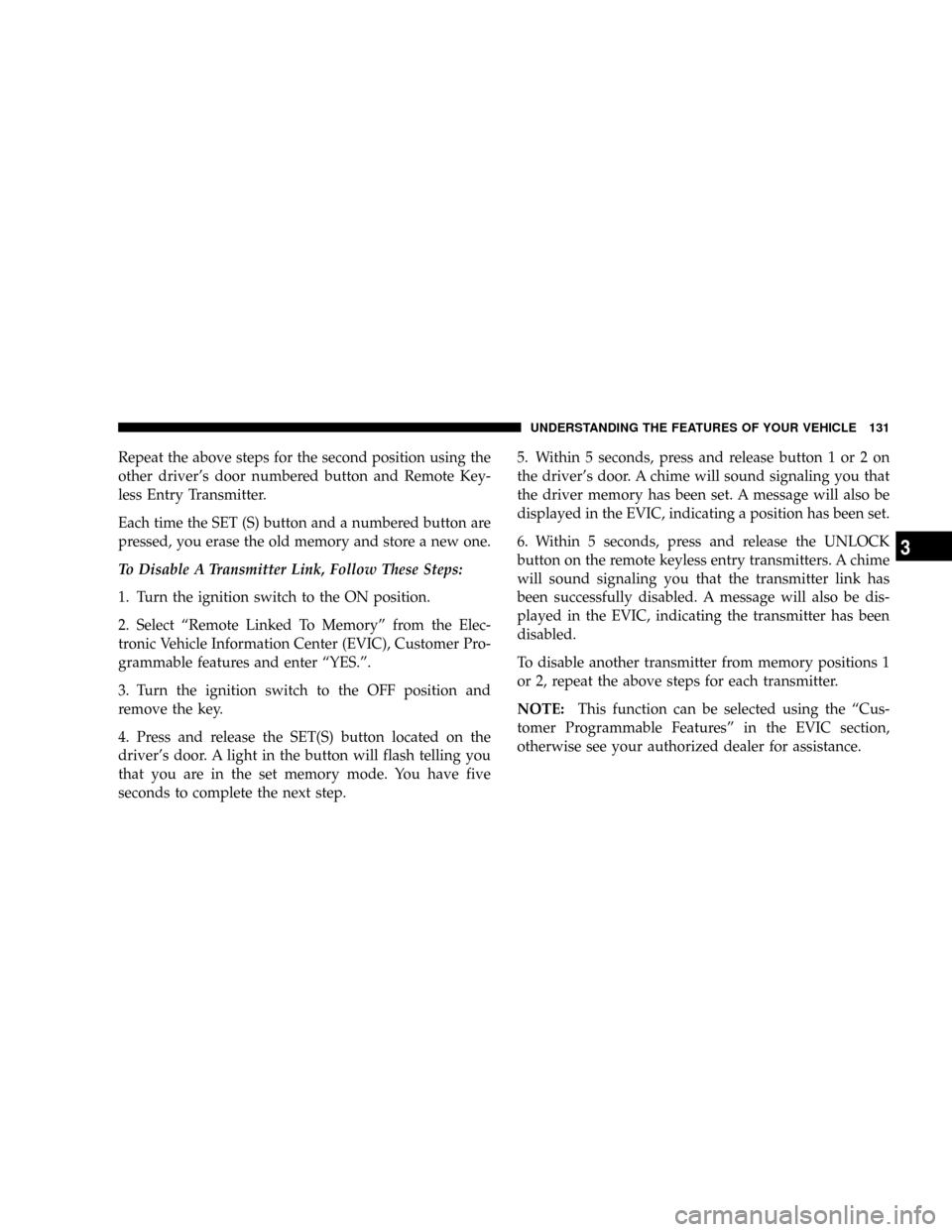
Repeat the above steps for the second position using the
other driver's door numbered button and Remote Key-
less Entry Transmitter.
Each time the SET (S) button and a numbered button are
pressed, you erase the old memory and store a new one.
To Disable A Transmitter Link, Follow These Steps:
1. Turn the ignition switch to the ON position.
2. Select ªRemote Linked To Memoryº from the Elec-
tronic Vehicle Information Center (EVIC), Customer Pro-
grammable features and enter ªYES.º.
3. Turn the ignition switch to the OFF position and
remove the key.
4. Press and release the SET(S) button located on the
driver's door. A light in the button will flash telling you
that you are in the set memory mode. You have five
seconds to complete the next step.5. Within 5 seconds, press and release button 1 or 2 on
the driver's door. A chime will sound signaling you that
the driver memory has been set. A message will also be
displayed in the EVIC, indicating a position has been set.
6. Within 5 seconds, press and release the UNLOCK
button on the remote keyless entry transmitters. A chime
will sound signaling you that the transmitter link has
been successfully disabled. A message will also be dis-
played in the EVIC, indicating the transmitter has been
disabled.
To disable another transmitter from memory positions 1
or 2, repeat the above steps for each transmitter.
NOTE:This function can be selected using the ªCus-
tomer Programmable Featuresº in the EVIC section,
otherwise see your authorized dealer for assistance.
UNDERSTANDING THE FEATURES OF YOUR VEHICLE 131
3
Page 132 of 457
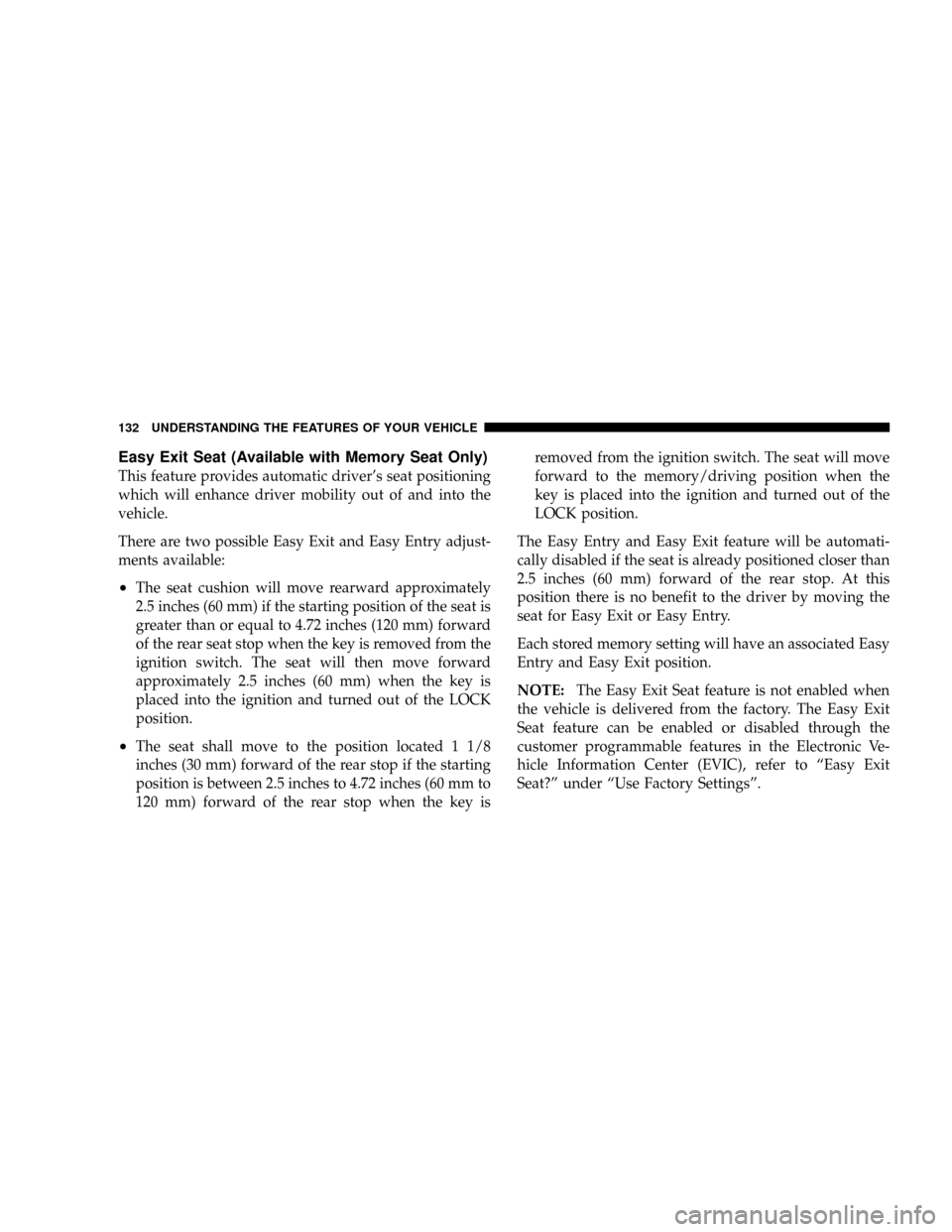
Easy Exit Seat (Available with Memory Seat Only)
This feature provides automatic driver's seat positioning
which will enhance driver mobility out of and into the
vehicle.
There are two possible Easy Exit and Easy Entry adjust-
ments available:
²The seat cushion will move rearward approximately
2.5 inches (60 mm) if the starting position of the seat is
greater than or equal to 4.72 inches (120 mm) forward
of the rear seat stop when the key is removed from the
ignition switch. The seat will then move forward
approximately 2.5 inches (60 mm) when the key is
placed into the ignition and turned out of the LOCK
position.
²The seat shall move to the position located 1 1/8
inches (30 mm) forward of the rear stop if the starting
position is between 2.5 inches to 4.72 inches (60 mm to
120 mm) forward of the rear stop when the key isremoved from the ignition switch. The seat will move
forward to the memory/driving position when the
key is placed into the ignition and turned out of the
LOCK position.
The Easy Entry and Easy Exit feature will be automati-
cally disabled if the seat is already positioned closer than
2.5 inches (60 mm) forward of the rear stop. At this
position there is no benefit to the driver by moving the
seat for Easy Exit or Easy Entry.
Each stored memory setting will have an associated Easy
Entry and Easy Exit position.
NOTE:The Easy Exit Seat feature is not enabled when
the vehicle is delivered from the factory. The Easy Exit
Seat feature can be enabled or disabled through the
customer programmable features in the Electronic Ve-
hicle Information Center (EVIC), refer to ªEasy Exit
Seat?º under ªUse Factory Settingsº.
132 UNDERSTANDING THE FEATURES OF YOUR VEHICLE
Page 133 of 457
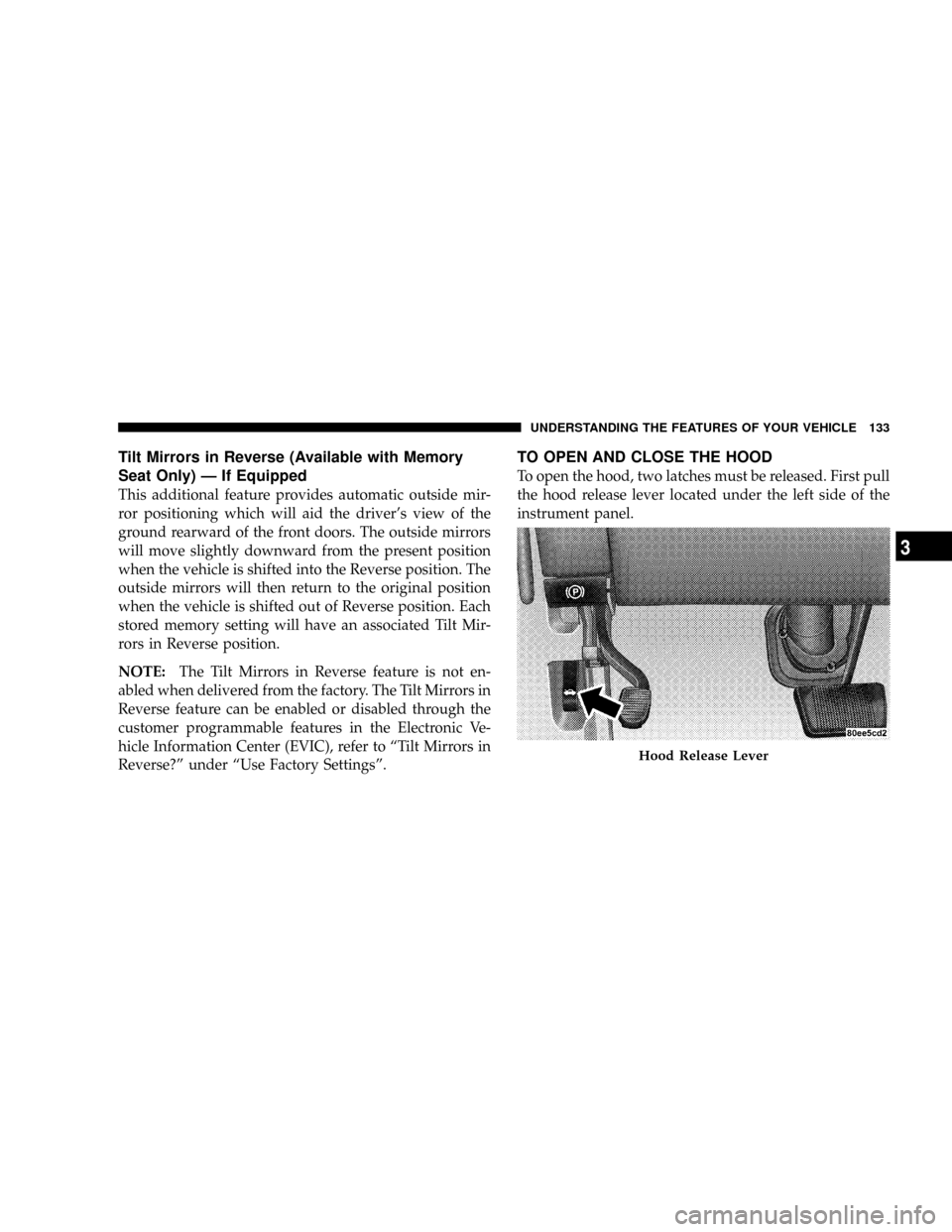
Tilt Mirrors in Reverse (Available with Memory
Seat Only) Ð If Equipped
This additional feature provides automatic outside mir-
ror positioning which will aid the driver's view of the
ground rearward of the front doors. The outside mirrors
will move slightly downward from the present position
when the vehicle is shifted into the Reverse position. The
outside mirrors will then return to the original position
when the vehicle is shifted out of Reverse position. Each
stored memory setting will have an associated Tilt Mir-
rors in Reverse position.
NOTE:The Tilt Mirrors in Reverse feature is not en-
abled when delivered from the factory. The Tilt Mirrors in
Reverse feature can be enabled or disabled through the
customer programmable features in the Electronic Ve-
hicle Information Center (EVIC), refer to ªTilt Mirrors in
Reverse?º under ªUse Factory Settingsº.
TO OPEN AND CLOSE THE HOOD
To open the hood, two latches must be released. First pull
the hood release lever located under the left side of the
instrument panel.
Hood Release Lever
UNDERSTANDING THE FEATURES OF YOUR VEHICLE 133
3
Page 134 of 457
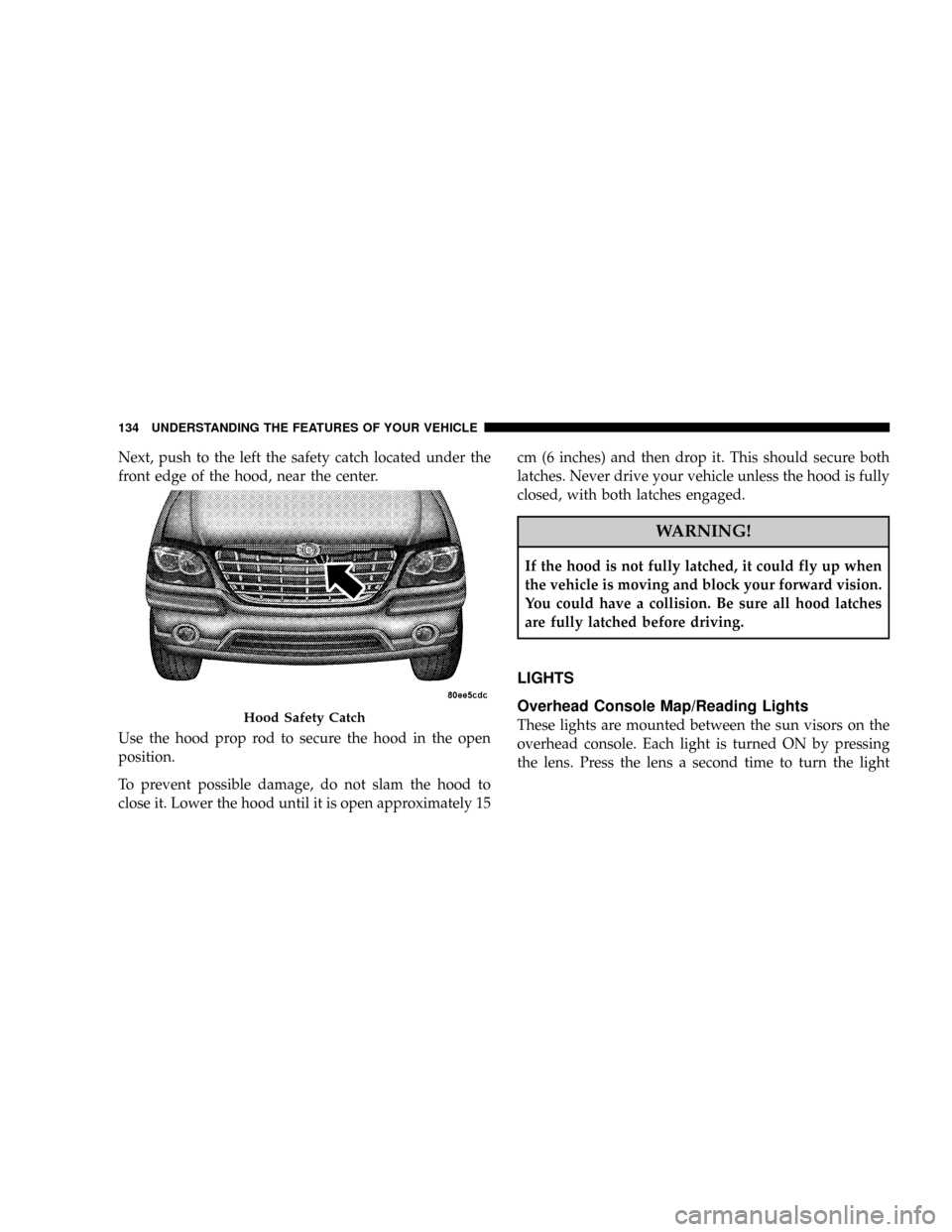
Next, push to the left the safety catch located under the
front edge of the hood, near the center.
Use the hood prop rod to secure the hood in the open
position.
To prevent possible damage, do not slam the hood to
close it. Lower the hood until it is open approximately 15cm (6 inches) and then drop it. This should secure both
latches. Never drive your vehicle unless the hood is fully
closed, with both latches engaged.
WARNING!
If the hood is not fully latched, it could fly up when
the vehicle is moving and block your forward vision.
You could have a collision. Be sure all hood latches
are fully latched before driving.
LIGHTS
Overhead Console Map/Reading Lights
These lights are mounted between the sun visors on the
overhead console. Each light is turned ON by pressing
the lens. Press the lens a second time to turn the lightHood Safety Catch
134 UNDERSTANDING THE FEATURES OF YOUR VEHICLE
Page 135 of 457
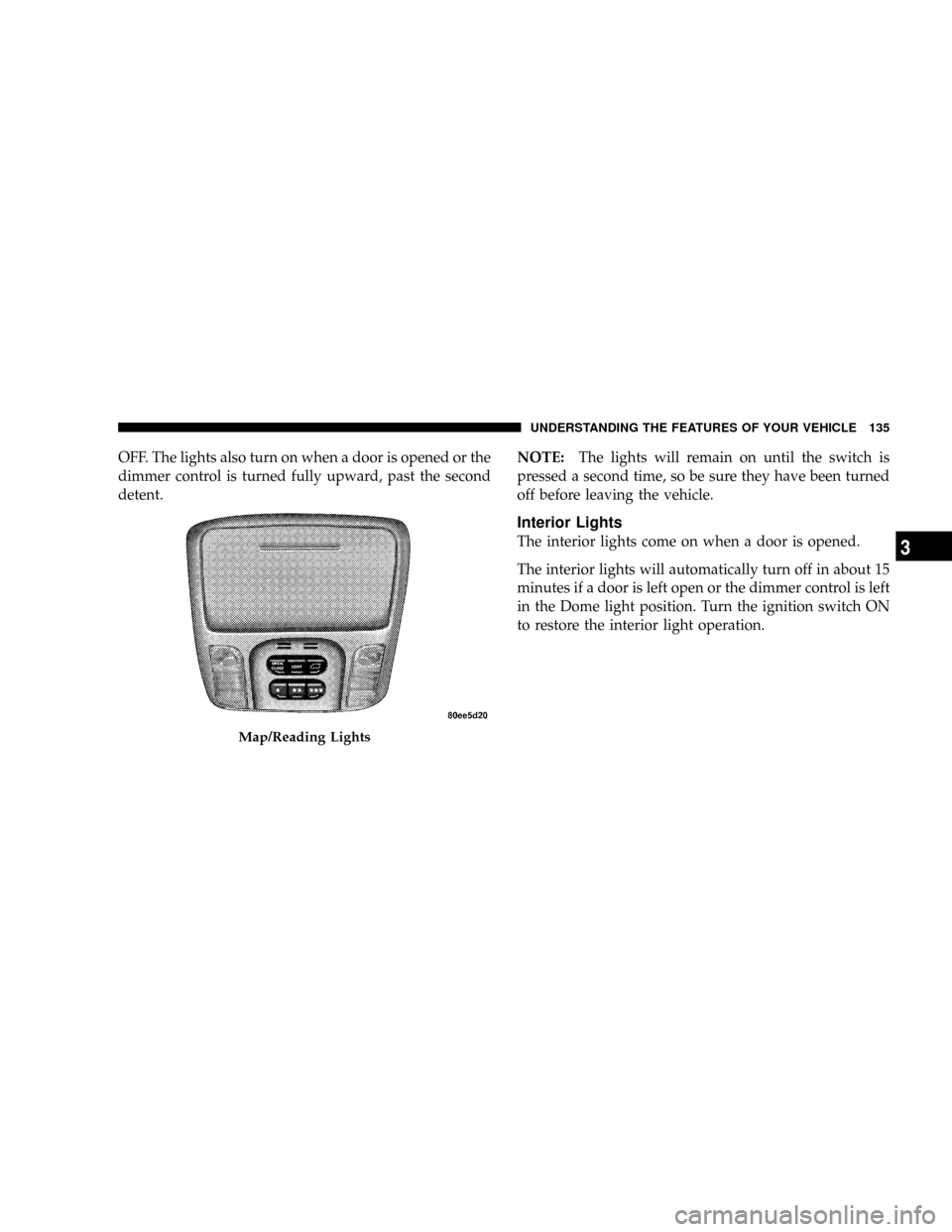
OFF. The lights also turn on when a door is opened or the
dimmer control is turned fully upward, past the second
detent.NOTE:The lights will remain on until the switch is
pressed a second time, so be sure they have been turned
off before leaving the vehicle.
Interior Lights
The interior lights come on when a door is opened.
The interior lights will automatically turn off in about 15
minutes if a door is left open or the dimmer control is left
in the Dome light position. Turn the ignition switch ON
to restore the interior light operation.
Map/Reading Lights
UNDERSTANDING THE FEATURES OF YOUR VEHICLE 135
3
Page 136 of 457

Multi-Function Lever
The Multi-Function Lever controls the operation of the
headlights, parking lights, turn signals, headlight beam
selection, instrument panel light dimming, interior lights,
the passing lights, and fog lights. The lever is located on
the left side of the steering column.
Headlights, Parking Lights, Instrument Panel
Lights
Turn the end of the Multi-Function Lever to the first
detent for parking light and instrument panel light
operation. Turn to the second detent for headlight, park
light and instrument panel light operation.
To change the brightness of the instrument panel lights,
rotate the center portion of the Multi-Function Lever up
or down.
Dimmer Control
With the parking lights or headlights
on, rotating the dimmer control for the
interior lights on the Multi-Function
Lever upward will increase the bright-
ness of the instrument panel lights.
Multi-Function Control Lever
136 UNDERSTANDING THE FEATURES OF YOUR VEHICLE
Page 137 of 457
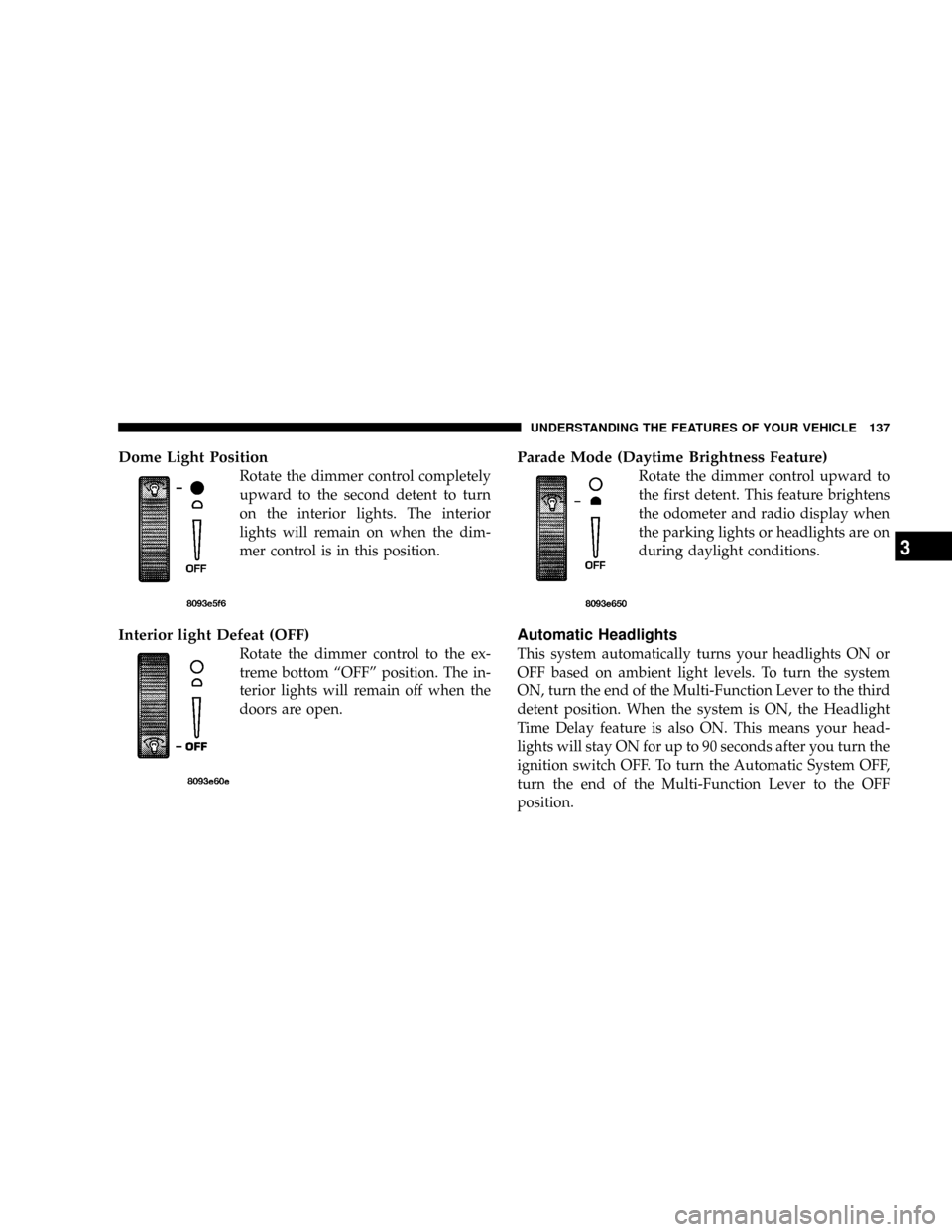
Dome Light Position
Rotate the dimmer control completely
upward to the second detent to turn
on the interior lights. The interior
lights will remain on when the dim-
mer control is in this position.
Interior light Defeat (OFF)
Rotate the dimmer control to the ex-
treme bottom ªOFFº position. The in-
terior lights will remain off when the
doors are open.
Parade Mode (Daytime Brightness Feature)
Rotate the dimmer control upward to
the first detent. This feature brightens
the odometer and radio display when
the parking lights or headlights are on
during daylight conditions.
Automatic Headlights
This system automatically turns your headlights ON or
OFF based on ambient light levels. To turn the system
ON, turn the end of the Multi-Function Lever to the third
detent position. When the system is ON, the Headlight
Time Delay feature is also ON. This means your head-
lights will stay ON for up to 90 seconds after you turn the
ignition switch OFF. To turn the Automatic System OFF,
turn the end of the Multi-Function Lever to the OFF
position.
UNDERSTANDING THE FEATURES OF YOUR VEHICLE 137
3
Page 138 of 457
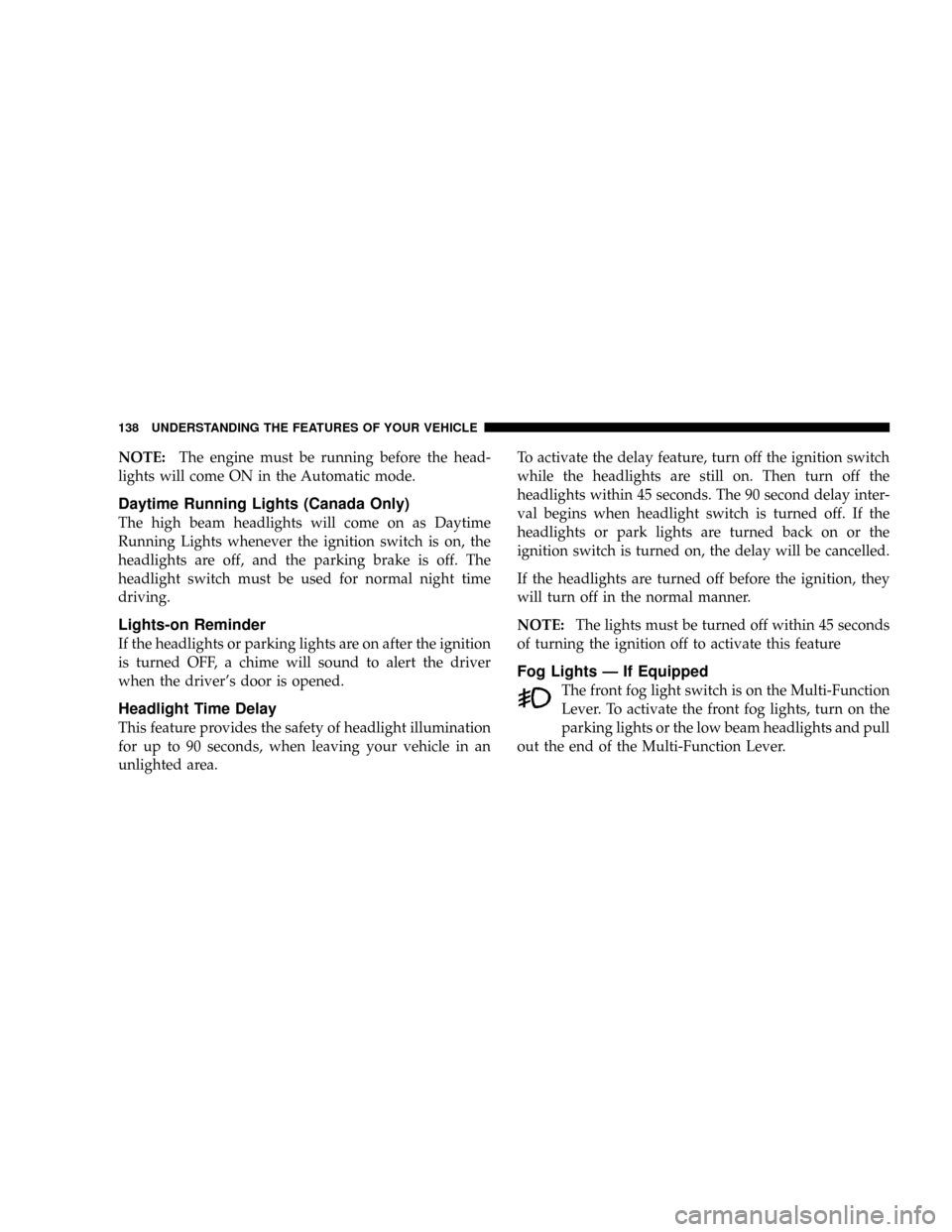
NOTE:The engine must be running before the head-
lights will come ON in the Automatic mode.
Daytime Running Lights (Canada Only)
The high beam headlights will come on as Daytime
Running Lights whenever the ignition switch is on, the
headlights are off, and the parking brake is off. The
headlight switch must be used for normal night time
driving.
Lights-on Reminder
If the headlights or parking lights are on after the ignition
is turned OFF, a chime will sound to alert the driver
when the driver's door is opened.
Headlight Time Delay
This feature provides the safety of headlight illumination
for up to 90 seconds, when leaving your vehicle in an
unlighted area.To activate the delay feature, turn off the ignition switch
while the headlights are still on. Then turn off the
headlights within 45 seconds. The 90 second delay inter-
val begins when headlight switch is turned off. If the
headlights or park lights are turned back on or the
ignition switch is turned on, the delay will be cancelled.
If the headlights are turned off before the ignition, they
will turn off in the normal manner.
NOTE:The lights must be turned off within 45 seconds
of turning the ignition off to activate this feature
Fog Lights Ð If Equipped
The front fog light switch is on the Multi-Function
Lever. To activate the front fog lights, turn on the
parking lights or the low beam headlights and pull
out the end of the Multi-Function Lever.
138 UNDERSTANDING THE FEATURES OF YOUR VEHICLE
Page 139 of 457
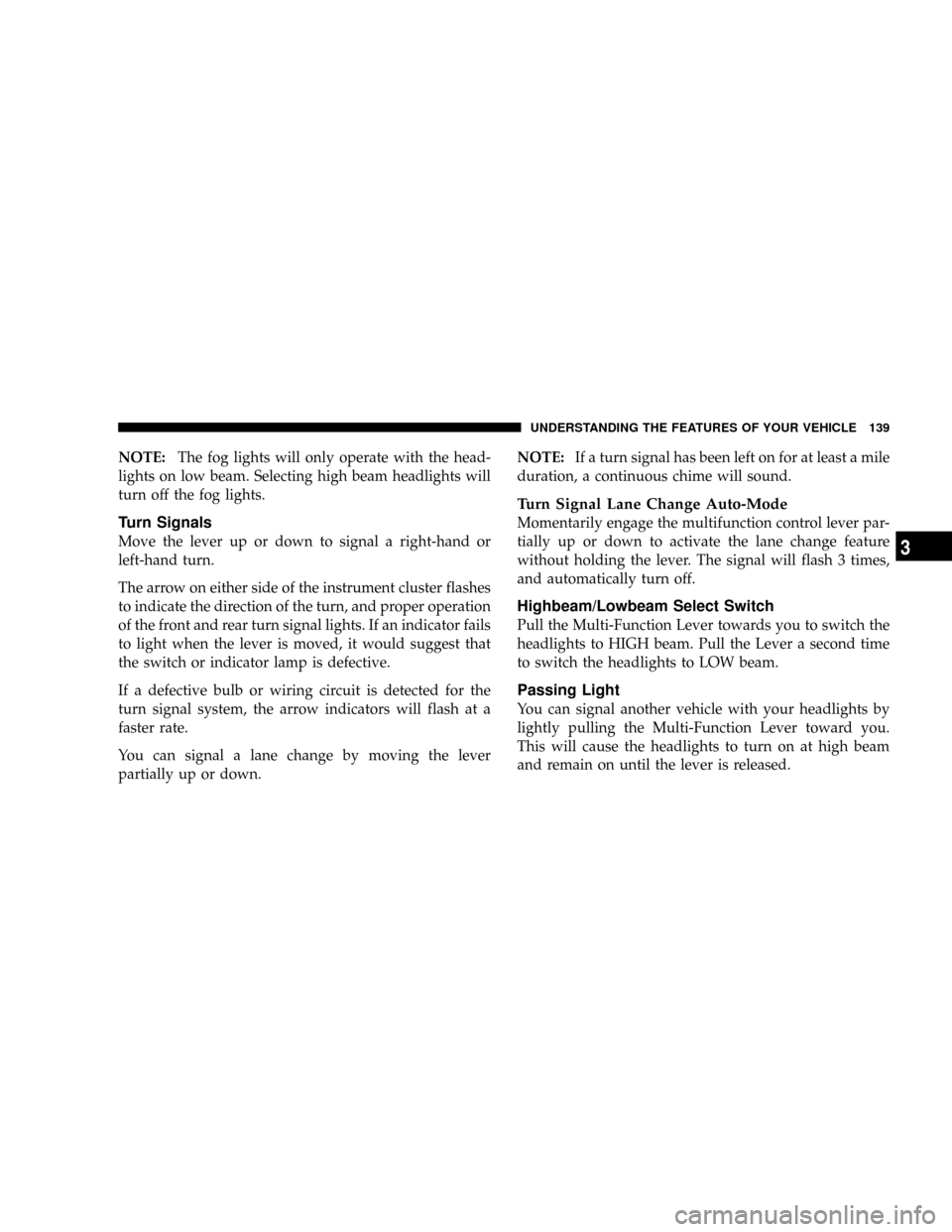
NOTE:The fog lights will only operate with the head-
lights on low beam. Selecting high beam headlights will
turn off the fog lights.
Turn Signals
Move the lever up or down to signal a right-hand or
left-hand turn.
The arrow on either side of the instrument cluster flashes
to indicate the direction of the turn, and proper operation
of the front and rear turn signal lights. If an indicator fails
to light when the lever is moved, it would suggest that
the switch or indicator lamp is defective.
If a defective bulb or wiring circuit is detected for the
turn signal system, the arrow indicators will flash at a
faster rate.
You can signal a lane change by moving the lever
partially up or down.NOTE:If a turn signal has been left on for at least a mile
duration, a continuous chime will sound.
Turn Signal Lane Change Auto-Mode
Momentarily engage the multifunction control lever par-
tially up or down to activate the lane change feature
without holding the lever. The signal will flash 3 times,
and automatically turn off.
Highbeam/Lowbeam Select Switch
Pull the Multi-Function Lever towards you to switch the
headlights to HIGH beam. Pull the Lever a second time
to switch the headlights to LOW beam.
Passing Light
You can signal another vehicle with your headlights by
lightly pulling the Multi-Function Lever toward you.
This will cause the headlights to turn on at high beam
and remain on until the lever is released.
UNDERSTANDING THE FEATURES OF YOUR VEHICLE 139
3
Page 140 of 457
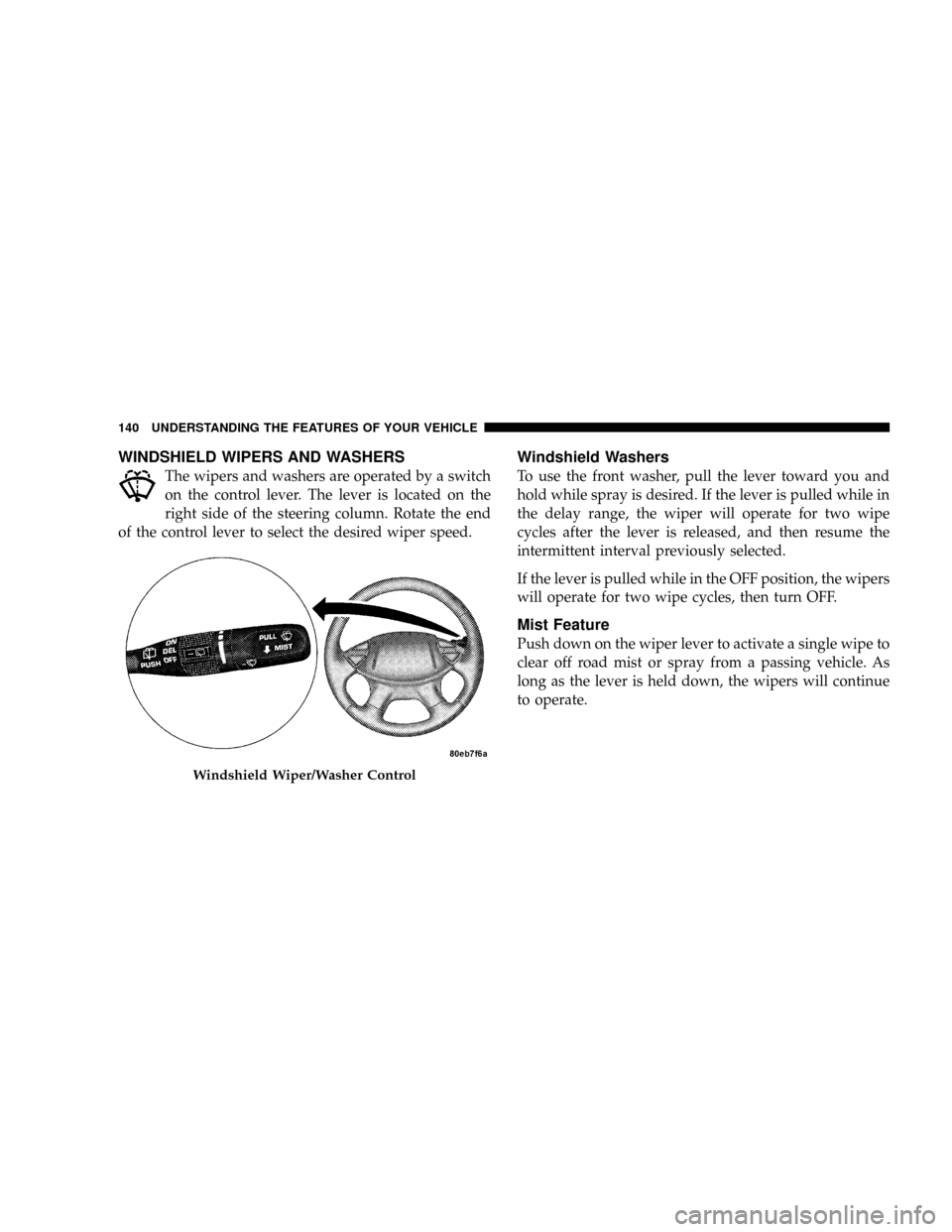
WINDSHIELD WIPERS AND WASHERS
The wipers and washers are operated by a switch
on the control lever. The lever is located on the
right side of the steering column. Rotate the end
of the control lever to select the desired wiper speed.
Windshield Washers
To use the front washer, pull the lever toward you and
hold while spray is desired. If the lever is pulled while in
the delay range, the wiper will operate for two wipe
cycles after the lever is released, and then resume the
intermittent interval previously selected.
If the lever is pulled while in the OFF position, the wipers
will operate for two wipe cycles, then turn OFF.
Mist Feature
Push down on the wiper lever to activate a single wipe to
clear off road mist or spray from a passing vehicle. As
long as the lever is held down, the wipers will continue
to operate.
Windshield Wiper/Washer Control
140 UNDERSTANDING THE FEATURES OF YOUR VEHICLE