turn signal CHRYSLER PACIFICA 2008 1.G Owners Manual
[x] Cancel search | Manufacturer: CHRYSLER, Model Year: 2008, Model line: PACIFICA, Model: CHRYSLER PACIFICA 2008 1.GPages: 457, PDF Size: 6.7 MB
Page 22 of 457
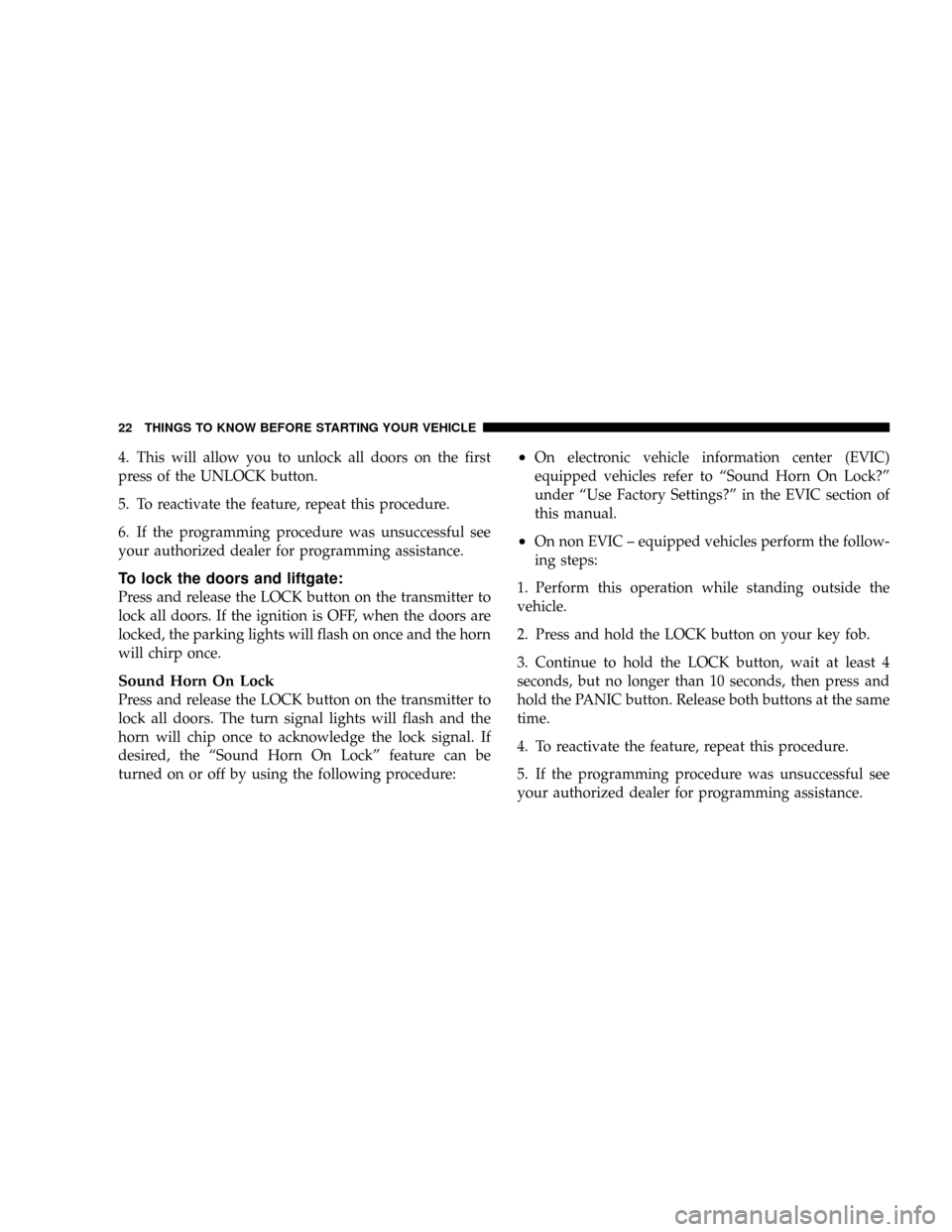
4. This will allow you to unlock all doors on the first
press of the UNLOCK button.
5. To reactivate the feature, repeat this procedure.
6. If the programming procedure was unsuccessful see
your authorized dealer for programming assistance.
To lock the doors and liftgate:
Press and release the LOCK button on the transmitter to
lock all doors. If the ignition is OFF, when the doors are
locked, the parking lights will flash on once and the horn
will chirp once.
Sound Horn On Lock
Press and release the LOCK button on the transmitter to
lock all doors. The turn signal lights will flash and the
horn will chip once to acknowledge the lock signal. If
desired, the ªSound Horn On Lockº feature can be
turned on or off by using the following procedure:
²On electronic vehicle information center (EVIC)
equipped vehicles refer to ªSound Horn On Lock?º
under ªUse Factory Settings?º in the EVIC section of
this manual.
²On non EVIC ± equipped vehicles perform the follow-
ing steps:
1. Perform this operation while standing outside the
vehicle.
2. Press and hold the LOCK button on your key fob.
3. Continue to hold the LOCK button, wait at least 4
seconds, but no longer than 10 seconds, then press and
hold the PANIC button. Release both buttons at the same
time.
4. To reactivate the feature, repeat this procedure.
5. If the programming procedure was unsuccessful see
your authorized dealer for programming assistance.
22 THINGS TO KNOW BEFORE STARTING YOUR VEHICLE
Page 56 of 457
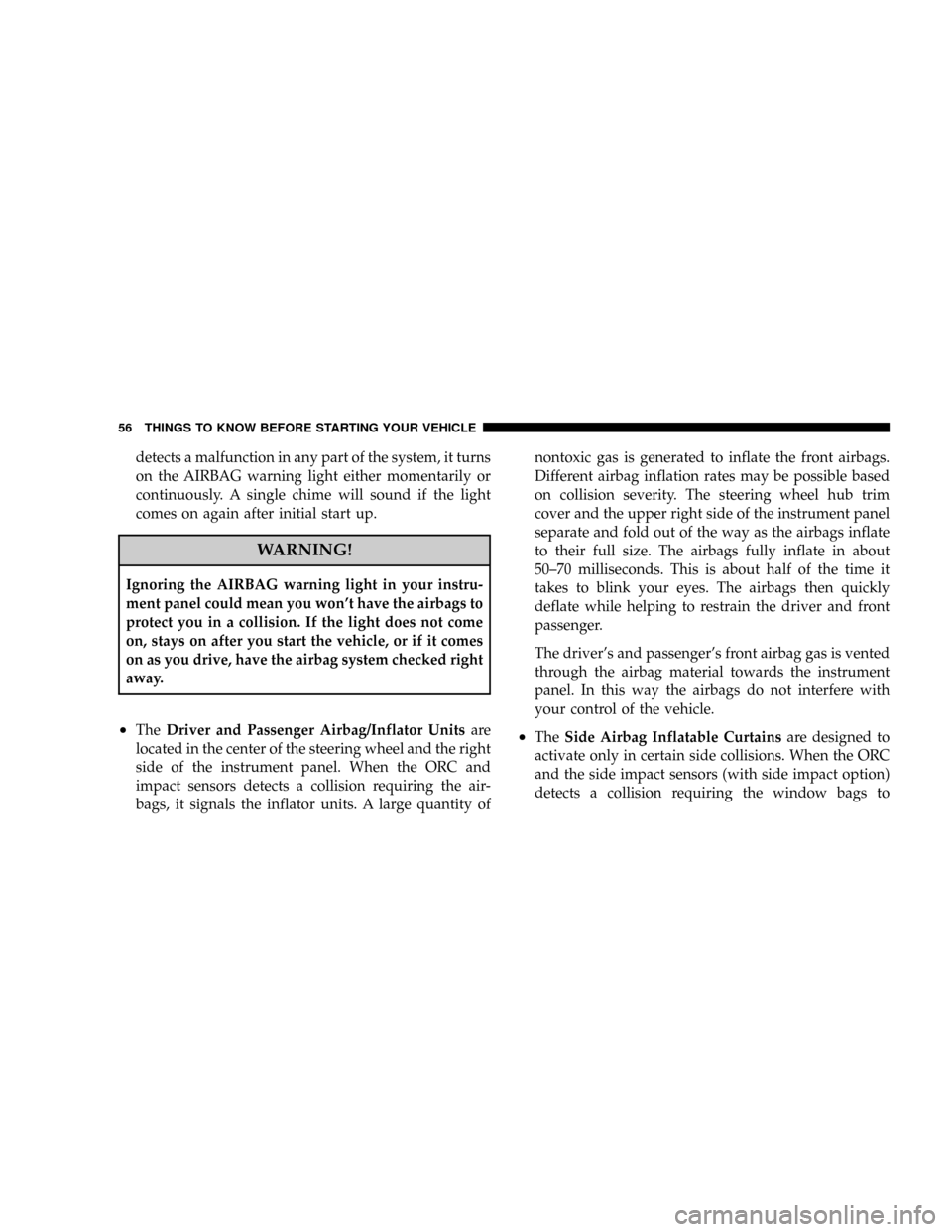
detects a malfunction in any part of the system, it turns
on the AIRBAG warning light either momentarily or
continuously. A single chime will sound if the light
comes on again after initial start up.
WARNING!
Ignoring the AIRBAG warning light in your instru-
ment panel could mean you won't have the airbags to
protect you in a collision. If the light does not come
on, stays on after you start the vehicle, or if it comes
on as you drive, have the airbag system checked right
away.
²TheDriver and Passenger Airbag/Inflator Unitsare
located in the center of the steering wheel and the right
side of the instrument panel. When the ORC and
impact sensors detects a collision requiring the air-
bags, it signals the inflator units. A large quantity ofnontoxic gas is generated to inflate the front airbags.
Different airbag inflation rates may be possible based
on collision severity. The steering wheel hub trim
cover and the upper right side of the instrument panel
separate and fold out of the way as the airbags inflate
to their full size. The airbags fully inflate in about
50±70 milliseconds. This is about half of the time it
takes to blink your eyes. The airbags then quickly
deflate while helping to restrain the driver and front
passenger.
The driver's and passenger's front airbag gas is vented
through the airbag material towards the instrument
panel. In this way the airbags do not interfere with
your control of the vehicle.²TheSide Airbag Inflatable Curtainsare designed to
activate only in certain side collisions. When the ORC
and the side impact sensors (with side impact option)
detects a collision requiring the window bags to
56 THINGS TO KNOW BEFORE STARTING YOUR VEHICLE
Page 60 of 457
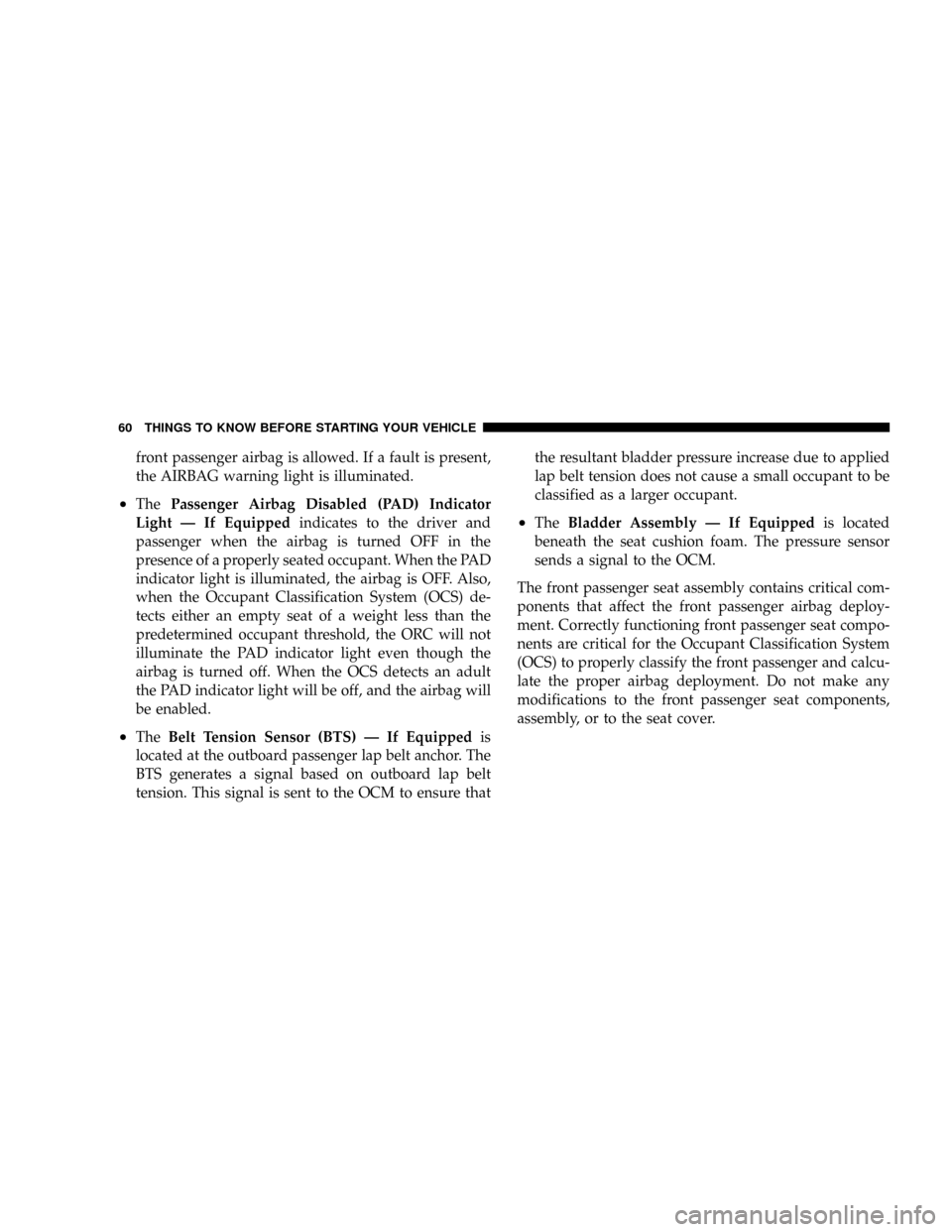
front passenger airbag is allowed. If a fault is present,
the AIRBAG warning light is illuminated.
²ThePassenger Airbag Disabled (PAD) Indicator
Light Ð If Equippedindicates to the driver and
passenger when the airbag is turned OFF in the
presence of a properly seated occupant. When the PAD
indicator light is illuminated, the airbag is OFF. Also,
when the Occupant Classification System (OCS) de-
tects either an empty seat of a weight less than the
predetermined occupant threshold, the ORC will not
illuminate the PAD indicator light even though the
airbag is turned off. When the OCS detects an adult
the PAD indicator light will be off, and the airbag will
be enabled.
²TheBelt Tension Sensor (BTS) Ð If Equippedis
located at the outboard passenger lap belt anchor. The
BTS generates a signal based on outboard lap belt
tension. This signal is sent to the OCM to ensure thatthe resultant bladder pressure increase due to applied
lap belt tension does not cause a small occupant to be
classified as a larger occupant.
²TheBladder Assembly Ð If Equippedis located
beneath the seat cushion foam. The pressure sensor
sends a signal to the OCM.
The front passenger seat assembly contains critical com-
ponents that affect the front passenger airbag deploy-
ment. Correctly functioning front passenger seat compo-
nents are critical for the Occupant Classification System
(OCS) to properly classify the front passenger and calcu-
late the proper airbag deployment. Do not make any
modifications to the front passenger seat components,
assembly, or to the seat cover.
60 THINGS TO KNOW BEFORE STARTING YOUR VEHICLE
Page 80 of 457
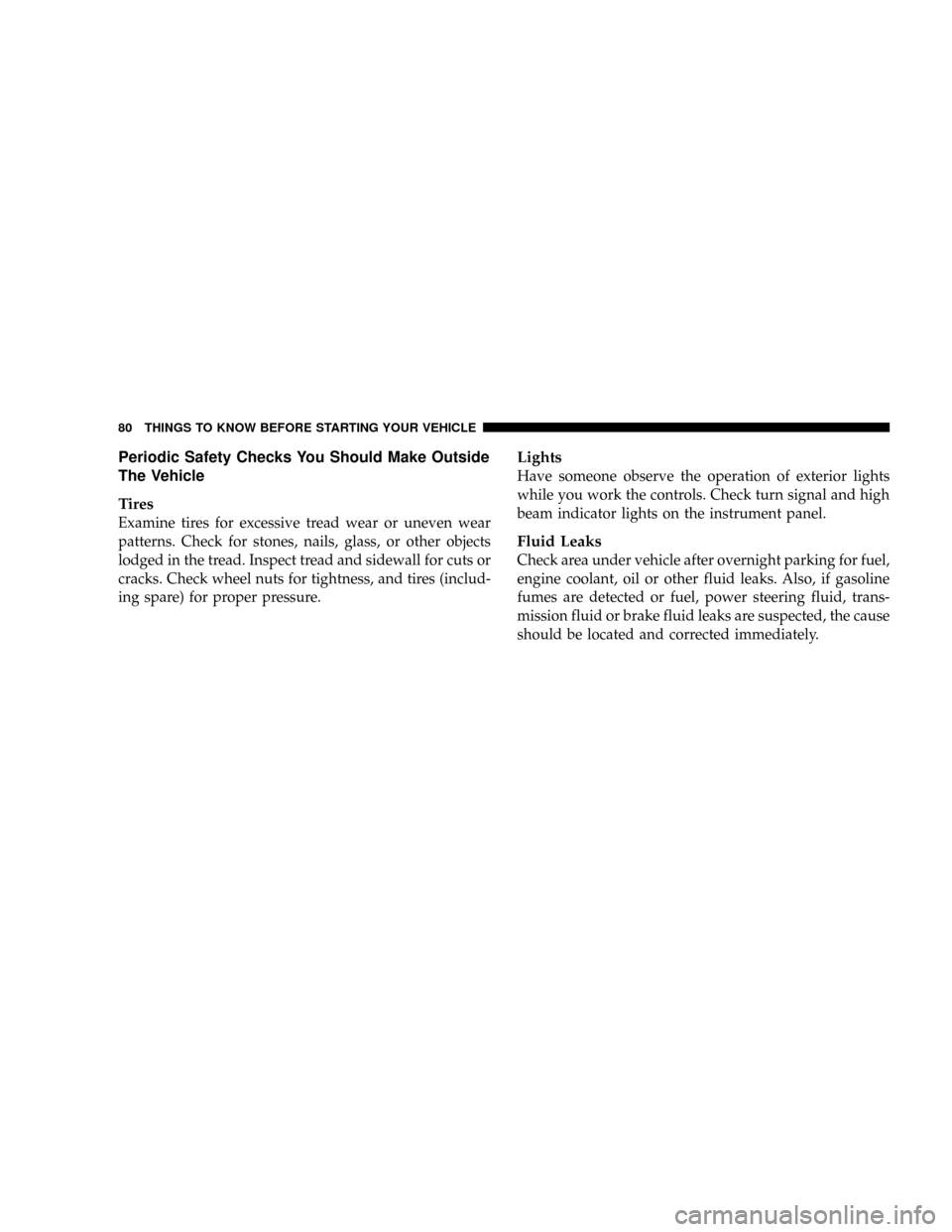
Periodic Safety Checks You Should Make Outside
The Vehicle
Tires
Examine tires for excessive tread wear or uneven wear
patterns. Check for stones, nails, glass, or other objects
lodged in the tread. Inspect tread and sidewall for cuts or
cracks. Check wheel nuts for tightness, and tires (includ-
ing spare) for proper pressure.
Lights
Have someone observe the operation of exterior lights
while you work the controls. Check turn signal and high
beam indicator lights on the instrument panel.
Fluid Leaks
Check area under vehicle after overnight parking for fuel,
engine coolant, oil or other fluid leaks. Also, if gasoline
fumes are detected or fuel, power steering fluid, trans-
mission fluid or brake fluid leaks are suspected, the cause
should be located and corrected immediately.
80 THINGS TO KNOW BEFORE STARTING YOUR VEHICLE
Page 83 of 457
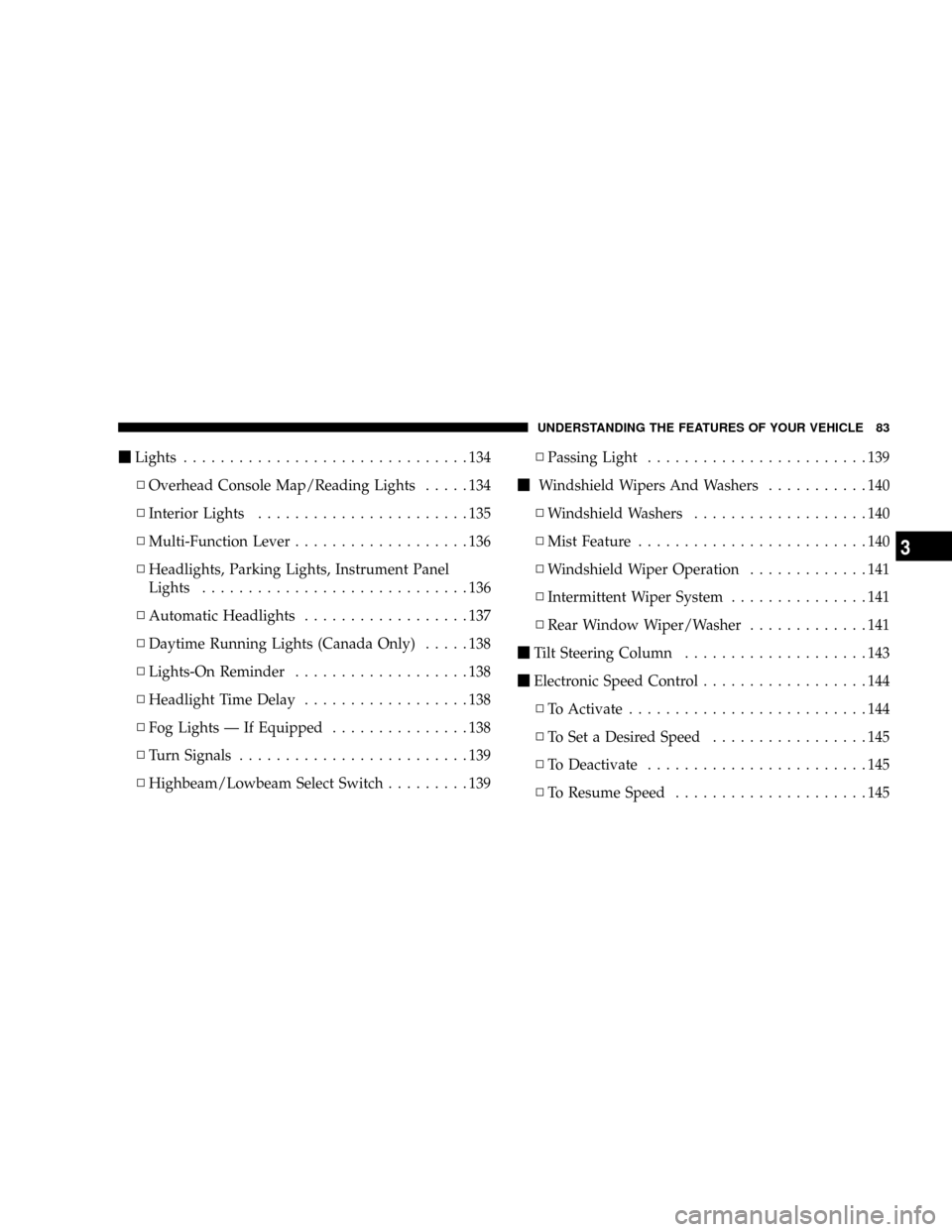
mLights...............................134
NOverhead Console Map/Reading Lights.....134
NInterior Lights.......................135
NMulti-Function Lever...................136
NHeadlights, Parking Lights, Instrument Panel
Lights.............................136
NAutomatic Headlights..................137
NDaytime Running Lights (Canada Only).....138
NLights-On Reminder...................138
NHeadlight Time Delay..................138
NFog Lights Ð If Equipped...............138
NTurn Signals.........................139
NHighbeam/Lowbeam Select Switch.........139NPassing Light........................139
mWindshield Wipers And Washers...........140
NWindshield Washers...................140
NMist Feature.........................140
NWindshield Wiper Operation.............141
NIntermittent Wiper System...............141
NRear Window Wiper/Washer.............141
mTilt Steering Column....................143
mElectronic Speed Control..................144
NTo Activate..........................144
NTo Set a Desired Speed.................145
NTo Deactivate........................145
NTo Resume Speed.....................145
UNDERSTANDING THE FEATURES OF YOUR VEHICLE 83
3
Page 103 of 457
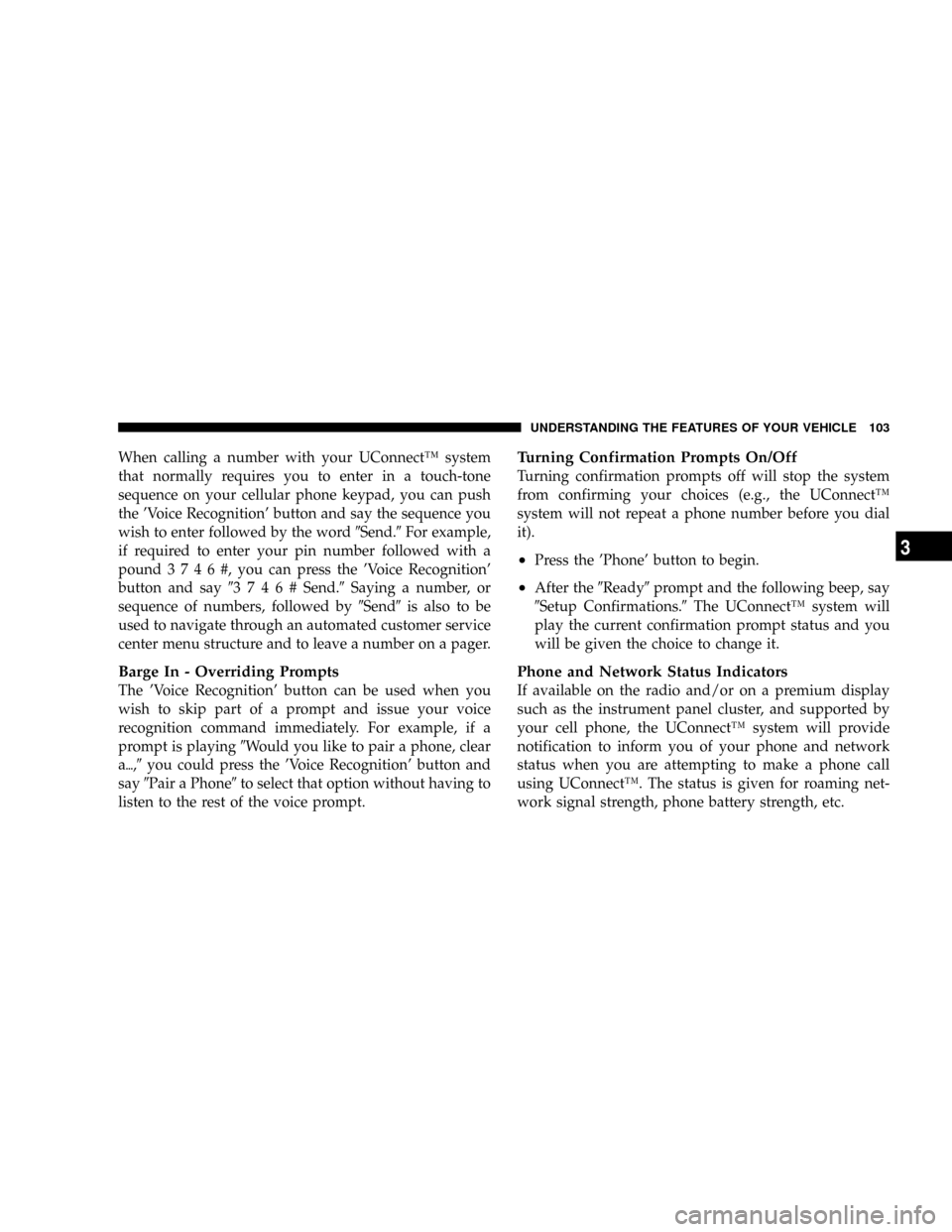
When calling a number with your UConnectŸ system
that normally requires you to enter in a touch-tone
sequence on your cellular phone keypad, you can push
the 'Voice Recognition' button and say the sequence you
wish to enter followed by the word9Send.9For example,
if required to enter your pin number followed with a
pound3746#,youcanpressthe'Voice Recognition'
button and say93746#Send.9Saying a number, or
sequence of numbers, followed by9Send9is also to be
used to navigate through an automated customer service
center menu structure and to leave a number on a pager.
Barge In - Overriding Prompts
The 'Voice Recognition' button can be used when you
wish to skip part of a prompt and issue your voice
recognition command immediately. For example, if a
prompt is playing9Would you like to pair a phone, clear
a{,9you could press the 'Voice Recognition' button and
say9Pair a Phone9to select that option without having to
listen to the rest of the voice prompt.
Turning Confirmation Prompts On/Off
Turning confirmation prompts off will stop the system
from confirming your choices (e.g., the UConnectŸ
system will not repeat a phone number before you dial
it).
²Press the 'Phone' button to begin.
²After the9Ready9prompt and the following beep, say
9Setup Confirmations.9The UConnectŸ system will
play the current confirmation prompt status and you
will be given the choice to change it.
Phone and Network Status Indicators
If available on the radio and/or on a premium display
such as the instrument panel cluster, and supported by
your cell phone, the UConnectŸ system will provide
notification to inform you of your phone and network
status when you are attempting to make a phone call
using UConnectŸ. The status is given for roaming net-
work signal strength, phone battery strength, etc.
UNDERSTANDING THE FEATURES OF YOUR VEHICLE 103
3
Page 130 of 457
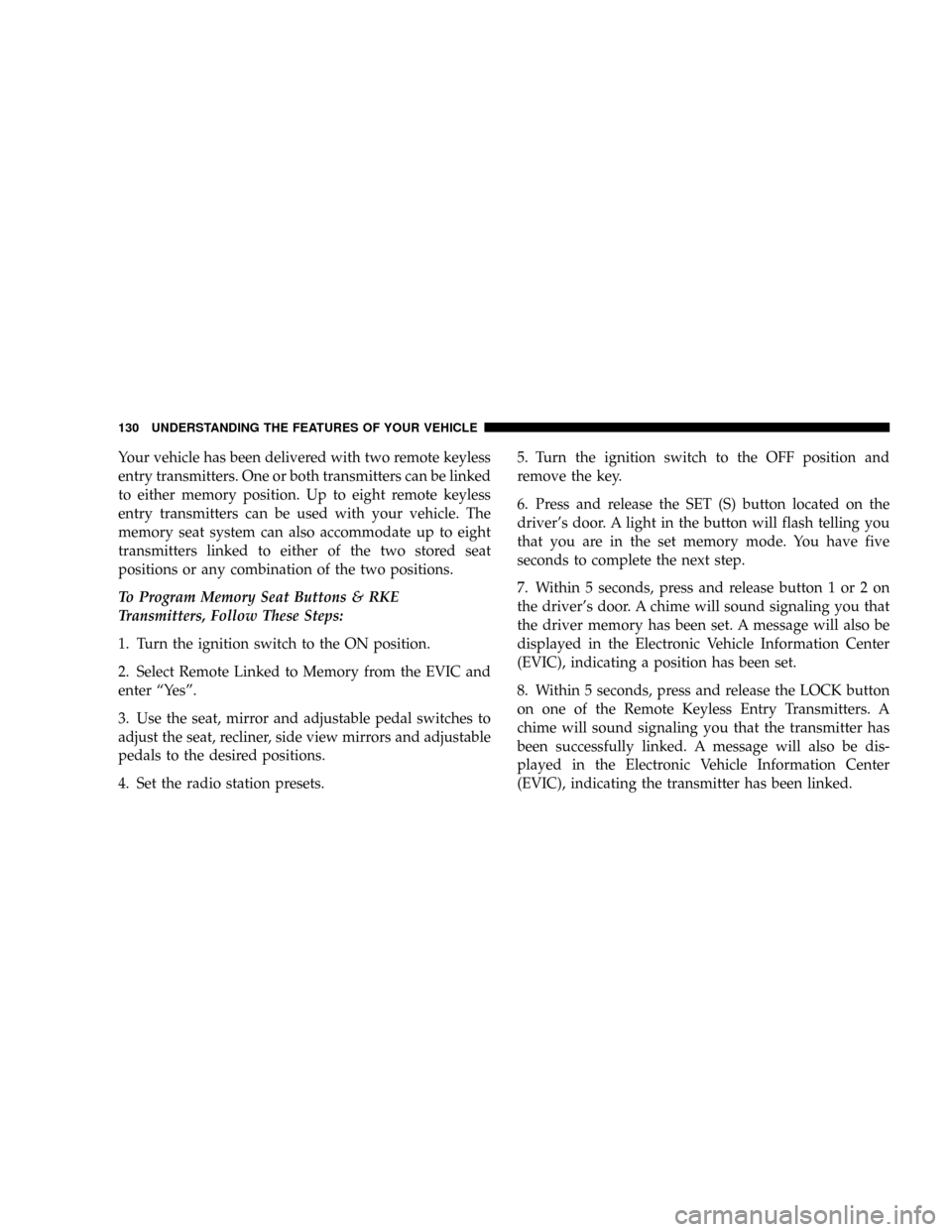
Your vehicle has been delivered with two remote keyless
entry transmitters. One or both transmitters can be linked
to either memory position. Up to eight remote keyless
entry transmitters can be used with your vehicle. The
memory seat system can also accommodate up to eight
transmitters linked to either of the two stored seat
positions or any combination of the two positions.
To Program Memory Seat Buttons & RKE
Transmitters, Follow These Steps:
1. Turn the ignition switch to the ON position.
2. Select Remote Linked to Memory from the EVIC and
enter ªYesº.
3. Use the seat, mirror and adjustable pedal switches to
adjust the seat, recliner, side view mirrors and adjustable
pedals to the desired positions.
4. Set the radio station presets.5. Turn the ignition switch to the OFF position and
remove the key.
6. Press and release the SET (S) button located on the
driver's door. A light in the button will flash telling you
that you are in the set memory mode. You have five
seconds to complete the next step.
7. Within 5 seconds, press and release button 1 or 2 on
the driver's door. A chime will sound signaling you that
the driver memory has been set. A message will also be
displayed in the Electronic Vehicle Information Center
(EVIC), indicating a position has been set.
8. Within 5 seconds, press and release the LOCK button
on one of the Remote Keyless Entry Transmitters. A
chime will sound signaling you that the transmitter has
been successfully linked. A message will also be dis-
played in the Electronic Vehicle Information Center
(EVIC), indicating the transmitter has been linked.
130 UNDERSTANDING THE FEATURES OF YOUR VEHICLE
Page 131 of 457
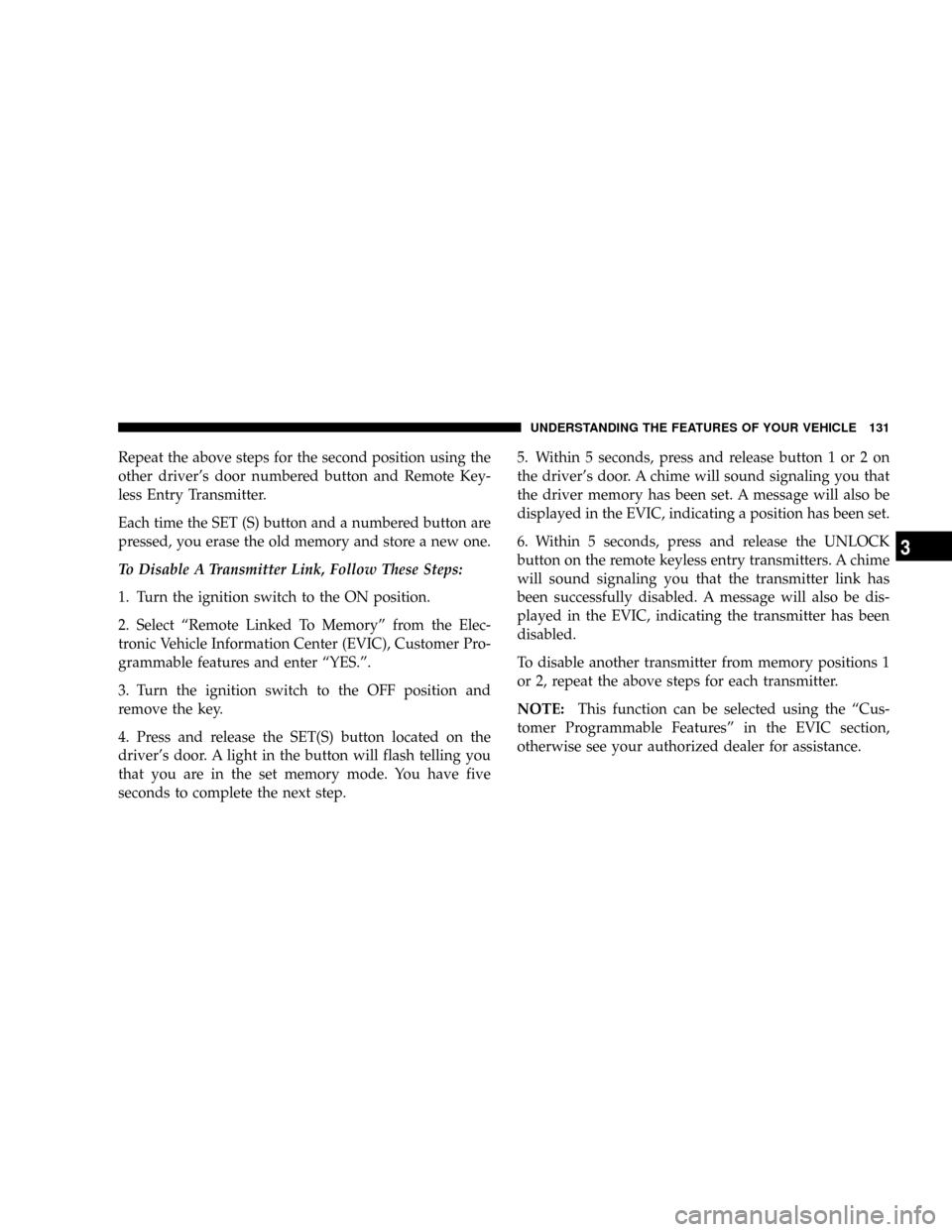
Repeat the above steps for the second position using the
other driver's door numbered button and Remote Key-
less Entry Transmitter.
Each time the SET (S) button and a numbered button are
pressed, you erase the old memory and store a new one.
To Disable A Transmitter Link, Follow These Steps:
1. Turn the ignition switch to the ON position.
2. Select ªRemote Linked To Memoryº from the Elec-
tronic Vehicle Information Center (EVIC), Customer Pro-
grammable features and enter ªYES.º.
3. Turn the ignition switch to the OFF position and
remove the key.
4. Press and release the SET(S) button located on the
driver's door. A light in the button will flash telling you
that you are in the set memory mode. You have five
seconds to complete the next step.5. Within 5 seconds, press and release button 1 or 2 on
the driver's door. A chime will sound signaling you that
the driver memory has been set. A message will also be
displayed in the EVIC, indicating a position has been set.
6. Within 5 seconds, press and release the UNLOCK
button on the remote keyless entry transmitters. A chime
will sound signaling you that the transmitter link has
been successfully disabled. A message will also be dis-
played in the EVIC, indicating the transmitter has been
disabled.
To disable another transmitter from memory positions 1
or 2, repeat the above steps for each transmitter.
NOTE:This function can be selected using the ªCus-
tomer Programmable Featuresº in the EVIC section,
otherwise see your authorized dealer for assistance.
UNDERSTANDING THE FEATURES OF YOUR VEHICLE 131
3
Page 136 of 457

Multi-Function Lever
The Multi-Function Lever controls the operation of the
headlights, parking lights, turn signals, headlight beam
selection, instrument panel light dimming, interior lights,
the passing lights, and fog lights. The lever is located on
the left side of the steering column.
Headlights, Parking Lights, Instrument Panel
Lights
Turn the end of the Multi-Function Lever to the first
detent for parking light and instrument panel light
operation. Turn to the second detent for headlight, park
light and instrument panel light operation.
To change the brightness of the instrument panel lights,
rotate the center portion of the Multi-Function Lever up
or down.
Dimmer Control
With the parking lights or headlights
on, rotating the dimmer control for the
interior lights on the Multi-Function
Lever upward will increase the bright-
ness of the instrument panel lights.
Multi-Function Control Lever
136 UNDERSTANDING THE FEATURES OF YOUR VEHICLE
Page 139 of 457
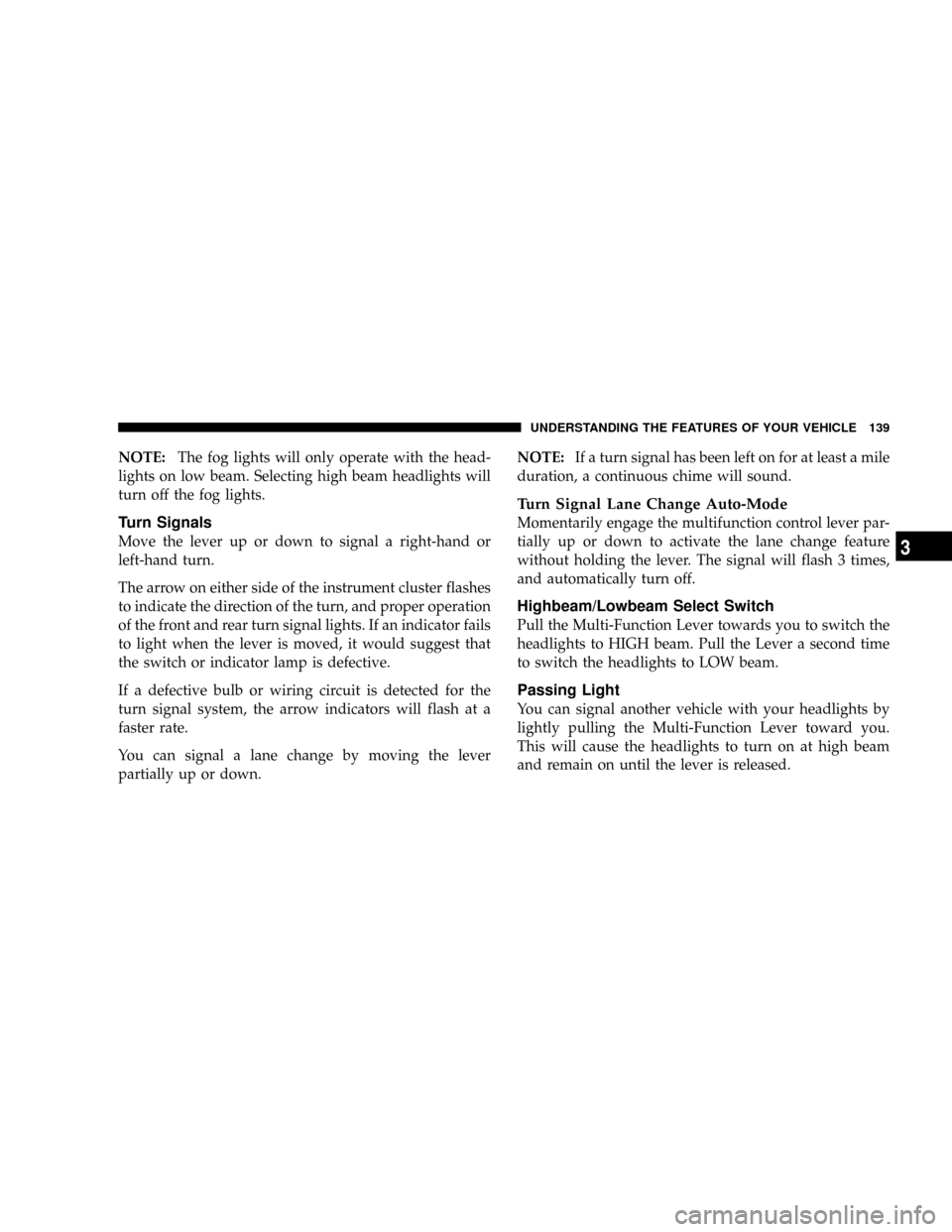
NOTE:The fog lights will only operate with the head-
lights on low beam. Selecting high beam headlights will
turn off the fog lights.
Turn Signals
Move the lever up or down to signal a right-hand or
left-hand turn.
The arrow on either side of the instrument cluster flashes
to indicate the direction of the turn, and proper operation
of the front and rear turn signal lights. If an indicator fails
to light when the lever is moved, it would suggest that
the switch or indicator lamp is defective.
If a defective bulb or wiring circuit is detected for the
turn signal system, the arrow indicators will flash at a
faster rate.
You can signal a lane change by moving the lever
partially up or down.NOTE:If a turn signal has been left on for at least a mile
duration, a continuous chime will sound.
Turn Signal Lane Change Auto-Mode
Momentarily engage the multifunction control lever par-
tially up or down to activate the lane change feature
without holding the lever. The signal will flash 3 times,
and automatically turn off.
Highbeam/Lowbeam Select Switch
Pull the Multi-Function Lever towards you to switch the
headlights to HIGH beam. Pull the Lever a second time
to switch the headlights to LOW beam.
Passing Light
You can signal another vehicle with your headlights by
lightly pulling the Multi-Function Lever toward you.
This will cause the headlights to turn on at high beam
and remain on until the lever is released.
UNDERSTANDING THE FEATURES OF YOUR VEHICLE 139
3