service indicator CHRYSLER PT CRUISER 2005 1.G Owners Manual
[x] Cancel search | Manufacturer: CHRYSLER, Model Year: 2005, Model line: PT CRUISER, Model: CHRYSLER PT CRUISER 2005 1.GPages: 368, PDF Size: 10.02 MB
Page 138 of 368
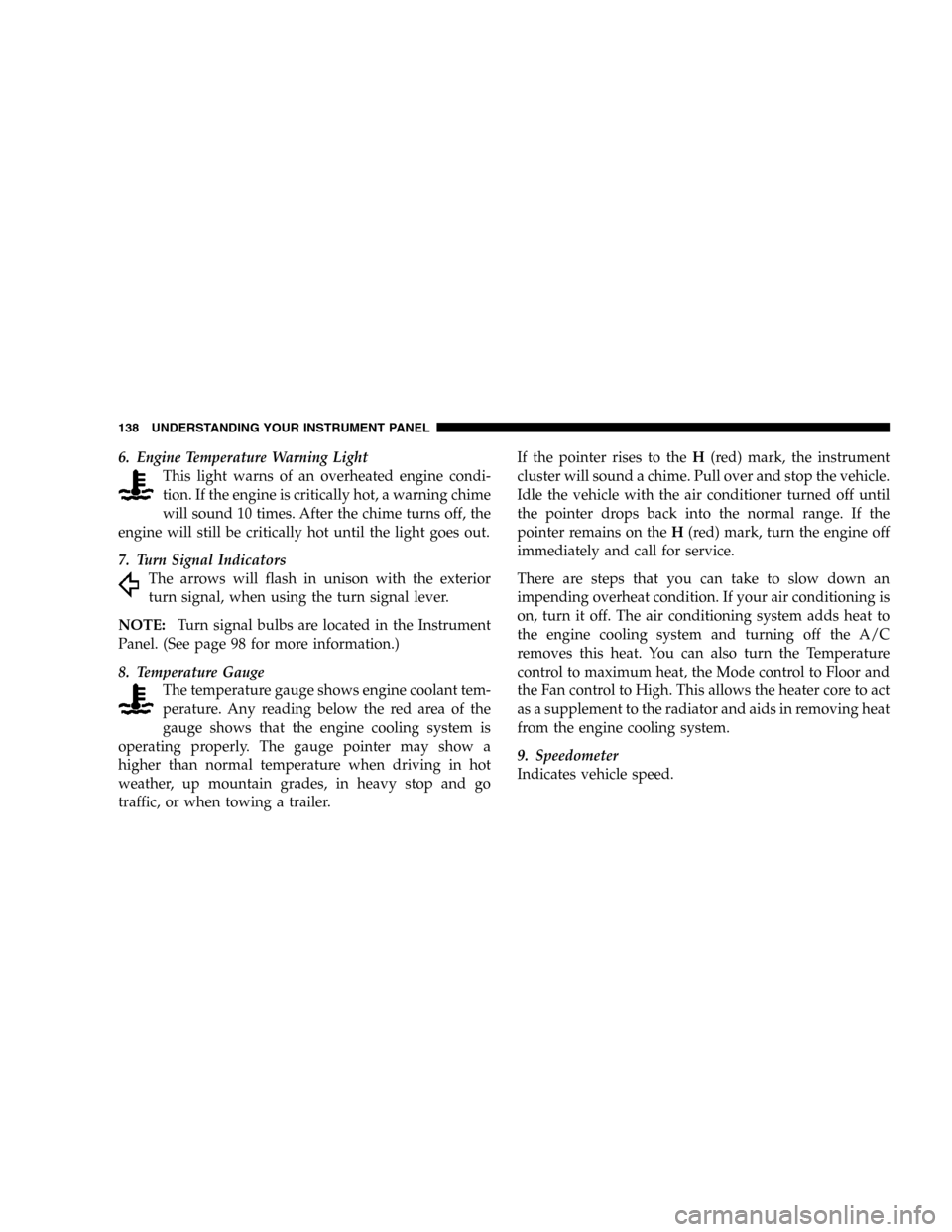
6. Engine Temperature Warning Light
This light warns of an overheated engine condi-
tion. If the engine is critically hot, a warning chime
will sound 10 times. After the chime turns off, the
engine will still be critically hot until the light goes out.
7. Turn Signal Indicators
The arrows will flash in unison with the exterior
turn signal, when using the turn signal lever.
NOTE:Turn signal bulbs are located in the Instrument
Panel. (See page 98 for more information.)
8. Temperature Gauge
The temperature gauge shows engine coolant tem-
perature. Any reading below the red area of the
gauge shows that the engine cooling system is
operating properly. The gauge pointer may show a
higher than normal temperature when driving in hot
weather, up mountain grades, in heavy stop and go
traffic, or when towing a trailer.If the pointer rises to theH(red) mark, the instrument
cluster will sound a chime. Pull over and stop the vehicle.
Idle the vehicle with the air conditioner turned off until
the pointer drops back into the normal range. If the
pointer remains on theH(red) mark, turn the engine off
immediately and call for service.
There are steps that you can take to slow down an
impending overheat condition. If your air conditioning is
on, turn it off. The air conditioning system adds heat to
the engine cooling system and turning off the A/C
removes this heat. You can also turn the Temperature
control to maximum heat, the Mode control to Floor and
the Fan control to High. This allows the heater core to act
as a supplement to the radiator and aids in removing heat
from the engine cooling system.
9. Speedometer
Indicates vehicle speed.
138 UNDERSTANDING YOUR INSTRUMENT PANEL
Page 139 of 368
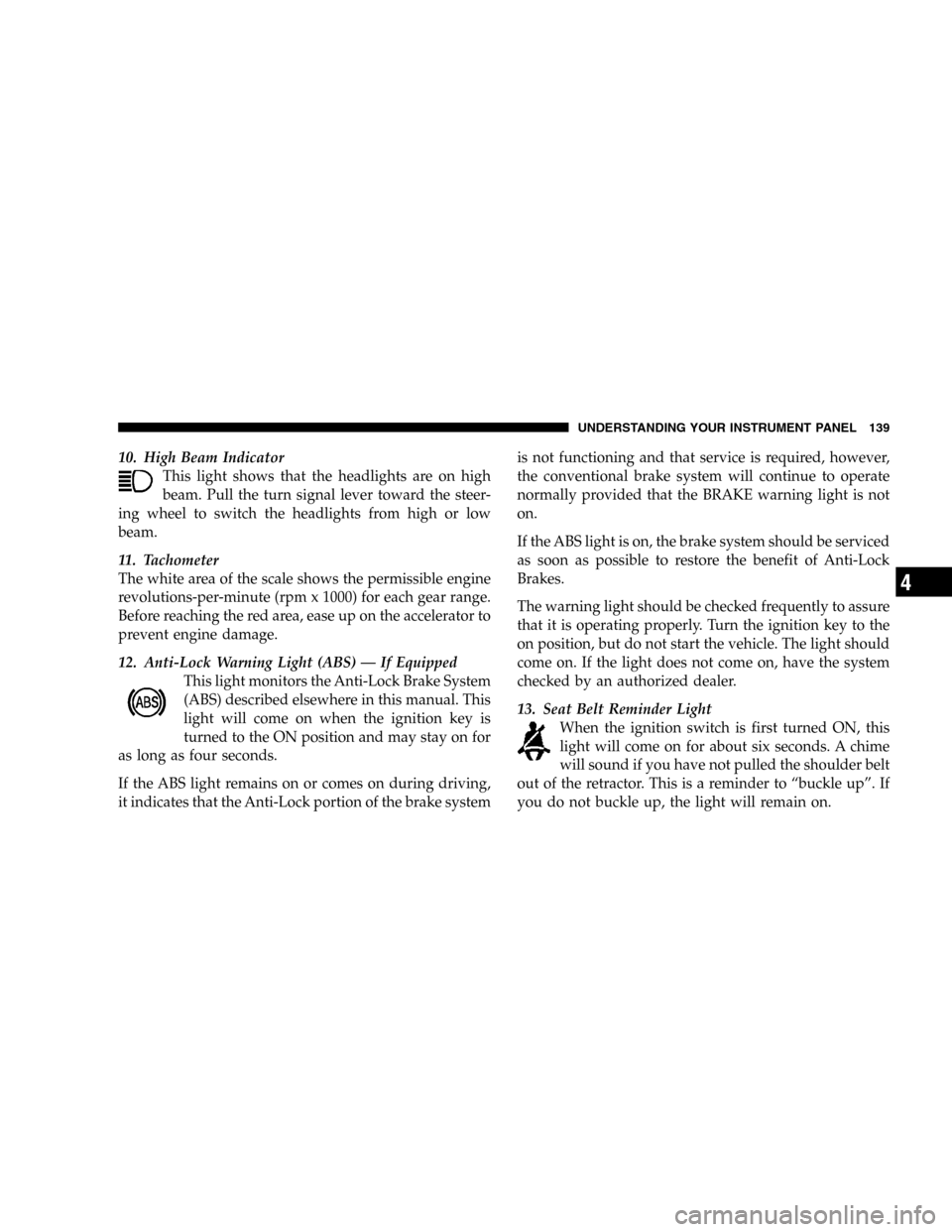
10. High Beam Indicator
This light shows that the headlights are on high
beam. Pull the turn signal lever toward the steer-
ing wheel to switch the headlights from high or low
beam.
11. Tachometer
The white area of the scale shows the permissible engine
revolutions-per-minute (rpm x 1000) for each gear range.
Before reaching the red area, ease up on the accelerator to
prevent engine damage.
12. Anti-Lock Warning Light (ABS) — If Equipped
This light monitors the Anti-Lock Brake System
(ABS) described elsewhere in this manual. This
light will come on when the ignition key is
turned to the ON position and may stay on for
as long as four seconds.
If the ABS light remains on or comes on during driving,
it indicates that the Anti-Lock portion of the brake systemis not functioning and that service is required, however,
the conventional brake system will continue to operate
normally provided that the BRAKE warning light is not
on.
If the ABS light is on, the brake system should be serviced
as soon as possible to restore the benefit of Anti-Lock
Brakes.
The warning light should be checked frequently to assure
that it is operating properly. Turn the ignition key to the
on position, but do not start the vehicle. The light should
come on. If the light does not come on, have the system
checked by an authorized dealer.
13. Seat Belt Reminder Light
When the ignition switch is first turned ON, this
light will come on for about six seconds. A chime
will sound if you have not pulled the shoulder belt
out of the retractor. This is a reminder to “buckle up”. If
you do not buckle up, the light will remain on.
UNDERSTANDING YOUR INSTRUMENT PANEL 139
4
Page 140 of 368
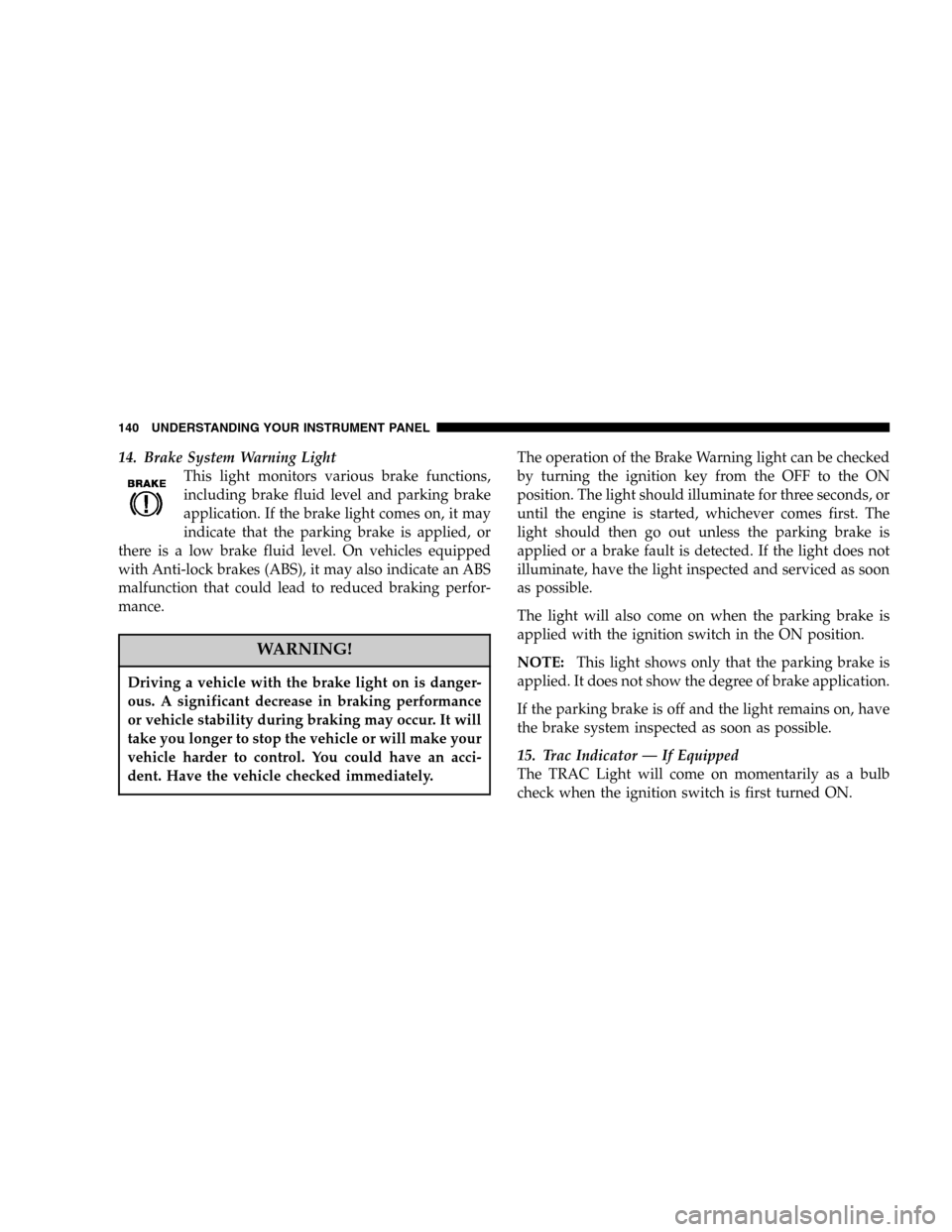
14. Brake System Warning Light
This light monitors various brake functions,
including brake fluid level and parking brake
application. If the brake light comes on, it may
indicate that the parking brake is applied, or
there is a low brake fluid level. On vehicles equipped
with Anti-lock brakes (ABS), it may also indicate an ABS
malfunction that could lead to reduced braking perfor-
mance.
WARNING!
Driving a vehicle with the brake light on is danger-
ous. A significant decrease in braking performance
or vehicle stability during braking may occur. It will
take you longer to stop the vehicle or will make your
vehicle harder to control. You could have an acci-
dent. Have the vehicle checked immediately.
The operation of the Brake Warning light can be checked
by turning the ignition key from the OFF to the ON
position. The light should illuminate for three seconds, or
until the engine is started, whichever comes first. The
light should then go out unless the parking brake is
applied or a brake fault is detected. If the light does not
illuminate, have the light inspected and serviced as soon
as possible.
The light will also come on when the parking brake is
applied with the ignition switch in the ON position.
NOTE:This light shows only that the parking brake is
applied. It does not show the degree of brake application.
If the parking brake is off and the light remains on, have
the brake system inspected as soon as possible.
15. Trac Indicator — If Equipped
The TRAC Light will come on momentarily as a bulb
check when the ignition switch is first turned ON.
140 UNDERSTANDING YOUR INSTRUMENT PANEL
Page 141 of 368
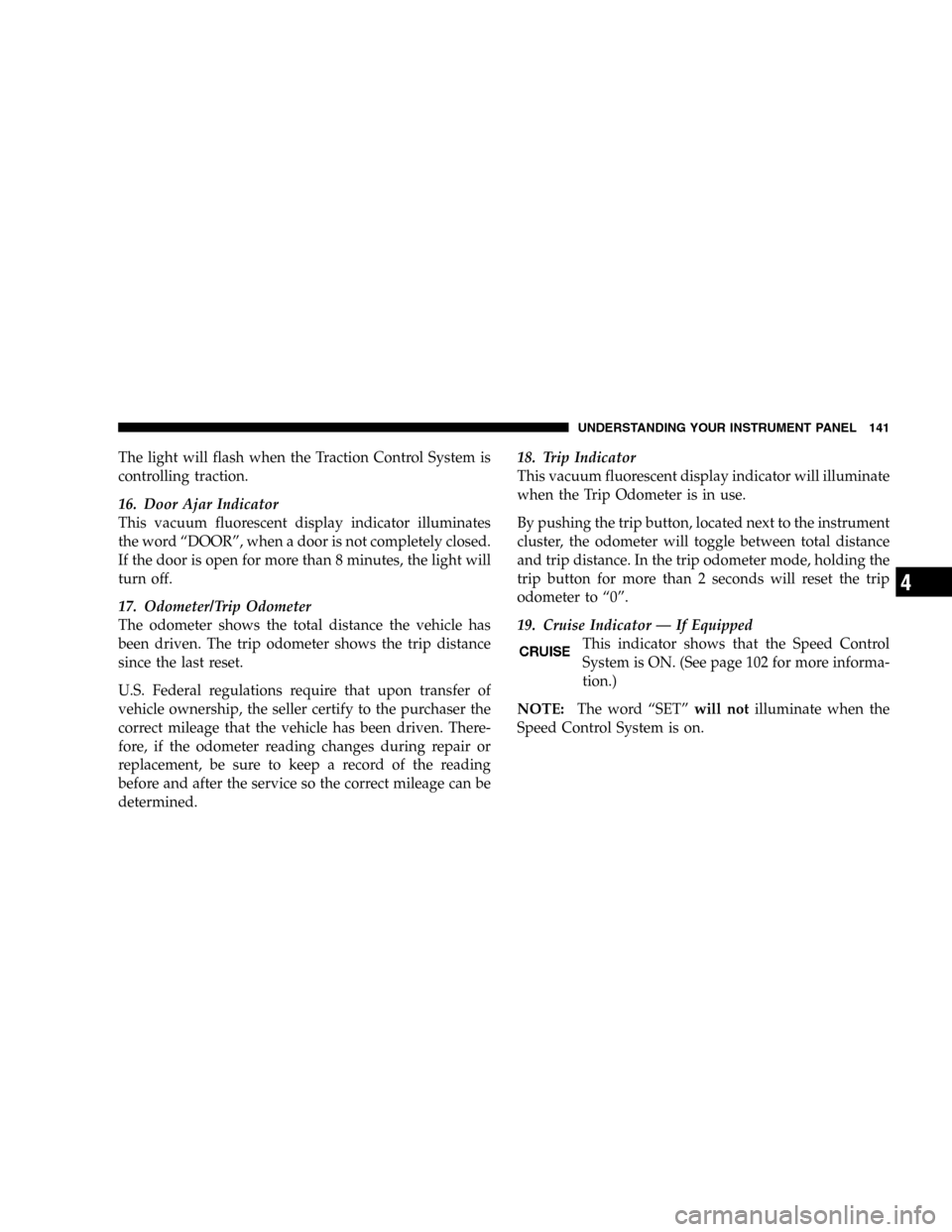
The light will flash when the Traction Control System is
controlling traction.
16. Door Ajar Indicator
This vacuum fluorescent display indicator illuminates
the word “DOOR”, when a door is not completely closed.
If the door is open for more than 8 minutes, the light will
turn off.
17. Odometer/Trip Odometer
The odometer shows the total distance the vehicle has
been driven. The trip odometer shows the trip distance
since the last reset.
U.S. Federal regulations require that upon transfer of
vehicle ownership, the seller certify to the purchaser the
correct mileage that the vehicle has been driven. There-
fore, if the odometer reading changes during repair or
replacement, be sure to keep a record of the reading
before and after the service so the correct mileage can be
determined.18. Trip Indicator
This vacuum fluorescent display indicator will illuminate
when the Trip Odometer is in use.
By pushing the trip button, located next to the instrument
cluster, the odometer will toggle between total distance
and trip distance. In the trip odometer mode, holding the
trip button for more than 2 seconds will reset the trip
odometer to “0”.
19. Cruise Indicator — If Equipped
This indicator shows that the Speed Control
System is ON. (See page 102 for more informa-
tion.)
NOTE:The word “SET”will notilluminate when the
Speed Control System is on.
UNDERSTANDING YOUR INSTRUMENT PANEL 141
4
Page 143 of 368
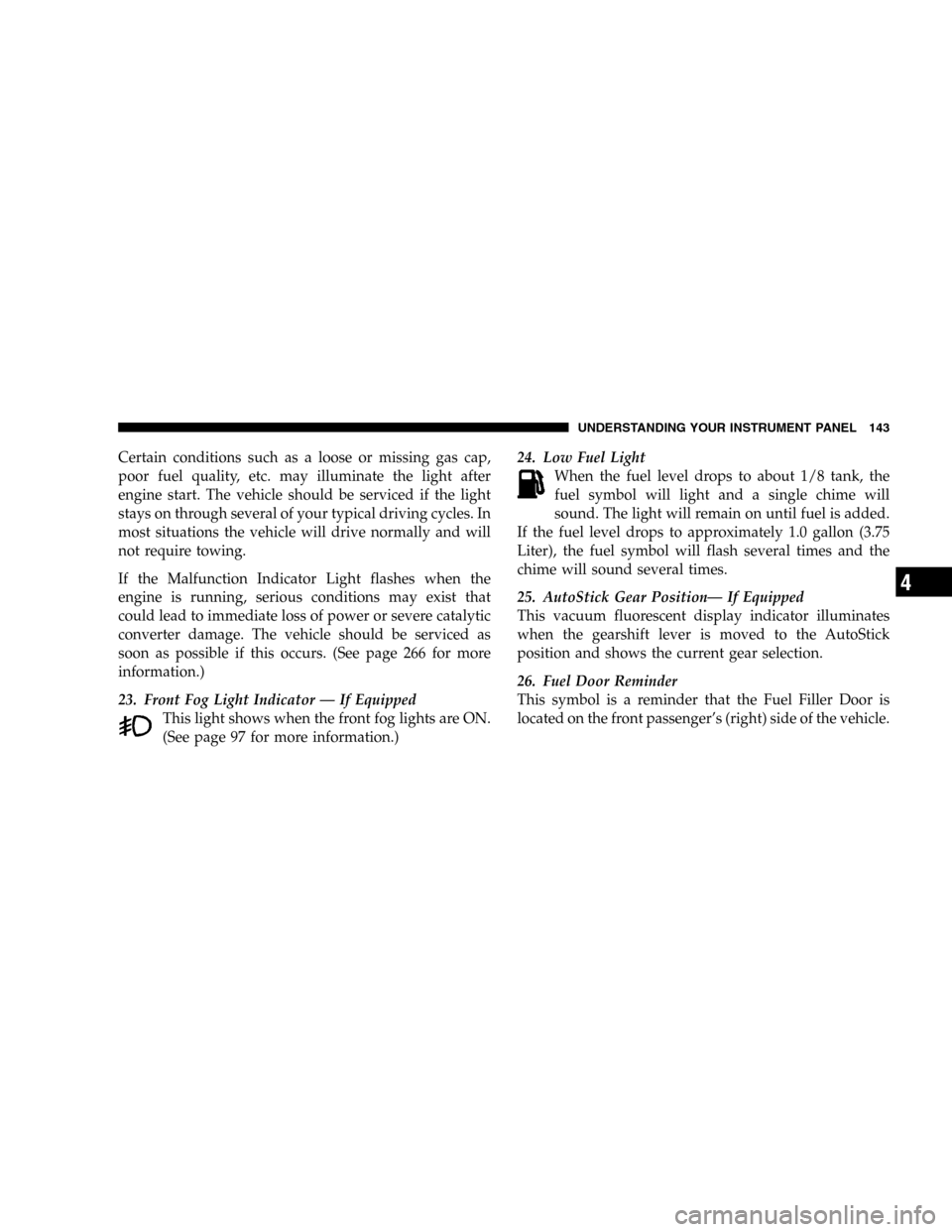
Certain conditions such as a loose or missing gas cap,
poor fuel quality, etc. may illuminate the light after
engine start. The vehicle should be serviced if the light
stays on through several of your typical driving cycles. In
most situations the vehicle will drive normally and will
not require towing.
If the Malfunction Indicator Light flashes when the
engine is running, serious conditions may exist that
could lead to immediate loss of power or severe catalytic
converter damage. The vehicle should be serviced as
soon as possible if this occurs. (See page 266 for more
information.)
23. Front Fog Light Indicator — If Equipped
This light shows when the front fog lights are ON.
(See page 97 for more information.)24. Low Fuel Light
When the fuel level drops to about 1/8 tank, the
fuel symbol will light and a single chime will
sound. The light will remain on until fuel is added.
If the fuel level drops to approximately 1.0 gallon (3.75
Liter), the fuel symbol will flash several times and the
chime will sound several times.
25. AutoStick Gear Position— If Equipped
This vacuum fluorescent display indicator illuminates
when the gearshift lever is moved to the AutoStick
position and shows the current gear selection.
26. Fuel Door Reminder
This symbol is a reminder that the Fuel Filler Door is
located on the front passenger’s (right) side of the vehicle.
UNDERSTANDING YOUR INSTRUMENT PANEL 143
4
Page 231 of 368
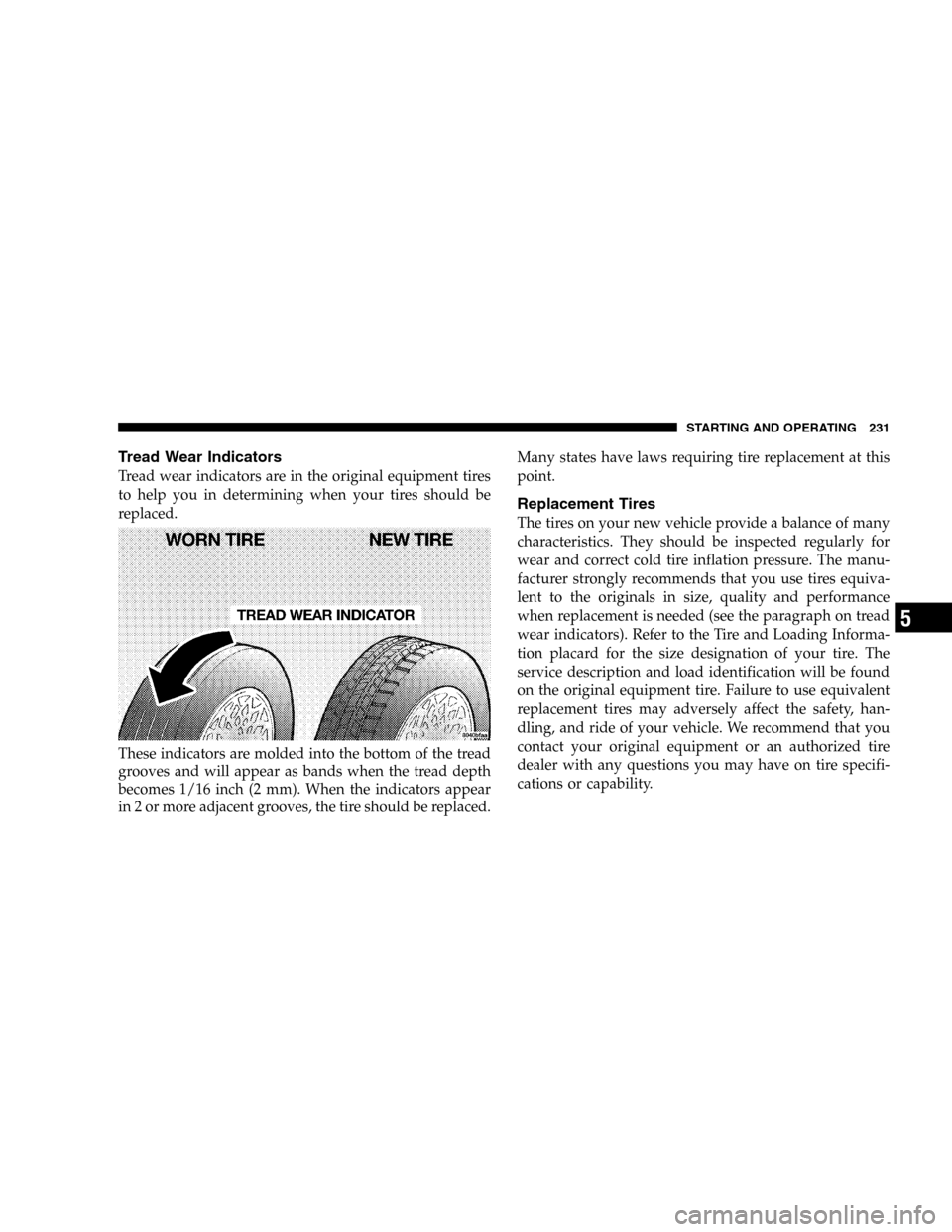
Tread Wear Indicators
Tread wear indicators are in the original equipment tires
to help you in determining when your tires should be
replaced.
These indicators are molded into the bottom of the tread
grooves and will appear as bands when the tread depth
becomes 1/16 inch (2 mm). When the indicators appear
in 2 or more adjacent grooves, the tire should be replaced.Many states have laws requiring tire replacement at this
point.
Replacement Tires
The tires on your new vehicle provide a balance of many
characteristics. They should be inspected regularly for
wear and correct cold tire inflation pressure. The manu-
facturer strongly recommends that you use tires equiva-
lent to the originals in size, quality and performance
when replacement is needed (see the paragraph on tread
wear indicators). Refer to the Tire and Loading Informa-
tion placard for the size designation of your tire. The
service description and load identification will be found
on the original equipment tire. Failure to use equivalent
replacement tires may adversely affect the safety, han-
dling, and ride of your vehicle. We recommend that you
contact your original equipment or an authorized tire
dealer with any questions you may have on tire specifi-
cations or capability.
STARTING AND OPERATING 231
5
Page 246 of 368
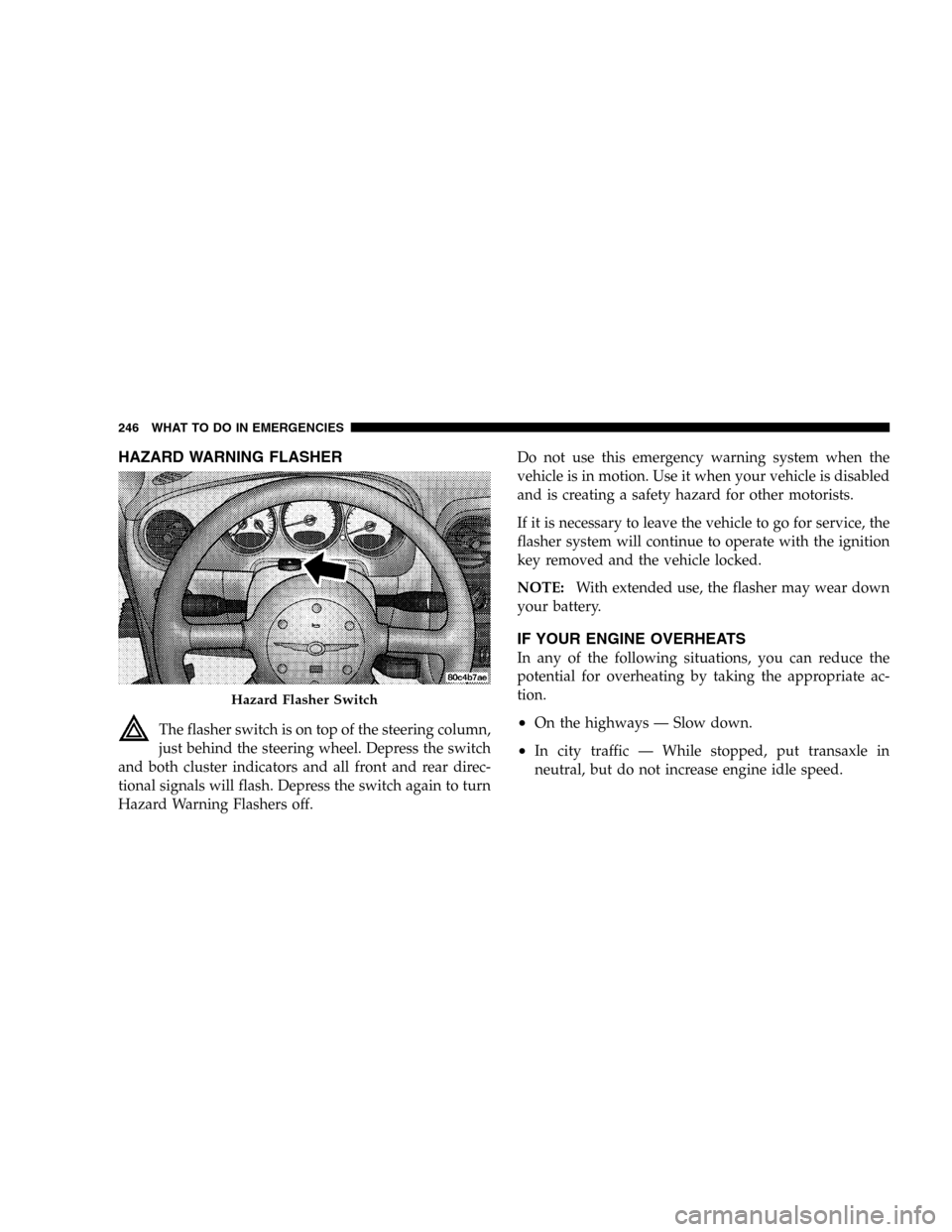
HAZARD WARNING FLASHER
The flasher switch is on top of the steering column,
just behind the steering wheel. Depress the switch
and both cluster indicators and all front and rear direc-
tional signals will flash. Depress the switch again to turn
Hazard Warning Flashers off.Do not use this emergency warning system when the
vehicle is in motion. Use it when your vehicle is disabled
and is creating a safety hazard for other motorists.
If it is necessary to leave the vehicle to go for service, the
flasher system will continue to operate with the ignition
key removed and the vehicle locked.
NOTE:With extended use, the flasher may wear down
your battery.
IF YOUR ENGINE OVERHEATS
In any of the following situations, you can reduce the
potential for overheating by taking the appropriate ac-
tion.
•On the highways — Slow down.
•In city traffic — While stopped, put transaxle in
neutral, but do not increase engine idle speed.
Hazard Flasher Switch
246 WHAT TO DO IN EMERGENCIES
Page 266 of 368
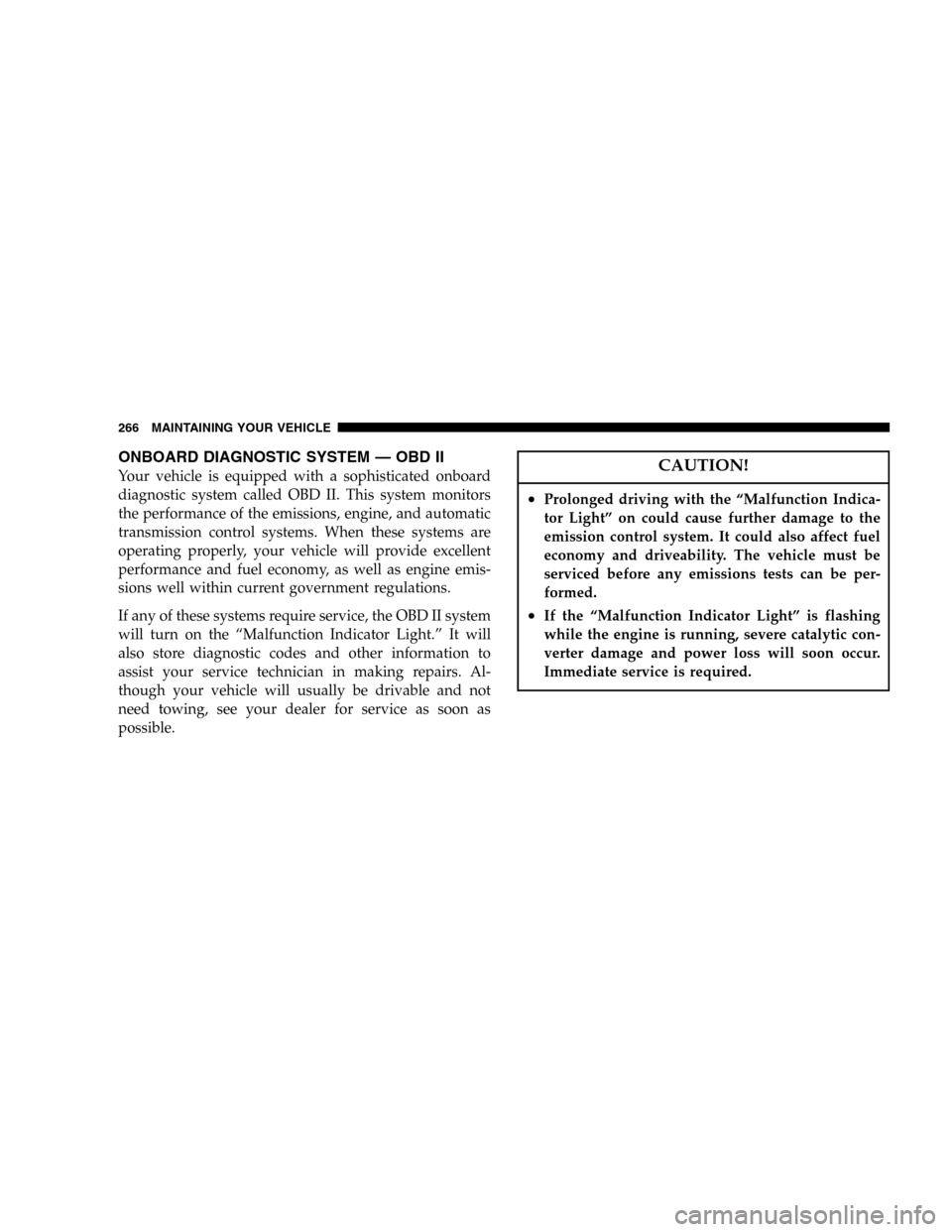
ONBOARD DIAGNOSTIC SYSTEM — OBD II
Your vehicle is equipped with a sophisticated onboard
diagnostic system called OBD II. This system monitors
the performance of the emissions, engine, and automatic
transmission control systems. When these systems are
operating properly, your vehicle will provide excellent
performance and fuel economy, as well as engine emis-
sions well within current government regulations.
If any of these systems require service, the OBD II system
will turn on the “Malfunction Indicator Light.” It will
also store diagnostic codes and other information to
assist your service technician in making repairs. Al-
though your vehicle will usually be drivable and not
need towing, see your dealer for service as soon as
possible.CAUTION!
•Prolonged driving with the “Malfunction Indica-
tor Light” on could cause further damage to the
emission control system. It could also affect fuel
economy and driveability. The vehicle must be
serviced before any emissions tests can be per-
formed.
•If the “Malfunction Indicator Light” is flashing
while the engine is running, severe catalytic con-
verter damage and power loss will soon occur.
Immediate service is required.
266 MAINTAINING YOUR VEHICLE
Page 267 of 368
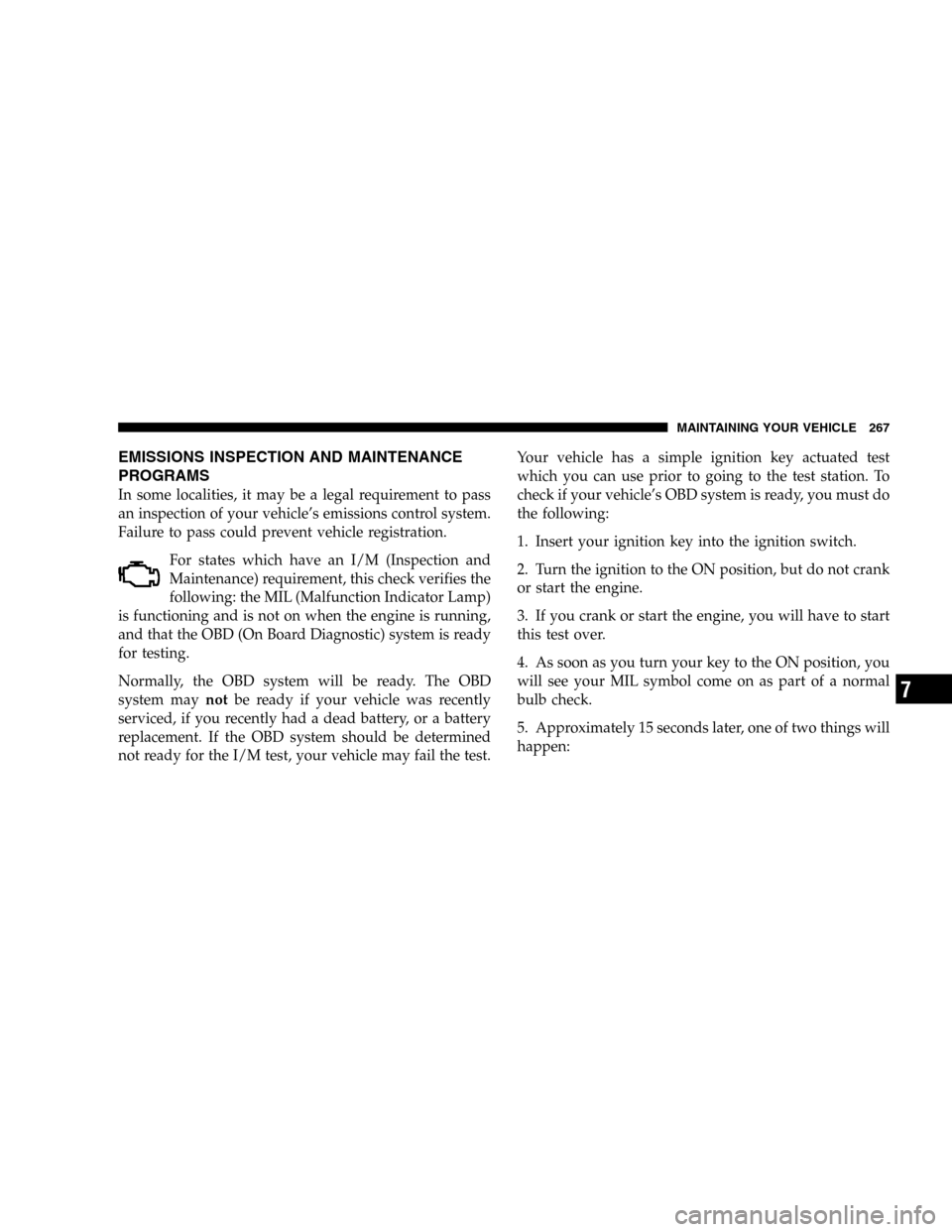
EMISSIONS INSPECTION AND MAINTENANCE
PROGRAMS
In some localities, it may be a legal requirement to pass
an inspection of your vehicle’s emissions control system.
Failure to pass could prevent vehicle registration.
For states which have an I/M (Inspection and
Maintenance) requirement, this check verifies the
following: the MIL (Malfunction Indicator Lamp)
is functioning and is not on when the engine is running,
and that the OBD (On Board Diagnostic) system is ready
for testing.
Normally, the OBD system will be ready. The OBD
system maynotbe ready if your vehicle was recently
serviced, if you recently had a dead battery, or a battery
replacement. If the OBD system should be determined
not ready for the I/M test, your vehicle may fail the test.Your vehicle has a simple ignition key actuated test
which you can use prior to going to the test station. To
check if your vehicle’s OBD system is ready, you must do
the following:
1. Insert your ignition key into the ignition switch.
2. Turn the ignition to the ON position, but do not crank
or start the engine.
3. If you crank or start the engine, you will have to start
this test over.
4. As soon as you turn your key to the ON position, you
will see your MIL symbol come on as part of a normal
bulb check.
5. Approximately 15 seconds later, one of two things will
happen:
MAINTAINING YOUR VEHICLE 267
7
Page 352 of 368
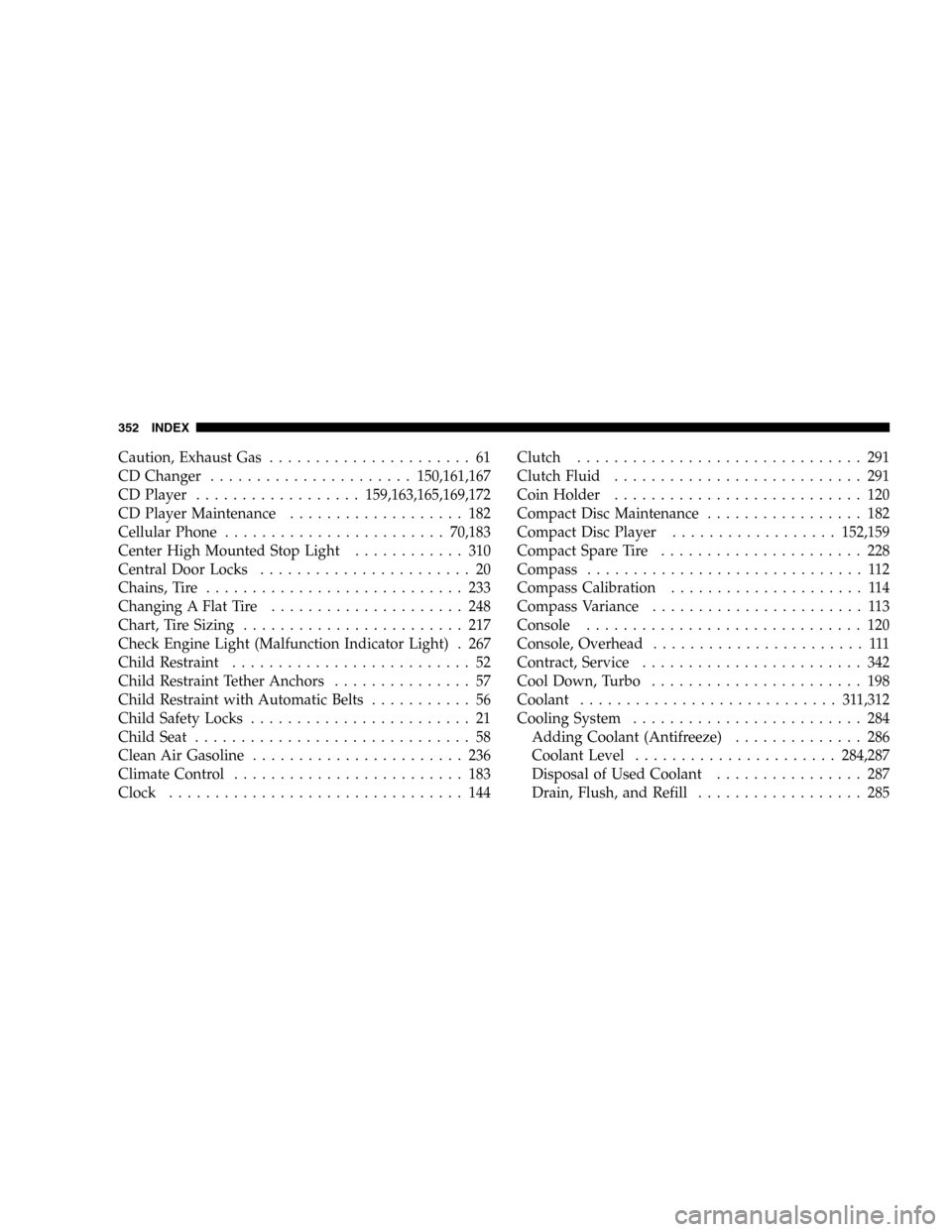
Caution, Exhaust Gas...................... 61
CD Changer......................150,161,167
CD Player..................159,163,165,169,172
CD Player Maintenance................... 182
Cellular Phone........................70,183
Center High Mounted Stop Light............ 310
Central Door Locks....................... 20
Chains, Tire............................ 233
Changing A Flat Tire..................... 248
Chart, Tire Sizing........................ 217
Check Engine Light (Malfunction Indicator Light) . 267
Child Restraint.......................... 52
Child Restraint Tether Anchors............... 57
Child Restraint with Automatic Belts........... 56
Child Safety Locks........................ 21
Child Seat.............................. 58
Clean Air Gasoline....................... 236
Climate Control......................... 183
Clock................................ 144Clutch............................... 291
Clutch Fluid........................... 291
Coin Holder........................... 120
Compact Disc Maintenance................. 182
Compact Disc Player..................152,159
Compact Spare Tire...................... 228
Compass.............................. 112
Compass Calibration..................... 114
Compass Variance....................... 113
Console.............................. 120
Console, Overhead....................... 111
Contract, Service........................ 342
Cool Down, Turbo....................... 198
Coolant............................ 311,312
Cooling System......................... 284
Adding Coolant (Antifreeze).............. 286
Coolant Level......................284,287
Disposal of Used Coolant................ 287
Drain, Flush, and Refill.................. 285
352 INDEX