start stop button CHRYSLER PT CRUISER 2007 1.G Owners Manual
[x] Cancel search | Manufacturer: CHRYSLER, Model Year: 2007, Model line: PT CRUISER, Model: CHRYSLER PT CRUISER 2007 1.GPages: 458, PDF Size: 1.9 MB
Page 107 of 458
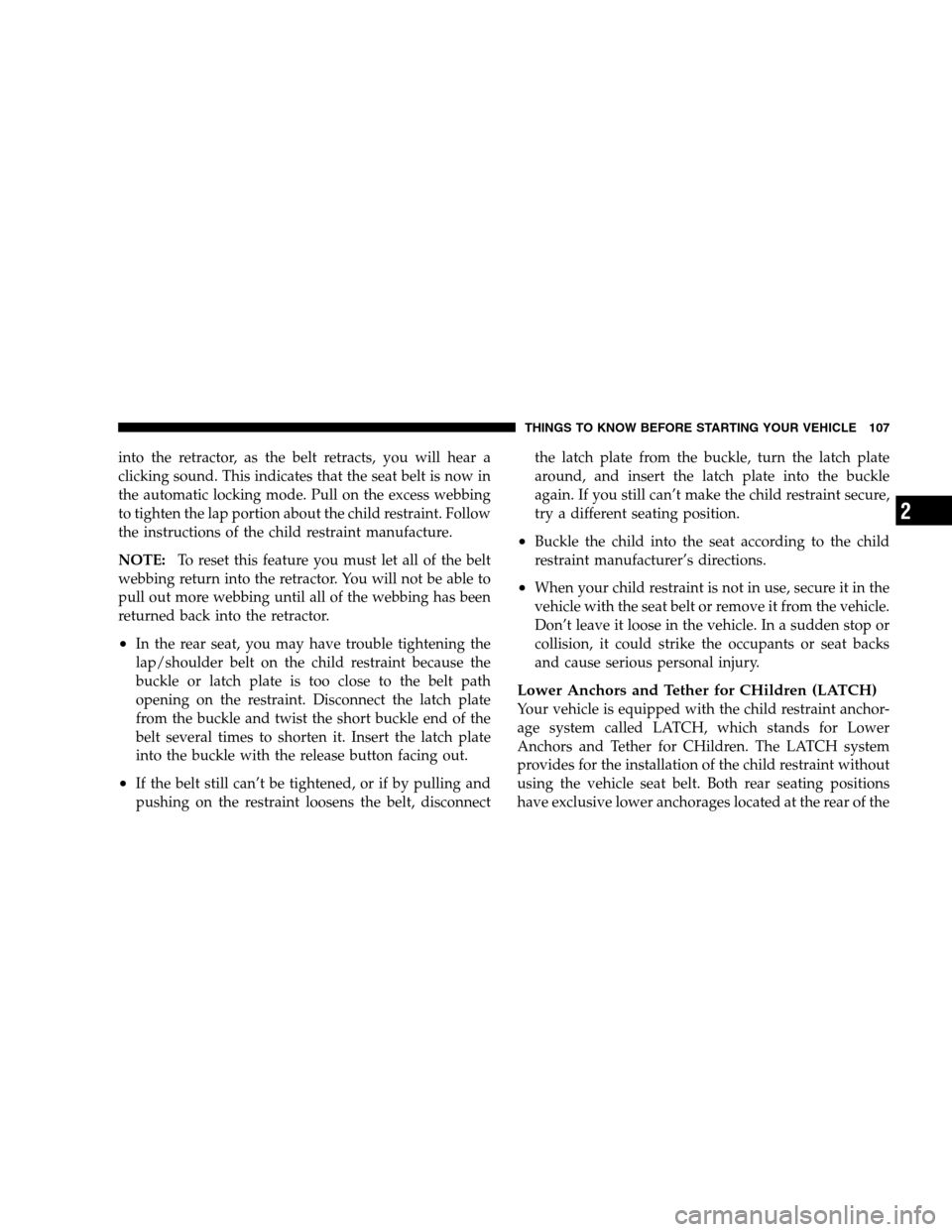
into the retractor, as the belt retracts, you will hear a
clicking sound. This indicates that the seat belt is now in
the automatic locking mode. Pull on the excess webbing
to tighten the lap portion about the child restraint. Follow
the instructions of the child restraint manufacture.
NOTE:To reset this feature you must let all of the belt
webbing return into the retractor. You will not be able to
pull out more webbing until all of the webbing has been
returned back into the retractor.
•In the rear seat, you may have trouble tightening the
lap/shoulder belt on the child restraint because the
buckle or latch plate is too close to the belt path
opening on the restraint. Disconnect the latch plate
from the buckle and twist the short buckle end of the
belt several times to shorten it. Insert the latch plate
into the buckle with the release button facing out.
•If the belt still can’t be tightened, or if by pulling and
pushing on the restraint loosens the belt, disconnectthe latch plate from the buckle, turn the latch plate
around, and insert the latch plate into the buckle
again. If you still can’t make the child restraint secure,
try a different seating position.
•Buckle the child into the seat according to the child
restraint manufacturer’s directions.
•When your child restraint is not in use, secure it in the
vehicle with the seat belt or remove it from the vehicle.
Don’t leave it loose in the vehicle. In a sudden stop or
collision, it could strike the occupants or seat backs
and cause serious personal injury.
Lower Anchors and Tether for CHildren (LATCH)
Your vehicle is equipped with the child restraint anchor-
age system called LATCH, which stands for Lower
Anchors and Tether for CHildren. The LATCH system
provides for the installation of the child restraint without
using the vehicle seat belt. Both rear seating positions
have exclusive lower anchorages located at the rear of the
THINGS TO KNOW BEFORE STARTING YOUR VEHICLE 107
2
Page 226 of 458
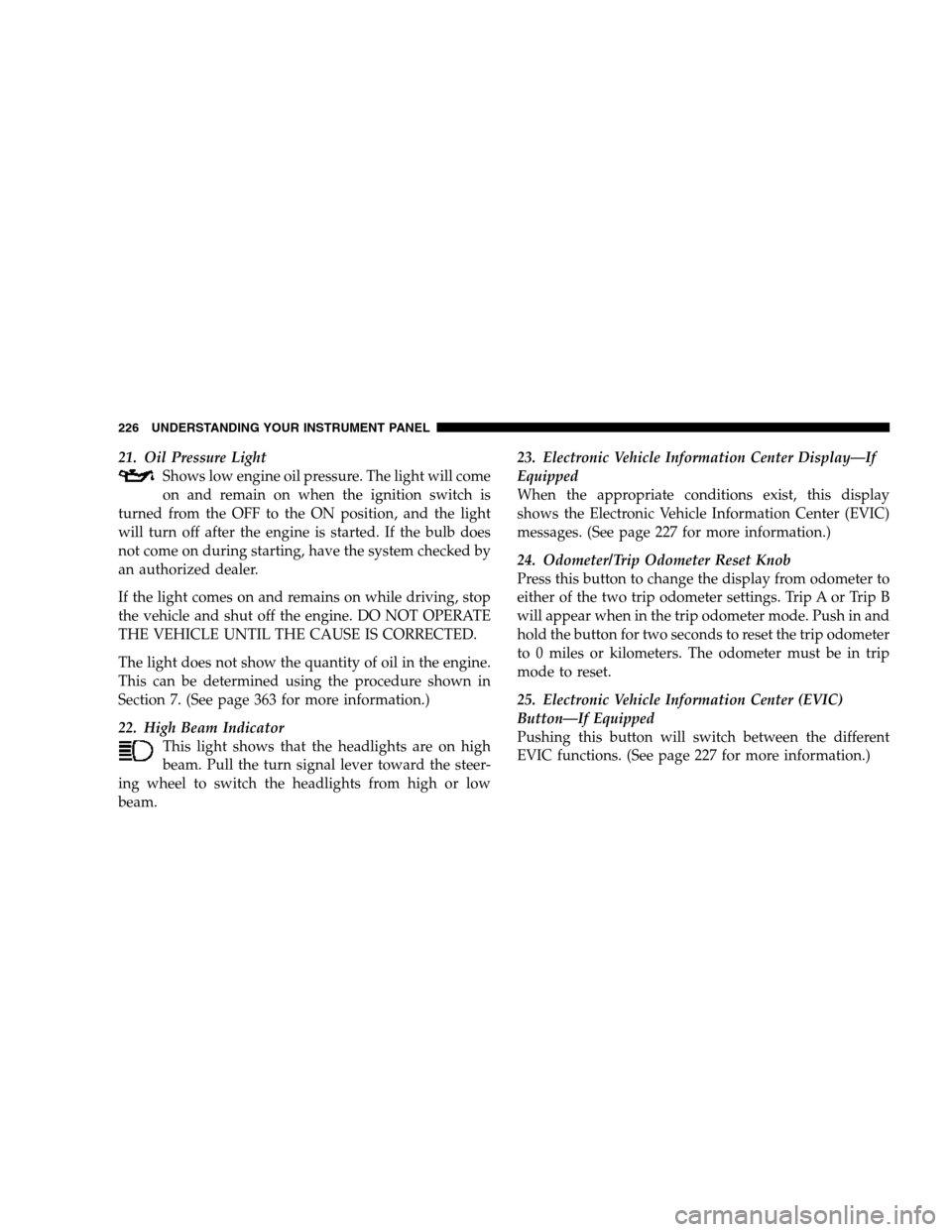
21. Oil Pressure Light
Shows low engine oil pressure. The light will come
on and remain on when the ignition switch is
turned from the OFF to the ON position, and the light
will turn off after the engine is started. If the bulb does
not come on during starting, have the system checked by
an authorized dealer.
If the light comes on and remains on while driving, stop
the vehicle and shut off the engine. DO NOT OPERATE
THE VEHICLE UNTIL THE CAUSE IS CORRECTED.
The light does not show the quantity of oil in the engine.
This can be determined using the procedure shown in
Section 7. (See page 363 for more information.)
22. High Beam Indicator
This light shows that the headlights are on high
beam. Pull the turn signal lever toward the steer-
ing wheel to switch the headlights from high or low
beam.23. Electronic Vehicle Information Center Display—If
Equipped
When the appropriate conditions exist, this display
shows the Electronic Vehicle Information Center (EVIC)
messages. (See page 227 for more information.)
24. Odometer/Trip Odometer Reset Knob
Press this button to change the display from odometer to
either of the two trip odometer settings. Trip A or Trip B
will appear when in the trip odometer mode. Push in and
hold the button for two seconds to reset the trip odometer
to 0 miles or kilometers. The odometer must be in trip
mode to reset.
25. Electronic Vehicle Information Center (EVIC)
Button—If Equipped
Pushing this button will switch between the different
EVIC functions. (See page 227 for more information.)
226 UNDERSTANDING YOUR INSTRUMENT PANEL
Page 231 of 458
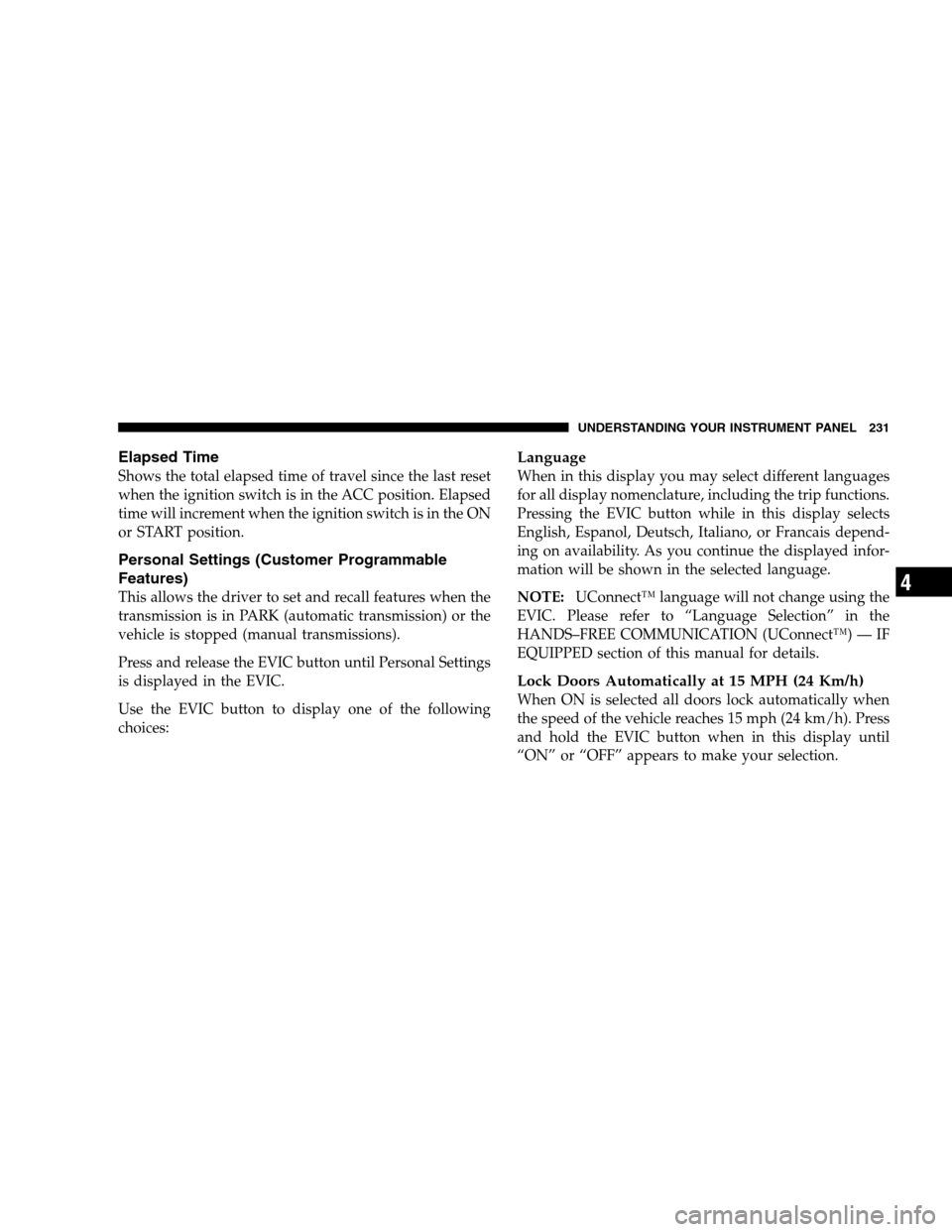
Elapsed Time
Shows the total elapsed time of travel since the last reset
when the ignition switch is in the ACC position. Elapsed
time will increment when the ignition switch is in the ON
or START position.
Personal Settings (Customer Programmable
Features)
This allows the driver to set and recall features when the
transmission is in PARK (automatic transmission) or the
vehicle is stopped (manual transmissions).
Press and release the EVIC button until Personal Settings
is displayed in the EVIC.
Use the EVIC button to display one of the following
choices:
Language
When in this display you may select different languages
for all display nomenclature, including the trip functions.
Pressing the EVIC button while in this display selects
English, Espanol, Deutsch, Italiano, or Francais depend-
ing on availability. As you continue the displayed infor-
mation will be shown in the selected language.
NOTE:UConnect™ language will not change using the
EVIC. Please refer to “Language Selection” in the
HANDS–FREE COMMUNICATION (UConnect™) — IF
EQUIPPED section of this manual for details.
Lock Doors Automatically at 15 MPH (24 Km/h)
When ON is selected all doors lock automatically when
the speed of the vehicle reaches 15 mph (24 km/h). Press
and hold the EVIC button when in this display until
“ON” or “OFF” appears to make your selection.
UNDERSTANDING YOUR INSTRUMENT PANEL 231
4
Page 282 of 458
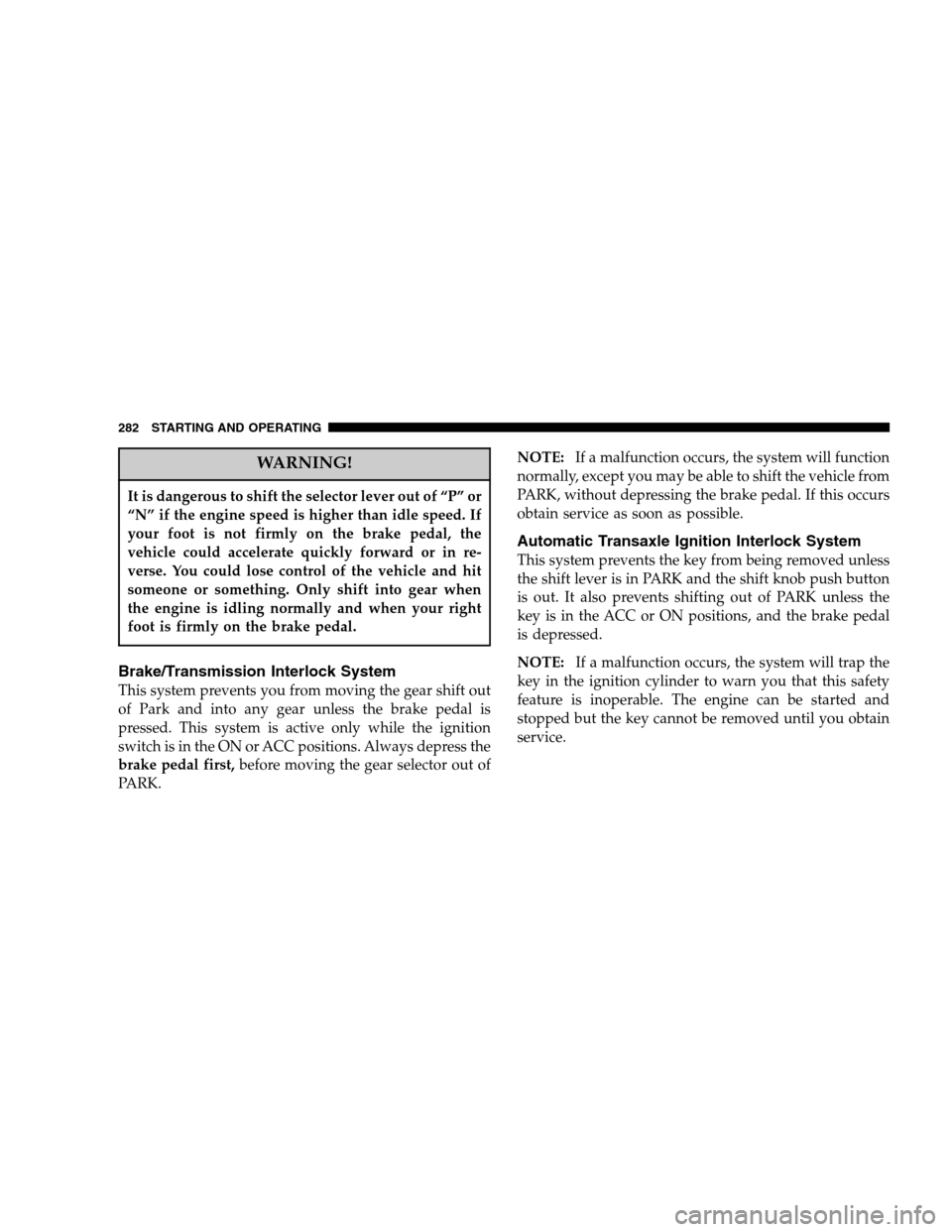
WARNING!
It is dangerous to shift the selector lever out of “P” or
“N” if the engine speed is higher than idle speed. If
your foot is not firmly on the brake pedal, the
vehicle could accelerate quickly forward or in re-
verse. You could lose control of the vehicle and hit
someone or something. Only shift into gear when
the engine is idling normally and when your right
foot is firmly on the brake pedal.
Brake/Transmission Interlock System
This system prevents you from moving the gear shift out
of Park and into any gear unless the brake pedal is
pressed. This system is active only while the ignition
switch is in the ON or ACC positions. Always depress the
brake pedal first,before moving the gear selector out of
PARK.NOTE:If a malfunction occurs, the system will function
normally, except you may be able to shift the vehicle from
PARK, without depressing the brake pedal. If this occurs
obtain service as soon as possible.
Automatic Transaxle Ignition Interlock System
This system prevents the key from being removed unless
the shift lever is in PARK and the shift knob push button
is out. It also prevents shifting out of PARK unless the
key is in the ACC or ON positions, and the brake pedal
is depressed.
NOTE:If a malfunction occurs, the system will trap the
key in the ignition cylinder to warn you that this safety
feature is inoperable. The engine can be started and
stopped but the key cannot be removed until you obtain
service.
282 STARTING AND OPERATING
Page 284 of 458
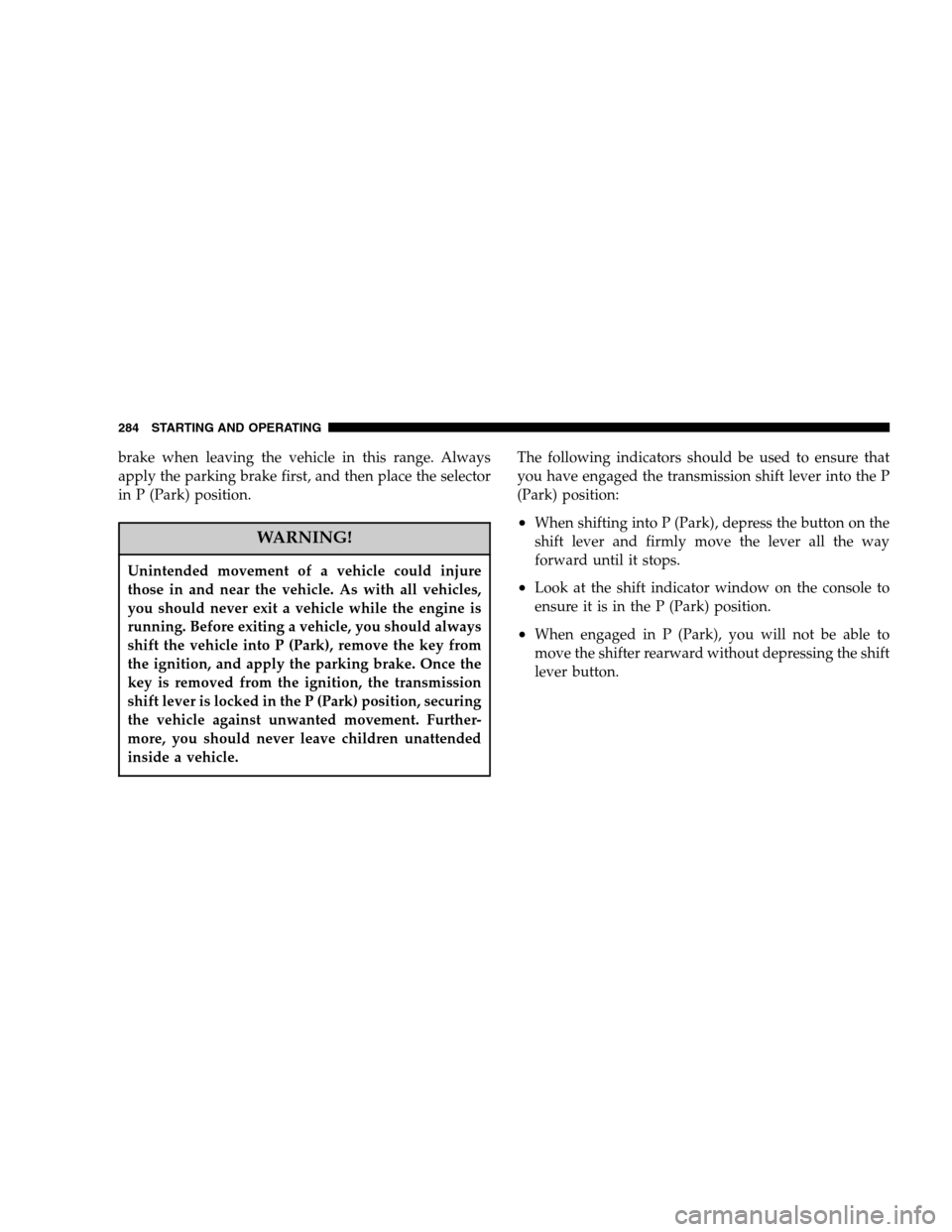
brake when leaving the vehicle in this range. Always
apply the parking brake first, and then place the selector
in P (Park) position.
WARNING!
Unintended movement of a vehicle could injure
those in and near the vehicle. As with all vehicles,
you should never exit a vehicle while the engine is
running. Before exiting a vehicle, you should always
shift the vehicle into P (Park), remove the key from
the ignition, and apply the parking brake. Once the
key is removed from the ignition, the transmission
shift lever is locked in the P (Park) position, securing
the vehicle against unwanted movement. Further-
more, you should never leave children unattended
inside a vehicle.
The following indicators should be used to ensure that
you have engaged the transmission shift lever into the P
(Park) position:
•When shifting into P (Park), depress the button on the
shift lever and firmly move the lever all the way
forward until it stops.
•Look at the shift indicator window on the console to
ensure it is in the P (Park) position.
•When engaged in P (Park), you will not be able to
move the shifter rearward without depressing the shift
lever button.
284 STARTING AND OPERATING
Page 292 of 458
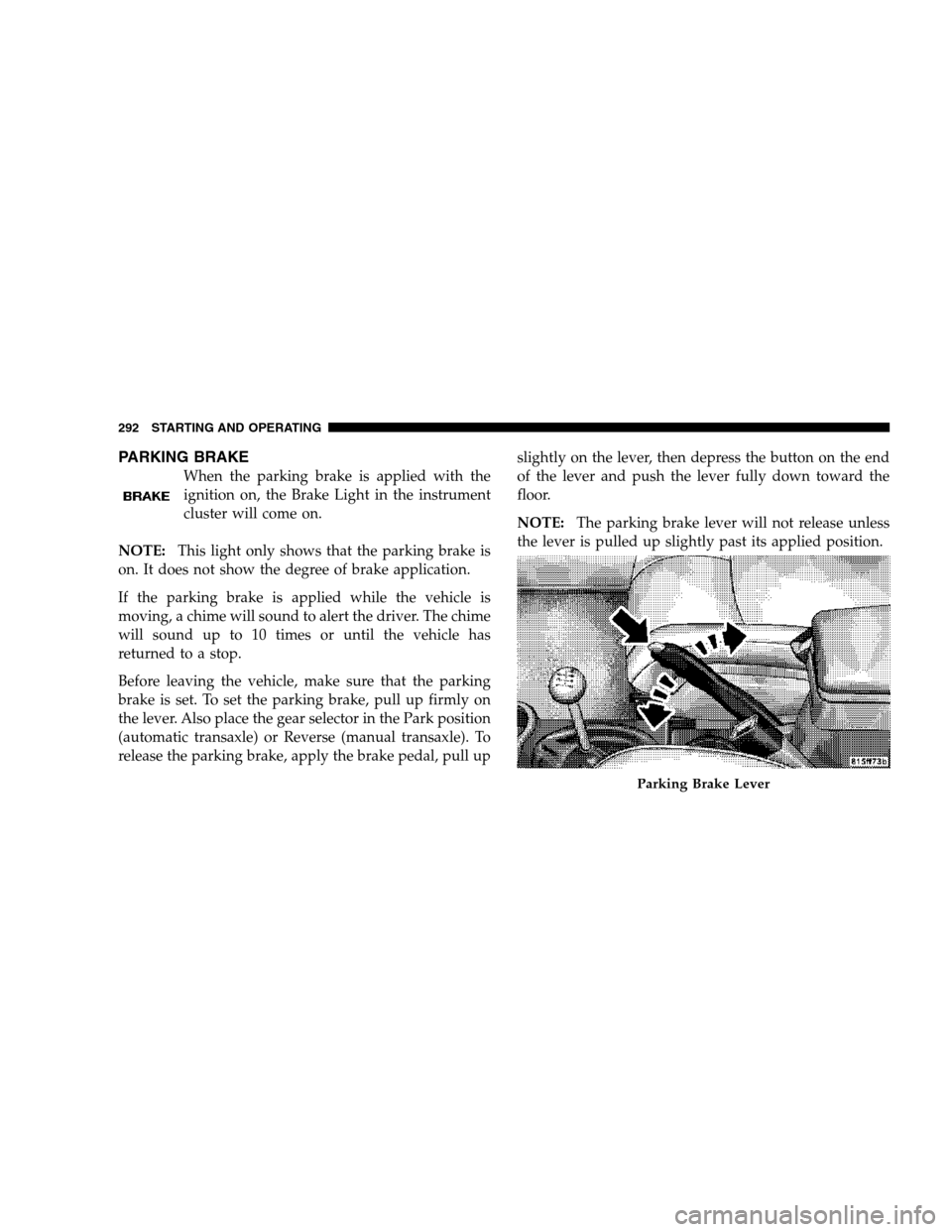
PARKING BRAKE
When the parking brake is applied with the
ignition on, the Brake Light in the instrument
cluster will come on.
NOTE:This light only shows that the parking brake is
on. It does not show the degree of brake application.
If the parking brake is applied while the vehicle is
moving, a chime will sound to alert the driver. The chime
will sound up to 10 times or until the vehicle has
returned to a stop.
Before leaving the vehicle, make sure that the parking
brake is set. To set the parking brake, pull up firmly on
the lever. Also place the gear selector in the Park position
(automatic transaxle) or Reverse (manual transaxle). To
release the parking brake, apply the brake pedal, pull upslightly on the lever, then depress the button on the end
of the lever and push the lever fully down toward the
floor.
NOTE:The parking brake lever will not release unless
the lever is pulled up slightly past its applied position.
Parking Brake Lever
292 STARTING AND OPERATING