CHRYSLER SEBRING CONVERTIBLE 2006 2.G User Guide
Manufacturer: CHRYSLER, Model Year: 2006, Model line: SEBRING CONVERTIBLE, Model: CHRYSLER SEBRING CONVERTIBLE 2006 2.GPages: 302, PDF Size: 10.1 MB
Page 11 of 302

Replacement Keys
NOTE:
Only keys that have been programmed to the
vehicle electronics can be used to start the vehicle. Once
a Sentry Key has been programmed to a vehicle, it can
not be programmed to any other vehicle.
At the time of purchase, the original owner is provided
with a four digit PIN number. This number is required
for dealer replacement of keys. Duplication of keys may
be performed at an authorized dealer or by using the
Customer Key Programming procedure. This procedure
consists of programming a blank key to the vehicle
electronics. A blank key is one which has never been
programmed.
NOTE:When having the Sentry Key System serviced,
bring all vehicle keys to the dealer.
Customer Key Programming
You can program new keys to the system if you have two
valid keys by doing the following:
1. Insert the first valid key into the ignition and turn the
ignition On for at least 3 seconds but no longer than 15
seconds.Turn the ignition Off and remove the first key.
2. Insert the second valid key and switch the ignition On
within 15 seconds. After ten seconds a chime will sound
and the Theft Alarm Light will begin to flash.
Turn the ignition Off and remove the second key.
3. Insert a blank Sentry Key into the ignition and switch
the ignition On within 60 seconds. After 10 seconds a
single chime will sound. The Theft Alarm Light will stop
flashing, turn on for 3 seconds; then turn off.
The new Sentry Key has been programmed. Repeat this
process to program up to a total of 8 keys.
General Information
The Sentry Key system complies with FCC rules part 15.
Operation is subject to the following two conditions:
1. this device may not cause harmful interference
2. this device must accept any interference that may be
received, including interference that may cause undes-
ired operation
THINGS TO KNOW BEFORE STARTING YOUR VEHICLE 11
2
Page 12 of 302
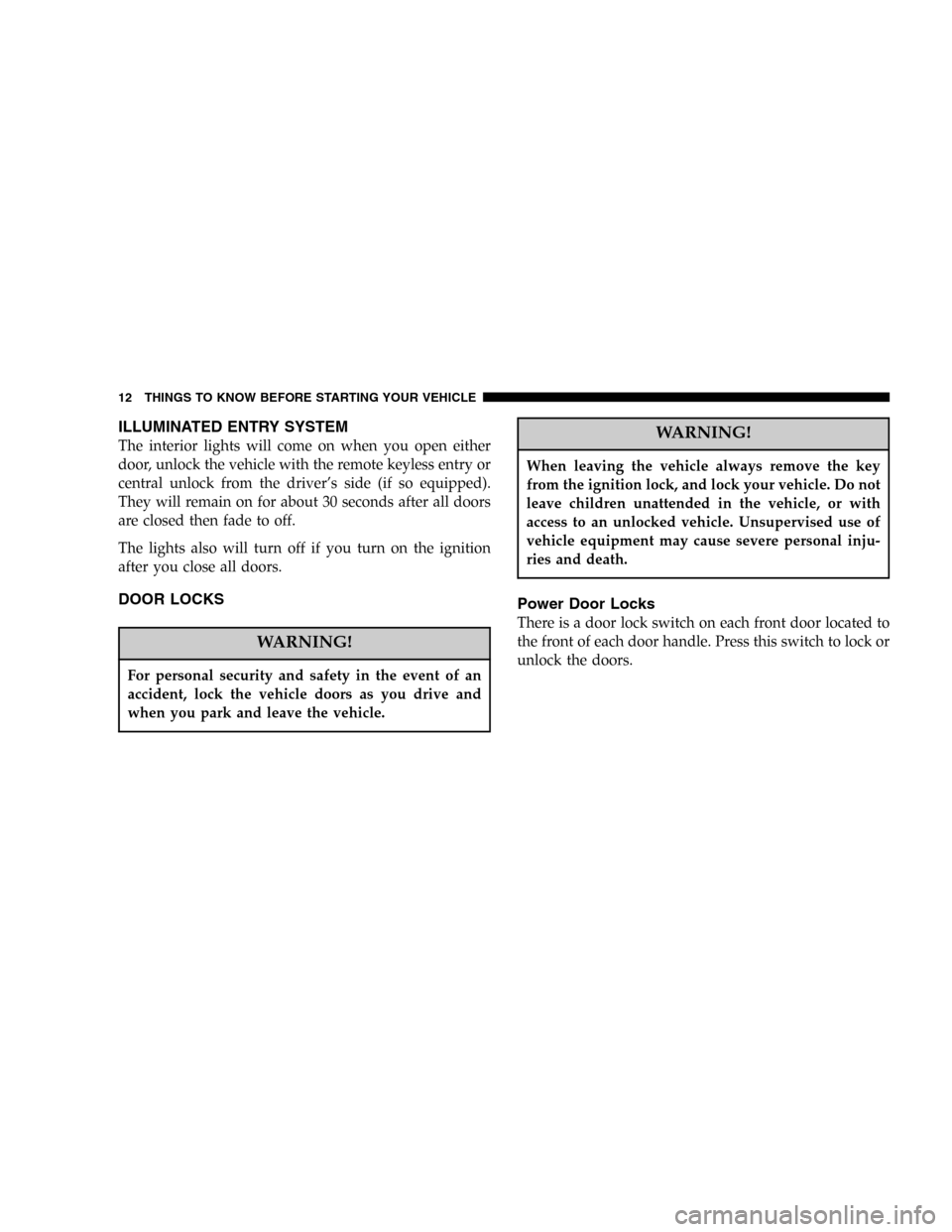
ILLUMINATED ENTRY SYSTEM
The interior lights will come on when you open either
door, unlock the vehicle with the remote keyless entry or
central unlock from the driver’s side (if so equipped).
They will remain on for about 30 seconds after all doors
are closed then fade to off.
The lights also will turn off if you turn on the ignition
after you close all doors.
DOOR LOCKS
WARNING!
For personal security and safety in the event of an
accident, lock the vehicle doors as you drive and
when you park and leave the vehicle.
WARNING!
When leaving the vehicle always remove the key
from the ignition lock, and lock your vehicle. Do not
leave children unattended in the vehicle, or with
access to an unlocked vehicle. Unsupervised use of
vehicle equipment may cause severe personal inju-
ries and death.
Power Door Locks
There is a door lock switch on each front door located to
the front of each door handle. Press this switch to lock or
unlock the doors.
12 THINGS TO KNOW BEFORE STARTING YOUR VEHICLE
Page 13 of 302
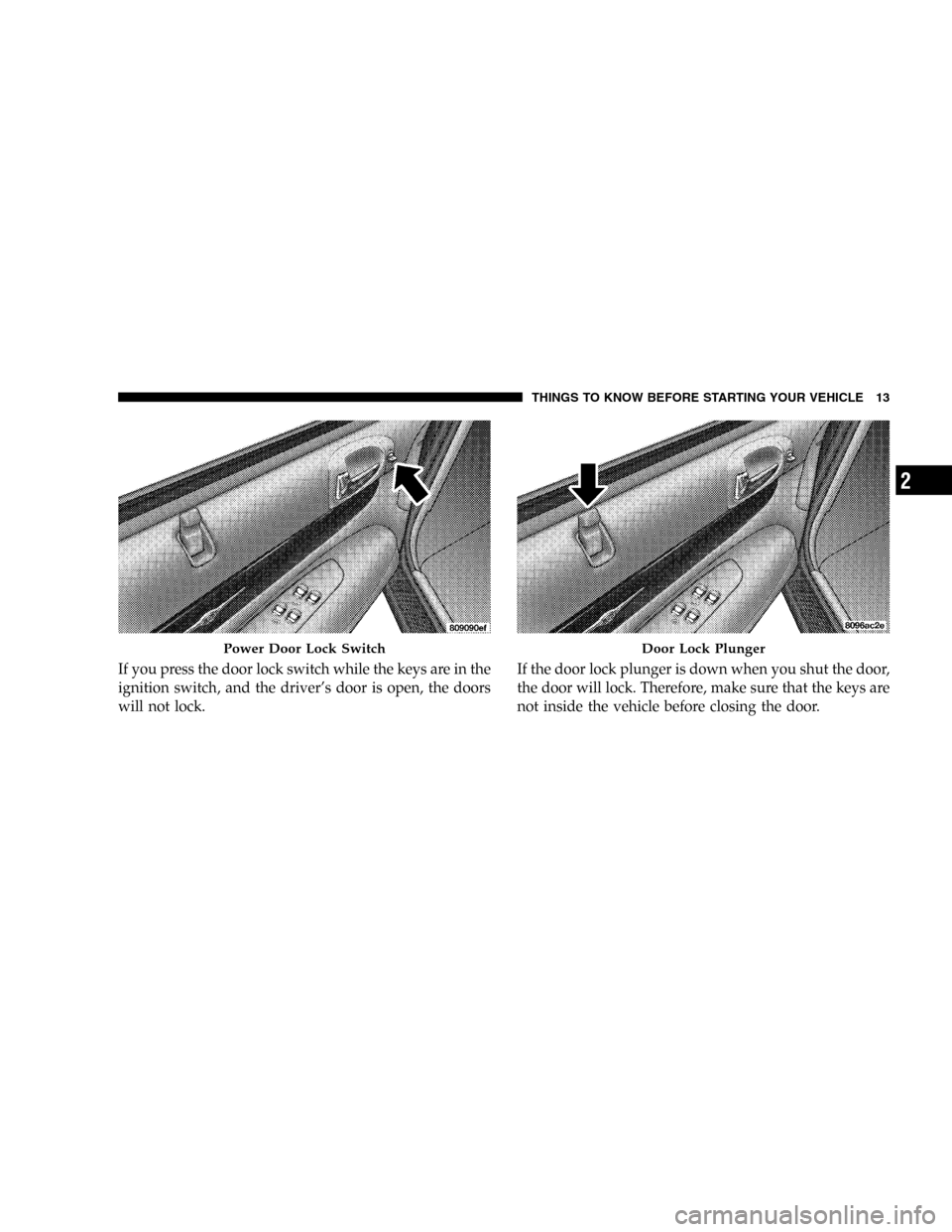
If you press the door lock switch while the keys are in the
ignition switch, and the driver’s door is open, the doors
will not lock.If the door lock plunger is down when you shut the door,
the door will lock. Therefore, make sure that the keys are
not inside the vehicle before closing the door.
Power Door Lock SwitchDoor Lock Plunger
THINGS TO KNOW BEFORE STARTING YOUR VEHICLE 13
2
Page 14 of 302
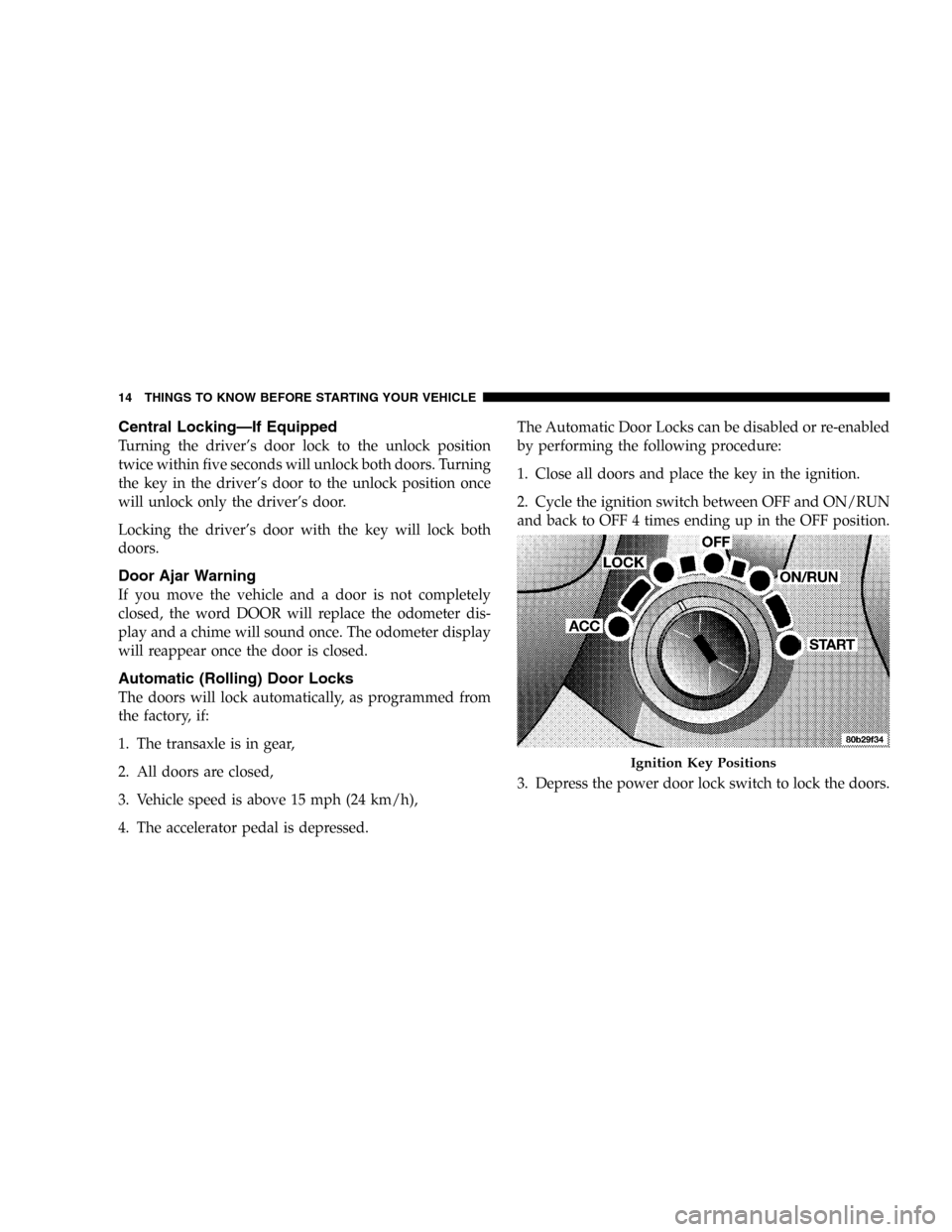
Central Locking—If Equipped
Turning the driver’s door lock to the unlock position
twice within five seconds will unlock both doors. Turning
the key in the driver’s door to the unlock position once
will unlock only the driver’s door.
Locking the driver’s door with the key will lock both
doors.
Door Ajar Warning
If you move the vehicle and a door is not completely
closed, the word DOOR will replace the odometer dis-
play and a chime will sound once. The odometer display
will reappear once the door is closed.
Automatic (Rolling) Door Locks
The doors will lock automatically, as programmed from
the factory, if:
1. The transaxle is in gear,
2. All doors are closed,
3. Vehicle speed is above 15 mph (24 km/h),
4. The accelerator pedal is depressed.The Automatic Door Locks can be disabled or re-enabled
by performing the following procedure:
1. Close all doors and place the key in the ignition.
2. Cycle the ignition switch between OFF and ON/RUN
and back to OFF 4 times ending up in the OFF position.
3. Depress the power door lock switch to lock the doors.
Ignition Key Positions
14 THINGS TO KNOW BEFORE STARTING YOUR VEHICLE
Page 15 of 302
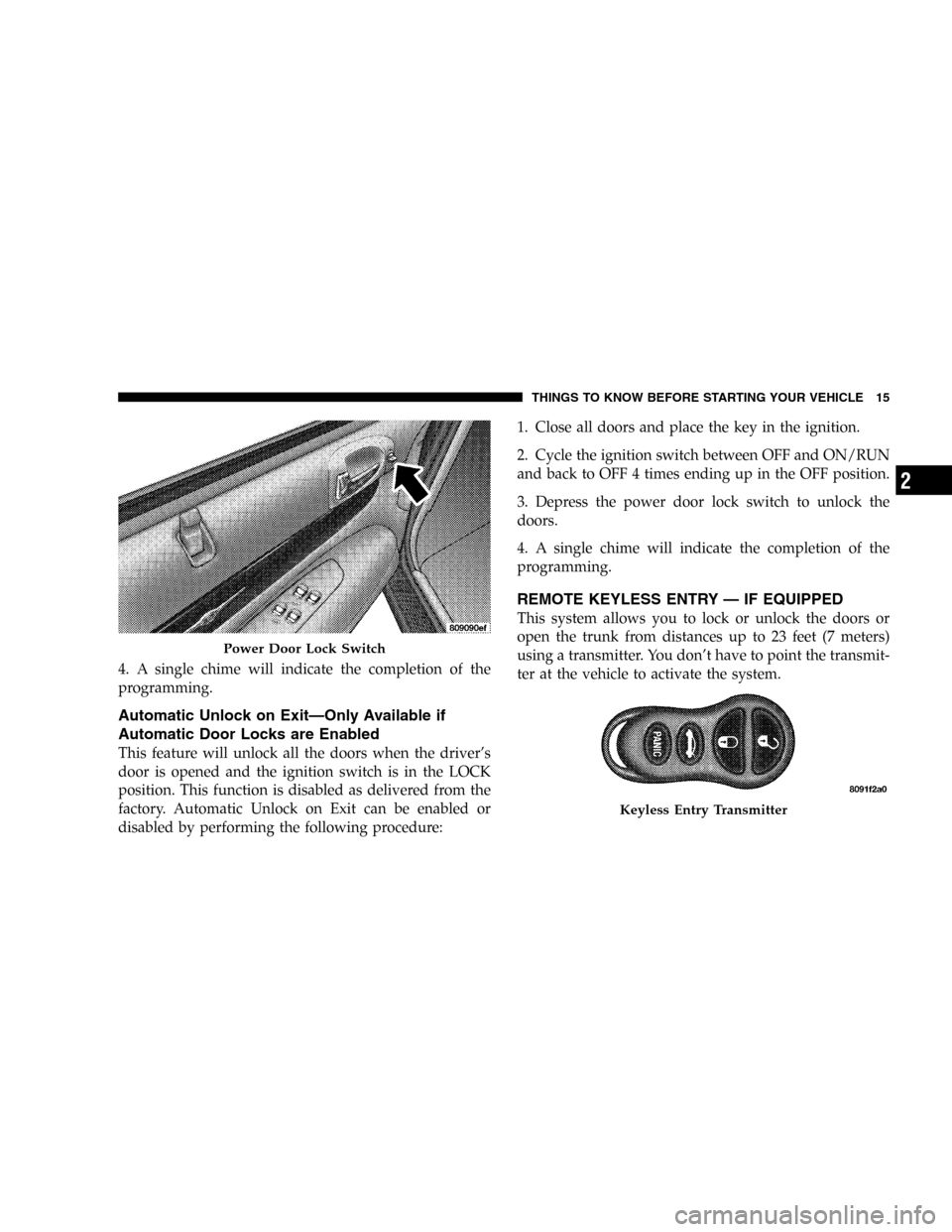
4. A single chime will indicate the completion of the
programming.
Automatic Unlock on Exit—Only Available if
Automatic Door Locks are Enabled
This feature will unlock all the doors when the driver’s
door is opened and the ignition switch is in the LOCK
position. This function is disabled as delivered from the
factory. Automatic Unlock on Exit can be enabled or
disabled by performing the following procedure:1. Close all doors and place the key in the ignition.
2. Cycle the ignition switch between OFF and ON/RUN
and back to OFF 4 times ending up in the OFF position.
3. Depress the power door lock switch to unlock the
doors.
4. A single chime will indicate the completion of the
programming.
REMOTE KEYLESS ENTRY — IF EQUIPPED
This system allows you to lock or unlock the doors or
open the trunk from distances up to 23 feet (7 meters)
using a transmitter. You don’t have to point the transmit-
ter at the vehicle to activate the system.
Power Door Lock Switch
Keyless Entry Transmitter
THINGS TO KNOW BEFORE STARTING YOUR VEHICLE 15
2
Page 16 of 302
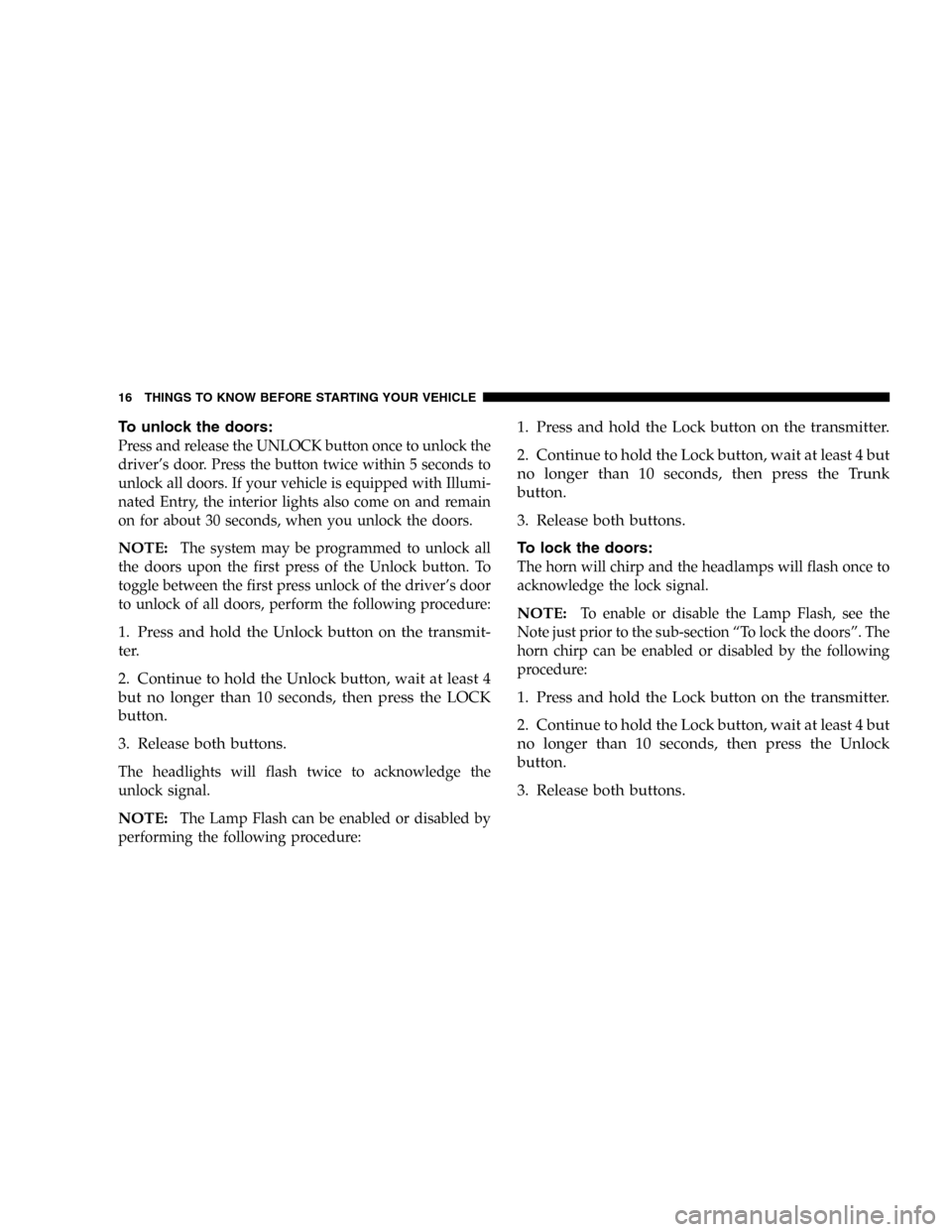
To unlock the doors:
Press and release the UNLOCK button once to unlock the
driver’s door. Press the button twice within 5 seconds to
unlock all doors. If your vehicle is equipped with Illumi-
nated Entry, the interior lights also come on and remain
on for about 30 seconds, when you unlock the doors.
NOTE:The system may be programmed to unlock all
the doors upon the first press of the Unlock button. To
toggle between the first press unlock of the driver’s door
to unlock of all doors, perform the following procedure:
1. Press and hold the Unlock button on the transmit-
ter.
2. Continue to hold the Unlock button, wait at least 4
but no longer than 10 seconds, then press the LOCK
button.
3. Release both buttons.
The headlights will flash twice to acknowledge the
unlock signal.
NOTE:The Lamp Flash can be enabled or disabled by
performing the following procedure:
1. Press and hold the Lock button on the transmitter.
2. Continue to hold the Lock button, wait at least 4 but
no longer than 10 seconds, then press the Trunk
button.
3. Release both buttons.
To lock the doors:
The horn will chirp and the headlamps will flash once to
acknowledge the lock signal.
NOTE:To enable or disable the Lamp Flash, see the
Note just prior to the sub-section “To lock the doors”. The
horn chirp can be enabled or disabled by the following
procedure:
1. Press and hold the Lock button on the transmitter.
2. Continue to hold the Lock button, wait at least 4 but
no longer than 10 seconds, then press the Unlock
button.
3. Release both buttons.
16 THINGS TO KNOW BEFORE STARTING YOUR VEHICLE
Page 17 of 302
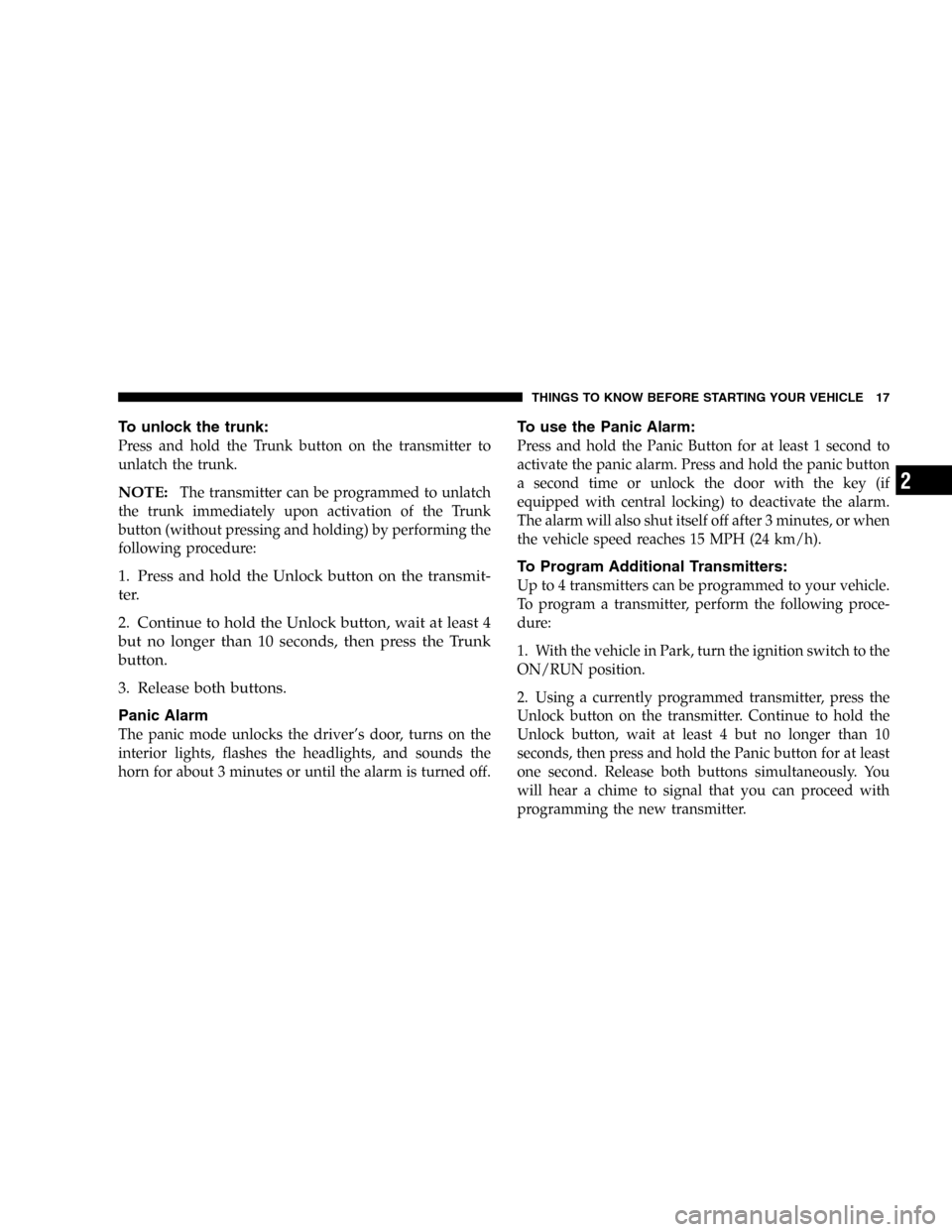
To unlock the trunk:
Press and hold the Trunk button on the transmitter to
unlatch the trunk.
NOTE:The transmitter can be programmed to unlatch
the trunk immediately upon activation of the Trunk
button (without pressing and holding) by performing the
following procedure:
1. Press and hold the Unlock button on the transmit-
ter.
2. Continue to hold the Unlock button, wait at least 4
but no longer than 10 seconds, then press the Trunk
button.
3. Release both buttons.
Panic Alarm
The panic mode unlocks the driver’s door, turns on the
interior lights, flashes the headlights, and sounds the
horn for about 3 minutes or until the alarm is turned off.
To use the Panic Alarm:
Press and hold the Panic Button for at least 1 second to
activate the panic alarm. Press and hold the panic button
a second time or unlock the door with the key (if
equipped with central locking) to deactivate the alarm.
The alarm will also shut itself off after 3 minutes, or when
the vehicle speed reaches 15 MPH (24 km/h).
To Program Additional Transmitters:
Up to 4 transmitters can be programmed to your vehicle.
To program a transmitter, perform the following proce-
dure:
1. With the vehicle in Park, turn the ignition switch to the
ON/RUN position.
2. Using a currently programmed transmitter, press the
Unlock button on the transmitter. Continue to hold the
Unlock button, wait at least 4 but no longer than 10
seconds, then press and hold the Panic button for at least
one second. Release both buttons simultaneously. You
will hear a chime to signal that you can proceed with
programming the new transmitter.
THINGS TO KNOW BEFORE STARTING YOUR VEHICLE 17
2
Page 18 of 302
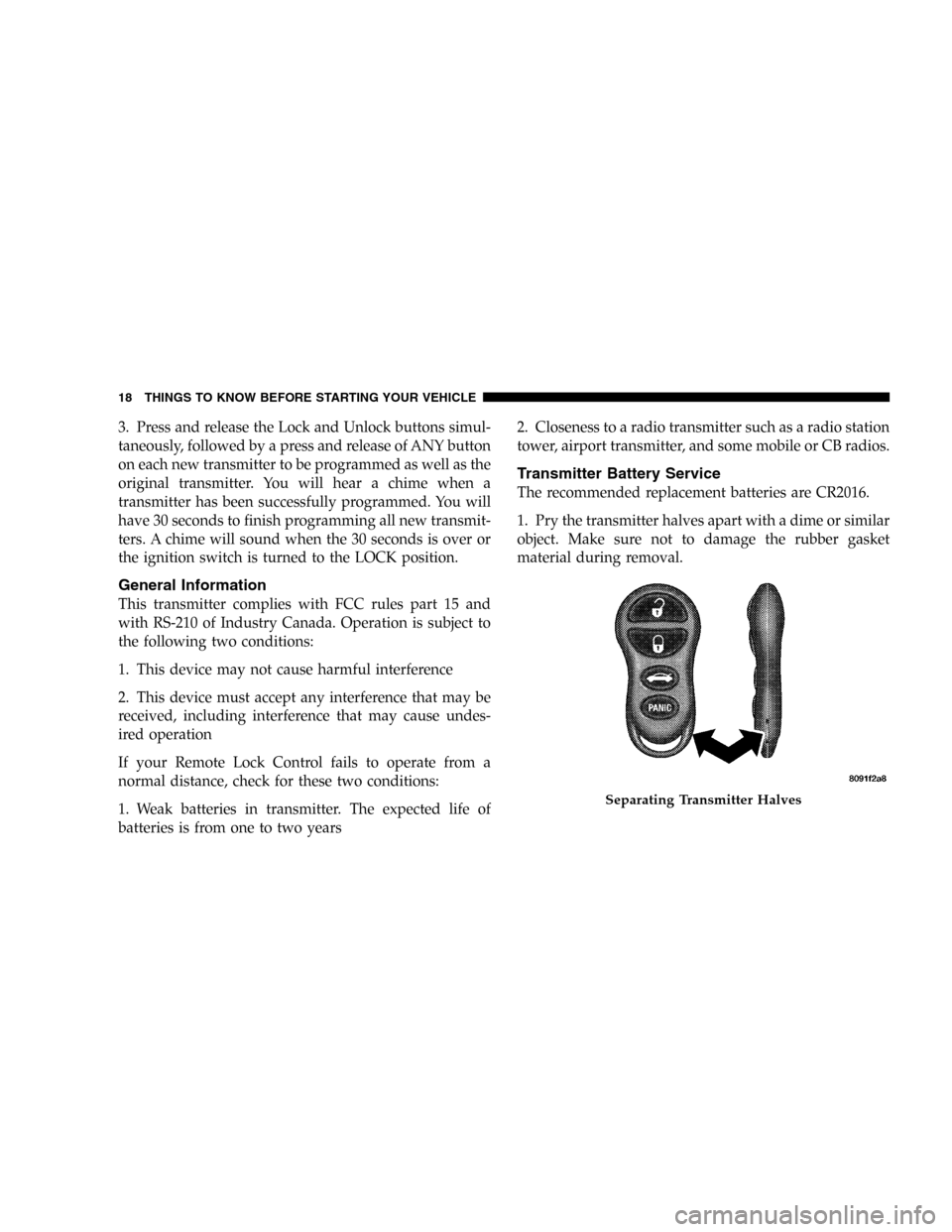
3. Press and release the Lock and Unlock buttons simul-
taneously, followed by a press and release of ANY button
on each new transmitter to be programmed as well as the
original transmitter. You will hear a chime when a
transmitter has been successfully programmed. You will
have 30 seconds to finish programming all new transmit-
ters. A chime will sound when the 30 seconds is over or
the ignition switch is turned to the LOCK position.
General Information
This transmitter complies with FCC rules part 15 and
with RS-210 of Industry Canada. Operation is subject to
the following two conditions:
1. This device may not cause harmful interference
2. This device must accept any interference that may be
received, including interference that may cause undes-
ired operation
If your Remote Lock Control fails to operate from a
normal distance, check for these two conditions:
1. Weak batteries in transmitter. The expected life of
batteries is from one to two years2. Closeness to a radio transmitter such as a radio station
tower, airport transmitter, and some mobile or CB radios.
Transmitter Battery Service
The recommended replacement batteries are CR2016.
1. Pry the transmitter halves apart with a dime or similar
object. Make sure not to damage the rubber gasket
material during removal.
Separating Transmitter Halves
18 THINGS TO KNOW BEFORE STARTING YOUR VEHICLE
Page 19 of 302

2. Remove and replace the batteries. Avoid touching the
new batteries with your fingers. Skin oils may cause
battery deterioration. If you touch the battery, clean it
with rubbing alcohol.
3. Reassemble the transmitter case. Snap the halves
together and test transmitter operation.
VEHICLE THEFT ALARM
The system monitors the doors, trunk, and ignition for
unauthorized operation.
If something triggers the alarm, the system will signal for
up to 18 minutes. For the first three minutes the horn will
sound and the headlights and interior lights will flash.
Then the horn will stop and if the source of the trigger is
still present, the lights will continue to flash for another
15 minutes.
NOTE:The engine will not start until you disarm the
system.
To set the alarm:
1. Remove the keys from the ignition switch and get out
of the vehicle.2. Lock the door using either the power door lock switch,
the key, or the Keyless Entry Transmitter and close all
doors.
3. The light in the instrument cluster will flash rapidly
for 15 seconds. This shows that the system is arming. If
the light comes on but does not flash, the system is still
armed, but there is a problem in the trunk circuit. After 15
seconds the light will continue to flash slowly. This
shows that the system is fully armed.
To disarm the system:
Unlock a front door using either the key or the Keyless
Entry Transmitter.
Tamper Alert
If the horn sounds 3 times when you unlock a front door
using either a key or the Keyless Entry Transmitter, the
alarm had been triggered. Check the vehicle for tampering.
Security System Manual Override
The system will not arm if you lock the doors using the
manual lock control.
THINGS TO KNOW BEFORE STARTING YOUR VEHICLE 19
2
Page 20 of 302
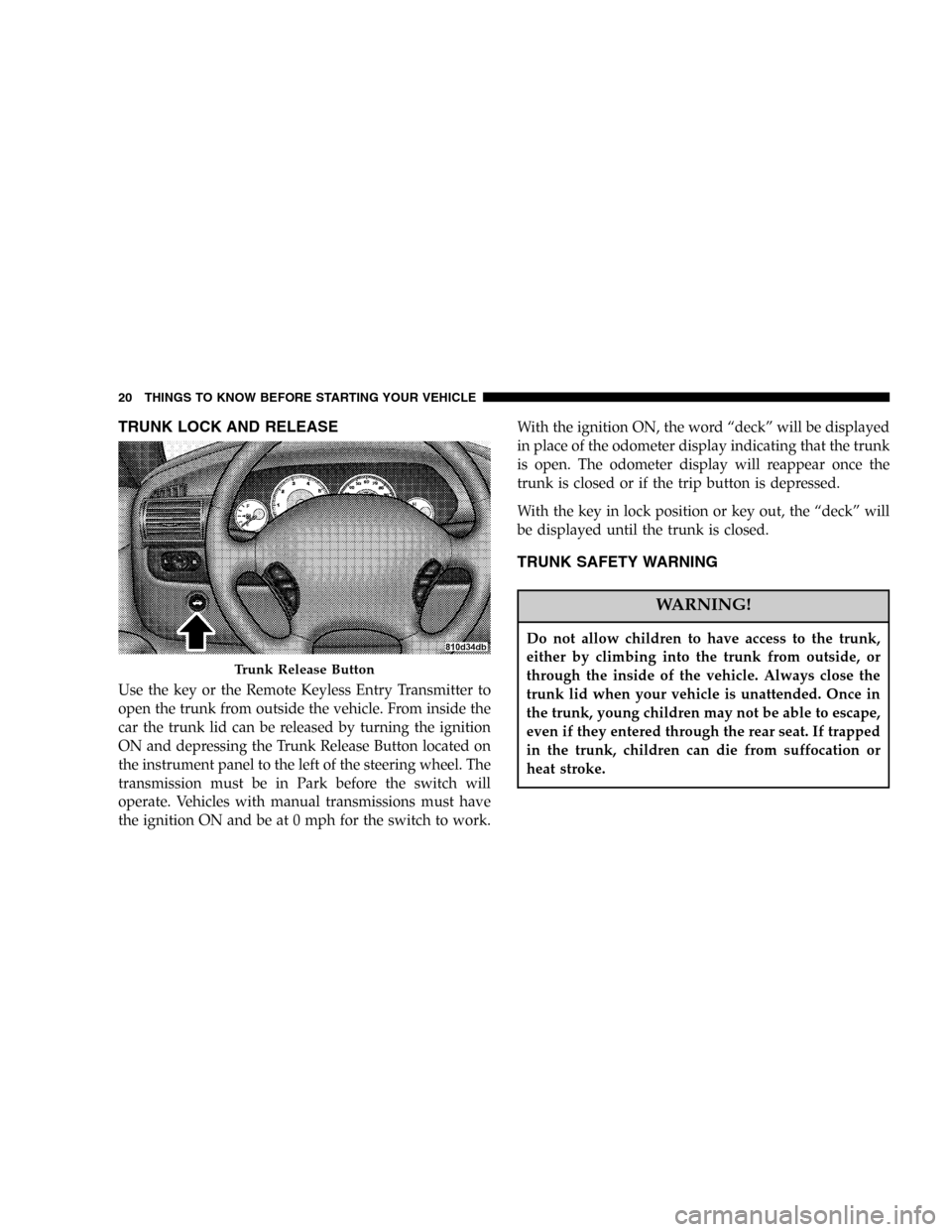
TRUNK LOCK AND RELEASE
Use the key or the Remote Keyless Entry Transmitter to
open the trunk from outside the vehicle. From inside the
car the trunk lid can be released by turning the ignition
ON and depressing the Trunk Release Button located on
the instrument panel to the left of the steering wheel. The
transmission must be in Park before the switch will
operate. Vehicles with manual transmissions must have
the ignition ON and be at 0 mph for the switch to work.With the ignition ON, the word “deck” will be displayed
in place of the odometer display indicating that the trunk
is open. The odometer display will reappear once the
trunk is closed or if the trip button is depressed.
With the key in lock position or key out, the “deck” will
be displayed until the trunk is closed.
TRUNK SAFETY WARNING
WARNING!
Do not allow children to have access to the trunk,
either by climbing into the trunk from outside, or
through the inside of the vehicle. Always close the
trunk lid when your vehicle is unattended. Once in
the trunk, young children may not be able to escape,
even if they entered through the rear seat. If trapped
in the trunk, children can die from suffocation or
heat stroke.
Trunk Release Button
20 THINGS TO KNOW BEFORE STARTING YOUR VEHICLE