ESP CHRYSLER SEBRING CONVERTIBLE 2008 3.G Owner's Manual
[x] Cancel search | Manufacturer: CHRYSLER, Model Year: 2008, Model line: SEBRING CONVERTIBLE, Model: CHRYSLER SEBRING CONVERTIBLE 2008 3.GPages: 454, PDF Size: 5.8 MB
Page 229 of 454
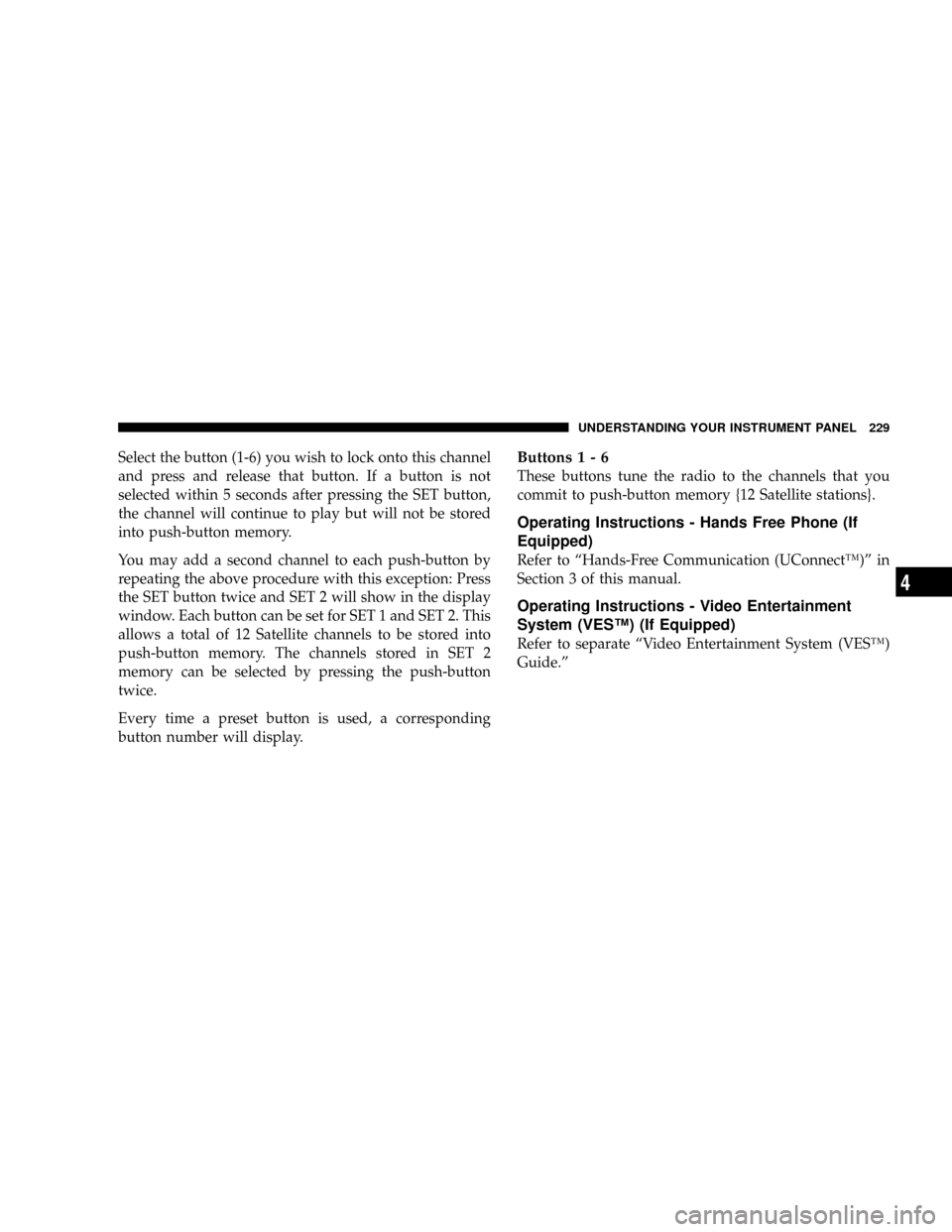
Select the button (1-6) you wish to lock onto this channel
and press and release that button. If a button is not
selected within 5 seconds after pressing the SET button,
the channel will continue to play but will not be stored
into push-button memory.
You may add a second channel to each push-button by
repeating the above procedure with this exception: Press
the SET button twice and SET 2 will show in the display
window. Each button can be set for SET 1 and SET 2. This
allows a total of 12 Satellite channels to be stored into
push-button memory. The channels stored in SET 2
memory can be selected by pressing the push-button
twice.
Every time a preset button is used, a corresponding
button number will display.Buttons1-6
These buttons tune the radio to the channels that you
commit to push-button memory {12 Satellite stations}.
Operating Instructions - Hands Free Phone (If
Equipped)
Refer to ªHands-Free Communication (UConnectŸ)º in
Section 3 of this manual.
Operating Instructions - Video Entertainment
System (VESŸ) (If Equipped)
Refer to separate ªVideo Entertainment System (VESŸ)
Guide.º
UNDERSTANDING YOUR INSTRUMENT PANEL 229
4
Page 248 of 454
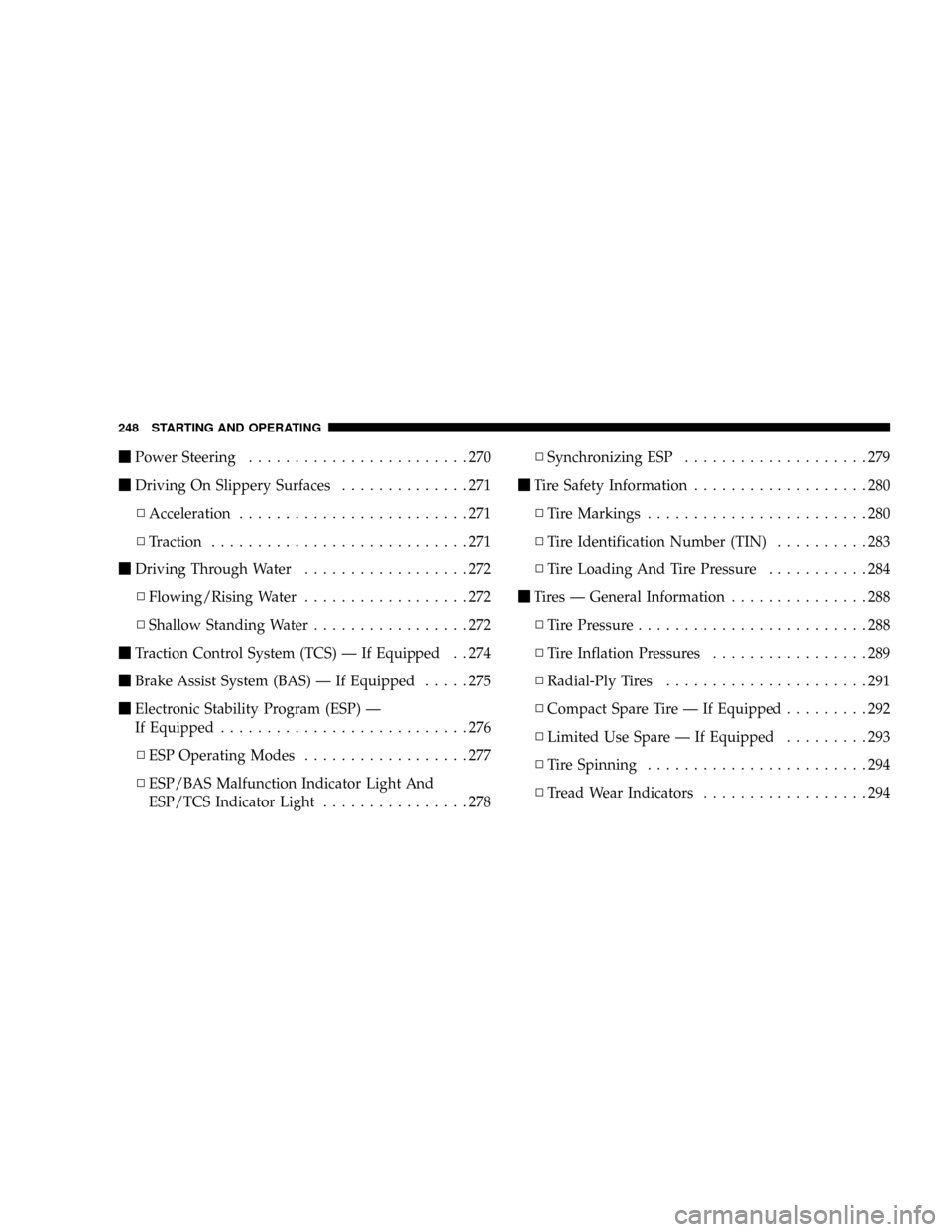
mPower Steering........................270
mDriving On Slippery Surfaces..............271
NAcceleration.........................271
NTraction............................271
mDriving Through Water..................272
NFlowing/Rising Water..................272
NShallow Standing Water.................272
mTraction Control System (TCS) Ð If Equipped . . 274
mBrake Assist System (BAS) Ð If Equipped.....275
mElectronic Stability Program (ESP) Ð
If Equipped...........................276
NESP Operating Modes..................277
NESP/BAS Malfunction Indicator Light And
ESP/TCS Indicator Light................278NSynchronizing ESP....................279
mTire Safety Information...................280
NTire Markings........................280
NTire Identification Number (TIN)..........283
NTire Loading And Tire Pressure...........284
mTires Ð General Information...............288
NTire Pressure.........................288
NTire Inflation Pressures.................289
NRadial-Ply Tires......................291
NCompact Spare Tire Ð If Equipped.........292
NLimited Use Spare Ð If Equipped.........293
NTire Spinning........................294
NTread Wear Indicators..................294
248 STARTING AND OPERATING
Page 259 of 454
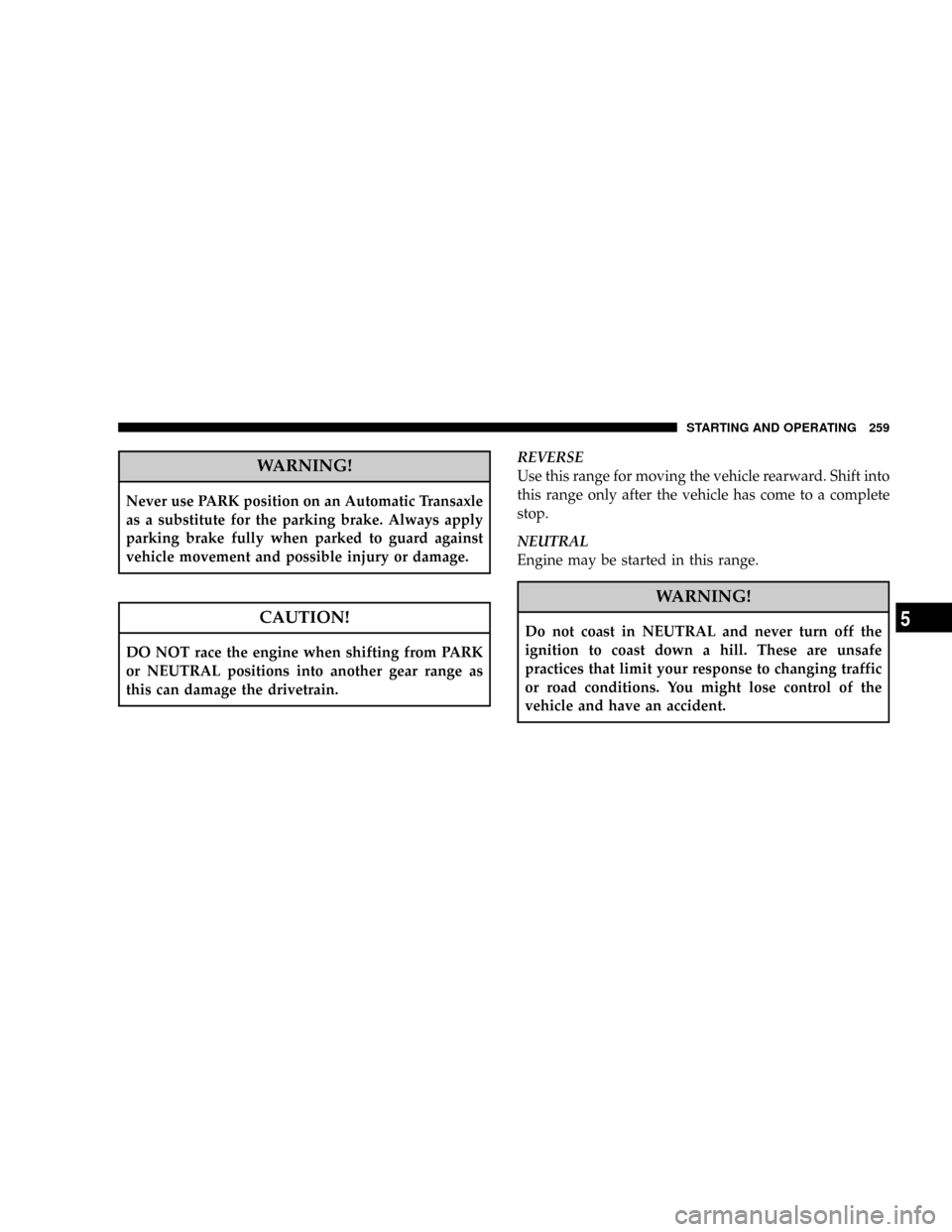
WARNING!
Never use PARK position on an Automatic Transaxle
as a substitute for the parking brake. Always apply
parking brake fully when parked to guard against
vehicle movement and possible injury or damage.
CAUTION!
DO NOT race the engine when shifting from PARK
or NEUTRAL positions into another gear range as
this can damage the drivetrain.REVERSE
Use this range for moving the vehicle rearward. Shift into
this range only after the vehicle has come to a complete
stop.
NEUTRAL
Engine may be started in this range.
WARNING!
Do not coast in NEUTRAL and never turn off the
ignition to coast down a hill. These are unsafe
practices that limit your response to changing traffic
or road conditions. You might lose control of the
vehicle and have an accident.
STARTING AND OPERATING 259
5
Page 261 of 454
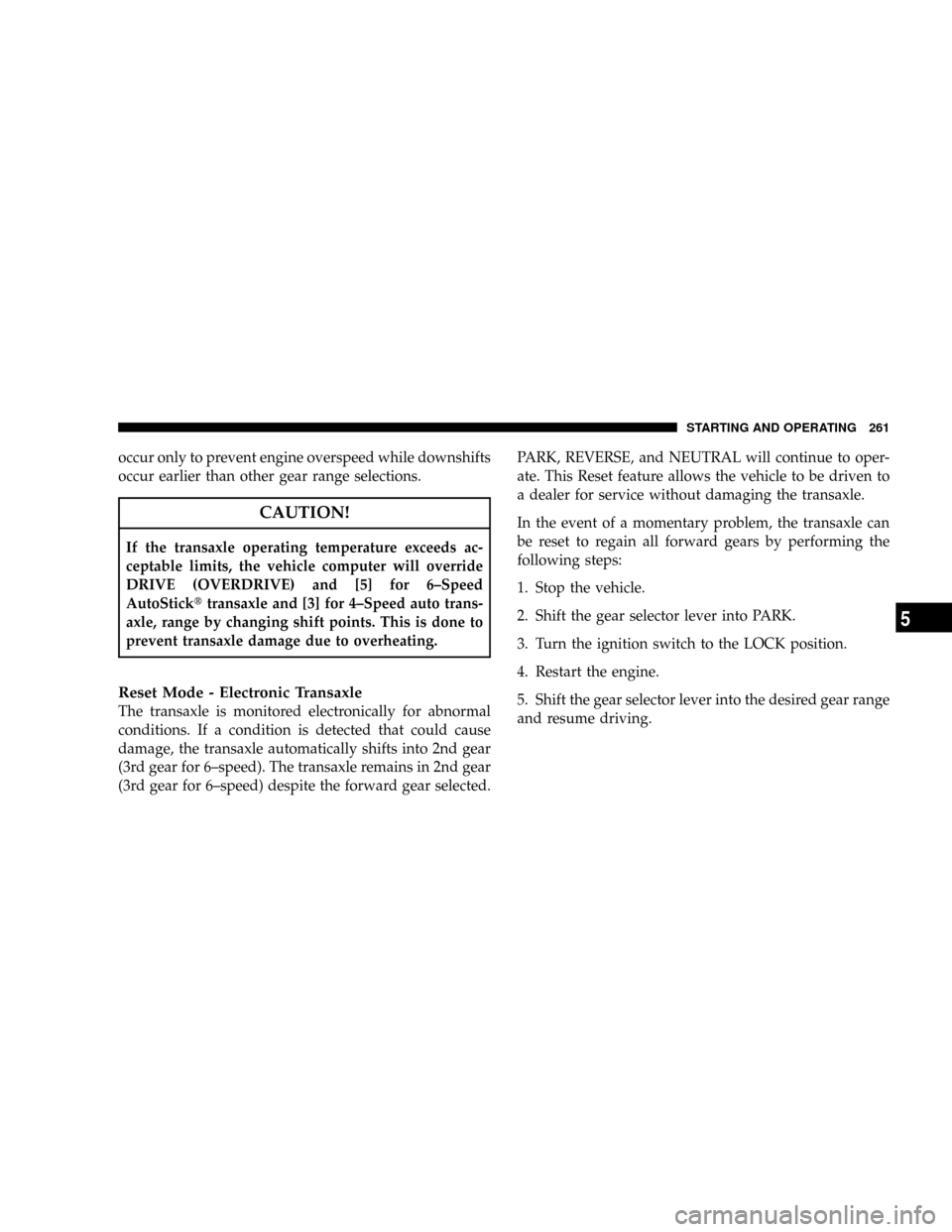
occur only to prevent engine overspeed while downshifts
occur earlier than other gear range selections.
CAUTION!
If the transaxle operating temperature exceeds ac-
ceptable limits, the vehicle computer will override
DRIVE (OVERDRIVE) and [5] for 6±Speed
AutoStickttransaxle and [3] for 4±Speed auto trans-
axle, range by changing shift points. This is done to
prevent transaxle damage due to overheating.
Reset Mode - Electronic Transaxle
The transaxle is monitored electronically for abnormal
conditions. If a condition is detected that could cause
damage, the transaxle automatically shifts into 2nd gear
(3rd gear for 6±speed). The transaxle remains in 2nd gear
(3rd gear for 6±speed) despite the forward gear selected.PARK, REVERSE, and NEUTRAL will continue to oper-
ate. This Reset feature allows the vehicle to be driven to
a dealer for service without damaging the transaxle.
In the event of a momentary problem, the transaxle can
be reset to regain all forward gears by performing the
following steps:
1. Stop the vehicle.
2. Shift the gear selector lever into PARK.
3. Turn the ignition switch to the LOCK position.
4. Restart the engine.
5. Shift the gear selector lever into the desired gear range
and resume driving.
STARTING AND OPERATING 261
5
Page 270 of 454
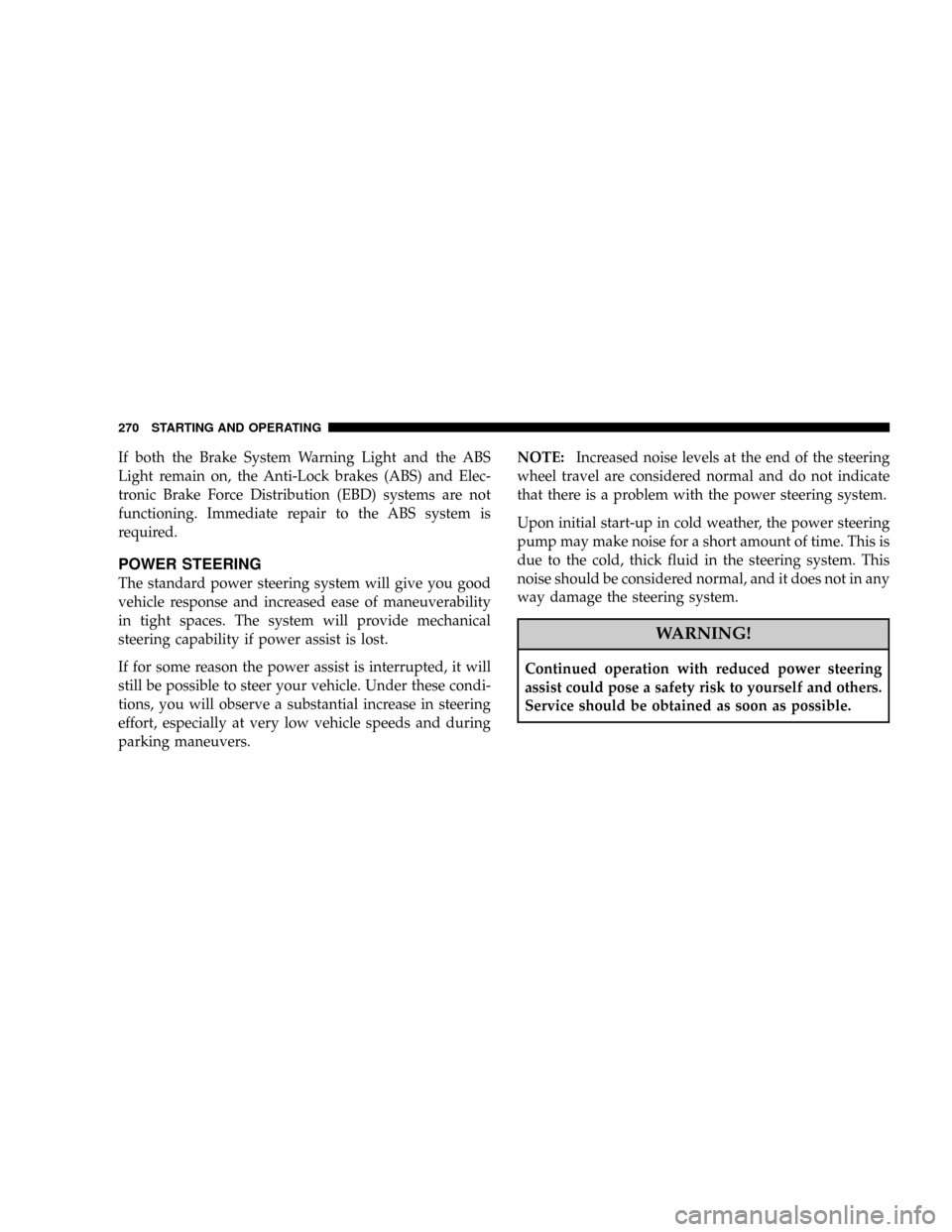
If both the Brake System Warning Light and the ABS
Light remain on, the Anti-Lock brakes (ABS) and Elec-
tronic Brake Force Distribution (EBD) systems are not
functioning. Immediate repair to the ABS system is
required.
POWER STEERING
The standard power steering system will give you good
vehicle response and increased ease of maneuverability
in tight spaces. The system will provide mechanical
steering capability if power assist is lost.
If for some reason the power assist is interrupted, it will
still be possible to steer your vehicle. Under these condi-
tions, you will observe a substantial increase in steering
effort, especially at very low vehicle speeds and during
parking maneuvers.NOTE:Increased noise levels at the end of the steering
wheel travel are considered normal and do not indicate
that there is a problem with the power steering system.
Upon initial start-up in cold weather, the power steering
pump may make noise for a short amount of time. This is
due to the cold, thick fluid in the steering system. This
noise should be considered normal, and it does not in any
way damage the steering system.
WARNING!
Continued operation with reduced power steering
assist could pose a safety risk to yourself and others.
Service should be obtained as soon as possible.
270 STARTING AND OPERATING
Page 274 of 454
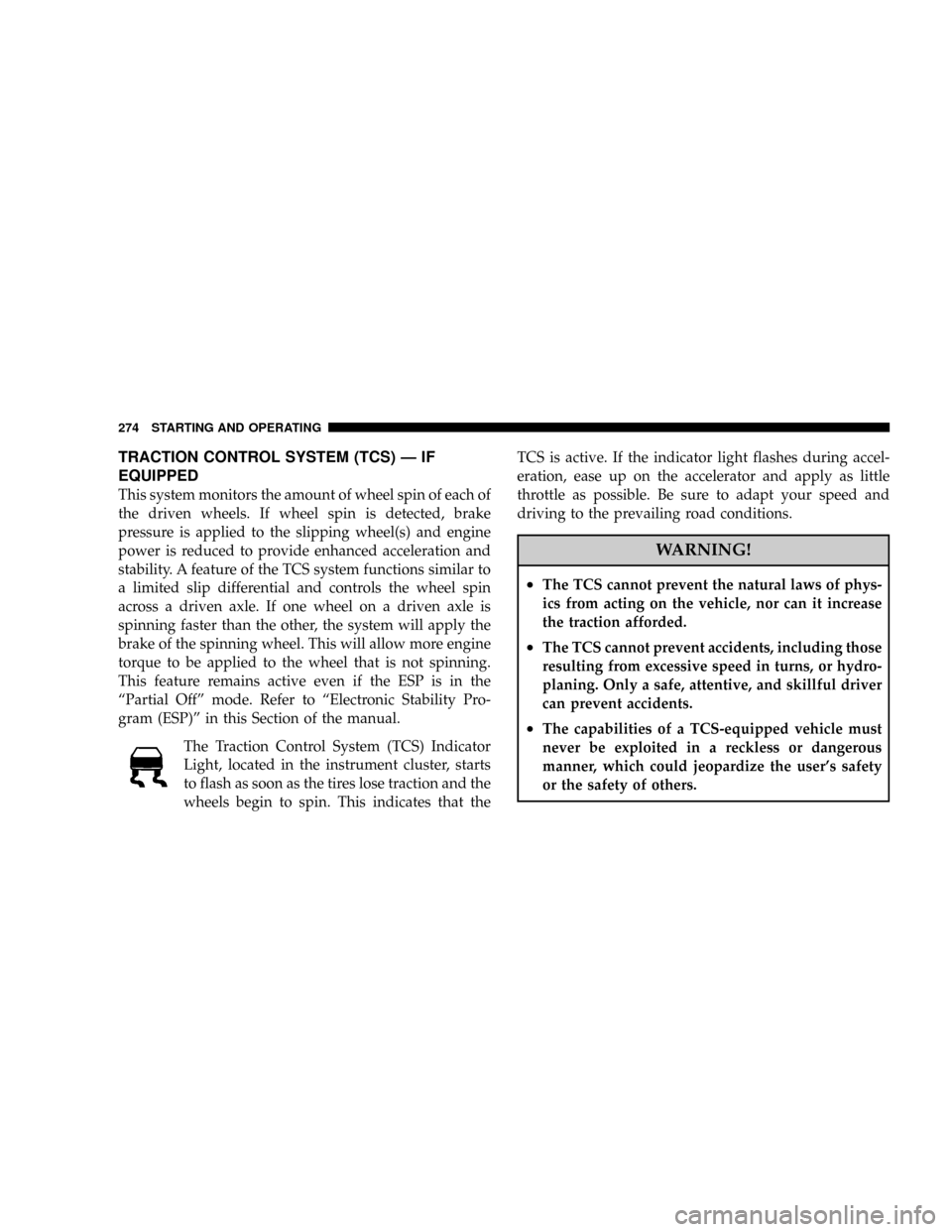
TRACTION CONTROL SYSTEM (TCS) Ð IF
EQUIPPED
This system monitors the amount of wheel spin of each of
the driven wheels. If wheel spin is detected, brake
pressure is applied to the slipping wheel(s) and engine
power is reduced to provide enhanced acceleration and
stability. A feature of the TCS system functions similar to
a limited slip differential and controls the wheel spin
across a driven axle. If one wheel on a driven axle is
spinning faster than the other, the system will apply the
brake of the spinning wheel. This will allow more engine
torque to be applied to the wheel that is not spinning.
This feature remains active even if the ESP is in the
ªPartial Offº mode. Refer to ªElectronic Stability Pro-
gram (ESP)º in this Section of the manual.
The Traction Control System (TCS) Indicator
Light, located in the instrument cluster, starts
to flash as soon as the tires lose traction and the
wheels begin to spin. This indicates that theTCS is active. If the indicator light flashes during accel-
eration, ease up on the accelerator and apply as little
throttle as possible. Be sure to adapt your speed and
driving to the prevailing road conditions.
WARNING!
²The TCS cannot prevent the natural laws of phys-
ics from acting on the vehicle, nor can it increase
the traction afforded.
²The TCS cannot prevent accidents, including those
resulting from excessive speed in turns, or hydro-
planing. Only a safe, attentive, and skillful driver
can prevent accidents.
²The capabilities of a TCS-equipped vehicle must
never be exploited in a reckless or dangerous
manner, which could jeopardize the user's safety
or the safety of others.
274 STARTING AND OPERATING
Page 276 of 454
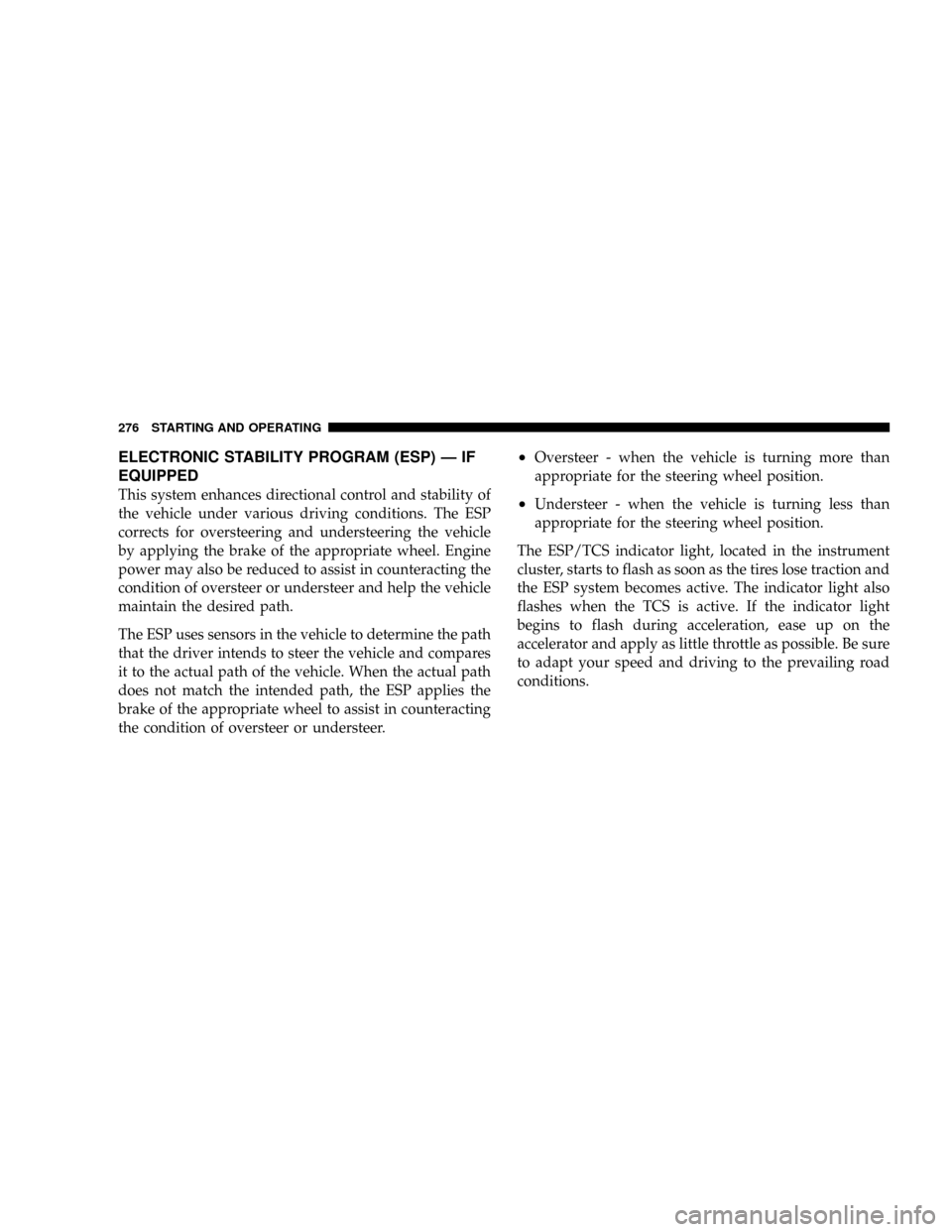
ELECTRONIC STABILITY PROGRAM (ESP) Ð IF
EQUIPPED
This system enhances directional control and stability of
the vehicle under various driving conditions. The ESP
corrects for oversteering and understeering the vehicle
by applying the brake of the appropriate wheel. Engine
power may also be reduced to assist in counteracting the
condition of oversteer or understeer and help the vehicle
maintain the desired path.
The ESP uses sensors in the vehicle to determine the path
that the driver intends to steer the vehicle and compares
it to the actual path of the vehicle. When the actual path
does not match the intended path, the ESP applies the
brake of the appropriate wheel to assist in counteracting
the condition of oversteer or understeer.
²Oversteer - when the vehicle is turning more than
appropriate for the steering wheel position.
²Understeer - when the vehicle is turning less than
appropriate for the steering wheel position.
The ESP/TCS indicator light, located in the instrument
cluster, starts to flash as soon as the tires lose traction and
the ESP system becomes active. The indicator light also
flashes when the TCS is active. If the indicator light
begins to flash during acceleration, ease up on the
accelerator and apply as little throttle as possible. Be sure
to adapt your speed and driving to the prevailing road
conditions.
276 STARTING AND OPERATING
Page 277 of 454
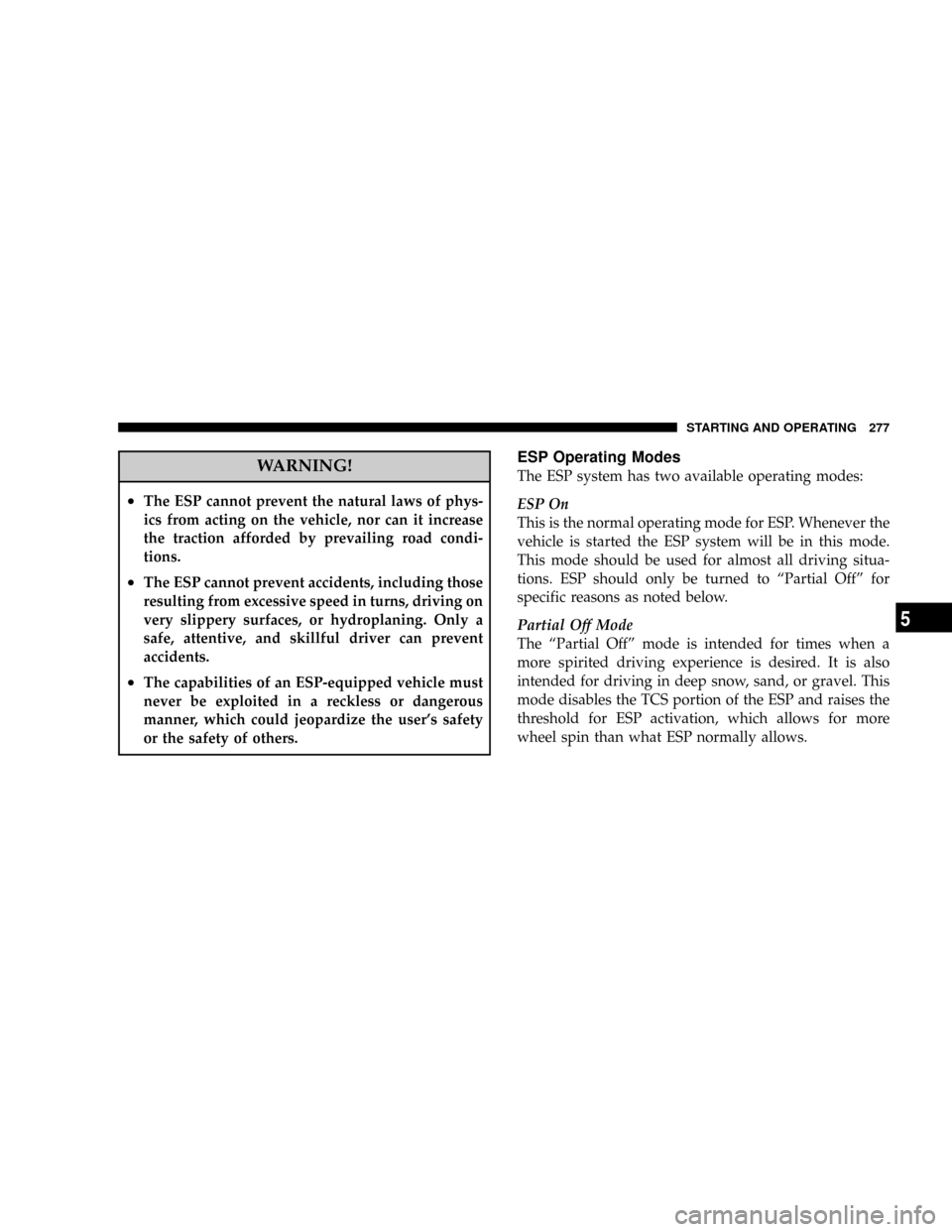
WARNING!
²The ESP cannot prevent the natural laws of phys-
ics from acting on the vehicle, nor can it increase
the traction afforded by prevailing road condi-
tions.
²The ESP cannot prevent accidents, including those
resulting from excessive speed in turns, driving on
very slippery surfaces, or hydroplaning. Only a
safe, attentive, and skillful driver can prevent
accidents.
²The capabilities of an ESP-equipped vehicle must
never be exploited in a reckless or dangerous
manner, which could jeopardize the user's safety
or the safety of others.
ESP Operating Modes
The ESP system has two available operating modes:
ESP On
This is the normal operating mode for ESP. Whenever the
vehicle is started the ESP system will be in this mode.
This mode should be used for almost all driving situa-
tions. ESP should only be turned to ªPartial Offº for
specific reasons as noted below.
Partial Off Mode
The ªPartial Offº mode is intended for times when a
more spirited driving experience is desired. It is also
intended for driving in deep snow, sand, or gravel. This
mode disables the TCS portion of the ESP and raises the
threshold for ESP activation, which allows for more
wheel spin than what ESP normally allows.
STARTING AND OPERATING 277
5
Page 278 of 454
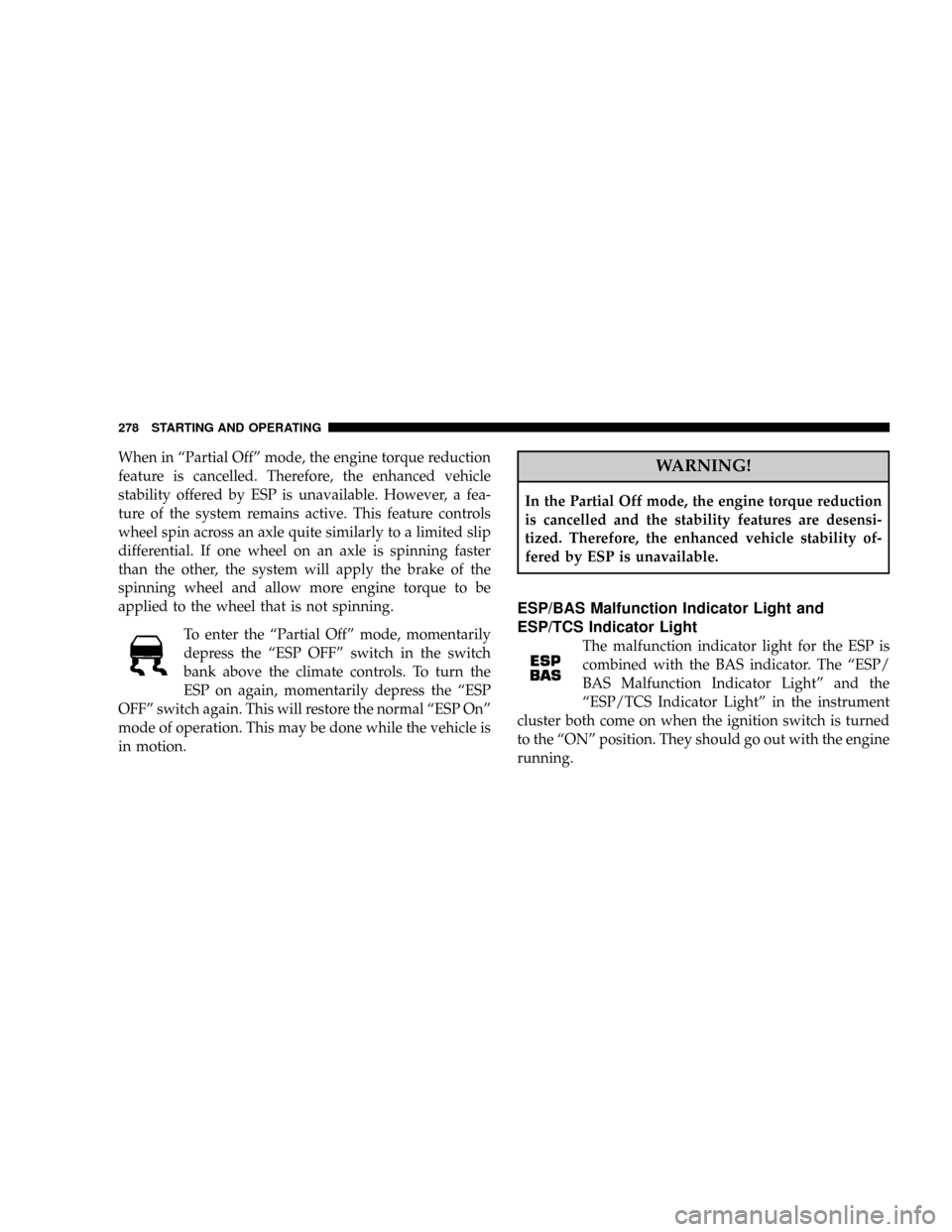
When in ªPartial Offº mode, the engine torque reduction
feature is cancelled. Therefore, the enhanced vehicle
stability offered by ESP is unavailable. However, a fea-
ture of the system remains active. This feature controls
wheel spin across an axle quite similarly to a limited slip
differential. If one wheel on an axle is spinning faster
than the other, the system will apply the brake of the
spinning wheel and allow more engine torque to be
applied to the wheel that is not spinning.
To enter the ªPartial Offº mode, momentarily
depress the ªESP OFFº switch in the switch
bank above the climate controls. To turn the
ESP on again, momentarily depress the ªESP
OFFº switch again. This will restore the normal ªESP Onº
mode of operation. This may be done while the vehicle is
in motion.WARNING!
In the Partial Off mode, the engine torque reduction
is cancelled and the stability features are desensi-
tized. Therefore, the enhanced vehicle stability of-
fered by ESP is unavailable.
ESP/BAS Malfunction Indicator Light and
ESP/TCS Indicator Light
The malfunction indicator light for the ESP is
combined with the BAS indicator. The ªESP/
BAS Malfunction Indicator Lightº and the
ªESP/TCS Indicator Lightº in the instrument
cluster both come on when the ignition switch is turned
to the ªONº position. They should go out with the engine
running.
278 STARTING AND OPERATING
Page 279 of 454
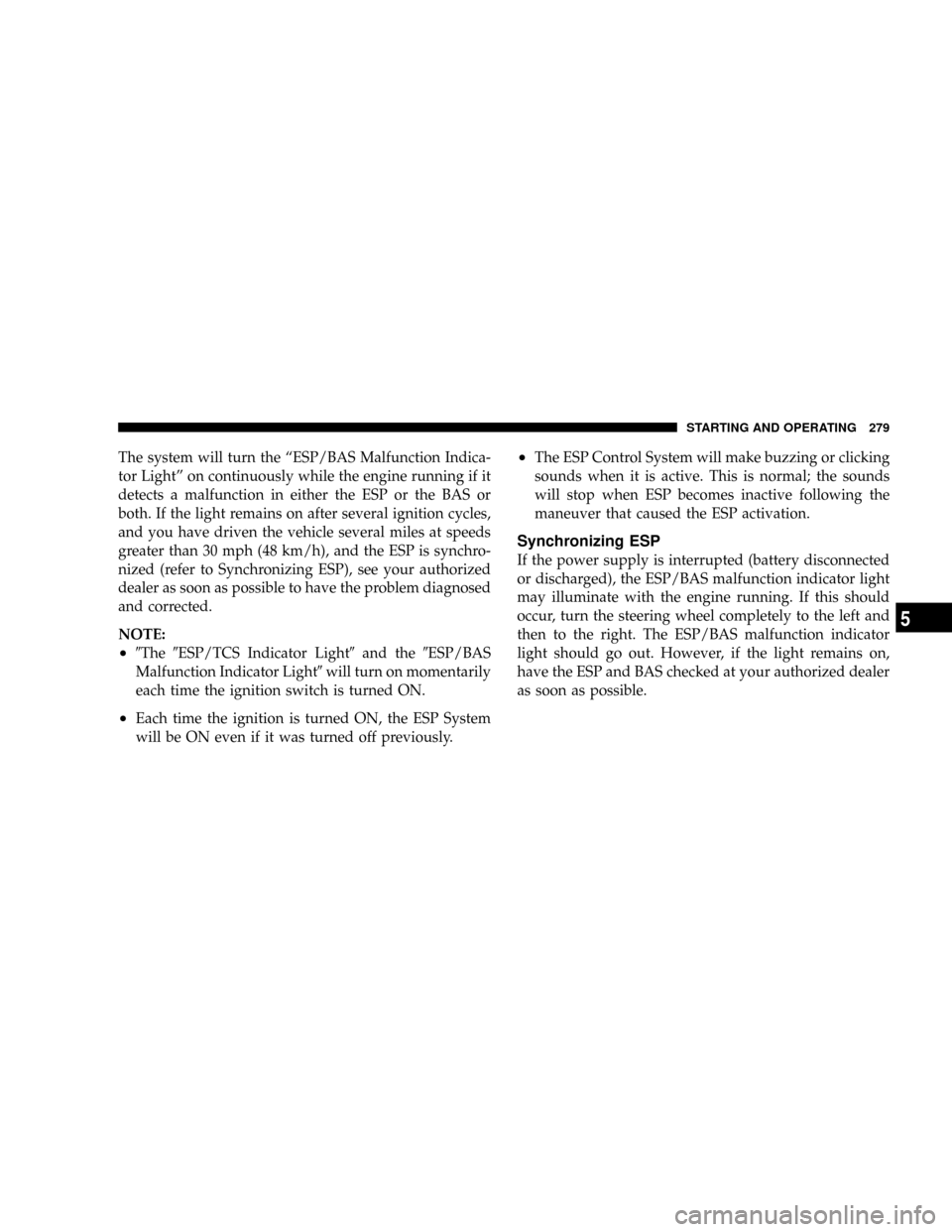
The system will turn the ªESP/BAS Malfunction Indica-
tor Lightº on continuously while the engine running if it
detects a malfunction in either the ESP or the BAS or
both. If the light remains on after several ignition cycles,
and you have driven the vehicle several miles at speeds
greater than 30 mph (48 km/h), and the ESP is synchro-
nized (refer to Synchronizing ESP), see your authorized
dealer as soon as possible to have the problem diagnosed
and corrected.
NOTE:
²9The9ESP/TCS Indicator Light9and the9ESP/BAS
Malfunction Indicator Light9will turn on momentarily
each time the ignition switch is turned ON.
²Each time the ignition is turned ON, the ESP System
will be ON even if it was turned off previously.
²The ESP Control System will make buzzing or clicking
sounds when it is active. This is normal; the sounds
will stop when ESP becomes inactive following the
maneuver that caused the ESP activation.
Synchronizing ESP
If the power supply is interrupted (battery disconnected
or discharged), the ESP/BAS malfunction indicator light
may illuminate with the engine running. If this should
occur, turn the steering wheel completely to the left and
then to the right. The ESP/BAS malfunction indicator
light should go out. However, if the light remains on,
have the ESP and BAS checked at your authorized dealer
as soon as possible.
STARTING AND OPERATING 279
5