door lock CHRYSLER TOWN AND COUNTRY 2004 4.G Owner's Manual
[x] Cancel search | Manufacturer: CHRYSLER, Model Year: 2004, Model line: TOWN AND COUNTRY, Model: CHRYSLER TOWN AND COUNTRY 2004 4.GPages: 401
Page 104 of 401
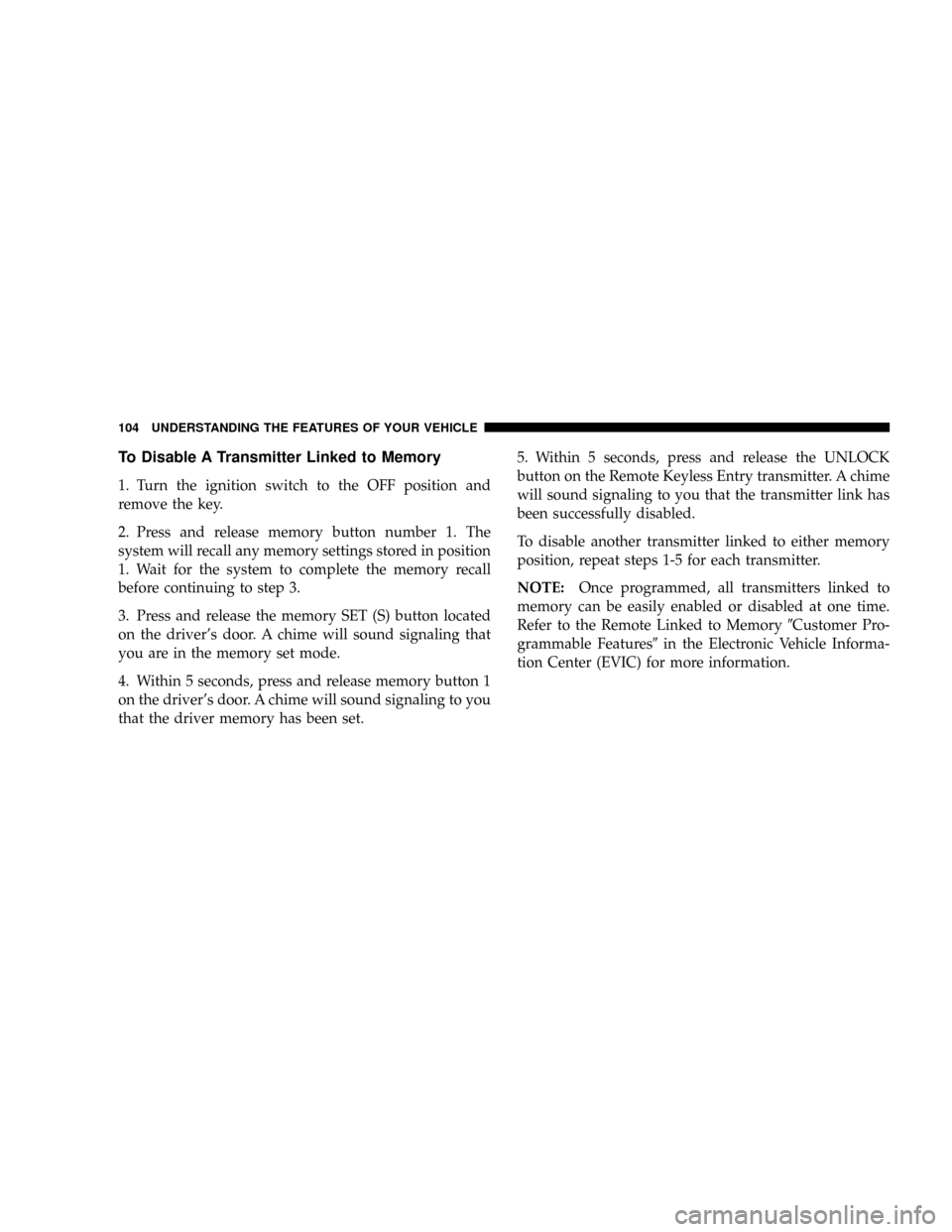
To Disable A Transmitter Linked to Memory
1. Turn the ignition switch to the OFF position and
remove the key.
2. Press and release memory button number 1. The
system will recall any memory settings stored in position
1. Wait for the system to complete the memory recall
before continuing to step 3.
3. Press and release the memory SET (S) button located
on the driver's door. A chime will sound signaling that
you are in the memory set mode.
4. Within 5 seconds, press and release memory button 1
on the driver's door. A chime will sound signaling to you
that the driver memory has been set.5. Within 5 seconds, press and release the UNLOCK
button on the Remote Keyless Entry transmitter. A chime
will sound signaling to you that the transmitter link has
been successfully disabled.
To disable another transmitter linked to either memory
position, repeat steps 1-5 for each transmitter.
NOTE:Once programmed, all transmitters linked to
memory can be easily enabled or disabled at one time.
Refer to the Remote Linked to Memory9Customer Pro-
grammable Features9in the Electronic Vehicle Informa-
tion Center (EVIC) for more information.
104 UNDERSTANDING THE FEATURES OF YOUR VEHICLE
Page 106 of 401
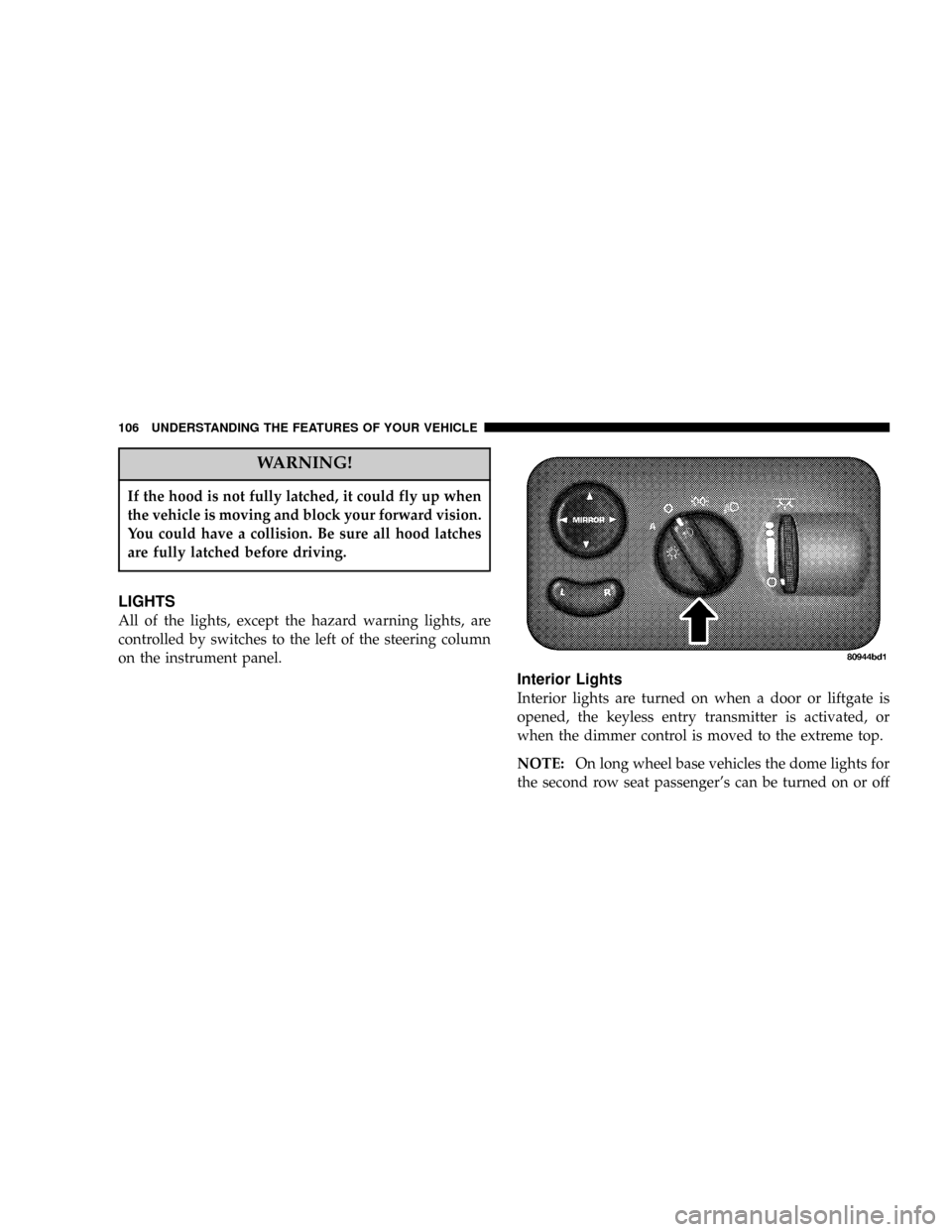
WARNING!
If the hood is not fully latched, it could fly up when
the vehicle is moving and block your forward vision.
You could have a collision. Be sure all hood latches
are fully latched before driving.
LIGHTS
All of the lights, except the hazard warning lights, are
controlled by switches to the left of the steering column
on the instrument panel.
Interior Lights
Interior lights are turned on when a door or liftgate is
opened, the keyless entry transmitter is activated, or
when the dimmer control is moved to the extreme top.
NOTE:On long wheel base vehicles the dome lights for
the second row seat passenger's can be turned on or off
106 UNDERSTANDING THE FEATURES OF YOUR VEHICLE
Page 108 of 401
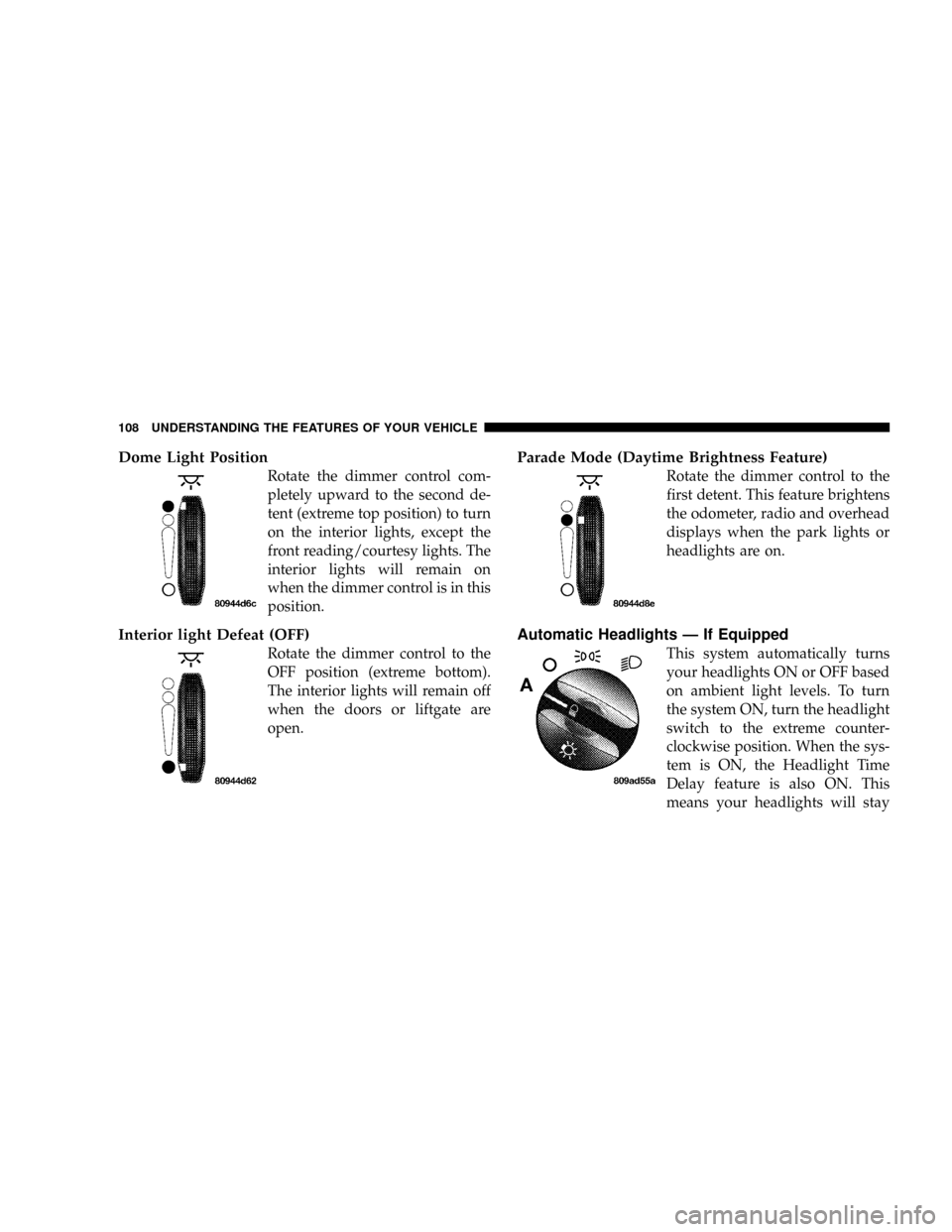
Dome Light Position
Rotate the dimmer control com-
pletely upward to the second de-
tent (extreme top position) to turn
on the interior lights, except the
front reading/courtesy lights. The
interior lights will remain on
when the dimmer control is in this
position.
Interior light Defeat (OFF)
Rotate the dimmer control to the
OFF position (extreme bottom).
The interior lights will remain off
when the doors or liftgate are
open.
Parade Mode (Daytime Brightness Feature)
Rotate the dimmer control to the
first detent. This feature brightens
the odometer, radio and overhead
displays when the park lights or
headlights are on.
Automatic Headlights Ð If Equipped
This system automatically turns
your headlights ON or OFF based
on ambient light levels. To turn
the system ON, turn the headlight
switch to the extreme counter-
clockwise position. When the sys-
tem is ON, the Headlight Time
Delay feature is also ON. This
means your headlights will stay
108 UNDERSTANDING THE FEATURES OF YOUR VEHICLE
Page 109 of 401
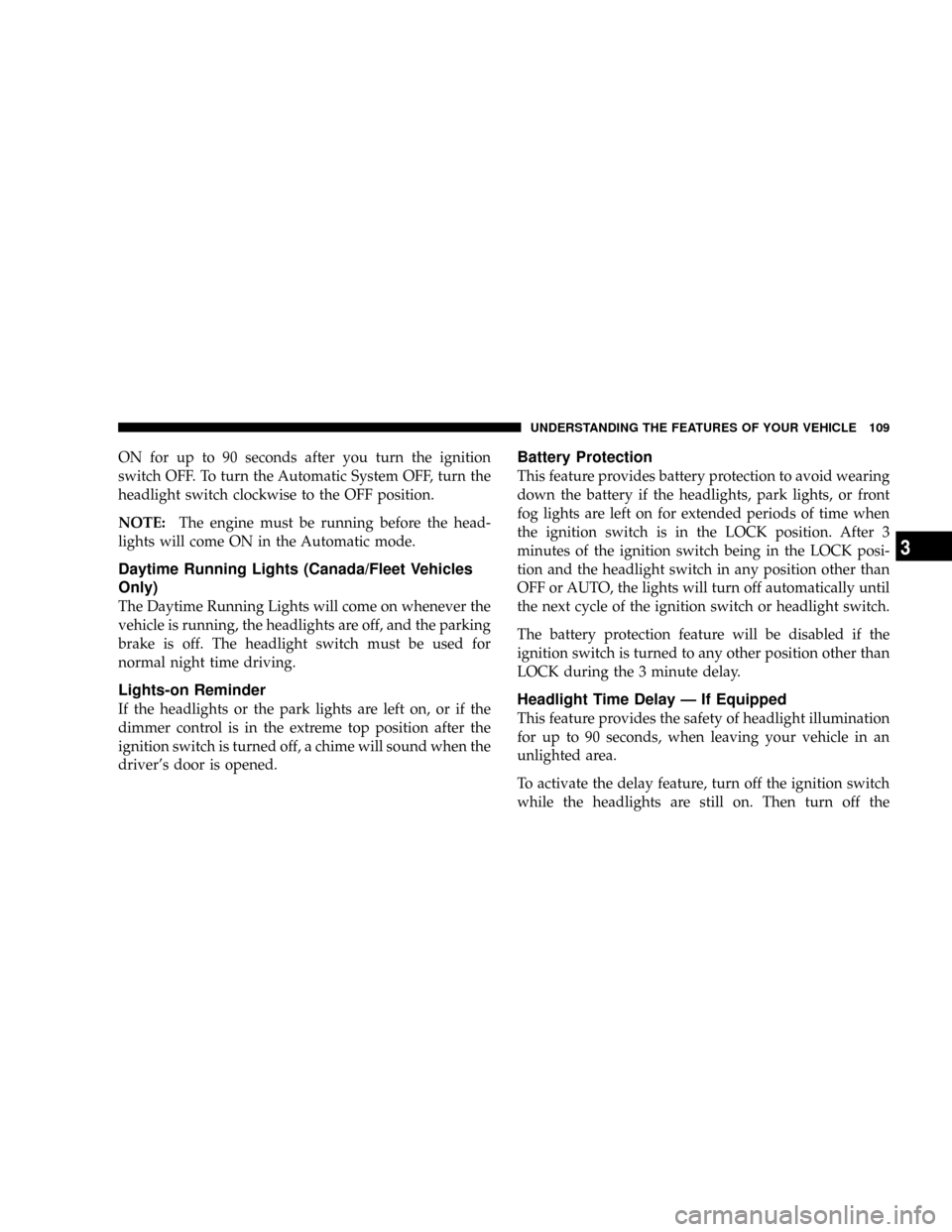
ON for up to 90 seconds after you turn the ignition
switch OFF. To turn the Automatic System OFF, turn the
headlight switch clockwise to the OFF position.
NOTE:The engine must be running before the head-
lights will come ON in the Automatic mode.
Daytime Running Lights (Canada/Fleet Vehicles
Only)
The Daytime Running Lights will come on whenever the
vehicle is running, the headlights are off, and the parking
brake is off. The headlight switch must be used for
normal night time driving.
Lights-on Reminder
If the headlights or the park lights are left on, or if the
dimmer control is in the extreme top position after the
ignition switch is turned off, a chime will sound when the
driver's door is opened.
Battery Protection
This feature provides battery protection to avoid wearing
down the battery if the headlights, park lights, or front
fog lights are left on for extended periods of time when
the ignition switch is in the LOCK position. After 3
minutes of the ignition switch being in the LOCK posi-
tion and the headlight switch in any position other than
OFF or AUTO, the lights will turn off automatically until
the next cycle of the ignition switch or headlight switch.
The battery protection feature will be disabled if the
ignition switch is turned to any other position other than
LOCK during the 3 minute delay.
Headlight Time Delay Ð If Equipped
This feature provides the safety of headlight illumination
for up to 90 seconds, when leaving your vehicle in an
unlighted area.
To activate the delay feature, turn off the ignition switch
while the headlights are still on. Then turn off the
UNDERSTANDING THE FEATURES OF YOUR VEHICLE 109
3
Page 121 of 401
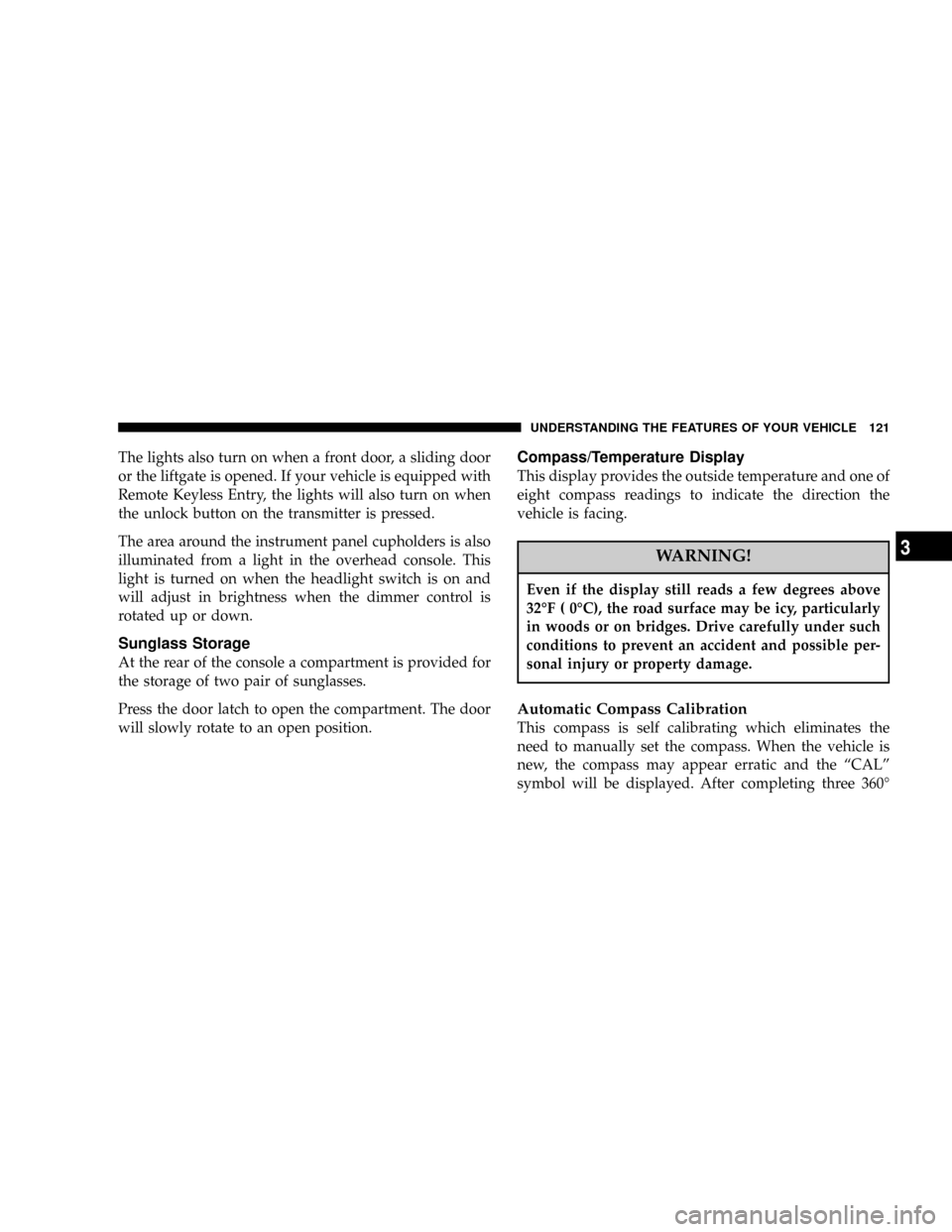
The lights also turn on when a front door, a sliding door
or the liftgate is opened. If your vehicle is equipped with
Remote Keyless Entry, the lights will also turn on when
the unlock button on the transmitter is pressed.
The area around the instrument panel cupholders is also
illuminated from a light in the overhead console. This
light is turned on when the headlight switch is on and
will adjust in brightness when the dimmer control is
rotated up or down.
Sunglass Storage
At the rear of the console a compartment is provided for
the storage of two pair of sunglasses.
Press the door latch to open the compartment. The door
will slowly rotate to an open position.
Compass/Temperature Display
This display provides the outside temperature and one of
eight compass readings to indicate the direction the
vehicle is facing.
WARNING!
Even if the display still reads a few degrees above
32ÉF ( 0ÉC), the road surface may be icy, particularly
in woods or on bridges. Drive carefully under such
conditions to prevent an accident and possible per-
sonal injury or property damage.
Automatic Compass Calibration
This compass is self calibrating which eliminates the
need to manually set the compass. When the vehicle is
new, the compass may appear erratic and the ªCALº
symbol will be displayed. After completing three 360É
UNDERSTANDING THE FEATURES OF YOUR VEHICLE 121
3
Page 127 of 401
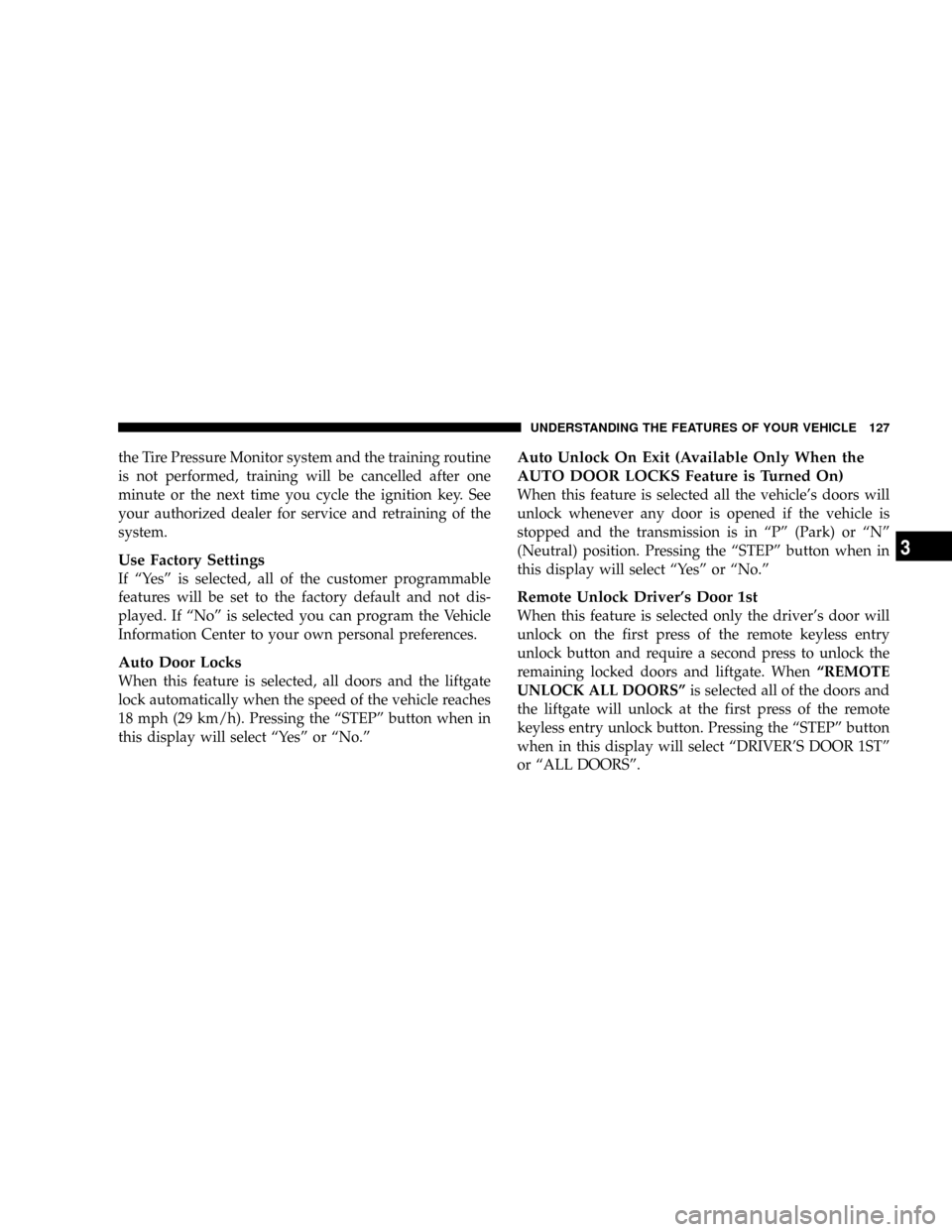
the Tire Pressure Monitor system and the training routine
is not performed, training will be cancelled after one
minute or the next time you cycle the ignition key. See
your authorized dealer for service and retraining of the
system.
Use Factory Settings
If ªYesº is selected, all of the customer programmable
features will be set to the factory default and not dis-
played. If ªNoº is selected you can program the Vehicle
Information Center to your own personal preferences.
Auto Door Locks
When this feature is selected, all doors and the liftgate
lock automatically when the speed of the vehicle reaches
18 mph (29 km/h). Pressing the ªSTEPº button when in
this display will select ªYesº or ªNo.º
Auto Unlock On Exit (Available Only When the
AUTO DOOR LOCKS Feature is Turned On)
When this feature is selected all the vehicle's doors will
unlock whenever any door is opened if the vehicle is
stopped and the transmission is in ªPº (Park) or ªNº
(Neutral) position. Pressing the ªSTEPº button when in
this display will select ªYesº or ªNo.º
Remote Unlock Driver's Door 1st
When this feature is selected only the driver's door will
unlock on the first press of the remote keyless entry
unlock button and require a second press to unlock the
remaining locked doors and liftgate. WhenªREMOTE
UNLOCK ALL DOORSºis selected all of the doors and
the liftgate will unlock at the first press of the remote
keyless entry unlock button. Pressing the ªSTEPº button
when in this display will select ªDRIVER'S DOOR 1STº
or ªALL DOORSº.
UNDERSTANDING THE FEATURES OF YOUR VEHICLE 127
3
Page 128 of 401
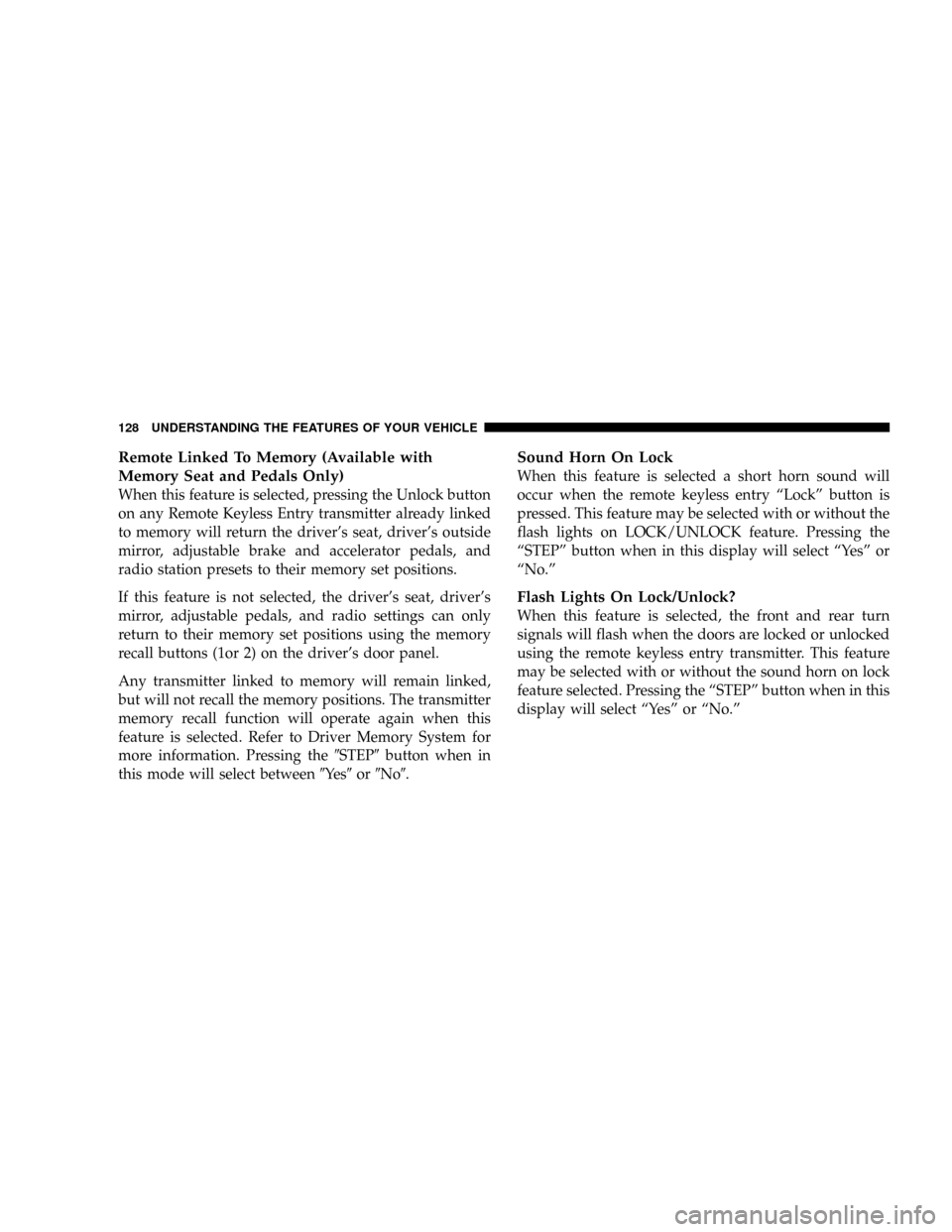
Remote Linked To Memory (Available with
Memory Seat and Pedals Only)
When this feature is selected, pressing the Unlock button
on any Remote Keyless Entry transmitter already linked
to memory will return the driver's seat, driver's outside
mirror, adjustable brake and accelerator pedals, and
radio station presets to their memory set positions.
If this feature is not selected, the driver's seat, driver's
mirror, adjustable pedals, and radio settings can only
return to their memory set positions using the memory
recall buttons (1or 2) on the driver's door panel.
Any transmitter linked to memory will remain linked,
but will not recall the memory positions. The transmitter
memory recall function will operate again when this
feature is selected. Refer to Driver Memory System for
more information. Pressing the9STEP9button when in
this mode will select between9Ye s9or9No9.
Sound Horn On Lock
When this feature is selected a short horn sound will
occur when the remote keyless entry ªLockº button is
pressed. This feature may be selected with or without the
flash lights on LOCK/UNLOCK feature. Pressing the
ªSTEPº button when in this display will select ªYesº or
ªNo.º
Flash Lights On Lock/Unlock?
When this feature is selected, the front and rear turn
signals will flash when the doors are locked or unlocked
using the remote keyless entry transmitter. This feature
may be selected with or without the sound horn on lock
feature selected. Pressing the ªSTEPº button when in this
display will select ªYesº or ªNo.º
128 UNDERSTANDING THE FEATURES OF YOUR VEHICLE
Page 133 of 401
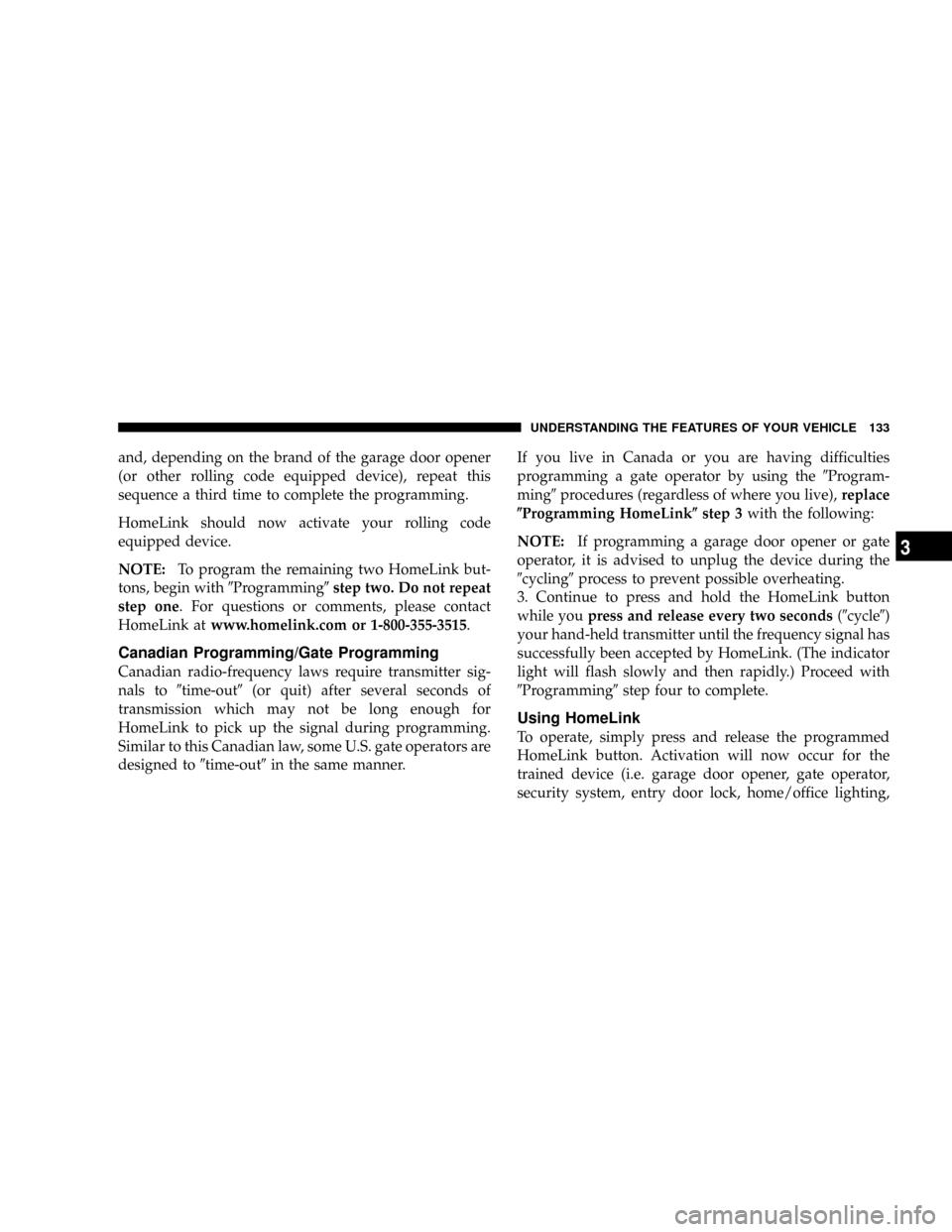
and, depending on the brand of the garage door opener
(or other rolling code equipped device), repeat this
sequence a third time to complete the programming.
HomeLink should now activate your rolling code
equipped device.
NOTE:To program the remaining two HomeLink but-
tons, begin with9Programming9step two. Do not repeat
step one. For questions or comments, please contact
HomeLink atwww.homelink.com or 1-800-355-3515.
Canadian Programming/Gate Programming
Canadian radio-frequency laws require transmitter sig-
nals to9time-out9(or quit) after several seconds of
transmission which may not be long enough for
HomeLink to pick up the signal during programming.
Similar to this Canadian law, some U.S. gate operators are
designed to9time-out9in the same manner.If you live in Canada or you are having difficulties
programming a gate operator by using the9Program-
ming9procedures (regardless of where you live),replace
(Programming HomeLink(step 3with the following:
NOTE:If programming a garage door opener or gate
operator, it is advised to unplug the device during the
9cycling9process to prevent possible overheating.
3. Continue to press and hold the HomeLink button
while youpress and release every two seconds(9cycle9)
your hand-held transmitter until the frequency signal has
successfully been accepted by HomeLink. (The indicator
light will flash slowly and then rapidly.) Proceed with
9Programming9step four to complete.
Using HomeLink
To operate, simply press and release the programmed
HomeLink button. Activation will now occur for the
trained device (i.e. garage door opener, gate operator,
security system, entry door lock, home/office lighting,
UNDERSTANDING THE FEATURES OF YOUR VEHICLE 133
3
Page 161 of 401
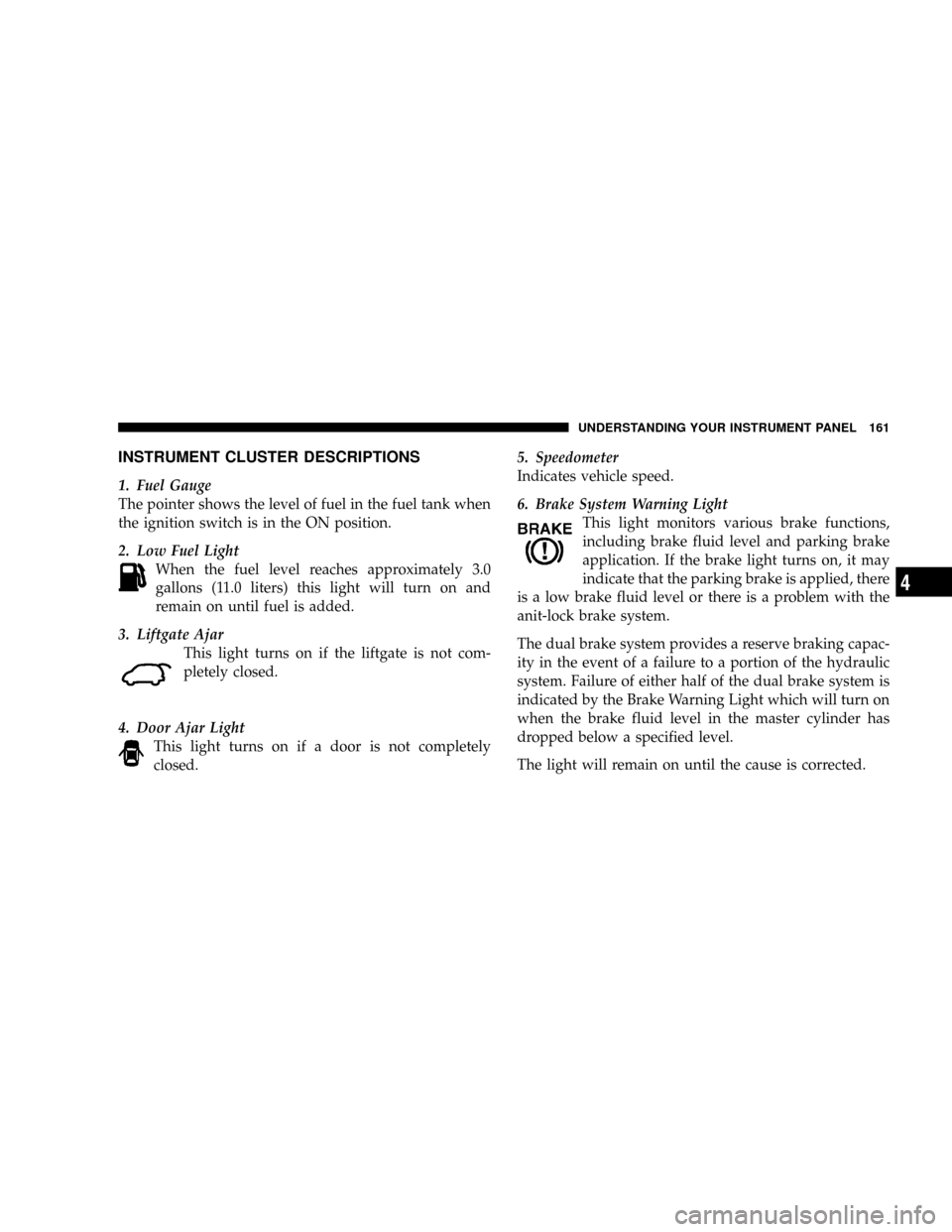
INSTRUMENT CLUSTER DESCRIPTIONS
1. Fuel Gauge
The pointer shows the level of fuel in the fuel tank when
the ignition switch is in the ON position.
2. Low Fuel Light
When the fuel level reaches approximately 3.0
gallons (11.0 liters) this light will turn on and
remain on until fuel is added.
3. Liftgate Ajar
This light turns on if the liftgate is not com-
pletely closed.
4. Door Ajar Light
This light turns on if a door is not completely
closed.5. Speedometer
Indicates vehicle speed.
6. Brake System Warning Light
This light monitors various brake functions,
including brake fluid level and parking brake
application. If the brake light turns on, it may
indicate that the parking brake is applied, there
is a low brake fluid level or there is a problem with the
anit-lock brake system.
The dual brake system provides a reserve braking capac-
ity in the event of a failure to a portion of the hydraulic
system. Failure of either half of the dual brake system is
indicated by the Brake Warning Light which will turn on
when the brake fluid level in the master cylinder has
dropped below a specified level.
The light will remain on until the cause is corrected.
UNDERSTANDING YOUR INSTRUMENT PANEL 161
4
Page 218 of 401
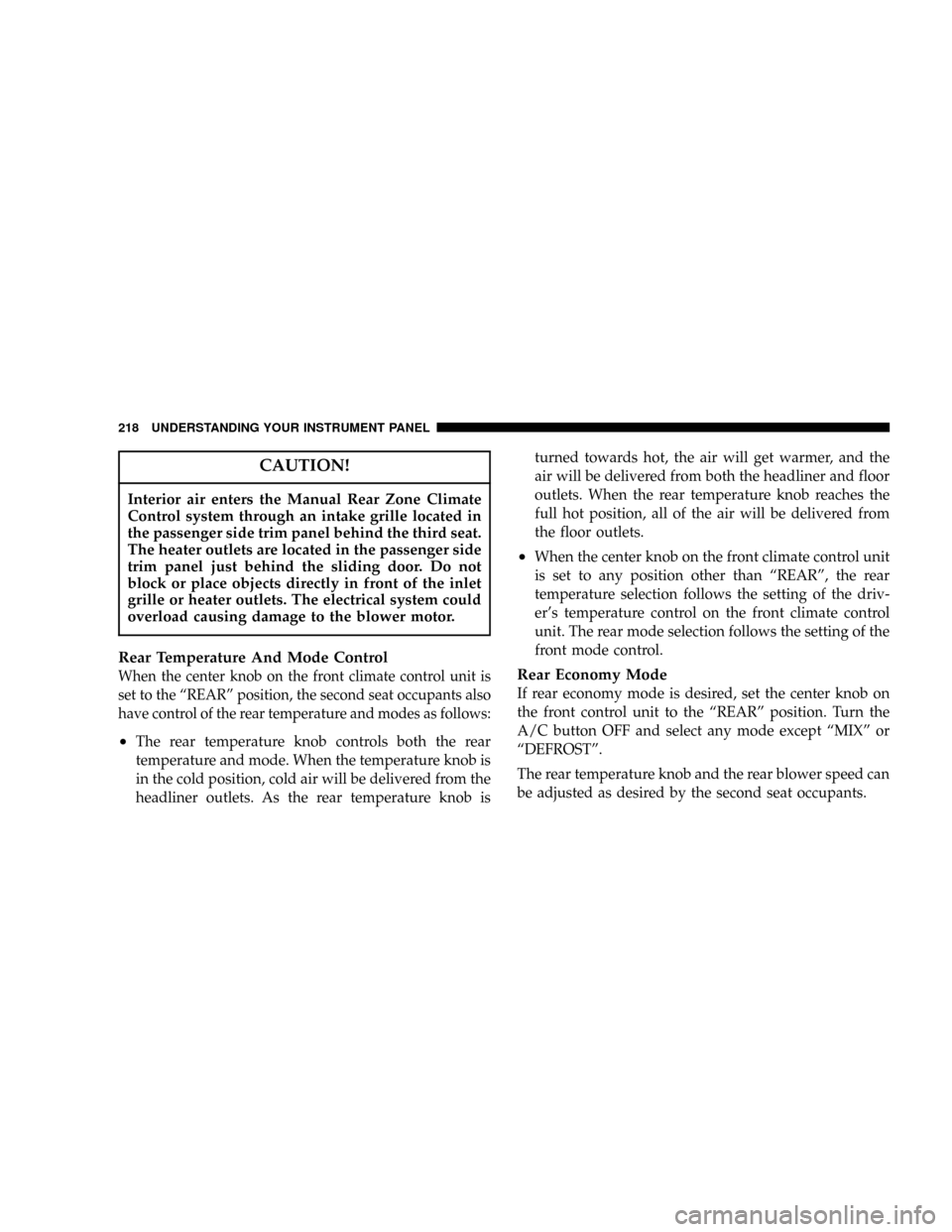
CAUTION!
Interior air enters the Manual Rear Zone Climate
Control system through an intake grille located in
the passenger side trim panel behind the third seat.
The heater outlets are located in the passenger side
trim panel just behind the sliding door. Do not
block or place objects directly in front of the inlet
grille or heater outlets. The electrical system could
overload causing damage to the blower motor.
Rear Temperature And Mode Control
When the center knob on the front climate control unit is
set to the ªREARº position, the second seat occupants also
have control of the rear temperature and modes as follows:
²The rear temperature knob controls both the rear
temperature and mode. When the temperature knob is
in the cold position, cold air will be delivered from the
headliner outlets. As the rear temperature knob isturned towards hot, the air will get warmer, and the
air will be delivered from both the headliner and floor
outlets. When the rear temperature knob reaches the
full hot position, all of the air will be delivered from
the floor outlets.
²When the center knob on the front climate control unit
is set to any position other than ªREARº, the rear
temperature selection follows the setting of the driv-
er's temperature control on the front climate control
unit. The rear mode selection follows the setting of the
front mode control.
Rear Economy Mode
If rear economy mode is desired, set the center knob on
the front control unit to the ªREARº position. Turn the
A/C button OFF and select any mode except ªMIXº or
ªDEFROSTº.
The rear temperature knob and the rear blower speed can
be adjusted as desired by the second seat occupants.
218 UNDERSTANDING YOUR INSTRUMENT PANEL