instrument cluster CHRYSLER TOWN AND COUNTRY 2004 4.G Owners Manual
[x] Cancel search | Manufacturer: CHRYSLER, Model Year: 2004, Model line: TOWN AND COUNTRY, Model: CHRYSLER TOWN AND COUNTRY 2004 4.GPages: 401
Page 27 of 401
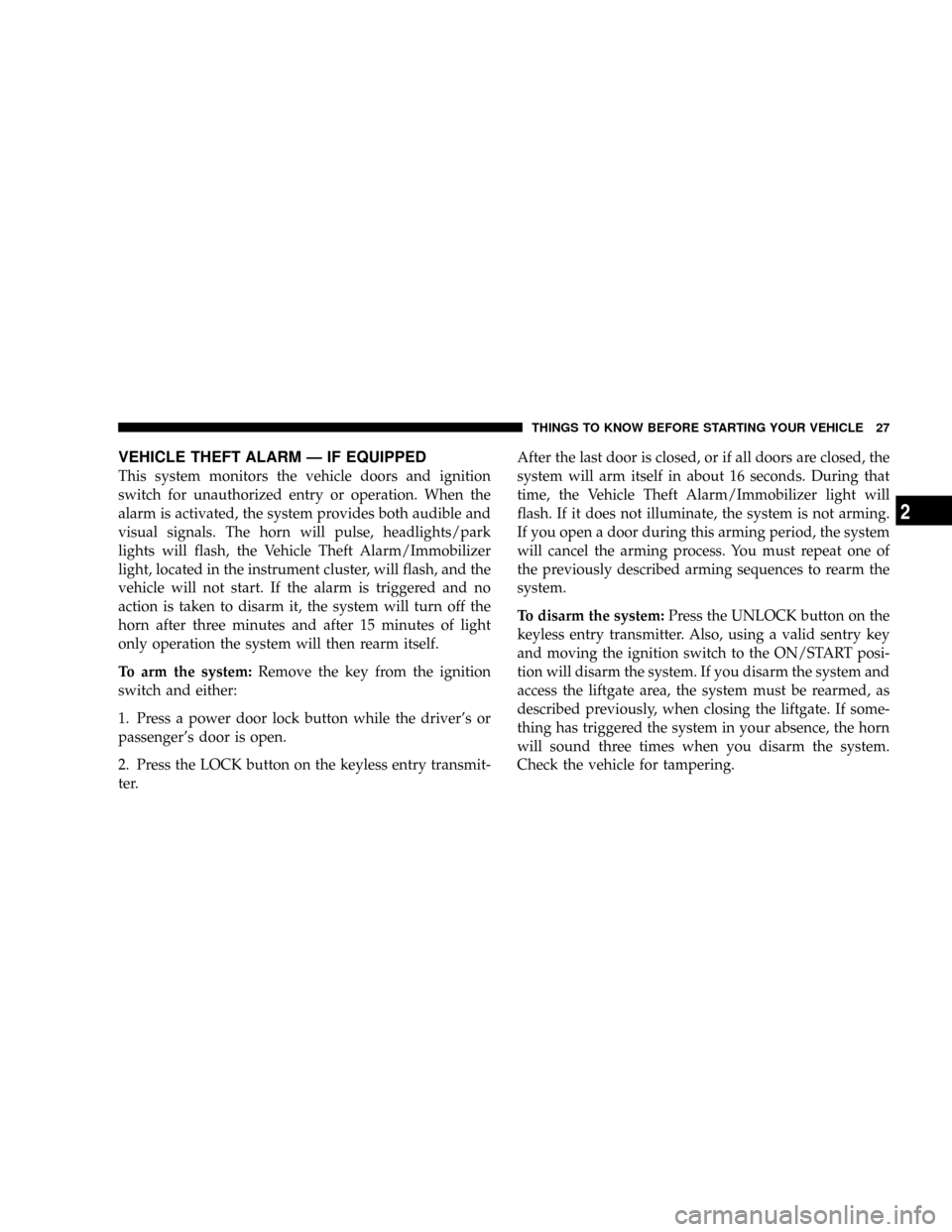
VEHICLE THEFT ALARM Ð IF EQUIPPED
This system monitors the vehicle doors and ignition
switch for unauthorized entry or operation. When the
alarm is activated, the system provides both audible and
visual signals. The horn will pulse, headlights/park
lights will flash, the Vehicle Theft Alarm/Immobilizer
light, located in the instrument cluster, will flash, and the
vehicle will not start. If the alarm is triggered and no
action is taken to disarm it, the system will turn off the
horn after three minutes and after 15 minutes of light
only operation the system will then rearm itself.
To arm the system:Remove the key from the ignition
switch and either:
1. Press a power door lock button while the driver's or
passenger's door is open.
2. Press the LOCK button on the keyless entry transmit-
ter.After the last door is closed, or if all doors are closed, the
system will arm itself in about 16 seconds. During that
time, the Vehicle Theft Alarm/Immobilizer light will
flash. If it does not illuminate, the system is not arming.
If you open a door during this arming period, the system
will cancel the arming process. You must repeat one of
the previously described arming sequences to rearm the
system.
To disarm the system:Press the UNLOCK button on the
keyless entry transmitter. Also, using a valid sentry key
and moving the ignition switch to the ON/START posi-
tion will disarm the system. If you disarm the system and
access the liftgate area, the system must be rearmed, as
described previously, when closing the liftgate. If some-
thing has triggered the system in your absence, the horn
will sound three times when you disarm the system.
Check the vehicle for tampering.
THINGS TO KNOW BEFORE STARTING YOUR VEHICLE 27
2
Page 55 of 401
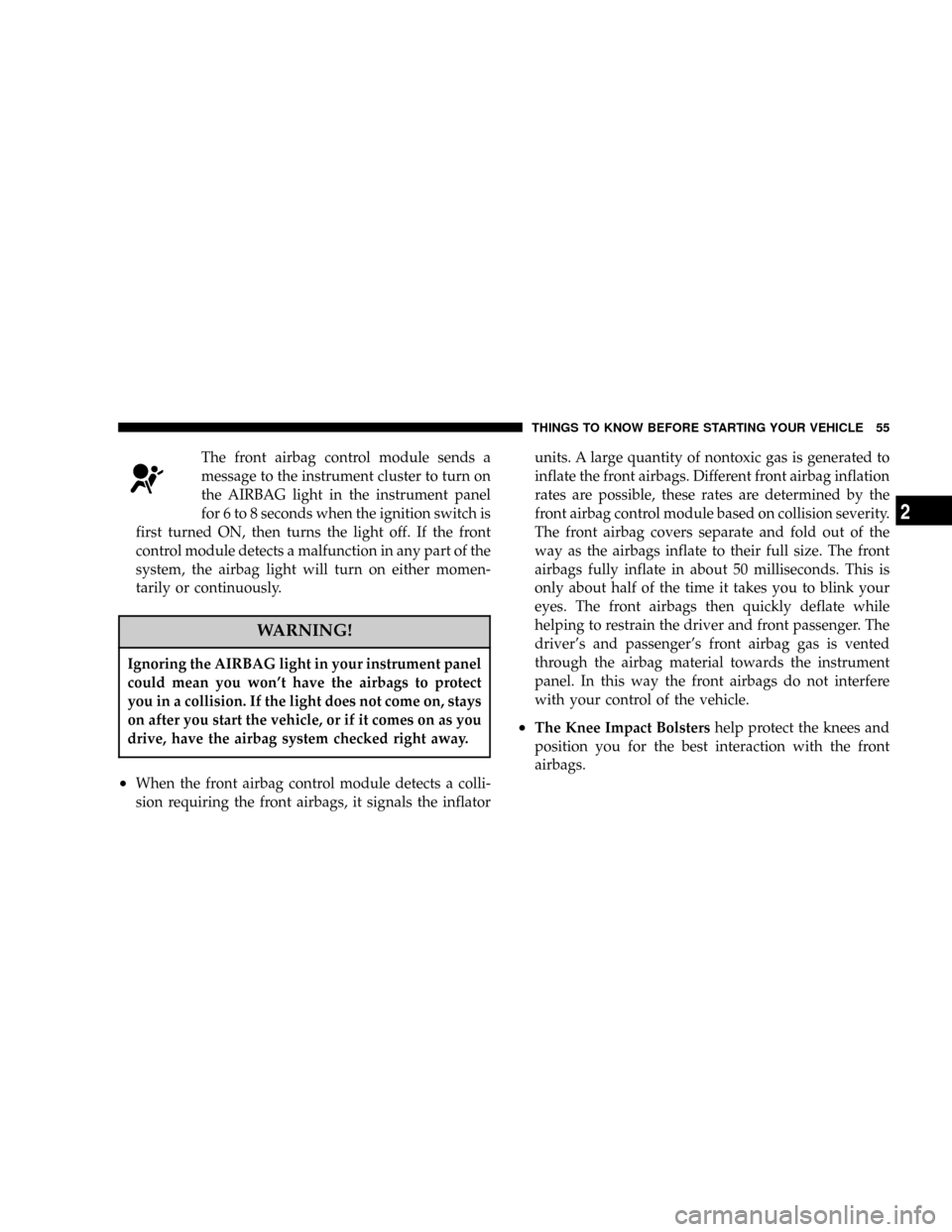
The front airbag control module sends a
message to the instrument cluster to turn on
the AIRBAG light in the instrument panel
for 6 to 8 seconds when the ignition switch is
first turned ON, then turns the light off. If the front
control module detects a malfunction in any part of the
system, the airbag light will turn on either momen-
tarily or continuously.
WARNING!
Ignoring the AIRBAG light in your instrument panel
could mean you won't have the airbags to protect
you in a collision. If the light does not come on, stays
on after you start the vehicle, or if it comes on as you
drive, have the airbag system checked right away.
²When the front airbag control module detects a colli-
sion requiring the front airbags, it signals the inflatorunits. A large quantity of nontoxic gas is generated to
inflate the front airbags. Different front airbag inflation
rates are possible, these rates are determined by the
front airbag control module based on collision severity.
The front airbag covers separate and fold out of the
way as the airbags inflate to their full size. The front
airbags fully inflate in about 50 milliseconds. This is
only about half of the time it takes you to blink your
eyes. The front airbags then quickly deflate while
helping to restrain the driver and front passenger. The
driver's and passenger's front airbag gas is vented
through the airbag material towards the instrument
panel. In this way the front airbags do not interfere
with your control of the vehicle.
²The Knee Impact Bolstershelp protect the knees and
position you for the best interaction with the front
airbags.
THINGS TO KNOW BEFORE STARTING YOUR VEHICLE 55
2
Page 110 of 401
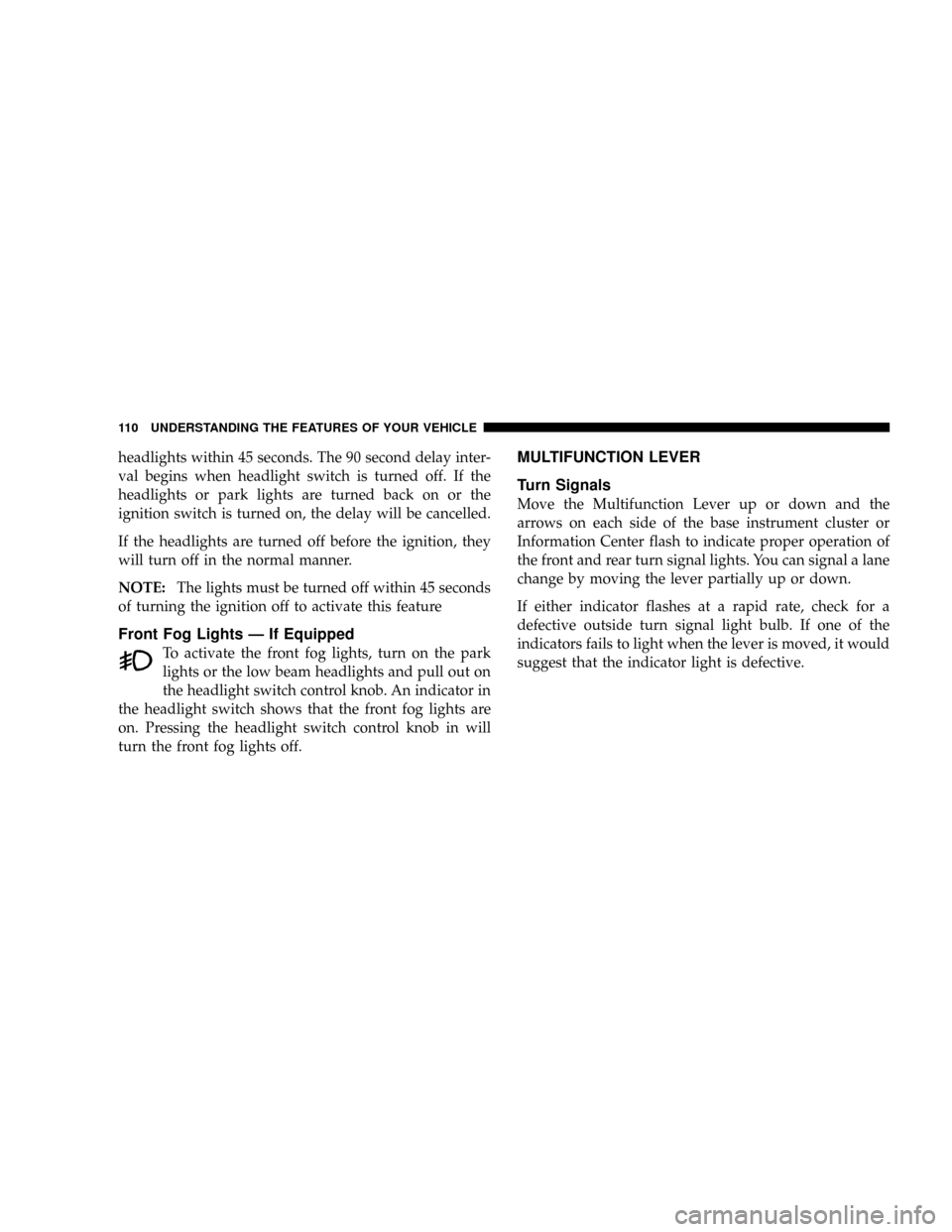
headlights within 45 seconds. The 90 second delay inter-
val begins when headlight switch is turned off. If the
headlights or park lights are turned back on or the
ignition switch is turned on, the delay will be cancelled.
If the headlights are turned off before the ignition, they
will turn off in the normal manner.
NOTE:The lights must be turned off within 45 seconds
of turning the ignition off to activate this feature
Front Fog Lights Ð If Equipped
To activate the front fog lights, turn on the park
lights or the low beam headlights and pull out on
the headlight switch control knob. An indicator in
the headlight switch shows that the front fog lights are
on. Pressing the headlight switch control knob in will
turn the front fog lights off.
MULTIFUNCTION LEVER
Turn Signals
Move the Multifunction Lever up or down and the
arrows on each side of the base instrument cluster or
Information Center flash to indicate proper operation of
the front and rear turn signal lights. You can signal a lane
change by moving the lever partially up or down.
If either indicator flashes at a rapid rate, check for a
defective outside turn signal light bulb. If one of the
indicators fails to light when the lever is moved, it would
suggest that the indicator light is defective.
110 UNDERSTANDING THE FEATURES OF YOUR VEHICLE
Page 115 of 401
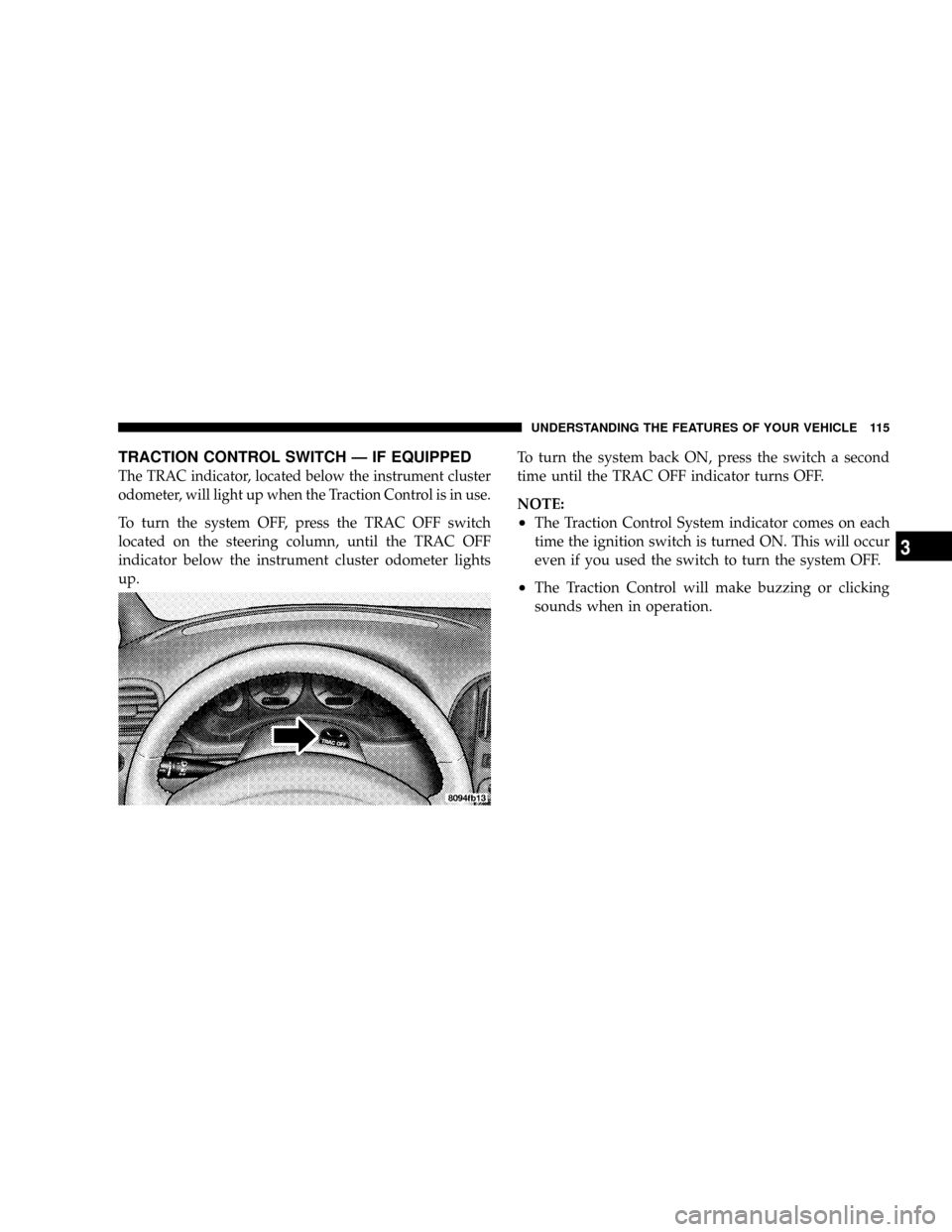
TRACTION CONTROL SWITCH Ð IF EQUIPPED
The TRAC indicator, located below the instrument cluster
odometer, will light up when the Traction Control is in use.
To turn the system OFF, press the TRAC OFF switch
located on the steering column, until the TRAC OFF
indicator below the instrument cluster odometer lights
up.To turn the system back ON, press the switch a second
time until the TRAC OFF indicator turns OFF.
NOTE:²The Traction Control System indicator comes on each
time the ignition switch is turned ON. This will occur
even if you used the switch to turn the system OFF.
²The Traction Control will make buzzing or clicking
sounds when in operation.
UNDERSTANDING THE FEATURES OF YOUR VEHICLE 115
3
Page 118 of 401
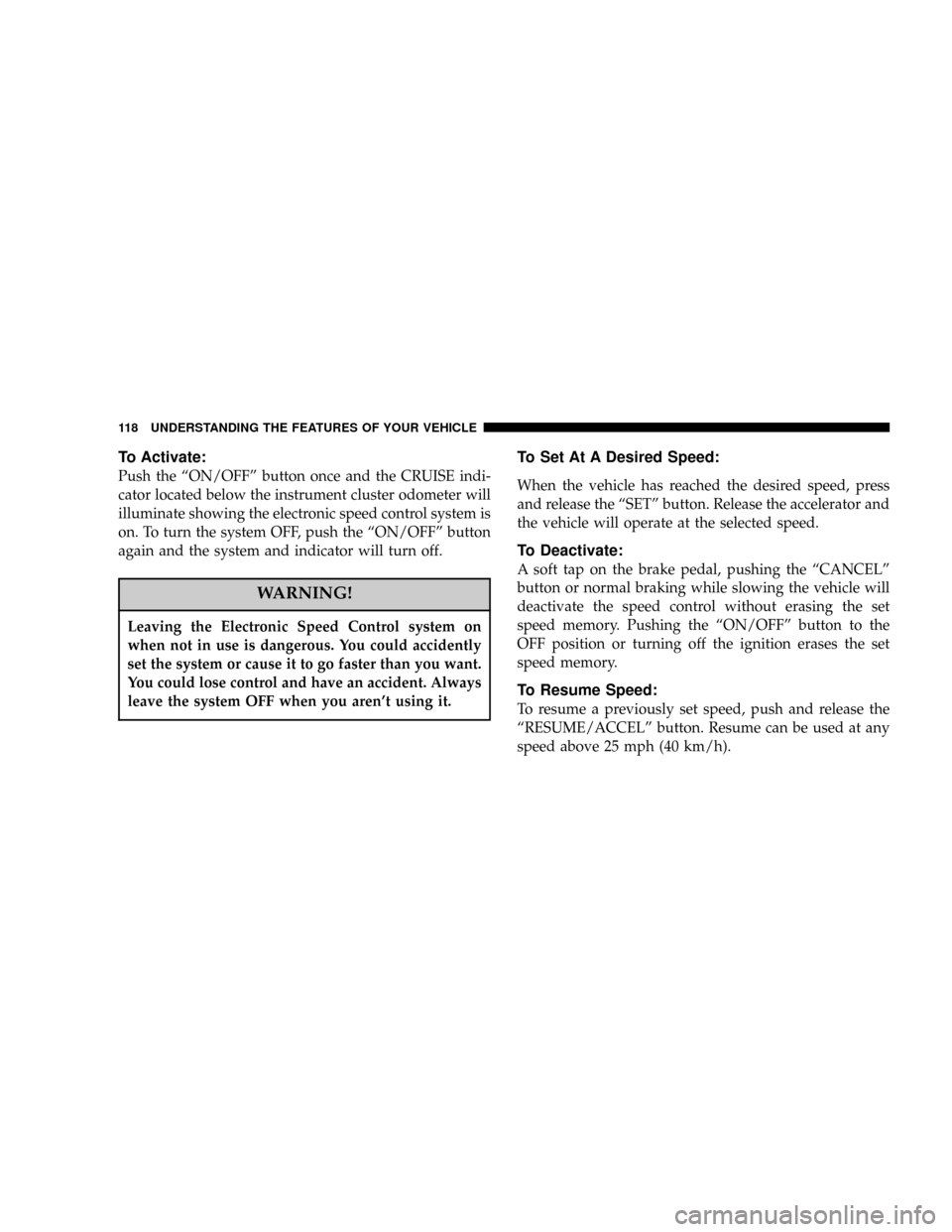
To Activate:
Push the ªON/OFFº button once and the CRUISE indi-
cator located below the instrument cluster odometer will
illuminate showing the electronic speed control system is
on. To turn the system OFF, push the ªON/OFFº button
again and the system and indicator will turn off.
WARNING!
Leaving the Electronic Speed Control system on
when not in use is dangerous. You could accidently
set the system or cause it to go faster than you want.
You could lose control and have an accident. Always
leave the system OFF when you aren't using it.
To Set At A Desired Speed:
When the vehicle has reached the desired speed, press
and release the ªSETº button. Release the accelerator and
the vehicle will operate at the selected speed.
To Deactivate:
A soft tap on the brake pedal, pushing the ªCANCELº
button or normal braking while slowing the vehicle will
deactivate the speed control without erasing the set
speed memory. Pushing the ªON/OFFº button to the
OFF position or turning off the ignition erases the set
speed memory.
To Resume Speed:
To resume a previously set speed, push and release the
ªRESUME/ACCELº button. Resume can be used at any
speed above 25 mph (40 km/h).
118 UNDERSTANDING THE FEATURES OF YOUR VEHICLE
Page 153 of 401
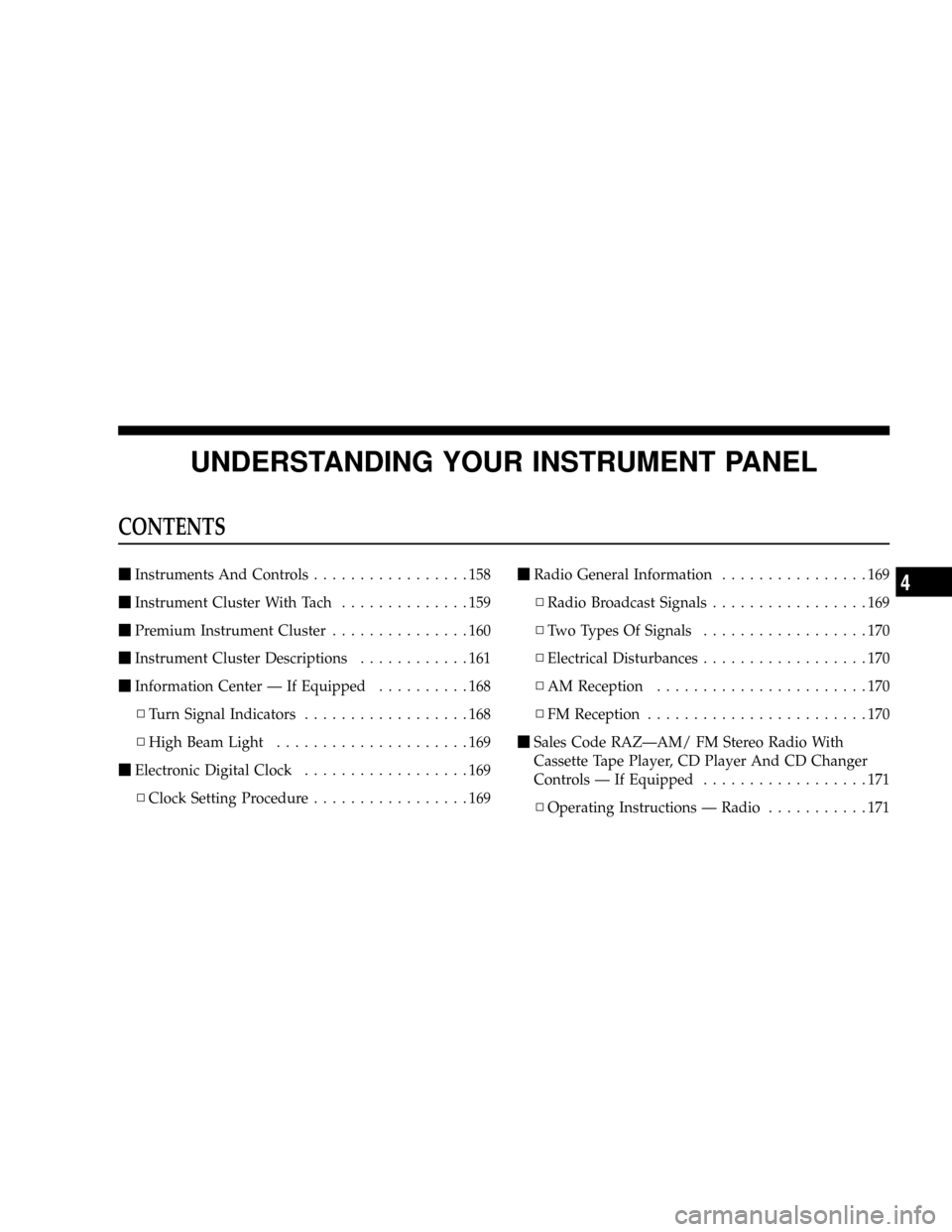
UNDERSTANDING YOUR INSTRUMENT PANEL
CONTENTS
mInstruments And Controls.................158
mInstrument Cluster With Tach..............159
mPremium Instrument Cluster...............160
mInstrument Cluster Descriptions............161
mInformation Center Ð If Equipped..........168
NTurn Signal Indicators..................168
NHigh Beam Light.....................169
mElectronic Digital Clock..................169
NClock Setting Procedure.................169mRadio General Information................169
NRadio Broadcast Signals.................169
NTwo Types Of Signals..................170
NElectrical Disturbances..................170
NAM Reception.......................170
NFM Reception........................170
mSales Code RAZÐAM/ FM Stereo Radio With
Cassette Tape Player, CD Player And CD Changer
Controls Ð If Equipped..................171
NOperating Instructions Ð Radio...........1714
Page 159 of 401
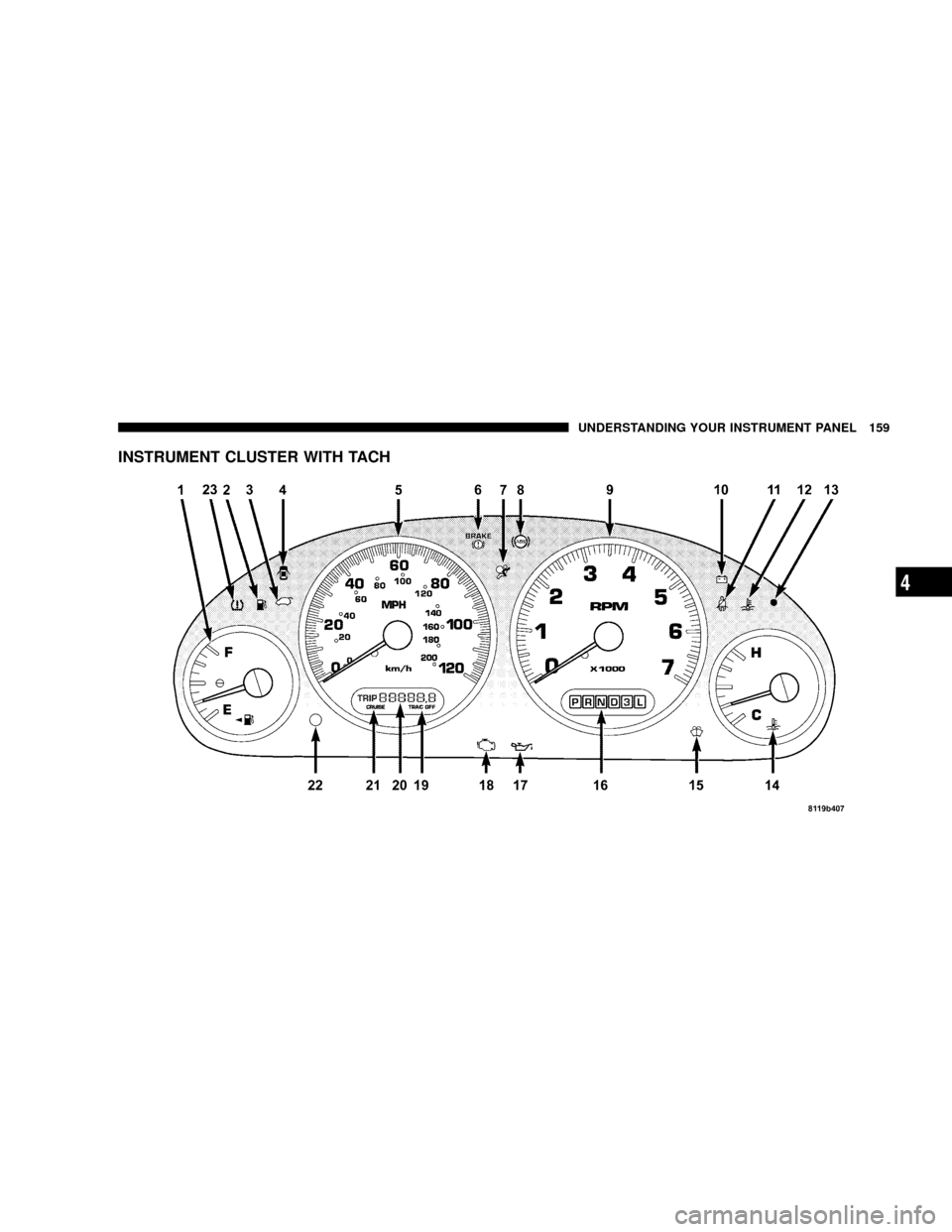
INSTRUMENT CLUSTER WITH TACH
UNDERSTANDING YOUR INSTRUMENT PANEL 159
4
Page 160 of 401
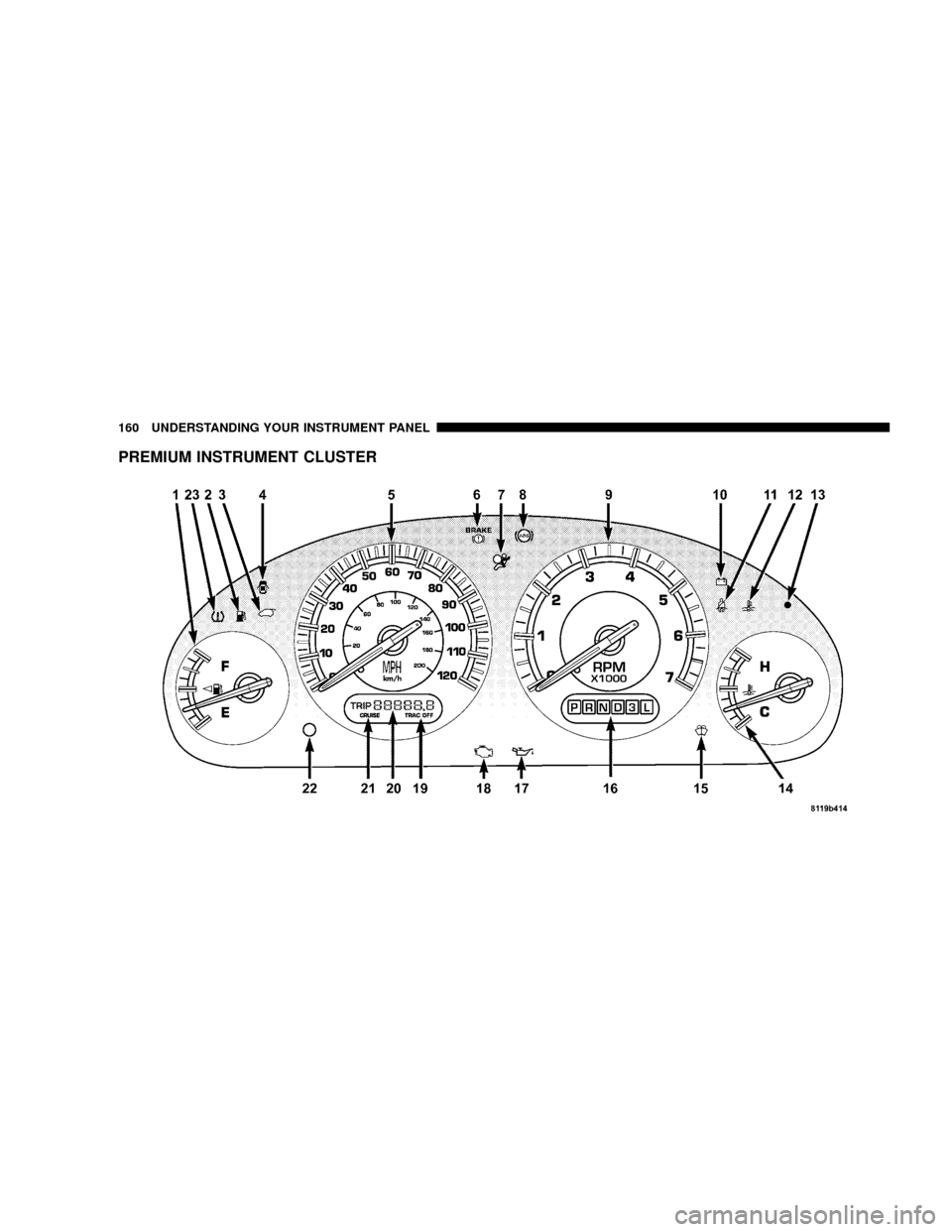
PREMIUM INSTRUMENT CLUSTER
160 UNDERSTANDING YOUR INSTRUMENT PANEL
Page 161 of 401
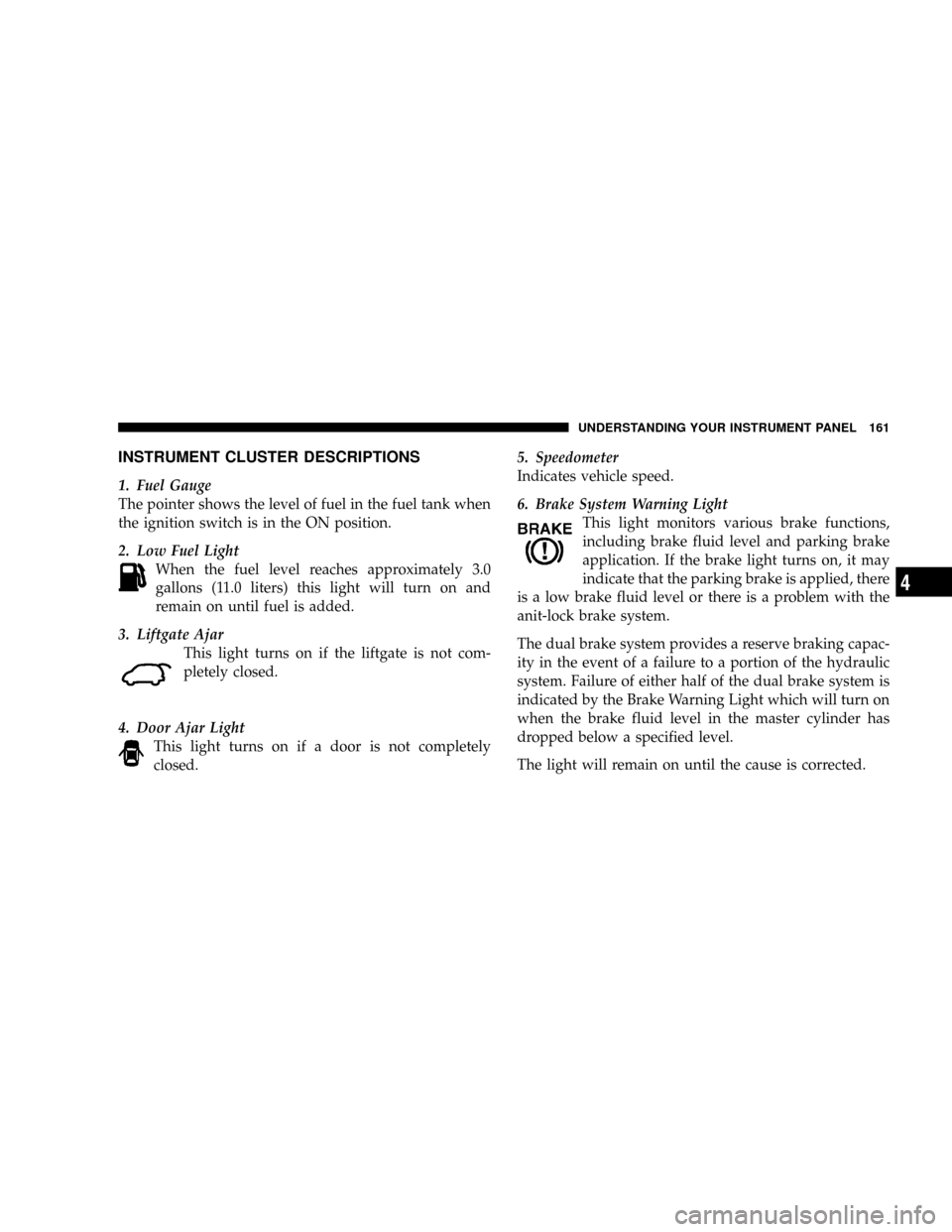
INSTRUMENT CLUSTER DESCRIPTIONS
1. Fuel Gauge
The pointer shows the level of fuel in the fuel tank when
the ignition switch is in the ON position.
2. Low Fuel Light
When the fuel level reaches approximately 3.0
gallons (11.0 liters) this light will turn on and
remain on until fuel is added.
3. Liftgate Ajar
This light turns on if the liftgate is not com-
pletely closed.
4. Door Ajar Light
This light turns on if a door is not completely
closed.5. Speedometer
Indicates vehicle speed.
6. Brake System Warning Light
This light monitors various brake functions,
including brake fluid level and parking brake
application. If the brake light turns on, it may
indicate that the parking brake is applied, there
is a low brake fluid level or there is a problem with the
anit-lock brake system.
The dual brake system provides a reserve braking capac-
ity in the event of a failure to a portion of the hydraulic
system. Failure of either half of the dual brake system is
indicated by the Brake Warning Light which will turn on
when the brake fluid level in the master cylinder has
dropped below a specified level.
The light will remain on until the cause is corrected.
UNDERSTANDING YOUR INSTRUMENT PANEL 161
4
Page 166 of 401
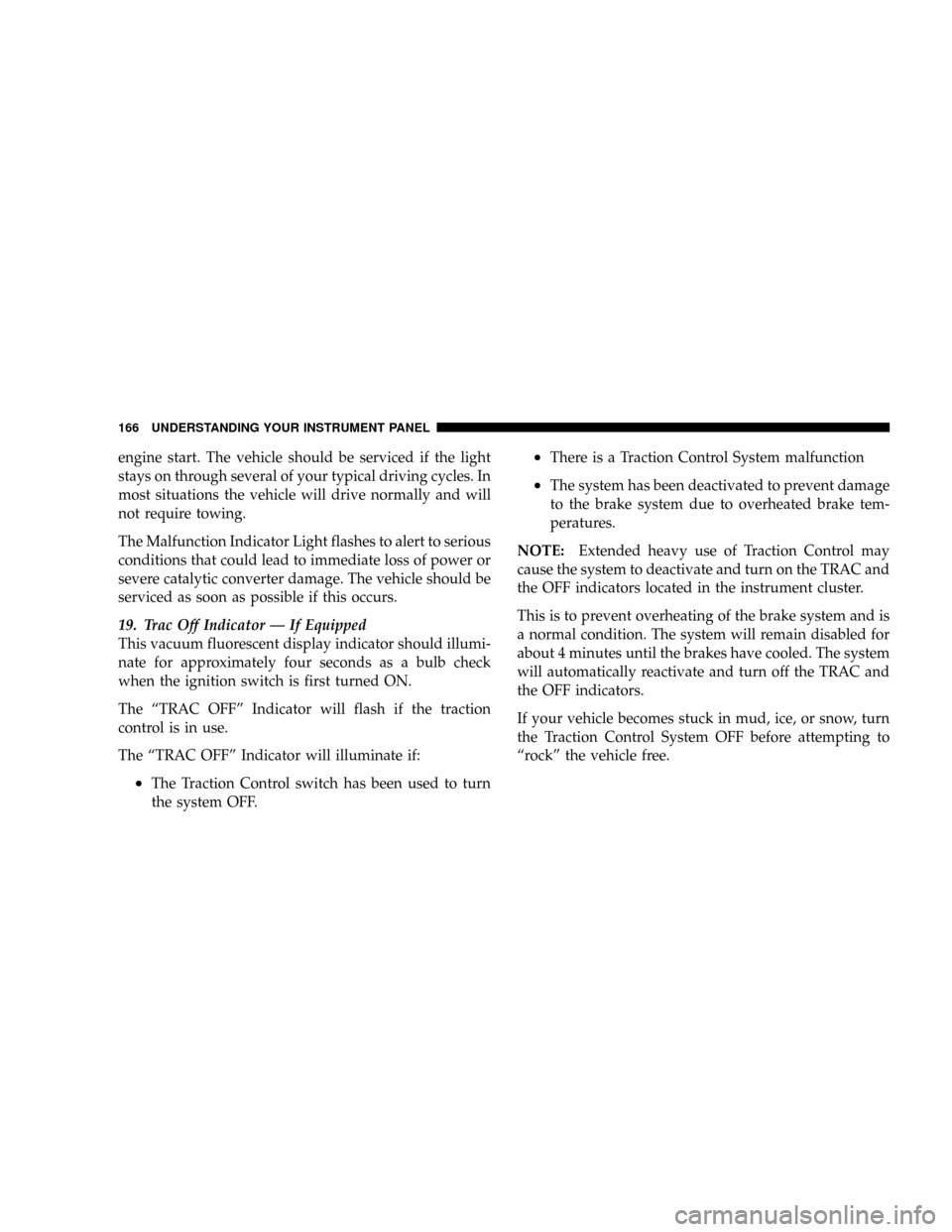
engine start. The vehicle should be serviced if the light
stays on through several of your typical driving cycles. In
most situations the vehicle will drive normally and will
not require towing.
The Malfunction Indicator Light flashes to alert to serious
conditions that could lead to immediate loss of power or
severe catalytic converter damage. The vehicle should be
serviced as soon as possible if this occurs.
19. Trac Off Indicator Ð If Equipped
This vacuum fluorescent display indicator should illumi-
nate for approximately four seconds as a bulb check
when the ignition switch is first turned ON.
The ªTRAC OFFº Indicator will flash if the traction
control is in use.
The ªTRAC OFFº Indicator will illuminate if:
²The Traction Control switch has been used to turn
the system OFF.
²There is a Traction Control System malfunction
²The system has been deactivated to prevent damage
to the brake system due to overheated brake tem-
peratures.
NOTE:Extended heavy use of Traction Control may
cause the system to deactivate and turn on the TRAC and
the OFF indicators located in the instrument cluster.
This is to prevent overheating of the brake system and is
a normal condition. The system will remain disabled for
about 4 minutes until the brakes have cooled. The system
will automatically reactivate and turn off the TRAC and
the OFF indicators.
If your vehicle becomes stuck in mud, ice, or snow, turn
the Traction Control System OFF before attempting to
ªrockº the vehicle free.
166 UNDERSTANDING YOUR INSTRUMENT PANEL