instrument panel CHRYSLER TOWN AND COUNTRY 2010 5.G Owners Manual
[x] Cancel search | Manufacturer: CHRYSLER, Model Year: 2010, Model line: TOWN AND COUNTRY, Model: CHRYSLER TOWN AND COUNTRY 2010 5.GPages: 538, PDF Size: 10.55 MB
Page 2 of 538
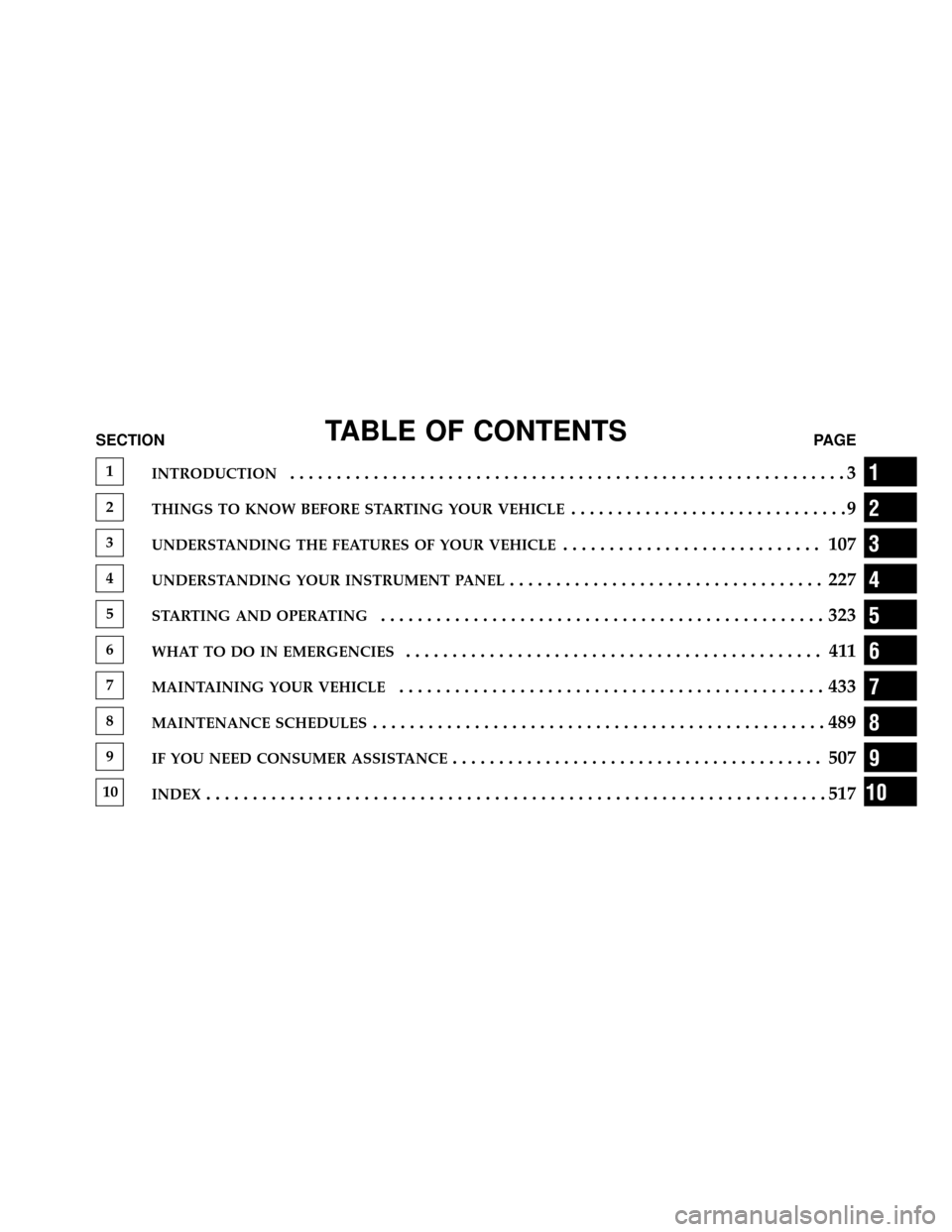
TABLE OF CONTENTSSECTIONPAGE
1INTRODUCTION............................................................3
2THINGS TO KNOW BEFORE STARTING YOUR VEHICLE..............................9
3UNDERSTANDING THE FEATURES OF YOUR VEHICLE............................ 107
4UNDERSTANDING YOUR INSTRUMENT PANEL.................................. 227
5STARTING AND OPERATING................................................323
6WHAT TO DO IN EMERGENCIES............................................. 411
7MAINTAINING YOUR VEHICLE..............................................433
8MAINTENANCE SCHEDULES.................................................489
9IF YOU NEED CONSUMER ASSISTANCE........................................ 507
10INDEX...................................................................517
1
2
3
4
5
6
7
8
9
10
Page 7 of 538

WARNINGS AND CAUTIONS
This Owner’s Manual containsWARNINGSagainst op-
erating procedures that could result in an accident or
bodily injury. It also contains CAUTIONSagainst proce-
dures that could result in damage to your vehicle. If you
do not read this entire manual, you may miss important
information. Observe all Warnings and Cautions.
VEHICLE IDENTIFICATION NUMBER
The Vehicle Identification Number (VIN) is found on the
left front corner of the instrument panel, visible through
the windshield. This number also appears on the Auto-
mobile Information Disclosure Label affixed to a window
on your vehicle, the vehicle registration and title. NOTE:It is illegal to remove or alter the VIN.
Vehicle Identification Number
6 INTRODUCTION
Page 18 of 538

lamps and/or turn signals will flash and Vehicle Security
Light will flash repeatedly and the horn will sound. For
an additional 15 minutes, only the headlights, park lamps
and/or turn signals and Vehicle Security Light will flash.
The engine will run only if a valid key is used to start the
vehicle.
Rearming Of The System
The Vehicle Security Alarm will rearm itself after the 15
additional minutes of headlights and Vehicle Security
Light flashing, if the Vehicle Security Alarm has not been
disabled. If the condition which initiated the alarm is still
present, the Vehicle Security Alarm will ignore that
condition and monitor the remaining doors and ignition.
Arming The System
Remove the key from the ignition switch and either press
a power door lock switch while the driver or passenger
door is open, or press the LOCK button on the Remote
Keyless Entry (RKE) transmitter. After all the doors arelocked and closed, the Vehicle Security Light in the
instrument cluster will flash rapidly to signal that the
Vehicle Security Alarm is arming. The Vehicle Security
Light in the instrument panel cluster will flash rapidly for
about 16 seconds to indicate that the alarm is being set.
After the alarm is set, the Vehicle Security Light will flash
at a slower rate to indicate that the Vehicle Security
Alarm is armed.
NOTE:
If the Vehicle Security Light stays on continu-
ously during vehicle operation, have the system checked
by your authorized dealer.
Disarm The System
Either press the UNLOCK button on the RKE transmitter
or insert a valid ignition key into the ignition switch.
NOTE:
•The driver’s door key cylinder and the liftgate button
on the RKE transmitter cannot arm or disarm the
Vehicle Security Alarm.
2
THINGS TO KNOW BEFORE STARTING YOUR VEHICLE 17
Page 22 of 538

Remote Unlock Doors and Liftgate
Press and release the UNLOCK button on the RKE
transmitter once to unlock the driver’s side or twice to
unlock all doors and liftgate. The Illuminated Entry
system also turns on.
Remote Key Unlock on First Press
This feature lets you program the system to unlock either
the driver’s side, or all doors, on the first press of the
UNLOCK button on the RKE transmitter.
•For vehicles equipped with an Electronic Vehicle In-
formation Center (EVIC), refer to “Electronic Vehicle
Information Center (EVIC)/Personal Settings
(Customer-Programmable Features)” in “Understand-
ing Your Instrument Panel” for further information.
•For vehicles not equipped with the EVIC, the Remote
Unlock feature can be enabled or disabled by perform-
ing the following steps:1. Perform this operation while standing outside the
vehicle.
2. Press and hold the LOCK button on a programmed
RKE transmitter for at least 4 seconds, but no longer than
10 seconds. Then, press and hold the UNLOCK button
while still holding the LOCK button.
3. Release both buttons at the same time.
4. Test the feature while outside of the vehicle by press-
ing the LOCK/UNLOCK buttons on the RKE transmitter
with the ignition switch in the LOCK position and the
Key Fob removed.
5. Repeat these steps if you want to return this feature to
its previous setting.
2
THINGS TO KNOW BEFORE STARTING YOUR VEHICLE 21
Page 23 of 538

NOTE:Pressing the LOCK button on the RKE transmit-
ter while you are inside the vehicle will activate the
Vehicle Security Alarm. Opening a door with the Vehicle
Security Alarm activated will cause the alarm to sound.
Press the UNLOCK button to deactivate the Vehicle
Security Alarm.
Remote Lock Doors and Liftgate
Press and release the LOCK button on the RKE transmit-
ter to lock all doors and liftgate. The horn will chirp once
to acknowledge the signal.
Remote Open Window Feature
This feature allows you to remotely lower both front door
windows at the same time. To use this feature, press and
release the UNLOCK button on the RKE transmitter and
then immediately press and hold the UNLOCK button
until the windows lower to the level desired or until they
lower completely.
Sound Horn with Remote Lock
This feature will cause the horn to chirp when the doors
are locked with the RKE transmitter. This feature can be
turned on or turned off. To change the current setting,
proceed as follows:
•For vehicles equipped with the EVIC, refer to “Elec-
tronic Vehicle Information Center (EVIC)/Personal
Settings (Customer-Programmable Features)” in “Un-
derstanding Your Instrument Panel” for further infor-
mation.
•For vehicles not equipped with the EVIC, perform the
following steps:
1. Perform this operation while standing outside the
vehicle.
22 THINGS TO KNOW BEFORE STARTING YOUR VEHICLE
Page 25 of 538

If the liftgate is locked and is not equipped with a
powered liftgate, pressing the LIFTGATE button twice
will result in the liftgate becoming unlocked for 30 sec-
onds allowing you to manually access the liftgate area.
The power liftgate may also be opened and closed by
pressing the LIFTGATE button located on the overhead
console.
If equipped with a rear interior switch on the left rear
pillar, pushing this switch once will close the liftgate only.
The liftgate cannot be opened from this switch.
Power Open/Close Left Power Sliding Door — If
Equipped
Press the LEFT Power Sliding Door button twice on the
RKE transmitter within five seconds to Power Open/
Close the Left Power Sliding Door. If the button on the
RKE transmitter is pushed while the door is being
power-closed, the door will reverse to the full open
position.
Power Open/Close Right Power Sliding Door — If
Equipped
Press the RIGHT Power Sliding Door button twice on the
RKE transmitter within five seconds to Power Open/
Close the Right Power Sliding Door. If the button on the
RKE transmitter is pushed while the door is being
power-closed, the door will reverse to the full open
position.
Turn Off Flash Lights with RKE Lock — If
Equipped
This feature will cause the turn signal lights to flash when
the doors are locked or unlocked with the RKE transmit-
ter. This feature can be turned on or turned off. To change
the current setting, proceed as follows:
•For vehicles equipped with the EVIC, refer to “Electronic
Vehicle Information Center (EVIC)/Personal Settings
(Customer-Programmable Features)” in “Understanding
Your Instrument Panel” for further information.
24 THINGS TO KNOW BEFORE STARTING YOUR VEHICLE
Page 34 of 538

If you press the power door lock switch while the sliding
door is open, the sliding door will lock.
Lock Doors Automatically — If Equipped
If the Lock Doors Automatically feature is enabled, the
door locks will lock automatically when the vehicle’s
speed exceeds 15 mph (24 km/h).
The Lock Doors Automatically feature is enabled when
your vehicle is shipped from the assembly plant and can
be disabled by using the following procedure:
•On vehicles equipped with the optional Electronic
Vehicle Information Center (EVIC), refer to “Electronic
Vehicle Information Center (EVIC)/Personal Settings
(Customer-Programmable Features)” in “Understand-
ing Your Instrument Panel” for further information.
•On vehicles not equipped with the optional EVIC
perform the following steps:
1. Enter your vehicle and close all doors.
Front Passenger Power Door Switches
1 - Window Open/Close 3 - Doors Unlock
2 - Doors Lock
2
THINGS TO KNOW BEFORE STARTING YOUR VEHICLE 33
Page 36 of 538

•On vehicles equipped with the optional Electronic
Vehicle Information Center (EVIC), refer to “Electronic
Vehicle Information Center (EVIC)/Personal Settings
(Customer-Programmable Features)” in “Understand-
ing Your Instrument Panel” for further information.
•On vehicles not equipped with the optional EVIC
perform the following steps:
1. Enter your vehicle and close all doors.
2. Fasten your seat belt. (Fastening the seat belt will
cancel any chimes that may be confusing during this
programming procedure.)
3. Insert the Key Fob into the ignition switch.
4. Within 15-seconds, cycle the ignition Key Fob from the
LOCK position to the ON/RUN position a minimum of
five times ending in the ON position (do not start the
engine). 5. Within 30 seconds, press the driver’s door lock switch
in the UNLOCK direction.
6. A single chime will sound to indicate the feature has
been changed.
7. To reactivate this feature, repeat the above steps.
8. If a chime is not heard, the program mode was
canceled before the feature could be changed. If neces-
sary, repeat the previous procedure.
The Unlock Doors Automatically On Exit feature can be
reactivated by repeating the above mentioned procedure
or by performing the procedure in the EVIC, Customer-
Programmable Features on vehicles so equipped.
NOTE:
Use the Lock Doors Automatically at 15 mph
(24 km/h) and Unlock Doors Automatically On Exit
features in accordance with local laws.
2
THINGS TO KNOW BEFORE STARTING YOUR VEHICLE 35
Page 69 of 538
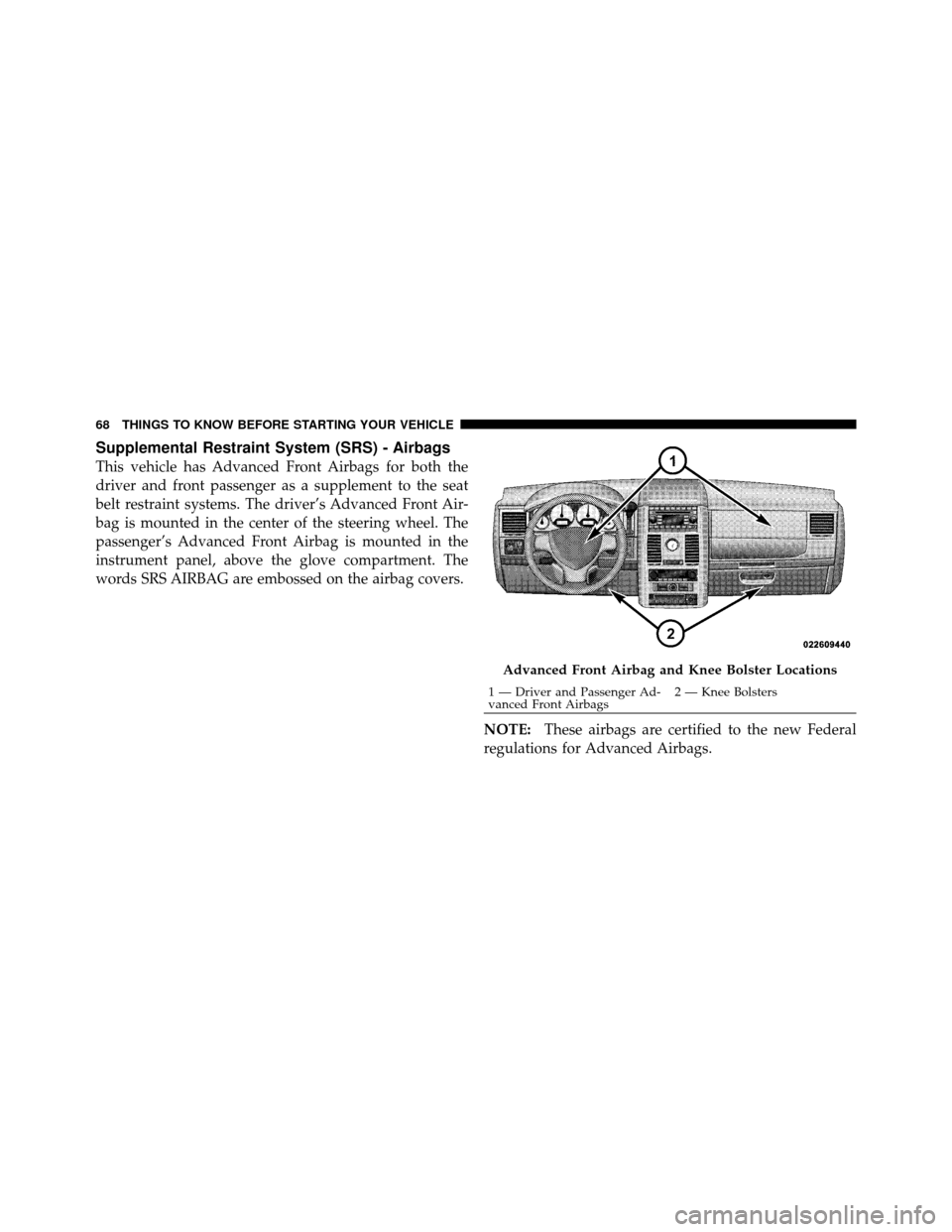
Supplemental Restraint System (SRS) - Airbags
This vehicle has Advanced Front Airbags for both the
driver and front passenger as a supplement to the seat
belt restraint systems. The driver’s Advanced Front Air-
bag is mounted in the center of the steering wheel. The
passenger’s Advanced Front Airbag is mounted in the
instrument panel, above the glove compartment. The
words SRS AIRBAG are embossed on the airbag covers.NOTE:These airbags are certified to the new Federal
regulations for Advanced Airbags.
Advanced Front Airbag and Knee Bolster Locations
1 — Driver and Passenger Ad-
vanced Front Airbags 2 — Knee Bolsters
68 THINGS TO KNOW BEFORE STARTING YOUR VEHICLE
Page 70 of 538

The Advanced Front Airbags have a multistage inflator
design. This allows the airbag to have different rates of
inflation based on the severity and type of collision.
This vehicle may be equipped with driver and/or front
passenger seat track position sensors that may adjust the
inflation rate of the Advanced Front Airbags based upon
seat position.
This vehicle may be equipped with a driver and/or front
passenger seat belt buckle switch that detects whether
the driver or front passenger seat belt is fastened. The
seat belt buckle switch may adjust the inflation rate of the
Advanced Front Airbags.
This vehicle may also be equipped with Supplemental
Side Airbag Inflatable Curtains (SABIC) to protect the
driver, front, and rear passengers sitting next to a win-
dow. If the vehicle is equipped with SABIC airbags, they
are located above the side windows and their covers are
also labeled: SRS AIRBAG.NOTE:
•Airbag covers may not be obvious in the interior trim;
but they will open during airbag deployment.
•After any collision, the vehicle should be taken to an
authorized dealer immediately.
Airbag System Components
Your vehicle may be equipped with the following airbag
system components:
•Occupant Restraint Controller (ORC)
•Airbag Warning Light
•Steering Wheel and Column
•Instrument Panel
•Knee Impact Bolster
•Driver Advanced Front Airbag
•Passenger Advanced Front Airbag
2
THINGS TO KNOW BEFORE STARTING YOUR VEHICLE 69