display Citroen BERLINGO 2008.5 2.G User Guide
[x] Cancel search | Manufacturer: CITROEN, Model Year: 2008.5, Model line: BERLINGO, Model: Citroen BERLINGO 2008.5 2.GPages: 153, PDF Size: 3.11 MB
Page 32 of 153
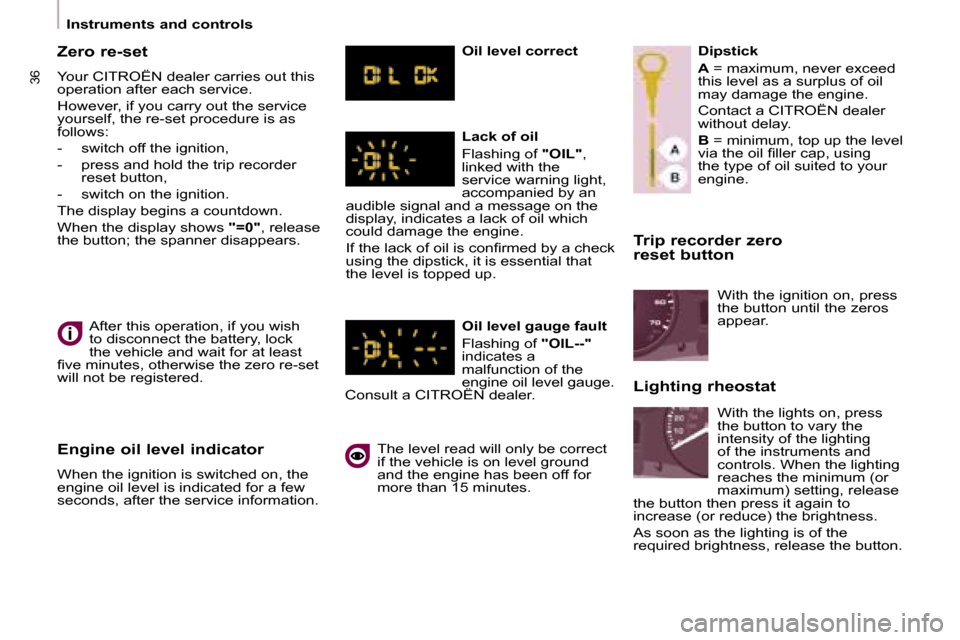
36
Instruments and controls Trip recorder zero
reset button
After this operation, if you wish
to disconnect the battery, lock
the vehicle and wait for at least
�fi� �v�e� �m�i�n�u�t�e�s�,� �o�t�h�e�r�w�i�s�e� �t�h�e� �z�e�r�o� �r�e�-�s�e�t�
will not be registered.
Zero re-set
Your CITROËN dealer carries out this
operation after each service.
However, if you carry out the service
yourself, the re-set procedure is as
follows:
- switch off the ignition,
- press and hold the trip recorder
reset button,
- switch on the ignition.
The display begins a countdown.
When the display shows "=0" , release
the button; the spanner disappears.
Engine oil level indicator
When the ignition is switched on, the
engine oil level is indicated for a few
seconds, after the service information. Oil level correct
Lack of oil
Flashing of
"OIL" ,
linked with the
service warning light,
accompanied by an
audible signal and a message on the
display, indicates a lack of oil which
could damage the engine.
� �I�f� �t�h�e� �l�a�c�k� �o�f� �o�i�l� �i�s� �c�o�n�fi� �r�m�e�d� �b�y� �a� �c�h�e�c�k�
using the dipstick, it is essential that
the level is topped up.
Oil level gauge fault
Flashing of "OIL--"
indicates a
malfunction of the
engine oil level gauge.
Consult a CITROËN dealer.
The level read will only be correct
if the vehicle is on level ground
and the engine has been off for
more than 15 minutes. Dipstick
A � � �=� �m�a�x�i�m�u�m�,� �n�e�v�e�r� �e�x�c�e�e�d�
this level as a surplus of oil
may damage the engine.
Contact a CITROËN dealer
without delay.
B = minimum, top up the level
�v�i�a� �t�h�e� �o�i�l� �fi� �l�l�e�r� �c�a�p�,� �u�s�i�n�g�
the type of oil suited to your
engine.
With the lights on, press
the button to vary the
intensity of the lighting
of the instruments and
controls. When the lighting
reaches the minimum (or
�m�a�x�i�m�u�m�)� �s�e�t�t�i�n�g�,� �r�e�l�e�a�s�e�
the button then press it again to
increase (or reduce) the brightness.
As soon as the lighting is of the
required brightness, release the button. With the ignition on, press
the button until the zeros
appear.
Lighting rheostat
Page 35 of 153
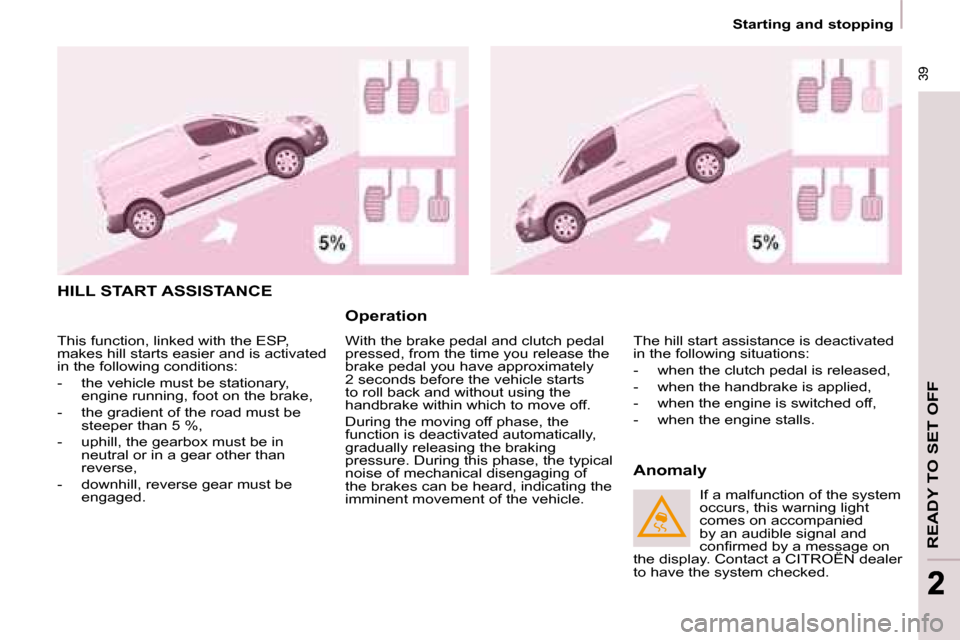
39
READY TO SET OFF
39
22
Starting and stopping
HILL START ASSISTANCE
Operation
With the brake pedal and clutch pedal
pressed, from the time you release the
�b�r�a�k�e� �p�e�d�a�l� �y�o�u� �h�a�v�e� �a�p�p�r�o�x�i�m�a�t�e�l�y�
2 seconds before the vehicle starts
to roll back and without using the
handbrake within which to move off.
During the moving off phase, the
function is deactivated automatically,
gradually releasing the braking
pressure. During this phase, the typical
noise of mechanical disengaging of
the brakes can be heard, indicating the
imminent movement of the vehicle. Anomaly
The hill start assistance is deactivated
in the following situations:
- when the clutch pedal is released,
- when the handbrake is applied,
- when the engine is switched off,
- when the engine stalls.
If a malfunction of the system
occurs, this warning light
comes on accompanied
by an audible signal and
�c�o�n�fi� �r�m�e�d� �b�y� �a� �m�e�s�s�a�g�e� �o�n�
the display. Contact a CITROËN dealer
to have the system checked.
This function, linked with the ESP,
makes hill starts easier and is activated
in the following conditions:
- the vehicle must be stationary,
engine running, foot on the brake,
- the gradient of the road must be steeper than 5 %,
� � �-� � �u�p�h�i�l�l�,� �t�h�e� �g�e�a�r�b�o�x� �m�u�s�t� �b�e� �i�n� neutral or in a gear other than
reverse,
- downhill, reverse gear must be engaged.
Page 76 of 153
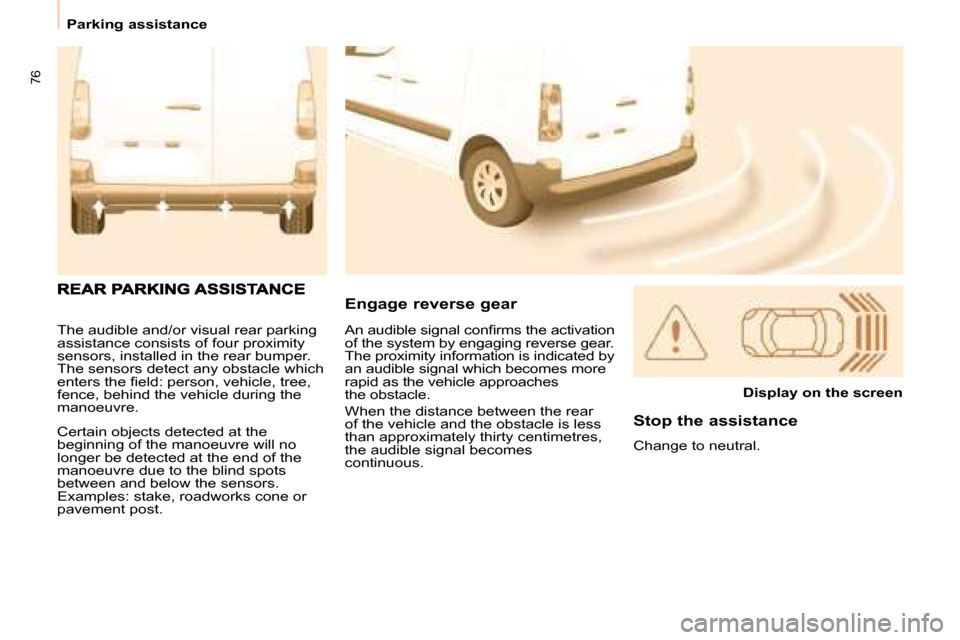
76
Parking assistance
The audible and/or visual rear parking
assistance consists of four proximity
sensors, installed in the rear bumper.
The sensors detect any obstacle which
�e�n�t�e�r�s� �t�h�e� �fi� �e�l�d�:� �p�e�r�s�o�n�,� �v�e�h�i�c�l�e�,� �t�r�e�e�,�
fence, behind the vehicle during the
manoeuvre.
Certain objects detected at the
beginning of the manoeuvre will no
longer be detected at the end of the
manoeuvre due to the blind spots
between and below the sensors.
�E�x�a�m�p�l�e�s�:� �s�t�a�k�e�,� �r�o�a�d�w�o�r�k�s� �c�o�n�e� �o�r�
pavement post. Engage reverse gear
Display on the screen
Stop the assistance
Change to neutral.
� �A�n� �a�u�d�i�b�l�e� �s�i�g�n�a�l� �c�o�n�fi� �r�m�s� �t�h�e� �a�c�t�i�v�a�t�i�o�n�
of the system by engaging reverse gear.
The proximity information is indicated by
an audible signal which becomes more
rapid as the vehicle approaches
the obstacle.
When the distance between the rear
of the vehicle and the obstacle is less
than approximately thirty centimetres,
the audible signal becomes
continuous.
Page 77 of 153
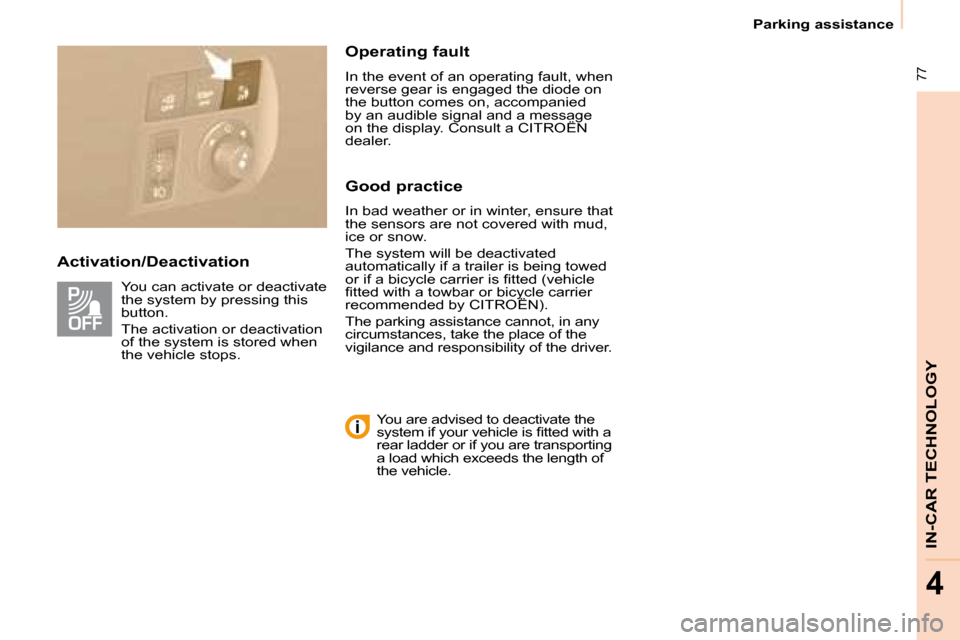
77
IN-CAR TECHNOLOGY
4
Parking assistance
Activation/Deactivation Operating fault
In the event of an operating fault, when
reverse gear is engaged the diode on
the button comes on, accompanied
by an audible signal and a message
on the display. Consult a CITROËN
dealer.
Good practice
In bad weather or in winter, ensure that
the sensors are not covered with mud,
ice or snow.
The system will be deactivated
automatically if a trailer is being towed
�o�r� �i�f� �a� �b�i�c�y�c�l�e� �c�a�r�r�i�e�r� �i�s� �fi� �t�t�e�d� �(�v�e�h�i�c�l�e�
�fi� �t�t�e�d� �w�i�t�h� �a� �t�o�w�b�a�r� �o�r� �b�i�c�y�c�l�e� �c�a�r�r�i�e�r�
recommended by CITROËN ).
The parking assistance cannot, in any
circumstances, take the place of the
vigilance and responsibility of the driver.
You can activate or deactivate
the system by pressing this
button.
The activation or deactivation
of the system is stored when
the vehicle stops.
You are advised to deactivate the
�s�y�s�t�e�m� �i�f� �y�o�u�r� �v�e�h�i�c�l�e� �i�s� �fi� �t�t�e�d� �w�i�t�h� �a�
rear ladder or if you are transporting
a load which exceeds the length of
the vehicle.
Page 79 of 153
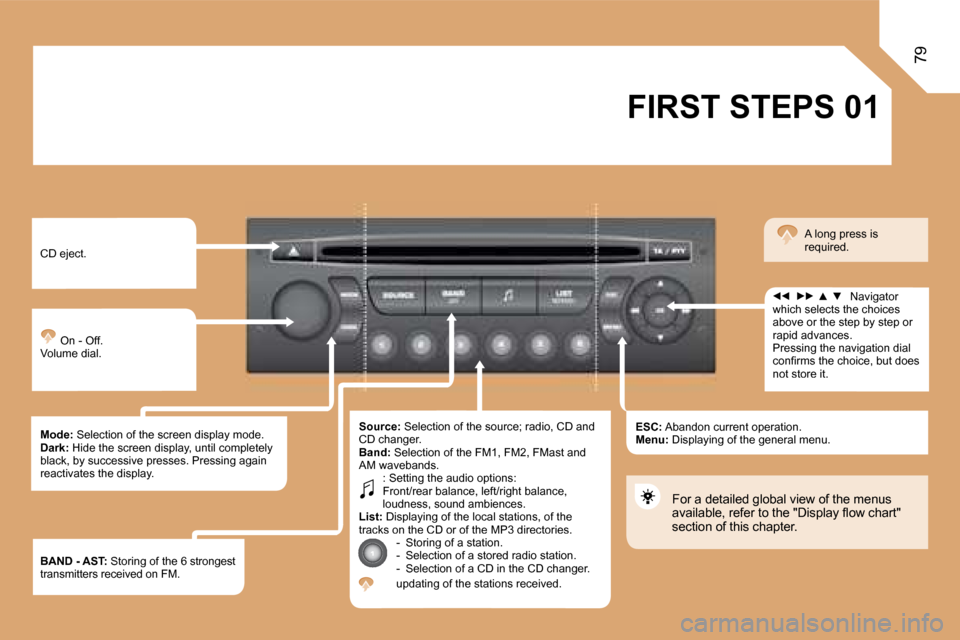
�0�1
79
FIRST STEPS
CD eject.
On - Off. Volume dial.
� � �M�o�d�e�:� � Selection of the screen display mode. � � �D�a�r�k�: Hide the screen display, until completely �b�l�a�c�k�,� �b�y� �s�u�c�c�e�s�s�i�v�e� �p�r�e�s�s�e�s�.� �P�r�e�s�s�i�n�g� �a�g�a�i�n� reactivates the display.
� � �S�o�u�r�c�e�:� Selection of the source; radio, CD and �C�D� �c�h�a�n�g�e�r�.� � � �B�a�n�d�:� � Selection of the FM1, FM2, FMast and AM wavebands. � �:� �S�e�t�t�i�n�g� �t�h�e� �a�u�d�i�o� �o�p�t�i�o�n�s�:� � �F�r�o�n�t�/�r�e�a�r� �b�a�l�a�n�c�e�,� �l�e�f�t�/�r�i�g�h�t� �b�a�l�a�n�c�e�,� loudness, sound ambiences. � � �L�i�s�t�:� � �D�i�s�p�l�a�y�i�n�g� �o�f� �t�h�e� �l�o�c�a�l� �s�t�a�t�i�o�n�s�,� �o�f� �t�h�e� tracks on the CD or of the MP3 directories. � � � �-� � �S�t�o�r�i�n�g� �o�f� �a� �s�t�a�t�i�o�n�.� - Selection of a stored radio station. � � �-� � �S�e�l�e�c�t�i�o�n� �o�f� �a� �C�D� �i�n� �t�h�e� �C�D� �c�h�a�n�g�e�r�.� � � �u�p�d�a�t�i�n�g� �o�f� �t�h�e� �s�t�a�t�i�o�n�s� �r�e�c�e�i�v�e�d�.�
� � �E�S�C�:� Abandon current operation. � � �M�e�n�u�:� � �D�i�s�p�l�a�y�i�n�g� �o�f� �t�h�e� �g�e�n�e�r�a�l� �m�e�n�u�.�
� �N�a�v�i�g�a�t�o�r� which selects the choices above or the step by step or rapid advances. � �P�r�e�s�s�i�n�g� �t�h�e� �n�a�v�i�g�a�t�i�o�n� �d�i�a�l� �c�o�n�fi� �r�m�s� �t�h�e� �c�h�o�i�c�e�,� �b�u�t� �d�o�e�s� not store it.
� �A� �l�o�n�g� �p�r�e�s�s� �i�s� required.
� �F�o�r� �a� �d�e�t�a�i�l�e�d� �g�l�o�b�a�l� �v�i�e�w� �o�f� �t�h�e� �m�e�n�u�s� �a�v�a�i�l�a�b�l�e�,� �r�e�f�e�r� �t�o� �t�h�e� �"�D�i�s�p�l�a�y� �fl� �o�w� �c�h�a�r�t�"� section of this chapter.
� �B�A�N�D� �-� �A�S�T�:� �S�t�o�r�i�n�g� �o�f� �t�h�e� �6� �s�t�r�o�n�g�e�s�t� transmitters received on FM.
Page 80 of 153
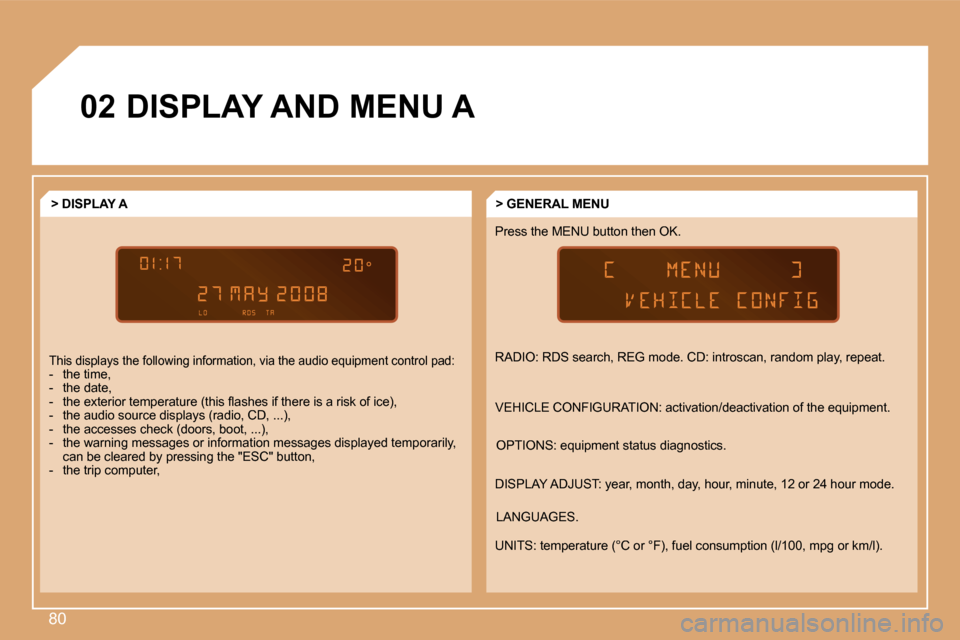
80
�0�2 DISPLAY AND MENU A
RADIO: RDS search, REG mode. CD: introscan, random play, repeat.
VEHICLE CONFIGURATION: activation/deactivation of the equipment.
DISPLAY ADJUST: year, month, day, hour, minute, 12 or 24 hour mode.
> GENERAL MENU > DISPLAY A
� �T�h�i�s� �d�i�s�p�l�a�y�s� �t�h�e� �f�o�l�l�o�w�i�n�g� �i�n�f�o�r�m�a�t�i�o�n�,� �v�i�a� �t�h�e� �a�u�d�i�o� �e�q�u�i�p�m�e�n�t� �c�o�n�t�r�o�l� �p�a�d�:� - the time, - the date, � � �-� � �t�h�e� �e�x�t�e�r�i�o�r� �t�e�m�p�e�r�a�t�u�r�e� �(�t�h�i�s� �fl� �a�s�h�e�s� �i�f� �t�h�e�r�e� �i�s� �a� �r�i�s�k� �o�f� �i�c�e�)�,� � � �-� � �t�h�e� �a�u�d�i�o� �s�o�u�r�c�e� �d�i�s�p�l�a�y�s� �(�r�a�d�i�o�,� �C�D�,� �.�.�.�)�,� � � �-� � �t�h�e� �a�c�c�e�s�s�e�s� �c�h�e�c�k� �(�d�o�o�r�s�,� �b�o�o�t�,� �.�.�.�)�,� � � �-� � �t�h�e� �w�a�r�n�i�n�g� �m�e�s�s�a�g�e�s� �o�r� �i�n�f�o�r�m�a�t�i�o�n� �m�e�s�s�a�g�e�s� �d �i�s�p�l�a�y�e�d� �t�e�m�p�o�r�a�r�i�l�y�,� �c�a�n� �b�e� �c�l�e�a�r�e�d� �b�y� �p�r�e�s�s�i�n�g� �t�h�e� �"�E�S�C�"� �b�u�t�t�o�n�,� - the trip computer,
� �O�P�T�I�O�N�S�:� �e�q�u�i�p�m�e�n�t� �s�t�a�t�u�s� �d�i�a�g�n�o�s�t�i�c�s�.�
Press the MENU button then OK.
LANGUAGES.
� �U�N�I�T�S�:� �t�e�m�p�e�r�a�t�u�r�e� �(�°�C� �o�r� �°�F�)�,� �f�u�e�l� �c�o�n�s�u�m�p�t�i�o�n� �(�l�/�1�0�0�,� �m�p�g� �o�r� �k�m�/�l�)�.� � �
Page 81 of 153
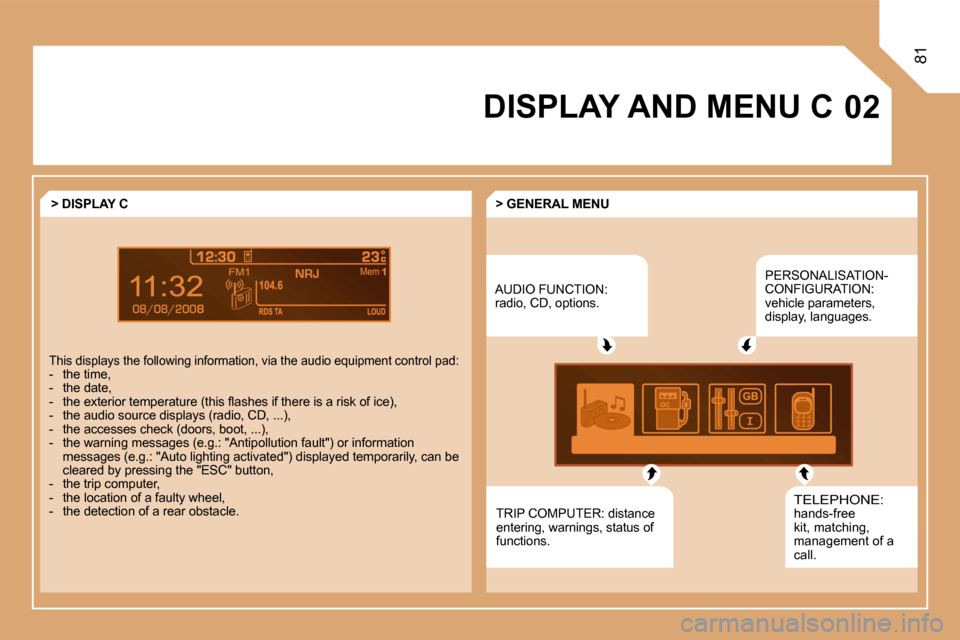
NRJ
8
�0�2
81
DISPLAY AND MENU C
AUDIO FUNCTION: radio, CD, options.
PERSONALISATION-CONFIGURATION: vehicle parameters, �d�i�s�p�l�a�y�,� �l�a�n�g�u�a�g�e�s�.�
TELEPHONE: hands-free �k�i�t�,� �m�a�t�c�h�i�n�g�,� �m�a�n�a�g�e�m�e�n�t� �o�f� �a� call.
> GENERAL MENU > DISPLAY C
� �T�h�i�s� �d�i�s�p�l�a�y�s� �t�h�e� �f�o�l�l�o�w�i�n�g� �i�n�f�o�r�m�a�t�i�o�n�,� �v�i�a� �t�h�e� �a �u�d�i�o� �e�q�u�i�p�m�e�n�t� �c�o�n�t�r�o�l� �p�a�d�:� - the time, - the date, � � �-� � �t�h�e� �e�x�t�e�r�i�o�r� �t�e�m�p�e�r�a�t�u�r�e� �(�t�h�i�s� �fl� �a�s�h�e�s� �i�f� �t�h�e�r�e� �i�s� �a� �r�i�s�k� �o�f� �i�c�e�)�,� � � �-� � �t�h�e� �a�u�d�i�o� �s�o�u�r�c�e� �d�i�s�p�l�a�y�s� �(�r�a�d�i�o�,� �C�D�,� �.�.�.�)�,� � � �-� � �t�h�e� �a�c�c�e�s�s�e�s� �c�h�e�c�k� �(�d�o�o�r�s�,� �b�o�o�t�,� �.�.�.�)�,� � � �-� � �t�h�e� �w�a�r�n�i�n�g� �m�e�s�s�a�g�e�s� �(�e�.�g�.�:� �"�A�n�t�i�p�o�l�l�u�t�i�o�n� �f�a�u �l�t�"�)� �o�r� �i�n�f�o�r�m�a�t�i�o�n� �m�e�s�s�a�g�e�s� �(�e�.�g�.�:� �"�A�u�t�o� �l�i�g�h�t�i�n�g� �a�c�t�i�v�a�t�e�d�"�)� �d�i�s�p�l�a�y�e �d� �t�e�m�p�o�r�a�r�i�l�y�,� �c�a�n� �b�e� �c�l�e�a�r�e�d� �b�y� �p�r�e�s�s�i�n�g� �t�h�e� �"�E�S�C�"� �b�u�t�t�o�n�,� - the trip computer, - the location of a faulty wheel, - the detection of a rear obstacle. TRIP COMPUTER: distance �e�n�t�e�r�i�n�g�,� �w�a�r�n�i�n�g�s�,� �s�t�a�t�u�s� �o�f� functions.
Page 82 of 153
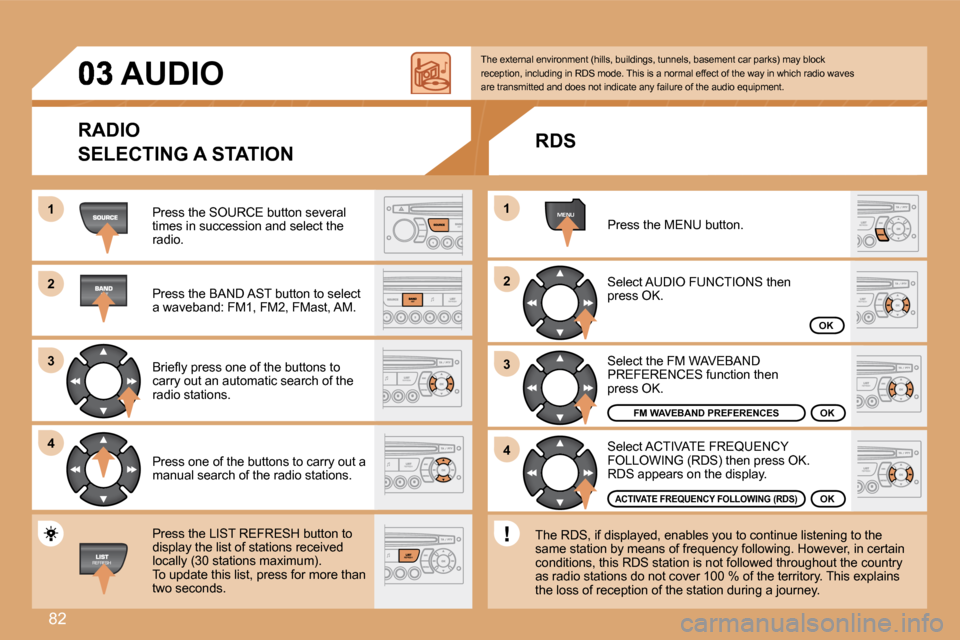
82
�1�1
�2�2
33
�4�4
MENU
�2�2
�4�4
33
�1�1
AUDIO
Press the SOURCE button several times in succession and select the radio.
Press the BAND AST button to select a waveband: FM1, FM2, FMast, AM.
� �B�r�i�e�fl� �y� �p�r�e�s�s� �o�n�e� �o�f� �t�h�e� �b�u�t�t�o�n�s� �t�o� carry out an automatic search of the radio stations.
Press one of the buttons to carry out a manual search of the radio stations.
Press the LIST REFRESH button to display the list of stations received �l�o�c�a�l�l�y� �(�3�0� �s�t�a�t�i�o�n�s� �m�a�x�i�m�u�m�)�.� To update this list, press for more than two seconds.
Select ACTIVATE FREQUENCY �F�O�L�L�O�W�I�N�G� �(�R�D�S�)� �t�h�e�n� �p�r�e�s�s� �O�K�.� RDS appears on the display.
Select the FM WAVEBAND PREFERENCES function then press OK.
Select AUDIO FUNCTIONS then press OK.
Press the MENU button.
FM WAVEBAND PREFERENCES
ACTIVATE FREQUENCY FOLLOWING (RDS)
� �T�h�e� �e�x�t�e�r�n�a�l� �e�n�v�i�r�o�n�m�e�n�t� �(�h�i�l�l�s�,� �b�u�i�l�d�i�n�g�s�,� �t�u�n�n�e�l�s�,� �b�a�s�e�m�e�n�t� �c�a�r� �p�a�r�k�s�)� �m�a�y� �b�l�o�c�k� �r�e�c�e�p�t�i�o�n�,� �i�n�c�l�u�d�i�n�g� �i�n� �R�D�S� �m�o�d�e�.� �T�h�i�s� �i�s� �a� �n�o�r�m�a�l� �e�f�f�e�c�t� �o�f� �t�h�e� �w�a�y� �i�n� �w�h�i�c�h� �r�a�d�i�o� �w�a�v�e�s� are transmitted and does not indicate any failure of the audio equipment.
RDS
� �T�h�e� �R�D�S�,� �i�f� �d�i�s�p�l�a�y�e�d�,� �e�n�a�b�l�e�s� �y�o�u� �t�o� �c�o�n�t�i�n�u�e� �l�i�s �t�e�n�i�n�g� �t�o� �t�h�e� �s�a�m�e� �s�t�a�t�i�o�n� �b�y� �m�e�a�n�s� �o�f� �f�r�e�q�u�e�n�c�y� �f�o�l�l�o�w�i�n�g�.� �H�o�w�e�v �e�r�,� �i�n� �c�e�r�t�a�i�n� �c�o�n�d�i�t�i�o�n�s�,� �t�h�i�s� �R�D�S� �s�t�a�t�i�o�n� �i�s� �n�o�t� �f�o�l�l�o�w�e�d� �t�h�r�o�u�g�h�o�u�t� �t�h�e� �c�o�u�n�t�r�y� as radio stations do not cover 100 % of the territory. This explains �t�h�e� �l�o�s�s� �o�f� �r�e�c�e�p�t�i�o�n� �o�f� �t�h�e� �s�t�a�t�i�o�n� �d�u�r�i�n�g� �a� �j�o�u�r�n�e�y�.� �
OK
OK
OK
RADIO
SELECTING A STATION
Page 83 of 153
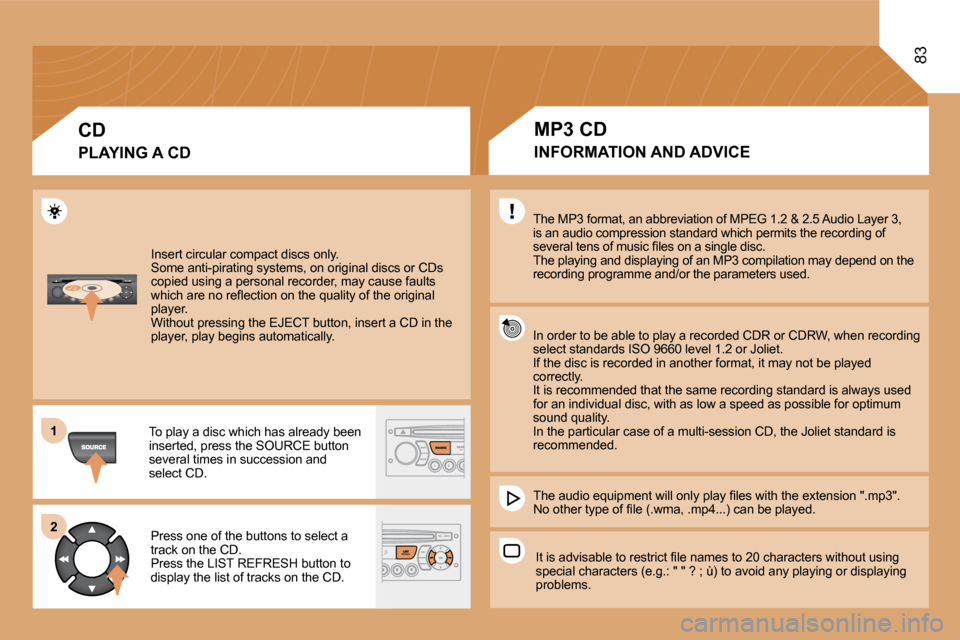
�1�1
�2�2
83
Insert circular compact discs only. � �S�o�m�e� �a�n�t�i�-�p�i�r�a�t�i�n�g� �s�y�s�t�e�m�s�,� �o�n� �o�r�i�g�i�n�a�l� �d�i�s�c�s� �o�r� �C�D�s� �c�o�p�i�e�d� �u�s�i�n�g� �a� �p�e�r�s�o�n�a�l� �r�e�c�o�r�d�e�r�,� �m�a�y� �c�a�u�s�e� �f�a�u�l�t�s� �w�h�i�c�h� �a�r�e� �n�o� �r�e�fl� �e�c�t�i�o�n� �o�n� �t�h�e� �q�u�a�l�i�t�y� �o�f� �t�h�e� �o�r�i�g�i�n�a�l� player. � �W�i�t�h�o�u�t� �p�r�e�s�s�i�n�g� �t�h�e� �E�J�E�C�T� �b�u�t�t�o�n�,� �i�n�s�e�r�t� �a� �C�D� �i�n� �t�h�e� �p�l�a�y�e�r�,� �p�l�a�y� �b�e�g�i�n�s� �a�u�t�o�m�a�t�i�c�a�l�l�y�.�
To play a disc which has already been inserted, press the SOURCE button several times in succession and select CD.
Press one of the buttons to select a track on the CD. Press the LIST REFRESH button to display the list of tracks on the CD.
CD
PLAYING A CD
The MP3 format, an abbreviation of MPEG 1.2 & 2.5 A udio Layer 3, �i�s� �a�n� �a�u�d�i�o� �c�o�m�p�r�e�s�s�i�o�n� �s�t�a�n�d�a�r�d� �w�h�i�c�h� �p�e�r�m�i�t�s� �t�h�e� �r�e�c�o�r�d�i�n�g� �o�f� �s�e�v�e�r�a�l� �t�e�n�s� �o�f� �m�u�s�i�c� �fi� �l�e�s� �o�n� �a� �s�i�n�g�l�e� �d�i�s�c�.� � �T�h�e� �p�l�a�y�i�n�g� �a�n�d� �d�i�s�p�l�a�y�i�n�g� �o�f� �a�n� �M�P�3� �c�o�m�p�i�l�a�t�i�o�n� �m�a�y� �d�e�p�e�n�d� �o�n� �t�h�e� �r�e�c�o�r�d�i�n�g� �p�r�o�g�r�a�m�m�e� �a�n�d�/�o�r� �t�h�e� �p�a�r�a�m�e�t�e�r�s� �u�s�e�d�.
� �I�n� �o�r�d�e�r� �t�o� �b�e� �a�b�l�e� �t�o� �p�l�a�y� �a� �r�e�c�o�r�d�e�d� �C�D�R� �o�r� �C�D�R�W �,� �w�h�e�n� �r�e�c�o�r�d�i�n�g� �s�e�l�e�c�t� �s�t�a�n�d�a�r�d�s� �I�S�O� �9�6�6�0� �l�e�v�e�l� �1�.�2� �o�r� �J�o�l�i�e�t�.� If the disc is recorded in another format, it may not be played correctly. � �I�t� �i�s� �r�e�c�o�m�m�e�n�d�e�d� �t�h�a�t� �t�h�e� �s�a�m�e� �r�e�c�o�r�d�i�n�g� �s�t�a�n�d�a�r�d � �i�s� �a�l�w�a�y�s� �u�s�e�d� for an individual disc, with as low a speed as possible for optimum sound quality. In the particular case of a multi-session CD, the Joliet standard is recommended.
� �T�h�e� �a�u�d�i�o� �e�q�u�i�p�m�e�n�t� �w�i�l�l� �o�n�l�y� �p�l�a�y� �fi� �l�e�s� �w�i�t�h� �t�h�e� �e�x�t�e�n�s�i�o�n� �"�.�m�p�3�"�.� �N�o� �o�t�h�e�r� �t�y�p�e� �o�f� �fi� �l�e� �(�.�w�m�a�,� �.�m�p�4�.�.�.�)� �c�a�n� �b�e� �p�l�a�y�e�d �.�
� �I�t� �i�s� �a�d�v�i�s�a�b�l�e� �t�o� �r�e�s�t�r�i�c�t� �fi� �l�e� �n�a�m�e�s� �t�o� �2�0� �c�h�a�r�a�c�t�e�r�s� �w�i�t�h�o�u�t� �u�s�i�n�g� �s�p�e�c�i�a�l� �c�h�a�r�a�c�t�e�r�s� �(�e�.�g�.�:� �"� �"� �?� �;� �ù�)� �t�o� �a�v�o�i�d� �a�n�y� �p �l�a�y�i�n�g� �o�r� �d�i�s�p�l�a�y�i�n�g� problems.
MP3 CD
INFORMATION AND ADVICE
Page 84 of 153
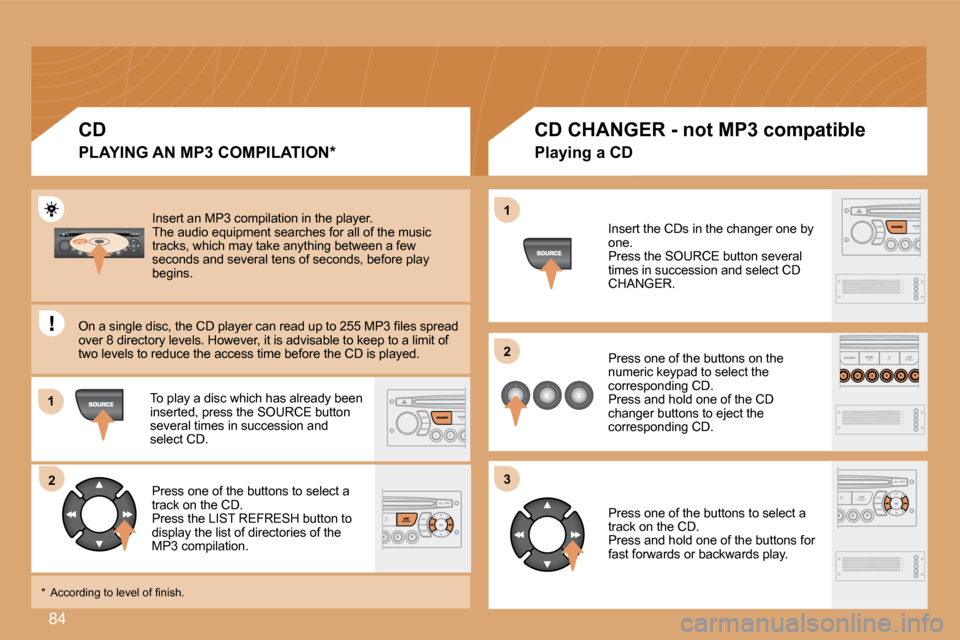
84
�1�1
�2�2
�1�1
�2�2
33
Insert an MP3 compilation in the player. The audio equipment searches for all of the music �t�r�a�c�k�s�,� �w�h�i�c�h� �m�a�y� �t�a�k�e� �a�n�y�t�h�i�n�g� �b�e�t�w�e�e�n� �a� �f�e�w� seconds and several tens of seconds, before play �b�e�g�i�n�s�.�
� �O�n� �a� �s�i�n�g�l�e� �d�i�s�c�,� �t�h�e� �C�D� �p�l�a�y�e�r� �c�a�n� �r�e�a�d� �u�p� �t�o� �2�5�5� �M�P�3� �fi� �l�e�s� �s�p�r�e�a�d� over 8 directory levels. However, it is advisable to keep to a limit of two levels to reduce the access time before the CD is played.
To play a disc which has already been inserted, press the SOURCE button several times in succession and select CD.
Press one of the buttons to select a track on the CD. Press the LIST REFRESH button to display the list of directories of the MP3 compilation.
CD
PLAYING AN MP3 COMPILATION *
� � � � � � � �C�D� �C�H�A�N�G�E�R� �-� �n�o�t� �M�P�3� �c�o�m�p�a�t�i�b�l�e�
� �I�n�s�e�r�t� �t�h�e� �C�D�s� �i�n� �t�h�e� �c�h�a�n�g�e�r� �o�n�e� �b�y� one. Press the SOURCE button several times in succession and select CD CHANGER.
Press one of the buttons on the numeric keypad to select the �c�o�r�r�e�s�p�o�n�d�i�n�g� �C�D�.� Press and hold one of the CD �c�h�a�n�g�e�r� �b�u�t�t�o�n�s� �t�o� �e�j�e�c�t� �t�h�e� �c�o�r�r�e�s�p�o�n�d�i�n�g� �C�D�.�
Press one of the buttons to select a track on the CD. Press and hold one of the buttons for fast forwards or backwards play.
� � �P�l�a�y�i�n�g� �a� �C�D�
� � �*� � � �A�c�c�o�r�d�i�n�g� �t�o� �l�e�v�e�l� �o�f� �fi� �n�i�s�h�.� �