Citroen BERLINGO 2014.5 2.G User Guide
Manufacturer: CITROEN, Model Year: 2014.5, Model line: BERLINGO, Model: Citroen BERLINGO 2014.5 2.GPages: 244, PDF Size: 9.96 MB
Page 11 of 244
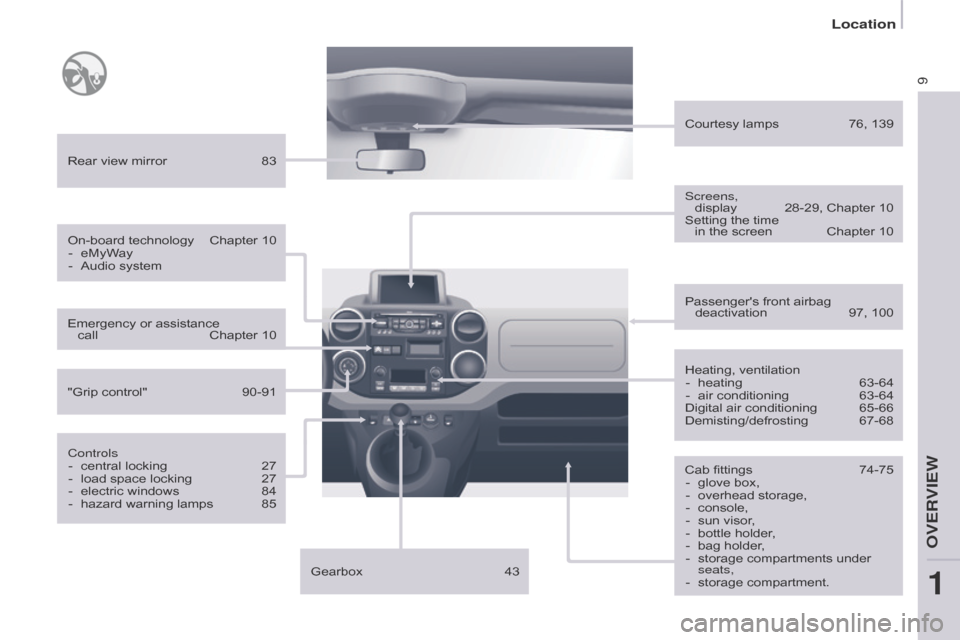
9
Heating, ventilation- heating 63-64
-
air conditioning
63-64
Digital air conditioning
65-66
Demisting/defrosting
67-68
Rear view mirror
83
Passenger's front airbag deactivation
97, 100
Courtesy lamps
76, 139
Gearbox
43
On-board technology
Chapter 10
-
eMyW
ay
-
Audio system
Controls -
central locking
27
-
load space locking
27
-
electric windows
84
-
hazard warning lamps
85 Cab fittings
74-75
-
glove box,
-
overhead storage,
-
console,
-
sun visor
,
-
bottle holder
,
-
bag holder
,
-
storage compartments under
seats,
-
storage compartment.
Screens,
display
28-29, Chapter 10
Setting the time
in the screen
Chapter 10
Emergency or assistance
call
Chapter 10
"Grip control"
90-91
1
oVERVIEW
Location
Page 12 of 244
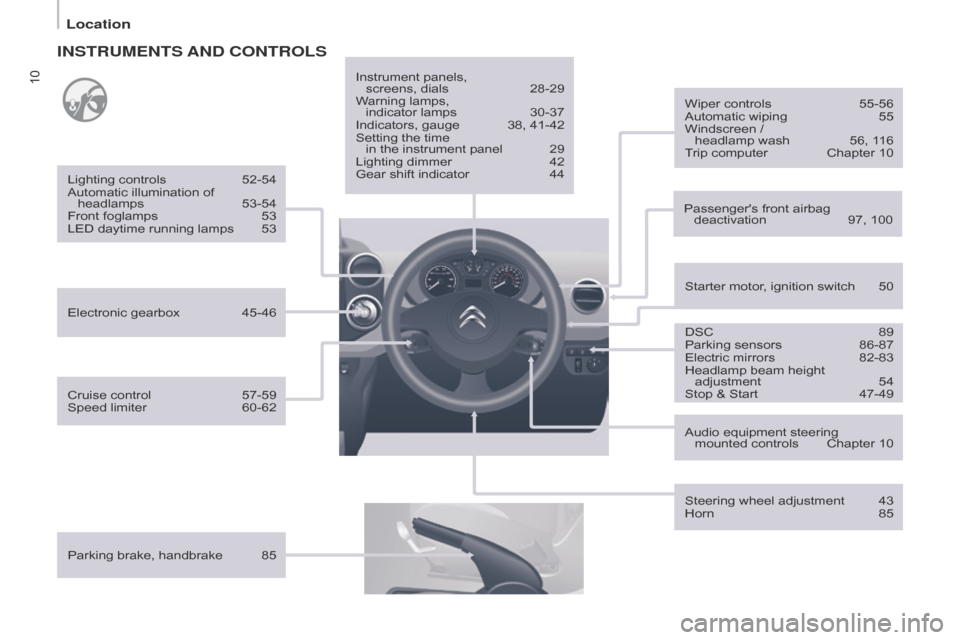
10
INSTRUMENTS AND CONTROLS
Parking brake, handbrake 85Instrument panels,
screens, dials
28-29
W
arning lamps,
indicator lamps
30-37
Indicators, gauge
38, 41-42
Setting the time
in the instrument panel
29
Lighting dimmer
42
Gear shift indicator
44
Passenger's front airbag deactivation
97, 100
DSC
89
Parking sensors
86-87
Electric mirrors
82-83
Headlamp beam height adjustment
54
Stop & Start
47-49
Starter motor
, ignition switch
50
Wiper controls
55-56
Automatic wiping
55
Windscreen /
headlamp wash
56, 1
16
Trip computer
Chapter 10
Audio equipment steering mounted controls
Chapter 10
Steering wheel adjustment
43
Horn
85
Electronic gearbox
45-46
Lighting controls
52-54
Automatic illumination of headlamps
53-54
Front foglamps
53
LED daytime running lamps
53
Cruise control
57-59
Speed limiter
60-62
Location
Page 13 of 244
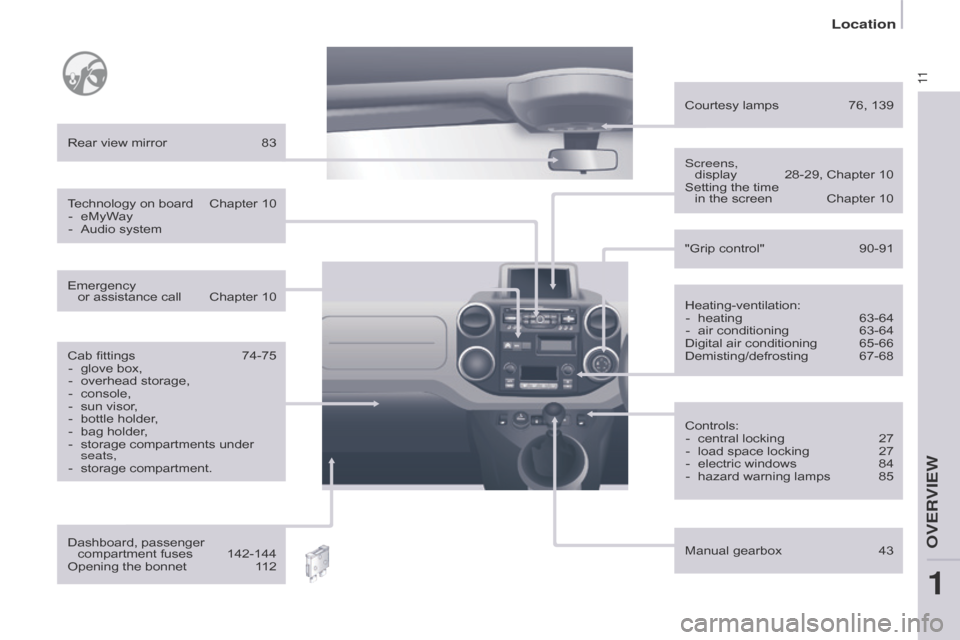
11
Heating-ventilation:- heating 63-64
-
air conditioning
63-64
Digital air conditioning
65-66
Demisting/defrosting
67-68
Rear view mirror
83
Controls:-
central locking
27
-
load space locking
27
-
electric windows
84
-
hazard warning lamps
85
"Grip control"
90-91
Cab fittings
74-75
-
glove box,
-
overhead storage,
-
console,
-
sun visor
,
-
bottle holder
,
-
bag holder
,
-
storage compartments under
seats,
-
storage compartment. Screens,
display
28-29, Chapter 10
Setting the time
in the screen
Chapter 10
Dashboard, passenger compartment fuses
142-144
Opening the bonnet
1
12
Technology on board
Chapter 10
-
eMyW
ay
-
Audio system
Emergency
or assistance call
Chapter 10
Manual gearbox
43
Courtesy lamps
76, 139
1
oVERVIEW
Location
Page 14 of 244
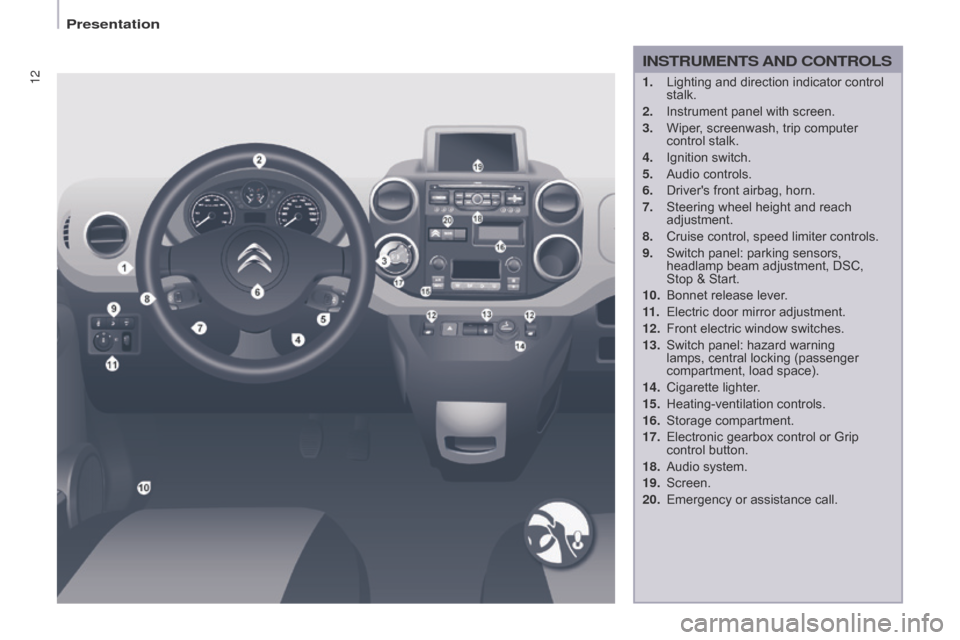
12
INSTRUMENTS AND CONTROLS
1. Lighting and direction indicator control
stalk.
2.
Instrument panel with screen.
3.
Wiper
, screenwash, trip computer
control stalk.
4.
Ignition switch.
5.
Audio controls.
6.
Driver's front airbag, horn.
7.
Steering wheel height and reach
adjustment.
8.
Cruise control, speed limiter controls.
9.
Switch panel: parking sensors,
headlamp beam adjustment, DSC,
Stop
& Start.
10.
Bonnet release lever
.
11 .
Electric door mirror adjustment.
12.
Front electric window switches.
13.
Switch panel: hazard warning
lamps, central locking (passenger
compartment, load space).
14.
Cigarette lighter
.
15.
Heating-ventilation controls.
16.
Storage compartment.
17.
Electronic gearbox control or Grip
control button.
18.
Audio system.
19.
Screen.
20.
Emergency or assistance call.
Presentation
Page 15 of 244
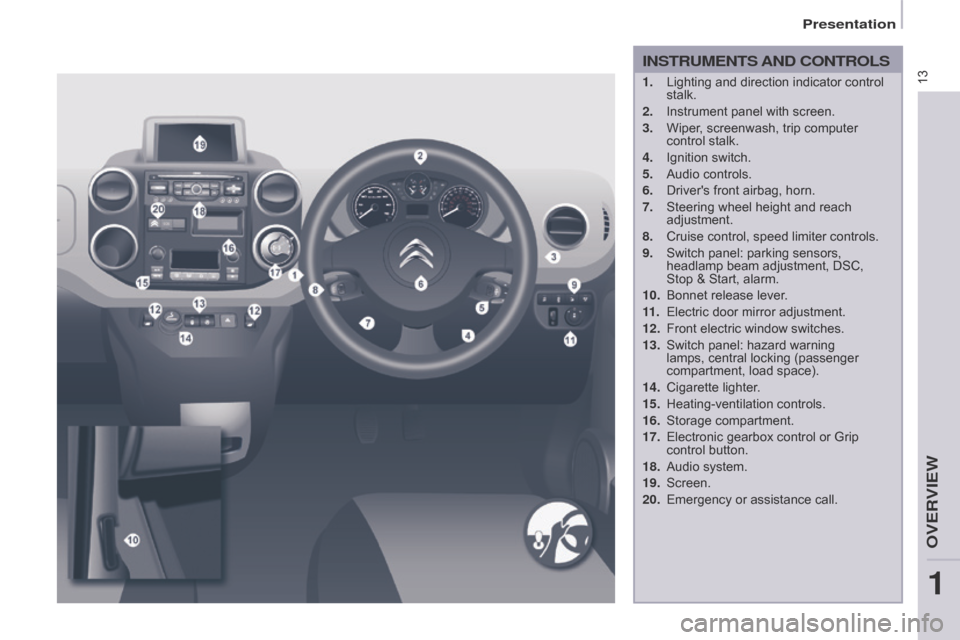
131. Lighting and direction indicator control
stalk.
2.
Instrument panel with screen.
3.
Wiper
, screenwash, trip computer
control stalk.
4.
Ignition switch.
5.
Audio controls.
6.
Driver's front airbag, horn.
7.
Steering wheel height and reach
adjustment.
8.
Cruise control, speed limiter controls.
9.
Switch panel: parking sensors,
headlamp beam adjustment, DSC,
Stop
& Start, alarm.
10.
Bonnet release lever
.
11 .
Electric door mirror adjustment.
12.
Front electric window switches.
13.
Switch panel: hazard warning
lamps, central locking (passenger
compartment, load space).
14.
Cigarette lighter
.
15.
Heating-ventilation controls.
16.
Storage compartment.
17.
Electronic gearbox control or Grip
control button.
18.
Audio system.
19.
Screen.
20.
Emergency or assistance call.
INSTRUMENTS AND CONTROLS
1
OVERVIEW
Presentation
Page 16 of 244
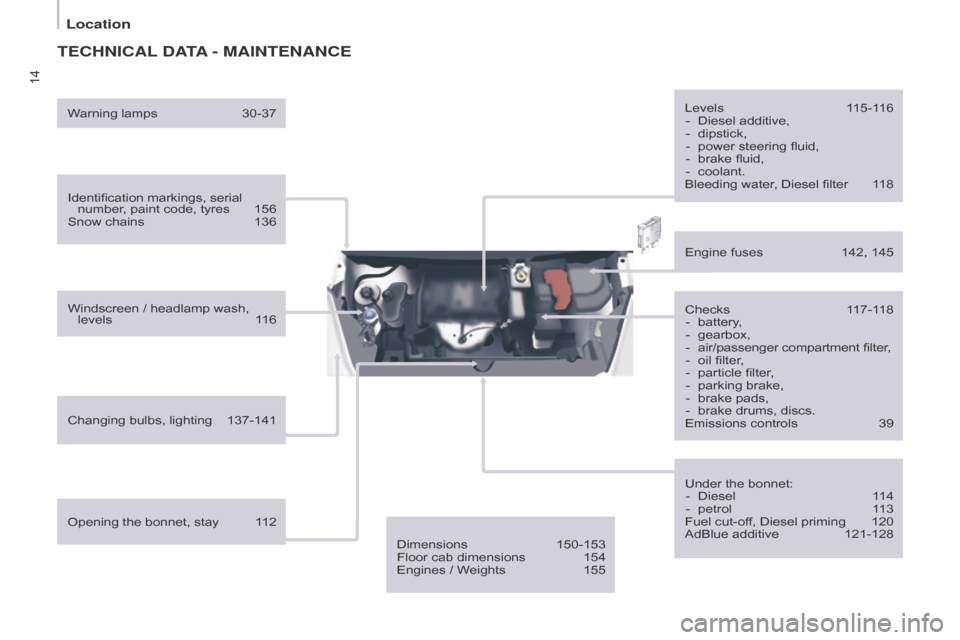
14
TECHNICAL DATA - MAINTENANCE
Identification markings, serial number, paint code, tyres 156
Snow chains
136
Windscreen / headlamp wash, levels
1
16
Changing bulbs, lighting
137-141 Checks
1
17-118
-
battery
,
-
gearbox,
- air/passenger compartment filter
,
-
oil filter
,
-
particle filter
,
-
parking brake,
-
brake pads,
-
brake drums, discs.
Emissions controls
39
Engine fuses
142, 145
Under the bonnet: -
Diesel
1
14
-
petrol
1
13
Fuel cut-off, Diesel priming
120
AdBlue additive
121-128
Opening the bonnet, stay
1
12 Levels
1
15-116
-
Diesel additive,
-
dipstick,
-
power steering fluid,
-
brake fluid,
-
coolant.
Bleeding water
, Diesel filter 1 18
Warning lamps
30-37
Dimensions
150-153
Floor cab dimensions
154
Engines / W
eights
155
Location
Page 17 of 244

15
ENVIRONMENT
With you, CITRoËn acts to protect
the environment.
We invite you to visit the
www.citroen.co.uk website. As the driver, you also can contribute
to protecting the environment by
following certain rules:
-
adopt a preventive style of driving,
without frequent and harsh
acceleration,
-
observe the service intervals;
we recommend that services are
carried out by a CITROËN dealer
,
authorised to collect used batteries
and fluids,
-
in order to preserve the reliability
of the engine and emission control
systems, do not use engine oil
additives.Refer to information on eco-driving at
the end of this section.
2
ECO-DRIVING
Motoring & Environment
Page 18 of 244
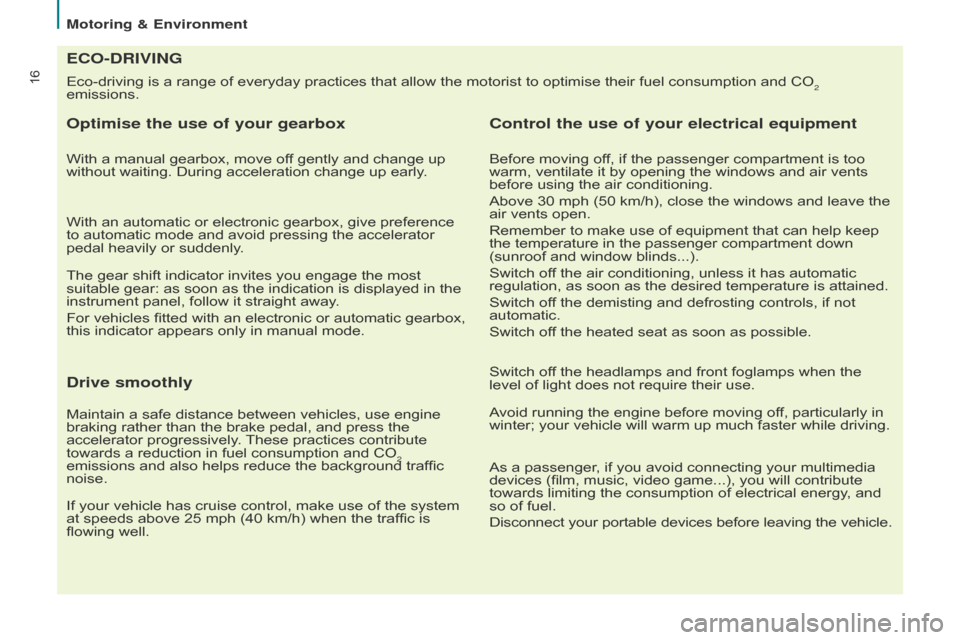
16Eco-driving is a range of everyday practices that allow the motorist to optimise their fuel consumption and CO2
emissions.
ECO-DRIVING
Optimise the use of your gearbox
With a manual gearbox, move off gently and change up
without waiting. During acceleration change up early.
With an automatic or electronic gearbox, give preference
to automatic mode and avoid pressing the accelerator
pedal heavily or suddenly.
The gear shift indicator invites you engage the most
suitable gear: as soon as the indication is displayed in the
instrument panel, follow it straight away.
For vehicles fitted with an electronic or automatic gearbox,
this indicator appears only in manual mode.
Drive smoothly
Maintain a safe distance between vehicles, use engine
braking rather than the brake pedal, and press the
accelerator progressively. These practices contribute
towards a reduction in fuel consumption and CO
2
emissions and also helps reduce the background traffic
noise.
If your vehicle has cruise control, make use of the system
at speeds above 25 mph (40 km/h) when the traffic is
flowing well.
Control the use of your electrical equipment
Before moving off, if the passenger compartment is too
warm, ventilate it by opening the windows and air vents
before using the air conditioning.
Above 30 mph (50 km/h), close the windows and leave the
air vents open.
Remember to make use of equipment that can help keep
the temperature in the passenger compartment down
(sunroof and window blinds...).
Switch off the air conditioning, unless it has automatic
regulation, as soon as the desired temperature is attained.
Switch off the demisting and defrosting controls, if not
automatic.
Switch off the heated seat as soon as possible.
Switch off the headlamps and front foglamps when the
level of light does not require their use.
Avoid running the engine before moving off, particularly in
winter; your vehicle will warm up much faster while driving.
As a passenger, if you avoid connecting your multimedia
devices (film, music, video game...), you will contribute
towards limiting the consumption of electrical energy, and
so of fuel.
Disconnect your portable devices before leaving the vehicle.
Motoring & Environment
Page 19 of 244
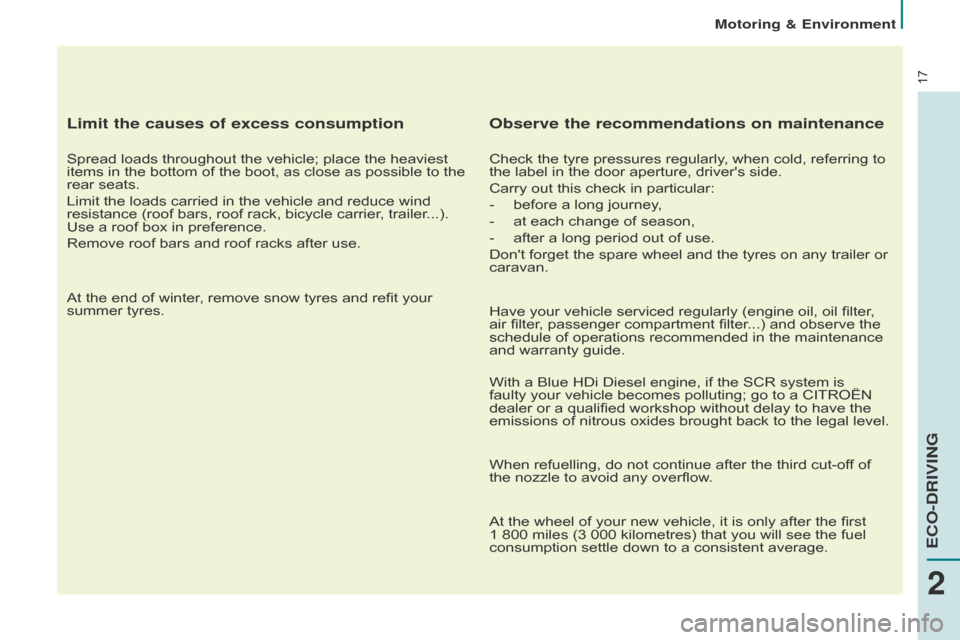
17
Limit the causes of excess consumption
Spread loads throughout the vehicle; place the heaviest
items in the bottom of the boot, as close as possible to the
rear seats.
Limit the loads carried in the vehicle and reduce wind
resistance (roof bars, roof rack, bicycle carrier, trailer...).
Use a roof box in preference.
Remove roof bars and roof racks after use.
At the end of winter, remove snow tyres and refit your
summer tyres.
Observe the recommendations on maintenance
Check the tyre pressures regularly, when cold, referring to
the label in the door aperture, driver's side.
Carry out this check in particular:
-
before a long journey
,
-
at each change of season,
-
after a long period out of use.
Don't forget the spare wheel and the tyres on any trailer or
caravan.
Have your vehicle serviced regularly (engine oil, oil filter
,
air filter, passenger compartment filter...) and observe the
schedule of operations recommended in the maintenance
and warranty guide.
With a Blue HDi Diesel engine, if the SCR system is
faulty your vehicle becomes polluting; go to a CITROËN
dealer or a qualified workshop without delay to have the
emissions of nitrous oxides brought back to the legal level.
When refuelling, do not continue after the third cut-off of
the nozzle to avoid any overflow.
At the wheel of your new vehicle, it is only after the first
1 800 miles (3 000 kilometres) that you will see the fuel
consumption settle down to a consistent average.
2
ECO-DRIVING
Motoring & Environment
Page 20 of 244
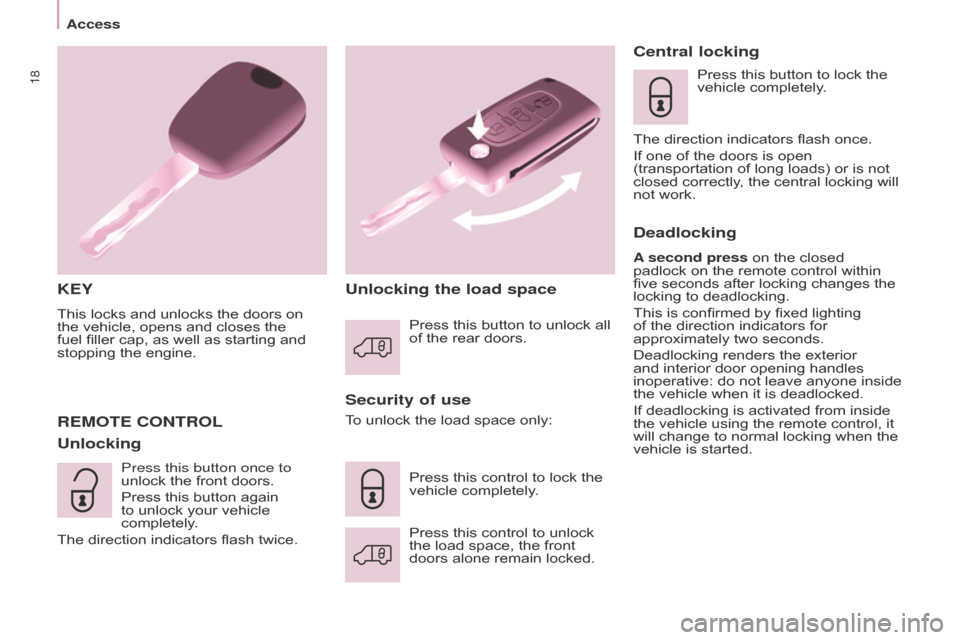
18
Berlingo-2-VU_en_Chap03_Pret-a-partir_ed02-2014
KEY
This locks and unlocks the doors on
the vehicle, opens and closes the
fuel filler cap, as well as starting and
stopping the engine.
Security of use
REMOTE CONTROL
Unlocking Unlocking the load spaceCentral locking
Press this button to lock the
vehicle completely.
The direction indicators flash once.
If one of the doors is open
(transportation of long loads) or is not
closed correctly, the central locking will
not work.
Deadlocking
A second press on the closed
padlock on the remote control within
five seconds after locking changes the
locking to deadlocking.
This is confirmed by fixed lighting
of the direction indicators for
approximately two seconds.
Deadlocking renders the exterior
and interior door opening handles
inoperative: do not leave anyone inside
the vehicle when it is deadlocked.
If deadlocking is activated from inside
the vehicle using the remote control, it
will change to normal locking when the
vehicle is started.
To unlock the load space only:
Press this control to unlock
the load space, the front
doors alone remain locked. Press this control to lock the
vehicle completely. Press this button to unlock all
of the rear doors.
Press this button once to
unlock the front doors.
Press this button again
to unlock your vehicle
completely.
The direction indicators flash twice.
access