Citroen BERLINGO FIRST 2011.5 1.G Owner's Manual
Manufacturer: CITROEN, Model Year: 2011.5, Model line: BERLINGO FIRST, Model: Citroen BERLINGO FIRST 2011.5 1.GPages: 128, PDF Size: 3.68 MB
Page 111 of 128

109 TECHNICAL DATA
-
IDENTIFICATION FEATURES
B.
Serial number on the body-
work (under the bonnet, on the
right-hand crossmember).
C.
Tyres and paint colour reference.
The label C
on the driver's door pillar,
near the hinges, gives:
- the wheel and tyre sizes,
- the tyre pressures: (tyre pressure
checks must be carried out cold,
at least every month)
,
- the paint colour reference.
A. Manufacturer's label (under the
bonnet, on the front right wing).
Page 112 of 128
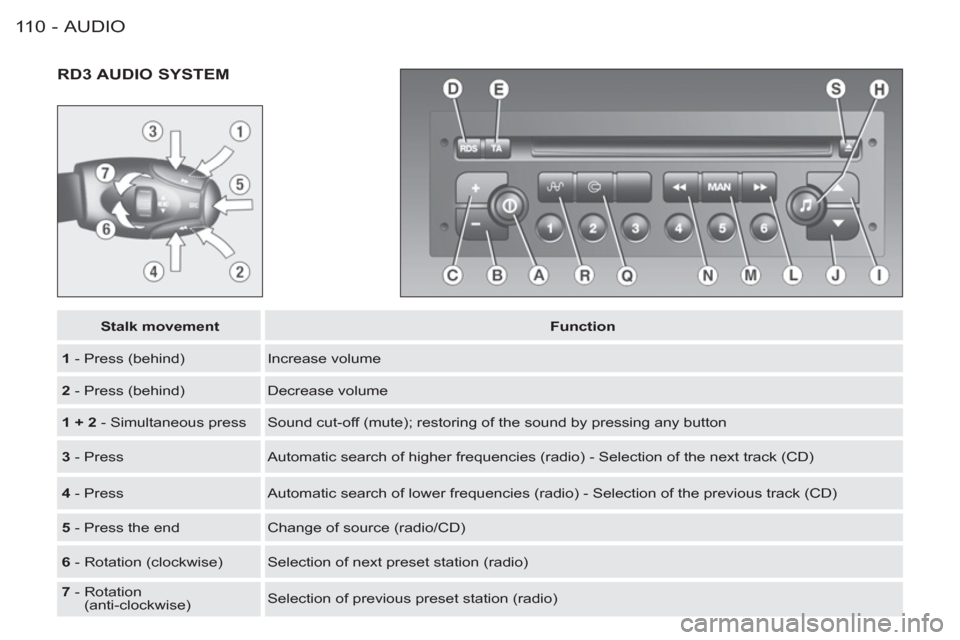
AUDIO
11 0 -
RD3 AUDIO SYSTEM
Stalk movement
Function
1
- Press (behind) Increase volume
2
- Press (behind) Decrease volume
1 + 2
- Simultaneous press Sound cut-off (mute); restoring of the sound by pressing any button
3
- Press Automatic search of higher frequencies (radio) - Selection of the next track (CD)
4
- Press Automatic search of lower frequencies (radio) - Selection of the previous track (CD)
5
- Press the end Change of source (radio/CD)
6
- Rotation (clockwise) Selection of next preset station (radio)
7
- Rotation
(anti-clockwise) Selection of previous preset station (radio)
Page 113 of 128
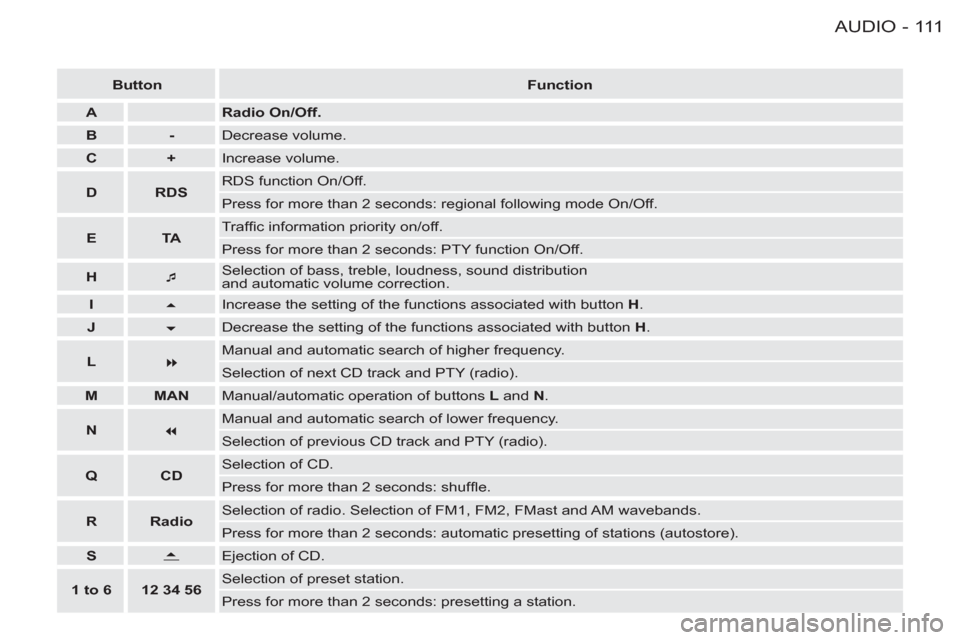
111 AUDIO
-
Button
Function
A
Radio On/Off.
B
-
Decrease volume.
C
+
Increase volume.
D
RDS
RDS function On/Off.
Press for more than 2 seconds: regional following mode On/Off.
E
TA
Traffi c information priority on/off.
Press for more than 2 seconds: PTY function On/Off.
H
�
Page 114 of 128

AUDIO
11 2 -
GENERAL FUNCTIONS
AUDIO SETTINGS
Adjusting the loudness
This function automatically empha-
sises bass and treble tones. Press
button I
or J
to switch the function on
or off.
On/Off
With the ignition key
in the accessories or
ignition position, press
button A
to switch the
set on or off.
The set can oper-
ate for 30 minutes
without the vehicle ignition being
switched on.
Anti-theft system
The audio system is coded in such a
way that it can operate only on your
vehicle. It would not function if fi tted
to another vehicle.
The anti-theft system is automatic
and requires no action on your
part.
ADJUSTING THE VOLUME
Adjusting the bass
Adjusting the treble
When "TREB"
is displayed, press
button I
or J
to vary the setting.
- "TREB -9"
for a minimum treble
setting,
- "TREB 0"
for a normal setting,
- "TREB +9"
for a maximum treble
setting.
Press button H
several
times in succession
to access the bass
(BASS)
, treble (TREB)
,
loudness (LOUD)
,
fader (FAD)
, balance
(BAL)
and automatic
volume correction.
Exit from audio mode is automatic
after a few seconds without pressing
any button, or by pressing button H
after confi guration of the automatic
volume correction. When "BASS"
is dis-
played, press button I
or J
to vary the set-
ting.
- "BASS -9"
for a
minimum bass set-
ting,
- "BASS 0"
for a
normal setting,
- "BASS +9"
for a maximum bass
setting.
Press button C
to in-
crease the volume, or
button B
to decrease it.
The bass and treble settings
are specifi c to each source.
It is possible to set them dif-
ferently for radio or CD.
Continuous pressure on buttons C
and B
allows a gradual adjustment of
the volume.
Page 115 of 128

11 3 AUDIO
-
RADIO SOURCE
Adjusting the front/rear sound
distribution (Fader)
When "FAD"
is displayed, press but-
ton I
or J
.
Button I
increases the volume in the
front.
Button J
increases the volume in the
rear.
Adjusting the right/left sound
distribution (Balance)
When "BAL"
is displayed, press but-
ton I
or J
.
Button I
increases the volume on the
right-hand side.
Button J
increases the volume on the
left-hand side.
Automatic volume correction
This function enables the volume to
be automatically adjusted depending
on the level of noise produced by the
speed of the vehicle.
Press buttons I
or J
to switch the
function on or off.
Selecting radio mode
Press button R
.
Radio reception
Your car radio is subject to phenom-
ena which do not affect domestic ra-
dio sets. Both AM (MW/LW) and FM
reception are subject to various forms
of interference. This is no refl ection on
the quality of the equipment, but is due
to the nature of the signals and the way
in which they are transmitted.
On MW/LW, interference may be no-
ticed when passing under high voltage
power lines or bridges, or in tunnels.
On FM, interference may be the result
of increasing distance from the trans-
mitter, defl ection of the signals by ob-
stacles (mountains, hills, buildings,
etc.), or of being in an area which is
not covered by a transmitter.
Selecting a waveband
Briefl y press button R
to select the FM1,
FM2, FMast and AM wavebands.
Page 116 of 128

AUDIO
11 4 -
Briefl y press button L
or N
to search
for the station immediately above or
below. By continuing to press the
button in the direction selected, you
will obtain continuous scrolling of the
frequency.
The scrolling stops at the fi rst sta-
tion found as soon as the button is
released.
If the TA
traffi c information pro-
gramme is selected, only stations
broadcasting this type of programme
are selected.
Searching for a station occurs fi rst in
"LO"
sensitivity (selection of the most
powerful transmitters) during scan-
ning of the waveband, then in "DX"
sensitivity (selection of the weakest
and most distant transmitters).
To make a direct search in "DX"
sen-
sitivity, press button L
or N
twice.
Manual station search
Press the "MAN"
button.
Briefl y press button L
or N
to in-
crease or decrease the frequency
displayed.
By continuing to press the button in
the direction selected, you will obtain
continuous scrolling of the frequency.
The scrolling stops at the fi rst sta-
tion found as soon as the button is
released.
Pressing the "MAN"
button again
returns you to automatic station
search.
Manual presetting of stations
Select the station required.
Press one of the buttons "1"
to "6"
for more than two seconds.
The sound stops then becomes audi-
ble again, confi rming that the station
has been stored in the memory.
Automatic station search
Automatic presetting of FM
stations (autostore)
Press and hold button R
for
more than two seconds.
Your radio automatically presets the
6 stations with the strongest signal in
FM
. These stations are stored in the
FMast waveband.
If it is not possible to fi nd 6 stations,
the remaining preset positions are
empty.
Recalling preset stations
For each waveband, briefl y press
buttons "1"
to "6"
to recall the cor-
responding station.
Page 117 of 128
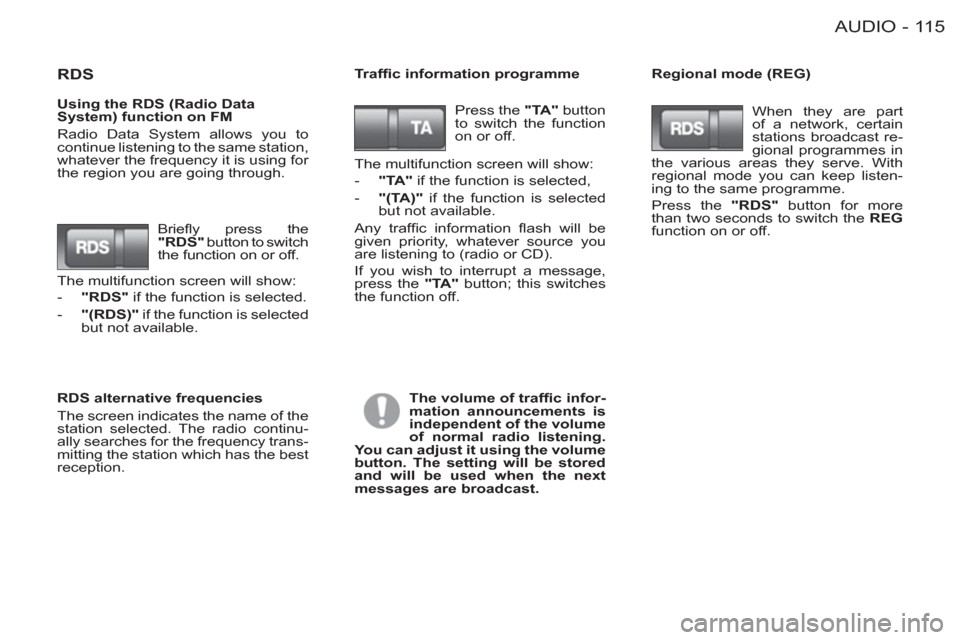
11 5 AUDIO
-
RDS
Traffi c information programme
Regional mode (REG)
RDS alternative frequencies
The screen indicates the name of the
station selected. The radio continu-
ally searches for the frequency trans-
mitting the station which has the best
reception. Press the "TA"
button
to switch the function
on or off.
Briefl y press the
"RDS"
button to switch
the function on or off.
The multifunction screen will show:
- "RDS"
if the function is selected.
- "(RDS)"
if the function is selected
but not available.
When they are part
of a network, certain
stations broadcast re-
gional programmes in
the various areas they serve. With
regional mode you can keep listen-
ing to the same programme.
Press the "RDS"
button for more
than two seconds to switch the REG
function on or off.
Using the RDS (Radio Data
System) function on FM
Radio Data System allows you to
continue listening to the same station,
whatever the frequency it is using for
the region you are going through. The multifunction screen will show:
- "TA"
if the function is selected,
- "(TA)"
if the function is selected
but not available.
Any traffi c information fl ash will be
given priority, whatever source you
are listening to (radio or CD).
If you wish to interrupt a message,
press the "TA"
button; this switches
the function off.
The volume of traffi c infor-
mation announcements is
independent of the volume
of normal radio listening.
You can adjust it using the volume
button. The setting will be stored
and will be used when the next
messages are broadcast.
Page 118 of 128

AUDIO
11 6 -
EON system
This connects stations which are part
of the same network. It enables the
broadcast of traffi c information, by a
station that is part of the same net-
work as the station to which you are
listening.
This service is available when you
have selected the TA
traffi c informa-
tion programme or the PTY
function.
PTY function
This allows you to listen to stations broad-
casting a specifi c type of programme
(news, culture, sport, rock, etc.).
To search for a PTY
programme:
With FM
selected,
press the "TA"
but-
ton for more than two
seconds to switch this
function on or off.
- select the PTY
function,
- briefl y press button L
or N
to
scroll down the list of the various
types of programmes offered.
- when the programme of your
choice is displayed, keep button
L
or N
pressed for more than two
seconds to carry out an automatic
search (after an automatic search
the PTY
function is switched off).
In PTY
mode the different types of
programmes can be stored in the
memory. To do this, press the pre-
set buttons "1"
to "6"
for more than
two seconds. Briefl y press the corre-
sponding button to recall the type of
programme stored in the memory.
Page 119 of 128
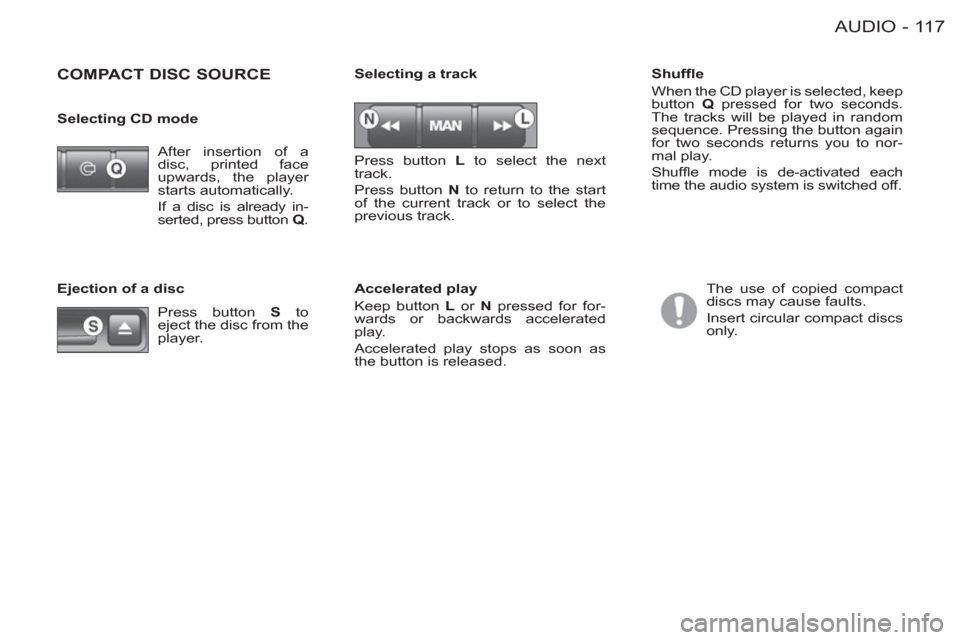
11 7 AUDIO
-
Ejection of a disc
Shuffl e
When the CD player is selected, keep
button Q
pressed for two seconds.
The tracks will be played in random
sequence. Pressing the button again
for two seconds returns you to nor-
mal play.
Shuffl e mode is de-activated each
time the audio system is switched off. After insertion of a
disc, printed face
upwards, the player
starts automatically.
If a disc is already in-
serted, press button Q
.
COMPACT DISC SOURCE
The use of copied compact
discs may cause faults.
Insert circular compact discs
only.
Selecting a track
Press button L
to select the next
track.
Press button N
to return to the start
of the current track or to select the
previous track.
Press button S
to
eject the disc from the
player.
Accelerated play
Keep button L
or N
pressed for for-
wards or backwards accelerated
play.
Accelerated play stops as soon as
the button is released.
Selecting CD mode
Page 120 of 128
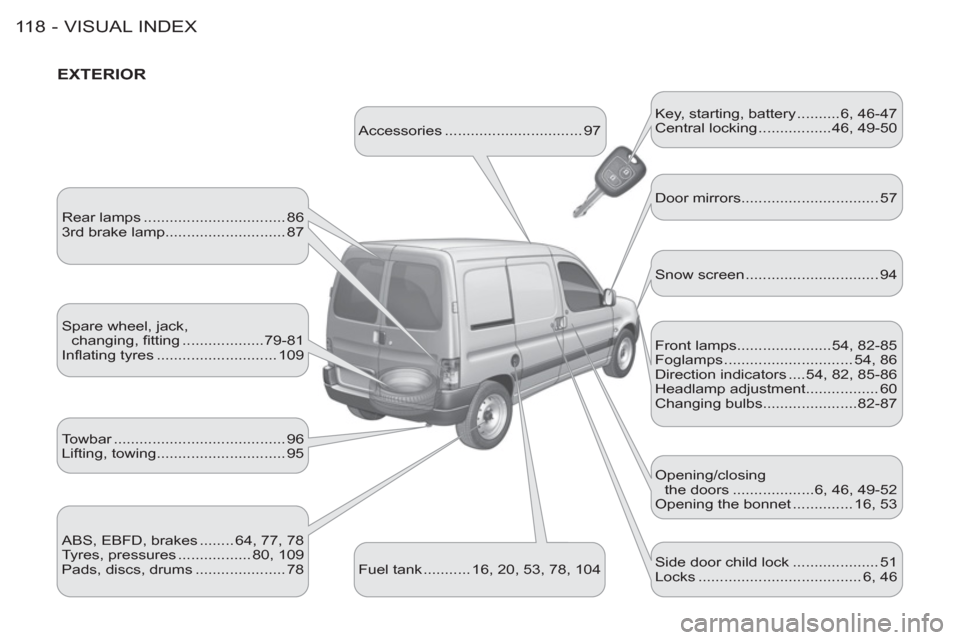
VISUAL INDEX11 8 -
EXTERIOR
Accessories ................................ 97 Key, starting, battery ..........6, 46-47
Central locking .................46, 49-50
Rear lamps ................................. 86
3rd brake lamp............................ 87
Spare wheel, jack,
changing, fi tting ...................79-81
Infl ating tyres ............................ 109
ABS, EBFD, brakes ........ 64, 77, 78
Tyres, pressures ................. 80, 109
Pads, discs, drums ..................... 78
Fuel tank ........... 16, 20, 53, 78, 104 Door mirrors ................................ 57
Snow screen ............................... 94
Front lamps......................54, 82-85
Foglamps .............................. 54, 86
Direction indicators ....54, 82, 85-86
Headlamp adjustment................. 60
Changing bulbs......................82-87
Opening/closing
the doors ...................6, 46, 49-52
Opening the bonnet .............. 16, 53
Side door child lock .................... 51
Locks ...................................... 6, 46 Towbar ........................................ 96
Lifting, towing.............................. 95