tailgate Citroen BERLINGO FIRST DAG RHD 2009 1.G Owner's Manual
[x] Cancel search | Manufacturer: CITROEN, Model Year: 2009, Model line: BERLINGO FIRST DAG RHD, Model: Citroen BERLINGO FIRST DAG RHD 2009 1.GPages: 123, PDF Size: 2.8 MB
Page 2 of 123
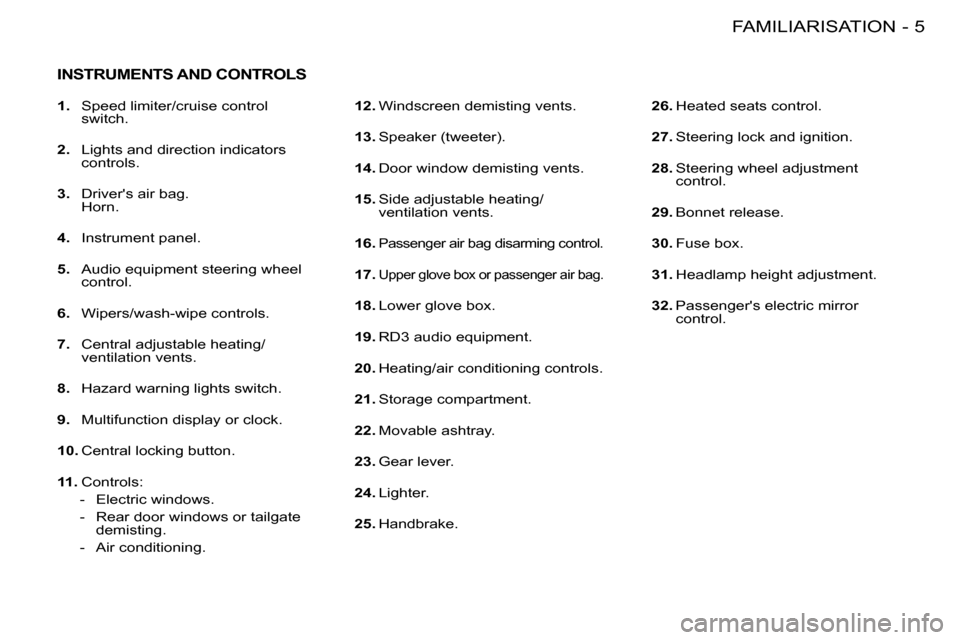
5FAMILIARISATION-
INSTRUMENTS AND CONTROLS
12. Windscreen demisting vents.
13. Speaker (tweeter).
14. Door window demisting vents.
15. Side adjustable heating/
ventilation vents.
16.
Passenger air bag disarming control.
17. Upper glove box or passenger air bag.
18. Lower glove box.
19. RD3 audio equipment.
20. Heating/air conditioning controls.
21. Storage compartment.
22. Movable ashtray.
23. Gear lever.
24. Lighter.
25. Handbrake.
26. Heated seats control.
27. Steering lock and ignition.
28. Steering wheel adjustment
control.
29. Bonnet release.
30. Fuse box.
31. Headlamp height adjustment.
32. Passenger's electric mirror
control.
1. Speed limiter/cruise control
switch.
2. Lights and direction indicators
controls.
3. Driver's air bag.
Horn.
4. Instrument panel.
5. Audio equipment steering wheel
control.
6. Wipers/wash-wipe controls.
7. Central adjustable heating/
ventilation vents.
8. Hazard warning lights switch.
9. Multifunction display or clock.
10. Central locking button.
11. Controls:
- Electric windows.
- Rear door windows or tailgate demisting.
- Air conditioning.
Page 3 of 123
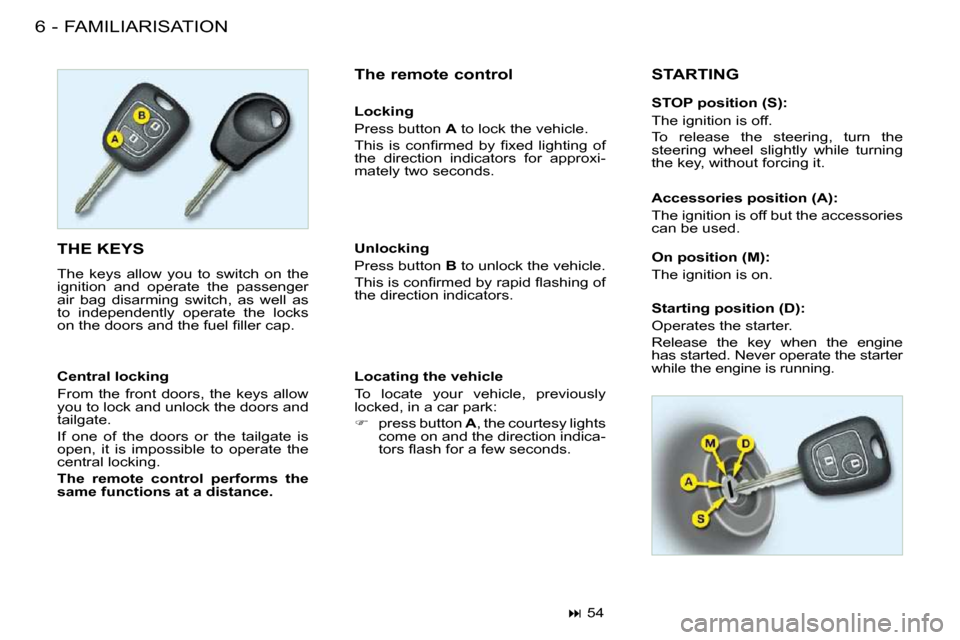
FAMILIARISATION6 -
THE KEYS
The keys allow you to switch on the
ignition and operate the passenger
air bag disarming switch, as well as
to independently operate the locks
�o�n� �t�h�e� �d�o�o�r�s� �a�n�d� �t�h�e� �f�u�e�l� �fi� �l�l�e�r� �c�a�p�.� �
STARTING The remote control
Central locking
From the front doors, the keys allow
you to lock and unlock the doors and
tailgate.
If one of the doors or the tailgate is
open, it is impossible to operate the
central locking.
The remote control performs the
same functions at a distance. Unlocking
Press button
B to unlock the vehicle.
� �T�h�i�s� �i�s� �c�o�n�fi� �r�m�e�d� �b�y� �r�a�p�i�d� �fl� �a�s�h�i�n�g� �o�f�
the direction indicators.
Locating the vehicle
To locate your vehicle, previously
locked, in a car park:
� press button A , the courtesy lights
come on and the direction indica-
�t�o�r�s� �fl� �a�s�h� �f�o�r� �a� �f�e�w� �s�e�c�o�n�d�s�.� �
� 54
Locking
Press button
A to lock the vehicle.
� �T�h�i�s� �i�s� �c�o�n�fi� �r�m�e�d� �b�y� �fi� �x�e�d� �l�i�g�h�t�i�n�g� �o�f�
the direction indicators for approxi-
mately two seconds. STOP position (S):
The ignition is off.
To release the steering, turn the
steering wheel slightly while turning
the key, without forcing it.
Accessories position (A):
The ignition is off but the accessories
can be used.
On position (M):
The ignition is on.
Starting position (D):
Operates the starter.
Release the key when the engine
has started. Never operate the starter
while the engine is running.
Page 53 of 123
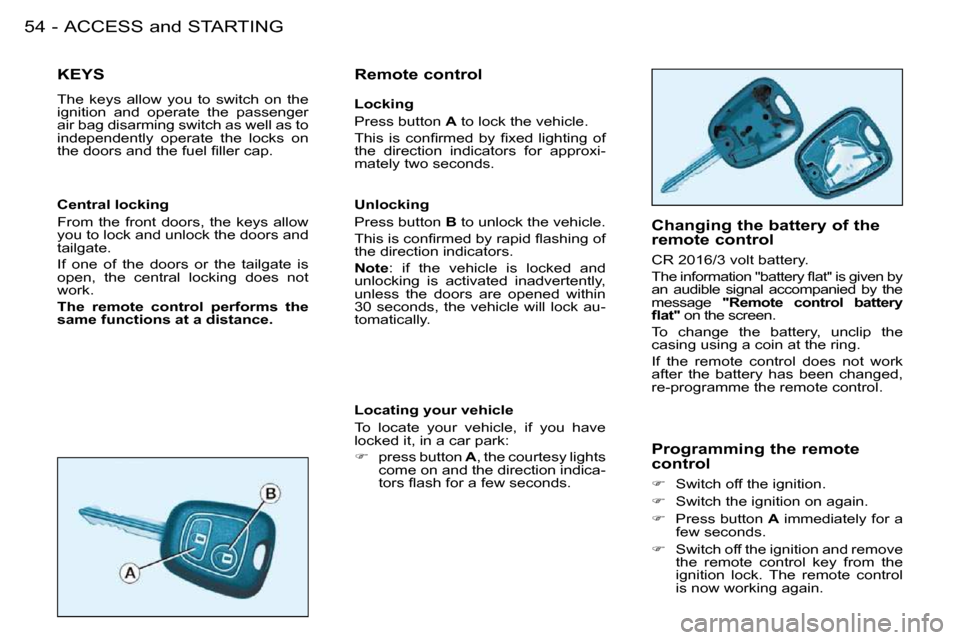
ACCESS and STARTING54 -
KEYS
The keys allow you to switch on the
ignition and operate the passenger
air bag disarming switch as well as to
independently operate the locks on
�t�h�e� �d�o�o�r�s� �a�n�d� �t�h�e� �f�u�e�l� �fi� �l�l�e�r� �c�a�p�.� � Locating your vehicle
To locate your vehicle, if you have
locked it, in a car park:
� press button A , the courtesy lights
come on and the direction indica-
�t�o�r�s� �fl� �a�s�h� �f�o�r� �a� �f�e�w� �s�e�c�o�n�d�s�.� � � Changing the battery of the
remote control
� �C�R� �2�0�1�6�/�3� �v�o�l�t� �b�a�t�t�e�r�y�.�
� �T�h�e� �i�n�f�o�r�m�a�t�i�o�n� �"�b�a�t�t�e�r�y� �fl� �a�t�"� �i�s� �g�i�v�e�n� �b�y�
an audible signal accompanied by the
message
"Remote control battery
�fl� �a�t�" � � �o�n� �t�h�e� �s�c�r�e�e�n�.�
To change the battery, unclip the
�c�a�s�i�n�g� �u�s�i�n�g� �a� �c�o�i�n� �a�t� �t�h�e� �r�i�n�g�.�
If the remote control does not work
after the battery has been changed,
�r�e�-�p�r�o�g�r�a�m�m�e� �t�h�e� �r�e�m�o�t�e� �c�o�n�t�r�o�l�.� �
Programming the remote
control
� � � �S�w�i�t�c�h� �o�f�f� �t�h�e� �i�g�n�i�t�i�o�n�.�
� � � �S�w�i�t�c�h� �t�h�e� �i�g�n�i�t�i�o�n� �o�n� �a�g�a�i�n�.�
� Press button A immediately for a
�f�e�w� �s�e�c�o�n�d�s�.�
� Switch off the ignition and remove
the remote control key from the
�i�g�n�i�t�i�o�n� �l�o�c�k�.� �T�h�e� �r�e�m�o�t�e� �c�o�n�t�r�o�l�
�i�s� �n�o�w� �w�o�r�k�i�n�g� �a�g�a�i�n�.� � �
Remote control
Central locking
From the front doors, the keys allow
you to lock and unlock the doors and
�t�a�i�l�g�a�t�e�.�
If one of the doors or the tailgate is
open, the central locking does not
�w�o�r�k�.�
The remote control performs the
same functions at a distance. Locking
Press button
A� � �t�o� �l�o�c�k� �t�h�e� �v�e�h�i�c�l�e�.�
� �T�h�i�s� �i�s� �c�o�n�fi� �r�m�e�d� �b�y� �fi� �x�e�d� �l�i�g�h�t�i�n�g� �o�f�
�t�h�e� �d�i�r�e�c�t�i�o�n� �i�n�d�i�c�a�t�o�r�s� �f�o�r� �a�p�p�r�o�x�i�-
�m�a�t�e�l�y� �t�w�o� �s�e�c�o�n�d�s�.� �
Unlocking
Press button B� � �t�o� �u�n�l�o�c�k� �t�h�e� �v�e�h�i�c�l�e�.�
� �T�h�i�s� �i�s� �c�o�n�fi� �r�m�e�d� �b�y� �r�a�p�i�d� �fl� �a�s�h�i�n�g� �o�f�
�t�h�e� �d�i�r�e�c�t�i�o�n� �i�n�d�i�c�a�t�o�r�s�.�
Note : if the vehicle is locked and
unlocking is activated inadvertently,
unless the doors are opened within
30 seconds, the vehicle will lock au-
�t�o�m�a�t�i�c�a�l�l�y�.� � �
Page 55 of 123
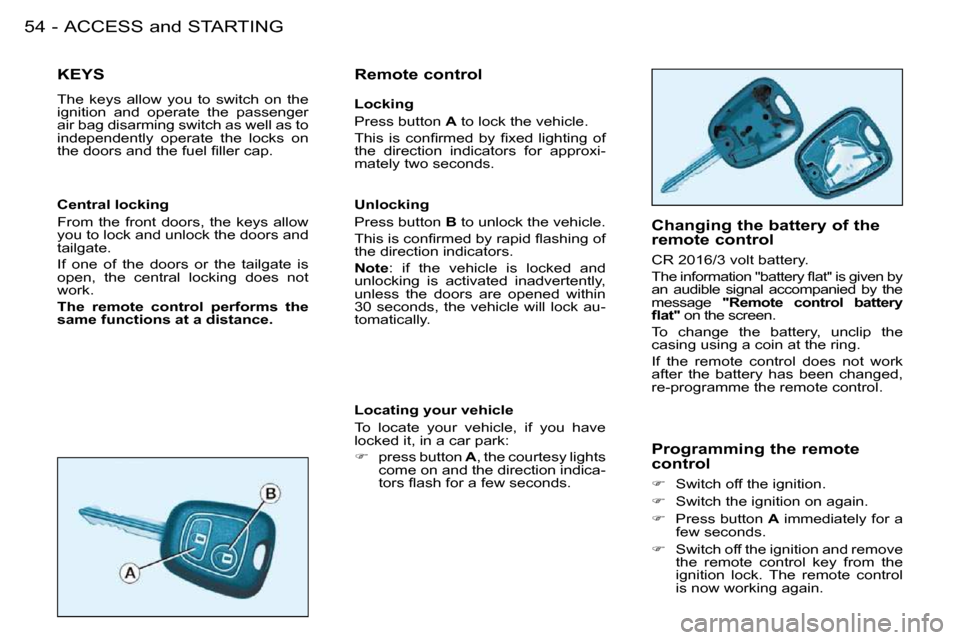
ACCESS and STARTING54 -
KEYS
The keys allow you to switch on the
ignition and operate the passenger
air bag disarming switch as well as to
independently operate the locks on
�t�h�e� �d�o�o�r�s� �a�n�d� �t�h�e� �f�u�e�l� �fi� �l�l�e�r� �c�a�p�.� � Locating your vehicle
To locate your vehicle, if you have
locked it, in a car park:
� press button A , the courtesy lights
come on and the direction indica-
�t�o�r�s� �fl� �a�s�h� �f�o�r� �a� �f�e�w� �s�e�c�o�n�d�s�.� � � Changing the battery of the
remote control
� �C�R� �2�0�1�6�/�3� �v�o�l�t� �b�a�t�t�e�r�y�.�
� �T�h�e� �i�n�f�o�r�m�a�t�i�o�n� �"�b�a�t�t�e�r�y� �fl� �a�t�"� �i�s� �g�i�v�e�n� �b�y�
an audible signal accompanied by the
message
"Remote control battery
�fl� �a�t�" � � �o�n� �t�h�e� �s�c�r�e�e�n�.�
To change the battery, unclip the
�c�a�s�i�n�g� �u�s�i�n�g� �a� �c�o�i�n� �a�t� �t�h�e� �r�i�n�g�.�
If the remote control does not work
after the battery has been changed,
�r�e�-�p�r�o�g�r�a�m�m�e� �t�h�e� �r�e�m�o�t�e� �c�o�n�t�r�o�l�.� �
Programming the remote
control
� � � �S�w�i�t�c�h� �o�f�f� �t�h�e� �i�g�n�i�t�i�o�n�.�
� � � �S�w�i�t�c�h� �t�h�e� �i�g�n�i�t�i�o�n� �o�n� �a�g�a�i�n�.�
� Press button A immediately for a
�f�e�w� �s�e�c�o�n�d�s�.�
� Switch off the ignition and remove
the remote control key from the
�i�g�n�i�t�i�o�n� �l�o�c�k�.� �T�h�e� �r�e�m�o�t�e� �c�o�n�t�r�o�l�
�i�s� �n�o�w� �w�o�r�k�i�n�g� �a�g�a�i�n�.� � �
Remote control
Central locking
From the front doors, the keys allow
you to lock and unlock the doors and
�t�a�i�l�g�a�t�e�.�
If one of the doors or the tailgate is
open, the central locking does not
�w�o�r�k�.�
The remote control performs the
same functions at a distance. Locking
Press button
A� � �t�o� �l�o�c�k� �t�h�e� �v�e�h�i�c�l�e�.�
� �T�h�i�s� �i�s� �c�o�n�fi� �r�m�e�d� �b�y� �fi� �x�e�d� �l�i�g�h�t�i�n�g� �o�f�
�t�h�e� �d�i�r�e�c�t�i�o�n� �i�n�d�i�c�a�t�o�r�s� �f�o�r� �a�p�p�r�o�x�i�-
�m�a�t�e�l�y� �t�w�o� �s�e�c�o�n�d�s�.� �
Unlocking
Press button B� � �t�o� �u�n�l�o�c�k� �t�h�e� �v�e�h�i�c�l�e�.�
� �T�h�i�s� �i�s� �c�o�n�fi� �r�m�e�d� �b�y� �r�a�p�i�d� �fl� �a�s�h�i�n�g� �o�f�
�t�h�e� �d�i�r�e�c�t�i�o�n� �i�n�d�i�c�a�t�o�r�s�.�
Note : if the vehicle is locked and
unlocking is activated inadvertently,
unless the doors are opened within
30 seconds, the vehicle will lock au-
�t�o�m�a�t�i�c�a�l�l�y�.� � �
Page 60 of 123
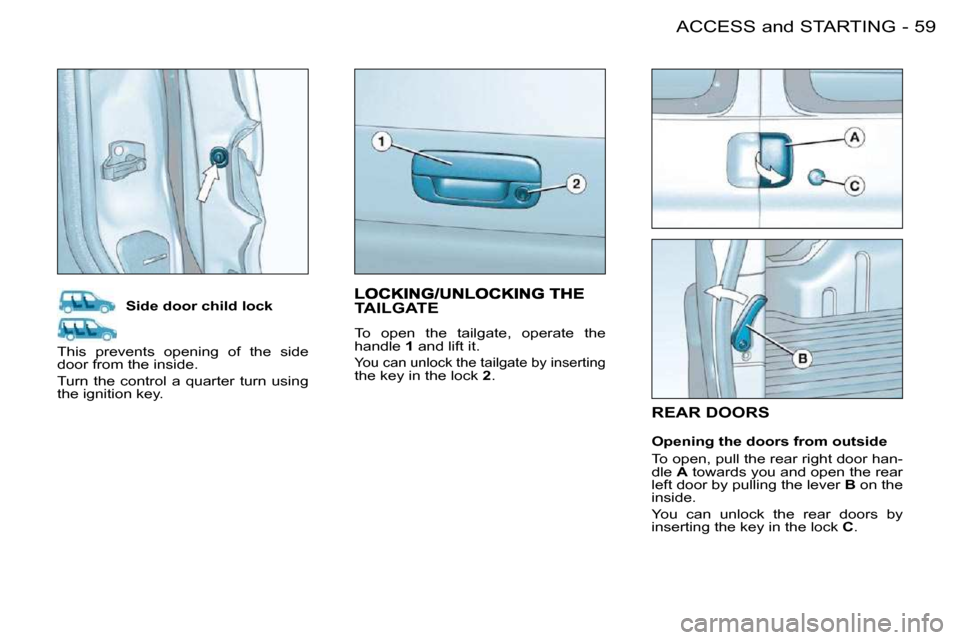
59ACCESS and STARTING-
REAR DOORS
Side door child lock Opening the doors from outside
To open, pull the rear right door han-
dle A towards you and open the rear
left door by pulling the lever B on the
�i�n�s�i�d�e�.�
You can unlock the rear doors by
inserting the key in the lock C� �.� �
This prevents opening of the side
�d�o�o�r� �f�r�o�m� �t�h�e� �i�n�s�i�d�e�.�
Turn the control a quarter turn using
�t�h�e� �i�g�n�i�t�i�o�n� �k�e�y�.� � � TAILGATE
To open the tailgate, operate the
handle
1� � �a�n�d� �l�i�f�t� �i�t�.�
You can unlock the tailgate by inserting
the key in the lock 2� �.�
Page 61 of 123
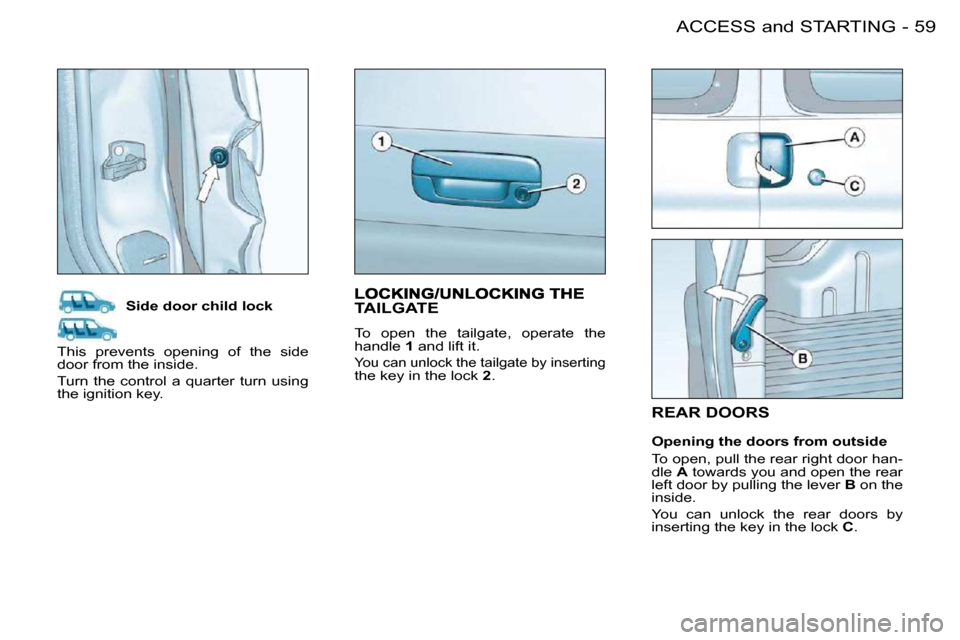
59ACCESS and STARTING-
REAR DOORS
Side door child lock Opening the doors from outside
To open, pull the rear right door han-
dle A towards you and open the rear
left door by pulling the lever B on the
�i�n�s�i�d�e�.�
You can unlock the rear doors by
inserting the key in the lock C� �.� �
This prevents opening of the side
�d�o�o�r� �f�r�o�m� �t�h�e� �i�n�s�i�d�e�.�
Turn the control a quarter turn using
�t�h�e� �i�g�n�i�t�i�o�n� �k�e�y�.� � � TAILGATE
To open the tailgate, operate the
handle
1� � �a�n�d� �l�i�f�t� �i�t�.�
You can unlock the tailgate by inserting
the key in the lock 2� �.�
Page 99 of 123
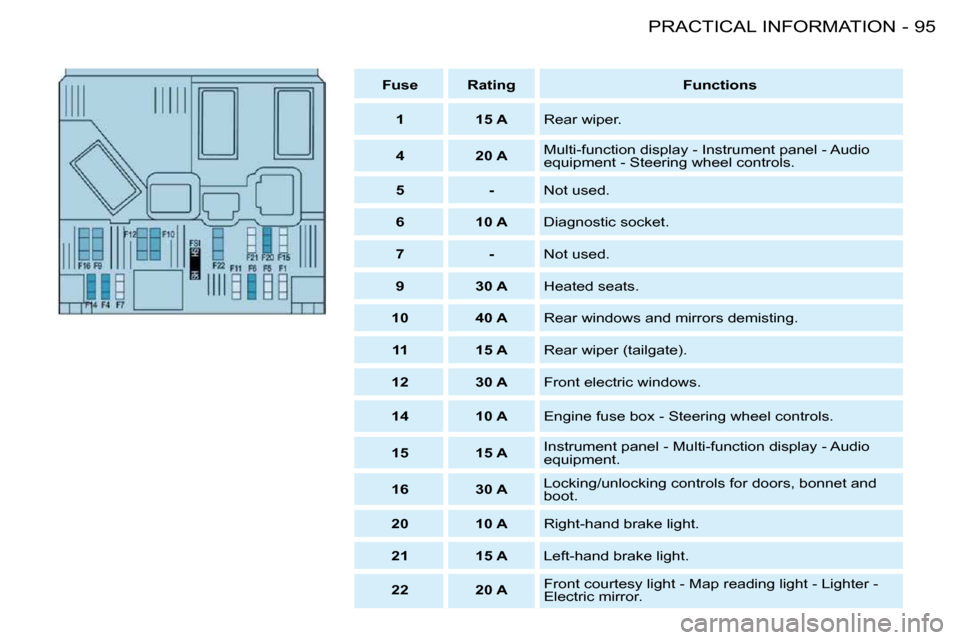
95PRACTICAL INFORMATION-
Fuse Rating Functions
1 15 A Rear wiper.
4 �2�0� �A � �M�u�l�t�i�-�f�u�n�c�t�i�o�n� �d�i�s�p�l�a�y� �-� �I�n�s�t�r�u�m�e�n�t� �p�a�n�e�l� �-� �A�u�d�i�o�
�e�q�u�i�p�m�e�n�t� �-� �S�t�e�e�r�i�n�g� �w�h�e�e�l� �c�o�n�t�r�o�l�s�.�
5 - � �N�o�t� �u�s�e�d�.�
6 �1�0� �A Diagnostic socket.
7 - � �N�o�t� �u�s�e�d�.�
9 �3�0� �A Heated seats.
�1�0 �4�0� �A Rear windows and mirrors demisting.
11 15 A Rear wiper (tailgate).
12 �3�0� �A Front electric windows.
14 �1�0� �A � �E�n�g�i�n�e� �f�u�s�e� �b�o�x� �-� �S�t�e�e�r�i�n�g� �w�h�e�e�l� �c�o�n�t�r�o�l�s�.�
15 15 A � �I�n�s�t�r�u�m�e�n�t� �p�a�n�e�l� �-� �M�u�l�t�i�-�f�u�n�c�t�i�o�n� �d�i�s�p�l�a�y� �-� �A�u�d�i�o�
�e�q�u�i�p�m�e�n�t�.�
16 �3�0� �A
�L�o�c�k�i�n�g�/�u�n�l�o�c�k�i�n�g� �c�o�n�t�r�o�l�s� �f�o�r� �d�o�o�r�s�,� �b�o�n�n�e�t� �a�n�d�
boot.
�2�0 �1�0� �A Right-hand brake light.
21 15 A Left-hand brake light.
22 �2�0� �A � �F�r�o�n�t� �c�o�u�r�t�e�s�y� �l�i�g�h�t� �-� �M�a�p� �r�e�a�d�i�n�g� �l�i�g�h�t� �-� �L�i�g�h�t�e�r� �-�
Electric mirror.
Page 107 of 123
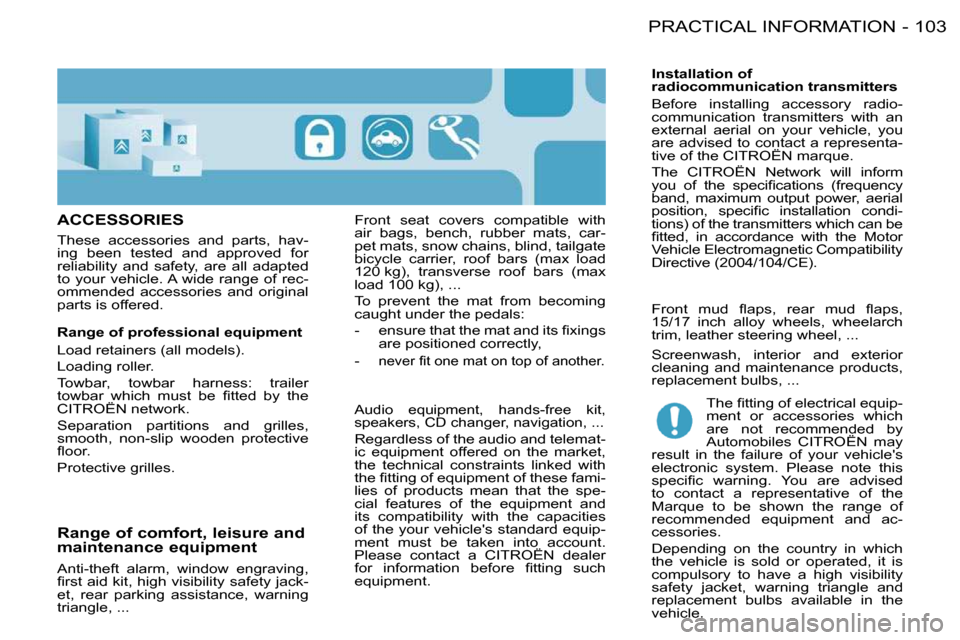
103PRACTICAL INFORMATION-
ACCESSORIES
These accessories and parts, hav-
ing been tested and approved for
reliability and safety, are all adapted
�t�o� �y�o�u�r� �v�e�h�i�c�l�e�.� �A� �w�i�d�e� �r�a�n�g�e� �o�f� �r�e�c�-
ommended accessories and original
parts is offered. � � �T�h�e� �fi� �t�t�i�n�g� �o�f� �e�l�e�c�t�r�i�c�a�l� �e�q�u�i�p�-
ment or accessories which
are not recommended by
�A�u�t�o�m�o�b�i�l�e�s� �C�I�T�R�O��N� �m�a�y�
�r�e�s�u�l�t� �i�n� �t�h�e� �f�a�i�l�u�r�e� �o�f� �y�o�u�r� �v�e�h�i�c�l�e�'�s�
electronic system. Please note this
�s�p�e�c�i�fi� �c� �w�a�r�n�i�n�g�.� �Y�o�u� �a�r�e� �a�d�v�i�s�e�d�
to contact a representative of the
�M�a�r�q�u�e� �t�o� �b�e� �s�h�o�w�n� �t�h�e� �r�a�n�g�e� �o�f�
�r�e�c�o�m�m�e�n�d�e�d� �e�q�u�i�p�m�e�n�t� �a�n�d� �a�c�-
cessories.
� �D�e�p�e�n�d�i�n�g� �o�n� �t�h�e� �c�o�u�n�t�r�y� �i�n� �w�h�i�c�h�
the vehicle is sold or operated, it is
�c�o�m�p�u�l�s�o�r�y� �t�o� �h�a�v�e� �a� �h�i�g�h� �v�i�s�i�b�i�l�i�t�y�
�s�a�f�e�t�y� �j�a�c�k�e�t�,� �w�a�r�n�i�n�g� �t�r�i�a�n�g�l�e� �a�n�d�
�r�e�p�l�a�c�e�m�e�n�t� �b�u�l�b�s� �a�v�a�i�l�a�b�l�e� �i�n� �t�h�e�
vehicle.
� � �S�c�r�e�e�n�w�a�s�h�,� �i�n�t�e�r�i�o�r� �a�n�d� �e�x�t�e�r�i�o�r�
�c�l�e�a�n�i�n�g� �a�n�d� �m�a�i�n�t�e�n�a�n�c�e� �p�r�o�d�u�c�t�s�,�
�r�e�p�l�a�c�e�m�e�n�t� �b�u�l�b�s�,� �.�.�.� �
Anti-theft alarm, window engraving,
�fi� �r�s�t� �a�i�d� �k�i�t�,� �h�i�g�h� �v�i�s�i�b�i�l�i�t�y� �s�a�f�e�t�y� �j�a�c�k�-
et, rear parking assistance, warning
triangle, ...
� � �A�u�d�i�o� �e�q�u�i�p�m�e�n�t�,� �h�a�n�d�s�-�f�r�e�e� �k�i�t�,�
speakers, CD changer, navigation, ...
� �R�e�g�a�r�d�l�e�s�s� �o�f� �t�h�e� �a�u�d�i�o� �a�n�d� �t�e�l�e�m�a�t�-
�i�c� �e�q�u�i�p�m�e�n�t� �o�f�f�e�r�e�d� �o�n� �t�h�e� �m�a�r�k�e�t�,�
the technical constraints linked with
�t�h�e� �fi� �t�t�i�n�g� �o�f� �e�q�u�i�p�m�e�n�t� �o�f� �t�h�e�s�e� �f�a�m�i�-
�l�i�e�s� �o�f� �p�r�o�d�u�c�t�s� �m�e�a�n� �t�h�a�t� �t�h�e� �s�p�e�-
�c�i�a�l� �f�e�a�t�u�r�e�s� �o�f� �t�h�e� �e�q�u�i�p�m�e�n�t� �a�n�d�
its compatibility with the capacities
�o�f� �t�h�e� �y�o�u�r� �v�e�h�i�c�l�e�'�s� �s�t�a�n�d�a�r�d� �e�q�u�i�p�-
�m�e�n�t� �m�u�s�t� �b�e� �t�a�k�e�n� �i�n�t�o� �a�c�c�o�u�n�t�.�
Please contact a CITROËN dealer
�f�o�r� �i�n�f�o�r�m�a�t�i�o�n� �b�e�f�o�r�e� �fi� �t�t�i�n�g� �s�u�c�h�
�e�q�u�i�p�m�e�n�t�.� � � � �F�r�o�n�t� �m�u�d� �fl� �a�p�s�,� �r�e�a�r� �m�u�d� �fl� �a�p�s�,�
15/17 inch alloy wheels, wheelarch
trim, leather steering wheel, ...
� � �R�a�n�g�e� �o�f� �p�r�o�f�e�s�s�i�o�n�a�l� �e�q�u�i�p�m�e�n�t�
Load retainers (all models).
Loading roller.
� �T�o�w�b�a�r�,� �t�o�w�b�a�r� �h�a�r�n�e�s�s�:� �t�r�a�i�l�e�r�
�t�o�w�b�a�r� �w�h�i�c�h� �m�u�s�t� �b�e� �fi� �t�t�e�d� �b�y� �t�h�e�
CITROËN network. Separation partitions and grilles,
smooth, non-slip wooden protective
�fl� �o�o�r�.
Protective grilles. � � �I�n�s�t�a�l�l�a�t�i�o�n� �o�f�
�r�a�d�i�o�c�o�m�m�u�n�i�c�a�t�i�o�n� �t�r�a�n�s�m�i�t�t�e�r�s�
Before installing accessory radio-
�c�o�m�m�u�n�i�c�a�t�i�o�n� �t�r�a�n�s�m�i�t�t�e�r�s� �w�i�t�h� �a�n�
�e�x�t�e�r�n�a�l� �a�e�r�i�a�l� �o�n� �y�o�u�r� �v�e�h�i�c�l�e�,� �y�o�u�
are advised to contact a representa-
�t�i�v�e� �o�f� �t�h�e� �C�I�T�R�O��N� �m�a�r�q�u�e�.�
The CITROËN Network will inform
�y�o�u� �o�f� �t�h�e� �s�p�e�c�i�fi� �c�a�t�i�o�n�s� �(�f�r�e�q�u�e�n�c�y�
�b�a�n�d�,� �m�a�x�i�m�u�m� �o�u�t�p�u�t� �p�o�w�e�r�,� �a�e�r�i�a�l�
�p�o�s�i�t�i�o�n�,� �s�p�e�c�i�fi� �c� �i�n�s�t�a�l�l�a�t�i�o�n� �c�o�n�d�i�-
tions) of the transmitters which can be
�fi� �t�t�e�d�,� �i�n� �a�c�c�o�r�d�a�n�c�e� �w�i�t�h� �t�h�e� �M�o�t�o�r�
Vehicle Electromagnetic Compatibility
�D�i�r�e�c�t�i�v�e� �(�2�0�0�4�/�1�0�4�/�C�E�)�.� �
� � �R�a�n�g�e� �o�f� �c�o�m�f�o�r�t�,� �l�e�i�s�u�r�e� �a�n�d�
�m�a�i�n�t�e�n�a�n�c�e� �e�q�u�i�p�m�e�n�t� Front seat covers compatible with
�a�i�r� �b�a�g�s�,� �b�e�n�c�h�,� �r�u�b�b�e�r� �m�a�t�s�,� �c�a�r�-
pet mats, snow chains, blind, tailgate
�b�i�c�y�c�l�e� �c�a�r�r�i�e�r�,� �r�o�o�f� �b�a�r�s� �(�m�a�x� �l�o�a�d�
�1�2�0� �k�g�)�,� �t�r�a�n�s�v�e�r�s�e� �r�o�o�f� �b�a�r�s� �(�m�a�x�
load 100 kg), ...
To prevent the mat from becoming
�c�a�u�g�h�t� �u�n�d�e�r� �t�h�e� �p�e�d�a�l�s�:�
� � � �-� � �e�n�s�u�r�e� �t�h�a�t� �t�h�e� �m�a�t� �a�n�d� �i�t�s� �fi� �x�i�n�g�s�
are positioned correctly,
-
�n�e�v�e�r� �fi� �t� �o�n�e� �m�a�t� �o�n� �t�o�p� �o�f� �a�n�o�t�h�e�r�.� � �