radio Citroen BERLINGO MULTISPACE 2009 2.G User Guide
[x] Cancel search | Manufacturer: CITROEN, Model Year: 2009, Model line: BERLINGO MULTISPACE, Model: Citroen BERLINGO MULTISPACE 2009 2.GPages: 196, PDF Size: 6.65 MB
Page 171 of 196

9. 22
�0�2
1
2
�3
�3
2
1
1
1
�3
2
1
1
1
1
1
1
1
1
1
1
1
1
2
2
2
2
1
1
2
1
2
2
2
2
2
2
2
1
1
1
1
1
1
GENERAL OPERATION
� �A� �p�r�e�s�s� �o�n� �t�h�e� �O�K� �d�i�a�l� �t�o� �p�e�r�m�i�t�s� �a�c�c�e�s�s� �t�o� �s�h�o�r�t�-�c�u�t� �m�e�n�u�s� �a�c�c�o�r�d�i�n�g� �t�o� �t�h�e� display on the screen.
TRIP COMPUTER:
ALERT LOG
� � �S�T�A�T�U�S� �O�F� �F�U�N�C�T�I�O�N�S� � �
MUSIC MEDIA PLAYERS:
TA
PLAY OPTIONS
� �n�o�r�m�a�l�
� �r�a�n�d�o�m� �t�r�a�c�k�
� �r�e�p�e�a�t� �f�o�l�d�e�r�
� �t�r�a�c�k� �i�n�t�r�o�
SELECT MUSIC
� � �N�A�V�I�G�A�T�I�O�N� �(�I�F� �G�U�I�D�A�N�C�E� �I�S� �I�N� �P�R�O�G�R�E�S�S�)�:�
ABORT GUIDANCE
REPEAT ADVICE
BLOCK ROAD
� � �R�O�U�T�E� �I�N�F�O� �
� �s�h�o�w� �d�e�s�t�.�
� �t�r�i�p� �i�n�f�o�
� �r�o�u�t�e� �t�y�p�e�
� �a�v�o�i�d�a�n�c�e� �c�r�i�t�e�r�i�a�
� �s�a�t�e�l�l�i�t�e�s�
� �z�o�o�m�/�s�c�r�o�l�l�
VOICE ADVICE
ROUTE OPTIONS
RADIO:
� � �I�N� �F�M� �M�O�D�E� �
TA
RDS
� �r�a�d�i�o�t�e�x�t�
� �r�e�g�i�o�n�a�l� �p�r�o�g�.� �(�R�E�G�)�
AM
IN AM MODE
TA
� �r�e�f�r�e�s�h� �A�M� �l�i�s�t�
� �F�M� �
� � �F�U�L�L� �S�C�R�E�E�N� �M�A�P�:�
ABORT/RESUME GUIDANCE
SET DESTINATION
POIS NEARBY
� � �P�O�S�I�T�I�O�N� �I�N�F�O� �
MAP SETTINGS
ZOOM/SCROLL
TELEPHONE:
END CALL
HOLD CALL
DIAL
� � �D�T�M�F� �T�O�N�E�S� �
PRIVATE MODE
� � �M�I�C�R�O� �O�F�F� � �
DISPLAY ACCORDING TO THE CONTEXT
Page 180 of 196

�9�.� �3�1
�1�1
�2
�3
�0�5
SELECTING A STATION
When the current radio station is displayed on the screen, press the dial.
The radio source short-cuts menu appears and providesovides access to �t�h�e� �f�o�l�l�o�w�i�n�g� �s�h�o�r�t�-�c�u�t�s�:�
Select the function required and press �t�h�e� �d�i�a�l� �t�o� �c�o�n�fi� �r�m� �t�o� �g�a�i�n� �a�c�c�e�s�s� �t�o� �t�h�e� �c�o�r�r�e�s�p�o�n�d�i�n�g� �s�e�t�t�i�n�g�s�.�
TA
� �T�h�e� �R�D�S�,� �i�f� �d�i�s�p�l�a�y�e�d�,� �a�l�l�o�w�s� �y�o�u� �t�o� �c�o�n�t�i�n�u�e� �l�i�s�t�e�n�i�n�g� �t�o� �t�h�e� �s�a�m�e� � �T�h�e� �R�D�S�,� �i�f� �d�i�s�p�l�a�y�e�d�,� �a�l�l�o�w�s� �y�o�u� �t�o� �c�o�n�t�i�n�u�e� �l�i�s�t�e�n�i�n�g� �t�o� �t�h�e� �s�a�m�e� �s�t�a�t�i�o�n� �b�y� �m�e�a�n�s� �o�f� �t�h�e� �f�r�e�q�u�e�n�c�y� �f�o�l�l�o�w�i�n�g�.� �H�o�w�e�v�e �r�,� �i�n� �c�e�r�t�a�i�n� �s�t�a�t�i�o�n� �b�y� �m�e�a�n�s� �o�f� �t�h�e� �f�r�e�q�u�e�n�c�y� �f�o�l�l�o�w�i�n�g�.� �H�o�w�e�v�e�r�,� �i�n� �c�e�r�t�a�i�n� �c�o�n�d�i�t�i�o�n�s�,� �t�h�i�s� �R�D�S� �s�t�a�t�i�o�n� �c�a�n�n�o�t� �b�e� �f�o�l�l�o�w�e�d� �t�h�r�o�u�g�h�o�u�t� �t�h�e� �e�n�t�i�r�e� �c�o�n�d�i�t�i�o�n�s�,� �t�h�i�s� �R�D�S� �s�t�a�t�i�o�n� �c�a�n�n�o�t� �b�e� �f�o�l�l�o�w�e�d� �t�h�r�o�u�g�h�o�u�t� �t�h�e� �e�n�t�i�r�e� country as radio stations do not cover 100 % of the terrie territory. This �e�x�p�l�a�i�n�s� �t�h�e� �l�o�s�s� �o�f� �r�e�c�e�p�t�i�o�n� �o�f� �t�h�e� �s�t�a�t�i�o�n� �d�u�r�i�n�g� �a� �j�o�u�r�n�e�y�.� � �e�x�p�l�a�i�n�s� �t�h�e� �l�o�s�s� �o�f� �r�e�c�e�p�t�i�o�n� �o�f� �t�h�e� �s�t�a�t�i�o�n� �d�u�r�i�n�g� �a� �j�o�u�r�n�e�y�.� �
� �T�h�e� �e�x�t�e�r�n�a�l� �e�n�v�i�r�o�n�m�e�n�t� �(�h�i�l�l�,� �b�u�i�l�d�i�n�g�,� �t�u�n�n�e�l�,� �u�n�d�e�r�g�r�o�u�n�d� �c�a�r� �p�a�r�k�.�.�.�)� �m�a�y� �i�n�t�e�r�f�e�r�e� �w�i�t�h� �t�h�e� �r�e�c�e�p�t�i�o�n�,� �i�n�c�l�u�d�i�n�g� �i�n� �R�D�S� �f�o�l�l�o�w�i�n�g� �m�o�d�e�.� �T�h�i �s� �p�h�e�n�o�m�e�n�o�n� �i�s� �a� �n�o�r�m�a�l� �r�e�s�u�l�t� �o�f� �t�h�e� way in which radio waves are transmitted and does n ot in any way indicate a failure of the audio equipment.
� � �R�D�S� �-� �R�E�G�I�O�N�A�L� �M�O�D�E� �-� �T�R�A�F�F�I�C� �I�N�F�O�
� �P�r�e�s�s� �t�h�e� �R�A�D�I�O� �b�u�t�t�o�n� �t�o� �d�i�s�p�l�a�y� the list of stations received locally sorted in alphabetical order. � �S�e�l�e�c�t� �t�h�e� �s�t�a�t�i�o�n� �r�e�q�u�i�r�e�d� �b�y� �t�u�r�n�i�n�g� �t�h�e� �d�i�a�l� �a�n�d� �p�r�e�s�s� �t�o� �c�o�n�fi� �r�m�.�
� �W�h�i�l�e� �l�i�s�t�e�n�i�n�g� �t�o� �t�h�e� �r�a�d�i�o�,� �p�r�e�s�s� �o�n�e� �o�f� �t�h�e� buttons to select the previous or next station on the list.
� �P�r�e�s�s� �o�n�e� �o�f� �t�h�e� �b�u�t�t�o�n�s� �o�n� �t�h�e� �n�u�m�e�r�i�c� �k�e�y�p�a�d� �f�o�r � �m�o�r�e� �t�h�a�n� � �P�r�e�s�s� �o�n�e� �o�f� �t�h�e� �b�u�t�t�o�n�s� �o�n� �t�h�e� �n�u�m�e�r�i�c� �k�e�y�p�a�d� �f�o�r� �m�o�r�e� �t�h�a�n� 2 seconds to store the current station. � �P�r�e�s�s� �t�h�e� �b�u�t�t�o�n� �o�n� �t�h�e� �n�u�m�e�r�i�c� �k�e�y�p�a�d� �t�o� �r�e�c�a�l�l� �t�h�e� �s�t�o�r�e�d� �r�a�d�i�o� � �P�r�e�s�s� �t�h�e� �b�u�t�t�o�n� �o�n� �t�h�e� �n�u�m�e�r�i�c� �k�e�y�p�a�d� �t�o� �r�e�c�a�l�l� �t�h�e� �s�t�o�r�e�d� �r�a�d�i�o� station.
RDS
RADIOTEXT
� �R�E�G�I�O�N�A�L� �P�R�O�G�.�
AM
RADIO
� �A� �l�o�n�g� �p�r�e�s�s� �o�f� �o�n�e� �o�f� �t�h�e� �b�u�t�t�o�n�s� �s�t�a�r�t�s� �t�h�e� automatic search for a station with a lower or �h�i�g�h�e�r� �f�r�e�q�u�e�n�c�y�.�
Page 189 of 196
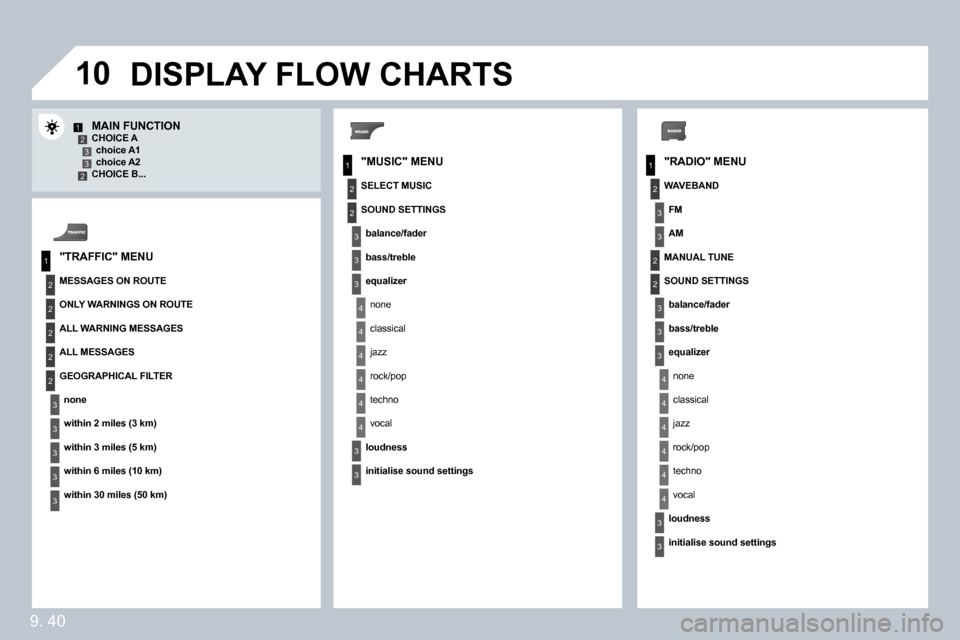
9. 40
�1�0
1
2
�3
1
2
4
1
2
�3
4
�3
�3
�3
�3
2
2
2
2
4
4
4
4
4
�3
�3
�3
�3
�3
2
�3
2
2
�3
�3
�3
4
4
4
4
4
�3
�3
12�3�32 "RADIO" MENU
� � �M�A�I�N� �F�U�N�C�T�I�O�N� CHOICE A � � �c�h�o�i�c�e� �A�1� � � � �c�h�o�i�c�e� �A�2� � � � � �C�H�O�I�C�E� �B�.�.�.� � �
� �D�I�S�P�L�A�Y� �F�L�O�W� �C�H�A�R�T�S�
"MUSIC" MENU
� � �"�T�R�A�F�F�I�C�"� �M�E�N�U�
MESSAGES ON ROUTE
ONLY WARNINGS ON ROUTE
ALL WARNING MESSAGES
ALL MESSAGES
� �G�E�O�G�R�A�P�H�I�C�A�L� �F�I�L�T�E�R�
� � �n�o�n�e� �
� � �w�i�t�h�i�n� �2� �m�i�l�e�s� �(�3� �k�m�)� �
� � �w�i�t�h�i�n� �3� �m�i�l�e�s� �(�5� �k�m�)� �
� � �w�i�t�h�i�n� �6� �m�i�l�e�s� �(�1�0� �k�m�)� �
� � �w�i�t�h�i�n� �3�0� �m�i�l�e�s� �(�5�0� �k�m�)� � � �
SELECT MUSIC
SOUND SETTINGS
� � �b�a�l�a�n�c�e�/�f�a�d�e�r� �
� � �b�a�s�s�/�t�r�e�b�l�e� �
� � �e�q�u�a�l�i�z�e�r� �
none
classical
jazz
rock/pop
techno
vocal
� � �l�o�u�d�n�e�s�s
� � �i�n�i�t�i�a�l�i�s�e� �s�o�u�n�d� �s�e�t�t�i�n�g�s� � � �
WAVEBAND
� � �F�M� �
AM
MANUAL TUNE
SOUND SETTINGS
� � �b�a�l�a�n�c�e�/�f�a�d�e�r� �
� � �b�a�s�s�/�t�r�e�b�l�e� �
� � �e�q�u�a�l�i�z�e�r� �
none
classical
jazz
rock/pop
techno
vocal
� � �l�o�u�d�n�e�s�s
� � �i�n�i�t�i�a�l�i�s�e� �s�o�u�n�d� �s�e�t�t�i�n�g�s� � � �
Page 192 of 196
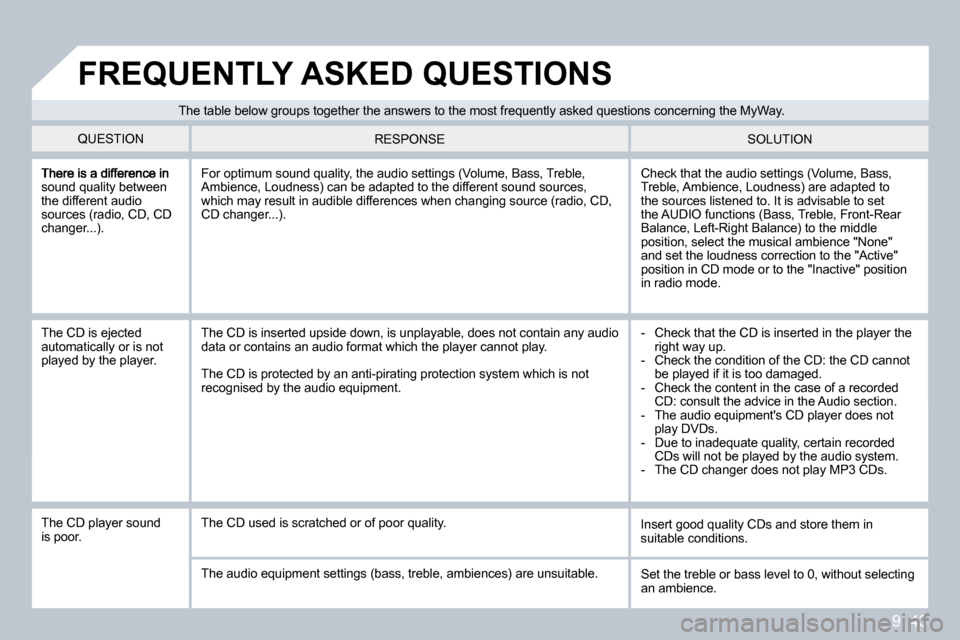
�9�.� �4�3
sound quality between the different audio �s�o�u�r�c�e�s� �(�r�a�d�i�o�,� �C�D�,� �C�D� �c�h�a�n�g�e�r�.�.�.�)�.�
� �C�h�e�c�k� �t�h�a�t� �t�h�e� �a�u�d�i�o� �s�e�t�t�i�n�g�s� �(�V�o�l�u�m�e�,� �B�a�s�s�,� �T�r�e�b�l�e�,� �A�m�b�i�e�n�c�e�,� �L�o�u�d�n�e�s�s�)� �a�r�e� �a�d�a�p�t�e�d� �t�o� the sources listened to. It is advisable to set �t�h�e� �A�U�D�I�O� �f�u�n�c�t�i�o�n�s� �(�B�a�s�s�,� �T�r�e�b�l�e�,� �F�r�o�n�t�-�R�e�a�r� �B�a�l�a�n�c�e�,� �L�e�f�t�-�R�i�g�h�t� �B�a�l�a�n�c�e�)� �t�o� �t�h�e� �m�i�d�d�l�e� position, select the musical ambience "None" and set the loudness correction to the "Active" �p�o�s�i�t�i�o�n� �i�n� �C�D� �m�o�d�e� �o�r� �t�o� �t�h�e� �"�I�n�a�c�t�i�v�e�"� �p�o�s�i�t�i�o�n� in radio mode.
� �F�o�r� �o�p�t�i�m�u�m� �s�o�u�n�d� �q�u�a�l�i�t�y�,� �t�h�e� �a�u�d�i�o� �s�e�t�t�i�n�g�s� �(�V�o�l�u�m�e�,� �B�a�s�s�,� �T�r�e�b�l�e�,� �A�m�b�i�e�n�c�e�,� �L�o�u�d�n�e�s�s�)� �c�a�n� �b�e� �a�d�a�p�t�e�d� �t�o� �t�h�e� �d�i�f�f�e�r�e�n�t � �s�o�u�n�d� �s�o�u�r�c�e�s�,� �w�h�i�c�h� �m�a�y� �r�e�s�u�l�t� �i�n� �a�u�d�i�b�l�e� �d�i�f�f�e�r�e�n�c�e�s� �w�h�e�n� �c�h�a�n�g�i�n�g� �s�o�u�r�c�e� �(�r�a�d�i�o�,� �C�D�,� �C�D� �c�h�a�n�g�e�r�.�.�.�)�.�
� �T�h�e� �C�D� �i�s� �e�j�e�c�t�e�d� automatically or is not played by the player.
� � � �-� � �C�h�e�c�k� �t�h�a�t� �t�h�e� �C�D� �i�s� �i�n�s�e�r�t�e�d� �i�n� �t�h�e� �p�l�a�y�e�r� �t�h�e� �r�i�g�h�t� �w�a�y� �u�p�.� � � �-� � �C�h�e�c�k� �t�h�e� �c�o�n�d�i�t�i�o�n� �o�f� �t�h�e� �C�D�:� �t�h�e� �C�D� �c�a�n�n�o�t� �b�e� �p�l�a�y�e�d� �i�f� �i�t� �i�s� �t�o�o� �d�a�m�a�g�e�d�.� - Check the content in the case of a recorded �C�D�:� �c�o�n�s�u�l�t� �t�h�e� �a�d�v�i�c�e� �i�n� �t�h�e� �A�u�d�i�o� �s�e�c�t�i�o�n�.� � � �-� � �T�h�e� �a�u�d�i�o� �e�q�u�i�p�m�e�n�t�'�s� �C�D� �p�l�a�y�e�r� �d�o�e�s� �n�o�t� �p�l�a�y� �D�V�D�s�.� � � �-� � �D�u�e� �t�o� �i�n�a�d�e�q�u�a�t�e� �q�u�a�l�i�t�y�,� �c�e�r�t�a�i�n� �r�e�c�o�r�d�e�d� �C�D�s� �w�i�l�l� �n�o�t� �b�e� �p�l�a�y�e�d� �b�y� �t�h�e� �a�u�d�i�o� �s�y�s�t�e�m�.� � � �-� � �T�h�e� �C�D� �c�h�a�n�g�e�r� �d�o�e�s� �n�o�t� �p�l�a�y� �M�P�3� �C�D�s�.� �
� �T�h�e� �C�D� �i�s� �i�n�s�e�r�t�e�d� �u�p�s�i�d�e� �d�o�w�n�,� �i�s� �u�n�p�l�a�y�a�b�l�e�,� �d�o�e �s� �n�o�t� �c�o�n�t�a�i�n� �a�n�y� �a�u�d�i�o� data or contains an audio format which the player cannot play.
� �T�h�e� �C�D� �i�s� �p�r�o�t�e�c�t�e�d� �b�y� �a�n� �a�n�t�i�-�p�i�r�a�t�i�n�g� �p�r�o�t�e�c�t�i�o�n� �s�y�s�t�e�m� �w�h�i�c�h� �i�s� �n�o�t� �r�e�c�o�g�n�i�s�e�d� �b�y� �t�h�e� �a�u�d�i�o� �e�q�u�i�p�m�e�n�t�.�
� �T�h�e� �C�D� �p�l�a�y�e�r� �s�o�u�n�d� is poor. � �I�n�s�e�r�t� �g�o�o�d� �q�u�a�l�i�t�y� �C�D�s� �a�n�d� �s�t�o�r�e� �t�h�e�m� �i�n� suitable conditions. � �T�h�e� �C�D� �u�s�e�d� �i�s� �s�c�r�a�t�c�h�e�d� �o�r� �o�f� �p�o�o�r� �q�u�a�l�i�t�y�.�
� �T�h�e� �a�u�d�i�o� �e�q�u�i�p�m�e�n�t� �s�e�t�t�i�n�g�s� �(�b�a�s�s�,� �t�r�e�b�l�e�,� �a�m�b�i�e�n �c�e�s�)� �a�r�e� �u�n�s�u�i�t�a�b�l�e�.� � �S�e�t� �t�h�e� �t�r�e�b�l�e� �o�r� �b�a�s�s� �l�e�v�e�l� �t�o� �0�,� �w�i�t�h�o�u�t� �s�e�l�e�c�t�i�n�g� an ambience.
� �T�h�e� �t�a�b�l�e� �b�e�l�o�w� �g�r�o�u�p�s� �t�o�g�e�t�h�e�r� �t�h�e� �a�n�s�w�e�r�s� �t�o� �t�h�e � �m�o�s�t� �f�r�e�q�u�e�n�t�l�y� �a�s�k�e�d� �q�u�e�s�t�i�o�n�s� �c�o�n�c�e�r�n�i�n�g� �t�h�e� �M�y�W �a�y�.�
� �Q�U�E�S�T�I�O�N� � �S�O�L�U�T�I�O�N� � �R�E�S�P�O�N�S�E�
� �F�R�E�Q�U�E�N�T�L�Y� �A�S�K�E�D� �Q�U�E�S�T�I�O�N�S�
Page 193 of 196
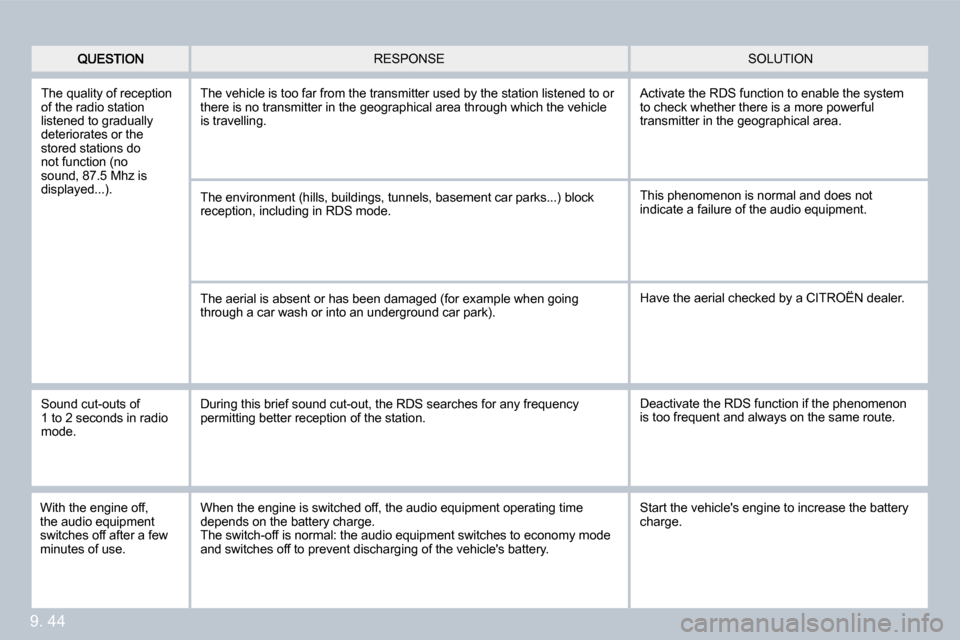
9. 44
� �S�O�L�U�T�I�O�N� � �R�E�S�P�O�N�S�E�
The quality of reception of the radio station �l�i�s�t�e�n�e�d� �t�o� �g�r�a�d�u�a�l�l�y� deteriorates or the stored stations do not function (no sound, 87.5 Mhz is �d�i�s�p�l�a�y�e�d�.�.�.�)�.�
The vehicle is too far from the transmitter used by the station listened to or �t�h�e�r�e� �i�s� �n�o� �t�r�a�n�s�m�i�t�t�e�r� �i�n� �t�h�e� �g�e�o�g�r�a�p�h�i�c�a�l� �a�r�e�a� �t�h �r�o�u�g�h� �w�h�i�c�h� �t�h�e� �v�e�h�i�c�l�e� �i�s� �t�r�a�v�e�l�l�i�n�g�.
� �T�h�e� �e�n�v�i�r�o�n�m�e�n�t� �(�h�i�l�l�s�,� �b�u�i�l�d�i�n�g�s�,� �t�u�n�n�e�l�s�,� �b�a�s�e�m�e �n�t� �c�a�r� �p�a�r�k�s�.�.�.�)� �b�l�o�c�k� �r�e�c�e�p�t�i�o�n�,� �i�n�c�l�u�d�i�n�g� �i�n� �R�D�S� �m�o�d�e�.�
� �T�h�e� �a�e�r�i�a�l� �i�s� �a�b�s�e�n�t� �o�r� �h�a�s� �b�e�e�n� �d�a�m�a�g�e�d� �(�f�o�r� �e�x�a�m �p�l�e� �w�h�e�n� �g�o�i�n�g� �t�h�r�o�u�g�h� �a� �c�a�r� �w�a�s�h� �o�r� �i�n�t�o� �a�n� �u�n�d�e�r�g�r�o�u�n�d� �c�a�r� �p�a�r�k�)�.�
� � �A�c�t�i�v�a�t�e� �t�h�e� �R�D�S� �f�u�n�c�t�i�o�n� �t�o� �e�n�a�b�l�e� �t�h�e� �s�y�s�t�e�m� to check whether there is a more powerful �t�r�a�n�s�m�i�t�t�e�r� �i�n� �t�h�e� �g�e�o�g�r�a�p�h�i�c�a�l� �a�r�e�a�.�
This phenomenon is normal and does not indicate a failure of the audio equipment.
� �H�a�v�e� �t�h�e� �a�e�r�i�a�l� �c�h�e�c�k�e�d� �b�y� �a� �C�I�T�R�O��N� �d�e�a�l�e�r�.�
Sound cut-outs of 1 to 2 seconds in radio mode.
� �D�u�r�i�n�g� �t�h�i�s� �b�r�i�e�f� �s�o�u�n�d� �c�u�t�-�o�u�t�,� �t�h�e� �R�D�S� �s�e�a�r�c�h�e�s� �f�o�r� �a�n�y� �f�r�e�q�u�e�n�c�y� �p�e�r�m�i�t�t�i�n�g� �b�e�t�t�e�r� �r�e�c�e�p�t�i�o�n� �o�f� �t�h�e� �s�t�a�t�i�o�n�.� � �D�e�a�c�t�i�v�a�t�e� �t�h�e� �R�D�S� �f�u�n�c�t�i�o�n� �i�f� �t�h�e� �p�h�e�n�o�m�e�n�o�n� is too frequent and always on the same route.
� �W�i�t�h� �t�h�e� �e�n�g�i�n�e� �o�f�f�,� the audio equipment switches off after a few minutes of use.
� �W�h�e�n� �t�h�e� �e�n�g�i�n�e� �i�s� �s�w�i�t�c�h�e�d� �o�f�f�,� �t�h�e� �a�u�d�i�o� �e�q�u�i�p�m�e �n�t� �o�p�e�r�a�t�i�n�g� �t�i�m�e� �d�e�p�e�n�d�s� �o�n� �t�h�e� �b�a�t�t�e�r�y� �c�h�a�r�g�e�.� The switch-off is normal: the audio equipment switches to economy mode �a�n�d� �s�w�i�t�c�h�e�s� �o�f�f� �t�o� �p�r�e�v�e�n�t� �d�i�s�c�h�a�r�g�i�n�g� �o�f� �t�h�e� �v�e�h�i�c�l�e�'�s� �b�a�t�t�e�r�y�.�
� �S�t�a�r�t� �t�h�e� �v�e�h�i�c�l�e�'�s� �e�n�g�i�n�e� �t�o� �i�n�c�r�e�a�s�e� �t�h�e� �b�a�t�t�e�r�y� �c�h�a�r�g�e�.�