audio Citroen BERLINGO MULTISPACE 2015 2.G User Guide
[x] Cancel search | Manufacturer: CITROEN, Model Year: 2015, Model line: BERLINGO MULTISPACE, Model: Citroen BERLINGO MULTISPACE 2015 2.GPages: 298, PDF Size: 12.69 MB
Page 203 of 298
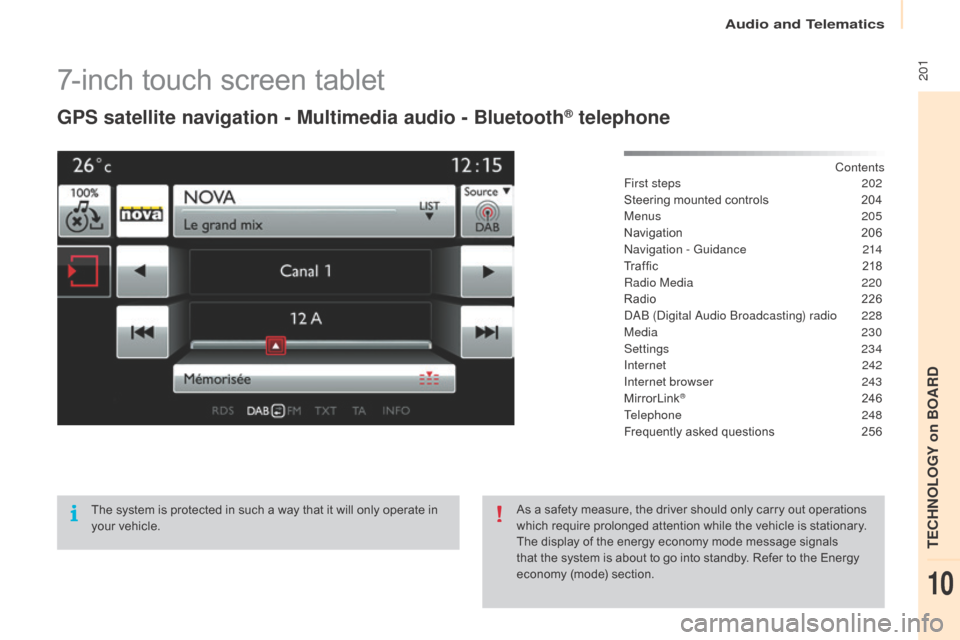
201
Berlingo-2-VP_en_Chap10a_SMEGplus_ed01-2015
7-inch touch screen tablet
GPS satellite navigation - Multimedia audio - Bluetooth® telephone
Contents
First steps
2 02
Steering
mounted
controls
2
04
Menus
205
Navigation
2
06
na
vigation - Guidance
2
14
Tr a f fi c
2
18
Radio Media
2
20
Radio
2
26
d
a
B (di
gital
a
u
dio Broadcasting) radio
2
28
Media
230
Settings
234
Internet
2
42
Internet browser
2
43
MirrorLink
® 246
Telephone
2
48
Frequently
asked
questions
2
56
The
system
is
protected
in
such
a
way
that
it
will
only
operate
in
y
our
vehicle. As
a
safety
measure,
the
driver
should
only
carry
out
operations
w
hich
require
prolonged
attention
while
the
vehicle
is
stationary.
The
display
of
the
energy
economy
mode
message
signals
t
hat
the
system
is
about
to
go
into
standby.
Refer
to
the
Energy
ec
onomy
(
mode)
s
ection.
audio and Telematics
TECHnoLoGY on BoaRd
10
Page 204 of 298

202
Berlingo-2-VP_en_Chap10a_SMEGplus_ed01-2015
First steps
Use the buttons above the touch screen tablet
for access to the menu carousel, then press the
v
irtual buttons in the touch screen tablet.
Each
menu is displayed in one or two pages
(
primary page and secondary page).
Secondary page
Primary
pag
eIn
very hot conditions, the system may
g
o into stand-by (screen and sound
completely
off) for a minimum period of
5 m
inutes.
audio and Telematics
Page 205 of 298
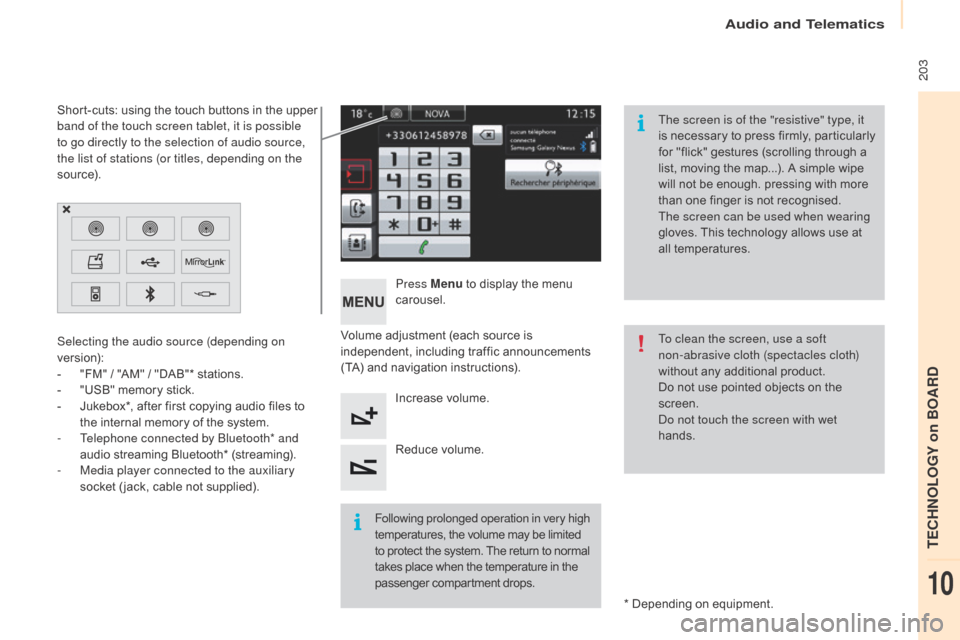
203
Berlingo-2-VP_en_Chap10a_SMEGplus_ed01-2015
Volume adjustment (each source is independent, i ncluding t raffic a nnouncements (
TA) and navigation instructions).
Press Menu
to display the menu
c
arousel.
Increase volume.
Reduce
volume.
Selecting the audio source (depending on
version):
-
"
FM"
/
"AM"
/
"DAB"*
stations.
-
"
USB"
memory
stick.
-
J
ukebox*,
after
first
copying
audio
files
to
t
he
internal
memory
of
the
system.
-
T
elephone connected by Bluetooth* and
audio
streaming
Bluetooth*
(streaming).
-
M
edia player connected to the auxiliary
socket
( jack,
cable
not
supplied). *
Depending on equipment.
Short-cuts:
using
the
touch
buttons
in
the
upper
b
and of the touch screen tablet, it is possible
to go directly to the selection of audio source,
the list of stations (or titles, depending on the
s o u r c e). The screen is of the "resistive" type, it
is
n
ecessary
t
o
p
ress
f
irmly,
p
articularly
f
or "flick" gestures (scrolling through a
l
ist, moving the map...). A simple wipe
w
ill not be enough. pressing with more
t
han one finger is not recognised.
The screen can be used when wearing
gloves. This technology allows use at
a
ll
t
emperatures.
Following prolonged operation in very high
temperatures, the volume may be limited
t
o protect the system. The return to normal
t
akes place when the temperature in the
p
assenger
c
ompartment
d
rops.To clean the screen, use a soft
non-abrasive cloth (spectacles cloth)
without
any additional product.
Do
not use pointed objects on the
sc
reen.
do n
ot touch the screen with wet
hands.
audio and Telematics
TECHnoLoGY on BoaRd
10
Page 206 of 298
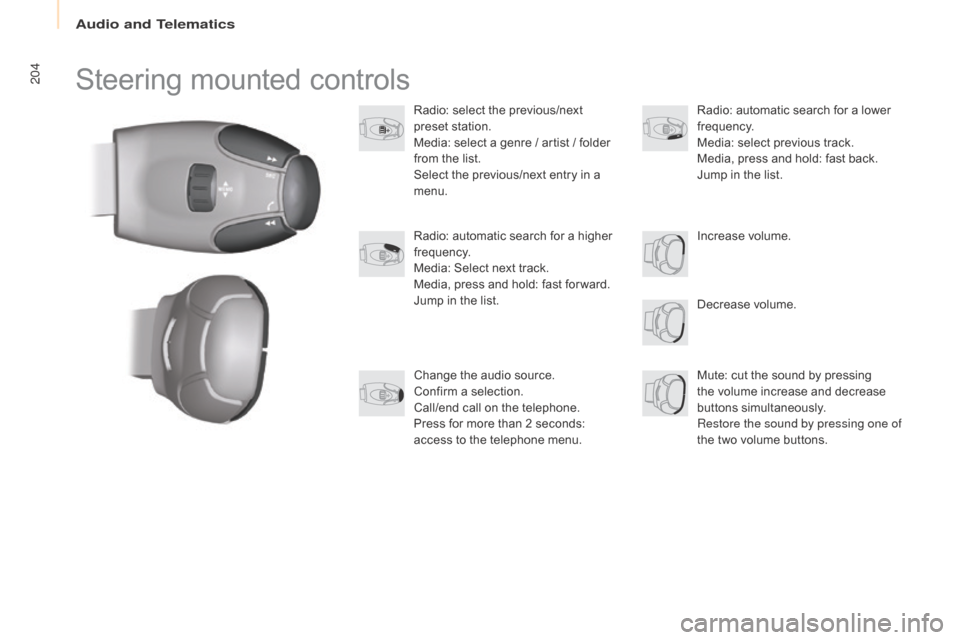
204
Berlingo-2-VP_en_Chap10a_SMEGplus_ed01-2015
Steering mounted controls
Radio: select the previous/next preset s tation.
Media:
select a genre / artist / folder
f
rom the list.
Select
the previous/next entry in a
m
enu.
Decrease
volume.
Radio:
automatic search for a higher
f
requency.
Media:
Select next track.
Media,
press and hold: fast for ward.
Jump
in the list. Mute:
cut the sound by pressing
t
he volume increase and decrease
bu
ttons
s
imultaneously.
Restore the sound by pressing one of
the
two volume buttons.
Radio:
automatic search for a lower f
requency.
Media:
select previous track.
Media,
press and hold: fast back.
Jump
in the list.
Change
the audio source.
Confirm
a selection.
Call/end
call on the telephone.
Press
for more than 2 seconds:
a
ccess to the telephone menu. Increase
volume.
audio and Telematics
Page 207 of 298

205
Berlingo-2-VP_en_Chap10a_SMEGplus_ed01-2015
Menus
Settings
Radio Media
Navigation
Driving
Internet Telephone
Set the sounds and brightness for the
instruments
and controls.
Select
radio,
the
different
music
sources
and
vi
ew pho
tos.
Enter navigation settings and choose a
destination.
Access
the trip computer, activate, deactivate
o
r enter settings for certain vehicle functions.
Connect
using
the
"Internet
browser".
op
erate certain applications on your
smartphone
via
"MirrorLink". Connect a telephone by Bluetooth
®.
(Depending
o
n
e
quipment)
(Depending
o
n
e
quipment)
audio and Telematics
TECHnoLoGY on BoaRd
10
Page 208 of 298

206
Berlingo-2-VP_en_Chap10a_SMEGplus_ed01-2015
Level 1Level 2Level 3
navigation
NavigationRoute settings
audio and Telematics
Page 209 of 298
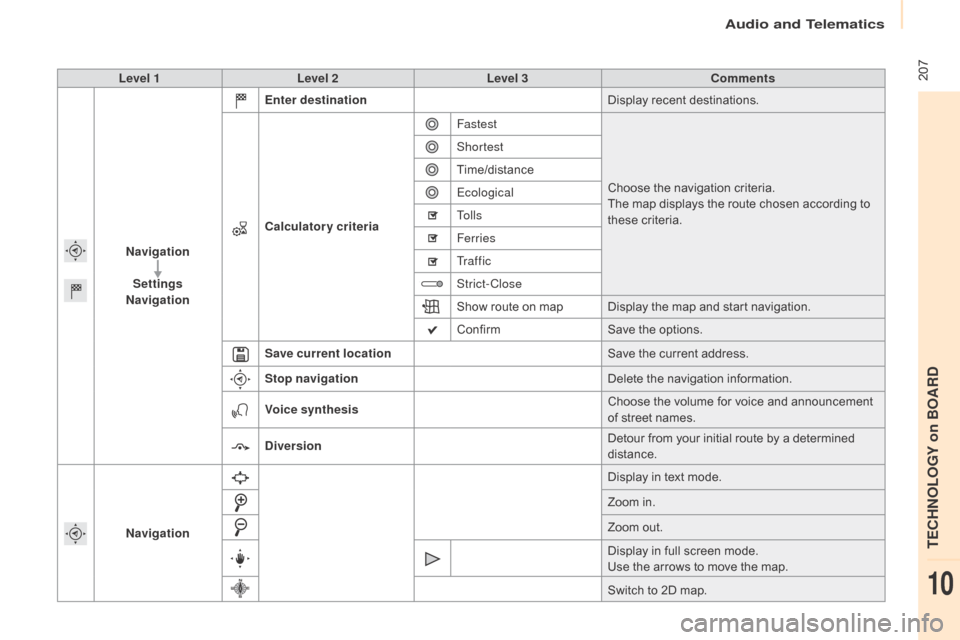
207
Berlingo-2-VP_en_Chap10a_SMEGplus_ed01-2015
Level 1Level 2 Level 3 Comments
Navigation Settings
Navigation Enter destination
Display
recent destinations.
Calculatory criteria Fastest
Choose
the navigation criteria.
The
map displays the route chosen according to
t
hese
c
riteria.
Shortest
Time/distance
Ecological
To l l s
Ferries
Tr a f f i c
Strict-Close
Show
route on map Display the map and start navigation.
Confirm Save
the options.
Save current location Save
the current address.
Stop navigation Delete
the navigation information.
Voice synthesis Choose
the volume for voice and announcement
o
f street names.
Diversion Detour
from your initial route by a determined
di
stance.
Navigation Display
in text mode.
Zoom
in.
Zoom
out.
Display
in full screen mode.
Use
the arrows to move the map.
Switch
to 2D map.
audio and Telematics
TECHnoLoGY on BoaRd
10
Page 210 of 298
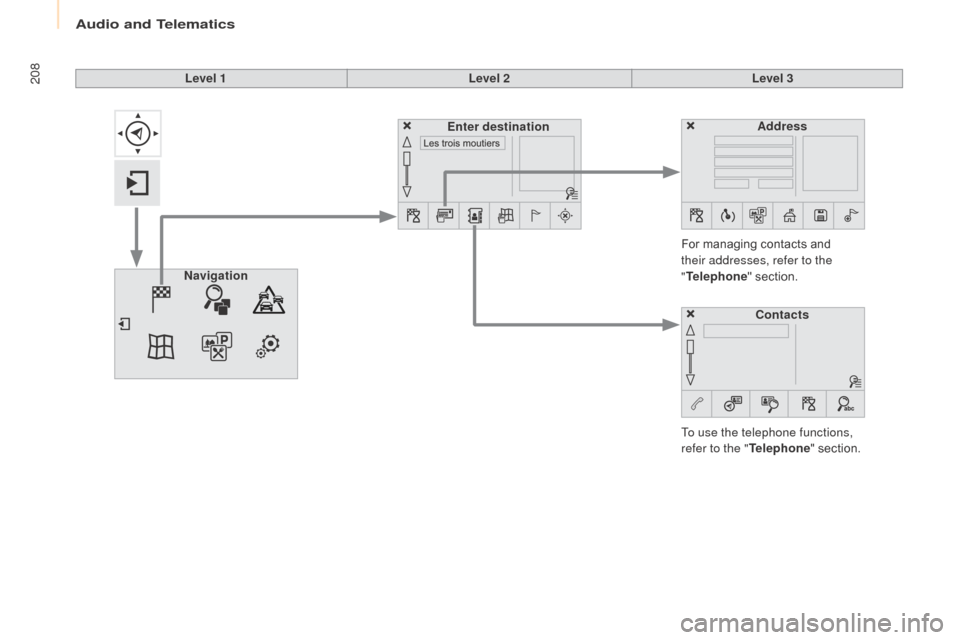
208
Berlingo-2-VP_en_Chap10a_SMEGplus_ed01-2015
Level 1Level 2Level 3
To use the telephone functions,
refer to the " Telephone"
section.
For
managing contacts and
t
heir addresses, refer to the
" Telephone "
section.
Navigation Address
Enter destination
Contacts
audio and Telematics
Page 211 of 298

209
Berlingo-2-VP_en_Chap10a_SMEGplus_ed01-2015
Level 1Level 2 Level 3 Comments
Navigation
Secondary page
Enter destination Address
Curr.
location
Address
se
ttings.
Points of Interest
Town centre
Save Save
the current address.
ad
d waypointAdd
a waypoint to the route.
na
vigate toPress
to calculate the route.
Contacts
add
ressesSelect
a contact then calculate the route.
View
na
vigate to
Search for contact
Call
From map Display
the map and zoom to view the roads.
Itinerary Create, add or delete a waypoint or view the
itinerary.
Stop Delete
n
avigation
i
nformation.
Navigate to Press
to calculate the route.
audio and Telematics
TECHnoLoGY on BoaRd
10
Page 212 of 298

210
Berlingo-2-VP_en_Chap10a_SMEGplus_ed01-2015
Search for a point of interest
Navigation
Point of interest displayed on the map
Level 1
Level 2Level 3
audio and Telematics