battery Citroen BERLINGO MULTISPACE 2016 2.G Owner's Guide
[x] Cancel search | Manufacturer: CITROEN, Model Year: 2016, Model line: BERLINGO MULTISPACE, Model: Citroen BERLINGO MULTISPACE 2016 2.GPages: 296, PDF Size: 10.36 MB
Page 172 of 296

170
Berlingo-2-VP_en_Chap08_aide-rapide_ed01-2016
ECONOMY MODE
after the engine has stopped, with
the key in the ignition position, certain
functions (windscreen wiper
, electric
windows,
courtesy lamps, audio
equipment,
etc.) can only be used for a
cumulative
duration of thirty minutes, to
prevent
discharging of the battery.
Once
the thirty minutes have elapsed,
the active functions are put on standby
and
the battery warning lamp flashes
accompanied
by a message in the
screen.
T
o resume the use of these functions
immediately
, start the engine and let it
run
for a few minutes.
The
time available will then be double
the
time for which the engine was left
running.
However, this time will always
be
between five and thirty minutes.
A
flat battery will prevent the
engine
from starting.
Battery
Page 183 of 296
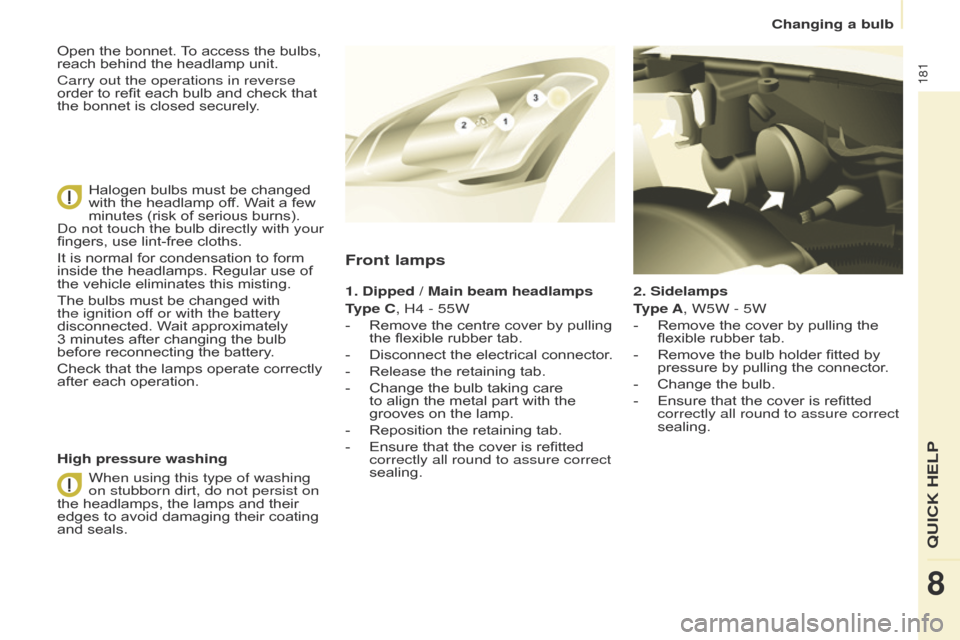
181
Berlingo-2-VP_en_Chap08_aide-rapide_ed01-2016
2. Sidelamps
Type A, W5W - 5W
-
Remove
the cover by pulling the
flexible
rubber tab.
-
Remove
the bulb holder fitted by
pressure
by pulling the connector.
-
Change
the bulb.
-
Ensure
that the cover is refitted
correctly all round to assure correct
sealing.
Front lamps
1. Dipped / Main beam headlamps
T ype C, H4 - 55W
-
Remove
the centre cover by pulling
the
flexible rubber tab.
-
Disconnect
the electrical connector.
-
Release
the retaining tab.
-
Change
the bulb taking care
to
align the metal part with the
grooves
on the lamp.
-
Reposition
the retaining tab.
-
Ensure
that the cover is refitted
correctly all round to assure correct
sealing.
High pressure washing Open
the
bonnet.
T
o
access
the
bulbs,
reach
behind
the
headlamp
unit.
Carry out the operations in reverse
order
to
refit
each
bulb
and
check
that
the
bonnet
is
closed
securely.
Halogen
bulbs
must
be
changed
with
the
headlamp
off.
Wait
a
few
minutes
(risk
of
serious
burns).
d
o not touch the bulb directly with your
fingers,
use
lint-free
cloths.
It
is
normal
for
condensation
to
form
inside
the
headlamps.
Regular
use
of
the
vehicle
eliminates
this
misting.
The
bulbs
must
be
changed
with
the ignition of
f or with the battery
disconnected.
Wait
approximately
3 minutes
after
changing
the
bulb
before
reconnecting
the
battery.
Check
that
the
lamps
operate
correctly
after
each
operation.
When using this type of washing
on stubborn dirt, do not persist on
the
headlamps,
the
lamps
and
their
edges
to
avoid
damaging
their
coating
and
seals.
QUICk HELP
8
Changing a bulb
Page 188 of 296
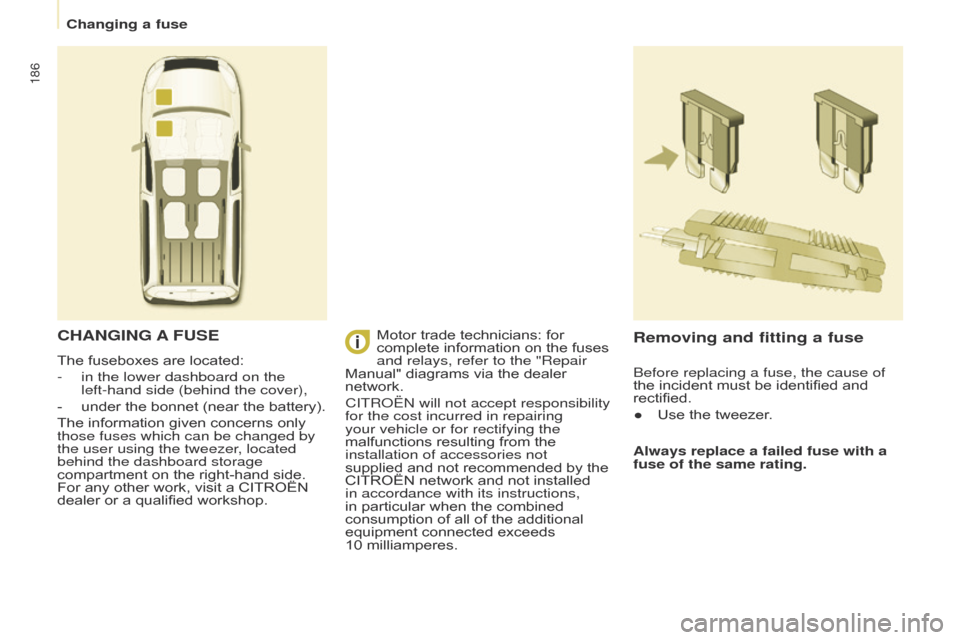
186
Berlingo-2-VP_en_Chap08_aide-rapide_ed01-2016
CHANGING A FUSE
The fuseboxes are located:
-
in the lower dashboard on the
left-hand side (behind the cover),
-
under
the bonnet (near the battery).
The
information given concerns only
those fuses which can be changed by
the user using the tweezer
, located
behind the dashboard storage
compartment
on the right-hand side.
For
any other work, visit a CITROËN
dealer
or a qualified workshop.
Removing and fitting a fuse
Always replace a failed fuse with a
fuse of the same rating.
Motor
trade
technicians:
for
complete
information
on
the
fuses
and relays, refer to the "Repair
Manual"
diagrams
via
the
dealer
network.
CITR
o
Ë
n
will not accept responsibility
for the cost incurred in repairing
your vehicle or for rectifying the
malfunctions
resulting
from
the
installation of accessories not
supplied
and
not
recommended
by
the
CITROËN
network
and
not
installed
in accordance with its instructions,
in
particular
when
the
combined
consumption
of
all
of
the
additional
equipment
connected
exceeds
10
milliamperes. Before replacing a fuse, the cause of
the
incident must be identified and
rectified.
●
Use
the tweezer.
Changing a fuse
Page 269 of 296

Audio and Telematics
267
Berlingo-2-VP_en_Chap10a_SMEGplus_ed01-2016
QUESTIONANSWER SOLUTION
There is a difference in
sound quality between the
different
audio sources. For
optimum sound quality, the audio settings for Volume:, Bass:,
T
reble:, Ambience and Loudness can be adapted to the different
s
ound sources, which may result in audible differences when
c
hanging
s
ource. Check
that the audio settings for (Volume:, Bass:,
T
reble:, Ambience, Loudness) are adapted to the
s
ources listened to. It is advisable to set the audio
f
unctions (Bass:, Treble:, Balance) to the middle
p
osition, select the " None" musical ambience
a
nd set the loudness correction to the "Inactive"
position
in radio mode.
With the engine off, the
system
switches off after a
f
ew
minutes of use. When
the engine is switched off, the system's operating time
d
epends on the state of charge of the battery.
The
switch-off is normal: the system switches to economy mode and
s
witches off to prevent discharging of the vehicle's battery.Start the vehicle's engine to increase the battery
charge.
TECHNOLOGY on BOARD
10
Page 271 of 296
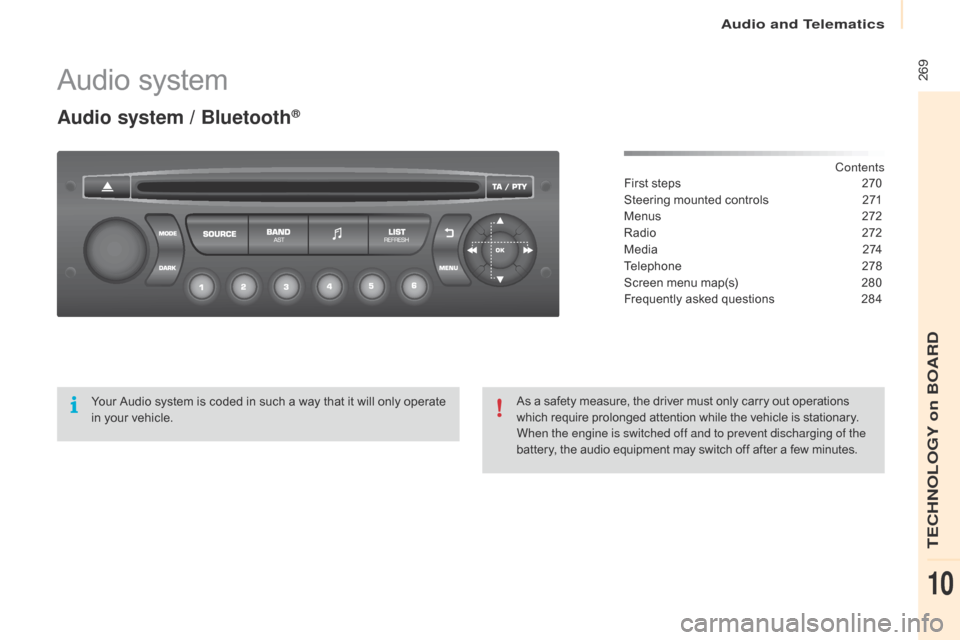
Audio and Telematics
269
Berlingo-2-VP_en_Chap10b_Rd45_ed01-2016
Audio system
Audio system / Bluetooth®
Contents
First
steps
2 70
Steering
mounted
controls
2
71
Menus
2
72
Radio
2
72
M e d i a
2
74
Telephone
2
78
Screen
menu
map(s)
2
80
Frequently
asked
questions
2
84
Your
Audio
system
is
coded
in
such
a
way
that
it
will
only
operate
i
n
your
vehicle. As
a
safety
measure,
the
driver
must
only
carry
out
operations
w
hich
require
prolonged
attention
while
the
vehicle
is
stationary.
When the engine is switched off and to prevent discharging of the
battery,
the
audio
equipment
may
switch
off
after
a
few
minutes.
TECHNOLOGY on BOARD
10
Page 286 of 296

Audio and Telematics
284
Berlingo-2-VP_en_Chap10b_Rd45_ed01-2016
The table below gives answers to the most frequently asked questions on your audio system.
Q UESTION ANSWER SOLUTION
With the engine off, the
audio
system switches off
a
fter a few minutes of use.When
the engine is switched off, the audio system operating time
d
epends on the state of charge of the battery.
The
switch-off is normal: the audio equipment switches to economy
m
ode and switches off to prevent discharging of the vehicle's
b
attery. Start the vehicle's engine to increase the battery
charge.
The
message "the audio
s
ystem is overheated"
a
ppears on the display.In
order to protect the installation if the surrounding temperature
i
s too high, the audio system switches to an automatic thermal
p
rotection mode leading to a reduction in volume or CD play
s
topping. Switch
the audio system off for a few minutes to
a
llow the system to cool.
Frequently asked questions
QUESTIONANSWER SOLUTION
There is a difference in
sound quality between the
different audio sources
(radio,
C
D...). For
optimum sound quality, the audio settings (Volume, Bass,
T
reble, Ambience, Loudness) can be adapted to the different sound
s
ources, which may result in audible differences when changing
s
ource (radio, CD...). Check
that the audio settings (Volume, Bass,
T
reble, Ambience, Loudness) are adapted to
t
he sources listened to. It is advisable to set
t
he audio functions (Bass, Treble, Front-Rear
Balance,
Left-Right Balance) to the middle
p
osition, select the musical ambience "None"
a
nd set the loudness correction to the "
ac
tive"
position
in CD mode or to the "Inactive" position
i
n radio mode.
Radio
Page 288 of 296

Audio and Telematics
286
Berlingo-2-VP_en_Chap10b_Rd45_ed01-2016
Media
QUESTION ANSWER SOLUTION
The
message "USB
p
eripheral error" is
displayed
on the screen.
The Bluetooth connection
is
cut. The
battery of the peripheral may not be sufficiently charged. Recharge the battery of the peripheral device.
The
USB memory stick is not recognised.
The
USB memory stick may be corrupt.Reformat
the USB memory stick.
The
CD is ejected
a
utomatically or is not
p
layed
by the player. The C
d
is inserted upside down, is unplayable, does not contain
any
audio data or contains an audio format which the player cannot
p
l ay.
The
CD is protected by an anti-pirating protection system which is
n
ot recognised by the audio equipment.-
C
heck that the CD is inserted in the player
t
he right way up.
-
C
heck the condition of the CD: the CD
c
annot be played if it is too damaged.
-
C
heck the content in the case of a recorded
C
D: consult the advice in the "Audio" section.
-
T
he audio equipment's CD player does not
p
lay DVDs.
-
d
u
e to their quality level, certain writeable
CDs
will not be played by the audio system.
The C
d
player sound is
p o o r. The
CD used is scratched or of poor quality.Insert
good quality CDs and store them in
sui
table
c
onditions.
The
audio equipment settings (bass, treble, ambiences) are
un
suitable. Set the treble or bass level to 0, without selecting
an
am
bience.
QUESTION ANSWER SOLUTION
I
am
unable to access my
v
oicemail. Few
telephones or service providers allow the use of this function.
Telephone