trip computer Citroen BERLINGO MULTISPACE 2016 2.G Owner's Manual
[x] Cancel search | Manufacturer: CITROEN, Model Year: 2016, Model line: BERLINGO MULTISPACE, Model: Citroen BERLINGO MULTISPACE 2016 2.GPages: 296, PDF Size: 10.36 MB
Page 4 of 296
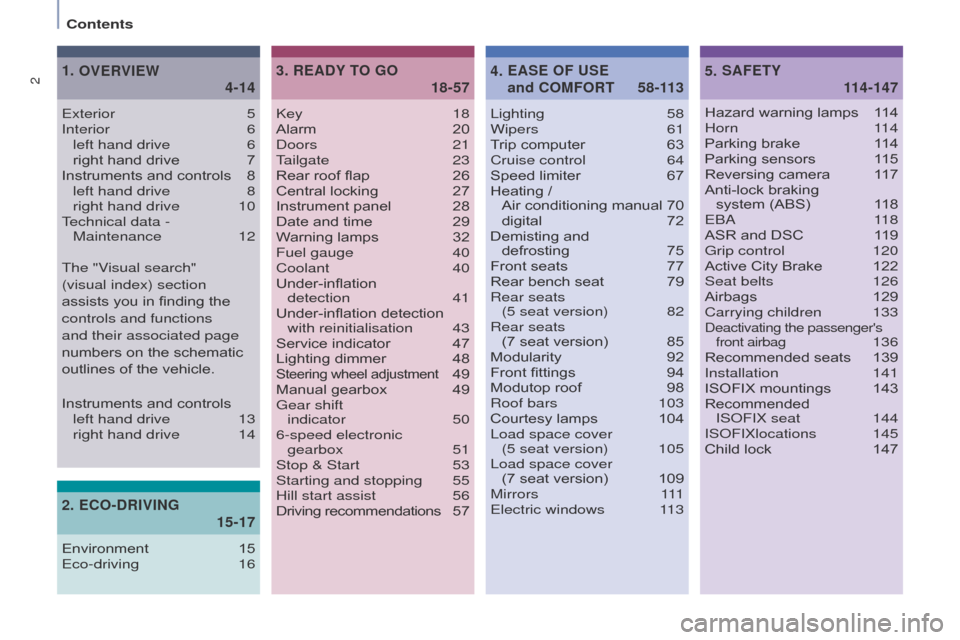
2
Berlingo-2-VP_en_Chap00a_Sommaire_ed01-2016
key 18
Alarm 20d
oors
21
T
ailgate 23
Rear
roof flap
26
Central
locking
27
Instrument
panel
28
Date
and time
29
W
arning lamps
32
Fuel gauge
40
Coolant
40
Under-inflation
detection
41
Under-inflation
detection
with reinitialisation
43
Service
indicator
47
Lighting
dimmer
48Steering wheel adjustment 49
Manual
gearbox
49
Gear shift
indicator
50
6-speed electronic gearbox
51
Stop & Start
53
Starting and stopping
55
Hill start assist
56
Driving
recommendations
5
7 Lighting
58
Wipers 61
Trip computer
63
Cruise control
64
Speed
limiter
67
Heating
/
Air conditioning manual
70 digital
72
Demisting
and
defrosting
75
Front
seats
77
Rear
bench seat
79
Rear seats
(5 seat version)
82
Rear seats
(7 seat version)
85
Modularity
92
Front
fittings 94
Modutop roof 98
Roof bars
103
Courtesy
lamps
104
Load space cover
(5 seat version)
105
Load space cover
(7
seat version)
109
Mirrors
111
Electric windows
1
13
3.
18-57
READY TO GO
5.
1
14-147
SAFETY
Exterior 5
Interior 6
left hand drive
6 right
hand drive
7
Instruments
and controls
8 left hand drive
8 right hand drive
10
T
echnical data - Maintenance
12
1.
4-14
OVERVIEW
Hazard warning lamps 1
14
Horn 114
Parking
brake
1
14
Parking
sensors
1
15
Reversing
camera
1
17
Anti-lock
braking
system
(ABS)
1
18
EB
a 118
ASR
and DSC
1
19
Grip control
120
Active
City Brake
122
Seat belts
126
Airbags
129
Carrying children
133deactivating the passenger's front airbag 136
Recommended
seats
139
Installation
141
ISOFIX
mountings
143
Recommended
IS
o
FIX seat
144
IS
o
FIXlocations
145
Child
lock
147
4.
58-113
EASE OF USE
and COMFORT
2.
15-17
ECO-DRIVING
Environment 15
Eco-driving 16
The "Visual search"
(visual
index) section
assists you in finding the
controls and functions
and their associated page
numbers
on the schematic
outlines
of the vehicle.
Instruments and controls
left hand drive
13 right hand drive
14
Contents
Page 15 of 296
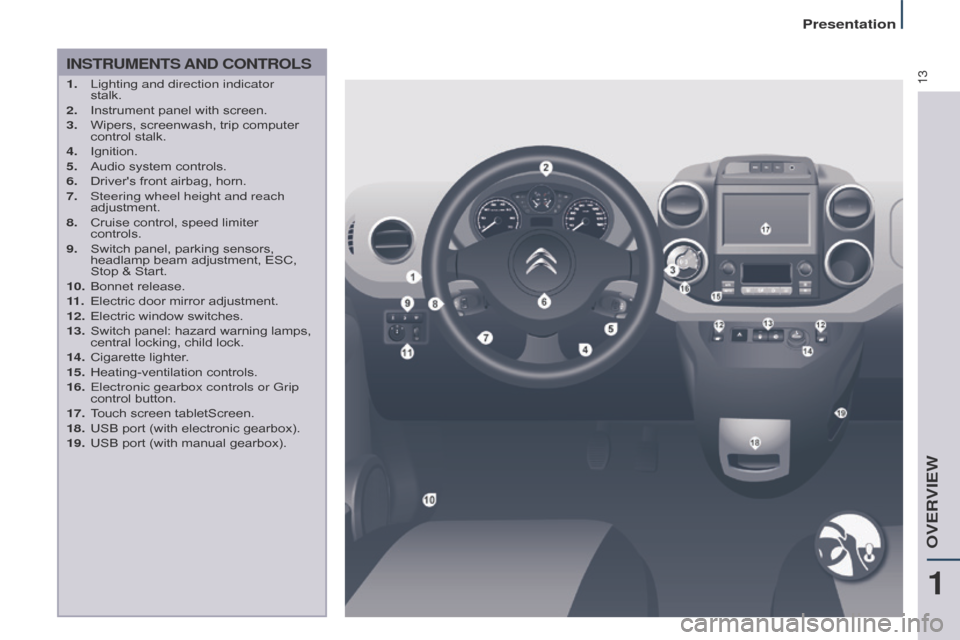
13
Presentation
Berlingo-2-VP_en_Chap01_vue-ensemble_ed01-2016
INSTRUMENTS AND CONTROLS
1. Lighting and direction indicator
stalk.
2.
Instrument
panel with screen.
3.
Wipers,
screenwash, trip computer
control
stalk.
4.
Ignition.
5.
Audio
system controls.
6.
Driver's
front airbag, horn.
7.
Steering wheel height and reach
adjustment.
8.
Cruise
control, speed limiter
controls.
9.
Switch
panel, parking sensors,
headlamp
beam adjustment, ESC,
Stop
& Start.
10.
Bonnet
release.
11 .
Electric
door mirror adjustment.
12.
Electric
window switches.
13.
Switch
panel: hazard warning lamps,
central
locking, child lock.
14.
Cigarette
lighter.
15.
Heating-ventilation
controls.
16.
Electronic gearbox controls or Grip
control
button.
17.
T
ouch screen tabletScreen.
18.
USB
port (with electronic gearbox).
19.
USB
port (with manual gearbox).
1
oVERVIEW
Page 16 of 296
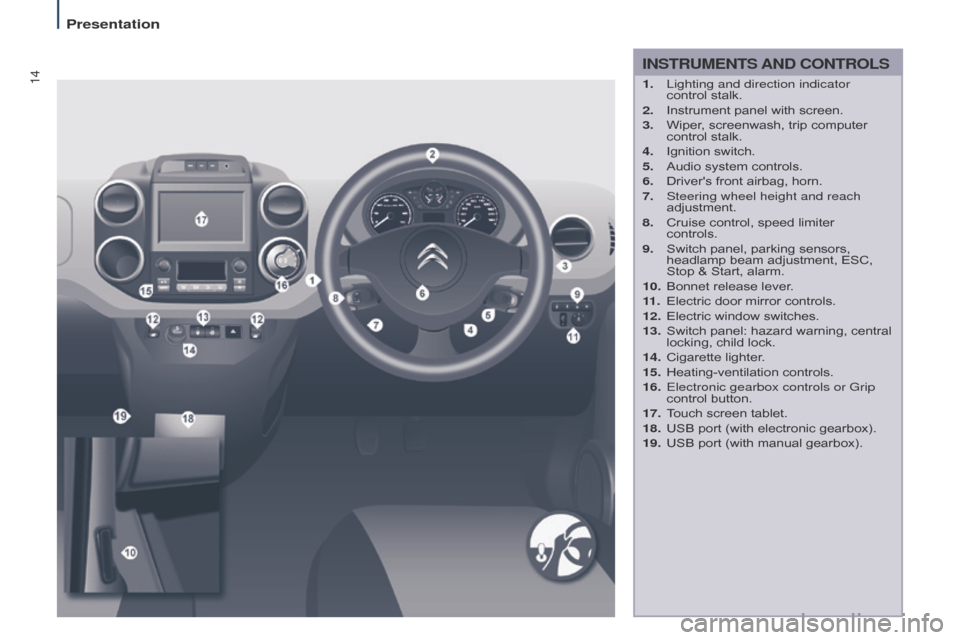
14
Presentation
Berlingo-2-VP_en_Chap01_vue-ensemble_ed01-2016
INSTRUMENTS AND CONTROLS
1. Lighting and direction indicator
control stalk.
2.
Instrument
panel with screen.
3.
Wiper
, screenwash, trip computer
control
stalk.
4.
Ignition
switch.
5.
Audio
system controls.
6.
Driver's
front airbag, horn.
7.
Steering wheel height and reach
adjustment.
8.
Cruise
control, speed limiter
controls.
9.
Switch
panel, parking sensors,
headlamp
beam adjustment, ESC,
Stop
& Start, alarm.
10.
Bonnet
release lever.
11 .
Electric
door mirror controls.
12.
Electric
window switches.
13.
Switch
panel: hazard warning, central
locking,
child lock.
14.
Cigarette
lighter.
15.
Heating-ventilation
controls.
16.
Electronic gearbox controls or Grip
control
button.
17.
T
ouch screen tablet.
18.
USB
port (with electronic gearbox).
19.
USB
port (with manual gearbox).
Page 35 of 296
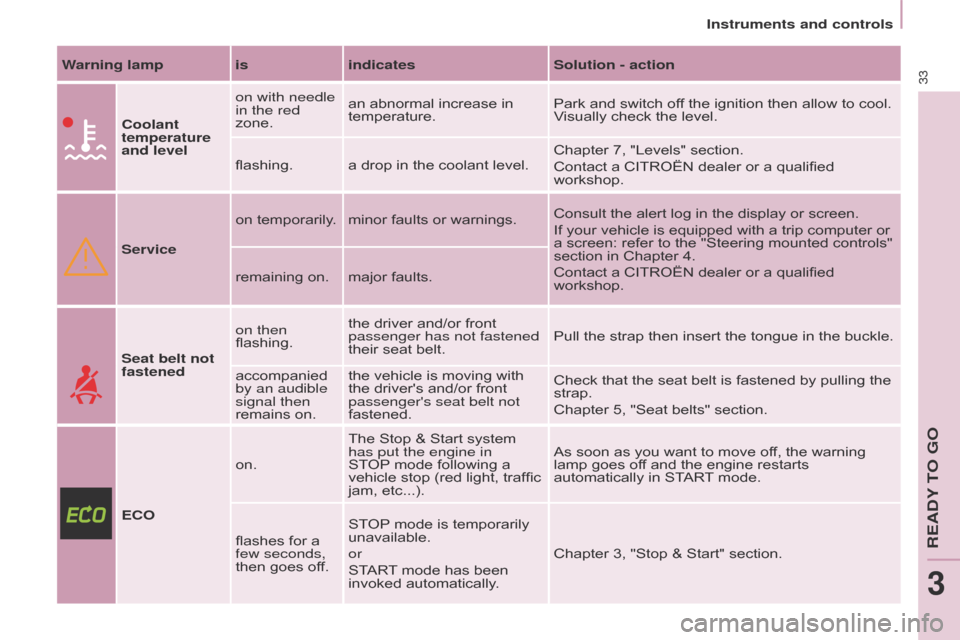
33
Berlingo-2-VP_en_Chap03_Pret-a-partir_ed01-2016
Instruments and controls
Warning lamp isindicatesSolution - action
Coolant
temperature
and level on with needle
in the red
zone.
an
abnormal increase in
temperature.Park
and switch off the ignition then allow to cool.
V
isually check the level.
flashing. a
drop in the coolant level.Chapter
7, "Levels" section.
Contact
a CITROËN dealer or a qualified
workshop.
Service on
temporarily. minor faults or warnings.Consult
the alert log in the display or screen.
If
your vehicle is equipped with a trip computer or
a
screen: refer to the "Steering mounted controls"
section
in Chapter 4.
Contact
a CITROËN dealer or a qualified
workshop.
remaining
on. major faults.
Seat belt not
fastened on then
flashing.
the
driver and/or front
passenger has not fastened
their
seat belt.Pull
the strap then insert the tongue in the buckle.
accompanied
by an audible
signal then
remains
on.the
vehicle is moving with
the
driver's and/or front
passenger's seat belt not
fastened.Check
that the seat belt is fastened by pulling the
strap.
Chapter
5, "Seat belts" section.
ECO on.
The
Stop & Start system
has put the engine in
ST
OP
mode following a
vehicle
stop (red light, traffic
jam, etc...).As
soon as you want to move off, the warning
lamp
goes off and the engine restarts
automatically
in START
mode.
flashes
for a
few seconds,
then
goes off.STOP
mode is temporarily
unavailable.
or
ST
ART
mode has been
invoked
automatically.Chapter
3, "Stop & Start" section.
REadY To Go
3
Page 65 of 296

63
Berlingo-2-VP_en_Chap04_Ergonomie_ed01-2016
TRIP COMPUTER
A
few definitions
Range: displays the distance which
can travelled with the remaining fuel
detected
in the tank, basd on the
average
consumption over the last few
miles
(kilometres).
This
displayed value may vary
significantly
following a change in the
vehicle
speed or the relief of the route.Current fuel consumption:
only
calculated and displayed above
20 mph (30 km/h).
Average fuel consumption: this is the
average fuel consumption since the
last
trip computer zero reset.
Distance travelled: calculated since
the last trip computer zero reset.
Distance remaining to the
destination: calculated with reference to
the final destination, entered by the user.
If guidance is activated, the navigation
system calculates it as a current value.
Average speed: this is the average
speed calculated since the last trip
computer
zero reset (ignition on).
Each press of the button, located at
the
end
of
the
wiper
stalk,
displays
the
dif
ferent
trip
computer
information
in
turn,
depending
on
the
screen.
When the required trip is displayed,
press the control for more than
two seconds. When
the range falls below 20 miles
(30
km), dashes are displayed.
After
fillin
g with at least 10 litres of fuel, the
range is recalculated and is displayed
when
it exceeds 60 miles (100 km).
If, whilst driving, dashes are displayed
continuously in place of the digits,
contact a CITROËN dealer.
The "vehicle" tab with the range,
current
fuel
consumption
and
the
remaining
distance
to
run.
The "1" tab (trip 1) with the average
speed,
the
average
fuel
consumption
and the distance travelled in trip
"1".
The
"2"
tab
(trip
2)
with
the
same
information
for
a
2
nd trip.
Reset
Steering mounted controls
EaSE oF USE and CoMFoRT
4
Page 207 of 296

Audio and Telematics
205
Berlingo-2-VP_en_Chap10a_SMEGplus_ed01-2016
Menus
Settings
Radio Media
Navigation
Driving
Connected services Telephone
Adjust the settings for sound (balance, a
mbience, ...), colour schemes and the display
(
language, units, date, time, ...).
Select an audio source, a radio station, display
photographs.
Enter navigation settings and choose a
destination.
Access
to the trip computer.
ac
tivate, deactivate or enter settings for certain
vehicle
functions.
Connect
using
the
"Internet
browser".
op
erate certain applications on your
smartphone
via
MirrorLink
TM or CarPlay®. Connect a telephone by Bluetooth
®.ac
cess to the CarPlay® function after
connection
of
your
smartphone by USB cable.
(Depending
o
n
e
quipment)
(Depending
o
n
e
quipment)
TECHNOLOGY on BOARD
10
Page 272 of 296
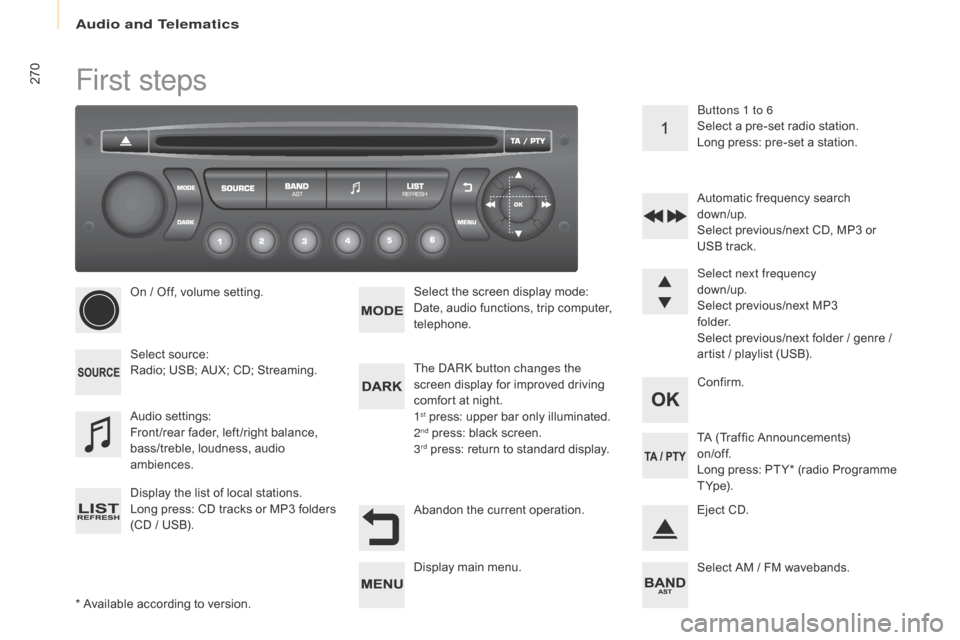
Audio and Telematics
270
Berlingo-2-VP_en_Chap10b_Rd45_ed01-2016
First steps
* Available according to version.
O n / Off, volume setting.
Select
s
ource:
Radio; USB; AUX; CD; Streaming.
Display the list of local stations.
Long
p
ress:
C
D
t
racks
o
r
M
P3
f
olders
(
CD / USB). Select the screen display mode:
Date, audio functions, trip computer,
t
elephone.
Audio
se
ttings:
Front /rear fader, left /right balance,
b
ass/treble, loudness, audio
am
biences.
The da
Rk
button changes the
screen display for improved driving
c
omfort at night.
1
st press: upper bar only illuminated.
2nd press: black screen.
3rd press: return to standard display. Sel ect next frequency
down/up.
Select previous/next MP3
f o l d e r.
Select previous/next folder / genre /
a
rtist / playlist (USB).
Abandon the current operation. Confirm. Buttons 1 to 6
Select a pre-set radio station.
Long press: pre-set a station.
Automatic frequency search
down/up.
Select previous/next CD, MP3 or
U
SB track.
Eject CD.
Display
main menu. TA
(Traffic Announcements)
on/of f.
Long
press: PT Y* (radio Programme
T
Yp e).
Select
AM / FM wavebands.
Page 274 of 296

Audio and Telematics
272
Berlingo-2-VP_en_Chap10b_Rd45_ed01-2016
Menus
Screen C
Audio functions
Radio;
CD; USB; AUX.
Trip computer
Enter distances;
a
l
erts; State of
functions.
Bluetooth
®: Telephone - Audio
Pairing;
Hands-free kit; Streaming.
Personalisation-configuration
Vehicle
parameters; Display;
L
anguages. For
a
n
ov
erview
o
f
t
he
m
enus
a
vailable,
r
efer to the "Screen menu map"
s
ection.
Screen A
Radio
Selecting a station
Press the SOURCE
button several
times in succession and select the
r
adio.
Press the BAND AST button to
select
a waveband.
Briefly press one of the buttons to
carry
out an automatic search of the
r
adio
s
tations.
Press one of the buttons to carry out
a
manual search up / down for radio
f
requencies.
Press the LIST REFRESH button to
display the list of stations received
locally
(30 stations maximum).
To
update this list, press for more
t
han two seconds.
Page 284 of 296

Audio and Telematics
282
Berlingo-2-VP_en_Chap10b_Rd45_ed01-2016
Screen C
Audio functions
alternative frequencies (RdS )
Activate / deactivate
FM
preferences
Regional mode (REG)
Activate
/ deactivate
Radio-text
information (RDTXT)
Activate
/ deactivate
1
2
3
4
3
4
3
4
Play modesAlbum repeat (RPT)
Activate
/ deactivate
Track
random play (RDM)
Activate
/ deactivate2
3
4
3
4
Enter distance to destination1
1
1
2
2
2
Pressing the MENU button displays:
Audio functions Trip computerDistance: x miles
Vehicle diagnosis
Warning log
Systems activated or deactivated
State of systems