touch Citroen BERLINGO MULTISPACE RHD 2017 2.G User Guide
[x] Cancel search | Manufacturer: CITROEN, Model Year: 2017, Model line: BERLINGO MULTISPACE RHD, Model: Citroen BERLINGO MULTISPACE RHD 2017 2.GPages: 292, PDF Size: 10.19 MB
Page 144 of 292

142
Berlingo2VP_en_Chap05_Securite_ed02-2016
142
Berlingo2VP_en_Chap05_Securite_ed02-2016
(a) Universal child seat: child seat that can be installed in any vehicle
using
the seat belt.
(b)
Group
0: from birth to 10 kg.
Cots and baby carriers cannot be
installed on the front passenger
seat
or in row 3. When installed in
row 2, they may prevent the use of
one
or more seat in this row.
(c)
Refer to the legislation in force in
your country before installin
g your
child
on this seat.
(d)
When a rearward facing child seat
is installed on a
front passenger
seat, the passenger's front airbag
must
be deactivated. Otherwise,
the child would risk being
seriously injured or killed if the
airbag is deployed
.
When a forward facing child seat
is installed on a front passenger
seat, the passenger's front airbag
must
remain active. Remove and stow the heads
restraint, before installing a child
seat
with backrest on a passenger
seat.
Refit
the head restraint once the child
seat
has been removed.
(e)
When a child seat is installed at
the rear
, forward facing or rearward
facing, move the vehicle's seats
in the row in front forwards and
straighten
their backrests to leave
enough space for the child seat or
the
child's legs.
(f)
Put
the backrests of the outer and
centre seats in row 2, located in
front of seat occupied by a child
seat, in the table position, or if this
is
not sufficient, remove the seats in
row 2, so that the child seat or the
child's legs do not touch the seats in
row
2.
(g)
If the seats in row 3 are occupied,
do not leave a child seat installed
on the foldable row 2 seat, to allow
easy
access to row 3.
Child safety
Page 148 of 292

146
Berlingo2VP_en_Chap05_Securite_ed02-2016
146
Berlingo2VP_en_Chap05_Securite_ed02-2016
ADVICE ON CHILD SEATS
At the rear, always leave sufficient space between the front seat and:
-
a rearward facing child seat,
-
the feet of a child seated in a
forward
facing child seat.
For this, move the front seat forward
and, if necessary, straighten its
backrest
as well.
The incorrect installation of a child seat
in a vehicle compromises the child's
protection
in the event of an accident.
Check that there is no seat belt or seat
belt
buckle under the child seat, as this
could
destabilise the seat.
Remember to fasten the seat belts or
the child seat harnesses keeping the
slack relative to the child's body to a
minimum, even for short journeys.
For the installation of a child seat using
the seat belt, ensure that the seat belt
is well tensioned on the child seat
and that it is holding the child seat
firmly against the vehicle's seat. If the
passenger
seat is adjustable, move it
forward
if necessary. For the optimum installation of a
forward facing child seat, ensure that
the back of the child seat is as close as
possible
to the backrest of the vehicle's
seat,
or in contact if possible.
The head restraint must be removed
before installing a child seat with a
backrest on the passenger seat.
Ensure that the head restraint is
stowed or attached securely so that it
is not thrown around the vehicle in the
event of sharp braking.
Refit the head restraint as soon as the
child
seat is removed.Children at the front
The legislation on carrying a child on
the
front passenger seat is specific to
each
country. Refer to the legislation in
force
in your country.
Deactivate the passenger's airbag
when a rearward facing child seat is
installed
on the front seat.
Otherwise,
the child would risk being
seriously
injured or killed if the airbag
were
deployed.
Installing a booster seat
The chest part of the seat belt must
be positioned on the child's shoulder
without touching the neck.
Ensure that the lap part of the seat belt
passes
correctly over the child's thighs.
CITROËN recommends the use of a
booster
seat which has a back, fitted
with
a seat belt guide at shoulder level.
As
a safety precaution, never leave:
-
one or more children alone and
unsupervised in a vehicle,
-
a child or an animal in a vehicle
which is exposed to the sun, with
the windows closed,
-
the
keys within reach of children
inside
the vehicle.
To prevent accidental opening of the
doors,
use the "Child Lock".
Take
care
not
to
open
the
rear
windows
by
more than one third.
To protect young children from the rays
of
the sun, fit side blinds to the rear
windows.
For an installation in row 3, put the
backrests
of
the
outer
and
centre
seats in row 2 in the table position, or
remove these seats in row 2, so that
the child seat or the child's legs do not
touch
the
seats
in
row
2.
Child safety
Page 168 of 292

166
Berlingo2VP_en_Chap07_Verification_ed02-2016Berlingo2VP_en_Chap07_Verification_ed02-2016
Range indicators
Rules on the display of alertsFor more information on the
displays and warning lamps, refer
to chapter 3, "Instruments and
controls"
section. Range greater than 1 500 miles
(2 400 km)
No
information displayed.
Once the 1 500 miles (2 400 km)
threshold is reached, the UREA
warning lamp comes on temporarily
and the remaining range message is
displayed.
The alert is repeated every 200 miles
(300
km) until the next threshold is
reached.
Every time the ignition is switched
on, the alert is given, together with an
audible
signal.
Remaining range less than
1
500 miles (2 400 km) and greater
than 350 miles (600 km)
Driving range
With
the touch screen tablet:
If the range is greater than 3 100 miles
(5
000 km), a range value is not given.
Press this button to display
the
information.
-
select the "Driving
assistance" menu,
-
select "Diagnostic",
-
select
CHECK.
Different levels of alert are triggered
according to the remaining driving
range threshold
You will be informed as each mileage
threshold is reached and the alerts will
change
from temporary to permanent.
-
The 1st is triggered at a remaining
driving range of 1 500 miles
(2
400
km).
-
The 2nd is triggered at a remaining
driving range of 350 miles
(600
km).
-
Up to 0 miles, at which point it will
be impossible to restart the engine
after
a
stop.
AdBlue®
Page 184 of 292
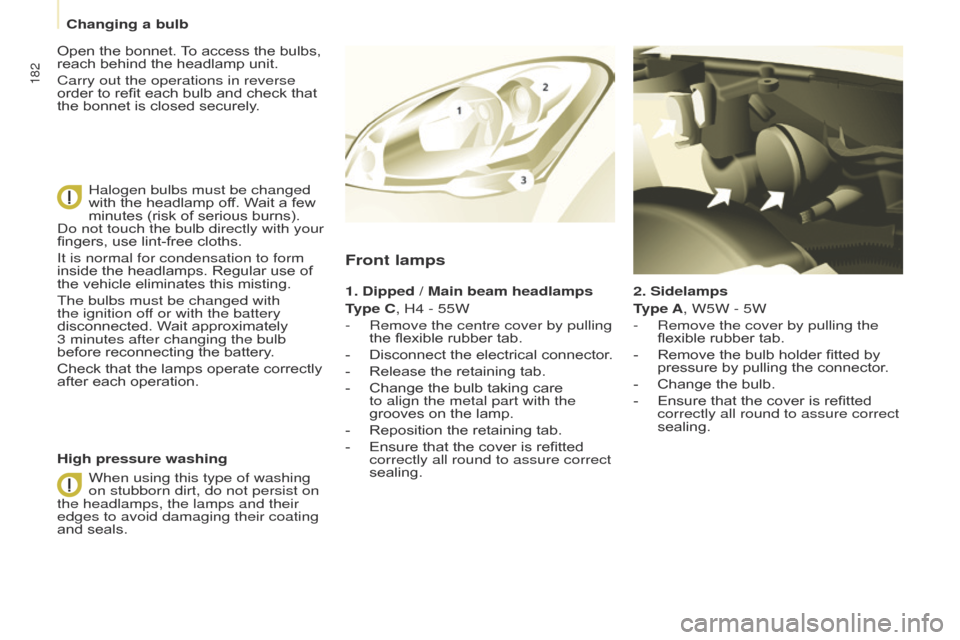
182
Berlingo2VP_en_Chap08_Aide-rapide_ed02-2016Berlingo2VP_en_Chap08_Aide-rapide_ed02-2016
2. Sidelamps
Type A, W5W - 5W
-
Remove the cover by pullin
g the
flexible
rubber tab.
-
Remove
the bulb holder fitted by
pressure
by pulling the connector.
-
Change
the bulb.
-
Ensure
that the cover is refitted
correctly all round to assure correct
sealing.
Front lamps
1. Dipped / Main beam headlamps
T ype C, H4 - 55W
-
Remove the centre cover by pullin
g
the
flexible rubber tab.
-
Disconnect
the electrical connector.
-
Release
the retaining tab.
-
Change
the bulb taking care
to align the metal part with the
grooves
on the lamp.
-
Reposition
the retaining tab.
-
Ensure
that the cover is refitted
correctly all round to assure correct
sealing.
High pressure washing Open
the
bonnet.
T
o
access
the
bulbs,
reach
behind
the
headlamp
unit.
Carry out the operations in reverse
order
to
refit
each
bulb
and
check
that
the
bonnet
is
closed
securely.
Halogen bulbs must be changed
with
the
headlamp
off.
Wait
a
few
minutes
(risk
of
serious
burns).
Do not touch the bulb directly with your
fingers,
use
lint-free
cloths.
It is normal for condensation to form
inside
the
headlamps.
Regular
use
of
the
vehicle
eliminates
this
misting.
The bulbs must be changed with
the ignition off or with the battery
disconnected.
Wait
approximately
3
minutes after changing the bulb
before
reconnecting
the
battery.
Check
that
the
lamps
operate
correctly
after
each
operation.
When using this type of washing
on stubborn dirt, do not persist on
the headlamps, the lamps and their
edges to avoid damaging their coating
and
seals.
Changing a bulb
Page 205 of 292

203
Berlingo2VP_en_Chap10a_SMEGplus_ed02-2016
7-inch touch screen tablet
GPS satellite navigation - Multimedia audio - Bluetooth® telephone
Contents
First steps
2 04
Steering mounted controls
20
6
Menus
2
07
Navigation
208
Navigation - Guidance
2
16
Traffic
2
20
Radio Media
2
22
Radio
2
28
DAB (Digital Audio Broadcasting) radio
2
30
Media
2
32
Settings
234
Connected services
2
42
MirrorLink
TM 2 42
CarPlay® 246
T
elephone
2
48
Frequently
asked questions
2
56
The system is protected in such a way that it will only operate in
your
vehicle. As a safety measure, the driver should only carry out operations
which
require
prolonged
attention while the vehicle is stationary.
The display of an energy economy mode message signals that
electrical
systems
operating
are going into standby.
Refer
to
the
energy
economy mode section.
Audio and Telematics
TECHNOLOGY on BOARD
10
Page 206 of 292
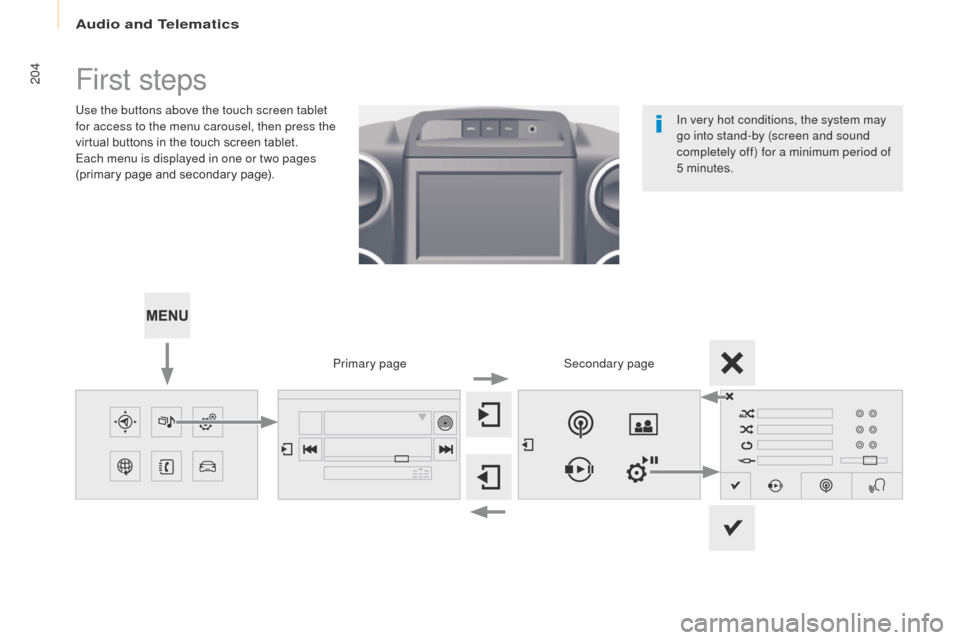
204
Berlingo2VP_en_Chap10a_SMEGplus_ed02-2016
First steps
Use the buttons above the touch screen tablet
for access to the menu carousel, then press the
virtual buttons in the touch screen tablet.
Each menu is displayed in one or two pages
(primary
page and secondary page).
Secondary page
Primary page In very hot conditions, the system may
go into stand-by (screen and sound
completely off) for a minimum period of
5
m
inutes.
Audio and Telematics
Page 207 of 292
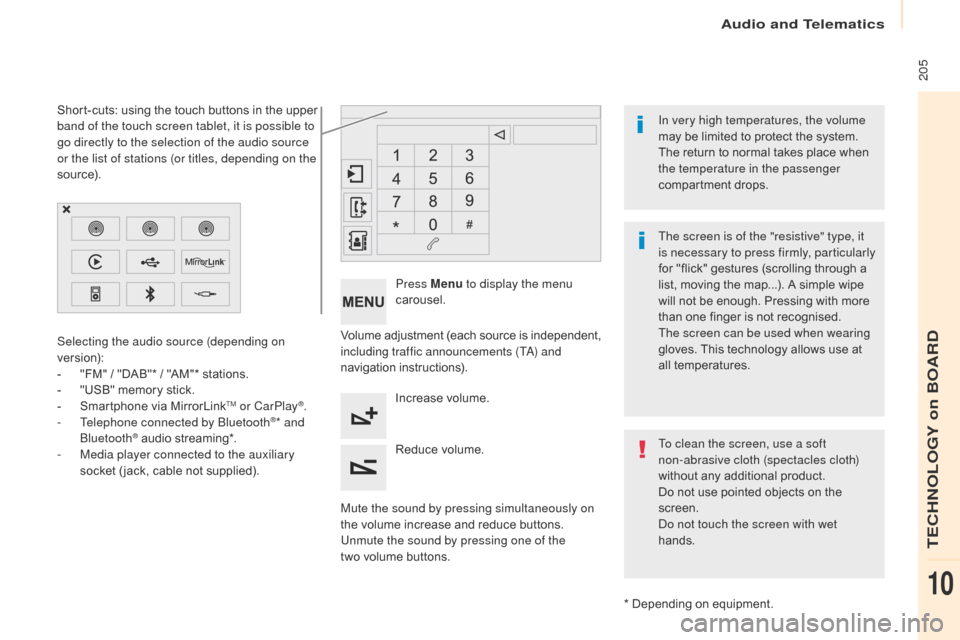
205
Berlingo2VP_en_Chap10a_SMEGplus_ed02-2016
Volume adjustment (each s ource i s i ndependent, inc
luding traffic announcements (TA) and
navigation
i
nstructions).
Mute the sound by pressing simultaneously on
the
volume increase and reduce buttons.
Unmute the sound by pressing one of the
two volume
buttons.
Press Menu
to display the menu
carousel.
Increase
volume.
Reduce
volume.
Selecting the audio source (depending on
version):
-
"
FM"
/
"DAB"*
/
"AM"*
stations.
-
"
USB"
memory
stick.
-
S
martphone
via
MirrorLink
TM or CarPlay®.
- T
elephone connected by Bluetooth®* and
Bluetooth® audio streaming*.
-
M
edia player connected to the auxiliary
socket
( jack, cable not supplied).
*
Depending on equipment.
Short-cuts:
using the touch buttons in the upper
b
and of the touch screen tablet, it is possible to
go directly to the selection of the audio source
or the list of stations (or titles, depending on the
s o u r c e).
The screen is of the "resistive" type, it
is necessary to press firmly, particularly
for "flick" gestures (scrolling through a
l
ist, moving the map...). A simple wipe
w
ill not be enough. Pressing with more
t
han one finger is not recognised.
The screen can be used when wearing
gloves. This technology allows use at
a
ll
t
emperatures.
In very high temperatures, the volume
may be limited to protect the system.
T
he return to normal takes place when
t
he temperature in the passenger
compartment drops.
To clean the screen, use a soft
non-abrasive cloth (spectacles cloth)
without any additional product.
Do
not use pointed objects on the
sc
reen.
Do not touch the screen with wet
hands.
Audio and Telematics
TECHNOLOGY on BOARD
10
Page 242 of 292
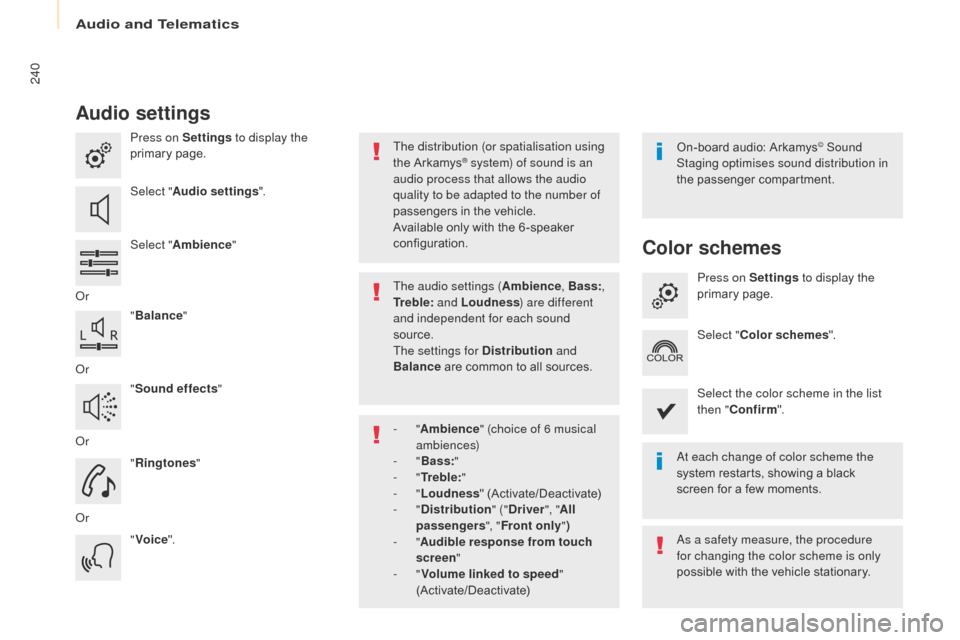
240
Berlingo2VP_en_Chap10a_SMEGplus_ed02-2016
Audio settings
Press on Settings to display the
primary pag e.
Select " Audio settings ".
Select " Ambience "
Or "Balance "
Or "Sound effects "
Or "Ringtones "
Or "Voice ". On-board
audio: Arkamys© Sound
Staging optimises sound distribution in
the
p
assenger
c
ompartment.
At each change of color scheme the
system
restarts,
showing
a
black
s
creen
for
a
few
moments.
The distribution (or spatialisation using
the
Arkamys® system) of sound is an
audio process that allows the audio
quality to be adapted to the number of
passengers
in the vehicle.
Available
only with the 6 -speaker
c
onfiguration.
As a safety measure, the procedure
for changing the color scheme is only
possible
with the vehicle stationary.
The audio settings (
Ambience, Bass:,
Tr e b l e: and Loudness ) are different
and independent for each sound
source.
The settings for Distribution and
Balance
are
common to all sources.
-
" Ambience " (choice of 6 musical
ambiences)
-
" Bass: "
-
" Tr e b l e: "
-
" Loudness "
(
Activate/Deactivate)
-
" Distribution " ("Driver ", "All
passengers ", "Front only ")
-
" Audible response from touch
screen "
-
" Volume linked to speed "
(Activate/Deactivate)
Color schemes
Press on Settings to display the
primary pag e.
Select " Color schemes ".
Select the color scheme in the list
then " Confirm ".
Audio and Telematics
Page 245 of 292
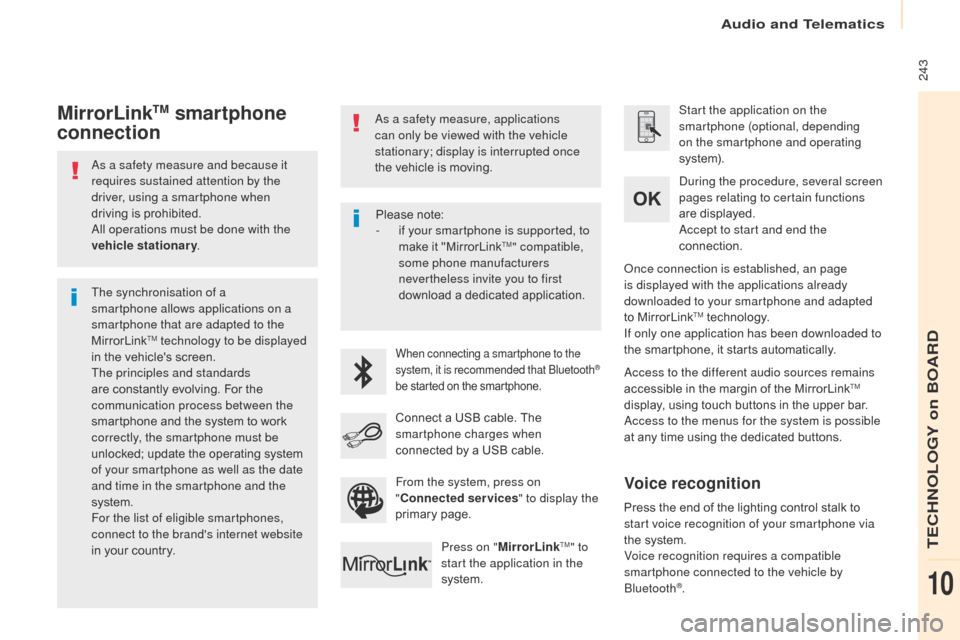
243
Berlingo2VP_en_Chap10a_SMEGplus_ed02-2016
As a safety measure and because it
requires sustained attention by the
driver, using a smartphone when
driving is prohibited.
All operations must be done with the
vehicle stationary .
The synchronisation of a
smartphone allows applications on a
smartphone that are adapted to the
MirrorLink
TM technology to be displayed
i
n
the
vehicle's screen.
The principles and standards
are
constantly evolving. For the
c
ommunication process between the
smartphone
and the system to work
c
orrectly, the smartphone must be
unlocked;
update the operating system
o
f your smartphone as well as the date
and time in the smartphone and the
system.
For the list of eligible smartphones,
connect to the brand's internet website
in
your
country. As a safety measure, applications
can only be viewed with the vehicle
stationary; display is interrupted once
the
vehicle is moving.When connecting a smartphone to the
system, it is recommended that Bluetooth®
be
started
on
the
smartphone.
Start the application on the
smartphone (optional, depending
on the smartphone and operating
syste m).
Access to the different audio sources remains
accessible
in the margin of the MirrorLink
TM
display,
using
touch
buttons
in
the
upper
bar.
Access to the menus for the system is possible
at
any
time
using
the
dedicated
buttons.
During the procedure, several screen
pages relating to certain functions
are
displayed.
Accept to start and end the
connection.
Connect
a
USB
cable.
The
sm
artphone charges when
connected
by
a
USB
cable.
Press on " MirrorLink
TM" to
start the application in the
system. Once connection is established, an page
is displayed with the applications already
downloaded to your smartphone and adapted
to
MirrorLink
TM technology.
If only one application has been downloaded to
the
smartphone, it starts automatically.
MirrorLinkTM smartphone
connection
Press the end of the lighting control stalk to s
tart voice recognition of your smartphone via
the
system.
Voice recognition requires a compatible
smartphone connected to the vehicle by
Bluetooth
®.
Voice recognition
Please note:
- i f your smartphone is supported, to
make
it "MirrorLink
TM" compatible,
some phone manufacturers
nevertheless invite you to first
download
a
dedicated application.
From the system, press on
" Connected services " to display the
primary
pag
e.
Audio and Telematics
TECHNOLOGY on BOARD
10
Page 262 of 292

260
Berlingo2VP_en_Chap10a_SMEGplus_ed02-2016
QUESTIONANSWER SOLUTION
In changing the setting
of treble and bass the
equalizer setting is
deselected. The
selection of an equalizer setting imposes the balance settings.
Modifying
one without the other is not possible.Modify the balance or equalizer settings to obtain
the
desired musical ambience.
In changing the equalizer
setting, treble and bass
return
to zero.
When changing the
balance settings, the
distribution setting is
deselected. The
selection of a distribution setting imposes the balance settings.
Modifying
one without the other is not possible.Modify the balance or distribution settings to
obtain
the desired musical ambience.
When changing a sound
distribution setting,
the balance setting is
deselected.
When I select the "All
passengers" mode, the
distribution is not as I
would
like. The
choice of an "All passengers" distribution can be programmed.Modify the distribution setting using the slider on
the
touch screen.
Settings
Audio and Telematics