buttons Citroen C CROSSER 2008 1.G Owner's Manual
[x] Cancel search | Manufacturer: CITROEN, Model Year: 2008, Model line: C CROSSER, Model: Citroen C CROSSER 2008 1.GPages: 216, PDF Size: 4.85 MB
Page 34 of 216
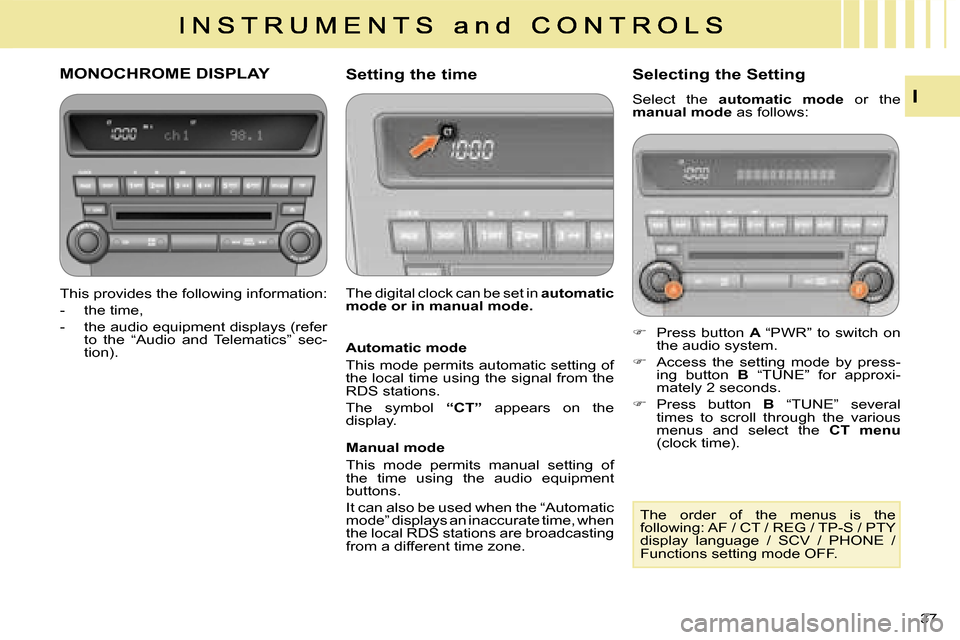
I
37
MONOCHROME DISPLAY
This provides the following information:
- the time,
- the audio equipment displays (refer to the “Audio and Telematics” sec-
tion). Setting the time
The digital clock can be set in
automatic
mode or in
manual mode . Selecting the Setting
Select the
automatic mode or the
manual mode as follows:
�� � Press button A “PWR” to switch on
the audio system.
�� � Access the setting mode by press-
ing button B �“�T�U�N�E�”� �f�o�r� �a�p�p�r�o�x�i�-
mately 2 seconds.
�� � Press button B “TUNE” several
times to scroll through the various
menus and select the CT menu
(clock time).
The order of the menus is the
following: AF / CT / REG / TP-S / PTY
display language / SCV / PHONE /
Functions setting mode OFF.
Automatic mode
This mode permits automatic setting of
the local time using the signal from the
RDS stations.
The symbol
“CT” appears on the
display.
Manual mode
This mode permits manual setting of
the time using the audio equipment
buttons.
It can also be used when the “Automatic
mode” displays an inaccurate time, when
the local RDS stations are broadcasting
from a different time zone.
Page 35 of 216
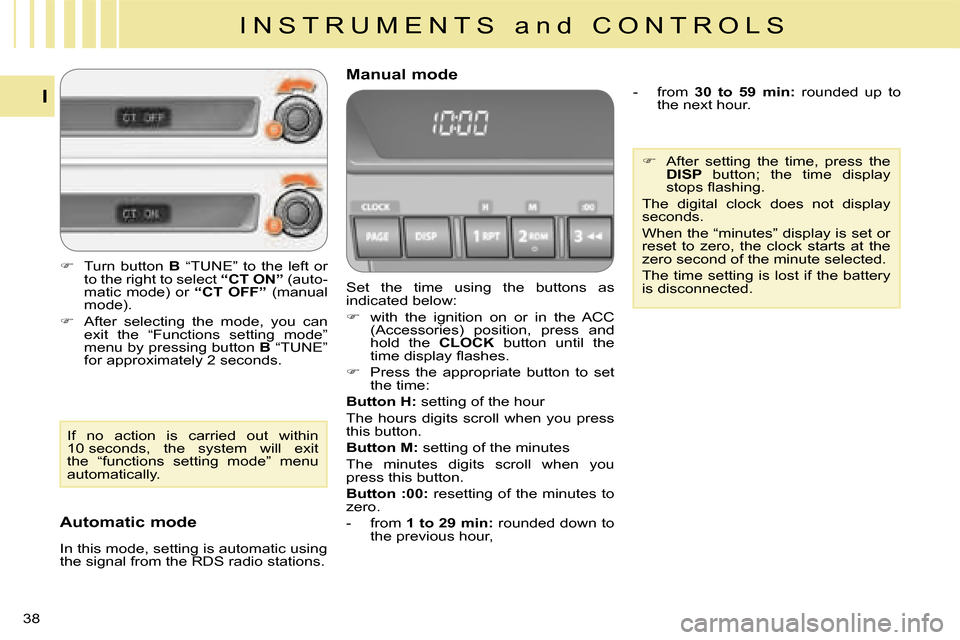
I N S T R U M E N T S a n d C O N T R O L S
I
38
Set the time using the buttons as
indicated below:
�� � with the ignition on or in the ACC
(Accessories) position, press and
hold the CLOCK button until the
�t�i�m�e� �d�i�s�p�l�a�y� �fl� �a�s�h�e�s�.�
� Press the appropriate button to set
the time:
Button H: setting of the hour
The hours digits scroll when you press
this button.
Button M: setting of the minutes
The minutes digits scroll when you
press this button.
Button :00: resetting of the minutes to
zero.
- from 1 to 29 min
: rounded down to
the previous hour,
Manual mode
Automatic mode
In this mode, setting is automatic using
the signal from the RDS radio stations. - from
30 to 59 min: rounded up to
�t�h�e� �n�e�x�t� �h�o�u�r�.� �
�� � After setting the time, press the
DISP button; the time display
�s�t�o�p�s� �fl� �a�s�h�i�n�g�.� �
The digital clock does not display
seconds.
When the “minutes” display is set or
reset to zero, the clock starts at the
zero second of the minute selected.
The time setting is lost if the battery
is disconnected.
�� � Turn button B “TUNE” to the left or
to the right to select “CT ON” (auto-
matic mode) or “CT OFF” (manual
mode).
�� � After selecting the mode, you can
�e�x�i�t� �t�h�e� �“�F�u�n�c�t�i�o�n�s� �s�e�t�t�i�n�g� �m�o�d�e�”�
menu by pressing button B “TUNE”
�f�o�r� �a�p�p�r�o�x�i�m�a�t�e�l�y� �2� �s�e�c�o�n�d�s�.� �
If no action is carried out within
�1�0� �s�e�c�o�n�d�s�,� �t�h�e� �s�y�s�t�e�m� �w�i�l�l� �e�x�i�t�
the “functions setting mode” menu
automatically.
Page 36 of 216
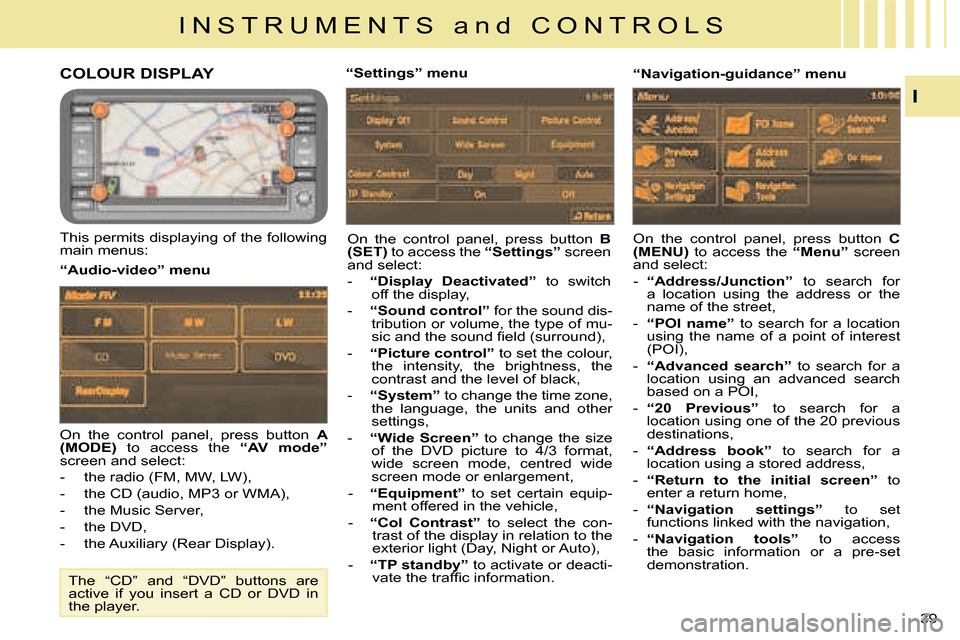
I N S T R U M E N T S a n d C O N T R O L S
I
39
COLOUR DISPLAY
This permits displaying of the following
main menus: On the control panel, press button
B
(SET) to access the “Settings” screen
and select:
- “Display Deactivated” to switch
off the display,
- “Sound control” for the sound dis-
tribution or volume, the type of mu-
�s�i�c� �a�n�d� �t�h�e� �s�o�u�n�d� �fi� �e�l�d� �(�s�u�r�r�o�u�n�d�)�,�
- “Picture control” to set the colour,
the intensity, the brightness, the
contrast and the level of black,
- “System” to change the time zone,
the language, the units and other
settings,
- “Wide Screen” to change the size
of the DVD picture to 4/3 format,
wide screen mode, centred wide
screen mode or enlargement,
- “Equipment” to set certain equip-
ment offered in the vehicle,
- “Col Contrast” to select the con-
trast of the display in relation to the
�e�x�t�e�r�i�o�r� �l�i�g�h�t� �(�D�a�y�,� �N�i�g�h�t� �o�r� �A�u�t�o�)�,�
- “TP standby” to activate or deacti-
�v�a�t�e� �t�h�e� �t�r�a�f�fi� �c� �i�n�f�o�r�m�a�t�i�o�n�.� � �
“Audio-video” menu
“Navigation-guidance” menu
On the control panel, press button A
(MODE) to access the “AV mode”
screen and select:
- the radio (FM, MW, LW),
- the CD (audio, MP3 or WMA),
- the Music Server,
- the DVD,
� � �-� � �t�h�e� �A�u�x�i�l�i�a�r�y� �(�R�e�a�r� �D�i�s�p�l�a�y�)�.� � “Settings” menu
On the control panel, press button C
(MENU) to access the “Menu” screen
and select:
- “Address/Junction” to search for
a location using the address or the
name of the street,
- “POI name” to search for a location
using the name of a point of interest
(POI),
- “Advanced search” to search for a
location using an advanced search
based on a POI,
- “20 Previous” to search for a
location using one of the 20 previous
destinations,
- “Address book” to search for a
location using a stored address,
- “Return to the initial screen” to
enter a return home,
- “Navigation settings” to set
functions linked with the navigation,
- “Navigation tools” to access
the basic information or a pre-set
demonstration.
The “CD” and “DVD” buttons are
active if you insert a CD or DVD in
the player.
Page 71 of 216
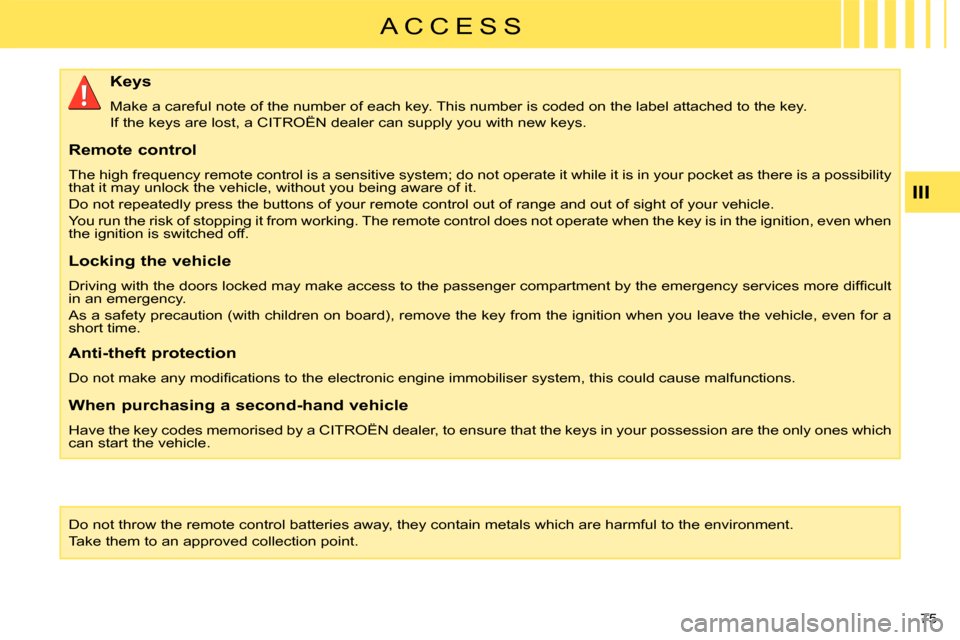
A C C E S S
III
75
Do not throw the remote control batteries away, they contain metals which are harmful to the environment.
Take them to an approved collection point. Keys
Make a careful note of the number of each key. This number is
coded on the label attached to the key.
If the keys are lost, a CITROËN dealer can supply you wit h new keys.
Remote control
The high frequency remote control is a sensitive system; do not o perate it while it is in your pocket as there is a possibility
that it may unlock the vehicle, without you being aware of it.
Do not repeatedly press the buttons of your remote control out of range and out of sight of your vehicle.
You run the risk of stopping it from working. The remote contro l does not operate when the key is in the ignition, even when
the ignition is switched off.
Locking the vehicle
� �D�r�i�v�i�n�g� �w�i�t�h� �t�h�e� �d�o�o�r�s� �l�o�c�k�e�d� �m�a�y� �m�a�k�e� �a�c�c�e�s�s� �t�o� �t�h�e� �p�a�s�s�e�n�g�e�r� �c�o�m�p�a�r�t �m�e�n�t� �b�y� �t�h�e� �e�m�e�r�g�e�n�c�y� �s�e�r�v�i�c�e�s� �m�o�r�e� �d�i�f�fi� �c�u�l�t�
in an emergency.
As a safety precaution (with children on board), remove the key fro m the ignition when you leave the vehicle, even for a
short time.
Anti-theft protection
� �D�o� �n�o�t� �m�a�k�e� �a�n�y� �m�o�d�i�fi� �c�a�t�i�o�n�s� �t�o� �t�h�e� �e�l�e�c�t�r�o�n�i�c� �e�n�g�i�n�e� �i�m�m�o�b�i �l�i�s�e�r� �s�y�s�t�e�m�,� �t�h�i�s� �c�o�u�l�d� �c�a�u�s�e� �m�a�l�f�u�n�c�t�i�o�n�s�.� �
When purchasing a second-hand vehicle
Have the key codes memorised by a CITROËN dealer, to ensure that the keys in your possession are the only ones which
can start the vehicle.
Page 115 of 216
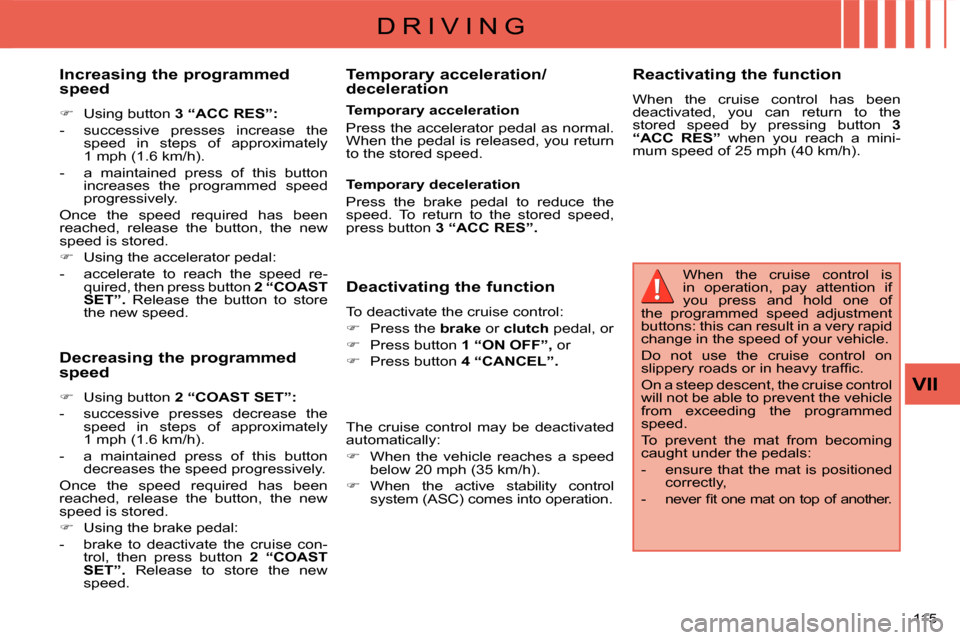
D R I V I N G
VII
115
When the cruise control is
in operation, pay attention if
you press and hold one of
the programmed speed adjustment
buttons: this can result in a very rapid
change in the speed of your vehicle.
Do not use the cruise control on
�s�l�i�p�p�e�r�y� �r�o�a�d�s� �o�r� �i�n� �h�e�a�v�y� �t�r�a�f�fi� �c�.�
On a steep descent, the cruise control
will not be able to prevent the vehicle
�f�r�o�m� �e�x�c�e�e�d�i�n�g� �t�h�e� �p�r�o�g�r�a�m�m�e�d�
speed.
To prevent the mat from becoming
caught under the pedals:
- ensure that the mat is positioned correctly,
� � �-� � �n�e�v�e�r� �fi� �t� �o�n�e� �m�a�t� �o�n� �t�o�p� �o�f� �a�n�o�t�h�e�r�.� � �
Deactivating the function
To deactivate the cruise control:
�� � Press the brake or
clutch pedal, or
�� � Press button 1 “ON OFF” , or
�� � Press button 4 “CANCEL” .
The cruise control may be deactivated
automatically:
�� � When the vehicle reaches a speed
below 20 mph (35 km/h).
�� � When the active stability control
system (ASC) comes into operation. Reactivating the function
When the cruise control has been
deactivated, you can return to the
stored speed by pressing button
3
“ACC RES” when you reach a mini-
mum speed of 25 mph (40 km/h).
Decreasing the programmed
speed
�� � Using button 2 “COAST SET” :
- successive presses decrease the �s�p�e�e�d� �i�n� �s�t�e�p�s� �o�f� �a�p�p�r�o�x�i�m�a�t�e�l�y�
1 mph (1.6 km/h).
- a maintained press of this button decreases the speed progressively.
Once the speed required has been
reached, release the button, the new
speed is stored.
�� � Using the brake pedal:
- brake to deactivate the cruise con- trol, then press button 2 “COAST
SET” . Release to store the new
speed. Temporary acceleration/
deceleration
Increasing the programmed
speed
�� � Using button 3 “ACC RES” :
- successive presses increase the �s�p�e�e�d� �i�n� �s�t�e�p�s� �o�f� �a�p�p�r�o�x�i�m�a�t�e�l�y�
1 mph (1.6 km/h).
- a maintained press of this button increases the programmed speed
progressively.
Once the speed required has been
reached, release the button, the new
speed is stored.
�� � Using the accelerator pedal:
- accelerate to reach the speed re- quired, then press button 2 “COAST
SET” . Release the button to store
the new speed. Temporary acceleration
Press the accelerator pedal as normal.
When the pedal is released, you return
to the stored speed.
Temporary deceleration
Press the brake pedal to reduce the
speed. To return to the stored speed,
press button
3 “ACC RES” .
Page 161 of 216
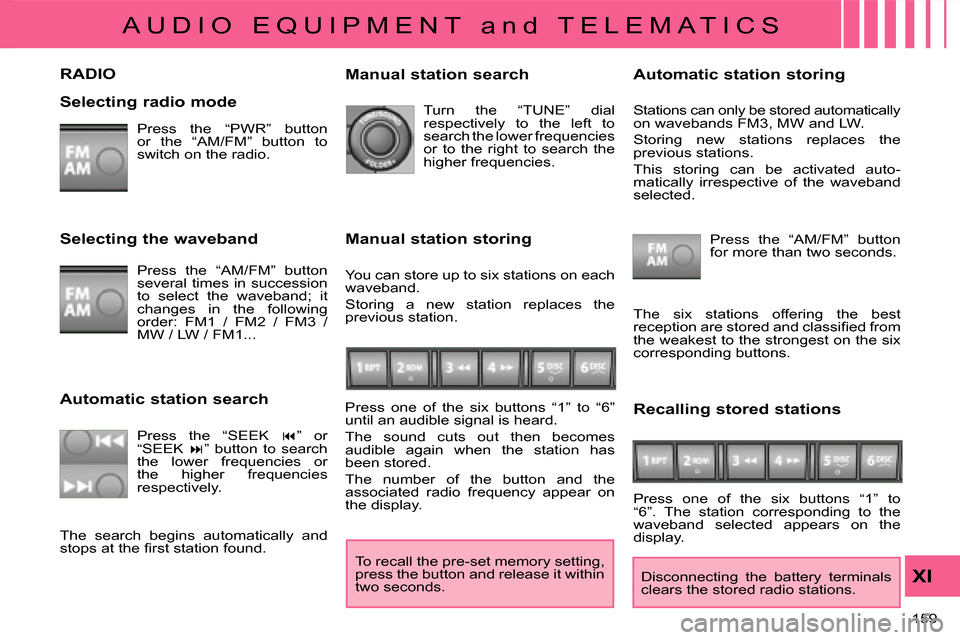
A U D I O E Q U I P M E N T a n d T E L E M A T I C S
XI
159
RADIO
Selecting radio mode Press the “PWR” button
or the “AM/FM” button to
switch on the radio.
Disconnecting the battery terminals
clears the stored radio stations.
Selecting the waveband
Press the “AM/FM” button
several times in succession
to select the waveband; it
changes in the following
order: FM1 / FM2 / FM3 /
MW / LW / FM1...
Automatic station search Press the “SEEK �� ” or
“SEEK � ” button to search
the lower frequencies or
the higher frequencies
respectively. Manual station search
Turn the “TUNE” dial
respectively to the left to
search the lower frequencies
or to the right to search the
higher frequencies.
Manual station storing
� �P�r�e�s�s� �o�n�e� �o�f� �t�h�e� �s�i�x� �b�u�t�t�o�n�s� �“�1�”� �t�o� �“�6�”�
until an audible signal is heard.
The sound cuts out then becomes
audible again when the station has
been stored.
The number of the button and the
associated radio frequency appear on
the display. Automatic station storing
Press the “AM/FM” button
for more than two seconds.
Recalling stored stations
� �P�r�e�s�s� �o�n�e� �o�f� �t�h�e� �s�i�x� �b�u�t�t�o�n�s� �“�1�”� �t�o�
“6”. The station corresponding to the
waveband selected appears on the
display.
The search begins automatically and
�s�t�o�p�s� �a�t� �t�h�e� �fi� �r�s�t� �s�t�a�t�i�o�n� �f�o�u�n�d�.� � � �T�h�e� �s�i�x� �s�t�a�t�i�o�n�s� �o�f�f�e�r�i�n�g� �t�h�e� �b�e�s�t�
�r�e�c�e�p�t�i�o�n� �a�r�e� �s�t�o�r�e�d� �a�n�d� �c�l�a�s�s�i�fi� �e�d� �f�r�o�m�
�t�h�e� �w�e�a�k�e�s�t� �t�o� �t�h�e� �s�t�r�o�n�g�e�s�t� �o�n� �t�h�e� �s�i�x�
corresponding buttons.
� �Y�o�u� �c�a�n� �s�t�o�r�e� �u�p� �t�o� �s�i�x� �s�t�a�t�i�o�n�s� �o�n� �e�a�c�h�
waveband.
Storing a new station replaces the
previous station. Stations can only be stored automatically
on wavebands FM3, MW and LW.
Storing new stations replaces the
previous stations.
This storing can be activated auto-
matically irrespective of the waveband
selected.
To recall the pre-set memory setting,
press the button and release it within
two seconds.
Page 168 of 216
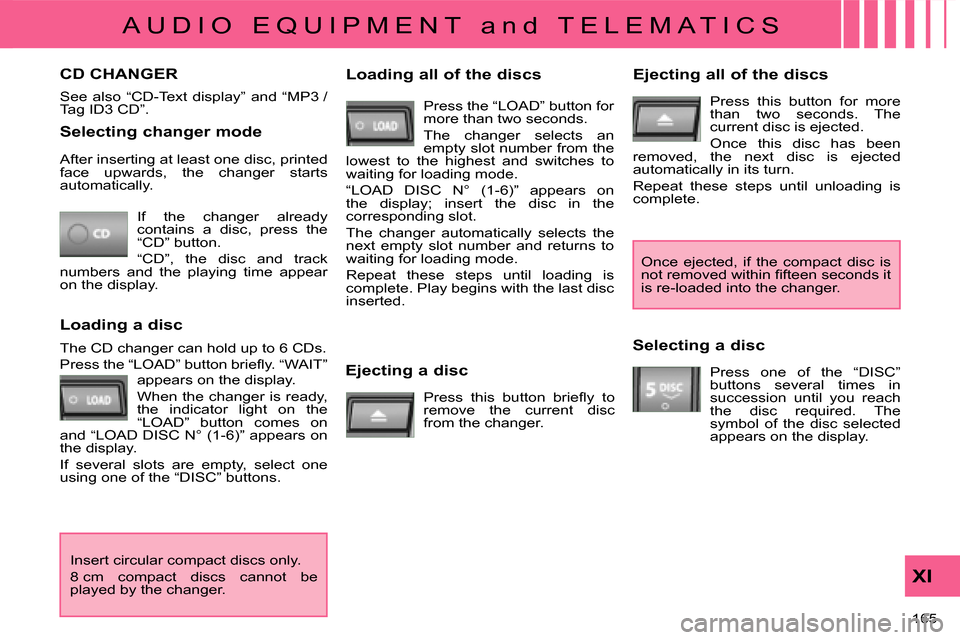
A U D I O E Q U I P M E N T a n d T E L E M A T I C S
XI
165
Selecting changer mode If the changer already
contains a disc, press the
“CD” button.
“CD”, the disc and track
numbers and the playing time appear
on the display.
After inserting at least one disc, printed
face upwards, the changer starts
automatically.
Ejecting a disc � �P�r�e�s�s� �t�h�i�s� �b�u�t�t�o�n� �b�r�i�e�fl� �y� �t�o�
remove the current disc
from the changer. Once ejected, if the compact disc is
�n�o�t� �r�e�m�o�v�e�d� �w�i�t�h�i�n� �fi� �f�t�e�e�n� �s�e�c�o�n�d�s� �i�t�
is re-loaded into the changer.
Loading a disc
appears on the display.
When the changer is ready,
the indicator light on the
“LOAD” button comes on
and “LOAD DISC N° (1-6)” appears on
the display.
If several slots are empty, select one
using one of the “DISC” buttons.
The CD changer can hold up to 6 CDs.
� �P�r�e�s�s� �t�h�e� �“�L�O�A�D�”� �b�u�t�t�o�n� �b�r�i�e�fl� �y�.� �“�W�A�I�T�”�
Insert circular compact discs only.
8 cm compact discs cannot be
played by the changer. Loading all of the discs Ejecting all of the discs
Press this button for more
than two seconds. The
current disc is ejected.
Once this disc has been
�r�e�m�o�v�e�d�,� �t�h�e� �n�e�x�t� �d�i�s�c� �i�s� �e�j�e�c�t�e�d�
automatically in its turn.
Repeat these steps until unloading is
complete.
Selecting a disc Press one of the “DISC”
buttons several times in
succession until you reach
the disc required. The
symbol of the disc selected
appears on the display.
� �S�e�e� �a�l�s�o� �“�C�D�-�T�e�x�t� �d�i�s�p�l�a�y�”� �a�n�d� �“�M�P�3� �/�
Tag ID3 CD”.
Press the “LOAD” button for
more than two seconds.
The changer selects an
empty slot number from the
lowest to the highest and switches to
waiting for loading mode.
“LOAD DISC N° (1-6)” appears on
the display; insert the disc in the
corresponding slot.
The changer automatically selects the
�n�e�x�t� �e�m�p�t�y� �s�l�o�t� �n�u�m�b�e�r� �a�n�d� �r�e�t�u�r�n�s� �t�o�
waiting for loading mode.
Repeat these steps until loading is
complete. Play begins with the last disc
inserted.
CD CHANGER
Page 172 of 216
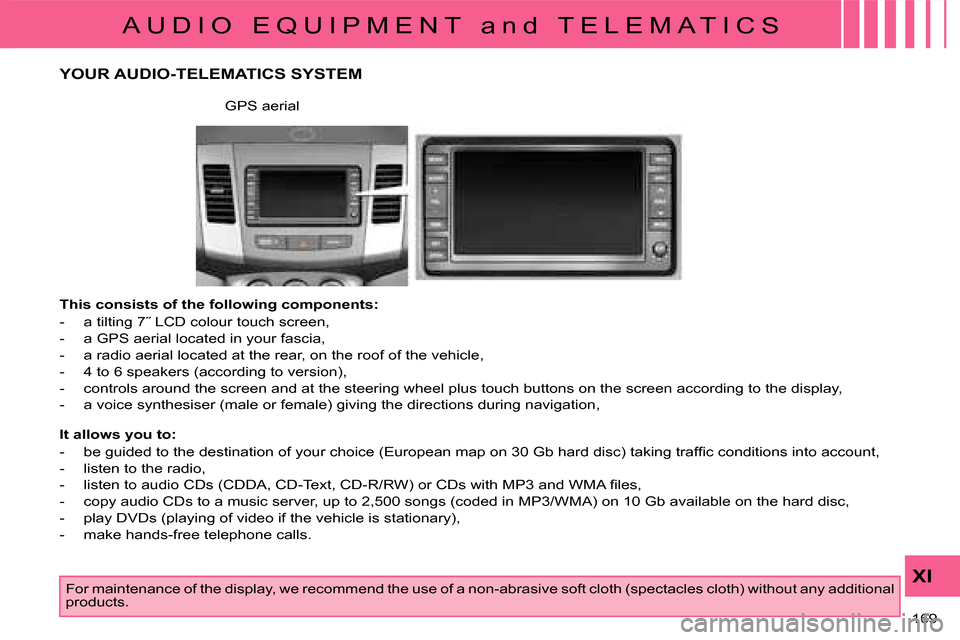
A U D I O E Q U I P M E N T a n d T E L E M A T I C S
XI
169
YOUR AUDIO-TELEMATICS SYSTEM
This consists of the following components:
� � � �-� � �a� �t�i�l�t�i�n�g� �7�˝� �L�C�D� �c�o�l�o�u�r� �t�o�u�c�h� �s�c�r�e�e�n�,�
- a GPS aerial located in your fascia,
- a radio aerial located at the rear, on the roof of the vehicle,
- 4 to 6 speakers (according to version),
- controls around the screen and at the steering wheel plu s touch buttons on the screen according to the display,
- a voice synthesiser (male or female) giving the directions duri ng navigation,
GPS aerial
It allows you to:
� � � �-� � �b�e� �g�u�i�d�e�d� �t�o� �t�h�e� �d�e�s�t�i�n�a�t�i�o�n� �o�f� �y�o�u�r� �c�h�o�i�c�e� �(�E�u�r�o�p�e�a�n� �m�a�p� �o�n� �3�0� �G�b� �h�a�r�d� �d�i�s�c�)� �t�a�k�i�n�g� �t�r�a�f�fi� �c� �c�o�n�d�i�t�i�o�n�s� �i�n�t�o� �a�c�c�o�u�n�t�, �
- listen to the radio,
� � �-� � �l�i�s�t�e�n� �t�o� �a�u�d�i�o� �C�D�s� �(�C�D�D�A�,� �C�D�-�T�e�x�t�,� �C�D�-�R�/�R�W�)� �o�r� �C�D�s� �w�i�t�h� �M�P�3� �a�n�d� �W�M�A� �fi� �l�e�s�,�
- copy audio CDs to a music server, up to 2,500 songs (coded i n MP3/WMA) on 10 Gb available on the hard disc,
- play DVDs (playing of video if the vehicle is stationary),
- make hands-free telephone calls.
For maintenance of the display, we recommend the use of a n on-abrasive soft cloth (spectacles cloth) without any additional
products.
Page 173 of 216
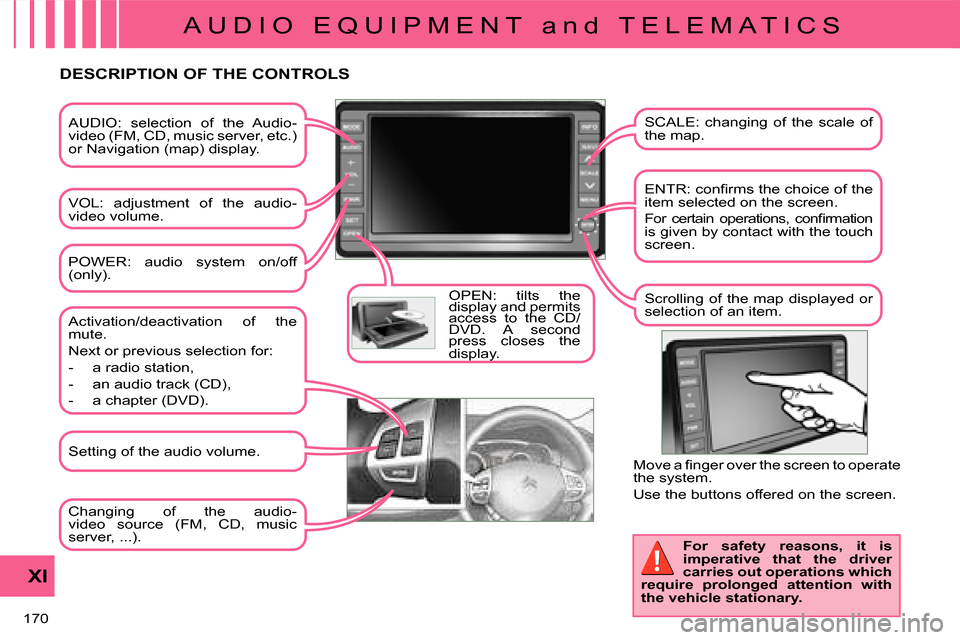
A U D I O E Q U I P M E N T a n d T E L E M A T I C S
XI
170
AUDIO: selection of the Audio-
video (FM, CD, music server, etc.)
or Navigation (map) display.
VOL: adjustment of the audio-
video volume. OPEN: tilts the
display and permits
access to the CD/
DVD. A second
press closes the
display. SCALE: changing of the scale of
the map.
� �E�N�T�R�:� �c�o�n�fi� �r�m�s� �t�h�e� �c�h�o�i�c�e� �o�f� �t�h�e�
item selected on the screen.
� �F�o�r� �c�e�r�t�a�i�n� �o�p�e�r�a�t�i�o�n�s�,� �c�o�n�fi� �r�m�a�t�i�o�n�
is given by contact with the touch
screen.
Scrolling of the map displayed or
selection of an item.
For safety reasons, it is
imperative that the driver
carries out operations which
require prolonged attention with
the vehicle stationary.
DESCRIPTION OF THE CONTROLS
Changing of the audio-
video source (FM, CD, music
server, ...).
Activation/deactivation of the
mute.
� �N�e�x�t� �o�r� �p�r�e�v�i�o�u�s� �s�e�l�e�c�t�i�o�n� �f�o�r�:�
- a radio station,
- an audio track (CD),
- a chapter (DVD).
� �M�o�v�e� �a� �fi� �n�g�e�r� �o�v�e�r� �t�h�e� �s�c�r�e�e�n� �t�o� �o�p�e�r�a�t�e�
the system.
Use the buttons offered on the screen.
POWER: audio system on/off
(only).
Setting of the audio volume.
Page 182 of 216
![Citroen C CROSSER 2008 1.G Owners Manual /
A U D I O E Q U I P M E N T a n d T E L E M A T I C S
XI
179
Entering an address and activating guidance (2/2) Press � �E�x�p�l�a�n�a�t�i�o�n�s� Result
Press [Street] and enter the na Citroen C CROSSER 2008 1.G Owners Manual /
A U D I O E Q U I P M E N T a n d T E L E M A T I C S
XI
179
Entering an address and activating guidance (2/2) Press � �E�x�p�l�a�n�a�t�i�o�n�s� Result
Press [Street] and enter the na](/img/9/4180/w960_4180-181.png)
/
A U D I O E Q U I P M E N T a n d T E L E M A T I C S
XI
179
Entering an address and activating guidance (2/2) Press � �E�x�p�l�a�n�a�t�i�o�n�s� Result
Press [Street] and enter the name of a street using the touch keypad.
When a character of the name of the street is entered, if 5 streets or fewer
are recognised, you can select a street from a list which is displa yed or
press [List].
Press [House #] and enter the number of the house using the touch key-
pad.
You can enter the name of a junction instead of the numb er
of the street. Press [Junction] and select the name from a
list which is displayed.
This is what you obtain once all of the information has b een entered:
If you agree with the information press [Set], otherwise press one of the
buttons to correct.
Press [Start] to start the navigation.