turn signal Citroen C CROSSER 2008 1.G Owner's Manual
[x] Cancel search | Manufacturer: CITROEN, Model Year: 2008, Model line: C CROSSER, Model: Citroen C CROSSER 2008 1.GPages: 216, PDF Size: 4.85 MB
Page 20 of 216
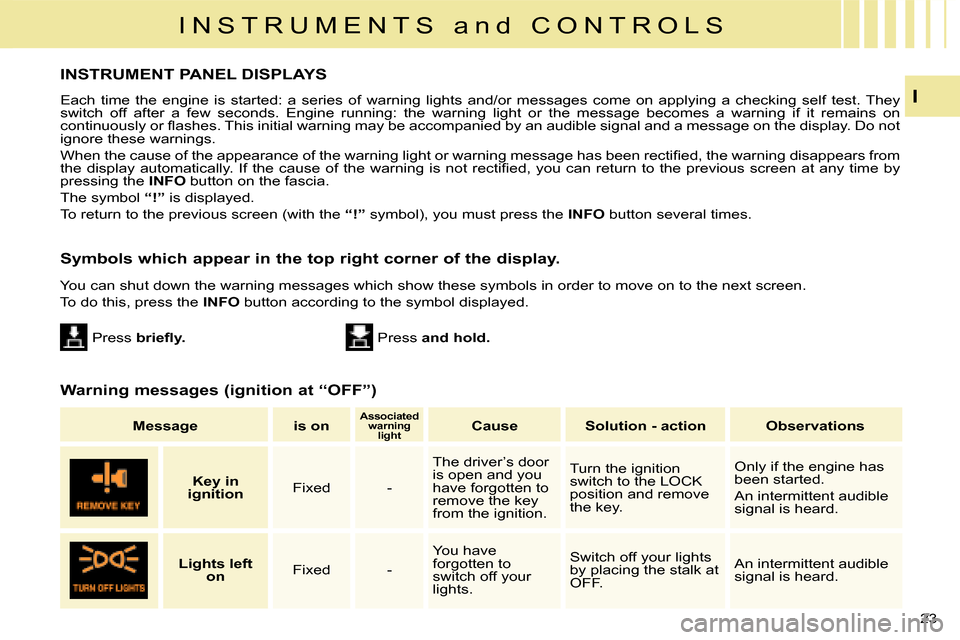
I N S T R U M E N T S a n d C O N T R O L S
I
23
Each time the engine is started: a series of warning lights and/or messages come on applying a checking self test. They
switch off after a few seconds. Engine running: the warning light or the message becomes a warning if it remains on
�c�o�n�t�i�n�u�o�u�s�l�y� �o�r� �fl� �a�s�h�e�s�.� �T�h�i�s� �i�n�i�t�i�a�l� �w�a�r�n�i�n�g� �m�a�y� �b�e� �a�c�c�o�m�p�a�n�i�e�d � �b�y� �a�n� �a�u�d�i�b�l�e� �s�i�g�n�a�l� �a�n�d� �a� �m�e�s�s�a�g�e� �o�n� �t�h�e� �d�i�s�p�l�a�y�.� �D�o� �n�o�t�
ignore these warnings.
� �W�h�e�n� �t�h�e� �c�a�u�s�e� �o�f� �t�h�e� �a�p�p�e�a�r�a�n�c�e� �o�f� �t�h�e� �w�a�r�n�i�n�g� �l�i�g�h�t� �o �r� �w�a�r�n�i�n�g� �m�e�s�s�a�g�e� �h�a�s� �b�e�e�n� �r�e�c�t�i�fi� �e�d�,� �t�h�e� �w�a�r�n�i�n�g� �d�i�s�a�p�p�e�a�r�s� �f�r�o �m�
�t�h�e� �d�i�s�p�l�a�y� �a�u�t�o�m�a�t�i�c�a�l�l�y�.� �I�f� �t�h�e� �c�a�u�s�e� �o�f� �t�h�e� �w�a�r�n�i�n�g� �i�s� �n �o�t� �r�e�c�t�i�fi� �e�d�,� �y�o�u� �c�a�n� �r�e�t�u�r�n� �t�o� �t�h�e� �p�r�e�v�i�o�u�s� �s�c�r�e�e�n� �a�t� �a�n�y� �t�i�m�e� �b �y�
pressing the INFO button on the fascia.
The symbol “!” is displayed.
To return to the previous screen (with the “!” symbol), you must press the
INFO button several times.
INSTRUMENT PANEL DISPLAYS
Warning messages (ignition at “OFF”)
� �Y�o�u� �c�a�n� �s�h�u�t� �d�o�w�n� �t�h�e� �w�a�r�n�i�n�g� �m�e�s�s�a�g�e�s� �w�h�i�c�h� �s�h�o�w� �t�h�e�s�e� �s�y�m�b�o�l
�s� �i�n� �o�r�d�e�r� �t�o� �m�o�v�e� �o�n� �t�o� �t�h�e� �n�e�x�t� �s�c�r�e�e�n�.�
To do this, press the INFO button according to the symbol displayed.
Press �b�r�i�e�fl� �y� �. Press and hold .
Symbols which appear in the top right corner of the dis
play.
Message is on
Associated
warning light
Cause Solution - action Observations
Key in
ignition � � �F�i�x�e�d� �
- The driver’s door
is open and you
have forgotten to
remove the key
from the ignition. Turn the ignition
switch to the LOCK
position and remove
the key.
Only if the engine has
been started.
An intermittent audible
signal is heard.
Lights left
on � � �F�i�x�e�d� �
- You have
forgotten to
switch off your
lights. Switch off your lights
by placing the stalk at
OFF.
An intermittent audible
signal is heard.
Page 33 of 216
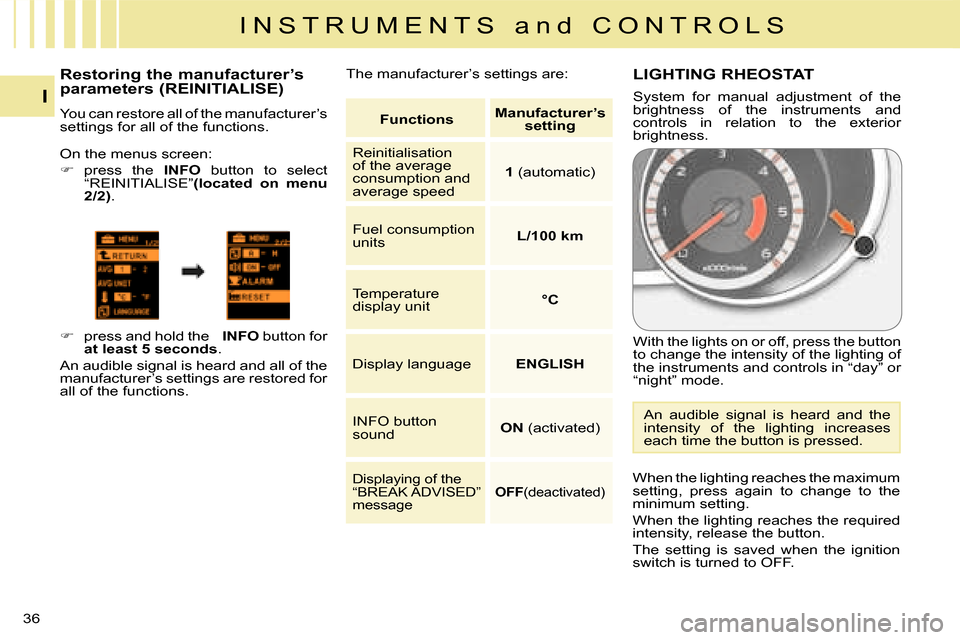
I N S T R U M E N T S a n d C O N T R O L S
I
36
Restoring the manufacturer’s
parameters (REINITIALISE)
You can restore all of the manufacturer’s
settings for all of the functions.
On the menus screen:
�� � press the INFO button to select
“REINITIALISE”
(located on menu
2/2) .
�� � press and hold the �
INFO button for
at least 5 seconds .
An audible signal is heard and all of the
manufacturer’s settings are restored for
all of the functions. The manufacturer’s settings are: LIGHTING RHEOSTAT
With the lights on or off, press the button
to change the intensity of the lighting of
the instruments and controls in “day” or
“night” mode.
� �W�h�e�n� �t�h�e� �l�i�g�h�t�i�n�g� �r�e�a�c�h�e�s� �t�h�e� �m�a�x�i�m�u�m�
setting, press again to change to the
minimum setting.
When the lighting reaches the required
intensity, release the button.
The setting is saved when the ignition
switch is turned to OFF. An audible signal is heard and the
intensity of the lighting increases
each time the button is pressed.
System for manual adjustment of the
brightness of the instruments and
�c�o�n�t�r�o�l�s� �i�n� �r�e�l�a�t�i�o�n� �t�o� �t�h�e� �e�x�t�e�r�i�o�r�
brightness.
Functions
Manufacturer’s
setting
Reinitialisation
of the average
consumption and
average speed
1 (automatic)
Fuel consumption
units
L/100 km
Temperature
display unit
°C
Display language ENGLISH
INFO button
sound
ON (activated)
Displaying of the
“BREAK ADVISED”
message
OFF (deactivated)
Page 35 of 216
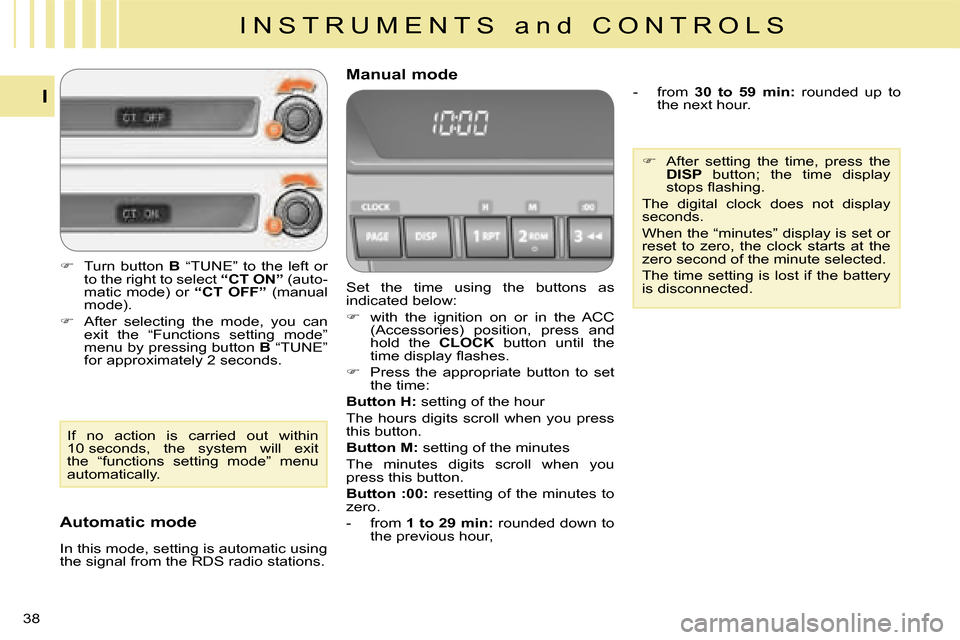
I N S T R U M E N T S a n d C O N T R O L S
I
38
Set the time using the buttons as
indicated below:
�� � with the ignition on or in the ACC
(Accessories) position, press and
hold the CLOCK button until the
�t�i�m�e� �d�i�s�p�l�a�y� �fl� �a�s�h�e�s�.�
� Press the appropriate button to set
the time:
Button H: setting of the hour
The hours digits scroll when you press
this button.
Button M: setting of the minutes
The minutes digits scroll when you
press this button.
Button :00: resetting of the minutes to
zero.
- from 1 to 29 min
: rounded down to
the previous hour,
Manual mode
Automatic mode
In this mode, setting is automatic using
the signal from the RDS radio stations. - from
30 to 59 min: rounded up to
�t�h�e� �n�e�x�t� �h�o�u�r�.� �
�� � After setting the time, press the
DISP button; the time display
�s�t�o�p�s� �fl� �a�s�h�i�n�g�.� �
The digital clock does not display
seconds.
When the “minutes” display is set or
reset to zero, the clock starts at the
zero second of the minute selected.
The time setting is lost if the battery
is disconnected.
�� � Turn button B “TUNE” to the left or
to the right to select “CT ON” (auto-
matic mode) or “CT OFF” (manual
mode).
�� � After selecting the mode, you can
�e�x�i�t� �t�h�e� �“�F�u�n�c�t�i�o�n�s� �s�e�t�t�i�n�g� �m�o�d�e�”�
menu by pressing button B “TUNE”
�f�o�r� �a�p�p�r�o�x�i�m�a�t�e�l�y� �2� �s�e�c�o�n�d�s�.� �
If no action is carried out within
�1�0� �s�e�c�o�n�d�s�,� �t�h�e� �s�y�s�t�e�m� �w�i�l�l� �e�x�i�t�
the “functions setting mode” menu
automatically.
Page 83 of 216
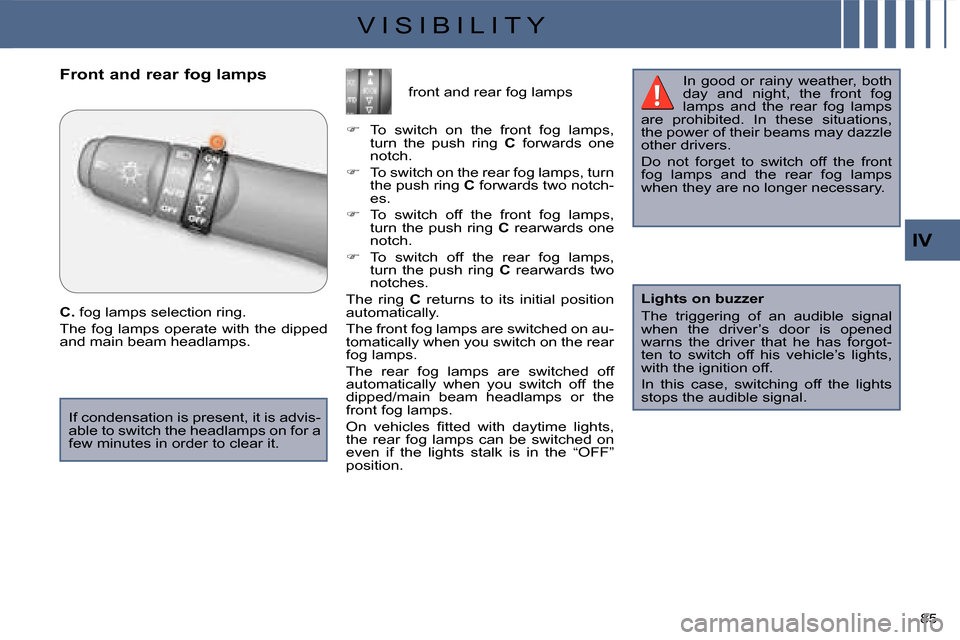
V I S I B I L I T Y
IV
85
Front and rear fog lamps
C. fog lamps selection ring.
The fog lamps operate with the dipped
and main beam headlamps. front and rear fog lamps
�� � To switch on the front fog lamps,
turn the push ring C forwards one
notch.
�� � To switch on the rear fog lamps, turn
the push ring C forwards two notch-
es.
�� � To switch off the front fog lamps,
turn the push ring C rearwards one
notch.
�� � To switch off the rear fog lamps,
turn the push ring C rearwards two
notches.
The ring C returns to its initial position
automatically.
The front fog lamps are switched on au-
tomatically when you switch on the rear
fog lamps.
The rear fog lamps are switched off
automatically when you switch off the
dipped/main beam headlamps or the
front fog lamps.
� �O�n� �v�e�h�i�c�l�e�s� �fi� �t�t�e�d� �w�i�t�h� �d�a�y�t�i�m�e� �l�i�g�h�t�s�,�
the rear fog lamps can be switched on
even if the lights stalk is in the “OFF”
position. In good or rainy weather, both
day and night, the front fog
lamps and the rear fog lamps
are prohibited. In these situations,
the power of their beams may dazzle
other drivers.
Do not forget to switch off the front
fog lamps and the rear fog lamps
when they are no longer necessary.
Lights on buzzer
The triggering of an audible signal
when the driver’s door is opened
warns the driver that he has forgot-
ten to switch off his vehicle’s lights,
with the ignition off.
In this case, switching off the lights
stops the audible signal.
If condensation is present, it is advis-
able to switch the headlamps on for a
few minutes in order to clear it.
Page 102 of 216
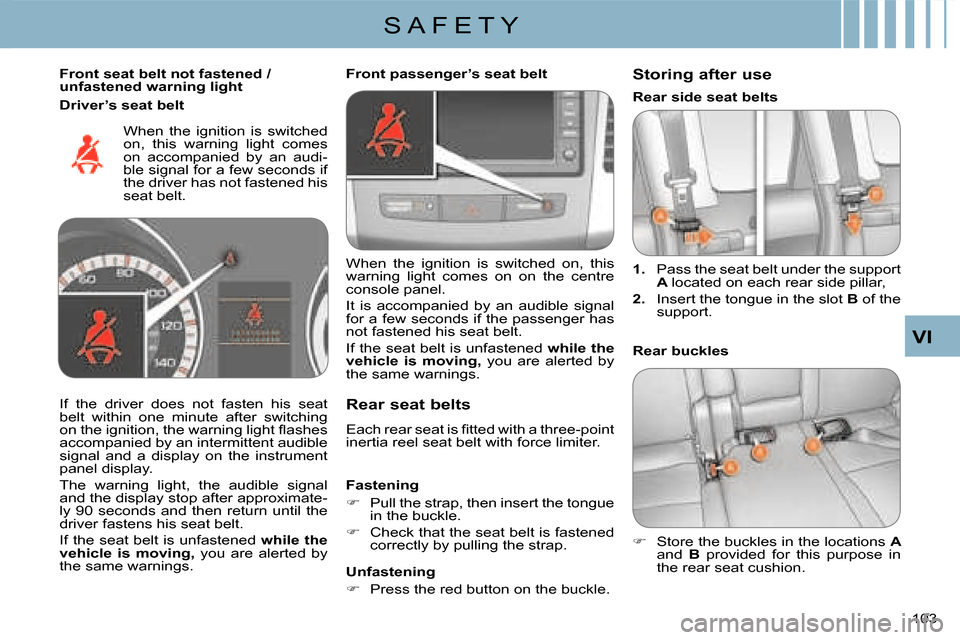
S A F E T Y
VI
103
Front seat belt not fastened /
unfastened warning light When the ignition is switched
on, this warning light comes
on accompanied by an audi-
ble signal for a few seconds if
the driver has not fastened his
seat belt.
Rear seat belts
� �E�a�c�h� �r�e�a�r� �s�e�a�t� �i�s� �fi� �t�t�e�d� �w�i�t�h� �a� �t�h�r�e�e�-�p�o�i�n�t�
inertia reel seat belt with force limiter.
Fastening
�� � Pull the strap, then insert the tongue
in the buckle.
�� � Check that the seat belt is fastened
correctly by pulling the strap.
Unfastening
�� � Press the red button on the buckle.
If the driver does not fasten his seat
belt within one minute after switching
�o�n� �t�h�e� �i�g�n�i�t�i�o�n�,� �t�h�e� �w�a�r�n�i�n�g� �l�i�g�h�t� �fl� �a�s�h�e�s�
accompanied by an intermittent audible
signal and a display on the instrument
panel display.
The warning light, the audible signal
�a�n�d� �t�h�e� �d�i�s�p�l�a�y� �s�t�o�p� �a�f�t�e�r� �a�p�p�r�o�x�i�m�a�t�e�-
ly 90 seconds and then return until the
driver fastens his seat belt.
If the seat belt is unfastened
while the
vehicle is moving , you are alerted by
the same warnings. Storing after use
1. Pass the seat belt under the support
A located on each rear side pillar,
2. Insert the tongue in the slot B of the
support.
Rear buckles
�� � Store the buckles in the locations A
and B provided for this purpose in
the rear seat cushion.
Front passenger’s seat belt
When the ignition is switched on, this
warning light comes on on the centre
console panel.
It is accompanied by an audible signal
for a few seconds if the passenger has
not fastened his seat belt.
If the seat belt is unfastened
while the
vehicle is moving , you are alerted by
the same warnings.
Driver’s seat belt
Rear side seat belts
Page 117 of 216
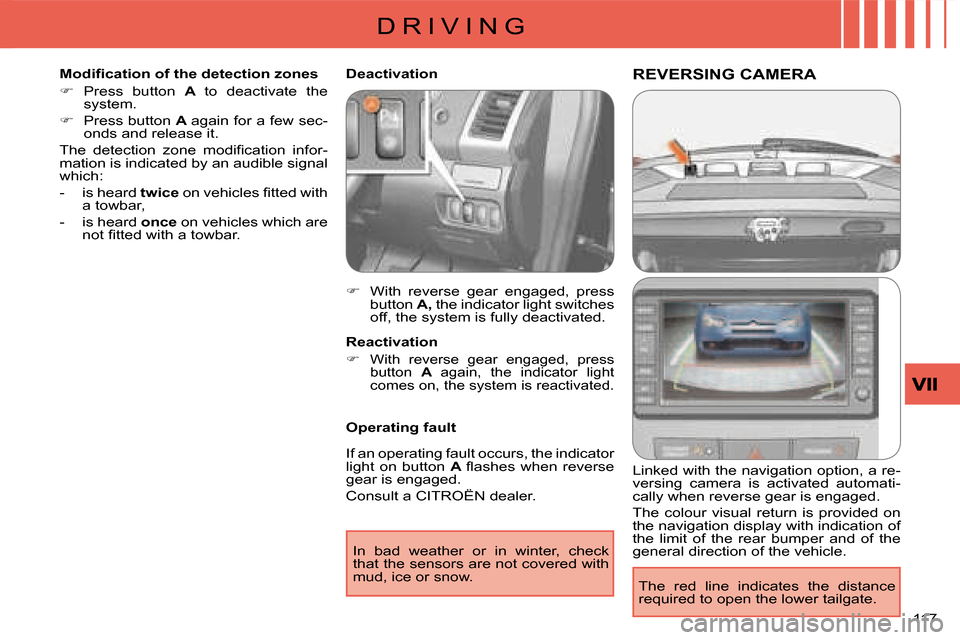
D R I V I N G
117
REVERSING CAMERA
Linked with the navigation option, a re-
versing camera is activated automati-
cally when reverse gear is engaged.
The colour visual return is provided on
the navigation display with indication of
the limit of the rear bumper and of the
general direction of the vehicle.
Operating fault
If an operating fault occurs, the indicator
light on button
A �fl� �a�s�h�e�s� �w�h�e�n� �r�e�v�e�r�s�e�
gear is engaged.
Consult a CITROËN dealer.
In bad weather or in winter, check
that the sensors are not covered with
mud, ice or snow.
Deactivation
�� � With reverse gear engaged, press
button A , the indicator light switches
off, the system is fully deactivated.
Reactivation
�� � With reverse gear engaged, press
button A again, the indicator light
comes on, the system is reactivated.
� � �M�o�d�i�fi� �c�a�t�i�o�n� �o�f� �t�h�e� �d�e�t�e�c�t�i�o�n� �z�o�n�e�s�
�� � Press button A to deactivate the
system.
�� � Press button A again for a few sec-
onds and release it.
� �T�h�e� �d�e�t�e�c�t�i�o�n� �z�o�n�e� �m�o�d�i�fi� �c�a�t�i�o�n� �i�n�f�o�r�-
mation is indicated by an audible signal
which:
- is heard twice � �o�n� �v�e�h�i�c�l�e�s� �fi� �t�t�e�d� �w�i�t�h�
a towbar,
- is heard once on vehicles which are
�n�o�t� �fi� �t�t�e�d� �w�i�t�h� �a� �t�o�w�b�a�r�.� � �
The red line indicates the distance
required to open the lower tailgate.
Page 118 of 216
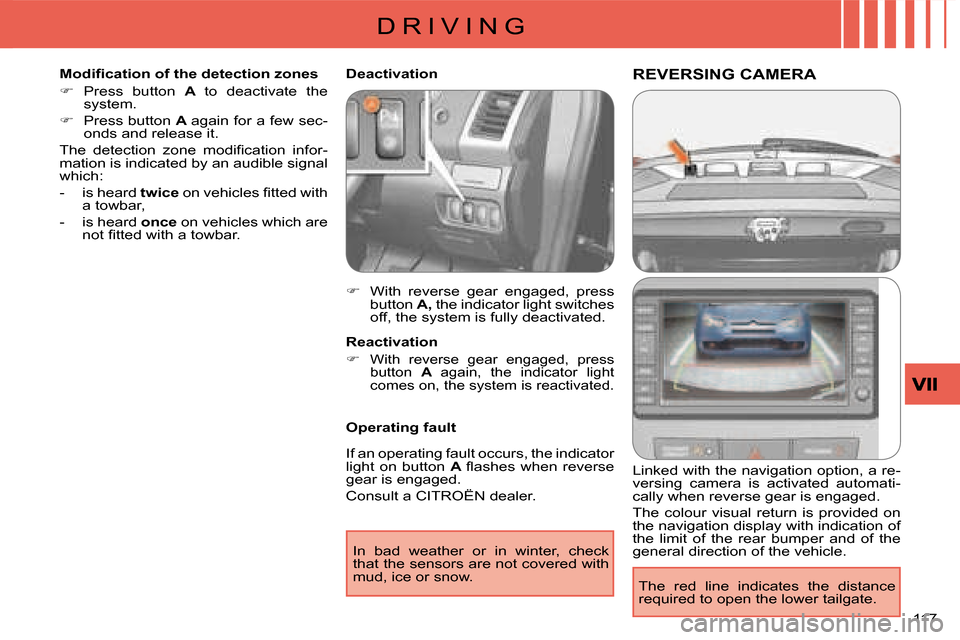
D R I V I N G
117
REVERSING CAMERA
Linked with the navigation option, a re-
versing camera is activated automati-
cally when reverse gear is engaged.
The colour visual return is provided on
the navigation display with indication of
the limit of the rear bumper and of the
general direction of the vehicle.
Operating fault
If an operating fault occurs, the indicator
light on button
A �fl� �a�s�h�e�s� �w�h�e�n� �r�e�v�e�r�s�e�
gear is engaged.
Consult a CITROËN dealer.
In bad weather or in winter, check
that the sensors are not covered with
mud, ice or snow.
Deactivation
�� � With reverse gear engaged, press
button A , the indicator light switches
off, the system is fully deactivated.
Reactivation
�� � With reverse gear engaged, press
button A again, the indicator light
comes on, the system is reactivated.
� � �M�o�d�i�fi� �c�a�t�i�o�n� �o�f� �t�h�e� �d�e�t�e�c�t�i�o�n� �z�o�n�e�s�
�� � Press button A to deactivate the
system.
�� � Press button A again for a few sec-
onds and release it.
� �T�h�e� �d�e�t�e�c�t�i�o�n� �z�o�n�e� �m�o�d�i�fi� �c�a�t�i�o�n� �i�n�f�o�r�-
mation is indicated by an audible signal
which:
- is heard twice � �o�n� �v�e�h�i�c�l�e�s� �fi� �t�t�e�d� �w�i�t�h�
a towbar,
- is heard once on vehicles which are
�n�o�t� �fi� �t�t�e�d� �w�i�t�h� �a� �t�o�w�b�a�r�.� � �
The red line indicates the distance
required to open the lower tailgate.
Page 160 of 216
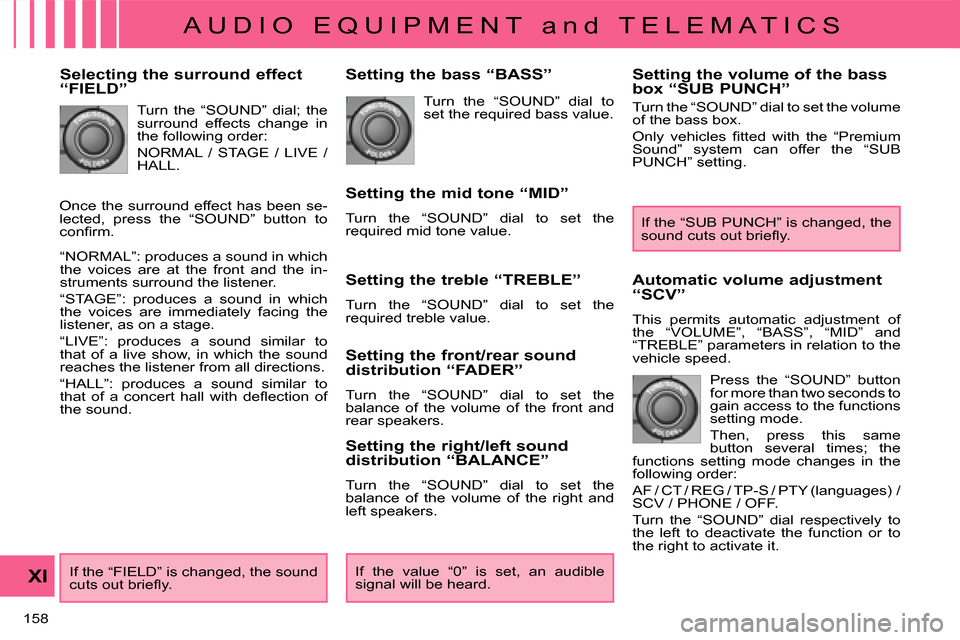
A U D I O E Q U I P M E N T a n d T E L E M A T I C S
XI
158
Selecting the surround effect
“FIELD” Turn the “SOUND” dial; the
surround effects change in
the following order:
NORMAL / STAGE / LIVE /
HALL.
“NORMAL”: produces a sound in which
the voices are at the front and the in-
struments surround the listener.
“STAGE”: produces a sound in which
the voices are immediately facing the
listener, as on a stage.
“LIVE”: produces a sound similar to
that of a live show, in which the sound
reaches the listener from all directions.
“HALL”: produces a sound similar to
�t�h�a�t� �o�f� �a� �c�o�n�c�e�r�t� �h�a�l�l� �w�i�t�h� �d�e�fl� �e�c�t�i�o�n� �o�f�
the sound. Setting the bass “BASS”
Turn the “SOUND” dial to
set the required bass value.
Setting the mid tone “MID”
Turn the “SOUND” dial to set the
required mid tone value.
Setting the treble “TREBLE”
Turn the “SOUND” dial to set the
required treble value.
Setting the front/rear sound
distribution “FADER”
Turn the “SOUND” dial to set the
balance of the volume of the front and
rear speakers.
Setting the right/left sound
distribution “BALANCE”
Turn the “SOUND” dial to set the
balance of the volume of the right and
left speakers.
If the “FIELD” is changed, the sound
�c�u�t�s� �o�u�t� �b�r�i�e�fl� �y�.� � If the value “0” is set, an audible
signal will be heard. Automatic volume adjustment
“SCV”
This permits automatic adjustment of
the “VOLUME”, “BASS”, “MID” and
“TREBLE” parameters in relation to the
vehicle speed.
Press the “SOUND” button
for more than two seconds to
gain access to the functions
setting mode.
Then, press this same
button several times; the
functions setting mode changes in the
following order:
AF / CT / REG / TP-S / PTY (languages) /
SCV / PHONE / OFF.
Turn the “SOUND” dial respectively to
the left to deactivate the function or to
the right to activate it. If the “SUB PUNCH” is changed, the
�s�o�u�n�d� �c�u�t�s� �o�u�t� �b�r�i�e�fl� �y�.� �
Setting the volume of the bass
box “SUB PUNCH”
Turn the “SOUND” dial to set the volume
�o�f� �t�h�e� �b�a�s�s� �b�o�x�.�
� �O�n�l�y� �v�e�h�i�c�l�e�s� �fi� �t�t�e�d� �w�i�t�h� �t�h�e� �“�P�r�e�m�i�u�m�
Sound” system can offer the “SUB
PUNCH” setting.
Once the surround effect has been se-
lected, press the “SOUND” button to
�c�o�n�fi� �r�m�.�
Page 161 of 216
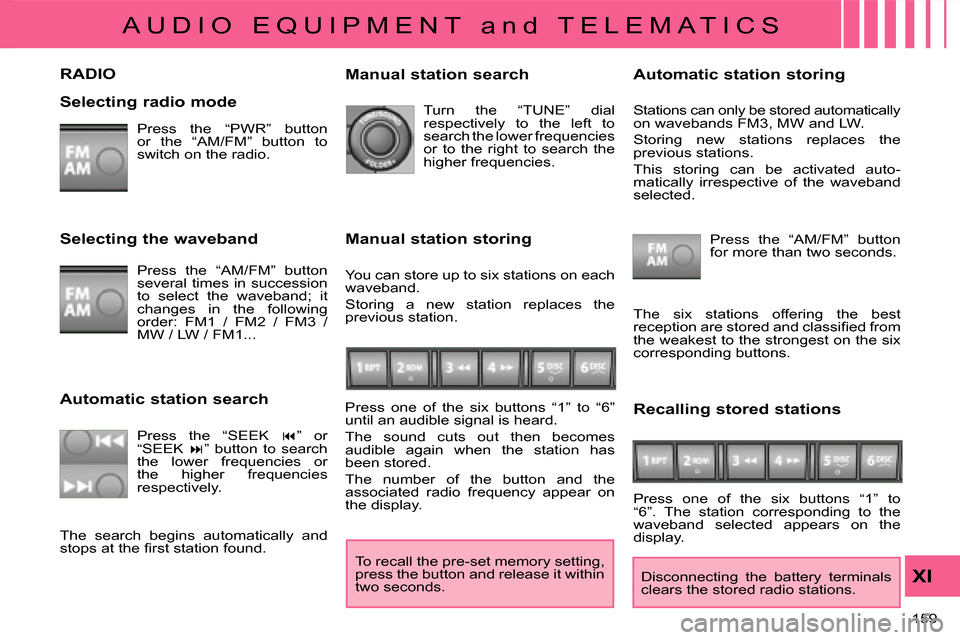
A U D I O E Q U I P M E N T a n d T E L E M A T I C S
XI
159
RADIO
Selecting radio mode Press the “PWR” button
or the “AM/FM” button to
switch on the radio.
Disconnecting the battery terminals
clears the stored radio stations.
Selecting the waveband
Press the “AM/FM” button
several times in succession
to select the waveband; it
changes in the following
order: FM1 / FM2 / FM3 /
MW / LW / FM1...
Automatic station search Press the “SEEK �� ” or
“SEEK � ” button to search
the lower frequencies or
the higher frequencies
respectively. Manual station search
Turn the “TUNE” dial
respectively to the left to
search the lower frequencies
or to the right to search the
higher frequencies.
Manual station storing
� �P�r�e�s�s� �o�n�e� �o�f� �t�h�e� �s�i�x� �b�u�t�t�o�n�s� �“�1�”� �t�o� �“�6�”�
until an audible signal is heard.
The sound cuts out then becomes
audible again when the station has
been stored.
The number of the button and the
associated radio frequency appear on
the display. Automatic station storing
Press the “AM/FM” button
for more than two seconds.
Recalling stored stations
� �P�r�e�s�s� �o�n�e� �o�f� �t�h�e� �s�i�x� �b�u�t�t�o�n�s� �“�1�”� �t�o�
“6”. The station corresponding to the
waveband selected appears on the
display.
The search begins automatically and
�s�t�o�p�s� �a�t� �t�h�e� �fi� �r�s�t� �s�t�a�t�i�o�n� �f�o�u�n�d�.� � � �T�h�e� �s�i�x� �s�t�a�t�i�o�n�s� �o�f�f�e�r�i�n�g� �t�h�e� �b�e�s�t�
�r�e�c�e�p�t�i�o�n� �a�r�e� �s�t�o�r�e�d� �a�n�d� �c�l�a�s�s�i�fi� �e�d� �f�r�o�m�
�t�h�e� �w�e�a�k�e�s�t� �t�o� �t�h�e� �s�t�r�o�n�g�e�s�t� �o�n� �t�h�e� �s�i�x�
corresponding buttons.
� �Y�o�u� �c�a�n� �s�t�o�r�e� �u�p� �t�o� �s�i�x� �s�t�a�t�i�o�n�s� �o�n� �e�a�c�h�
waveband.
Storing a new station replaces the
previous station. Stations can only be stored automatically
on wavebands FM3, MW and LW.
Storing new stations replaces the
previous stations.
This storing can be activated auto-
matically irrespective of the waveband
selected.
To recall the pre-set memory setting,
press the button and release it within
two seconds.
Page 166 of 216
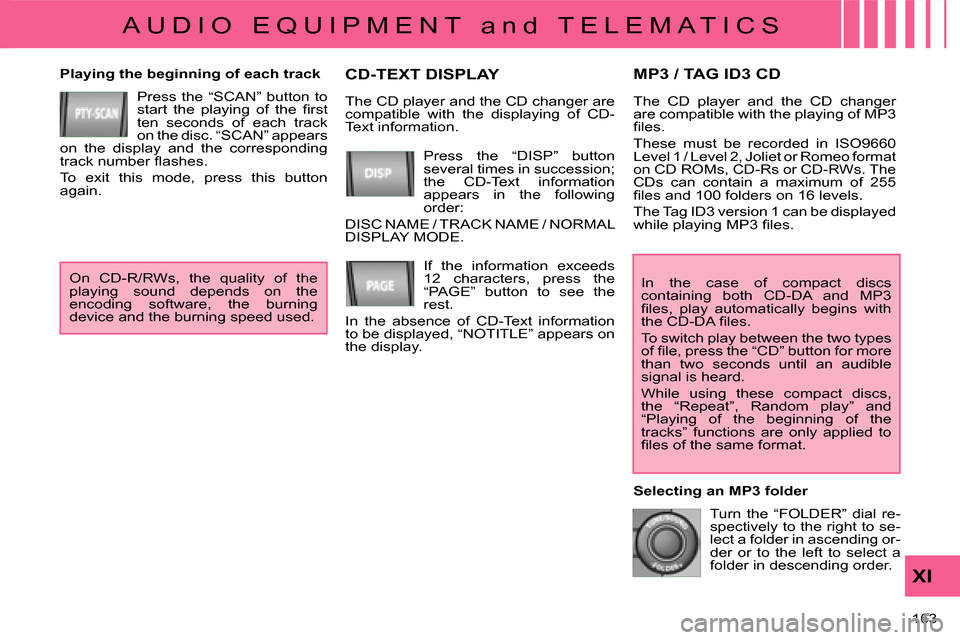
A U D I O E Q U I P M E N T a n d T E L E M A T I C S
XI
163
MP3 / TAG ID3 CD Playing the beginning of each track Press the “SCAN” button to
�s�t�a�r�t� �t�h�e� �p�l�a�y�i�n�g� �o�f� �t�h�e� �fi� �r�s�t�
ten seconds of each track
on the disc. “SCAN” appears
on the display and the corresponding
�t�r�a�c�k� �n�u�m�b�e�r� �fl� �a�s�h�e�s�.�
� �T�o� �e�x�i�t� �t�h�i�s� �m�o�d�e�,� �p�r�e�s�s� �t�h�i�s� �b�u�t�t�o�n�
again. The CD player and the CD changer
are compatible with the playing of MP3
�fi� �l�e�s�.�
These must be recorded in ISO9660
Level 1 / Level 2, Joliet or Romeo format
on CD ROMs, CD-Rs or CD-RWs. The
�C�D�s� �c�a�n� �c�o�n�t�a�i�n� �a� �m�a�x�i�m�u�m� �o�f� �2�5�5�
�fi� �l�e�s� �a�n�d� �1�0�0� �f�o�l�d�e�r�s� �o�n� �1�6� �l�e�v�e�l�s�.�
The Tag ID3 version 1 can be displayed
�w�h�i�l�e� �p�l�a�y�i�n�g� �M�P�3� �fi� �l�e�s�.�
In the case of compact discs
containing both CD-DA and MP3
�fi� �l�e�s�,� �p�l�a�y� �a�u�t�o�m�a�t�i�c�a�l�l�y� �b�e�g�i�n�s� �w�i�t�h�
�t�h�e� �C�D�-�D�A� �fi� �l�e�s�.�
To switch play between the two types
�o�f� �fi� �l�e�,� �p�r�e�s�s� �t�h�e� �“�C�D�”� �b�u�t�t�o�n� �f�o�r� �m�o�r�e�
than two seconds until an audible
signal is heard.
While using these compact discs,
the “Repeat”, Random play” and
“Playing of the beginning of the
tracks” functions are only applied to
�fi� �l�e�s� �o�f� �t�h�e� �s�a�m�e� �f�o�r�m�a�t�.� �
Selecting an MP3 folder Turn the “FOLDER” dial re-
spectively to the right to se-
lect a folder in ascending or-
der or to the left to select a
folder in descending order.
Press the “DISP” button
several times in succession;
�t�h�e� �C�D�-�T�e�x�t� �i�n�f�o�r�m�a�t�i�o�n�
appears in the following
order:
DISC NAME / TRACK NAME / NORMAL
DISPLAY MODE. CD-TEXT DISPLAY
� �I�f� �t�h�e� �i�n�f�o�r�m�a�t�i�o�n� �e�x�c�e�e�d�s�
12 characters, press the
“PAGE” button to see the
rest.
� �I�n� �t�h�e� �a�b�s�e�n�c�e� �o�f� �C�D�-�T�e�x�t� �i�n�f�o�r�m�a�t�i�o�n�
to be displayed, “NOTITLE” appears on
the display.
The CD player and the CD changer are
compatible with the displaying of CD-
�T�e�x�t� �i�n�f�o�r�m�a�t�i�o�n�.�
On CD-R/RWs, the quality of the
playing sound depends on the
encoding software, the burning
device and the burning speed used.