ECO mode Citroen C CROSSER 2009.5 1.G User Guide
[x] Cancel search | Manufacturer: CITROEN, Model Year: 2009.5, Model line: C CROSSER, Model: Citroen C CROSSER 2009.5 1.GPages: 230, PDF Size: 7.51 MB
Page 122 of 230
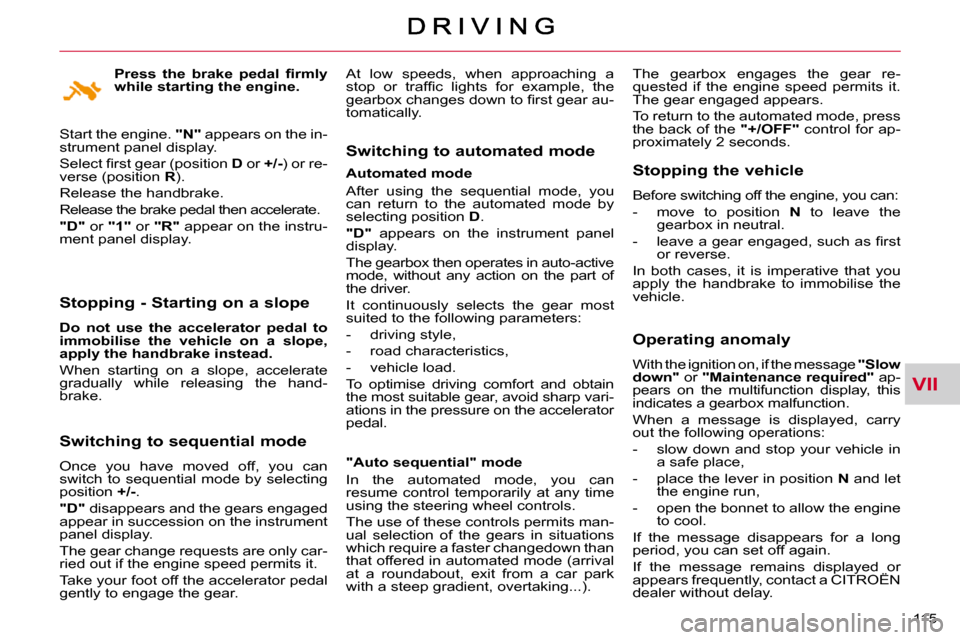
VII
115
Stopping - Starting on a slope
Do not use the accelerator pedal to
immobilise the vehicle on a slope,
apply the handbrake instead.
When starting on a slope, accelerate
gradually while releasing the hand-
brake.
Switching to sequential mode
Once you have moved off, you can
switch to sequential mode by selecting
position +/-.
"D" disappears and the gears engaged
appear in succession on the instrument
panel display.
The gear change requests are only car-
ried out if the engine speed permits it.
Take your foot off the accelerator pedal
gently to engage the gear.
Switching to automated mode
Automated mode
After using the sequential mode, you
can return to the automated mode by
selecting position D .
"D" appears on the instrument panel
display.
The gearbox then operates in auto-active
mode, without any action on the part of
the driver.
It continuously selects the gear most
suited to the following parameters:
- driving style,
- road characteristics,
- vehicle load.
To optimise driving comfort and obtain
the most suitable gear, avoid sharp vari-
ations in the pressure on the accelerator
pedal.
"Auto sequential" mode
In the automated mode, you can
resume control temporarily at any time
using the steering wheel controls.
The use of these controls permits man-
ual selection of the gears in situations
which require a faster changedown than
that offered in automated mode (arrival
at a roundabout, exit from a car park
with a steep gradient, overtaking...). Stopping the vehicle
Before switching off the engine, you can:
- move to position N to leave the
gearbox in neutral.
� � �-� � �l�e�a�v�e� �a� �g�e�a�r� �e�n�g�a�g�e�d�,� �s�u�c�h� �a�s� �fi� �r�s�t� or reverse.
In both cases, it is imperative that you
apply the handbrake to immobilise the
vehicle.
Operating anomaly
With the ignition on, if the message "Slow
down" or "Maintenance required" ap-
pears on the multifunction display, this
indicates a gearbox malfunction.
When a message is displayed, carry
out the following operations:
- slow down and stop your vehicle in a safe place,
- place the lever in position N and let
the engine run,
- open the bonnet to allow the engine to cool.
If the message disappears for a long
period, you can set off again.
If the message remains displayed or
appears frequently, contact a CITROËN
dealer without delay.
�P�r�e�s�s� �t�h�e� �b�r�a�k�e� �p�e�d�a�l� �fi� �r�m�l�y�
while starting the engine.
Start the engine. "N" appears on the in-
strument panel display.
� �S�e�l�e�c�t� �fi� �r�s�t� �g�e�a�r� �(�p�o�s�i�t�i�o�n� � D or +/-) or re-
verse (position R ).
Release the handbrake.
Release the brake pedal then accelerate.
"D" or "1" or "R" appear on the instru-
ment panel display. The gearbox engages the gear re-
quested if the engine speed permits it.
The gear engaged appears.
To return to the automated mode, press
the back of the
"+/OFF" control for ap-
proximately 2 seconds.
At low speeds, when approaching a
�s�t�o�p� �o�r� �t�r�a�f�fi� �c� �l�i�g�h�t�s� �f�o�r� �e�x�a�m�p�l�e�,� �t�h�e�
�g�e�a�r�b�o�x� �c�h�a�n�g�e�s� �d�o�w�n� �t�o� �fi� �r�s�t� �g�e�a�r� �a�u�-
tomatically.
Page 123 of 230
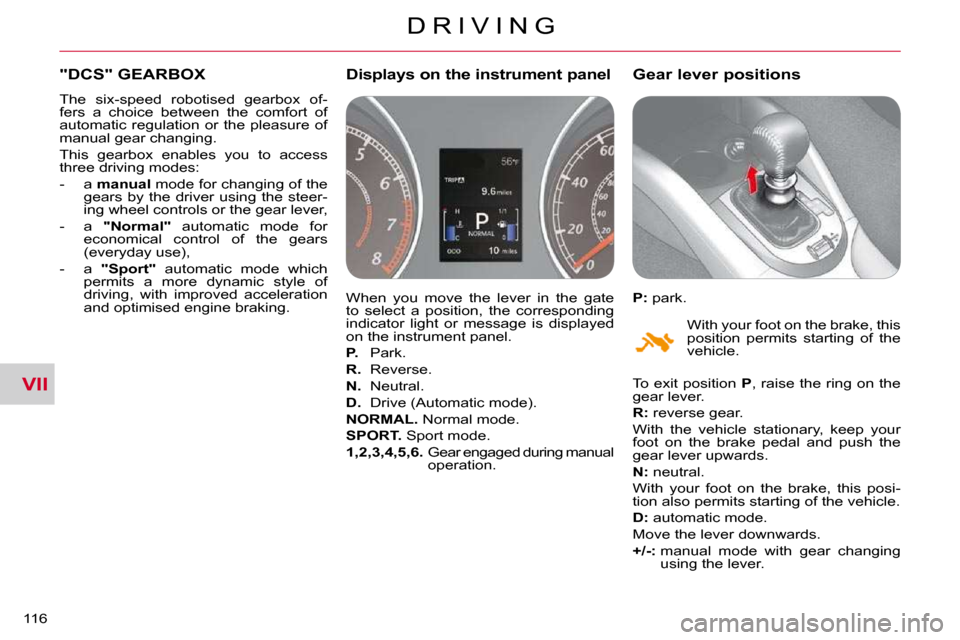
VII
D R I V I N G
116
"DCS" GEARBOX
The six-speed robotised gearbox of-
fers a choice between the comfort of
automatic regulation or the pleasure of
manual gear changing.
This gearbox enables you to access
three driving modes:
- a manual mode for changing of the
gears by the driver using the steer-
ing wheel controls or the gear lever,
- a " Normal " automatic mode for
economical control of the gears
(everyday use),
- a " Sport " automatic mode which
permits a more dynamic style of
driving, with improved acceleration
and optimised engine braking. When you move the lever in the gate
to select a position, the corresponding
indicator light or message is displayed
on the instrument panel.
P. Park.
R. Reverse.
N. Neutral.
D. Drive (Automatic mode).
NORMAL. Normal mode.
SPORT. Sport mode.
1,2,3,4,5,6. Gear engaged during manual
operation.
Displays on the instrument panel
P: park.
Gear lever positions
With your foot on the brake, this
position permits starting of the
vehicle.
To exit position P , raise the ring on the
gear lever.
R: reverse gear.
With the vehicle stationary, keep your
foot on the brake pedal and push the
gear lever upwards.
N: neutral.
With your foot on the brake, this posi-
tion also permits starting of the vehicle.
D: automatic mode.
Move the lever downwards.
+/-: manual mode with gear changing
using the lever.
Page 125 of 230
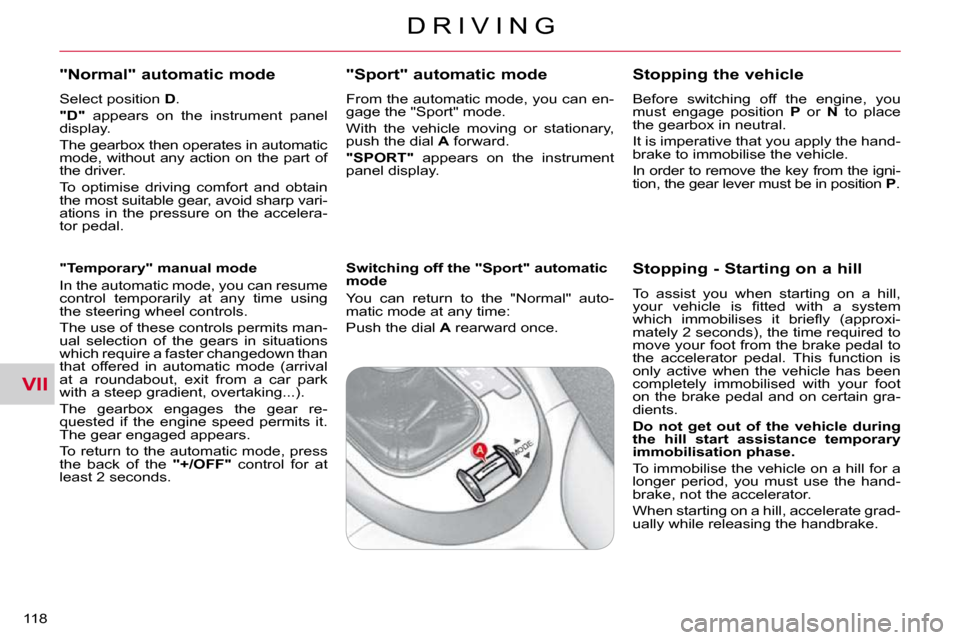
VII
D R I V I N G
118
"Normal" automatic mode
Select position D .
"D" appears on the instrument panel
display.
The gearbox then operates in automatic
mode, without any action on the part of
the driver.
To optimise driving comfort and obtain
the most suitable gear, avoid sharp vari-
ations in the pressure on the accelera-
tor pedal.
"Temporary" manual mode
In the automatic mode, you can resume
control temporarily at any time using
the steering wheel controls.
The use of these controls permits man-
ual selection of the gears in situations
which require a faster changedown than
that offered in automatic mode (arrival
at a roundabout, exit from a car park
with a steep gradient, overtaking...).
The gearbox engages the gear re-
quested if the engine speed permits it.
The gear engaged appears.
To return to the automatic mode, press
the back of the "+/OFF" control for at
least 2 seconds.
"Sport" automatic mode
From the automatic mode, you can en-
gage the "Sport" mode.
With the vehicle moving or stationary,
push the dial A forward.
"SPORT" appears on the instrument
panel display.
Switching off the "Sport" automatic
mode
You can return to the "Normal" auto-
matic mode at any time:
Push the dial A rearward once. Before switching off the engine, you
must engage position
P or N to place
the gearbox in neutral.
It is imperative that you apply the hand-
brake to immobilise the vehicle.
In order to remove the key from the igni-
tion, the gear lever must be in position P .
Stopping the vehicle
Stopping - Starting on a hill
To assist you when starting on a hill,
�y�o�u�r� �v�e�h�i�c�l�e� �i�s� �fi� �t�t�e�d� �w�i�t�h� �a� �s�y�s�t�e�m�
�w�h�i�c�h� �i�m�m�o�b�i�l�i�s�e�s� �i�t� �b�r�i�e�fl� �y� �(�a�p�p�r�o�x�i�-
mately 2 seconds), the time required to
move your foot from the brake pedal to
the accelerator pedal. This function is
only active when the vehicle has been
completely immobilised with your foot
on the brake pedal and on certain gra-
dients.
Do not get out of the vehicle during
the hill start assistance temporary
immobilisation phase.
To immobilise the vehicle on a hill for a
longer period, you must use the hand-
brake, not the accelerator.
When starting on a hill, accelerate grad-
ually while releasing the handbrake.
Page 127 of 230
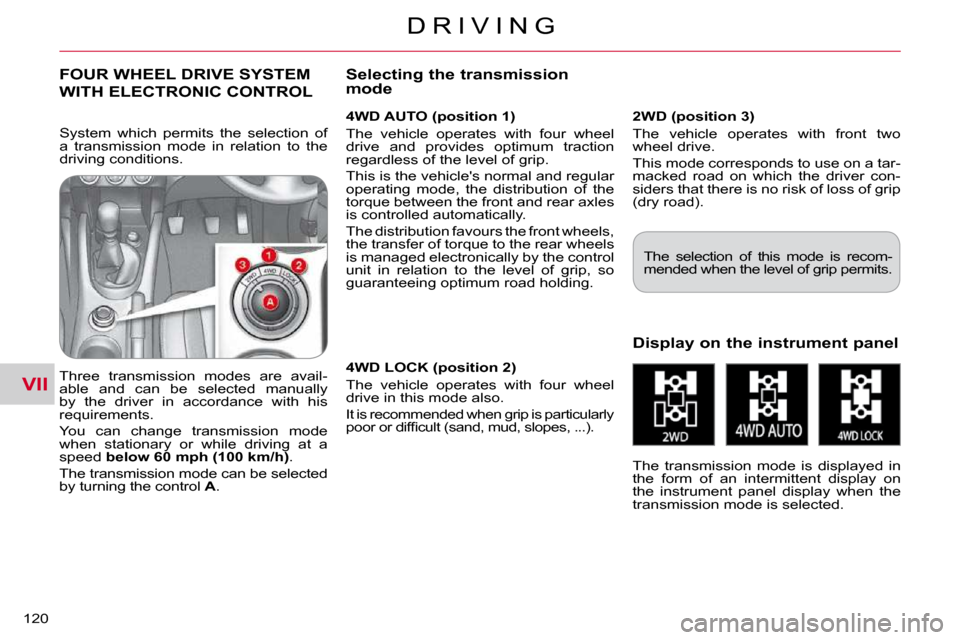
VII
D R I V I N G
120
FOUR WHEEL DRIVE SYSTEM
WITH ELECTRONIC CONTROL
4WD AUTO (position 1)
The vehicle operates with four wheel
drive and provides optimum traction
regardless of the level of grip.
This is the vehicle's normal and regular
operating mode, the distribution of the
torque between the front and rear axles
is controlled automatically.
The distribution favours the front wheels,
the transfer of torque to the rear wheels
is managed electronically by the control
unit in relation to the level of grip, so
guaranteeing optimum road holding.
Three transmission modes are avail-
able and can be selected manually
by the driver in accordance with his
requirements.
You can change transmission mode
when stationary or while driving at a
speed below 60 mph (100 km/h) .
The transmission mode can be selected
by turning the control A .
Display on the instrument panel
The transmission mode is displayed in
the form of an intermittent display on
the instrument panel display when the
transmission mode is selected.
Selecting the transmission mode
The selection of this mode is recom-
mended when the level of grip permits.
2WD (position 3)
The vehicle operates with front two
wheel drive.
This mode corresponds to use on a tar-
macked road on which the driver con-
siders that there is no risk of loss of grip
(dry road).
4WD LOCK (position 2)
The vehicle operates with four wheel
drive in this mode also.
It is recommended when grip is particularly
�p�o�o�r� �o�r� �d�i�f�fi� �c�u�l�t� �(�s�a�n�d�,� �m�u�d�,� �s�l�o�p�e�s�,� �.�.�.�)�.� �
System which permits the selection of
a transmission mode in relation to the
driving conditions.
Page 174 of 230

XI
A U D I O E Q U I P M E N T a n d T E L E M A T I C S
166
STEERING WHEEL CONTROLS
1. On/Off and selection of the radio
or CD mode
2. Decreasing of the volume
3. Increasing of the volume
4. Search for a higher radio frequency/
Next track/Fast forwards play
5.
Search for a lower radio frequency/
Previous track/Fast backwards play
They can be used when the ignition
switch is in the "ON" or "ACC" position. Switching off
Press button
1 for more than two seconds.
Selecting the source
Press button 1 .
The source changes in the following order: FM1/FM2/FM3/MW/LW/CD/FM1... Searching in radio mode
Press button
4 or 5 to search for a
higher or lower radio frequency respec-
tively.
Searching in CD mode
Press button 4 or 5 to select the next or
previous track on the CD respectively.
Press and hold button 4 or 5 for fast for-
wards or fast backwards playing of the
current track of the CD respectively.
Switching on
Press button
1 for more than two seconds.
The last source selected before switching
off comes back into operation.
Adjusting the volume
Press and hold button 2 or 3 to decrease
or increase the volume respectively. While a track is being played, press
button
5 once to return to the begin-
ning of this track.
Page 175 of 230
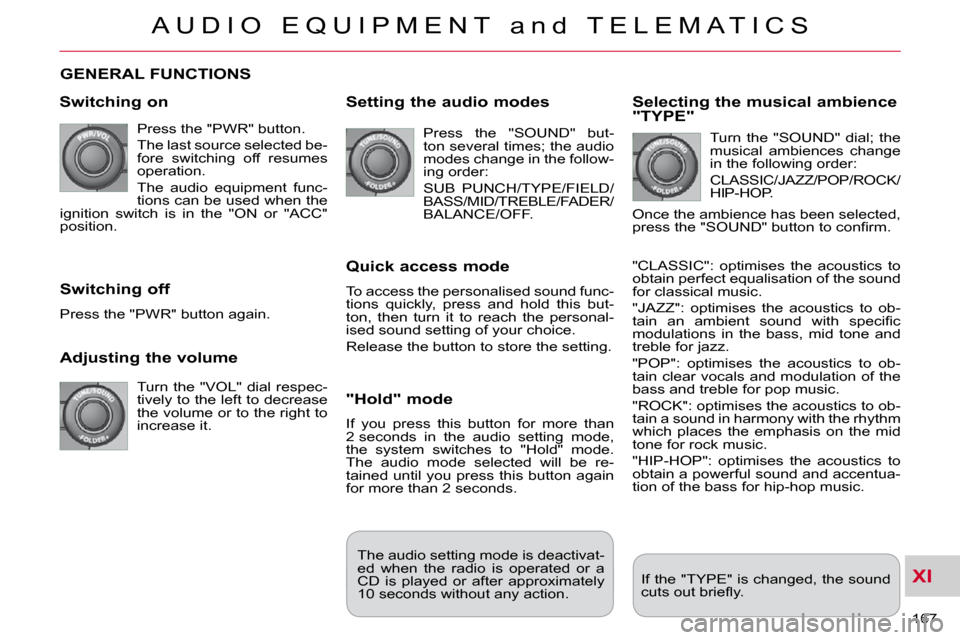
XI
A U D I O E Q U I P M E N T a n d T E L E M A T I C S
167
GENERAL FUNCTIONS
Switching on
Press the "PWR" button.
The last source selected be-
fore switching off resumes
operation.
The audio equipment func-
tions can be used when the
ignition switch is in the "ON or "ACC"
position.
Adjusting the volume
Turn the "VOL" dial respec-
tively to the left to decrease
the volume or to the right to
increase it.
Switching off
Press the "PWR" button again.
Setting the audio modes
Press the "SOUND" but-
ton several times; the audio
modes change in the follow-
ing order:
SUB PUNCH/TYPE/FIELD/
BASS/MID/TREBLE/FADER/
BALANCE/OFF.
Quick access mode
To access the personalised sound func-
tions quickly, press and hold this but-
ton, then turn it to reach the personal-
ised sound setting of your choice.
Release the button to store the setting.
"Hold" mode
If you press this button for more than
2 seconds in the audio setting mode,
the system switches to "Hold" mode.
The audio mode selected will be re-
tained until you press this button again
for more than 2 seconds.
Selecting the musical ambience "TYPE"
Turn the "SOUND" dial; the
musical ambiences change
in the following order:
CLASSIC/JAZZ/POP/ROCK/
HIP-HOP.
Once the ambience has been selected,
�p�r�e�s�s� �t�h�e� �"�S�O�U�N�D�"� �b�u�t�t�o�n� �t�o� �c�o�n�fi� �r�m�.�
"CLASSIC": optimises the acoustics to
obtain perfect equalisation of the sound
for classical music.
"JAZZ": optimises the acoustics to ob-
�t�a�i�n� �a�n� �a�m�b�i�e�n�t� �s�o�u�n�d� �w�i�t�h� �s�p�e�c�i�fi� �c�
modulations in the bass, mid tone and
treble for jazz.
"POP": optimises the acoustics to ob-
tain clear vocals and modulation of the
bass and treble for pop music.
"ROCK": optimises the acoustics to ob-
tain a sound in harmony with the rhythm
which places the emphasis on the mid
tone for rock music.
"HIP-HOP": optimises the acoustics to
obtain a powerful sound and accentua-
tion of the bass for hip-hop music.
If the "TYPE" is changed, the sound
�c�u�t�s� �o�u�t� �b�r�i�e�fl� �y�.� �
The audio setting mode is deactivat-
ed when the radio is operated or a
CD is played or after approximately
10 seconds without any action.
Page 176 of 230
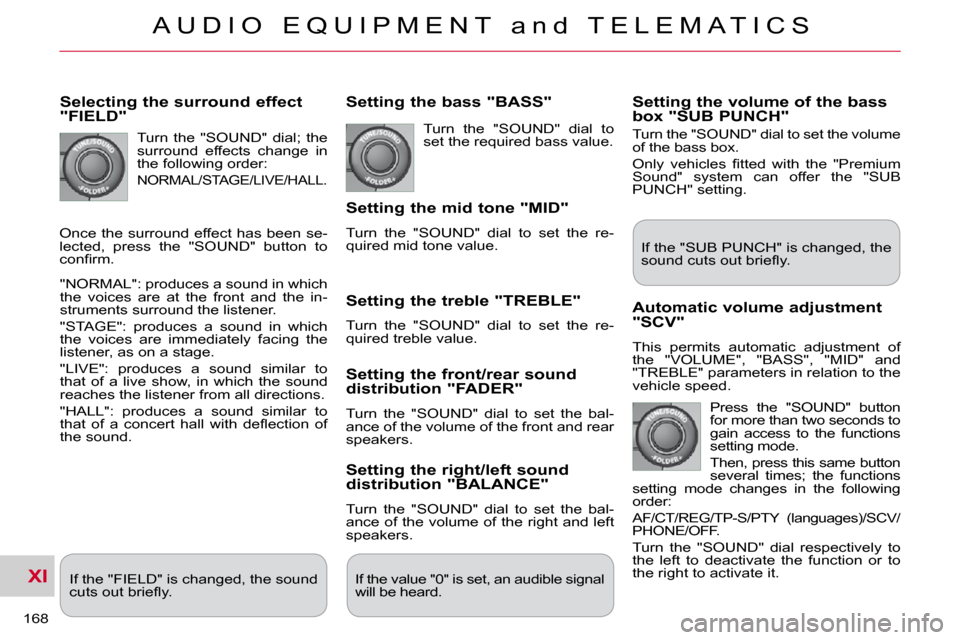
XI
A U D I O E Q U I P M E N T a n d T E L E M A T I C S
168
Selecting the surround effect "FIELD"
Turn the "SOUND" dial; the
surround effects change in
the following order:
NORMAL/STAGE/LIVE/HALL.
"NORMAL": produces a sound in which
the voices are at the front and the in-
struments surround the listener.
"STAGE": produces a sound in which
the voices are immediately facing the
listener, as on a stage.
"LIVE": produces a sound similar to
that of a live show, in which the sound
reaches the listener from all directions.
"HALL": produces a sound similar to
�t�h�a�t� �o�f� �a� �c�o�n�c�e�r�t� �h�a�l�l� �w�i�t�h� �d�e�fl� �e�c�t�i�o�n� �o�f�
the sound.
Setting the bass "BASS"
Turn the "SOUND" dial to
set the required bass value.
Setting the mid tone "MID"
Turn the "SOUND" dial to set the re-
quired mid tone value.
Setting the treble "TREBLE"
Turn the "SOUND" dial to set the re-
quired treble value.
Setting the front/rear sound distribution "FADER"
Turn the "SOUND" dial to set the bal-
ance of the volume of the front and rear
speakers.
Setting the right/left sound distribution "BALANCE"
Turn the "SOUND" dial to set the bal-
ance of the volume of the right and left
speakers.
If the "FIELD" is changed, the sound
�c�u�t�s� �o�u�t� �b�r�i�e�fl� �y�.� � If the value "0" is set, an audible signal
will be heard.
Automatic volume adjustment "SCV"
This permits automatic adjustment of
the "VOLUME", "BASS", "MID" and
"TREBLE" parameters in relation to the
vehicle speed.
Press the "SOUND" button
for more than two seconds to
gain access to the functions
setting mode.
Then, press this same button
several times; the functions
setting mode changes in the following
order:
AF/CT/REG/TP-S/PTY (languages)/SCV/
PHONE/OFF.
Turn the "SOUND" dial respectively to
the left to deactivate the function or to
the right to activate it. If the "SUB PUNCH" is changed, the
�s�o�u�n�d� �c�u�t�s� �o�u�t� �b�r�i�e�fl� �y�.� �
Setting the volume of the bass box "SUB PUNCH"
Turn the "SOUND" dial to set the volume
of the bass box.
� �O�n�l�y� �v�e�h�i�c�l�e�s� �fi� �t�t�e�d� �w�i�t�h� �t�h�e� �"�P�r�e�m�i�u�m�
Sound" system can offer the "SUB
PUNCH" setting.
Once the surround effect has been se-
lected, press the "SOUND" button to
�c�o�n�fi� �r�m�.�
Page 177 of 230
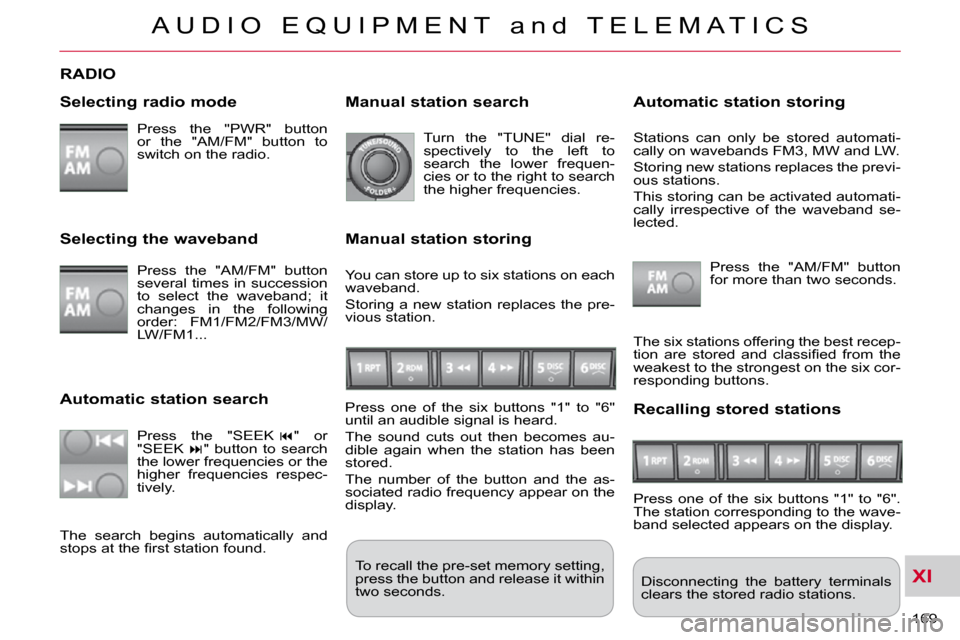
XI
A U D I O E Q U I P M E N T a n d T E L E M A T I C S
169
RADIO
Selecting radio mode
Press the "PWR" button
or the "AM/FM" button to
switch on the radio. Disconnecting the battery terminals
clears the stored radio stations.
Selecting the waveband
Press the "AM/FM" button
several times in succession
to select the waveband; it
changes in the following
order: FM1/FM2/FM3/MW/
LW/FM1...
Automatic station search
Press the "SEEK � " or
"SEEK � " button to search
the lower frequencies or the
higher frequencies respec-
tively.
Manual station search
Turn the "TUNE" dial re-
spectively to the left to
search the lower frequen-
cies or to the right to search
the higher frequencies.
Manual station storing
Press one of the six buttons "1" to "6"
until an audible signal is heard.
The sound cuts out then becomes au-
dible again when the station has been
stored.
The number of the button and the as-
sociated radio frequency appear on the
display.
Automatic station storing
Press the "AM/FM" button
for more than two seconds.
Recalling stored stations
Press one of the six buttons "1" to "6".
The station corresponding to the wave-
band selected appears on the display.
The search begins automatically and
�s�t�o�p�s� �a�t� �t�h�e� �fi� �r�s�t� �s�t�a�t�i�o�n� �f�o�u�n�d�.� � The six stations offering the best recep-
�t�i�o�n� �a�r�e� �s�t�o�r�e�d� �a�n�d� �c�l�a�s�s�i�fi� �e�d� �f�r�o�m� �t�h�e�
weakest to the strongest on the six cor-
responding buttons.
You can store up to six stations on each
waveband.
Storing a new station replaces the pre-
vious station. Stations can only be stored automati-
cally on wavebands FM3, MW and LW.
Storing new stations replaces the previ-
ous stations.
This storing can be activated automati-
cally irrespective of the waveband se-
lected.
To recall the pre-set memory setting,
press the button and release it within
two seconds.
Page 178 of 230
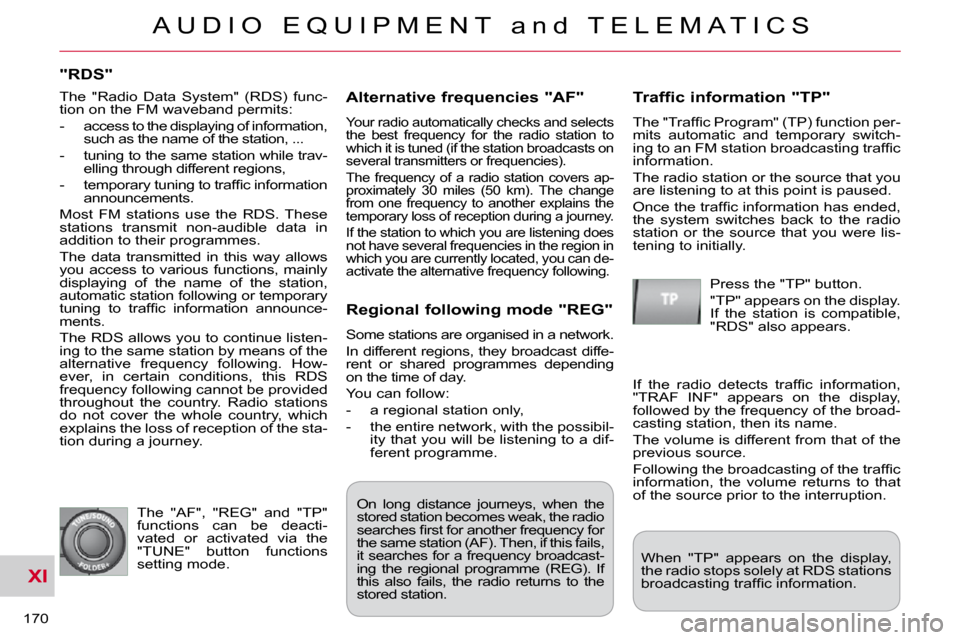
XI
A U D I O E Q U I P M E N T a n d T E L E M A T I C S
170
"RDS"
Alternative frequencies "AF"
Your radio automatically checks and selects
the best frequency for the radio station to
which it is tuned (if the station broadcasts on
several transmitters or frequencies).
The frequency of a radio station covers ap-
proximately 30 miles (50 km). The change
from one frequency to another explains the
temporary loss of reception during a journey.
If the station to which you are listening does
not have several frequencies in the region in
which you are currently located, you can de-
activate the alternative frequency following.
Traffic information "TP"
� �T�h�e� �"�T�r�a�f�fi� �c� �P�r�o�g�r�a�m�"� �(�T�P�)� �f�u�n�c�t�i�o�n� �p�e�r�-
mits automatic and temporary switch-
�i�n�g� �t�o� �a�n� �F�M� �s�t�a�t�i�o�n� �b�r�o�a�d�c�a�s�t�i�n�g� �t�r�a�f�fi� �c�
information.
The radio station or the source that you
are listening to at this point is paused.
� �O�n�c�e� �t�h�e� �t�r�a�f�fi� �c� �i�n�f�o�r�m�a�t�i�o�n� �h�a�s� �e�n�d�e�d�,�
the system switches back to the radio
station or the source that you were lis-
tening to initially.
Regional following mode "REG"
Some stations are organised in a network.
In different regions, they broadcast diffe-
rent or shared programmes depending
on the time of day.
You can follow:
- a regional station only,
- the entire network, with the possibil-ity that you will be listening to a dif-
ferent programme.
The "AF", "REG" and "TP"
functions can be deacti-
vated or activated via the
"TUNE" button functions
setting mode. Press the "TP" button.
"TP" appears on the display.
If the station is compatible,
"RDS" also appears.
� �I�f� �t�h�e� �r�a�d�i�o� �d�e�t�e�c�t�s� �t�r�a�f�fi� �c� �i�n�f�o�r�m�a�t�i�o�n�,�
"TRAF INF" appears on the display,
followed by the frequency of the broad-
casting station, then its name.
The volume is different from that of the
previous source.
� �F�o�l�l�o�w�i�n�g� �t�h�e� �b�r�o�a�d�c�a�s�t�i�n�g� �o�f� �t�h�e� �t�r�a�f�fi� �c�
information, the volume returns to that
of the source prior to the interruption.
When "TP" appears on the display,
the radio stops solely at RDS stations
�b�r�o�a�d�c�a�s�t�i�n�g� �t�r�a�f�fi� �c� �i�n�f�o�r�m�a�t�i�o�n�.� �
On long distance journeys, when the
stored station becomes weak, the radio
�s�e�a�r�c�h�e�s� �fi� �r�s�t� �f�o�r� �a�n�o�t�h�e�r� �f�r�e�q�u�e�n�c�y� �f�o�r�
the same station (AF). Then, if this fails,
it searches for a frequency broadcast-
ing the regional programme (REG). If
this also fails, the radio returns to the
stored station.
The "Radio Data System" (RDS) func-
tion on the FM waveband permits:
- access to the displaying of information,
such as the name of the station, ...
- tuning to the same station while trav- elling through different regions,
� � �-� � �t�e�m�p�o�r�a�r�y� �t�u�n�i�n�g� �t�o� �t�r�a�f�fi� �c� �i�n�f�o�r�m�a�t�i�o�n� announcements.
Most FM stations use the RDS. These
stations transmit non-audible data in
addition to their programmes.
The data transmitted in this way allows
you access to various functions, mainly
displaying of the name of the station,
automatic station following or temporary
�t�u�n�i�n�g� �t�o� �t�r�a�f�fi� �c� �i�n�f�o�r�m�a�t�i�o�n� �a�n�n�o�u�n�c�e�-
ments.
The RDS allows you to continue listen-
ing to the same station by means of the
alternative frequency following. How-
ever, in certain conditions, this RDS
frequency following cannot be provided
throughout the country. Radio stations
do not cover the whole country, which
explains the loss of reception of the sta-
tion during a journey.
Page 179 of 230
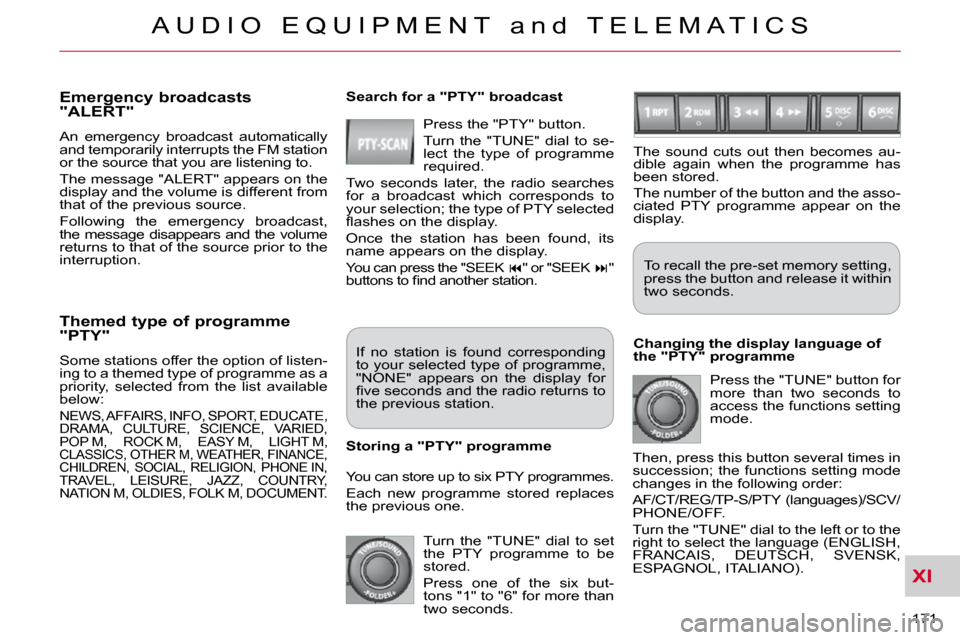
XI
A U D I O E Q U I P M E N T a n d T E L E M A T I C S
171
Themed type of programme "PTY"
Some stations offer the option of listen-
ing to a themed type of programme as a
priority, selected from the list available
below:
NEWS, AFFAIRS, INFO, SPORT, EDUCATE,
DRAMA, CULTURE, SCIENCE, VARIED,
POP M, ROCK M, EASY M, LIGHT M,
CLASSICS, OTHER M, WEATHER, FINANCE, CHILDREN, SOCIAL, RELIGION, PHONE IN,
TRAVEL, LEISURE, JAZZ, COUNTRY,
NATION M, OLDIES, FOLK M, DOCUMENT.
Emergency broadcasts "ALERT"
An emergency broadcast automatically
and temporarily interrupts the FM station
or the source that you are listening to.
The message "ALERT" appears on the
display and the volume is different from
that of the previous source.
Following the emergency broadcast,
the message disappears and the volume
returns to that of the source prior to the
interruption. Search for a "PTY" broadcast
Press the "PTY" button.
Turn the "TUNE" dial to se-
lect the type of programme
required.
Two seconds later, the radio searches
for a broadcast which corresponds to
your selection; the type of PTY selected
�fl� �a�s�h�e�s� �o�n� �t�h�e� �d�i�s�p�l�a�y�.�
Once the station has been found, its
name appears on the display.
You can press the "SEEK � " or "SEEK � " �b�u�t�t�o�n�s� �t�o� �fi� �n�d� �a�n�o�t�h�e�r� �s�t�a�t�i�o�n�.�
If no station is found corresponding
to your selected type of programme,
"NONE" appears on the display for
�fi� �v�e� �s�e�c�o�n�d�s� �a�n�d� �t�h�e� �r�a�d�i�o� �r�e�t�u�r�n�s� �t�o�
the previous station.
You can store up to six PTY programmes.
Each new programme stored replaces
the previous one.
Storing a "PTY" programme To recall the pre-set memory setting,
press the button and release it within
two seconds.
Changing the display language of
the "PTY" programme Press the "TUNE" button for
more than two seconds to
access the functions setting
mode.
Then, press this button several times in
succession; the functions setting mode
changes in the following order:
AF/CT/REG/TP-S/PTY (languages)/SCV/
PHONE/OFF.
Turn the "TUNE" dial to the left or to the
right to select the language (ENGLISH,
FRANCAIS, DEUTSCH, SVENSK,
ESPAGNOL, ITALIANO). The sound cuts out then becomes au-
dible again when the programme has
been stored.
The number of the button and the asso-
ciated PTY programme appear on the
display.
Turn the "TUNE" dial to set
the PTY programme to be
stored.
Press one of the six but-
tons "1" to "6" for more than
two seconds.