Button a Citroen C CROSSER 2012 1.G User Guide
[x] Cancel search | Manufacturer: CITROEN, Model Year: 2012, Model line: C CROSSER, Model: Citroen C CROSSER 2012 1.GPages: 244, PDF Size: 7.48 MB
Page 39 of 244
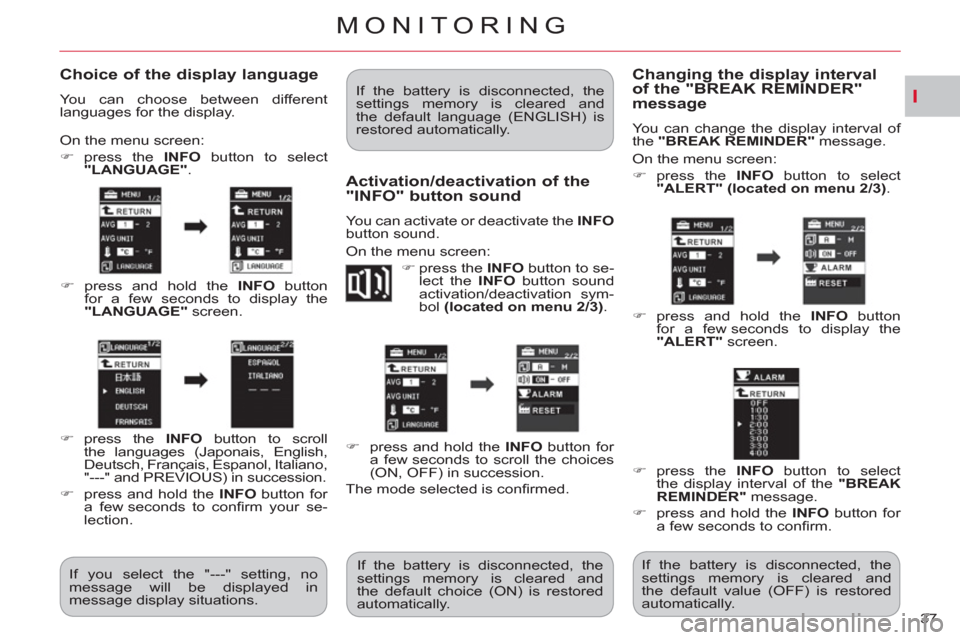
I
MONITORING
37
Choice of the display language
You can choose between different
languages for the display.
On the menu screen:
�)
press the INFO
button to select
"LANGUAGE"
.
�)
press and hold the INFO
button
for a few seconds to display the
"LANGUAGE"
screen.
�)
press the INFO
button to scroll
the languages (Japonais, English,
Deutsch, Français, Espanol, Italiano,
"---" and PREVIOUS) in succession.
�)
press and hold the INFO
button for
a few seconds to confi rm your se-
lection.
If you select the "---" setting, no
message will be displayed in
message display situations. If the battery is disconnected, the
settings memory is cleared and
the default language (ENGLISH) is
restored automatically.
Activation/deactivation of the"INFO" button sound
You can activate or deactivate the INFO
button sound.
On the menu screen:
�)
press the INFO
button to se-
lect the INFO
button sound
activation/deactivation sym-
bol (located on menu 2/3)
.
�)
press and hold the INFO
button for
a few seconds to scroll the choices
(ON, OFF) in succession.
The mode selected is confi rmed.
If the battery is disconnected, the
settings memory is cleared and
the default choice (ON) is restored
automatically.
Changing the display interval
of the "BREAK REMINDER"
message
You can change the display interval of
the "BREAK REMINDER"
message.
On the menu screen:
�)
press the INFO
button to select
"ALERT" (located on menu 2/3)
.
�)
press and hold the INFO
button
for a few seconds to display the
"ALERT"
screen.
�)
press the INFO
button to select
the display interval of the "BREAK
REMINDER"
message.
�)
press and hold the INFO
button for
a few seconds to confi rm.
If the battery is disconnected, the
settings memory is cleared and
the default value (OFF) is restored
automatically.
Page 40 of 244

I
MONITORING
38
Selection of the sound of thedirection indicators
You can select the sound of the direction
indicators, with the type 2 instrument
panel only.
On the menu screen:
�)
press the INFO
button to select
sound 1 or 2 (located on menu 2/3)
.
Functions
Factory
setting
Reinitialisation
of average fuel
consumption and
average speed
1
(automatic)
Fuel consumption
units
L/100 km
Temperature
display unit
°C
Display language
ENGLISH
INFO button
sound
ON
(activated)
Display of
the "BREAK
REMINDER"
message
OFF
(deactivated)
Activation/deactivation of the current fuel consumption
You can activate or deactivate the
current fuel consumption, with the type 2
instrument panel only.
On the menu screen:
�)
press the INFO
button to select the
current fuel consumption activation/
deactivation symbol (located on
menu 2/3)
.
�)
press and hold the INFO
button for
a few seconds to scroll through the
choices in succession (ON, OFF).
Restoring factory settings(REINITIALISE)
You can restore all of the factory settings
for all functions.
On the menu screen:
�)
press the INFO
button to select
"REINITIALISE"
(located on menu
2/2 or 3/3 depending on the in-
strument panel)
. The factory settings are:
�)
press and hold the INFO
button for
at least 5 seconds
.
An audible signal is heard and all of
the factory settings are restored for all
functions.
Page 41 of 244
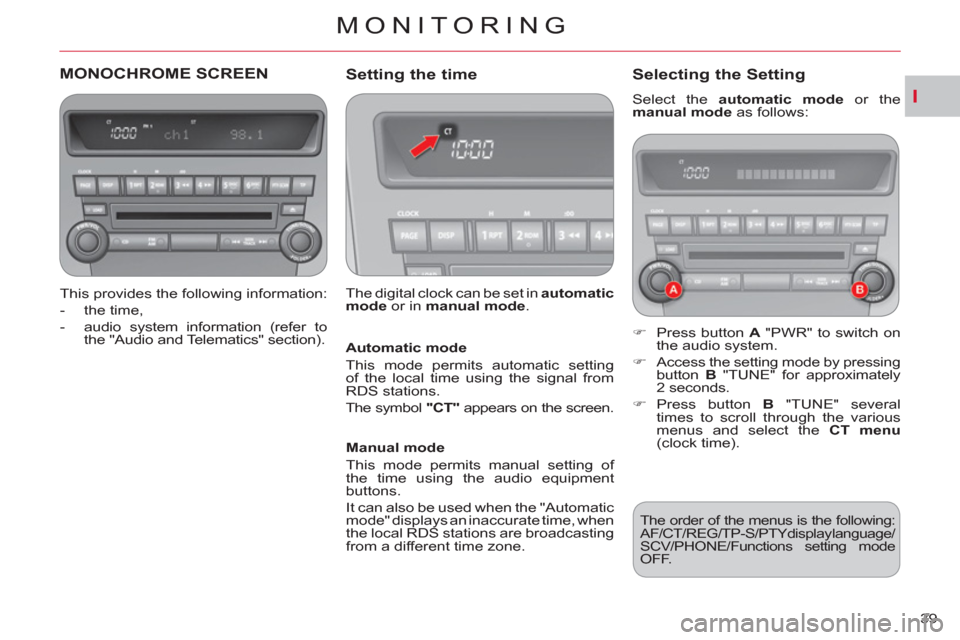
I
MONITORING
39
MONOCHROME SCREEN
This provides the following information:
- the time,
- audio system information (refer to
the "Audio and Telematics" section).
Setting the time
The digital clock can be set in automatic
mode
or in manual mode
.
Selecting the Setting
Select the automatic mode
or the
manual mode
as follows:
�)
Press button A
"PWR" to switch on
the audio system.
�)
Access the setting mode by pressing
button B
"TUNE" for approximately
2 seconds.
�)
Press button B
"TUNE" several
times to scroll through the various
menus and select the CT menu
(clock time).
The order of the menus is the following:
AF/CT/REG/TP-S/PTY display language/
SCV/PHONE/Functions setting mode
OFF.
Automatic mode
This mode permits automatic setting
of the local time using the signal from
RDS stations.
The symbol "CT"
appears on the screen.
Manual mode
This mode permits manual setting of
the time using the audio equipment
buttons.
It can also be used when the "Automatic
mode" displays an inaccurate time, when
the local RDS stations are broadcasting
from a different time zone.
Page 42 of 244
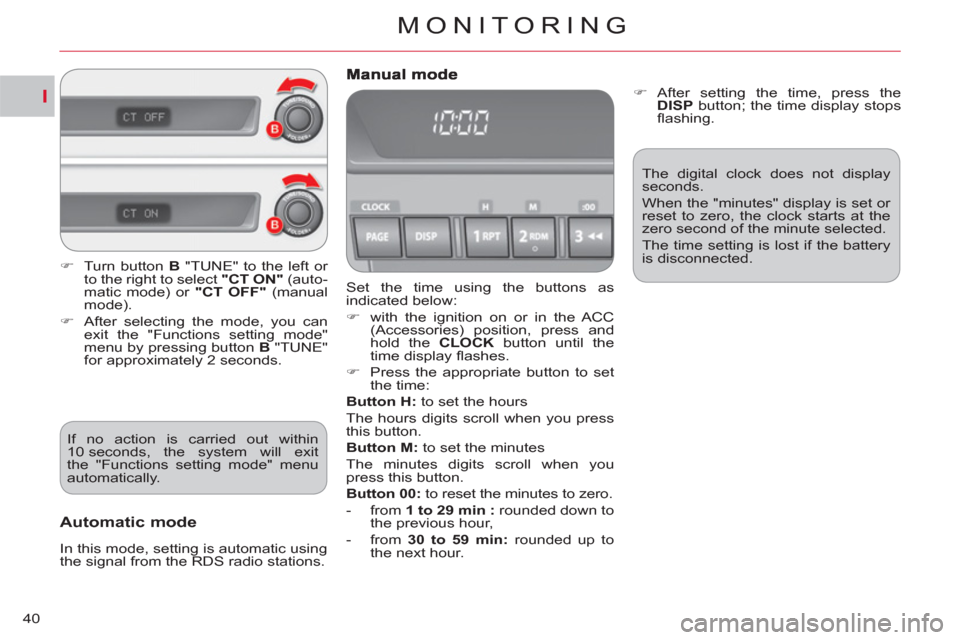
I
MONITORING
40
Set the time using the buttons as
indicated below:
�)
with the ignition on or in the ACC
(Accessories) position, press and
hold the CLOCK
button until the
time display fl ashes.
�)
Press the appropriate button to set
the time:
Button
H:
to set the hours
The hours digits scroll when you press
this button.
Button M:
to set the minutes
The minutes digits scroll when you
press this button.
Button 00:
to reset the minutes to zero.
- from 1 to 29 min
:
rounded down to
the previous hour,
- from 30 to 59 min:
rounded up to
the next hour.
Automatic mode
In this mode, setting is automatic using
the signal from the RDS radio stations.
�)
After setting the time, press the
DISP
button; the time display stops
fl ashing.
The digital clock does not display
seconds.
When the "minutes" display is set or
reset to zero, the clock starts at the
zero second of the minute selected.
The time setting is lost if the battery
is disconnected.
�)
Turn button B
"TUNE" to the left or
to the right to select "CT ON"
(auto-
matic mode) or "CT OFF"
(manual
mode).
�)
After selecting the mode, you can
exit the "Functions setting mode"
menu by pressing button B
"TUNE"
for approximately 2 seconds.
If no action is carried out within
10 seconds, the system will exit
the "Functions setting mode" menu
automatically.
Page 43 of 244
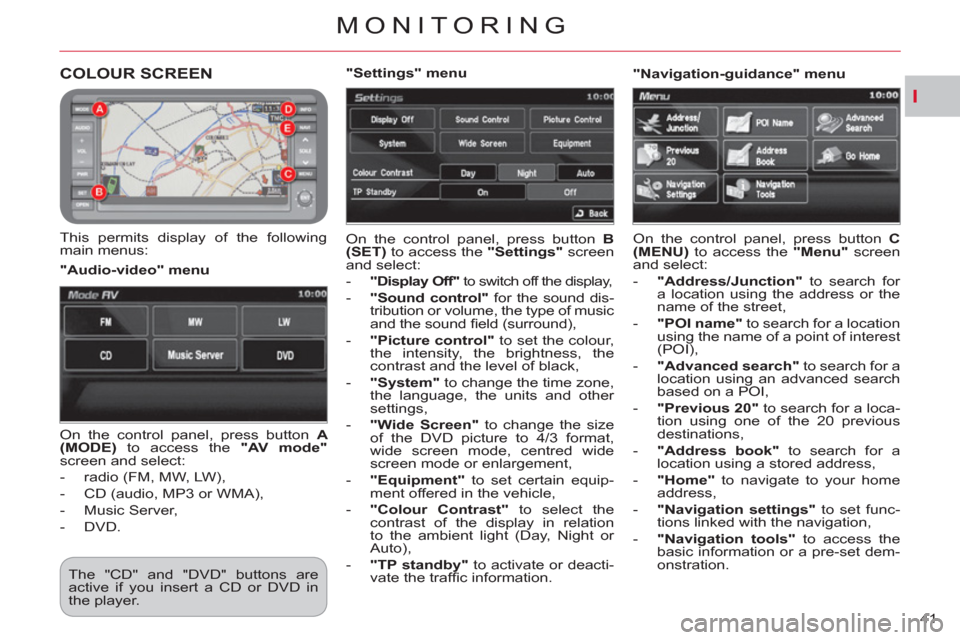
I
MONITORING
41
COLOUR SCREEN
This permits display of the following
main menus: On the control panel, press button B
(SET)
to access the "Settings"
screen
and select:
- "Display Off"
to switch off the display,
- "Sound control"
for the sound dis-
tribution or volume, the type of music
and the sound fi eld (surround),
- "Picture control"
to set the colour,
the intensity, the brightness, the
contrast and the level of black,
- "System"
to change the time zone,
the language, the units and other
settings,
- "Wide Screen"
to change the size
of the DVD picture to 4/3 format,
wide screen mode, centred wide
screen mode or enlargement,
- "Equipment"
to set certain equip-
ment offered in the vehicle,
- "Colour Contrast"
to select the
contrast of the display in relation
to the ambient light (Day, Night or
Auto),
- "TP standby"
to activate or deacti-
vate the traffi c information.
"Audio-video" menu
"Navigation-guidance" menu
On the control panel, press button A
(MODE)
to access the "AV mode"
screen and select:
- radio (FM, MW, LW),
- CD (audio, MP3 or WMA),
- Music Server,
- DVD.
"Settings" menu
On the control panel, press button C
(MENU)
to access the "Menu"
screen
and select:
-
"Address/Junction"
to search for
a location using the address or the
name of the street,
- "POI name"
to search for a location
using the name of a point of interest
(POI),
- "Advanced search"
to search for a
location using an advanced search
based on a POI,
- "Previous 20"
to search for a loca-
tion using one of the 20 previous
destinations,
- "Address book"
to search for a
location using a stored address,
- "Home"
to navigate to your home
address,
- "Navigation settings"
to set func-
tions linked with the navigation,
- "Navigation tools"
to access the
basic information or a pre-set dem-
onstration.
The "CD" and "DVD" buttons are
active if you insert a CD or DVD in
the player.
Page 44 of 244

I
42
Setting the time
The digital clock is set automatically
.
This mode enables the system to set
the local time automatically using the
signal from the RDS stations.
�)
On the control panel, press button A
(SET) to access the "Settings"
menu.
�)
On the touch screen, press button B
to access the "System"
menu.
The system settings screen is displayed.
"Info" menu
On the control panel, press button D
(INFO)
to access the "Info"
screen and
consult:
- "Support info"
to display the soft-
ware and data versions,
- "Vehicle position"
to display the
GPS location of the vehicle,
- "Calendar"
to make a note of
events, birthdays, etc.,
- "Journey"
to display the average
speed, fuel consumption, distances
and driving time,
- "Environment"
to display the alti-
tude, the atmospheric pressure, the
exterior temperature (the ice symbol
is displayed if there is a risk of ice),
- "Air conditioning"
to display the
information relating to the air condi-
tioning,
- "Mobile phone"
to enter a number,
delete a character, make or receive
a call.
"Route" menu
On the control panel, press button E
(NAVI)
to access the "Route Menu"
screen and select:
- "Detour"
to make a detour through
a specifi ed region,
- "Itinerary"
to change the route,
- "View route"
to display a route in
different ways,
- "Delete route"
to delete a route,
- "Nearby POI"
to search for the
POIs in the surrounding area.
Page 45 of 244

I
MONITORING
43
1.
RDS Auto Correct:
Activate/deactivate automatic ad-
justment.
2.
GMT/GMT+1/GMT+2
Select the time zone.
3.
Summer Time:
Summer time On/Off.
�)
Press button D
to confi rm and re-
turn to the previous menu.
�)
Press button C
to access the "Time"
menu
.
You must deactivate automatic
adjustment (RDS Auto Correct) to
change the time zone and summer
time settings.
On each screen, you can return to
the previous screen by pressing
button D "Return"
.
Once this menu has been selected, you
can access the following functions: LIGHTING RHEOSTAT
With the lighting on or off, press the
button to change the intensity of the
lighting of the instruments and controls
in "day" or "night" mode.
When the lighting reaches the maximum
setting, press again to change to the
minimum setting.
When the lighting reaches the required
intensity, release the button.
The setting is saved when the ignition
switch is turned to OFF. An audible signal is heard and the
intensity of the lighting increases
each time the button is pressed.
System for manual adjustment of the
brightness of the instruments and
controls in relation to the exterior
brightness.
Page 50 of 244
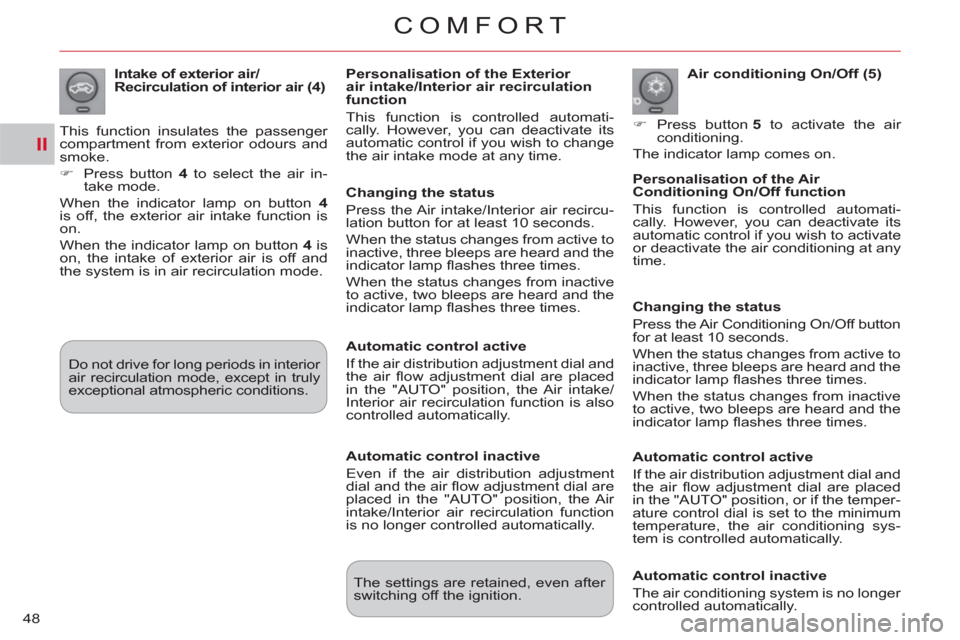
II
COMFORT
48
Air conditioning On/Off (5)
�)
Press button 5
to activate the air
conditioning.
The indicator lamp comes on.
Intake of exterior air/
Recirculation of interior air (4)
This function insulates the passenger
compartment from exterior odours and
smoke.
�)
Press button 4
to select the air in-
take mode.
When the indicator lamp on button 4
is off, the exterior air intake function is
on.
When the indicator lamp on button 4
is
on, the intake of exterior air is off and
the system is in air recirculation mode.
Do not drive for long periods in interior
air recirculation mode, except in truly
exceptional atmospheric conditions.
Personalisation of the Exterior
air intake/Interior air recirculation
function
This function is controlled automati-
cally. However, you can deactivate its
automatic control if you wish to change
the air intake mode at any time.
Personalisation of the Air
Conditioning On/Off function
This function is controlled automati-
cally. However, you can deactivate its
automatic control if you wish to activate
or deactivate the air conditioning at any
time.
The settings are retained, even after
switching off the ignition.
Changing the status
Press the Air intake/Interior air recircu-
lation button for at least 10 seconds.
When the status changes from active to
inactive, three bleeps are heard and the
indicator lamp fl ashes three times.
When the status changes from inactive
to active, two bleeps are heard and the
indicator lamp fl ashes three times.
Automatic control active
If the air distribution adjustment dial and
the air fl ow adjustment dial are placed
in the "AUTO" position, the Air intake/
Interior air recirculation function is also
controlled automatically.
Automatic control inactive
Even if the air distribution adjustment
dial and the air fl ow adjustment dial are
placed in the "AUTO" position, the Air
intake/Interior air recirculation function
is no longer controlled automatically.
Changing the status
Press the Air Conditioning On/Off button
for at least 10 seconds.
When the status changes from active to
inactive, three bleeps are heard and the
indicator lamp fl ashes three times.
When the status changes from inactive
to active, two bleeps are heard and the
indicator lamp fl ashes three times.
Automatic control active
If the air distribution adjustment dial and
the air fl ow adjustment dial are placed
in the "AUTO" position, or if the temper-
ature control dial is set to the minimum
temperature, the air conditioning sys-
tem is controlled automatically.
Automatic control inactive
The air conditioning system is no longer
controlled automatically.
Page 51 of 244

II
COMFORT
49
Windows and windscreen demisting/defrosting
Demisting/defrosting
1.
Press button A
to select "exterior air
intake". The indicator lamp on this
button goes off.
2.
Place the air distribution dial in the
"windscreen, side windows and
footwells" position.
3.
Select the air fl ow required.
4.
Select the temperature required.
5.
Press the "air conditioning on/off"
button B
to activate the air condi-
tioning. The indicator lamp on this
button comes on.
Rapid demisting/defrosting
1.
Place the air distribution dial in the
"windscreen and side windows" po-
sition.
2.
Select the maximum air fl ow.
3.
Select the maximum temperature.
Rear screen demisting/
defrosting (6)
With the engine running, press button 6
to activate the demisting/defrosting of
the rear screen and door mirrors.
The indicator lamp on the button comes
on while the demisting/defrosting is in
operation.
The demisting/defrosting goes off au-
tomatically to prevent excessive con-
sumption of current.
Demisting/defrosting can be stopped
before it is switched off automatically
by pressing the button again.
It is advisable to switch off the
rear screen demisting/defrost-
ing as soon as possible as lower
current consumption reduces fuel
consumption.
Page 54 of 244
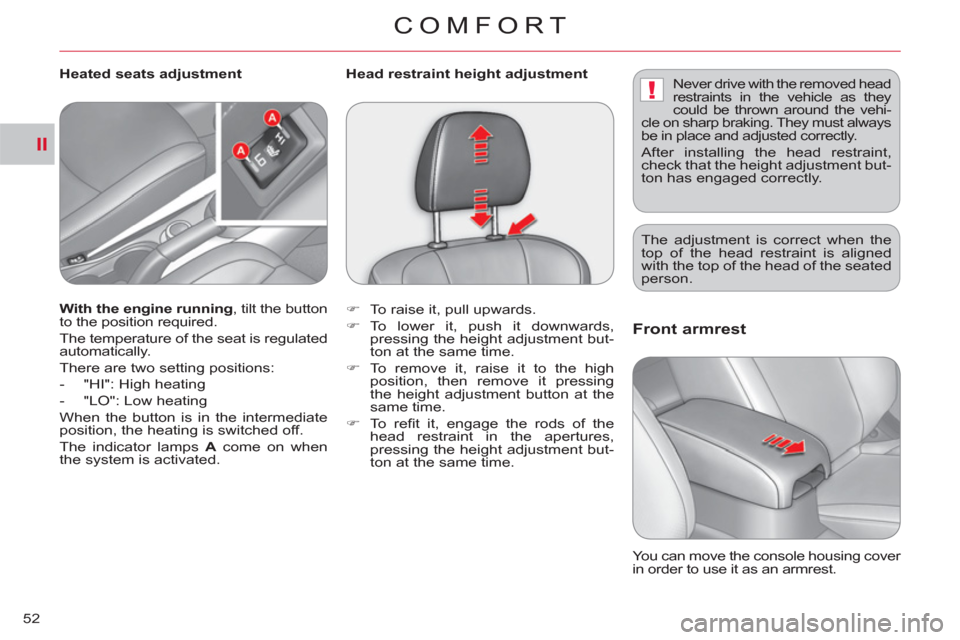
II
!
COMFORT
52
Front armrest
You can move the console housing cover
in order to use it as an armrest.
With the engine running
, tilt the button
to the position required.
The temperature of the seat is regulated
automatically.
There are two setting positions:
- "HI": High heating
- "LO": Low heating
When the button is in the intermediate
position, the heating is switched off.
The indicator lamps A
come on when
the system is activated.
Heated seats adjustment
�)
To raise it, pull upwards.
�)
To lower it, push it downwards,
pressing the height adjustment but-
ton at the same time.
�)
To remove it, raise it to the high
position, then remove it pressing
the height adjustment button at the
same time.
�)
To r efi t it, engage the rods of the
head restraint in the apertures,
pressing the height adjustment but-
ton at the same time.
Head restraint height adjustment
Never drive with the removed head
restraints in the vehicle as they
could be thrown around the vehi-
cle on sharp braking. They must always
be in place and adjusted correctly.
After installing the head restraint,
check that the height adjustment but-
ton has engaged correctly.
The adjustment is correct when the
top of the head restraint is aligned
with the top of the head of the seated
person.