display CITROEN C-CROSSER 2012 Handbook (in English)
[x] Cancel search | Manufacturer: CITROEN, Model Year: 2012, Model line: C-CROSSER, Model: CITROEN C-CROSSER 2012Pages: 244, PDF Size: 7.45 MB
Page 36 of 244

I
MONITORING
34
TRIP COMPUTER Average fuel consumption (l/100 km or km/l or mpg)
This is the average fuel
consumption since the
last zero reset.
This fi gure may change following a
change in the style of driving or the
relief resulting in a change in the cur-
rent fuel consumption.
Average speed (km/h
or mph)
This is the average
speed calculated since
the last zero reset.
Resetting the information to zero
When the ignition is switched on, the
zero reset switches automatically from
manual mode to automatic mode.
If dashes "---" are displayed for long
periods in place of the digits while
driving, contact a CITROËN dealer or
a qualifi ed workshop.
Current fuelconsumption (l/100 kmor km/l or mpg)
This is the average fuel
consumption during the
last few seconds of driving.
Information display
With the ignition on, press the INFO
button on the dashboard, to the right
of the instrument panel, several times
in succession to display the different
information:
- average fuel consumption,
- average speed,
- current fuel consumption. When the required information is
displayed, press the INFO
button for
more than two seconds to reset all of
the information to zero.
Automatic
If the ignition key remains in the
OFF position for more than 4 hours,
the information is reset to zero
automatically.
Page 37 of 244

I
!
MONITORING
35
When the vehicle is
stationary
, it allows
the user to change the
following settings:
- resetting average fuel
consumption and av-
erage speed,
- the fuel consumption units,
- the temperature display units,
- the display language,
- activation/deactivation of the INFO
button sound,
- the break (rest) reminder display in-
terval,
- restore factory settings.
SETTING MENU
System which provides access to the
settings of certain functions.
To change the settings, you
must stop the vehicle and switch
on the ignition.
Apply the parking brake and place
the gear lever in neutral.
When the vehicle is moving
, the
setting menu screen is not displayed
when you press the INFO
button.
The various menus may differ for the
type 1 instrument panel and the type 2
instrument panel.
With the ignition on
, press the INFO
button on the dashboard, to the right of
the instrument panel, several times in
succession until the "SETTING MENU"
screen is displayed.
Operation
�)
press and hold the INFO
button for
a few seconds to display the menu
screen.
Press and hold the INFO
button
for a few seconds to return to the
previous screen.
When the menus screen is
displayed, if no operation is carried
out within 15 seconds, the setting
menu screen is displayed.
�)
on the menu screen, press the INFO
button to select a function from the
list:
MENU
2/3:
- a/b
(option of displaying a different
language in the instrument panel
screen and the navigation screen),
- activation/deactivation of the
INFO
button sound
,
- ALARM
(changing the "BREAK RE-
MINDER" display interval),
- choice of the direction indicators
sound,
- activation/deactivation of current
fuel consumption,
MENU
1/3
:
- 1 - 2
(options for resetting aver-
age fuel consumption and average
speed),
- UNIT
(choice of the fuel consump-
tion units),
- choice of the temperature display
unit
s
,
- LANGUAGE
(choice of display lan-
guage),
MENU 3/3:
- RESET
(restore factory settings).
Page 38 of 244

I
MONITORING
36
Choice of fuel consumption units
You can choose between different units
for displaying fuel consumption. On the menu screen:
�)
press the INFO
button to select
"UNIT"
.
�)
press and hold the INFO
button for
a few seconds to display the "UNIT"
screen.
�)
press the INFO
button to scroll the
units (km/L, L/100 km, mpg(US),
mpg(UK) and RETURN) in succes-
sion.
�)
press and hold the INFO
button for
a few seconds to confi rm your se-
lection. In this case, the distance, speed and
quantity of fuel units will also be changed
in accordance with your choice of fuel
consumption unit. If the battery is disconnected, the
settings memory is cleared and
the default unit (km/L) is restored
automatically.
Choice of temperature displayunits
You can choose between different units
for displaying the temperature.
On the menu screen:
�)
press the INFO
button to se-
lect the temperature unit set-
ting symbol (thermometer).
�)
press and hold the INFO
button for
a few seconds to alternate between
the units (°C and °F).
The mode selected is confi rmed.
If the battery is disconnected, the
settings memory is cleared and the
default unit (°C) is restored automati-
cally.
Options for resetting average fuel consumption and average
speed
You can choose between two average
fuel consumption and average speed
resetting modes:
- automatic reset ( choice 1)
,
- manual reset (choice 2)
.
On the menu screen:
�)
press the INFO
button to select:
�)
press and hold the INFO
button for a
few seconds to switch in succession
from resetting mode 1
(automatic)
to resetting mode 2 (manual)
.
The mode selected is confi rmed.
Page 39 of 244

I
MONITORING
37
Choice of display language(LANGUAGE)
You can choose between different
languages for the screen.
On the menus screen:
�)
press the INFO
button to select
"LANGUAGE"
.
�)
press and hold the INFO
button
for a few seconds to display the
"LANGUAGE"
screen.
�)
press the INFO
button to scroll
through the languages (Japonais,
English, Deutsch, Français, Espa-
nol, Italiano, "---" and RETURN) in
succession.
�)
press and hold the INFO
button for
a few seconds to confi rm your se-
lection.
If you select the "---" setting, no
message will be displayed in
message display situations. If the battery is disconnected, the
settings memory is cleared and
the default language (ENGLISH) is
restored automatically.
Activation/deactivation of the"INFO" button sound
You can activate or deactivate the INFO
button sound.
On the menus screen:
�)
press the INFO
button to
select the INFO
button
sound activation/deactiva-
tion symbol (located on
menu 2/3)
.
�)
press and hold the INFO
button for
a few seconds to alternate between
the choices (ON, OFF).
The mode selected is confi rmed.
If the battery is disconnected, the
settings memory is cleared and
the default choice (ON) is restored
automatically.
Changing the display interval
of the "BREAK REMINDER"
message
You can change the display interval of
the "BREAK REMINDER"
message.
On the menu screen:
�)
press the INFO
button to select
"ALARM" (located on menu 2/3)
.
�)
press and hold the INFO
button
for a few seconds to display the
"ALARM"
screen.
�)
press the INFO
button to select
the display interval of the "BREAK
REMINDER"
message.
�)
press and hold the INFO
button for
a few seconds to confi rm.
If the battery is disconnected, the
settings memory is cleared and
the default value (OFF) is restored
automatically.
Page 40 of 244

I
MONITORING
38
Choice of the direction indicators sound
You can choose the sound of the
direction indicators, on the type 2
instrument panel only.
On the menus screen:
�)
press the INFO
button to select
sound 1 or 2 (located on menu
2/3)
.
Functions
Factory setting
Resetting average
fuel consumption
and average
speed
1
(automatic)
Fuel consumption
units
L/100 km
Temperature
display unit
°C
Display language
ENGLISH
INFO button
sound
ON
(activated)
Display of
the "BREAK
REMINDER"
message
OFF
(deactivated)
Activation/deactivation of the current fuel consumption
You can activate or deactivate the
current fuel consumption, on the type 2
instrument panel only.
On the menu screen:
�)
press the INFO
button to select the
current fuel consumption activation/
deactivation symbol (located on
menu 2/3)
.
�)
press the INFO
button for a few
seconds to alternate between the
choices (ON, OFF).
Restoring factory settings(RESET)
You can restore all of the factory settings
for all of the functions.
On the menu screen:
�)
press the INFO
button to select
"RESET"
(located on menu 2/2 or
3/3 depending on the instrument
panel)
. The factory settings are:
�)
press and hold the INFO
button for
at least 5 seconds
.
An audible signal is heard and all of the
factory settings are restored for all of
the functions.
Page 41 of 244

I
MONITORING
39
MONOCHROME SCREEN
This provides the following information:
- the time,
- audio system information (refer to
the "Audio and Telematics" section).
Setting the time
The digital clock can be set in automatic
mode
or in manual mode
.
Selecting the Setting
Select the automatic mode
or the
manual mode
as follows:
�)
Press button A
"PWR" to switch on
the audio system.
�)
Access the setting mode by pressing
button B
"TUNE" for approximately
2 seconds.
�)
Press button B
"TUNE" several
times to scroll through the various
menus and select the CT menu
(clock time).
The order of the menus is the following:
AF/CT/REG/TP-S/PTY display language/
SCV/PHONE/Functions setting mode
OFF.
Automatic mode
This mode permits automatic setting
of the local time using the signal from
RDS stations.
The symbol "CT"
appears on the screen.
Manual mode
This mode permits manual setting of
the time using the audio equipment
buttons.
It can also be used when the "Automatic
mode" displays an inaccurate time, when
the local RDS stations are broadcasting
from a different time zone.
Page 42 of 244

I
MONITORING
40
Set the time using the buttons as
indicated below:
�)
with the ignition on or in the ACC
(Accessories) position, press and
hold the CLOCK
button until the
time display fl ashes.
�)
Press the appropriate button to set
the time:
Button
H:
to set the hours
The hours digits scroll when you press
this button.
Button M:
to set the minutes
The minutes digits scroll when you
press this button.
Button 00:
to reset the minutes to zero.
- from 1 to 29 min
:
rounded down to
the previous hour,
- from 30 to 59 min:
rounded up to
the next hour.
Manual mode
Automatic mode
In this mode, setting is automatic using
the signal from the RDS radio stations.
�)
After setting the time, press the
DISP
button; the time display stops
fl ashing.
The digital clock does not display
seconds.
When the "minutes" display is set or
reset to zero, the clock starts at the
zero second of the minute selected.
The time setting is lost if the battery
is disconnected.
�)
Turn button B
"TUNE" to the left or
to the right to select "CT ON"
(auto-
matic mode) or "CT OFF"
(manual
mode).
�)
After selecting the mode, you can
exit the "Functions setting mode"
menu by pressing button B
"TUNE"
for approximately 2 seconds.
If no action is carried out within
10 seconds, the system will exit
the "Functions setting mode" menu
automatically.
Page 43 of 244

I
MONITORING
41
COLOUR SCREEN
This permits display of the following
main menus: On the control panel, press button B
(SET)
to access the "Settings"
screen
and select:
- "Display Off"
to switch off the display,
- "Sound control"
for the sound dis-
tribution or volume, the type of music
and the sound fi eld (surround),
- "Picture control"
to set the colour,
the intensity, the brightness, the
contrast and the level of black,
- "System"
to change the time zone,
the language, the units and other
settings,
- "Wide Screen"
to change the size
of the DVD picture to 4/3 format,
wide screen mode, centred wide
screen mode or enlargement,
- "Equipment"
to set certain equip-
ment offered in the vehicle,
- "Colour Contrast"
to select the
contrast of the display in relation
to the ambient light (Day, Night or
Auto),
- "TP standby"
to activate or deacti-
vate the traffi c information.
"Audio-video" menu
"Navigation-guidance" menu
On the control panel, press button A
(MODE)
to access the "AV mode"
screen and select:
- radio (FM, MW, LW),
- CD (audio, MP3 or WMA),
- Music Server,
- DVD.
"Settings" menu
On the control panel, press button C
(MENU)
to access the "Menu"
screen
and select:
-
"Address/Junction"
to search for
a location using the address or the
name of the street,
- "POI name"
to search for a location
using the name of a point of interest
(POI),
- "Advanced search"
to search for a
location using an advanced search
based on a POI,
- "Previous 20"
to search for a loca-
tion using one of the 20 previous
destinations,
- "Address book"
to search for a
location using a stored address,
- "Home"
to navigate to your home
address,
- "Navigation settings"
to set func-
tions linked with the navigation,
- "Navigation tools"
to access the
basic information or a pre-set dem-
onstration.
The "CD" and "DVD" buttons are
active if you insert a CD or DVD in
the player.
Page 44 of 244

I
42
Setting the time
The digital clock is set automatically
.
This mode enables the system to set
the local time automatically using the
signal from the RDS stations.
�)
On the control panel, press button A
(SET) to access the "Settings"
menu.
�)
On the touch screen, press button B
to access the "System"
menu.
The system settings screen is displayed.
"Info" menu
On the control panel, press button D
(INFO)
to access the "Info"
screen and
consult:
- "Support info"
to display the soft-
ware and data versions,
- "Vehicle position"
to display the
GPS location of the vehicle,
- "Calendar"
to make a note of
events, birthdays, etc.,
- "Journey"
to display the average
speed, fuel consumption, distances
and driving time,
- "Environment"
to display the alti-
tude, the atmospheric pressure, the
exterior temperature (the ice symbol
is displayed if there is a risk of ice),
- "Air conditioning"
to display the
information relating to the air condi-
tioning,
- "Mobile phone"
to enter a number,
delete a character, make or receive
a call.
"Route" menu
On the control panel, press button E
(NAVI)
to access the "Route Menu"
screen and select:
- "Detour"
to make a detour through
a specifi ed region,
- "Itinerary"
to change the route,
- "View route"
to display a route in
different ways,
- "Delete route"
to delete a route,
- "Nearby POI"
to search for the
POIs in the surrounding area.
Page 46 of 244
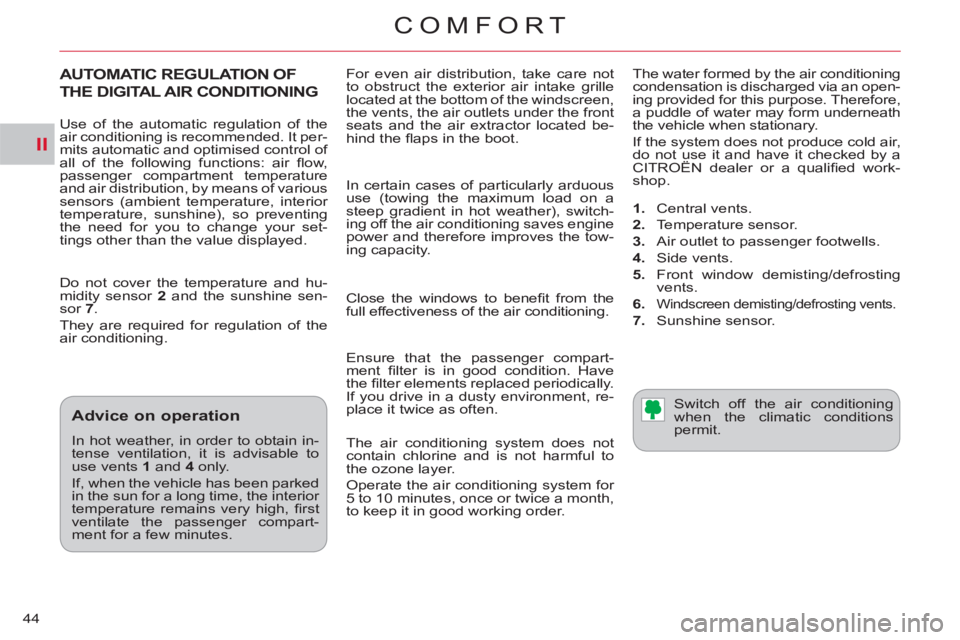
II
COMFORT
44 For even air distribution, take care not
to obstruct the exterior air intake grille
located at the bottom of the windscreen,
the vents, the air outlets under the front
seats and the air extractor located be-
hind the fl aps in the boot. The water formed by the air conditioning
condensation is discharged via an open-
ing provided for this purpose. Therefore,
a puddle of water may form underneath
the vehicle when stationary.
If the system does not produce cold air,
do not use it and have it checked by a
CITROËN dealer or a qualifi ed work-
shop.
AUTOMATIC REGULATION OF
THE DIGITAL AIR CONDITIONING
Do not cover the temperature and hu-
midity sensor 2
and the sunshine sen-
sor 7
.
They are required for regulation of the
air conditioning.
Advice on operation
In hot weather, in order to obtain in-
tense ventilation, it is advisable to
use vents 1
and 4
only.
If, when the vehicle has been parked
in the sun for a long time, the interior
temperature remains very high, fi rst
ventilate the passenger compart-
ment for a few minutes. Switch off the air conditioning
when the climatic conditions
permit. Use of the automatic regulation of the
air conditioning is recommended. It per-
mits automatic and optimised control of
all of the following functions: air fl ow,
passenger compartment temperature
and air distribution, by means of various
sensors (ambient temperature, interior
temperature, sunshine), so preventing
the need for you to change your set-
tings other than the value displayed. In certain cases of particularly arduous
use (towing the maximum load on a
steep gradient in hot weather), switch-
ing off the air conditioning saves engine
power and therefore improves the tow-
ing capacity.
Close the windows to benefi t from the
full effectiveness of the air conditioning.
Ensure that the passenger compart-
ment fi lter is in good condition. Have
the fi lter elements replaced periodically.
If you drive in a dusty environment, re-
place it twice as often.
The air conditioning system does not
contain chlorine and is not harmful to
the ozone layer.
Operate the air conditioning system for
5 to 10 minutes, once or twice a month,
to keep it in good working order.
1.
Central vents.
2.
Temperature sensor.
3.
Air outlet to passenger footwells.
4.
Side vents.
5.
Front window demisting/defrosting
vents.
6.
Windscreen demisting/defrosting vents.
7.
Sunshine sensor.