ECO mode Citroen C CROSSER DAG 2008 1.G Owner's Guide
[x] Cancel search | Manufacturer: CITROEN, Model Year: 2008, Model line: C CROSSER DAG, Model: Citroen C CROSSER DAG 2008 1.GPages: 216, PDF Size: 4.87 MB
Page 165 of 216

A U D I O E Q U I P M E N T a n d T E L E M A T I C S
XI
162
CD PLAYER
Selecting CD mode If the player already
contains a disc, press the
“CD” button.
“CD”, the track number and
the playing time appear on the display.
Functions setting mode
This permits activation or deactivation
of the functions below.
Press the “TUNE” button for
more than two seconds to
access the functions setting
mode.
Then, press this button
several times in succession;
the functions setting mode changes in
the following order:
AF / CT / REG / TO-S / PTY (languages) /
SCV / PHONE / OFF.
Turn the “TUNE” dial respectively to the
left to deactivate the function (“OFF”) or
to the right to activate it (“ON”).
The “PHONE” is not operational at
present.
The functions setting mode is
�d�e�a�c�t�i�v�a�t�e�d� �a�f�t�e�r� �a�p�p�r�o�x�i�m�a�t�e�l�y�
10 seconds without any action. After inserting a disc, printed face up-
wards, the player starts automatically.
Ejecting a disc
Press this button to remove
the disc from the player.
The system automatically
switches to radio mode. Fast search
�
�
Press and hold button “ � ”
or “ � ” to carry out a rewind
or fast forwards search
respectively.
Play begins when the button
is released.
Selecting a track
�
�
Press button “ � ” or “ � ” to
�s�e�l�e�c�t� �t�h�e� �p�r�e�v�i�o�u�s� �o�r� �n�e�x�t�
track respectively.
Repeating a track Press the “RPT” button to
repeat the playing of the
current track. “RPT” appears
on the display.
� �T�o� �e�x�i�t� �t�h�i�s� �m�o�d�e�,� �p�r�e�s�s� �t�h�i�s�
button again.
Random playing of a disc Press the “RDM” button to
start random playing of the
tracks on the disc. “RDM”
appears on the display.
� �T�o� �e�x�i�t� �t�h�i�s� �m�o�d�e�,� �p�r�e�s�s� �t�h�i�s�
button again.
Insert circular compact discs only.
8 cm compact discs must be inserted
in the centre of the player slot.
Once ejected, if the compact disc is
�n�o�t� �r�e�m�o�v�e�d� �w�i�t�h�i�n� �fi� �f�t�e�e�n� �s�e�c�o�n�d�s�,� �i�t�
is reloaded into the player. Audio CDs
Page 166 of 216

A U D I O E Q U I P M E N T a n d T E L E M A T I C S
XI
163
MP3 / TAG ID3 CD Playing the beginning of each track Press the “SCAN” button to
�s�t�a�r�t� �t�h�e� �p�l�a�y�i�n�g� �o�f� �t�h�e� �fi� �r�s�t�
ten seconds of each track
on the disc. “SCAN” appears
on the display and the corresponding
�t�r�a�c�k� �n�u�m�b�e�r� �fl� �a�s�h�e�s�.�
� �T�o� �e�x�i�t� �t�h�i�s� �m�o�d�e�,� �p�r�e�s�s� �t�h�i�s� �b�u�t�t�o�n�
again. The CD player and the CD changer
are compatible with the playing of MP3
�fi� �l�e�s�.�
These must be recorded in ISO9660
Level 1 / Level 2, Joliet or Romeo format
on CD ROMs, CD-Rs or CD-RWs. The
�C�D�s� �c�a�n� �c�o�n�t�a�i�n� �a� �m�a�x�i�m�u�m� �o�f� �2�5�5�
�fi� �l�e�s� �a�n�d� �1�0�0� �f�o�l�d�e�r�s� �o�n� �1�6� �l�e�v�e�l�s�.�
The Tag ID3 version 1 can be displayed
�w�h�i�l�e� �p�l�a�y�i�n�g� �M�P�3� �fi� �l�e�s�.�
In the case of compact discs
containing both CD-DA and MP3
�fi� �l�e�s�,� �p�l�a�y� �a�u�t�o�m�a�t�i�c�a�l�l�y� �b�e�g�i�n�s� �w�i�t�h�
�t�h�e� �C�D�-�D�A� �fi� �l�e�s�.�
To switch play between the two types
�o�f� �fi� �l�e�,� �p�r�e�s�s� �t�h�e� �“�C�D�”� �b�u�t�t�o�n� �f�o�r� �m�o�r�e�
than two seconds until an audible
signal is heard.
While using these compact discs,
the “Repeat”, Random play” and
“Playing of the beginning of the
tracks” functions are only applied to
�fi� �l�e�s� �o�f� �t�h�e� �s�a�m�e� �f�o�r�m�a�t�.� �
Selecting an MP3 folder Turn the “FOLDER” dial re-
spectively to the right to se-
lect a folder in ascending or-
der or to the left to select a
folder in descending order.
Press the “DISP” button
several times in succession;
�t�h�e� �C�D�-�T�e�x�t� �i�n�f�o�r�m�a�t�i�o�n�
appears in the following
order:
DISC NAME / TRACK NAME / NORMAL
DISPLAY MODE. CD-TEXT DISPLAY
� �I�f� �t�h�e� �i�n�f�o�r�m�a�t�i�o�n� �e�x�c�e�e�d�s�
12 characters, press the
“PAGE” button to see the
rest.
� �I�n� �t�h�e� �a�b�s�e�n�c�e� �o�f� �C�D�-�T�e�x�t� �i�n�f�o�r�m�a�t�i�o�n�
to be displayed, “NOTITLE” appears on
the display.
The CD player and the CD changer are
compatible with the displaying of CD-
�T�e�x�t� �i�n�f�o�r�m�a�t�i�o�n�.�
On CD-R/RWs, the quality of the
playing sound depends on the
encoding software, the burning
device and the burning speed used.
Page 167 of 216

A U D I O E Q U I P M E N T a n d T E L E M A T I C S
XI
164
When play begins, “READING” appears
on the display then disappears to make
way for the folder number, the track
number, the playing time and “MP3”.
Playing the beginning of each track
Press the “SCAN” button
�t�o� �s�t�a�r�t� �p�l�a�y�i�n�g� �t�h�e� �fi� �r�s�t� �t�e�n�
seconds of each track in all of
the folders. “SCAN” appears
on the display and the corresponding
�t�r�a�c�k� �n�u�m�b�e�r� �fl� �a�s�h�e�s�.�
� �T�o� �e�x�i�t� �t�h�i�s� �m�o�d�e�,� �p�r�e�s�s� �t�h�i�s� �b�u�t�t�o�n�
again.
MP3 / Tag ID3 display
Press the “DISP” button
several times in succession;
the MP3 information appears
in the following order:
FOLDER NAME / TRACK NAME /
NORMAL DISPLAY MODE. � �I�f� �t�h�e� �i�n�f�o�r�m�a�t�i�o�n� �e�x�c�e�e�d�s�
12 characters, press the
“PAGE” button to see the
rest.
In the absence of MP3 or Tag ID3
information to be displayed, “NOTITLE”
appears on the display.
Press the “DISP” button
for more than two seconds
to activate the Tag ID3
information. “TAG” appears
on the display.
Press the “DISP” button several times
in succession; the Tag ID3 information
appears in the following order:
ALBUM NAME / TRACK NAME /
ARTIST NAME / NORMAL DISPLAY
MODE. To deactivate this information, press
the “DISP” button again for more than
two seconds.
Repeating the tracks in a folder
Press the “RPT” button for
more than two seconds to
repeat the playing of the
tracks contained in the
current folder. “D-RPT” appears on the
display.
� �T�o� �e�x�i�t� �t�h�i�s� �m�o�d�e�,� �p�r�e�s�s� �t�h�i�s� �b�u�t�t�o�n�
again.
Random playing of a folder
Press the “RDM” button to
start random playing of the
tracks in the current folder.
“RDM” appears on the
display.
� �T�o� �e�x�i�t� �t�h�i�s� �m�o�d�e�,� �p�r�e�s�s� �t�h�i�s�
button again.
Random playing of a disc Press the “RDM” button for
more than two seconds to
start random playing of the
tracks in all of the folders.
“D-RDM” appears on the
display.
� �T�o� �e�x�i�t� �t�h�i�s� �m�o�d�e�,� �p�r�e�s�s� �t�h�i�s�
button again. On CD-R/RWs, the quality of the
playing sound depends on the
encoding software, the burning
device and the burning speed used.
� �D�e�p�e�n�d�i�n�g� �o�n� �t�h�e� �fl� �o�w� �c�h�a�r�t� �o�f� �t�h�e�
�M�P�3� �f�o�l�d�e�r�s� �a�n�d� �fi� �l�e�s� �o�n� �t�h�e� �d�i�s�c�,�
play may not begin immediately.
Page 168 of 216

A U D I O E Q U I P M E N T a n d T E L E M A T I C S
XI
165
Selecting changer mode If the changer already
contains a disc, press the
“CD” button.
“CD”, the disc and track
numbers and the playing time appear
on the display.
After inserting at least one disc, printed
face upwards, the changer starts
automatically.
Ejecting a disc � �P�r�e�s�s� �t�h�i�s� �b�u�t�t�o�n� �b�r�i�e�fl� �y� �t�o�
remove the current disc
from the changer. Once ejected, if the compact disc is
�n�o�t� �r�e�m�o�v�e�d� �w�i�t�h�i�n� �fi� �f�t�e�e�n� �s�e�c�o�n�d�s� �i�t�
is re-loaded into the changer.
Loading a disc
appears on the display.
When the changer is ready,
the indicator light on the
“LOAD” button comes on
and “LOAD DISC N° (1-6)” appears on
the display.
If several slots are empty, select one
using one of the “DISC” buttons.
The CD changer can hold up to 6 CDs.
� �P�r�e�s�s� �t�h�e� �“�L�O�A�D�”� �b�u�t�t�o�n� �b�r�i�e�fl� �y�.� �“�W�A�I�T�”�
Insert circular compact discs only.
8 cm compact discs cannot be
played by the changer. Loading all of the discs Ejecting all of the discs
Press this button for more
than two seconds. The
current disc is ejected.
Once this disc has been
�r�e�m�o�v�e�d�,� �t�h�e� �n�e�x�t� �d�i�s�c� �i�s� �e�j�e�c�t�e�d�
automatically in its turn.
Repeat these steps until unloading is
complete.
Selecting a disc Press one of the “DISC”
buttons several times in
succession until you reach
the disc required. The
symbol of the disc selected
appears on the display.
� �S�e�e� �a�l�s�o� �“�C�D�-�T�e�x�t� �d�i�s�p�l�a�y�”� �a�n�d� �“�M�P�3� �/�
Tag ID3 CD”.
Press the “LOAD” button for
more than two seconds.
The changer selects an
empty slot number from the
lowest to the highest and switches to
waiting for loading mode.
“LOAD DISC N° (1-6)” appears on
the display; insert the disc in the
corresponding slot.
The changer automatically selects the
�n�e�x�t� �e�m�p�t�y� �s�l�o�t� �n�u�m�b�e�r� �a�n�d� �r�e�t�u�r�n�s� �t�o�
waiting for loading mode.
Repeat these steps until loading is
complete. Play begins with the last disc
inserted.
CD CHANGER
Page 184 of 216

ABCDE
G
HIJK
LMN
F
A U D I O E Q U I P M E N T a n d T E L E M A T I C S
XI
181
Information displayed in Radio mode
A. A pre-set number is displayed when
a pre-set channel has been selected.
B. The name of the station is displayed
during the reception of RDS data. If
the name has not been transmitted,
the frequency is displayed.
C. Stereo is displayed when a stereo
transmission is received.
D. AF is displayed when the AF control
function is activated.
E. PTY (programme type) is displayed if
the RDS data received is displayed.
TRAFINF is displayed, during an
�i�n�t�e�r�r�u�p�t�i�o�n�,� �f�o�r� �t�r�a�f�fi� �c� �i�n�f�o�r�m�a�t�i�o�n�.� �
ALARM is displayed, during an
interruption, for urgent information.
F. Displaying of 6 stored stations.
G. To receive the stored station.
Press and hold to store a station.
H. To change the frequency step by step.
Press and hold for scrolling of the
frequency.
I. To search for currently broadcast-
ing stations which can be received
in the current location, until a station
is found.
J. To display the programme types
pre-setting screen, e.g.: sport, rock,
classical, news, ... Press PTY again
�t�o� �e�x�i�t�.�
K. Press this button to display the
secondary menu.
L. REG is displayed during the reception
of regional frequencies data.
M. RDS is displayed during the reception
of RDS data.
N. �T�P� �i�s� �d�i�s�p�l�a�y�e�d� �w�h�e�n� �t�h�e� �t�r�a�f�fi� �c�
information is in standby mode.
Page 188 of 216

ABC
DE
F
GHI
J
K
L
M
A U D I O E Q U I P M E N T a n d T E L E M A T I C S
XI
185
Information displayed in CD mode and recording a CD
A. The name of the album is displayed
for the track currently being played.
B. The name of the artist is displayed for
the album currently being played.
C. The playing time of the track
currently being played is displayed.
D. The playing mode currently selected
is displayed.
E. Position of the cursor and total
number of tracks on the album.
F. Displays the item currently selected.
G. To scroll up or down through the
tracks. Press and hold for rewind or
fast forwards playing of a track.
H. Displays the number and the name
of the track. While driving, they
are not available and cannot be
selected.
I. To display the secondary menu.
J. Move the cursor onto the track
currently being played.
K. The number and the name of the
track currently being played are
displayed.
L. During recording, this symbol is
displayed in red and it switches off
when all recording operations are
complete. The number indicates the
percentage of the total number of
tracks on the CD already recorded
onto the hard disc. 00% when only
one track has been recorded.
M. The tracks which have not been
recorded are displayed in blue.
No symbol is displayed for tracks
which have been recorded.
The CD button is only active if the play-
er contains a CD.
Press Open to return the display to the
vertical position.
Page 189 of 216

A U D I O E Q U I P M E N T a n d T E L E M A T I C S
XI
186
Playing a CD Press the MODE button then CD, if the player already contains a CD.
Press
� �E�x�p�l�a�n�a�t�i�o�n�s�
Result
Otherwise, insert a CD in the player, play begins automati cally.
Press [ � Track] to select the previous track or return to the beginning of
the track currently being played.
Press and hold for rewind play.
Press [ Track �� � �]� �t�o� �s�e�l�e�c�t� �t�h�e� �n�e�x�t� �t�r�a�c�k�.�
Press and hold for fast forwards play.
Press [^] to access the secondary menu.
Press [Repeat] to play the track in a loop (repetition).
Press [^] then [Repeat] to stop.
� �P�r�e�s�s� �[�S�c�a�n�]� �t�o� �p�l�a�y� �t�h�e� �b�e�g�i�n�n�i�n�g� �o�f� �e�a�c�h� �t�r�a�c�k� �f�o�r� �a�p�p�r�o�x�i�m�a�t�e�l �y� �9�
seconds (scan). Press [^] then [Scan] to stop or press the current track
(during the 9 seconds) and play begins.
Press [Random] to play the tracks in random order. Press [^] then
[Random] to stop.
Selecting a track
Changing the play mode
Page 194 of 216
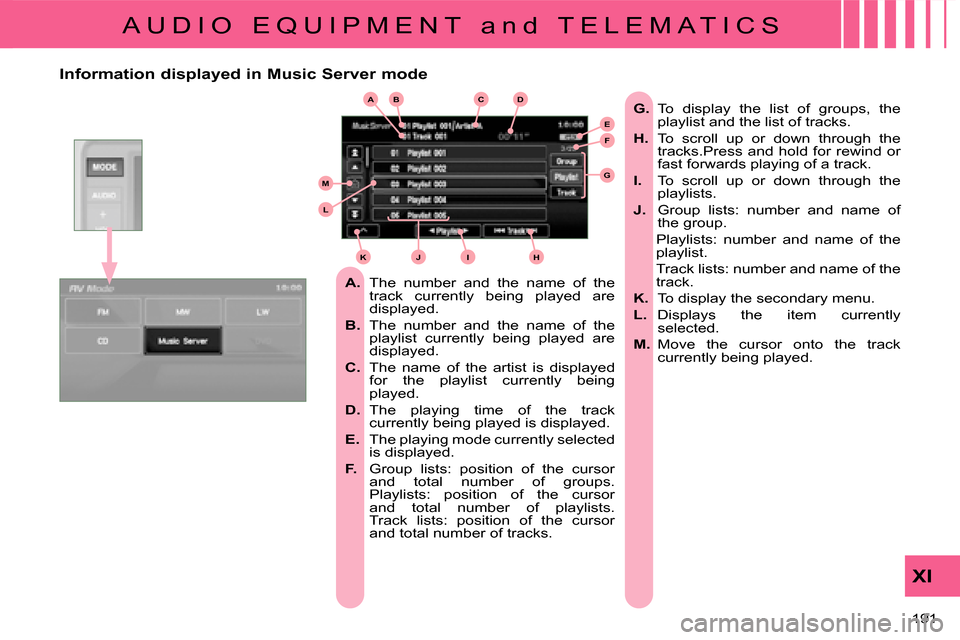
ABCD
E
F
G
HIJK
L
M
A U D I O E Q U I P M E N T a n d T E L E M A T I C S
XI
191
Information displayed in Music Server mode
A. The number and the name of the
track currently being played are
displayed.
B. The number and the name of the
playlist currently being played are
displayed.
C. The name of the artist is displayed
for the playlist currently being
played.
D. The playing time of the track
currently being played is displayed.
E. The playing mode currently selected
is displayed.
F. Group lists: position of the cursor
and total number of groups.
Playlists: position of the cursor
and total number of playlists.
Track lists: position of the cursor
and total number of tracks.
G. To display the list of groups, the
playlist and the list of tracks.
H. To scroll up or down through the
tracks. Press and hold for rewind or
fast forwards playing of a track.
I. To scroll up or down through the
playlists.
J. Group lists: number and name of
the group.
Playlists: number and name of the
playlist.
Track lists: number and name of the
track.
K. To display the secondary menu.
L. Displays the item currently
selected.
M. Move the cursor onto the track
currently being played.
Page 195 of 216
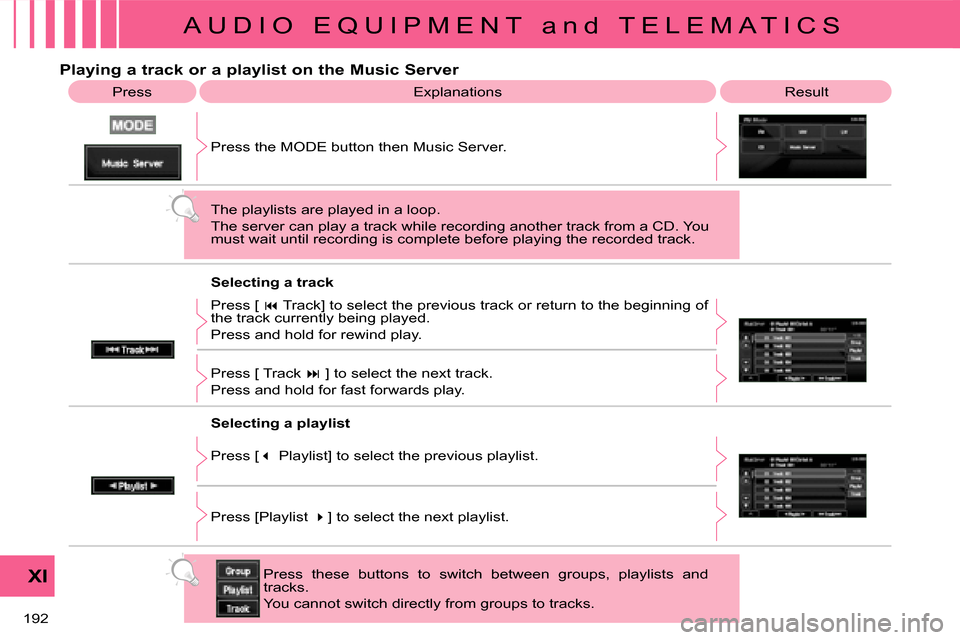
A U D I O E Q U I P M E N T a n d T E L E M A T I C S
XI
192
� �E�x�p�l�a�n�a�t�i�o�n�s� Result
Playing a track or a playlist on the Mus
ic Server
Press
Press the MODE button then Music Server.
The playlists are played in a loop.
The server can play a track while recording another track from a CD. You
must wait until recording is complete before playing the recorde d track.
Selecting a track
Press these buttons to switch between groups, playlists and
tracks.
You cannot switch directly from groups to tracks.
Press [
� Track] to select the previous track or return to the beginning of
the track currently being played.
Press and hold for rewind play.
Press [ Track �� � �]� �t�o� �s�e�l�e�c�t� �t�h�e� �n�e�x�t� �t�r�a�c�k�.�
Press and hold for fast forwards play.
Selecting a playlist
Press [ � Playlist] to select the previous playlist.
Press [Playlist �� �]� �t�o� �s�e�l�e�c�t� �t�h�e� �n�e�x�t� �p�l�a�y�l�i�s�t�.�
Page 198 of 216
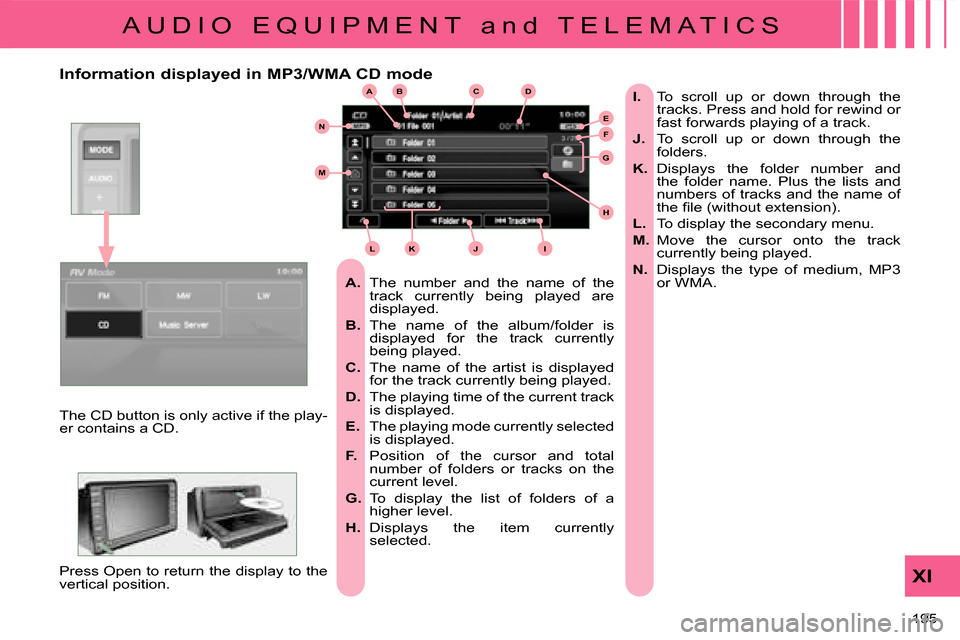
ABC
EF
G
IKL
M
N
D
H
J
A U D I O E Q U I P M E N T a n d T E L E M A T I C S
XI
195
Information displayed in MP3/WMA CD mode
A. The number and the name of the
track currently being played are
displayed.
B. The name of the album/folder is
displayed for the track currently
being played.
C. The name of the artist is displayed
for the track currently being played.
D. The playing time of the current track
is displayed.
E. The playing mode currently selected
is displayed.
F. Position of the cursor and total
number of folders or tracks on the
current level.
G. To display the list of folders of a
higher level.
H. Displays the item currently
selected.
I. To scroll up or down through the
tracks. Press and hold for rewind or
fast forwards playing of a track.
J. To scroll up or down through the
folders.
K. Displays the folder number and
the folder name. Plus the lists and
numbers of tracks and the name of
�t�h�e� �fi� �l�e� �(�w�i�t�h�o�u�t� �e�x�t�e�n�s�i�o�n�)�.�
L. To display the secondary menu.
M. Move the cursor onto the track
currently being played.
N. Displays the type of medium, MP3
or WMA.
The CD button is only active if the play-
er contains a CD.
Press Open to return the display to the
vertical position.