ECO mode CITROEN C-ELYSÉE 2014 Handbook (in English)
[x] Cancel search | Manufacturer: CITROEN, Model Year: 2014, Model line: C-ELYSÉE, Model: CITROEN C-ELYSÉE 2014Pages: 257, PDF Size: 9.06 MB
Page 2 of 257
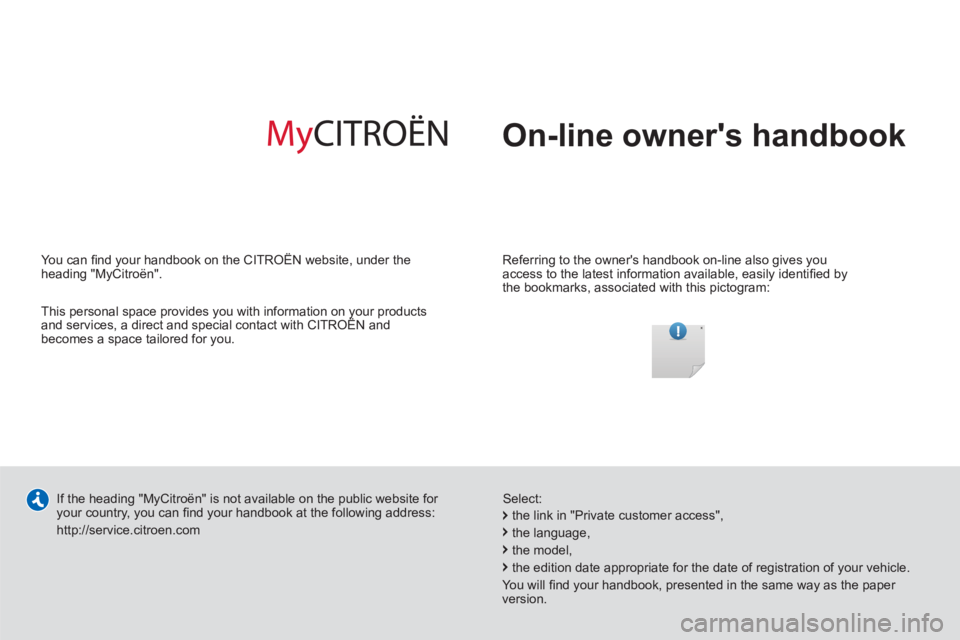
On-line owner's handbook
Referring to the owner's handbook on-line also gives you
access to the latest information available, easily identifi ed by
the bookmarks, associated with this pictogram:
If the heading "MyCitroën" is not available on the public website for
your country, you can fi nd your handbook at the following address:
http://service.citroen.com
Select:
You can fi nd your handbook on the CITROËN website, under the
heading "MyCitroën".
This personal space provides you with information on your products
and services, a direct and special contact with CITROËN and
becomes a space tailored for you.
the link in "Private customer access",
the language,
the model,
the edition date appropriate for the date of registration of your vehicle.
You will fi nd your handbook, presented in the same way as the paper
version.
Page 3 of 257
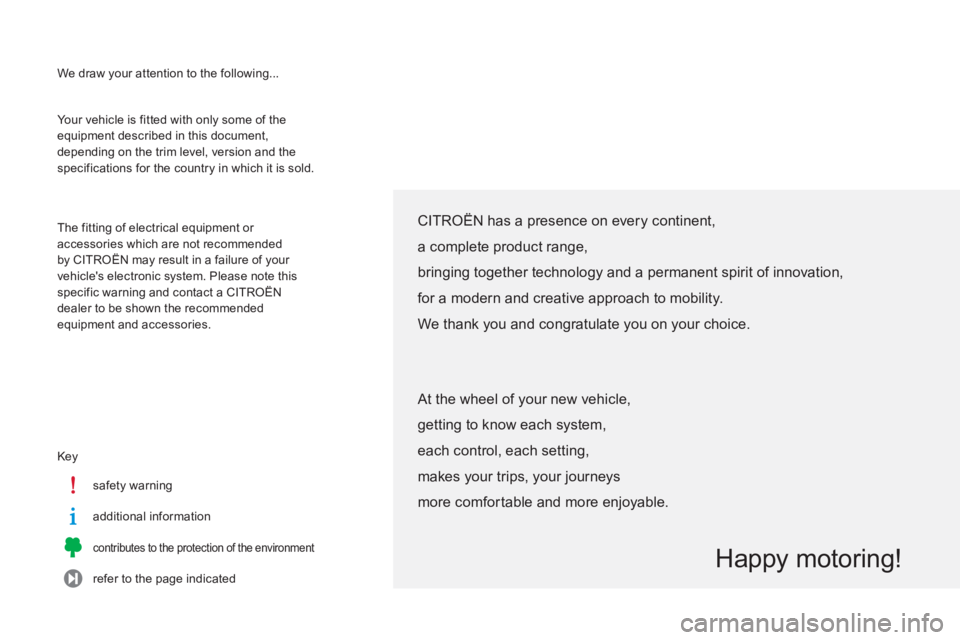
We draw your attention to the following...
Ke
y
safety warning
additional information
contributes to the protection of the environment
refer to the page indicated Your vehicle is fitted with onl
y some of theequipment described in this document,
depending on the trim level, version and the
specifications for the country in which it is sold.
The fittin
g of electrical equipment or accessories which are not recommended byCITROËNmay result in a failure of your
vehicle's electronic system. Please note thisspecific warning and contact aCITROËNdealer to be shown the recommendedequipment and accessories.
CITROËNhas a presence on every continent,
a complete product range,
bringing together technology and a permanent spirit of innovation,
for a modern and creative approach to mobility.
We thank you and congratulate you on your choice.
Happy motoring!
At the wheel of your new vehicle,
getting to know each system,
each control, each setting,
makes your trips, your journeys
more comfortable and more enjoyable.
Page 5 of 257
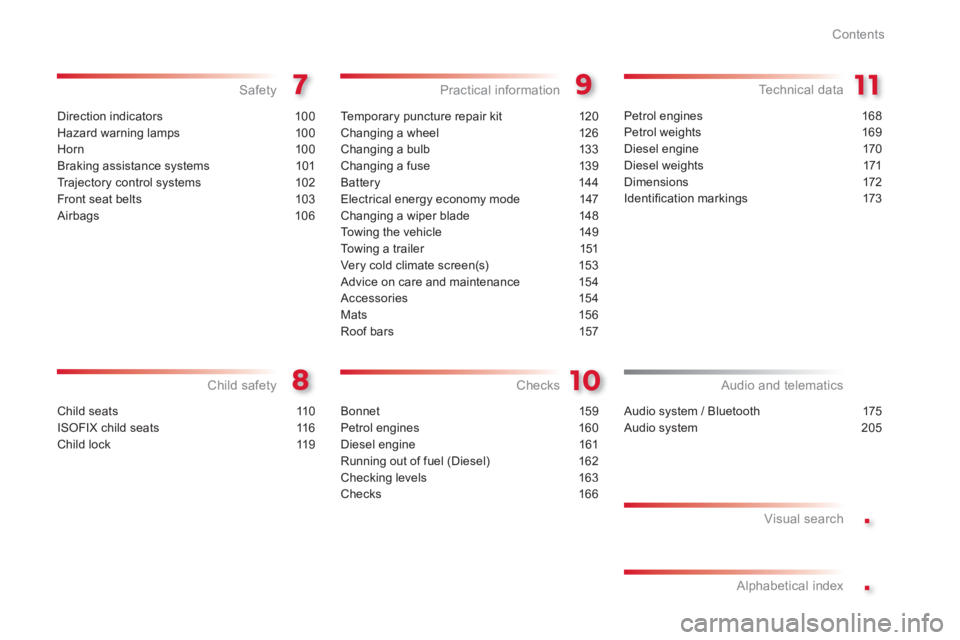
.
.
Contents
Direction indicators 100
Hazard warning lamps 100
Horn 100
Braking assistance systems 101
Tr ajectory control systems 102
Front seat belts 103
Airbags 106
Safety
Child seats 110
ISOFIX child seats 116
Child lock 119
Child safety
Te m p o r a ry puncture repair kit 120
Changing a wheel 126
Changing a bulb 133
Changing a fuse 139
Battery 144
Electrical energy economy mode 147
Changing a wiper blade 148
To w i ng the vehicle 149
To w i ng a trailer 151
Very cold climate screen(s) 153
Advice on care and maintenance 154
Accessories 154
Mats 156
Roof bars 157
Practical information
Petrol engines 168
Petrol weights 169
Diesel engine 170
Diesel weights 171
Dimensions 172
Identifi cation markings 173
Technical data
Audio system / Bluetooth 175
Audio system 205
Audio and telematics
Visual search
Alphabetical index Checks
Bonnet 159
Petrol engines 160
Diesel engine 161
Running out of fuel (Diesel) 162
Checking levels 163
Checks 166
Page 25 of 257

1
23
Monitoring
Indicator and warning lamps
Cer tain warning lamps may come onin one of two different modes. Only by relating the type of illumination to the operating status of the vehicle can itbe ascertained whether the situation isnormal or whether a fault has occurred.
When the ignition is switched on
Certain warning lamps come on for a few seconds when the vehicle's ignition isswitched on.
When the engine is started, these same
warning lamps should go off.
If they remain on, before moving off, refer to the
information on the warning lamp concerned.
Associated warnings
The illumination of cer tain warning lamps may be accompanied by an audible signal and a
message in the multifunction screen.
The warning lamps may come on continuously (fixed) or flash.
Visual indicators informin
g the driver that a system is in operation (operation or deactivation indicator lamps) or of the occurrence of a fault(warning lamp).
Page 53 of 257

51
2
Access
Windows
Electric controls
Manual controls
The electric window switches remain operational for about 45 seconds after switching off the ignition or until a front door is opened. During this period of 45 seconds, if you open a door whileoperating a window, the window stops.
Operating the switch again has noeffect until the ignition is switched on again.
Always remove the key from the ignition when leaving the vehicle, even for a short time.
In the event of contact during operationof the windows, you must reverse themovement of the window. To do this,press the switch concerned.
When operating the passenger electricwindow switches, the driver must ensure that no one is preventing correct closing of the windows.
The driver must ensure that the passengers use the electric windows correctly.
Be aware of children when operatingthe windows.
1.Left hand front electric window switch.2.Right hand front electric windowswitch.3.Right hand rear electric window switch.4.Left hand rear electric window switch.5.
Deactivating the rear electric window switches.To open or close the window, press or pull the
switch. The window stops as soon as the switch is released. T
urn the window winder located on the door
trim panel.
Deactivating the rear window controls
For the safety of your children, press switch 5
to prevent operation of all of the windows,
irrespective of their position.
With the warning lamp on, the switches are
deactivated. With the warning lamp off, theswitches are active.
Model with front electric window
s
Model with front and rear electric windows
Page 86 of 257

84
Driving
Manual operation
�)Select position M for sequentialchanging
o
f the four gears.�)Push the lever towards the + sign tochange up a gear. �)Pull the lever towards the -
sign to change
down a gear.
It is only possible to change from one gear to another if the vehicle speed and engine speedpermit; otherwise, the gearbox will operate
temporarily in automatic mode.
D disappears and the gears engaged appear in succession in the
instrument panel.
Invalid value during manual operation
This symbol is displayed if a gear
is not engaged correctly (selector
between two positions).
Stopping the vehicle
Before switching off the engine, you can engage
position Por N
to place the gearbox in neutral.
In both cases, apply the parking brake to
immobilise the vehicle.
Operating fault
When the ignition is on, the
lighting of this warning lamp,
accompanied by an audible signal and amessage in the multifunction screen, indicates
a gearbox fault.
In this case, the gearbox switches to back-up mode and is locked in 3rd gear. You may feel
a substantial knock when changing from Pto Rand from N to R
. This will not cause any damage to the gearbox.
Do not exceed 60 mph (10 0 km/h), local speed
restrictions permitting.
Contact a CITROËN dealer or a qualified
workshop as soon as possible.
I
f the engine speed is too low or too high, the
gear selected flashes for a few seconds, then
the actual gear engaged is displayed.
It is possible to change from position D(automatic) to position M (manual) at any time.
When the vehicle is stationary or movingvery slowly, the gearbox selects gear M1automatically. The spor t and snow programmes do not
operate in manual mode.
There is a risk of damage to thegearbox:
- if you press the accelerator and brake pedals at the same time,
- if you force the movement of the gear lever from the Pposition toanother position when the battery isflat.
To reduce fuel consumption when at
a prolonged standstill with the enginerunning (traffic jam...), put the gear lever in the Nposition and apply the parkingbrake.
If the lever is not in position P
, when the Pdriver's door is opened or approximately 45 seconds after the ignition is switchedoff, a warning message appears in the screen.�)Return the lever to position P; the message disappears.
Page 88 of 257

86
Driving
�) Turn thumb wheel 1to the "LIMIT"position: the speed limiter mode
is selected but is not switched on(PAUSE).
You do not have to switch the speed limiter
on in order to set the speed.
Programming
Leaving limiter mode
�)Turn thumb wheel 1
to the "0"position:
the speed limiter mode is deselected. The
displa
y returns to the distance recorder.
On a steep descent or in the event of sharp acceleration, the speed limiter willnot be able to prevent the vehicle from exceeding the programmed speed.
To a v o i d a ny risk of jamming of the pedals:
- ensure that the mat is positioned correctly,
- do not fit one mat on top of another.
In the event of a speed limiter fault, the speed
is cleared resultin
g in flashing of the dashes.
Have it checked by a CITROËN dealer or a qualified workshop.
Operating fault
�)Set the speed value by pressing button 2or 3(e.g.: 55 mph (90 km/h)).
You can then change the programmed speed using buttons 2 and 3
:
- by + or - 1 mph (km/h) = shor t press,
- by + or - 5 mph (km/h) = long press,
- in steps of + or - 5 mph (km/h) = maintained press.
Exceeding the programmed speed
Pressing the accelerator pedal to exceed the programmed speed will not haveany effect unless you press the pedal firmlypast the ypoint of resistance.The speed limiter is deactivated temporarily and the programmedspeed, which is still displayed, flashes.Returning to the programmed speed, by means of intentional or unintentional
deceleration of the vehicle, automatically cancels the flashing of the
programmed speed.
�)Switch the speed limiter back on by pressing button 4 again.
�)Switch the speed limiter on by pressing button 4 . �)Switch the speed limiter off by pressing button 4: the display confirms that it has been switched off (PAUS E).
Page 89 of 257

87
5
Driving
Cruise control
speed of the vehicle at the value programmed
by the driver, without any action on the
accelerator pedal.
The cruise control is switched on
manually: it
requires a minimum vehicle speed of 25 mph (40 km/h), as well as the engagement of:
-
fourth gear on a manual gearbox,
- second gear on a or automatic or electronic gearbox, in sequential mode,
- position A
on an electronic gearbox or position D
on an automatic gearbox.
Th
e cruise control is switched off
manually for by pressing the brake or clutch pedal or
on triggering of the ESP system for safety reasons.
It is possible to exceed the programmed speed
temporarily by pressing the accelerator pedal.
To return to the programmed speed, simply
release the accelerator pedal.
Switching off the ignition cancels any programmed speed value. The controls o
f this system are grouped
together on stalk A.
1.Cruise control mode selection thumb wheel.
2. Value decrease button.3.
Value increase button.4.
Cruise control off/resume button.
Steering mounted controls
The cruise control cannot, in any circumstances, replace the need to respect speed limits, nor can it replace the need for vigilance and responsibilityon the par t of the driver. The pro
grammed information is grouped
together in the instrument panel screen.
5. Cruise control off/resume indication.
6. Cruise control mode selection indication. 7. Programmed speed value.
Displays in the instrument panel
Page 90 of 257

88
Driving
�) Turn thumb wheel 1to the "CRUISE"position: the cruise control mode
i
s selected but is not switched on(PAUSE).
Programming
You can then change the programmed speed using buttons 2 and 3:- by + or - 1 mph (km/h) = shor t press,
- by + or - 5 mph (km/h) = long press,
- in steps of + or - 5 mph (km/h) = maintained press.
When the cruise control is switched on, be careful if you maintain the pressure on one of the programmed speed changing buttons: this may result in a very rapid change in the speed of your vehicle.
Do not use the cruise control on slippery roads or in heavy traffic. On a steep descent, the cruise control will not be able to prevent the vehiclefrom exceeding the programmed speed.
To a v o i d a ny risk of jamming of the pedals:
- ensure that the mat is positioned correctly,
- never fit one mat on top of another.
In the event o
f a cruise control malfunction,
the speed is cleared resulting in flashing of the
dashes. Have it checked by a CITROËN dealer
or a qualified workshop.
Operating fault
Leavin
g cruise control mode
�)Turn thumb wheel 1 to the "0"position: the cruise control mode isdeselected. The display returns to the distance recorder.
Exceeding the programmed speed
Intentional or unintentional exceeding of the programmed speed results
in flashing of this speed in the screen.
Return to the programmed speed, by means of intentional or unintentional
deceleration of the vehicle, automatically cancels the flashing of the speed.
�)Set the programmed speed byaccelerating to the required speed,
then press button 2 or 3
(e.g.: 70 mph(11 0 k m / h)).
�)Switch off the cruise control by pressing button 4
: the screenconfirms that it has been switched off (PAUSE).
�)Switch the cruise control back on by pressing button 4again.
Page 101 of 257

99
6
Visibility
Courtesy lamps
In this position, the cour tesy lamp comes on gradually:
- when the vehicle is unlocked,
- when the ke
y is removed from the ignition,
- when a door is opened,
- w
hen the remote control locking button is
activated, in order to locate your vehicle.
It switches o
ff gradually:
- when the vehicle is locked,
- when the ignition is switched on,
- 30 seconds after the last door is closed.
Permanentl
y off.
Permanent lighting.
�)With the ignition on, press the
corresponding switch.
A.Courtesy lampsB.Map reading lamps
With the "permanent lighting" mode, the duration of lighting varies, depending on the circumstances:
- with the ignition off, approximately ten minutes,
- in energy economy mode,approximately thirty seconds,
- with the engine running, unlimited.
Front map reading lamps Front and rear courtesy lamps