ECO mode CITROEN C-ELYSÉE 2014 Handbook (in English)
[x] Cancel search | Manufacturer: CITROEN, Model Year: 2014, Model line: C-ELYSÉE, Model: CITROEN C-ELYSÉE 2014Pages: 257, PDF Size: 9.06 MB
Page 149 of 257
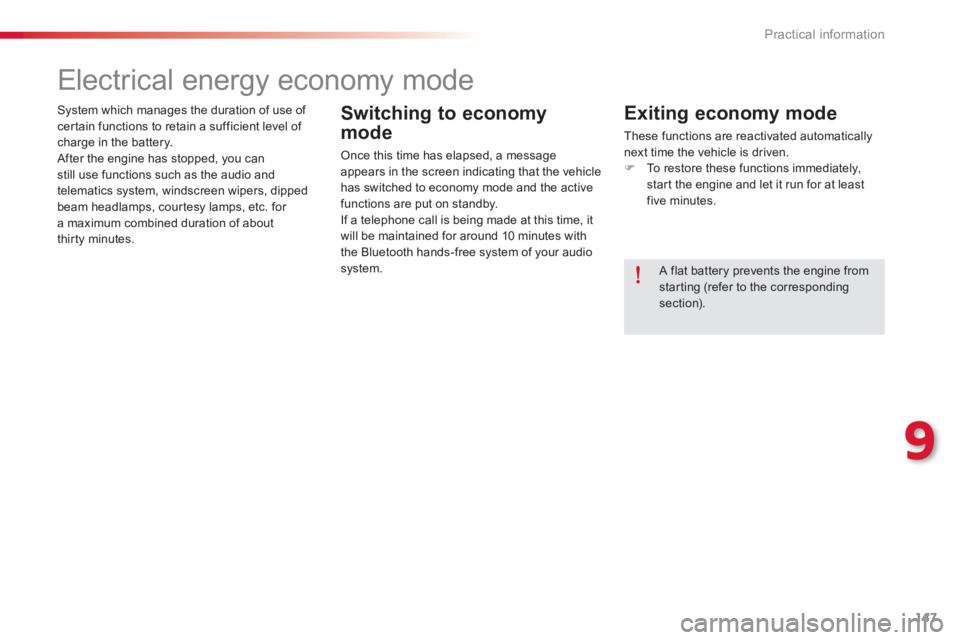
147
9
Practical information
System which manages the duration of use of certain functions to retain a sufficient level of charge in the battery.
After the engine has stopped, you can still use functions such as the audio andtelematics system, windscreen wipers, dipped
beam headlamps, cour tesy lamps, etc. for a maximum combined duration of about
thirty minutes.
Electrical energy economy mode
Switching to economy
mode
Once this time has elapsed, a message
appears in the screen indicating that the vehiclehas switched to economy mode and the activefunctions are put on standby.
If a telephone call is being made at this time, it will be maintained for around 10 minutes with
the Bluetooth hands-free system of your audio
system.
Exiting economy mode
These functions are reactivated automatically
next time the vehicle is driven.�) To restore these functions immediately,start the engine and let it run for at least five minutes.
A flat battery prevents the engine from starting (refer to the correspondingsection).
Page 171 of 257

169
11
Technical data
VTi 72VTi 115
Gearboxes Manual(5-speed)
Electronic(5-speed)Manual
(5-speed)
Automatic
(4-speed)
Model codes: DD...HMY0
HMY0/P NFP0
NFP9
- Unladen wei
ght 980
1 090
- Kerb weight * 1 055 1 165
- Gross vehicle wei
ght (GV W)
1 459
1 4671 524
1 559
- Gross train wei
ght (GTW)
on a 12 % gradient 1 909
1 917
2 274
2 309
- Braked trailer
(within GTW limit) on a 10 % or 12 % gradient
450750
- Braked trailer **
(with load transfer within the GTW limit)
720
1 010
- Unbraked trailer
450580
600
- Recommended nose wei
ght 55
55
*
The kerb wei
ght is equal to the unladen weight + driver (75 kg).
**
The weight of the braked trailer can be increased, within the GTW limit, if the GVW of the towing vehicle is reduced by an equal amount; warning,
towing using a lightly loaded towing vehicle may have an adverse effect on its road holding.
The
GTW and towed load values indicated are valid up to a maximum altitude of 1 000 metres; the towed load mentioned must be reduced by 10 % for each additional 1 000 metres of altitude.
The speed of a towing vehicle must not exceed 60 mph (10 0 km/h) (comply with the legislation in force in your country).
High ambient temperatures may result in a reduction in the performance of the vehicle to protect the engine; if the ambient temperature is above 37 °C,
limit th
e towed load.
Petrol weights (in kg)
Page 173 of 257

171
11
Technical data
The GTW and towed load values indicated are valid up to a maximum altitude of 1 000 metres; the towed load mentioned must be reduced by 10 % for each additional 1 000 metres of altitude.
The speed of a towing vehicle must not exceed 60 mph (10 0 km/h) (comply with the legislation in force in your country).
High ambient temperatures may result in a reduction in the performance of the vehicle to protect the engine; if the ambient temperature is above 37 °C, limit the towed load.
*
The kerb wei
ght is equal to the unladen weight + driver (75 kg).
**
The weight of the braked trailer can be increased, within the GTW limit, if the GV W of the towing vehicle is reduced by an equal amount; warning,
towing using a lightly loaded towing vehicle may have an adverse effect on its road holding.
EngineHDi 92
Gearbox Manual(5-speed)
Model codes: DD...
9HJC
9HP0
- Unladen weight 1 090
- Kerb wei
ght *1 165
- Gross vehicle wei
ght (GV W)
1 549
1 548
- Gross train weight (GTW)
on a 12% gradient
2 299 2 298
- Braked trailer
(within GTW limit) on a 10% or 12% gradient
750
- Braked trailer **
(with load transfer with theGTW limit)
1 010
- Unbraked trailer
580
- Recommended nose weight 55
Diesel weights (in kg)
Page 190 of 257
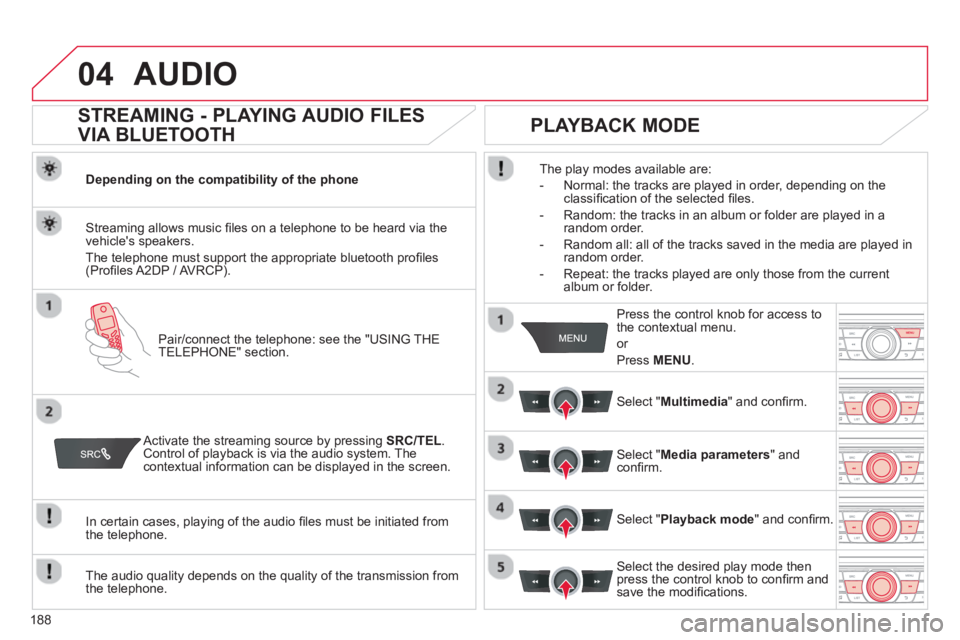
188
04AUDIO
STREAMING - PLAYING AUDIO FILES
VIA BLUETOOTH
Depending on the compatibility of the phone
Pair
/connect the telephone: see the "USING THE
TELEPHONE" section.
Streaming allows music fi les on a telephone to be heard via the
vehicle's speakers.
The telephone must support the appropriate bluetooth pro
fi les (Profi les A2DP / AV RCP).
Activate the streaming source by pressing SRC/TEL.Control of playback is via the audio system. Thecontextual information can be displayed in the screen.
In certain cases, pla
ying of the audio fi les must be initiated from
the telephone.
The audio quality depends on the quality o
f the transmission from
the telephone.
PLAYBACK MODE
The play modes available are:
- Normal: the tracks are pla
yed in order, depending on theclassifi cation of the selected fi les.
- Random: the tracks in an album or
folder are played in arandom order.
- Random all: all o
f the tracks saved in the media are played inrandom order.
- Repeat: the tracks pla
yed are only those from the currentalbum or folder.
Pr
ess the control knob for access tothe contextual menu.
or
Pr
ess MENU .
Select "Multimedia" and confi rm.
Select "Media parameters
" and confi rm.
Select "Playback mode
" and confi rm.
Select the desired pla
y mode then press the control knob to confi rm andsave the modifi cations.
Page 197 of 257
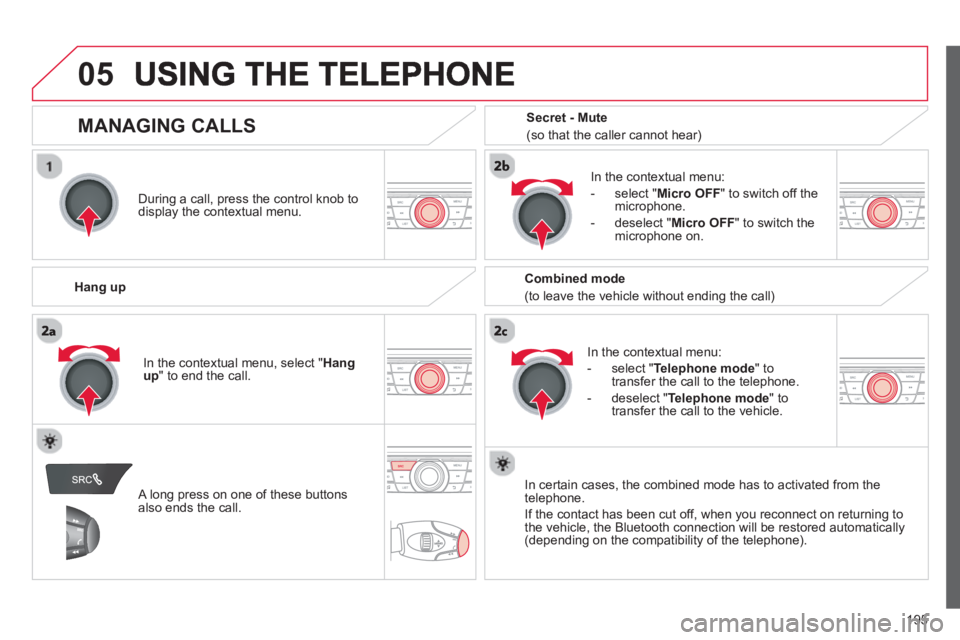
195
05
During a call, press the control knob to
display the contextual menu.
Han
g up
In the contextual menu:
-
select "Telephone mode" to
transfer the call to the telephone.
-
deselect " Telephone mode
" totransfer the call to the vehicle. In th
e contextual menu:
-
select " Micro OFF
" to switch off themicrophone.
-
deselect " Micro OFF" to switch the
microphone on.
In certain cases, the combined mode has to activated
from the
telephone.
If the contact has been cut off, when
you reconnect on returning to
the vehicle, the Bluetooth connection will be restored automatically (depending on the compatibility of the telephone).
MANAGING CALLS
A long press on one of these buttons also ends the call.
In the contextual menu, select "Hangup " to end the call.
Secret - Mute
(so that the caller cannot hear)
Combined mode
(to leave the vehicle without ending the call)
Page 204 of 257

202
FREQUENTLY ASKED QUESTIONS
QUESTIONANSWER SOLUTION
The quality of receptionof the radio station
listened to graduallydeteriorates or the stored stations do not function(no sound, 87.5 MHz is
displayed...). The vehicle is too
far from the transmitter used by the station listened
to or there is no transmitter in the geographical area through which the
vehicle is travelling.
Activate the RDS function to enable the system
to check whether there is a more powerful
transmitter in the geographical area.
The environment
(hills, buildings, tunnels, basement car parks...) block reception, including in RDS mode. This phenomenon is normal and does not indicate
a failure of the audio equipment.
The aerial is absent or has been damaged
(for example when going
through a car wash or into an underground car park). Have the aerial checked by a CITROËN dealer.
Sound cut-outs of 1 to2 seconds in radio mode.During this brief sound cut-out, the RDS searches for any frequency
permitting better reception of the station. Deactivate the RDS function if the phenomenon is
too frequent and always on the same route.
Th
e traffi c announcement(TA) is displayed. I donot receive any traffi c
information.Th
e radio station does not broadcast traffi c information. Tune to a radio station which broadcasts traffi c
information.
The stored stations arenot found (no sound,87.5 MHz is displayed...).
An incorrect waveband is selected. Press the BAND button to return to the wavebandon which the stations are stored.
Page 206 of 257
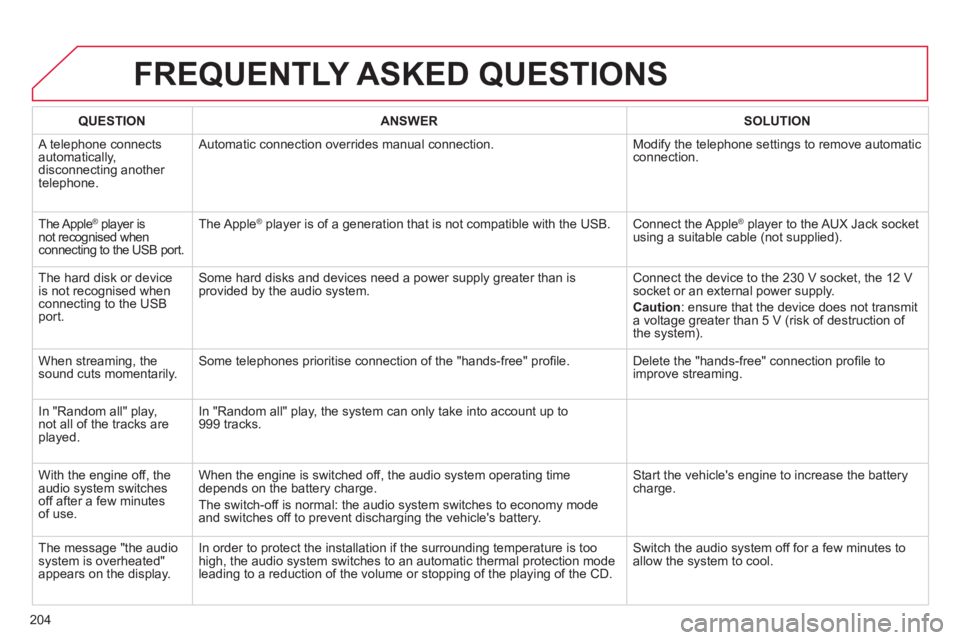
204
FREQUENTLY ASKED QUESTIONS
QUESTIONANSWERSOLUTION
A telephone connects
automatically,
disconnecting another
telephone. A
utomatic connection overrides manual connection. Modify the telephone settings to remove automatic connection.
The Apple® player is ®
not recognised whenconnecting to the USB port.
The Apple ®player is of a generation that is not compatible with the USB. Connect the Apple ®player to the AUX Jack socket using a suitable cable (not supplied).
Th
e hard disk or deviceis not recognised whenconnecting to the USBport.
Some hard disks and devices need a power supply greater than is
provided by the audio system. Connect the device to the 230 V socket, the 12 V socket or an external power supply.
Caution
:
ensure that the device does not transmit
a voltage greater than 5 V (risk of destruction of
the system).
When streaming, the
sound cuts momentarily. Some telephones prioritise connection of the "hands-free" profi le. Delete the "hands-free" connection profi le to
improve streaming.
In "Random all" pla
y,not all of the tracks areplayed.In "Random all" pla
y, the system can only take into account up to 999 tracks.
With the en
gine off, the
audio system switches off after a few minutes of use. When the en
gine is switched off, the audio system operating timedepends on the battery charge.
The switch-o
ff is normal: the audio system switches to economy mode and switches off to prevent discharging the vehicle's battery. Start the vehicle's en
gine to increase the batterycharge.
The message "the audio
system is overheated"
appears on the display. In order to protect the installation i
f the surrounding temperature is too
high, the audio system switches to an automatic thermal protection mode leading to a reduction of the volume or stopping of the playing of the CD.
Switch the audio system off for a few minutes to
allow the system to cool.
Page 207 of 257

205
AUDIO SYSTEM
01 First ste
ps
For safety reasons, the driver must only carry out
operations which require prolonged attention while the
vehicle is stationary.
When the en
gine is switched off and to prevent
discharging of the battery, the system switches off after
activation of economy mode.
CONTENTS
02 Steerin
g mounted controls
03 Audio s
ystem
04 Audio settin
gs
05 Screen menu ma
p
Frequentl
y asked questions
p.
p.
p.
p.
p.
p. 2
06
207
208
217
218
219
Page 222 of 257

220
FREQUENTLY ASKED QUESTIONS
QUESTIONANSWER SOLUTION
The quality of receptionof the radio station
listened to graduallydeteriorates or the stored stations do not function(no sound, 87.5 MHz is
displayed...). The vehicle is too
far from the transmitter used by the station listened
to or there is no transmitter in the geographical area through which the
vehicle is travelling.
Switch on the RDS function to enable the system
to check whether there is a more powerful
transmitter in the geographical area.
The environment
(hills, buildings, tunnels, basement car parks...) block reception, including in RDS mode. This phenomenon is normal and does not indicate
a failure of the audio equipment.
The aerial is absent or has been dama
ged (for example when goingthrough a car wash or into an underground car park). Have the aerial checked by a CITROËN dealer.
Sound cut-outs of 1 to
2 seconds in radio mode.During this brief sound cut-out, the RDS searches for any frequency
permitting better reception of the station. Switch off the RDS function if the phenomenon is
too frequent and always on the same route.
Th
e traffi c announcement(TA) is displayed. I donot receive any traffi c
information.Th
e radio station does not broadcast traffi c information. Tune to a radio station which broadcasts traffi c
information.
Th
e stored stations arenot found (no sound, 87.5 MHz is displayed...). An in
correct waveband is selected. Press the SRC button to return to the waveband (AM, FM1, FM2) on which the stations are stored.
Page 223 of 257

221
FREQUENTLY ASKED QUESTIONS
QUESTIONANSWER SOLUTION
The CD is ejected
automatically or is not played by the player. The
CD is inserted upside down, is unplayable, does not contain any audio data or contains an audio format which the player cannot play.
The CD is protected b
y an anti-pirating protection system which is not recognised by the audio equipment.
-
Check that the CD is inserted in the player the
right way up.
-
Check the condition of the CD: the CD cannot
be played if it is too damaged.
-
Check the content in the case of a recordedCD: consult the advice in the "Audio" section.
- The audio s
ystem's CD player does not play
DVDs.
- Due to their qualit
y level, certain writeableCDs will not be played by the audio system.
The CD pla
yer sound ispoor.The CD used is scratched or of poor quality. Insert good quality CDs and store them in suitable conditions.
The audio settin
gs (bass, treble, ambiance) are unsuitable. Set the treble or bass level to 0, without selectingan ambiance.
In "Random all" pla
y,not all of the tracks areplayed.In "Random all" pla
y, the system can only take into account up to 999 tracks.
With the engine o
ff, the
audio system switches off after a few minutes of use. When the engine is switched o
ff, the audio system operating time
depends on the battery charge.
The switch-o
ff is normal: the audio system switches to economy mode and switches off to prevent discharging the vehicle's battery.
Start the vehicle's engine to increase the batterycharge.
The messa
ge "the audio system is overheated"
appears on the display. In order to protect the installation if the surroundin
g temperature is toohigh, the audio system switches to an automatic thermal protection mode leading to a reduction of the volume or stopping of the playing of the CD. Switch the audio s
ystem off for a few minutes to
allow the system to cool.