automatic transmission CITROEN C-ELYSÉE 2016 Handbook (in English)
[x] Cancel search | Manufacturer: CITROEN, Model Year: 2016, Model line: C-ELYSÉE, Model: CITROEN C-ELYSÉE 2016Pages: 330, PDF Size: 19.96 MB
Page 155 of 330

153
Towing your vehicleTowing another vehicle
F On the front bumper, unclip the cover by
pressing on the left edge.
F
S
crew the towing eye in fully.
F
I
nstall the towing bar. Put the gear lever into neutral
(position
N for an electronic or
automatic gearbox).
Failure to follow this instruction may
cause damage to some components
(braking, transmission...) and the
absence of braking assistance when
the engine is restarted.
F U nlock the steering by turning the key
in the ignition one notch and release the
parking brake.
F
S
witch on the hazard warning lamps on
both vehicles.
F
M
ove off gently, drive slowly and for a short
distance. This towing is strictly prohibited (risk of
damaging your vehicle).
9
Practical information
Page 184 of 330
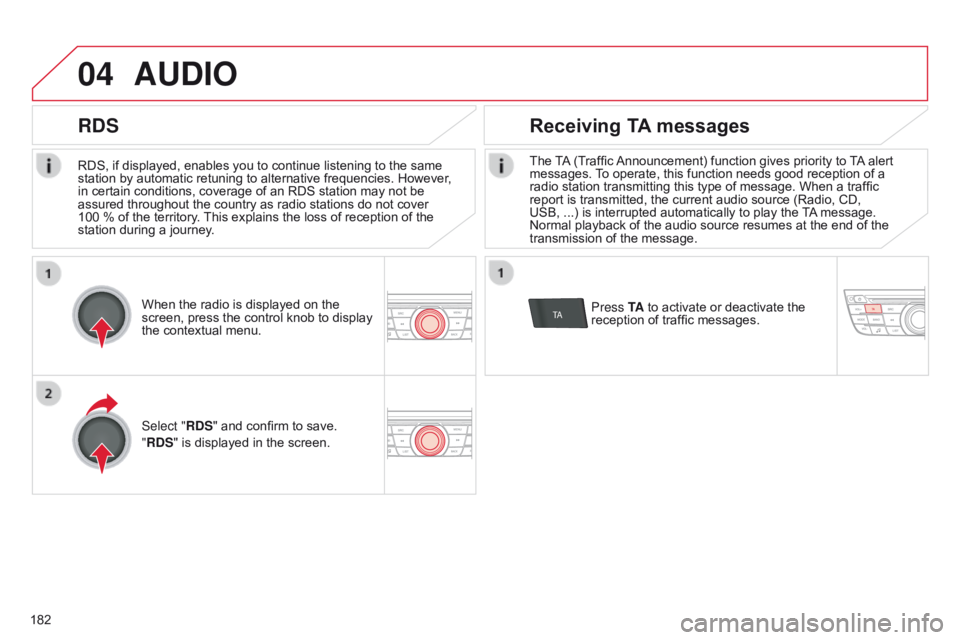
04
TA
182RDS, if displayed, enables you to continue listening to the same
station by automatic retuning to alternative frequencies. However
,
in certain conditions, coverage of an RDS station may not be
assured throughout the country as radio stations do not cover
100 % of the territory. This explains the loss of reception of the
station during a journey.
AUDIO
RDS Receiving TA messages
The TA (Traffic Announcement) function gives priority to TA alert
messages. To operate, this function needs good reception of a
radio station transmitting this type of message. When a traffic
report is transmitted, the current audio source (Radio, CD,
USB, ...) is interrupted automatically to play the TA message.
Normal playback of the audio source resumes at the end of the
transmission of the message.
Press TA to activate or deactivate the
reception of traffic messages.
When the radio is displayed on the
screen, press the control knob to display
the contextual menu.
Select "RDS" and confirm to save.
"RDS" is displayed in the screen.
Page 214 of 330

02
212RDS, if displayed, enables you to continue listening to the same
station by automatic retuning to alternative frequencies. However
, in
certain conditions, coverage by an RDS station may not be assured
throughout the country as radio stations do not cover 100 % of the
territory. This explains the loss of reception of the station during a
journey.
AUDIO
RDS
Press MENU.
Select "Radio" then confirm by
pressing
OK
.
Select "RDS" then confirm by
pressing
OK
.
Select "On" or "Off" to switch RDS on
or off, then confirm with OK to save the
selection.
Receiving TA messages
The TA (Traffic Announcement) function gives priority to TA alert
messages. To operate, this function needs good reception of a radio
station transmitting this type of message. When a traffic report is
transmitted, the current audio source (Radio, CD, ...) is interrupted
automatically to play the TA message. Normal playback of the audio
source resumes at the end of the transmission of the message.
Select "Radio" then confirm by
pressing OK.
Select "Traffic TA" then confirm by
pressing OK.
Select "On" or "Off" to switch on or off
the reception of traffic announcements
then confirm by pressing OK to save
the selection. Press MENU to switch on or off the
reception of traffic announcements.
Page 270 of 330

Audio and Telematics
8
Select "Radio" .
Select "Radio" .
Select "Radio" .
Select or deselect "RDS" to switch RDS on or off.
Select or deselect " TXT" to activate or deactivate the display of Radio Te x t .
Select or deselect " TA" to activate or deactivate the reception of traffic messages. Confirm with "OK" to save the setting.
Confirm with "OK" to save the setting.
Confirm with "OK" to save the setting.
Receiving TA messages RDS Displaying RADIO TEXT
The TA (Traffic Announcement) function gives priority to TA alert messages. To operate, this function needs good reception of a radio station transmitting this type of message.
When a traffic report is transmitted, the current audio source (Radio, CD, USB, ...) is interrupted automatically to play the TA message. Normal playback of the audio source resumes at the end of the transmission of the message.
RDS, if activated, enables you to continue listening to the same station by automatic retuning to alternative frequencies. However, in certain conditions, coverage of an RDS station may not be assured
throughout the country as radio stations do not cover 100 % of the territory. This explains the loss of reception of the station during a journey.
Radio text is information transmitted by the radio station related to the current programme or song.
With source FM1 or FM2, press MENU .
With the radio displayed on the screen, press MENU .
Press MENU .
Page 274 of 330
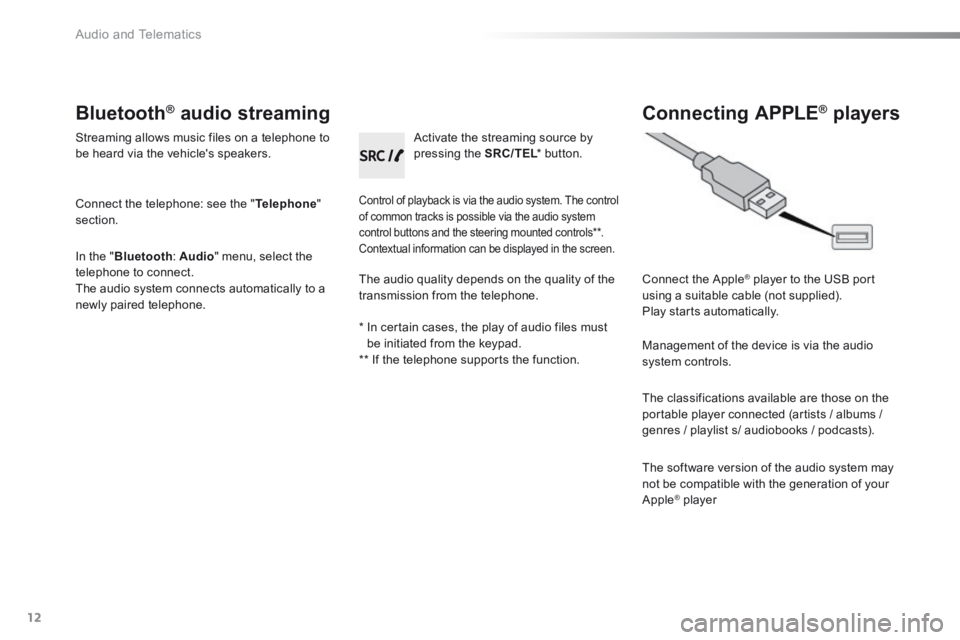
Audio and Telematics
12
Bluetooth ® Bluetooth ® Bluetooth audio streaming ® audio streaming ®
Streaming allows music files on a telephone to be heard via the vehicle's speakers.
Connect the telephone: see the " Telephone " section.
In the " Bluetooth : Audio " menu, select the telephone to connect. The audio system connects automatically to a newly paired telephone.
Control of playback is via the audio system. The control of common tracks is possible via the audio system control buttons and the steering mounted controls ** . Contextual information can be displayed in the screen.
Activate the streaming source by pressing the SRC/TEL * button. SRC/TEL * button. SRC/TEL
Connecting APPLE ® Connecting APPLE ® Connecting APPLE players ® players ®
Connect the Apple ® player to the USB port ® player to the USB port ®
using a suitable cable (not supplied). Play starts automatically.
Management of the device is via the audio system controls.
The classifications available are those on the portable player connected (artists / albums /
genres / playlist s/ audiobooks / podcasts).
The software version of the audio system may not be compatible with the generation of your Apple ® player ® player ®
The audio quality depends on the quality of the transmission from the telephone.
* In certain cases, the play of audio files must be initiated from the keypad. ** If the telephone supports the function.
Page 316 of 330

Audio and Telematics
8
Select "Radio" .
Select "Radio" .
Select "Radio" .
Select or deselect "RDS" to switch RDS on or off.
Select or deselect " TXT" to activate or deactivate the display of Radio Te x t .
Select or deselect " TA" to activate or deactivate the reception of traffic messages. Confirm with "OK" to save the setting.
Confirm with "OK" to save the setting.
Confirm with "OK" to save the setting.
Receiving TA messages RDS Displaying RADIO TEXT
The TA (Traffic Announcement) function gives priority to TA alert messages. To operate, this function needs good reception of a radio station transmitting this type of message.
When a traffic report is transmitted, the current audio source (Radio, CD, USB, ...) is interrupted automatically to play the TA message. Normal playback of the audio source resumes at the end of the transmission of the message.
RDS, if activated, enables you to continue listening to the same station by automatic retuning to alternative frequencies. However, in certain conditions, coverage of an RDS station may not be assured
throughout the country as radio stations do not cover 100 % of the territory. This explains the loss of reception of the station during a journey.
Radio text is information transmitted by the radio station related to the current programme or song.
With source FM1 or FM2, press MENU .
With the radio displayed on the screen, press MENU .
Press MENU .
Page 320 of 330
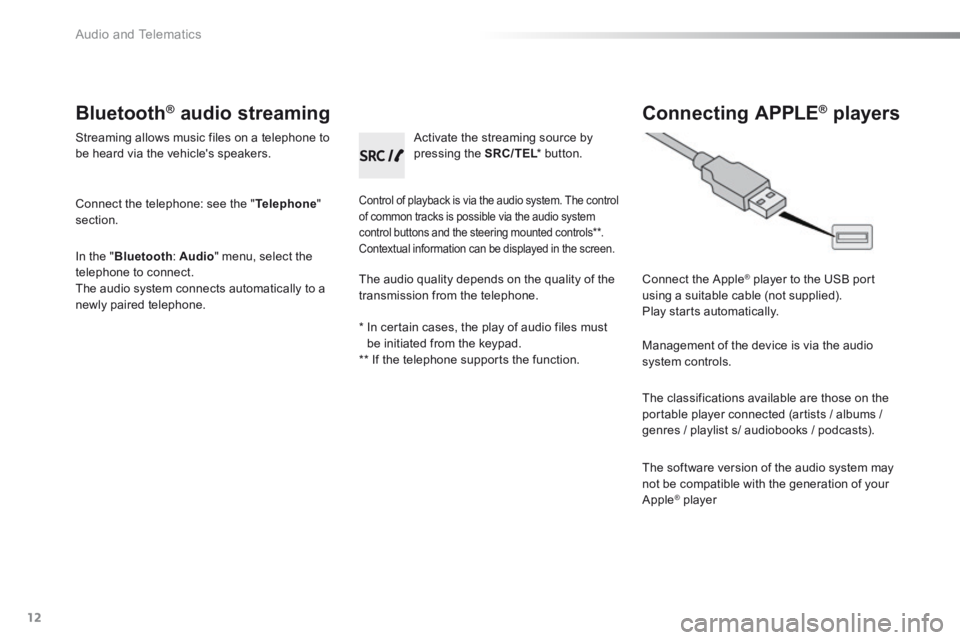
Audio and Telematics
12
Bluetooth ® Bluetooth ® Bluetooth audio streaming ® audio streaming ®
Streaming allows music files on a telephone to be heard via the vehicle's speakers.
Connect the telephone: see the " Telephone " section.
In the " Bluetooth : Audio " menu, select the telephone to connect. The audio system connects automatically to a newly paired telephone.
Control of playback is via the audio system. The control of common tracks is possible via the audio system control buttons and the steering mounted controls ** . Contextual information can be displayed in the screen.
Activate the streaming source by pressing the SRC/TEL * button. SRC/TEL * button. SRC/TEL
Connecting APPLE ® Connecting APPLE ® Connecting APPLE players ® players ®
Connect the Apple ® player to the USB port ® player to the USB port ®
using a suitable cable (not supplied). Play starts automatically.
Management of the device is via the audio system controls.
The classifications available are those on the portable player connected (artists / albums /
genres / playlist s/ audiobooks / podcasts).
The software version of the audio system may not be compatible with the generation of your Apple ® player ® player ®
The audio quality depends on the quality of the transmission from the telephone.
* In certain cases, the play of audio files must be initiated from the keypad. ** If the telephone supports the function.