trip computer CITROEN C-ELYSÉE 2018 Handbook (in English)
[x] Cancel search | Manufacturer: CITROEN, Model Year: 2018, Model line: C-ELYSÉE, Model: CITROEN C-ELYSÉE 2018Pages: 260, PDF Size: 8.4 MB
Page 4 of 260
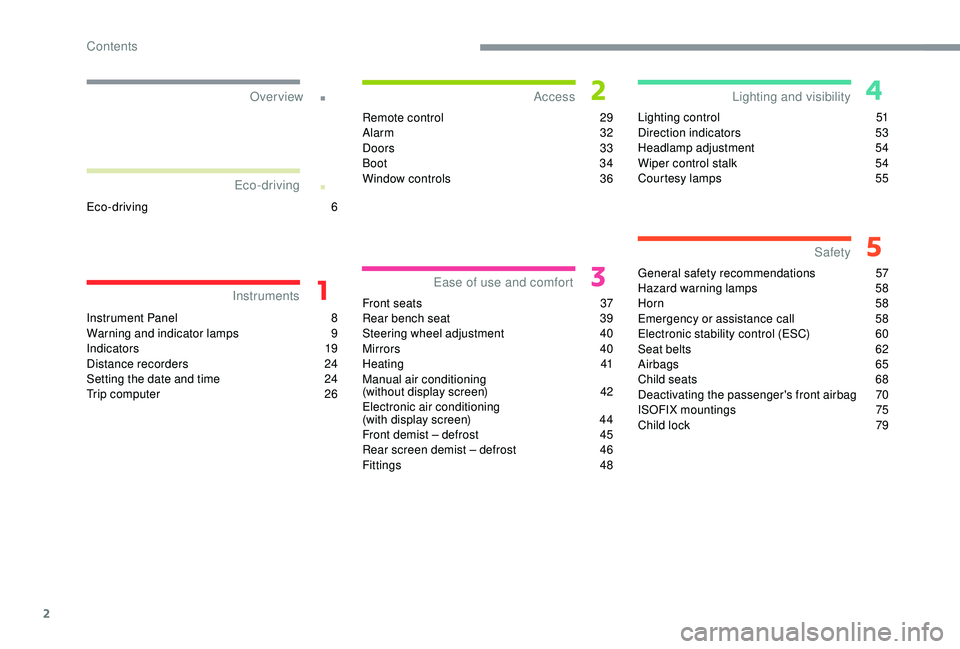
2
.
.
Instrument Panel 8
W arning and indicator lamps 9
I
ndicators
19
Distance recorders
2
4
Setting the date and time
2
4
Trip computer
2
6Remote control
2
9
Alarm
32
Doors
33
Boot
34
Window controls
3
6
Front seats 3 7
Rear bench seat 3 9
Steering wheel adjustment 4
0
Mirrors
4
0
Heating
4
1
Manual air conditioning
(without display screen)
4
2
Electronic air conditioning
(with display screen)
4
4
Front demist – defrost
4
5
Rear screen demist – defrost
4
6
Fittings
4
8Lighting control
5
1
Direction indicators
5
3
Headlamp adjustment
5
4
Wiper control stalk
5
4
Courtesy lamps
5
5
General safety recommendations
5
7
Hazard warning lamps
5
8
Horn 58
Emergency or assistance call 5 8
Electronic stability control (ESC)
6
0
Seat belts
6
2
Airbags
65
Child seats
6
8
Deactivating the passenger's front airbag
7
0
ISOFIX mountings
7
5
Child lock
7
9
Over view
Instruments Access
Ease of use and comfort Safety
Lighting and visibility
Eco-driving
Eco-driving 6
Contents
Page 7 of 260
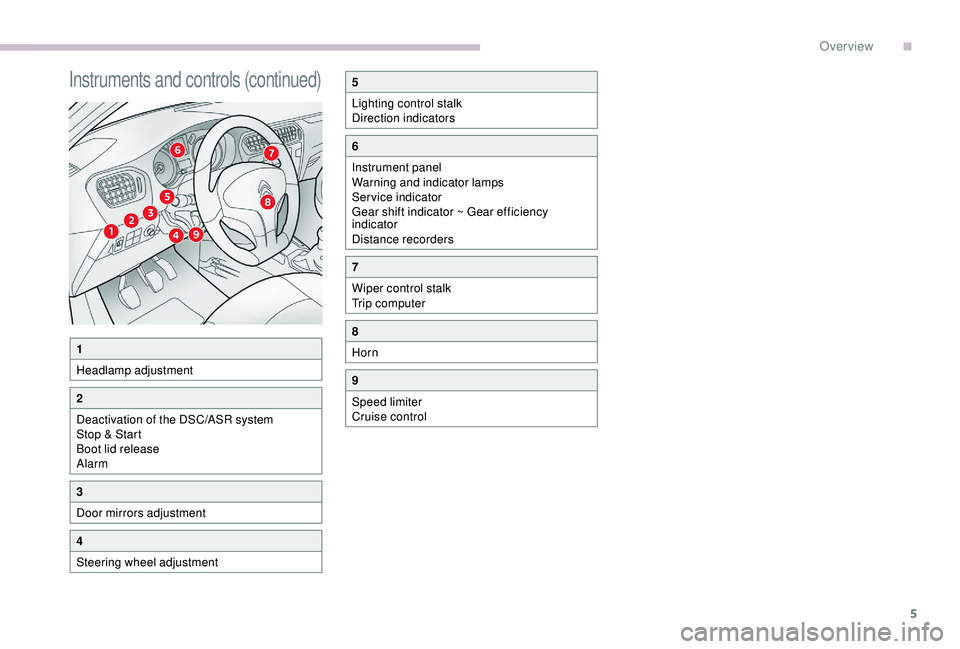
5
Instruments and controls (continued)
1
Headlamp adjustment
2
Deactivation of the DSC/ASR system
Stop & Start
Boot lid release
Alarm
3
Door mirrors adjustment
4
Steering wheel adjustment
5
Lighting control stalk
Direction indicators
6
Instrument panel
Warning and indicator lamps
Service indicator
Gear shift indicator ~ Gear efficiency
indicator
Distance recorders
7
Wiper control stalk
Trip computer
8
Horn
9
Speed limiter
Cruise control
.
Over view
Page 28 of 260

26
Trip computer
Information displayed about the current journey
(range, fuel consumption, average speed, etc.).
Instrument Panel Screen
Monochrome screen C
Data displays
F Press the button at the end of the wiper stalk to display successively the different
trip computer data. The trip computer data
is as follows:
-
Range.
-
C
urrent fuel consumption.
-
D
istance travelled.
-
A
verage fuel consumption.
-
A
verage speed.
F
T
he next press then returns you to the
normal display.
Zero reset
F Hold the control down for more than two seconds to reset to zero the distance
travelled, the average fuel consumption and
the average speed.
Touch screen
Information is accessible from the
menu Driving / Vehicle .
Instruments
Page 29 of 260

27
Display of information in the touch screen
Permanent display:
With CITROËN Connect Radio
F
Sel
ect the " Applications " menu, then " Tr i p
computer ".
With CITROËN Connect Nav
F
Sel
ect the " Applications " menu then the
" Vehicle apps " tab then "Trip computer ".
The trip computer information is displayed in
tabs.
F
P
ress one of the buttons to display the
desired tab.
Temporar y display in a specific window:
F
P
ress the end of the wiper control stalk
to access the information and display the
different tabs. The current information tab with:
-
Range.
-
C
urrent fuel consumption.
-
S
top & Start time counter.
The trip " 1" tab with:
-
A
verage speed for the first trip.
-
A
verage fuel consumption.
-
D
istance travelled.
The trip " 2" tab with:
-
A
verage speed for the second trip.
-
A
verage fuel consumption.
-
D
istance travelled.
Trip reset
F When the desired trip is displayed, press the reset button or on the end of the wiper
control stalk.
Tr i p s " 1" and " 2" are independent and are used
identically.
Tr i p " 1" allows daily calculations to be carried
out, for example, and trip " 2" allows monthly
calculations.
1
Instruments
Page 30 of 260
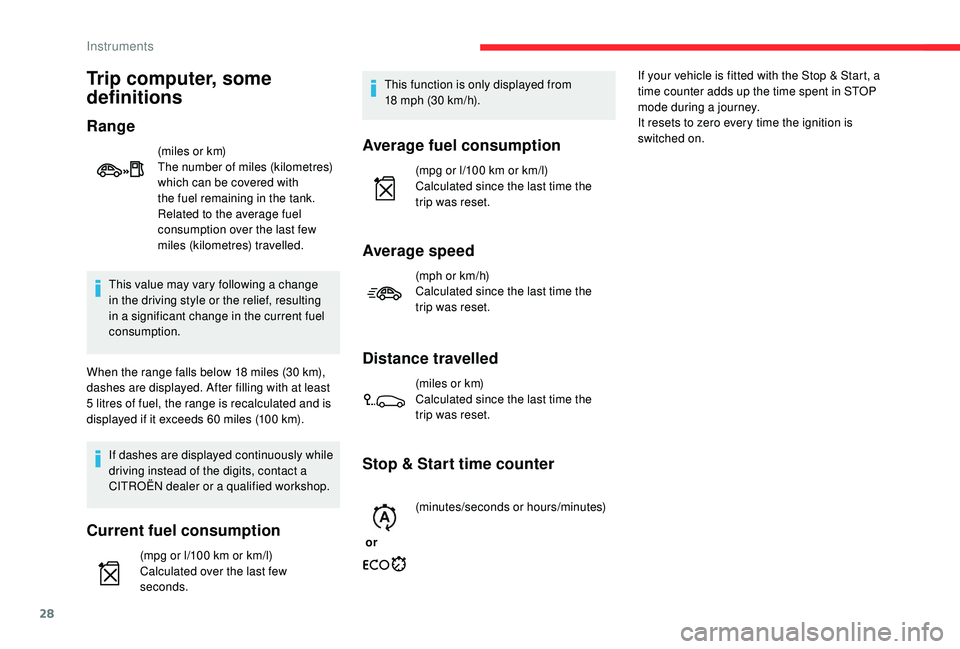
28
This value may vary following a change
in the driving style or the relief, resulting
in a significant change in the current fuel
consumption.
When the range falls below 18
miles (30 km),
dashes are displayed. After filling with at least
5
litres of fuel, the range is recalculated and is
displayed if it exceeds 60
miles (100 km).
If dashes are displayed continuously while
driving instead of the digits, contact a
CITROËN dealer or a qualified workshop.
Current fuel consumption
(mpg or l/100 km or km/l)
C alculated over the last few
seconds. This function is only displayed from
18
mph (30 km/h).
Average fuel consumption
(mpg or l/100 km or km/l)
C alculated since the last time the
trip was reset.
Average speed
(mph or km/h)
Calculated since the last time the
trip was reset.
Distance travelled
(miles or km)
Calculated since the last time the
trip was reset.
Stop & Start time counter
or (minutes/seconds or hours/minutes) If your vehicle is fitted with the Stop & Start, a
time counter adds up the time spent in STOP
mode during a journey.
It resets to zero every time the ignition is
switched on.
Trip computer, some
definitions
Range
(miles or km)
The number of miles (kilometres)
which can be covered with
the fuel remaining in the tank.
Related to the average fuel
consumption over the last few
miles (kilometres) travelled.
Instruments
Page 224 of 260
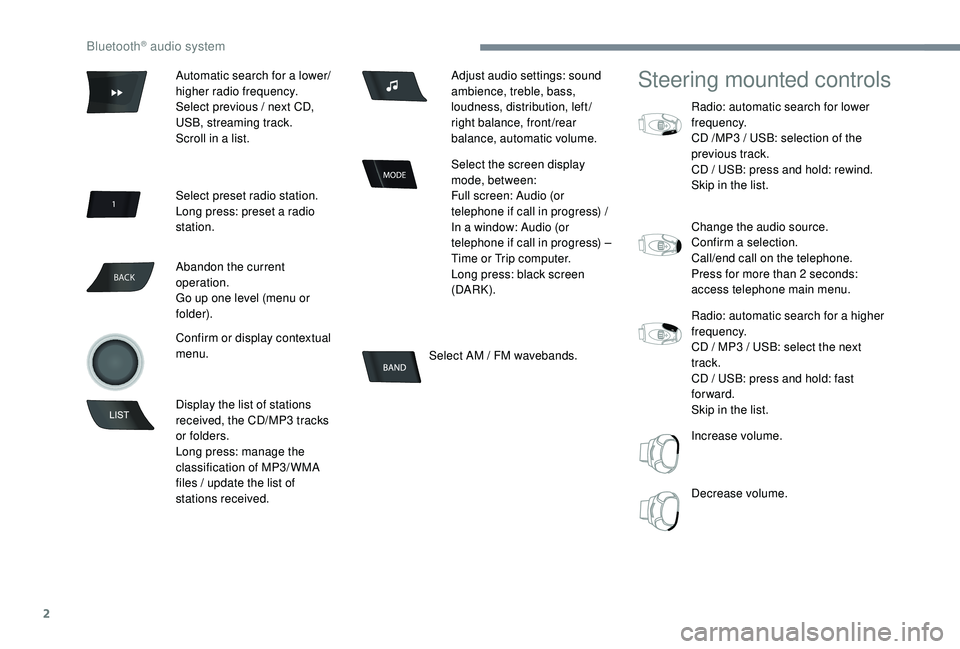
2
BACK
Select AM / FM wavebands.
Steering mounted controls
Radio: automatic search for lower
frequency.
CD /MP3
/ USB: selection of the
previous track.
CD / USB: press and hold: rewind.
Skip in the list.
Change the audio source.
Confirm a selection.
Call/end call on the telephone.
Press for more than 2
seconds:
access telephone main menu.
Radio: automatic search for a higher
frequency.
CD / MP3
/ USB: select the next
track.
CD / USB: press and hold: fast
forward.
Skip in the list.
Increase volume.
Decrease volume.
Automatic search for a lower/
higher radio frequency.
Select previous / next CD,
USB, streaming track.
Scroll in a list.
Select preset radio station.
Long press: preset a radio
station.
Abandon the current
operation.
Go up one level (menu or
folder).
Confirm or display contextual
menu.
Display the list of stations
received, the CD/MP3
tracks
or folders.
Long press: manage the
classification of MP3/ WMA
files / update the list of
stations received. Adjust audio settings: sound
ambience, treble, bass,
loudness, distribution, left/
right balance, front/rear
balance, automatic volume.
Select the screen display
mode, between:
Full screen: Audio (or
telephone if call in progress) /
In a window: Audio (or
telephone if call in progress) –
Time or Trip computer.
Long press: black screen
(DARK).
Bluetooth® audio system
Page 225 of 260
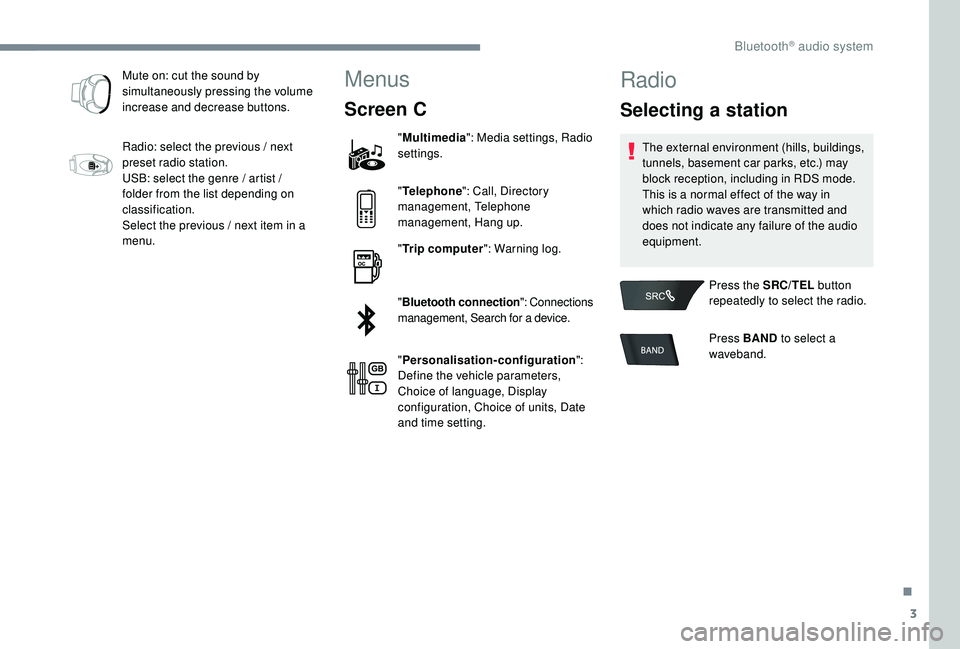
3
Mute on: cut the sound by
simultaneously pressing the volume
increase and decrease buttons.
Radio: select the previous / next
preset radio station.
USB: select the genre / artist /
folder from the list depending on
classification.
Select the previous / next item in a
menu.Menus
Screen C
"Multimedia ": Media settings, Radio
settings.
" Telephone ": Call, Directory
management, Telephone
management, Hang up.
" Trip computer ": Warning log.
" Bluetooth connection ": Connections
management, Search for a device.
" Personalisation-configuration ":
Define the vehicle parameters,
Choice of language, Display
configuration, Choice of units, Date
and time setting.
Radio
Selecting a station
The external environment (hills, buildings,
tunnels, basement car parks, etc.) may
block reception, including in RDS mode.
This is a normal effect of the way in
which radio waves are transmitted and
does not indicate any failure of the audio
equipment.
Press the SRC/TEL button
repeatedly to select the radio.
Press BAND to select a
waveband.
.
Bluetooth® audio system
Page 256 of 260
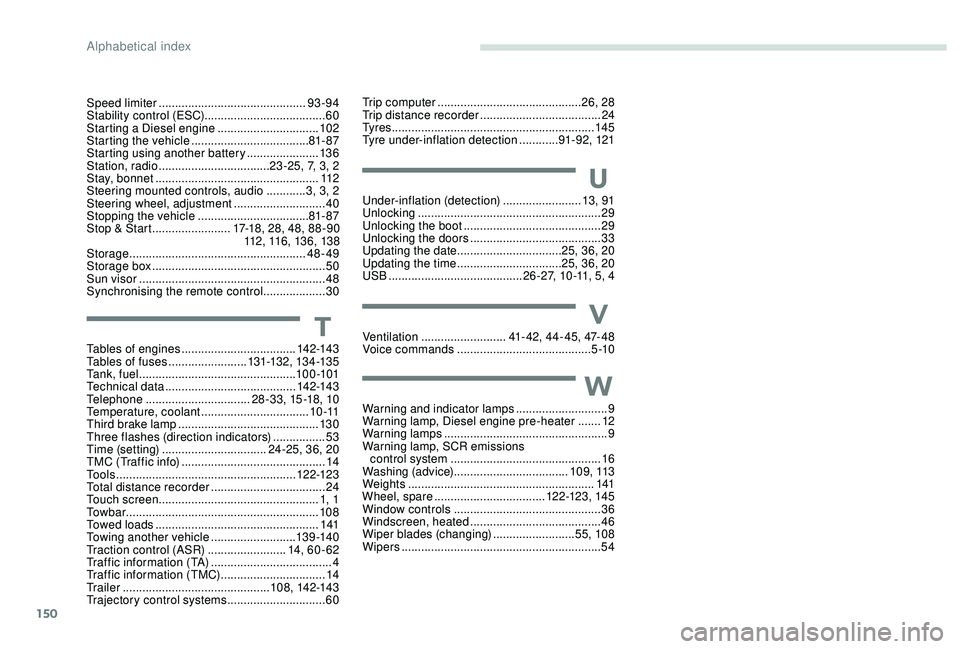
150
Speed limiter .............................................93 -94
Stability control (ESC)..................................... 60
Starting a Diesel engine
............................... 10
2
Starting the vehicle
.................................... 81
- 87
Starting using another battery
......................13 6
Station, radio
...............................
...23 -25, 7, 3, 2
Stay, bonnet
.................................................. 112
Steering mounted controls, audio
............ 3
, 3, 2
Steering wheel, adjustment
............................ 40
S
topping the vehicle
..................................81- 87
Stop & Start
........................ 17-18, 28, 48, 88 -90
112, 116, 136, 138
Storage
...................................................... 48-49
Storage box
..................................................... 50
Sun visor
...............................
..........................48
Synchronising the remote control
...................30
Tables of engines
................................... 142-143
Tables of fuses
........................131-132, 13 4 -13 5
Ta n k , f u e l
................................................10 0 -101
Technical data
........................................ 14
2-143
Telephone
..............................
..28 -33, 15 -18, 10
Temperature, coolant
.................................1 0 -11
Third brake lamp
........................................... 13 0
Three flashes (direction indicators)
................ 53
T
ime (setting)
................................ 24-25, 36, 20
TMC (Traffic info)
............................................ 14
T
o o l s
....................................................... 12 2-123
Total distance recorder
...................................24
Touch screen ................................................. 1, 1
To w b a r
...............................
............................108
Towed loads
.................................................. 141
Towing another vehicle
..........................13 9 -14 0
Traction control (ASR)
........................14, 6 0 - 62
Traffic information (TA)
.....................................4
Traffic information (TMC)
................................14
Tr a i l e r
...............
.............................. 10 8, 142-143
Trajectory control systems
..............................60U
nder-inflation (detection)
........................13, 91
Unlocking
........................................................29
Unlocking the boot
...............................
...........29
Unlocking the doors
........................................ 33
U
pdating the date
................................2
5, 36, 20
Updating the time
...............................
.25, 36, 20
USB
.........................................26 -27, 10 -11, 5, 4
Warning and indicator lamps
............................ 9
W
arning lamp, Diesel engine pre-heater
.......12
Warning lamps
..................................................9
Warning lamp, SCR emissions control system
..............................................16
Washing (advice) ................................... 1 0 9 , 113
Weights
...............
..........................................141
Wheel, spare
...............................
...12 2-123, 14 5
Window controls
.............................................36
Windscreen, heated
........................................46
Wiper blades (changing)
.........................55, 108
Wipers
.............................................................54
Ventilation
..........................41-42, 44-45, 47-48
Voice commands
.........................................5 -10
T
U
W
V
Trip computer ............................................ 26, 28
Trip distance recorder ..................................... 24
T
y r e s
.............................................................. 145
Tyre under-inflation detection
............91- 92, 121
Alphabetical index